Professional Landscape Design Applications and Trends


Intro
The world of landscape design is continually evolving. As professionals, it becomes crucial to stay in tune with the tools that shape our environment. Using landscape design applications not only enhances the visual appeal of outdoor spaces but also streamlines the workflow of designers. This article aims to provide a deep dive into the nuances of professional landscape design applications, shedding light on their functionalities, benefits, and advancements.
In today's fast-paced environment, the role of technology in landscape architecture can’t be understated. Many designers are exploring various software solutions that facilitate effective planning and execution of their projects. With the breadth of options available, making an informed choice requires a detailed understanding of what each application brings to the table.
The discourse will encompass not only a thorough examination of core features but also an evaluation of the user experience and interface of popular tools in this domain. The intent here is to equip decision-makers, IT professionals, and entrepreneurs with the essential insight needed to make educated decisions regarding landscape design software.
Overview of Core Features
Description of Essential Functionalities
Every thriving landscape design application comes packed with specific features that enhance a designer’s capability to create and visualize their work. Some of the most critical functionalities include:
- 3D Visualization: The ability to render designs in three dimensions so one can grasp the full scope of a project before ground is broken. It provides a lifelike view which adds a layer of realism.
- Plant Database: A comprehensive library containing various flora data helps designers select the right plants for the right environment, ensuring proper growth and sustainability.
- AutoCAD Compatibility: Many professionals favor software that can integrate seamlessly with AutoCAD files, making it easier to import existing designs.
- Cost Estimation Tools: Many applications now incorporate budgeting features that assist in estimating project costs based on selections and materials used, thereby avoiding hidden expenses.
Comparison of Features Across Top Software Options
While every software solution has its unique capabilities, some tools stand out in notable ways:
- SketchUp: Renowned for its user-friendly interface, it offers an intuitive modeling experience and extensive plugin support for additional features.
- Land F/X: Tailored specifically for landscape professionals, it combines AutoCAD integration with comprehensive irrigation design tools.
- Vectorworks Landmark: This software supports high-level design and planning, allowing for detailed project documentation and presentation.
Each software option carries its specific strengths, and the best choice often depends on the individual designer’s needs and existing workflows.
User Experience and Interface
Insights into UI/UX Design Aspects
A critical aspect of landscape design software is its user interface (UI) and user experience (UX). An effective application should feel natural for the user, enabling them to focus on creativity rather than getting bogged down by technical issues. A well-designed UI can significantly reduce the learning curve and improve efficiency.
Many applications are now adopting a more responsive design approach, allowing for ease of use across various devices. This includes mobile accessibility for designers who may want to work on-the-go.
Importance of Usability and Accessibility
Usability is paramount; it must enable both novice and experienced designers to navigate through complex functionalities with relative ease. Moreover, accessibility should be emphasized, ensuring that tools are not only intuitive but also inclusive. Features like voice commands and customizable keyboard shortcuts can widen the usability spectrum, catering to a broader audience.
"The design of any product is a reflection of its usability; if it's hard to use, the beauty of it matters little."
Investing in software that prioritizes these elements can lead to significant time savings and ultimately yield superior project outcomes.
In summary, the exploration of professional landscape design applications reveals a rich tapestry of functionalities and user-centric design philosophies. With the right tools at their disposal, landscape professionals can elevate their craft and produce designs that not only meet but exceed client expectations.
Preface to Landscape Design Applications
In an era where the line between nature and technology continues to blur, the role of landscape design applications has never been more crucial. These digital tools not only streamline the processes involved in creating stunning outdoor spaces but also enhance the efficiency and creativity of landscape professionals. As we explore this topic, it’s important to understand that landscape design applications serve as the backbone of modern design practices, impacting everything from initial conceptualization to final implementation.
Understanding Landscape Design
Landscape design, at its core, is the artful arrangement of natural and built elements to create functional and aesthetically pleasing outdoor spaces. It marries various disciplines such as horticulture, architecture, and environmental science. In today’s fast-paced world, designers find themselves juggling multiple projects and clients, which often leads to complexities in maintaining creativity and precision.
Utilizing specific applications can tackle these challenges head-on. They offer versatile tools that help in drafting plans, simulating designs in real-time, and even analyzing spatial data. For instance, a professional may utilize a 3D modeling application to present a realistic vision of a garden, allowing clients to visualize the end product before the work commences.
Role of Technology in Landscape Design
Technology in landscape design is not merely an enhancement; it has become integral to professional practices. From augmented reality features that bring designs to life on-site, to advanced GIS systems that empower designers with data-driven insights, the possibilities are vast.
These applications facilitate collaboration among various stakeholders. For instance, architects and engineers can work together using the same digital platform to streamline communications and reduce the likelihood of errors. Furthermore, with the rise of mobile applications, designers have the flexibility to access their projects on-the-go, allowing them to take advantage of inspiration as it strikes, whether standing in a park or on a client's property.
"In today's world, embracing technological advancements in landscape design is not an option but a necessity for anyone striving for excellence in their field."


In summary, the significance of understanding landscape design applications cannot be overstated. They provide valuable tools that enhance creativity, improve efficiency, and facilitate better communication among all parties involved in a project. As we delve deeper into the features and benefits of these applications, we’ll uncover how they can transform a landscaping professional’s workflow and ultimately impact the success of their designs.
Features of Landscape Design Applications
In the fast-paced world of landscape design, the applications employed can make a world of difference. Each feature within these applications contributes to how effectively professionals can translate their ideas from concepts into visually striking designs. With the right tools at hand, landscape designers can elevate not just the beauty of public and private spaces, but also the functionality and environmental considerations of their work.
User Interface and Experience
A clean and intuitive user interface (UI) is the backbone of any successful landscape design application. Users, often juggling multiple projects and clients, require a design space that minimizes distractions. A well-thought-out UI allows designers to navigate seamlessly through various tools and features without getting bogged down by complexity.
For instance, applications like SketchUp offer custom toolbars and shortcuts that cater to individual user preferences. This becomes particularly significant as it can speed up workflow dramatically. When designers can find what they need without extensive searching, it leads to time savings that impact overall project costs. Furthermore, the user experience (UX) extends beyond just ease of use—offering responsive designs that adapt to different devices ensures that professionals can work on-the-go, a necessity these days.
3D Modeling Capabilities
The ability to visualize a project in three dimensions is invaluable for landscape designers. High-quality 3D modeling capabilities allow clients to grasp concepts that may be hard to visualize in two-dimensional plans. when designers can present rich, life-like representations of their ideas, it creates a more compelling case for project approval.
Applications such as AutoCAD and Lumion have built-in tools designed for creating detailed 3D models. These models can showcase everything from intricate plant arrangements to large-scale structures within landscaped areas. Not only does this attract client interest, but it also serves as a crucial testing ground for design viability—planners can explore sunlight exposure, drainage, and other environmental factors visually.
Project Management Tools
Managing numerous clients, deadlines, and expectations can lead to chaos if not properly organized. That’s where project management tools come into play in landscape design applications. The integration of these tools helps designers keep track of schedules, budgets, and communications all in one place.
Platforms like Trello or Monday.com, when linked with design applications, allow teams to assign tasks, set deadlines, and monitor progress through visual boards. This fosters better communication with clients, ensuring they are up-to-date and engaged throughout development processes. When everyone knows who is doing what and when it’s due, it can be like oil on a well-run machine. Effective project management not only helps keep projects on track but also reduces stress levels, leading to a healthier work environment.
Integration with GIS and CAD Software
As the need for precision and data-driven decisions grows, the integration with Geographic Information Systems (GIS) and Computer-Aided Design (CAD) software has become increasingly important. GIS data allows landscape designers to assess geographical factors that impact their designs, such as soil types or water features. When combined with CAD software, it provides a comprehensive approach to planning and implementation.
Applications like ArcGIS allow designers to tap into geographical data sets that inform their design choices. This can be critical when planning for sustainability and drainage, aspects that cannot be overlooked. Thus, having seamless integration between these tools means landscape designers can access detailed data while designing, leading to more informed and strategic decisions.
"The best landscapes are not just beautiful; they are thoughtfully crafted, considering both aesthetics and functionality. A well-chosen application can bridge creativity and practicality."
Benefits of Utilizing Landscape Design Apps
As landscape design continues to evolve, the tools that professionals use also change to accommodate new needs and challenges. The integration of specialized applications provides numerous advantages, enhancing how designers visualize, execute, and manage their projects. Emphasizing these benefits reveals why investing in such technology can yield significant returns on creativity, efficiency, and collaboration.
Enhancing Creativity and Visualization
Landscape design apps serve as a canvas for imagination, allowing designers to experiment with their concepts freely. One of the key aspects is the ability to create stunning visuals that speak to clients before any ground is broken. Designers can easily manipulate 3D models, color palettes, and plant selections right from their software. This flexibility promotes innovation and exploration, essential traits in a field where aesthetics are paramount.
In a practical sense, options like sketching tools and material libraries empower professionals to directly visualize proposed changes. For instance, with software like SketchUp, a designer can illustrate various landscaping styles, from Mediterranean to modern, without actually planting anything. It’s like painting with a palette that has no limits.
"The best way to predict the future is to create it."
– Peter Drucker
Improving Efficiency in Design Processes
The efficiency of landscape design processes can be drastically improved through the use of dedicated applications. It streamlines workflows by cutting down on repetitive tasks. For instance, automated features like plant selection and site analysis tools can save a lot of time. Instead of combing through endless manuals or plant guides, apps can suggest suitable flora based on climate, soil type, and design style, simplifying choices and decisions.
Furthermore, project management components enable teams to track progress, budget, and timelines seamlessly. When using software like AutoCAD or Lumion, the integration of design and management tools can lead to smoother workflow transitions. Designers stay organized, avoid missing crucial details, and ensure projects remain on schedule.
Facilitating Collaboration Among Stakeholders
Collaboration is a cornerstone of successful landscape projects, and modern applications foster teamwork like never before. These apps typically include features that allow real-time updates, ensuring that everyone from clients to contractors stays on the same page. For example, using platforms such as Trello or Asana alongside design software can facilitate tasks distribution, keeping stakeholders informed of their responsibilities and deadlines.
Additionally, sharing designs through applications eliminates communication barriers. Clients can provide feedback directly on models without needing multiple revision rounds, leading to quicker decision-making.
Evaluating Landscape Design Software Options
Evaluating landscape design software options is a pivotal step for professionals in the field. The right tools can make all the difference in crafting innovative, functional, and aesthetically pleasing designs. When choosing software, it's not just about picking what looks good on the surface; it involves a thoughtful analysis of various factors that contribute to your overall efficiency and effectiveness as a designer. This section dives into the criteria for assessment and highlights popular landscape design applications that professionals can leverage to elevate their work.
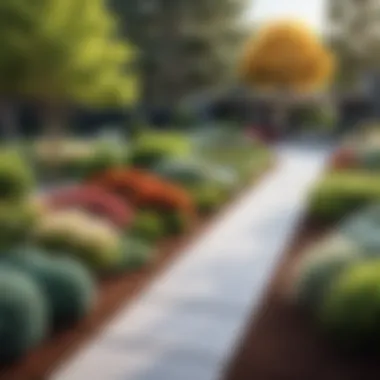

Criteria for Assessment
When selecting the ideal software, several criteria warrant attention. These factors affect not only the learning curve but also how well the software integrates into daily workflows.
Usability
Usability refers to how user-friendly and intuitive the software is. A key characteristic of usability is the ease with which new users can navigate the interface. Many designers prefer tools that require less setup time and offer quick learning experiences.
- Unique Feature: Drag-and-Drop Functionality – This allows users to effortlessly place objects in their design layout. It saves time and reduces the frustration typically associated with software onboarding.
- Advantages: Easy-to-use software encourages creativity by freeing users from extensive training, letting them focus on the design itself.
- Disadvantages: However, an overly simplistic interface can sometimes limit advanced functionalities, which may not satisfy all designers.
Support and Training
Support and training are essential aspects that can significantly influence a user's experience with the software. This involves the resources available to help users troubleshoot issues as well as the training programs provided.
- Key Characteristic: Comprehensive Knowledge Base – A rich repository of FAQs, tutorials, and community forums can be a lifesaver for newbies and experienced designers alike.
- Unique Feature: Live Chat Support – Immediate assistance can enhance user confidence, ensuring challenges can be overcome swiftly without derailing a project.
- Advantages: Strong support systems instill trust in a software product, making it a popular choice among professionals looking for reliability.
- Disadvantages: Not all software offers equally robust support. Poor support can foster frustration, potentially leading designers to abandon the software altogether.
Cost vs. Features
Cost vs. features is another critical evaluation criterion as it juxtaposes the pricing of software with the offerings provided. Understanding this relationship is vital for making informed decisions that align with your budget and your expectations from the software.
- Key Characteristic: Subscription Models – Many landscape design software applications now offer tiered subscription plans, allowing access to various features depending on the payment level.
- Unique Feature: Free Trials – This lets potential users test the software before committing financially, offering a clear view of whether the features meet their needs.
- Advantages: This flexibility allows users to pay for only what they need, making the software more accessible.
- Disadvantages: However, subscription costs can add up over time, possibly making initially attractive options less appealing in the long run.
Popular Landscape Design Applications
With a clear understanding of assessment criteria, it’s important to explore some popular landscape design applications that excel in various aspects. Each tool comes with its unique strengths:
- AutoCAD: Renowned for its precision and versatility, AutoCAD remains a staple, especially for detailed drawings and architectural designs.
- SketchUp: Lauded for its intuitive interface and ease of use, SketchUp is favored by those who prioritize 3D visualization.
- LANDWorksCAD: A strong contender for designers focusing on landscape architecture; it offers specialized features tailored for the profession.
- Vectorworks: Known for its powerful modeling and rendering capabilities, it also integrates well with other design software, providing seamless workflows.
Evaluating these options against the set criteria enables landscape professionals to select a software tool that aligns with their specific needs, paving the way for effective and innovative design solutions.
Industry Trends in Landscape Design Technology
In the dynamic world of landscape design, keeping up with the latest technological trends is not just a luxury but a necessity. Professionals in this field are often challenged to adapt to rapidly evolving tools that can enhance creativity, improve communication, and streamline workflow. Understanding these trends equips designers with the skills and insights to remain competitive and deliver exceptional results.
Sustainability and Green Design Tools
Sustainability is not simply a buzzword; it has become a core value in the landscape design industry. Designers today are leveraging specialized software to create environmentally friendly designs that bolster biodiversity, reduce waste, and manage resources effectively. These tools facilitate the integration of sustainable practices seamlessly into design workflows.
One prominent example is the use of GIS (Geographic Information Systems) in evaluating land suitability and ecological impact. Tools like ArcGIS enable landscape designers to visualize topographical data, plan for natural resource conservation, and assess spatial relationships in their projects. Such capabilities are pivotal, especially for urban areas facing issues like runoff management and heat islands.
Additionally, various green design tools are offering user-friendly interfaces that allow landscape architects to model green infrastructure. For instance, software like SketchUp has plugins specifically designed for landscape applications, enabling the visualization of elements such as rain gardens, permeable pavements, and native plant selections.
The embrace of sustainability extends to materials selection where designers can utilize databases that provide information about sustainable materials. Here, tools like Material Bank can play a vital role, ensuring that the choices made contribute positively to the environment. The ability to integrate these considerations into designs not only satisfies client expectations but also aligns with broader environmental goals.
The Impact of Augmented and Virtual Reality
Augmented and Virtual Reality (AR/VR) technologies have taken the landscape design arena by storm, offering unprecedented ways to visualize and interact with design concepts. These tools present a transformative shift that enhances the client's experience, making it more immersive and engaging.
Consider how traditional 2D blueprints fall short in conveying the nuances of a design. With VR, clients can step directly into a simulated environment that showcases their future space in vivid detail. This level of interaction allows for instant feedback, adjustments, and a shared vision between the designer and the client, ultimately fostering a collaborative atmosphere.
Interestingly, AR can assist designers during the onsite phase. For instance, using AR applications like MagicPlan allows users to visualize proposed designs atop existing landscapes through smartphones or tablets. This capability is simply remarkable for identifying potential issues early in the process, making alterations in a timely manner before construction begins.
"The fusion of AR and traditional design processes creates a richer dialogue between what is imagined and what is achievable."
In summary, the landscape design industry is witnessing a paradigm shift driven by technological advancements. Sustainability and green design tools are crucial for fostering environmental stewardship, while AR and VR innovations enrich client engagement, making the design process more interactive and intuitive. As these trends continue to evolve, they provide landscape architects with vital resources to craft spaces that are not only aesthetic but also responsible, efficient, and impactful.
Challenges in Landscape Design Applications
The conversation surrounding landscape design applications often sidesteps the hurdles that professionals face in the digital realm. Addressing the challenges in landscape design software is crucial not only for users but also for developers aiming to refine their products. Acknowledging these challenges allows for the enhancement of both the functionality of the applications and the user experience, ensuring a smoother workflow for professionals.


Technical Limitations
When confronting landscape design applications, one of the primary issues is their technical limitations. Various software options might boast impressive features, but if they cannot seamlessly integrate with existing tools or manage complex design scenarios, users find themselves in a tough spot.
For instance, certain applications may struggle with the rendering of large-scale projects or complex 3D models, resulting in slow processing times. This not only hampers creativity but also delays project timelines. If a designer is attempting to visualize a sprawling botanical garden and the software lags or crashes repeatedly, frustration mounts. Additionally, some applications may fail to provide adequate graphic quality, rendering designs that do not accurately represent envisioned concepts.
It's vital to understand these limitations to make informed software choices. Ideally, the software should not just be user-friendly but should also possess the technical heft to handle intricate designs without faltering under pressure. Adopting a more robust application, albeit one that might take some time to learn, can often be a worthwhile investment in the long run.
Learning Curve for New Users
Another critical aspect to consider is the learning curve for newcomers. Each application comes packed with unique functionalities and interfaces. While some might aim to streamline the user experience, others can feel as though they're a labyrinth, making digital exploration a daunting task for fresh users.
Navigating these intricate systems can be a hindrance, especially for those new to the field or less tech-savvy. For instance, understanding how to use the advanced features of a top-tier software might require significant time and resources dedicated to learning. New users often find themselves sifting through dense manuals or online forums, trying to unravel features that seem self-explanatory to seasoned professionals.
Moreover, the support systems provided by software developers can vary. If adequate training resources or customer service aren't available, it can lead to wasted time and poor output. Users may feel stuck, unable to leverage the full range of features available to them until they overcome this learning curve.
"Adapting to new software is often like wrangling an unruly pet – it requires patience, time, and sometimes bribery with a treat (or in this case, extra training)."
To address these challenges effectively, companies need to invest in comprehensive training programs and user-friendly onboarding processes. This not only enhances user confidence but helps to optimize the application's use, leading to a more successful design outcome.
Future Directions in Landscape Design Software
As we navigate the ever-evolving landscape of architecture and environmental planning, understanding the future directions in landscape design software becomes crucial. With rapid advancements in technology, these applications are set to enhance efficiency, creativity, and collaboration across various sectors. Knowing what’s on the horizon helps professionals in the field prepare and adapt to changing demands while maximizing their project outputs.
Emerging Technologies
The notion of integrating emerging technologies within landscape design is opening doors to unprecedented capabilities. One standout area is the use of artificial intelligence. AI can analyze soil types, climatic conditions, and even vegetation patterns to suggest designs that are both sustainable and aesthetically pleasing. This tech doesn’t just save time, but it also allows landscape architects to focus on creativity rather than drowning in data analysis.
Moreover, drone technology, once a luxury, is becoming commonplace. Drones can capture aerial images of project sites, providing a vantage point that satellite images simply can’t match. This makes planning phases more insightful and accurate. Combined with geospatial technologies, such as Geographic Information Systems (GIS), professionals can visualize extensive data layers, ensuring more informed decision-making.
Virtual reality (VR) and augmented reality (AR) are also playing a crucial role. With tools like SketchUp and Lumion, designers can present designs in real-time. Viewers can walk through proposed landscapes or renovations before any ground is broken, leading to enhanced client satisfaction. The immersive nature of this technology not only helps clients visualize final outcomes but also opens discussions on adjustments while establishing a sense of ownership over the design.
The Increasing Importance of User Feedback
The increasing importance of user feedback can't be understated in shaping the next wave of landscape design applications. Developers are more often looking to users—not just for initial input but also for ongoing insights into how software can be improved. This interaction is crucial because it keeps the software relevant and aligned with real-world demands.
Mechanisms for fostering feedback range from simple user surveys to integrated feedback tools within the software itself. Software like AutoCAD has robust community forums where users share experiences, thus fueling improvements based on collective input.
The essence of adapting to feedback lies in the fact that design processes differ from one project to another. The nuances of user experiences can highlight gaps in current features that developers may have otherwise missed. Understanding which features users find beneficial can steer future updates, ultimately leading to more user-friendly applications.
Here’s a brief rundown on why user feedback is critical:
- Enhances functionality: Developers can grasp which tools add real value to users’ workflows.
- Fosters innovation: Ideas from users can spark new tools or features that cater to specific tasks.
- Builds community: An engaged user base fosters a sense of belonging and shared knowledge, which can inspire new designers.
In wrapping up this chapter on future directions, it becomes evident that landscape design software is in a lively state of transformation. With the incorporation of emerging technologies and increased emphasis on user feedback, the trajectory appears promising. As the design landscape shifts, professionals armed with current knowledge now will excel beyond their competition.
Closure and Recommendations
In addressing the multifaceted world of professional landscape design applications, this article sheds light on the fundamental aspects that practitioners must consider. The significance of selecting the right software cannot be overstated; it can affect not only the final design outcomes but also the workflow efficiency. A well-chosen application enhances creativity, improves communication among teams, and ultimately leads to better client satisfaction.
When making a software selection, first and foremost, identify your specific needs. Are you looking for features that promote sustainability in design? Or perhaps tools that facilitate 3D modeling? Each designer has different priorities, and understanding these will guide the selection process.
Final Thoughts on Software Selection
Selecting the appropriate design software is like finding the perfect pair of shoes—the fit must be right for you. Here are some points to keep in mind:
- User Experience: The interface should be intuitive and easy to navigate. You don’t want to waste precious time figuring out where everything is!
- Integration Capabilities: Ensure that the software works well with tools you're already using. Compatibility can make or break your experience, plain and simple.
- Cost vs. Features: A higher price tag doesn't always guarantee a better product. Sometimes, a less expensive software offers the features you need without the frills.
In short, conduct a thorough evaluation based on your institution’s or company's unique objectives and workflows.
Resources for Further Learning
To continue your journey in mastering landscape design applications, several valuable resources are at your disposal:
- Wikipedia provides comprehensive overviews on various aspects of landscape design.
- Britannica also offers insightful articles that detail the history and evolution of landscape architecture.
- For community-driven discussions, platforms like Reddit have active forums dedicated to landscape design which can be quite enlightening.
- Don’t overlook Facebook groups that may gather professionals sharing experiences and insights.
As the landscape design field evolves, don’t forget to keep an eye on new technologies, trends, and user feedback to ensure that your software suite grows along with your needs. Stay curious and continue to learn!



