Mastering PRTG Bandwidth Monitor for Network Success
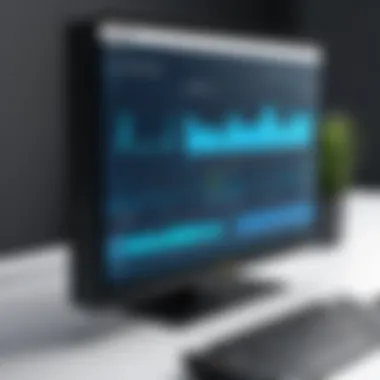

Intro
In today’s fast-paced digital environment, network performance isn't just a checkbox on a to-do list; it's the backbone of everyday operations. Effective bandwidth management is crucial for ensuring that systems operate smoothly. That's where PRTG Bandwidth Monitor steps into the limelight. This tool is not only designed for monitoring network traffic but also packs a punch with features and functionalities that help network managers get a grip on their environment.
This guide is an exploration of PRTG Bandwidth Monitor, aiming to provide an enlightening perspective on its essential functionalities, user experience, and how it compares to other software options on the market. If you're a decision-maker, IT professional, or entrepreneur looking for ways to optimize your network performance, read on. We will dissect each aspect thoroughly, paving a clear path to making informed choices when it comes to your network management strategies.
Overview of Core Features
Understanding the core functionalities of PRTG is vital for maximizing its utility. The software boasts an array of tools designed specifically for bandwidth monitoring and management:
- Bandwidth Monitoring: PRTG continuously checks the amount of bandwidth in use on your network. This helps in identifying bottlenecks or areas where performance can be improved.
- Alerting Mechanisms: Timely alerts can mean the difference between a minor issue and a major outage. PRTG sends notifications based on predefined thresholds, ensuring you’re never caught off guard.
- Traffic Analysis: By diving into traffic data, PRTG allows for identifying trends and anomalies. Understanding these patterns is essential for future planning and resource allocation.
- Reporting Tools: Having access to comprehensive reports is key for strategic decision-making. PRTG provides extensive reporting capabilities, presenting data in an easy-to-understand format.
Description of essential functionalities
The functionalities of PRTG are tailored for versatility. Each feature integrates seamlessly into a holistic monitoring experience. For instance, the customizable dashboard allows users to display the information that matters most to their specific context. This flexibility ensures that whether you are managing a small office network or overseeing a large enterprise, you can adjust the display to meet your needs effectively.
Comparison of features across top software options
While PRTG stands out, it’s worth comparing it with other notable network monitoring tools. For example, SolarWinds offers similar capabilities but often lacks user-friendly interfaces. On the flip side, Nagios provides in-depth monitoring but may require extensive configuration.
| Feature | PRTG | SolarWinds | Nagios | | User Interface | Intuitive | Moderate | Complex | | Setup Time | Quick | Moderate | Long | | Alerting | Advanced | Standard | Basic | | Reporting | Robust | Flexible | Limited |
User Experience and Interface
When it comes to software, how users interact with a tool can significantly impact its effectiveness. PRTG not only emphasizes robust functionalities but also prioritizes ease of use.
Insights into UI/UX design aspects
The user interface of PRTG is strikingly clear, allowing even those who are not tech-savvy to navigate with relative ease. The layout is designed purposefully, making important metrics accessible without an overwhelming number of clicks. Each component is color-coded and visually appealing, which enhances the user experience. User feedback indicates that after a brief onboarding session, most staff can operate the platform effectively.
Importance of usability and accessibility
Usability is not just a luxury; in fast-paced environments, it’s a necessity. PRTG caters to this need by providing extensive documentation and support options that guide users through every aspect of bandwidth monitoring. Accessibility features also ensure that users with disabilities can benefit from all functionalities PRTG has to offer. The inclusion of keyboard navigation options and screen reader compatibility makes it accommodating across a diverse user base.
"A tool is only as good as its usability. If you can’t navigate it, it might as well be a brick wall."
In summary, PRTG’s focus on user-centered design principles and accessibility truly sets it apart from other options, allowing networks to be monitored efficiently and effectively.
Finale
As we've explored PRTG Bandwidth Monitor’s features and user experience, it becomes clear that this software is a leading solution for network management. By equipping professionals with insightful management techniques, it enhances network performance. The integration options and the comparison with alternatives demonstrate the thoughtfulness behind PRTG’s design. With the digital landscape constantly evolving, staying updated with tools like PRTG will ensure your network doesn’t just keep up but thrives.
Prolusion to PRTG Monitoring
In today’s hyper-connected world, network reliability is not just a luxury; it's a necessity. Understanding how to monitor bandwidth effectively emerges as a critical undertaking. That’s where PRTG Bandwidth Monitor steps into the spotlight. Monitoring tools like PRTG do more than just track data usage; they offer insights that can cascade into improved performance and heightened operational efficiency.
Overview of Network Monitoring
Network monitoring can be likened to keeping an eye on a bustling highway. Without monitoring, traffic jams would rise unnoticed, leading to delays that can cost both time and money. Just as roadside cameras alert drivers to congestion, network monitoring tools provide real-time visibility into network performance. PRTG excels at this, offering a comprehensive look at bandwidth usage, availability, and overall health.
With an effective monitoring strategy, IT professionals can:
- Detect anomalies before they escalate into major issues.
- Optimize resource allocation based on traffic patterns.
- Ensure compliance with SLAs and regulatory requirements.
Moreover, with the rise in remote work and cloud solutions, businesses face a new challenge. Traditional monitoring isn’t enough; tools need to adapt and evolve to keep pace with changing needs.
PRTG Defined
PRTG, or Paessler Router Traffic Grapher, functions as an all-encompassing tool that simplifies network traffic analysis. Born from the need for transparency in network operations, PRTG offers a suite of features designed to cover the spectrum of monitoring needs. It utilizes protocols like SNMP, NetFlow, and WMI to gather essential data about devices, networks, and applications.
When you consider PRTG:
- It provides a single-pane view of network performance, consolidating information from various sources into one dashboard.
- It allows for customization, enabling users to tailor monitoring based on specific business requirements.
- With an intuitive interface and robust alerting mechanisms, PRTG ensures that networks run smoothly with minimal disruptions.
In essence, PRTG is not just a tool; it's a strategic partner for businesses looking to fine-tune their network operations. As we delve deeper into the intricacies of PRTG, we will uncover how to fully leverage its capabilities to enhance network performance.
Key Features of PRTG Bandwidth Monitor
In the realm of network management, the effectiveness of a tool often hinges on its features. PRTG Bandwidth Monitor stands out due to its rich array of capabilities designed to enhance network visibility and ensure optimal performance. When delving into this topic, it's crucial to explore how these key features not only support IT infrastructure but also contribute to long-term efficiency. Understanding these functionalities equips decision-makers with the insights necessary to leverage PRTG fully, benefiting everything from daily operations to strategic growth initiatives.
Traffic Analysis Capabilities
One of the standout characteristics of PRTG is its superior traffic analysis capabilities. This feature allows network administrators to dissect the data flowing through their systems, offering a granular view of bandwidth usage. With tools for analyzing specific traffic patterns, users can identify bottlenecks and unwarranted spikes in usage, providing critical information for troubleshooting.


To illustrate, let’s say a marketing team experiences sudden delays in accessing cloud-based tools. By utilizing PRTG's traffic analysis, IT may determine that an unexpected surge in video streaming is hogging bandwidth during peak hours. This allows teams to implement policies tailored to regulate or limit such activities, ensuring smooth operation for mission-critical applications.
For anyone considering bandwidth monitoring, traffic analysis isn’t just a feature; it’s a game-changer.
Alerting Mechanisms
Alerts are the backbone of proactive network management. PRTG offers robust alerting mechanisms designed to keep teams ahead of potential issues before they escalate into significant problems. These alert configurations can notify users through various channels—email, SMS, or even push notifications via mobile apps.
What sets PRTG apart is the flexibility it offers in setting custom threshold parameters for alerts. This means that if a device operates above a defined load or fails, the appropriate stakeholders can be alerted instantly.
"Being reactive has its place, but being proactive? That’s where organizations flourish."
With the ability to customize these alerts, organizations can tailor response strategies, ensuring that the right team members are notified, thus enhancing overall response time.
User-Friendly Interface
A user-friendly interface is not just about aesthetics; it's about accessibility and efficiency in navigation. PRTG excels in this aspect, providing an intuitive dashboard that minimizes the learning curve, even for those new to network monitoring.
The layout is designed to facilitate ease of use, featuring drag-and-drop functionalities, graphical representations of data, and customizable views based on user preferences. This ensures valuable insights are easily accessible without overwhelming users with technical jargon.
When professionals can effortlessly interpret data, they can make more informed decisions quickly. A streamlined interface also means that complex tasks like monitoring multiple networks or devices become less daunting, allowing more time for strategic planning rather than troubleshooting.
Customizable Dashboards
Maintaining relevance in reporting is vital for decision-making in rapidly changing environments. PRTG’s customizable dashboards stand out as a noteworthy feature, enabling users to tailor their viewing experience to their specific needs. Users have the option to incorporate different widgets that display various metrics such as bandwidth usage, uptime, and response times.
This flexibility allows teams to prioritize the information displayed based on their roles in the organization. A network administrator might focus on real-time traffic, while a business manager might prioritize overall network performance statistics.
Moreover, the adaptability of the dashboards ensures that as network demands evolve, so too does the visibility of crucial data. With custom dashboards, decisions made are informed and timely, aligning seamlessly with organizational objectives.
Ultimately, the key features of PRTG Bandwidth Monitor collectively form a comprehensive toolkit that enhances how networks are monitored and managed. From analyzing traffic effectively to ensuring alerts are actioned, every aspect offers substantial value not only in resolving issues but also in strategic planning.
How PRTG Works
Understanding how PRTG works is fundamental to leveraging its full potential for bandwidth monitoring. The way this system collects and processes data provides insights that can make or break network performance. Recognizing the workflow of PRTG helps decision-makers and IT professionals implement effective network strategies. A clear grasp of its processes ensures better monitoring and management.
Data Collection Methods
PRTG employs a variety of methods for gathering data, adapting to the diverse and evolving needs of its users. Each method has its own set of advantages and complexities that can be tailored to different scenarios.
- SNMP (Simple Network Management Protocol): This is the most common data collection method. SNMP allows PRTG to pull real-time data from various network devices without overly burdening the network resources. It's reliable and widely supported across many devices.
- WMI (Windows Management Instrumentation): WMI is exclusive for Windows devices and involves a more complex data gathering process. It taps directly into the operating system and thus provides a wealth of performance metrics but may incur higher overhead compared to SNMP.
- NetFlow: This technology goes beyond the basics, providing detailed traffic analysis. NetFlow captures IP traffic information and enables deeper insights into traffic patterns, making it particularly useful for performance tuning and security analysis.
Understanding these collection methods helps you choose the right one that aligns with your organization’s infrastructure and monitoring goals.
Monitoring Protocols
When we talk about monitoring protocols in PRTG, we're diving into the specific ways the software can interact with hardware and services across your network. Each protocol presents its own strengths and use cases.
SNMP
SNMP is a stalwart choice known for its simplicity and effectiveness. It operates on a polling mechanism, fetching data at regular intervals. The biggest strength of SNMP lies in its broad compatibility. It can monitor various devices from switches to servers with ease. One unique feature of SNMP is its ability to send traps, or alerts, when specific criteria are met, allowing for proactive monitoring.
While this method works well, it's worth mentioning that it might not capture every detail, especially under high traffic, which could lead to gaps in data. However, for most users, the trade-off is considered small compared to the benefits.
WMI
On the other hand, WMI is tailored for Windows environments, giving it an edge in depth over SNMP for monitoring Windows devices. Its key characteristic is its ability to reveal intricate details about running processes, services, and even hardware status. This in-depth monitoring is a major plus when troubleshooting complex issues.
However, WMI can introduce latency since it queries the system more deeply, consuming more resources, thus potentially affecting performance in larger setups. The balance between detail and overhead is a crucial factor when choosing WMI as a monitoring choice.
NetFlow
NetFlow brings a nuanced understanding of traffic with its ability to track and analyze flows of packets across the network. It's particularly effective in environments where heavy data usage is common. The standout feature of NetFlow is its capability to provide insights into individual user behavior and resource consumption. This allows network admins to pinpoint bandwidth hogs much easier than with SNMP or WMI.
Yet, the downside is it's more complex to implement and requires compatible network infrastructure. So, weighing the advanced analytics against the setup complexity is crucial for users considering this protocol.
"Choosing the right monitoring protocol is a strategic decision; the implications affect not only performance but also the integrity of the collected data."
In summary, the monitoring protocols employed by PRTG shape much of the user experience and effectiveness. Being aware of their individual benefits and limitations empowers network professionals to make informed decisions tailored to their specific network needs.
Benefits of Using PRTG Bandwidth Monitor
Understanding the advantages of utilizing PRTG Bandwidth Monitor is crucial for any organization looking to optimize their network performance and manage resources effectively. A robust bandwidth monitoring solution can enhance productivity, reduce operational costs, and ensure that businesses can adapt to evolving technological needs.


Enhanced Network Performance
One of the standout benefits of implementing PRTG Bandwidth Monitor is the noticeable improvement in network performance. By actively monitoring different aspects of network traffic, PRTG provides insights on bandwidth usage and identifies bottlenecks that could hinder smooth operations. This proactive approach enables network administrators to address issues before they escalate, promoting a more efficient environment.
For instance, if PRTG detects unusually high traffic on a specific port, administrators can quickly investigate and take necessary actions, such as reallocating resources or upgrading bandwidth. This level of insight ensures optimal performance, reduces downtime, and enhances overall user experience.
"An effective monitoring tool empowers IT teams to be swift in decision-making and strategic in resource allocation."
Cost-Efficiency
When organizations think about monitoring solutions, cost is often a significant factor. PRTG Bandwidth Monitor not only helps in performance enhancement but also makes economic sense. By enabling companies to see where bandwidth is being utilized and how it can be optimized, businesses can save on unnecessary expenses.
Some may not realize that they are paying for excessive bandwidth that isn’t being efficiently used. With PRTG, you can analyze this expenditure and adjust plans or services as needed. Overall, the investment in such a monitoring system can lead to reductions in operational costs, ultimately increasing profit margins and overall financial stability.
- Identify unused or underutilized resources.
- Optimize bandwidth allocation.
- Reduce potential penalties from exceeding bandwidth caps.
These cost-saving measures make PRTG a wise choice for organizations wanting to keep their budgets in check while maximizing their network capabilities.
Scalability
As businesses grow, their network needs evolve as well. Scalability is a critical benefit of PRTG Bandwidth Monitor. This software is designed to grow alongside your business, adapting to increased network demands without the need for extensive reconfiguration or additional resources.
Whether your company expands to multiple locations or introduces new applications that consume more bandwidth, PRTG can seamlessly accommodate these changes. It provides the ability to add sensors and monitoring capabilities as needed, ensuring that monitoring continues to provide value no matter the size of the organization.
- Flexibility for businesses at different stages.
- Easily integrates additional systems and sensors.
- Maintains effective monitoring throughout growth.
In a fast-paced business environment, having a monitoring system that can scale without complications is not just beneficial; it’s essential for sustainable success.
PRTG vs. Other Monitoring Tools
When it comes to network management and performance monitoring, choosing the right tool can feel like trying to find a needle in a haystack. There are myriad options out there, each touting its own unique benefits and features. In this section, we’ll dive into how PRTG Bandwidth Monitor stacks up against various competitors in the market. Understanding this comparison is crucial for decision-makers and IT professionals looking to ensure their networks run smoothly. Let's break down the essentials.
Comparative Analysis
PRTG Bandwidth Monitor often finds itself in competition with tools like Nagios, SolarWinds, and Zabbix. Each has strengths and weaknesses, and the choice usually hinges on specific needs and preferences of the user.
- Cost-Effectiveness: PRTG offers a free version that is limited to monitoring up to 100 sensors, whereas some others may have a steeper pricing model without an entry-level option. For small businesses or startups, that can lead to significant savings.
- Functionality: One of PRTG's most compelling features is its all-in-one dashboard that provides a comprehensive view of network health. In contrast, tools like Nagios often require additional plugins to achieve comparable functionality, leading to a more complex setup.
- Customization: PRTG shines here with its customizable dashboards. Being able to tailor the interface based on specific needs and monitoring metrics is invaluable. On the other hand, tools like SolarWinds, while powerful, can feel less intuitive, especially for users who aren't tech-savvy.
"Choosing the right monitoring tool is like picking a pair of shoes; they need to fit the user comfortably and serve the intended purpose effectively."
User Experience Insights
User experience often makes or breaks productivity with monitoring tools. PRTG's interface is known for being user-friendly, even for those who aren't deeply entrenched in IT. Here's why that matters:
- Ease of Use: The setup process of PRTG is straightforward compared to some other monitoring tools, reducing the time needed before the user can start gathering insights from their network. This matters in real-world scenarios where time equals money.
- Support and Community: PRTG has a robust user community that helps newcomers find their footing. Forums and documentation are readily available. This contrasts with some alternatives where users may feel isolated when troubleshooting issues.
- Mobile Compatibility: The PRTG mobile app allows network administrators to monitor their systems on the go. Not all monitoring tools offer such flexibility, which is increasingly crucial in our fast-paced world where many professionals work remotely or on-site.
Implementation Strategies for PRTG
Implementing PRTG Bandwidth Monitor into your network management toolkit isn’t just a technical necessity; it is more like finding a reliable compass for your data journey. The strategic implementation of this powerful tool can significantly streamline your monitoring processes, enhance performance, and lead to effective decision-making.
System Requirements
Before diving into the installation and configuration of PRTG, it is crucial to understand the system requirements. Without the right foundation, even the best monitoring solution can falter.
- Operating System: PRTG primarily operates on Windows-based systems, specifically Windows Server 2012, 2012 R2, 2016, or 2019. It also supports Windows 10 for installations on standalone machines.
- Memory: While running PRTG, it's prudent to equip your system with at least 2 GB of RAM for optimal performance, though 4 GB is recommendable for larger networks.
- Processor: A modern multi-core processor will ensure smooth operation. PRTG isn’t overly demanding on CPU resources, but the more robust your processor, the better your monitoring will perform under heavy loads.
- Storage: Minimum disk space of around 2 GB is necessary, but additional space will be required for logging and historical data.
- Network Interface: A network-ready device or administrator’s access for network analysis is required, aligning with PRTG's capabilities to provide real-time monitoring.
Having these essentials sorted out makes launching PRTG smoother and sets the stage for effective monitoring.
Installation Steps
Now that we've cleared a space for PRTG on our systems, it's time to roll up our sleeves and install it. Here’s a straightforward approach:
- Download the Installer: Head over to the official Paessler website to download the latest version of the PRTG installer. The most recent version typically comes with enhanced functionalities and bug fixes.
- Run the Installer: Once downloaded, double-click the file. This initiates the installation wizard, guiding you through the necessary steps.
- Accept the License Agreement: Like signing your name in blood, this step can feel binding. Read through the terms, and if you’re agreeable, accept it to proceed.
- Select Installation Type: Here, you will choose between a standard installation and a custom one. Unless you have specific needs, stick with the standard installation for simplicity.
- Choose the Installation Path: Selecting where the software installs can be as important as the software itself. The default path generally works for most, but customization is an option.
- Complete the Installation: After the completion of the file copy process, you'll have the option to launch PRTG right away or later. It’s recommended to launch it post-installation to finalize basic configuration settings.
Configuration Essentials
Voila! With PRTG successfully installed, the next step involves diving into configuration:
- Initial Setup: Upon first opening, PRTG will prompt you to set up your main configuration, including creating an admin account and determining basic network preferences.
- Auto-Discovery of Devices: Utilize PRTG’s auto-discovery feature to scan and identify devices across your network. This can save hours of manual setup.
- Selecting Sensors: PRTG relies on sensors to collect various data types from devices. Choose the appropriate sensors based on your network needs—be it bandwidth monitoring, CPU load, or others. Fit it like a glove to ensure all aspects of your network are monitored effectively.
- Scheduling: Properly scheduling when the monitoring occurs can make a big difference. You might want to configure alerts and notifications strategically based on the busyness of your network.
- User Roles and Access: Don’t forget to assign user roles. This step is vital for maintaining security and ensuring only the right people have access to certain information.
By following these steps, you’ll not only set PRTG up efficiently, but also steer your network monitoring in a direction that maximizes benefits while minimizing the effort. Strategized implementation opens doors to enhanced visibility in network dynamics, providing a solid backbone for managing performance and swiftly addressing issues as they arise.
"A well-organized implementation is half the battle won in network monitoring."


As you embark on your PRTG journey, consider crafting your monitoring strategy in alignment with both current needs and future growth. Monitoring today to prepare for tomorrow is what makes PRTG an invaluable asset to any organization.
Best Practices for Effective Monitoring
Effective monitoring is like a reliable compass guiding one through the complex waters of network performance. When it comes to PRTG Bandwidth Monitor, following certain best practices can significantly enhance its effectiveness. This section outlines the essential practices, helping users to maximize the utility of the tool while ensuring their networks run smoothly. It's vital not only to track performance but also to act promptly when issues arise. Hence, best practices create a solid foundation for proactive network management.
Setting Up Alerts
Setting up alerts is one of the cornerstones of any robust monitoring setup. Properly configured alerts help ensure that any anomalies or unexpected behaviors are highlighted immediately. Here are some key considerations:
- Define Critical Thresholds: Before diving into alert settings, understand your network's baseline performance. Knowing what normal looks like makes it easier to spot unusual activity. Document your network's traffic and resource usage under various conditions to establish a baseline.
- Customize Alert Conditions: Avoid one-size-fits-all alerts. Tailor your alert conditions based on specific needs. For example, if data traffic spikes to a certain level, it might indicate a potential issue. Custom alerts can help in identifying these critical situations.
- Sensitivity Levels: Balance sensitivity carefully. Too many alerts can lead to alert fatigue, causing crucial notifications to be missed. On the flip side, being too lenient might mean delays in reacting to actual threats.
By systematically establishing alerts, IT professionals can create safety nets that catch potential issues before they spiral out of control.
Analyzing Traffic Patterns
Traffic analysis is fundamental to understanding network health and performance. Without a clear picture of how data flows through your network, all the monitoring in the world won’t yield effective insights. Tracking and analyzing traffic patterns means identifying trends and anomalies that can indicate both opportunities and threats.
- Data Visualizations: Utilizing graphical representations of traffic patterns can aid in quicker comprehension. Charts and graphs are always helpful. PRTG’s customizable dashboards can reflect not only traffic patterns but also user activity, application performance, and potential bottlenecks.
- Review Historical Data: It isn't only about current performance. Historical analysis provides context for understanding spikes or drops in traffic. Patterns might emerge that can inform better policies moving forward.
- Proactive Capacity Planning: Understanding traffic growth helps in future planning. Recognizing times of peak usage can guide decisions on when to upgrade equipment or increase bandwidth. Overall, a deep dive into traffic analysis leads to informed decision-making.
"Analyzing traffic patterns provides not merely answers but also questions that lead to improvements."
Regularly Updating System Configurations
Staying current is vital in a landscape that changes as fast as technology can churn out updates. Regularly updating system configurations ensures that PRTG and your overall network monitoring approach remain helpful and relevant.
- Keep Software Up to Date: Regularly check for any updates from PRTG. Often, updates include not only bug fixes but also new features that can enhance monitoring capabilities. Using the latest software means utilizing the cutting-edge tools that the developers offer.
- Review and Revise Configurations: As your business grows or changes directions, the configurations that once served you might no longer be adequate. Periodically review system settings and adjust them according to current infrastructure needs.
- Training and Knowledge: Keep yourself and your team educated about new functionalities available within the PRTG settings. A well-informed team is better positioned to leverage updated features effectively.
By making regular updates integral to your monitoring strategy, networks will remain agile, adapting to both internal shifts and external challenges.
Integrating PRTG with Other Systems
Integrating PRTG with other systems is crucial for maximizing its capabilities and achieving comprehensive network management. When you think about network monitoring, it’s not just about having one tool to track performance. It’s about how well that tool can interact with other systems to provide a holistic view of your IT environment. Integration opens doors to better data sharing, streamlined workflows, and enhanced operational efficiency. The synergy between tools can lead to quicker issue identification and resolution, which is invaluable for maintaining optimal network performance.
Third-Party Integrations
PRTG supports numerous third-party integrations, making it a versatile choice for organizations looking to leverage existing infrastructure without starting from scratch. With the right integrations, PRTG can enhance its monitoring capabilities across various platforms, from cloud solutions to on-premise applications. One of the key benefits is that it allows data aggregation from different systems, paving the way for better analytics and informed decisions.
For instance, integrating PRTG with popular ticketing systems like JIRA or Zendesk can automate alert creation when performance thresholds are breached. This results in faster response times because issues get logged and assigned swiftly. Furthermore, platforms like Slack or Microsoft Teams can receive real-time notifications from PRTG, allowing your teams to remain informed without constantly switching applications.
"Integrating tools can transform raw data into actionable insights, streamlining network management processes."
In addition to alert-driven integrations, PRTG can also mesh with data visualization tools, such as Grafana. This combination enables users to see network performance trends in visually engaging ways. The flexibility of these integrations is profound; they not only enhance the user experience but also bolster team collaboration across operations and IT.
APIs and Custom Solutions
APIs play a significant role in the effectiveness of PRTG. The platform features a robust API that allows for custom solutions tailored to an organization's unique needs. This means companies can easily pull monitoring data into their existing workflows or create specialized dashboards that reflect their operations.
Building custom solutions using the PRTG API means developers can automate various tasks, such as adding or removing sensors, retrieving detailed information, or updating system configurations based on real-time data. For instance, if a server begins to slow down, the API can be programmed to automatically reroute traffic or adjust the load across other servers.
Additionally, custom scripts can trigger alerts based on specific conditions met in the network. Here's a simple example of how you might trigger a custom alert:
These capabilities can be especially advantageous for larger organizations with diverse IT environments, where one-size-fits-all solutions often fall short. Organizations can thus modify the PRTG setup to align more closely with their operational strategies, enabling a more intuitive and effective monitoring experience.
By integrating PRTG with other systems through third-party tools and custom APIs, organizations elevate their monitoring game, leading to better performance management and strategic insights that can significantly impact the bottom line.
Future Trends in Bandwidth Monitoring
The realm of bandwidth monitoring is rapidly evolving, shaped by new technologies and changing user expectations. Understanding these trends is essential for making informed decisions that can significantly enhance network efficiency and performance. As organizations grow, so does the complexity of their networks. Keeping tabs on bandwidth isn't just a matter of tracking data flow; it's about anticipating needs, troubleshooting issues proactively, and ensuring that the network infrastructure can sustainably support organizational goals.
Emerging Technologies
New technologies are constantly surfacing, pushing the boundaries of what's possible in bandwidth monitoring. One significant trend in the industry is the rise of Artificial Intelligence (AI) and Machine Learning (ML). These technologies allow for more sophisticated analysis of network data. By understanding patterns and anomalies, AI can provide real-time insights, making it easier to preemptively address potential issues before they escalate into significant problems.
In addition, edge computing is gaining a foothold. This decentralizes data processing, reducing latency and ensuring faster data availability. There’s also the increasing importance of Software-Defined Networking (SDN), which provides greater flexibility and control over network resources. Through SDN, organizations can dynamically allocate bandwidth based on immediate needs, maintaining optimal performance levels.
"The pace of technological advance is becoming dizzying, yet it brings opportunities for better adaptability and efficiency in network management."
Cloud technologies are revolutionizing how organizations manage bandwidth. They allow for scalable solutions that adapt to varying demands. As businesses move towards hybrid environments, monitoring tools must evolve to track performance across both on-premise and cloud infrastructures.
Shifts in User Needs
As the workforce evolves, so do the user needs for bandwidth monitoring solutions. Employees today have different expectations regarding connectivity and performance. With the rise of remote work and flexible environments, ensuring that bandwidth meets the demands of virtual collaboration tools is paramount. Users want seamless experiences with applications like Zoom, Microsoft Teams, and cloud-based project management software.
Moreover, there’s a growing desire for transparency in network performance. Users are becoming increasingly engaged in understanding how bandwidth allocation affects their daily operations. They desire dashboards and reports that illustrate real-time usage statistics, fostering a culture of accountability.
The emphasis is also shifting towards security. With cyber threats on the rise, organizations are looking for bandwidth monitoring solutions that don't just track usage but also provide insights into potential security vulnerabilities. The integration of monitoring tools with cybersecurity measures is becoming essential.
Ultimately, as user demands shift, decision-makers need to ensure that their bandwidth monitoring tools evolve alongside them. A proactive approach to user needs can lead to more efficient operations and ensure that businesses remain competitive in an increasingly complex digital landscape.



