Exploring QuickBooks Go Payment Features and Benefits


Intro
QuickBooks Go Payment serves as a mobile payment solution that seamlessly integrates within the broader QuickBooks ecosystem. This functionality allows businesses to accept payments on-the-go, accommodating the fast-paced demands of commerce today. In this guide, we will explore the core features, user experiences, and how this tool stacks up against alternative solutions. It is designed for decision-makers, IT professionals, and entrepreneurs who seek efficient payment processing tools to optimize their financial transactions.
Overview of Core Features
Description of essential functionalities
QuickBooks Go Payment offers various essential functionalities that cater to different aspects of mobile payments. Some key features include:
- Mobile Card Reader: Businesses can process credit card payments using a mobile card reader, making transactions faster and more convenient.
- Invoicing: Users can send invoices directly through the app, automating a significant part of the billing process.
- Customer Tracking: The software provides tools to track customer transactions and builds a comprehensive database, which is helpful for future marketing efforts.
- Integration with QuickBooks: Seamless integration with QuickBooks accounting software ensures easy reconciliation of transactions.
- Reporting Tools: Users can analyze payment trends, providing insights to inform decision-making.
Comparison of features across top software options
When compared to other payment processors like Square and PayPal, QuickBooks Go Payment offers some unique advantages and certain limitations.
- Square: Square provides a broader range of in-person payment options and more sophisticated point-of-sale (POS) systems. However, QuickBooks Go Payment excels with its accounting integration.
- PayPal: PayPal has a vast user base and is widely accepted, but it tends to involve transaction fees that can add up for businesses. In contrast, QuickBooks may provide more predictable costs for users within the ecosystem.
Choosing the right mobile payment solution hinges on understanding your business's unique needs and how these features can be leveraged effectively.
User Experience and Interface
Insights into UI/UX design aspects
The user interface of QuickBooks Go Payment has been designed with ease-of-use as a priority. The layout is straightforward, allowing users to navigate through the payment process without unnecessary complications. Important buttons, like processing payments and accessing customer information, are conveniently positioned for quick access.
Importance of usability and accessibility
Usability plays a vital role in the effectiveness of any payment processing tool, particularly for small businesses or those with less tech-savvy team members. QuickBooks Go Payment’s intuitive design lowers the learning curve significantly. Accessibility is also enhanced by its mobile format, enabling businesses to operate in various environments. This flexibility means businesses can serve clients in different contexts, whether in-store, at events, or remotely.
"Understanding how QuickBooks Go Payment integrates with business operations is fundamental to optimizing financial transactions."
The End
Prelims to QuickBooks Go Payment
In the era of digital transactions, understanding mobile payment solutions has become essential for businesses of all sizes. QuickBooks Go Payment serves as a crucial tool within the QuickBooks suite, allowing businesses to process payments efficiently. This section focuses on why QuickBooks Go Payment is relevant and beneficial for organizations striving to streamline their financial operations. By utilizing QuickBooks Go Payment, professionals can enhance transaction efficiency and integrate payments seamlessly into their existing accounting systems.
Understanding mobile payment solutions
Mobile payment solutions have transformed how businesses accept payments. In the context of QuickBooks Go Payment, these solutions enable businesses to process transactions directly from their mobile devices. This feature is especially useful for businesses that operate on the go, such as those in retail, service, and event industries. Mobile payment solutions typically offer various payment methods, like credit/debit cards, digital wallets, and even bank transfers.
With the rise of consumers preferring cashless transactions, businesses need to adopt solutions that meet these expectations. QuickBooks Go Payment provides a versatile framework, integrating with QuickBooks accounting software, which facilitates real-time updates of financial data. Such integration is invaluable, as it ensures that sales records are automatically updated without manual input, reducing errors and saving time.
Charges such as transaction fees may arise, which businesses need to consider when integrating mobile payment systems. However, the benefits of improved cash flow and increased customer satisfaction often outweigh these costs.
Overview of QuickBooks software
QuickBooks is a well-regarded accounting software that caters to a variety of business needs. Its features range from payroll management and expense tracking to invoicing and financial reporting. The software is highly customizable, allowing users to tailor it according to their specific business requirements.
The integration of QuickBooks Go Payment with the overall QuickBooks platform provides a streamlined experience for users. This connection allows for immediate access to sales data, simplifying daily financial tasks. For example, when a payment is processed through QuickBooks Go Payment, it reflects instantly in QuickBooks, eliminating the need for duplicate entries.
Adopting QuickBooks effectively enables organizations to manage their finances better and make informed decisions based on real-time data. This capability is particularly advantageous for decision-makers who rely on accurate financial reports to guide strategic business moves. Overall, QuickBooks offers a comprehensive suite of tools that enhances financial management and operational efficiency for businesses.
Key Features of QuickBooks Go Payment
Understanding the key features of QuickBooks Go Payment is pivotal. This mobile payment solution offers various functionalities aimed at enhancing the transaction experience for businesses. As we delve into these features, it's essential to highlight how they contribute to efficiency, integration, and overall user satisfaction.
Mobile payment capabilities
Mobile payment capabilities are at the core of QuickBooks Go Payment. This feature allows businesses to accept payments on-the-go, which vastly increases flexibility. Using QR codes or card swipes, merchants can process transactions away from a physical register. This capability is particularly useful for small business owners and service providers who conduct commercial activities outside a traditional office. The mobile app ensures that transaction processing is secure and fast, thus minimizing wait times for customers.


Integration with QuickBooks accounting
Integration with QuickBooks accounting is another significant feature. QuickBooks Go Payment syncs seamlessly with the primary QuickBooks software, providing users a unified platform for managing finances. This connection eliminates the need for manual data entry. All transactions are automatically recorded in the accounting system. Consequently, users can generate real-time financial reports, improving both accuracy and saveing valuable time. Being able to view payment history and customer data in one place enhances financial insights.
Customer invoicing options
Customer invoicing options are robust within QuickBooks Go Payment. Users can create and send invoices directly from the mobile application. This feature allows businesses to present professional invoices instantly, which can enhance customer relationships and expedite payment cycles. Users can also customize invoices with their branding, making a significant impact on the client’s perception of professionalism. Furthermore, automated reminders can be set, allowing businesses to follow up on unpaid invoices without additional manual effort.
Transaction tracking and reporting
Transaction tracking and reporting capabilities are essential for any business. QuickBooks Go Payment provides users with tools to easily monitor their financial transactions. Detailed reports can be generated to analyze sales trends, payment types, and customer behavior over time. This data is valuable for strategic decision-making. Users can quickly ascertain which products or services are performing best and adjust their business strategies accordingly. Access to such data promotes better financial planning and resource allocation.
Benefits of Using QuickBooks Go Payment
QuickBooks Go Payment offers several advantages for businesses aiming to streamline their payment processes. The integrated mobile payment solution enhances operational efficiency and allows organizations to manage finances seamlessly. Understanding the benefits can help decision-makers consider adopting this resource more seriously.
Enhanced efficiency in transactions
QuickBooks Go Payment significantly increases transaction efficiency. The application simplifies the payment process by enabling users to accept card payments through their smartphones or tablets. This flexibility allows business owners to complete sales quickly, whether in-store or on the go. Moreover, the integration with QuickBooks eliminates the need for manual entry of transaction data, reducing errors and time spent on accounting tasks. This efficiency represents an opportunity for businesses to improve their overall productivity. In a competitive environment, faster payment processing can distinguish a business from its competitors.
Improved cash flow management
The platform also plays a crucial role in better managing cash flow. QuickBooks Go Payment provides real-time updates on payments and transactions. This means that businesses can monitor their cash flow continuously and make informed financial decisions. By offering immediate access to funds, the platform enhances liquidity. This can be especially vital for small businesses that often face cash flow challenges. Additionally, the ability to send invoices electronically and receive payments quickly reduces the waiting time associated with billing cycles. As a result, businesses can reinvest capital into operations sooner.
User-friendly mobile interface
A key characteristic of QuickBooks Go Payment is its user-friendly mobile interface, which appeals particularly to small business owners and those without extensive technical backgrounds. The app is designed for ease of use, providing straightforward navigation without overwhelming features. A simple layout allows users to create invoices, process payments, and view transaction history with minimal effort. This convenience encourages more consistent use, ensuring that businesses can efficiently handle transactions wherever they are. A mobile-first approach is not only adaptive but essential in today’s increasingly digital economy.
"The integration of payment processing with accounting not only saves time but also increases accuracy in record-keeping."
Challenges and Limitations
The usage of QuickBooks Go Payment, while beneficial for businesses, comes with its own set of challenges and limitations. Understanding these aspects is crucial for decision-makers and entrepreneurs, as they can affect overall business operations and customer satisfaction. Being aware of potential drawbacks allows businesses to make informed decisions and prepares them for navigating difficulties that may arise during implementation or day-to-day operations.
Transaction fees and costs
One of the primary concerns for businesses considering QuickBooks Go Payment is the associated transaction fees and costs. These fees are often mandatory in payment processing solutions and can influence profit margins, especially for small businesses.
QuickBooks Go Payment has a tiered fee structure that includes a percentage of each transaction plus a fixed cost per transaction. This means that as businesses scale and their transaction volume increases, these fees can accumulate significantly. For instance, if a small business processes a high number of small transactions, it might end up paying more in percentage-based fees compared to a larger entity with fewer high-value transactions.
Businesses should evaluate how these fees align with their pricing models. A thorough understanding of the cost implications is essential before committing, as some alternative solutions may offer more favorable fee structures.
"Understanding transaction fees is vital for long-term financial planning."
Key considerations:
- Comparative Cost Analysis: Compare QuickBooks Go Payment with competitors to see the most cost-effective choice.
- Variable Fees: Be aware that rates can change based on transaction volume or specific types of payments.
- Budget Allocation: Businesses should plan to review their budgets with these fees in mind, ensuring profitability remains intact.
Dependence on internet connectivity
Another significant challenge with QuickBooks Go Payment is its reliance on internet connectivity. In the current digital age, consistent internet access is expected. However, the reality is that unstable or slow connections can disrupt payment processing.
For businesses operating in areas with limited network infrastructure or in situations where a stable connection cannot be guaranteed, this dependency can pose serious challenges. A failed transaction due to connectivity issues could lead to frustration for both customers and staff, impacting the business’s reputation.
To counteract these connectivity challenges, businesses should consider:
- Backup Solutions: Implementing strategies for offline processing where possible.
- Mobile Hotspots: Investing in portable Wi-Fi devices to ensure stable connections.
- Monitoring Connectivity Health: Regularly checking internet service quality to anticipate problems.
In summary, while QuickBooks Go Payment presents many advantages, the challenges related to transaction fees and internet dependency are significant. Businesses must weigh these factors carefully when evaluating whether this payment solution is suitable for their operational needs.
Comparative Analysis with Other Payment Solutions


The comparative analysis of QuickBooks Go Payment with other payment solutions is crucial in understanding its position in the market. This section examines different aspects, focusing on transaction fees, features, and user experience. Such analysis helps businesses to make informed decisions regarding which payment processor to adopt.
Comparing transaction fees
When assessing payment solutions, transaction fees often become a deciding factor. QuickBooks Go Payment charges a percentage fee on each transaction, which can be competitive compared to other services like PayPal or Square. PayPal, for instance, might offer different fee structures based on account types, which can confuse users. Square also charges a flat-rate fee, which can be advantageous for certain types of transactions but may be higher in volume cases.
Understanding these fees helps businesses calculate the impact on their profit margins. Here is a brief comparison of transaction fees:
- QuickBooks Go Payment: Varies based on the payment method.
- Square: Fixed transaction rate.
- PayPal: Different rates for personal or business accounts.
Feature set comparisons
Features can differentiate one payment solution from another. QuickBooks Go Payment integrates seamlessly with QuickBooks accounting software, providing a robust ecosystem for managing finances. This integration allows for real-time updates on transactions within the QuickBooks environment.
In contrast, Square offers distinct features such as inventory management and appointment scheduling. However, it does not maintain the same level of integration with traditional accounting software as QuickBooks. PayPal shines in international transactions since it supports multiple currencies. Businesses need to identify the features most relevant to their operational needs when making a choice.
User experience insights
User experience is another significant factor when comparing payment solutions. QuickBooks Go Payment is designed with simplicity in mind. Its interface is user-friendly and is particularly beneficial for those already familiar with QuickBooks products. However, some users report challenges when navigating the mobile app.
Square provides a sleek and straightforward experience. Users appreciate the ease of contactless transactions and the clear dashboard for tracking sales. PayPal, while widely used, has faced criticism regarding its complex fee structure and customer service responsiveness.
"Selecting the right payment solution can save time and reduce costs. Businesses should analyze all aspects to find the most suitable option."
Implementation Best Practices
Implementing QuickBooks Go Payment effectively ensures that businesses maximize the benefits of this mobile payment solution. The integration process can influence overall transaction efficiency and user satisfaction. Here are key elements to consider when implementing this tool.
Setting up QuickBooks Go Payment
Setting up QuickBooks Go Payment involves several steps. First, businesses need to register for an account. This process is straightforward, requiring basic business information and banking details for payment processing. It is essential to ensure that the device used for the app is compatible and updated. After registration, users can download the app from the App Store or Google Play. Configuration includes linking the application with the QuickBooks account to enable seamless data syncing. This integration allows for easy tracking of sales and inventory directly from the mobile platform.
Training staff on usage
Training staff is a critical aspect of implementation. Employees must understand how to use the QuickBooks Go Payment app effectively to minimize errors during transactions. Conducting training sessions can familiarize staff with features such as invoicing, payment receipt, and transaction reports. Providing user manuals or guides can also assist staff during the learning process. Regular practice with the app can enhance user confidence and reduce the likelihood of operational hiccups.
Monitoring transactions effectively
Monitoring transactions is vital for maintaining accuracy in financial records. QuickBooks Go Payment provides features for tracking sales and inventory in real-time. It's important for businesses to establish a routine for checking transaction reports and reconciling accounts. Regularly reviewing these metrics can help identify discrepancies or issues early. Implementing alerts for transactions can also aid in proactive management.
Proper monitoring contributes not only to better cash flow management but also to improved financial planning.
In summary, effective setup, training, and monitoring of QuickBooks Go Payment are essential to derive its full potential. By approaching these elements with diligence, businesses can optimize their mobile payment processes.
User Experiences and Testimonials
User experiences and testimonials offer invaluable insights into the functionality and effectiveness of QuickBooks Go Payment. Understanding real-world applications helps businesses identify how the solution performs outside theoretical discussions. By analyzing feedback from actual users, companies can more confidently decide on adopting this mobile payment tool.
Insights from small business owners
Small business owners often face unique challenges when managing financial transactions. QuickBooks Go Payment provides them with a convenient platform to accept payments on the go. Many users have shared that the software's integration with QuickBooks accounting has streamlined their payment processes. This integration reduced the time and effort required for updating financial records.
Moreover, simplicity of use is a recurring theme in small business testimonials. Owners appreciate how intuitive the interface is. They mention that even without extensive technical knowledge, they can navigate the application efficiently. A common sentiment among small businesses is that this solution allows them to focus more on customer interactions rather than being burdened by administrative tasks.
Small business owners also value the mobile payment capabilities. They can process transactions quickly during appointments or at events. One owner noted,
"Being able to close sales right at the client's side has improved my business's cash flow markedly."
Overall, the feedback indicates that QuickBooks Go Payment has positively impacted small businesses, enhancing their operational efficiency.
Feedback from larger enterprises
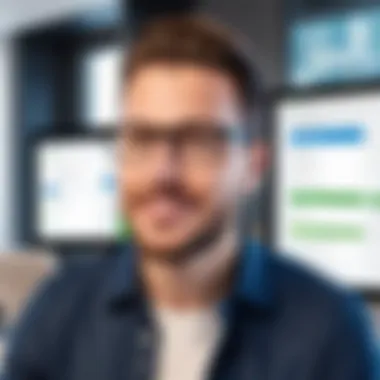

On the other end of the spectrum, larger enterprises tend to emphasize the importance of robust reporting features and transaction tracking offered by QuickBooks Go Payment. These advanced capabilities allow businesses to analyze trends and monitor performance on various levels. They find that having detailed insights helps them make informed financial decisions.
Larger companies also highlight the importance of security in mobile payments. They report satisfaction with the high level of security QuickBooks Go Payment implements. This aspect is crucial for protecting sensitive customer data, which is particularly important for businesses dealing with substantial transaction volumes.
However, some enterprises noted challenges with transaction fees. They feel the costs could be more competitive compared to other solutions. Balancing fees against the benefits received from the integration with QuickBooks appears to be a primary consideration. Owners of larger businesses often aim for comprehensive feedback mechanisms, seeking improvements in response times and customer support.
Implications for Industry Professionals
The utilization of QuickBooks Go Payment has significant implications for industry professionals. As the landscape of financial transactions shifts, understanding mobile payment solutions is crucial. This platform not only facilitates immediate payment processing but also integrates seamlessly with QuickBooks accounting. Thus, it presents an opportunity to streamline and modernize transaction processes.
The effectiveness of QuickBooks Go Payment is highlighted through its financial management tools. Companies can monitor cash flow in real-time, enhancing operational efficiency and enhancing decision-making. The importance of accurate financial data cannot be overstated, as this affects strategic planning and future investments. Such clarity allows companies to allocate resources more wisely.
Financial Management Strategies
Incorporating QuickBooks Go Payment into a business’s financial management strategy can lead to substantial benefits. Here are a few key tactics:
- Real-Time Data Access: QuickBooks Go Payment provides real-time data updates. This enables professionals to analyze and adjust budgets or spending as necessary.
- Automated Reporting: The platform can automate reporting functions. This reduces manual input errors and provides accurate financial assessments.
- Data Integration: Information from Go Payment integrates smoothly with QuickBooks accounting software. This increases efficiency and data accuracy across departments.
Adopting these strategies can enhance financial oversight. Professionals who embrace these changes can gain a competitive edge.
Adapting to Evolving Payment Landscapes
The payment landscape is continually changing. New technologies emerge, and consumer preferences shift. QuickBooks Go Payment supports businesses in adapting to these changes:
- Mobile First Approach: As more customers rely on mobile payments, Go Payment meets this need. A mobile-first strategy will engage customers and cater to their preferences.
- Security Enhancements: Consumers demand secure transactions. QuickBooks constantly updates its security features, which helps in achieving compliance and gaining trust among users.
- Responsive Solutions: The platform evolves with customer needs and market trends. Professionals can thus adjust their strategies effectively without major overhauls in their existing systems.
"Adaptability is not just an advantage; it is essential in today's fast-paced financial environment."
By understanding these implications, industry professionals can also foresee potential challenges. Staying informed about the changes can empower decision-makers to lead their organizations more effectively.
Future Trends in Mobile Payment Solutions
The landscape of mobile payment solutions continues to evolve rapidly. In this section, we will explore key trends that are shaping the future of mobile payments, emphasizing the relevance and implications for businesses, financial professionals, and entrepreneurs. Understanding these trends helps stakeholders make informed decisions and adapt their strategies in a dynamic environment.
Emerging technologies in payment processing
Emerging technologies are pivotal in enhancing mobile payment processing capabilities. Innovations such as Near Field Communication (NFC) and contactless payment systems enable faster transactions. These technologies reduce the need for physical contact, thus improving efficiency and safety for users.
Another significant development is the integration of Artificial Intelligence (AI) and machine learning within payment systems. This can facilitate advanced fraud detection, risk assessment, and personalized customer experiences. Businesses that incorporate AI can gain insight into customer behaviors and preferences. This data can be used to tailor services and enhance client satisfaction, providing a competitive edge.
Furthermore, the rise of biometric authentication methods, like fingerprint scanning and facial recognition, presents an added layer of security. These biometric solutions not only enhance user security but also streamline the payment process, making it more user-friendly and efficient.
"The integration of emerging technologies in payment solutions is transforming how businesses operate and interact with customers."
The role of cryptocurrency and blockchain
Cryptocurrency and blockchain technology are becoming more relevant in mobile payment solutions. They offer unique features that can disrupt traditional payment processing. Cryptocurrencies like Bitcoin and Ethereum provide the ability to conduct peer-to-peer transactions without intermediaries, reducing fees and transaction times.
In addition, blockchain technology ensures transparency and security in transactions. Each transaction recorded on the blockchain is immutable, meaning it cannot be altered or deleted. This level of security is appealing for businesses looking to enhance trust with their customers.
However, challenges remain. The volatility of cryptocurrencies can deter businesses from adopting them as a payment method. Additionally, regulatory concerns and the lack of widespread acceptance complicate their integration into existing payment systems. Stakeholders must weigh these factors carefully.
As the payment landscape evolves, the influence of cryptocurrency and blockchain will likely grow. Businesses that stay informed about these trends can better position themselves to adapt and thrive in an increasingly digital economy.
The End
In today's fast-paced business environment, mobile payment solutions are crucial. This is especially true for QuickBooks Go Payment, which offers robust integration with QuickBooks accounting software. Understanding the importance of this solution aids businesses to make well-informed decisions. Choosing the right payment processing method is a significant aspect of financial management, impacting cash flow and operational efficiency.
Summarizing key takeaways
- Integrated with QuickBooks: QuickBooks Go Payment seamlessly connects with QuickBooks accounting, offering a straightforward experience for users.
- Efficiency in Transactions: Emphasis on how it simplifies the payment process, boosting transaction speed and accuracy.
- User-Centric Interface: The mobile application is designed to be intuitive, catering to both small businesses and large enterprises.
- Transaction Management: QuickBooks Go Payment allows for effective tracking and reporting of transactions, contributing to better financial oversight.
- Considerations for Costs: Be aware of transaction fees and the need for reliable internet connectivity to utilize the service.
Final recommendations
- Evaluate Specific Needs: Businesses should assess their unique requirements, from transaction volume to the types of payments they accept. This ensures that QuickBooks Go Payment aligns with their goals.
- Consider Training: Proper staff training on the platform can enhance its efficacy and streamline operations. This investment in knowledge often results in better utilization of features.
- Stay Updated: As technology evolves, it is critical to keep abreast of new features or updates to the QuickBooks Go Payment system. Regularly reviewing how these changes can benefit operations is advisable.
- Compare Alternatives: While QuickBooks Go Payment offers many advantages, businesses should also consider other payment solutions to ensure they are selecting the most cost-effective and efficient option.
Staying informed on mobile payment trends allows businesses to fully leverage QuickBooks Go Payment and keep up with industry innovations.
By synthesizing the insights from this article, it becomes clear that QuickBooks Go Payment can significantly enhance transaction management for various types of businesses, particularly when integrated thoughtfully within a broader financial strategy.



