Analyzing QuickBooks Online Safety for Users


Intro
The growing trend of cloud-based software has made many organizations reconsider how they manage their financials. Among them, QuickBooks Online stands out—gaining traction due to its ease of use and a robust suite of features. However, with this convenience comes a pressing question: How secure is it? This article examines various aspects of QuickBooks Online, particularly focusing on the safety measures in place, compliance with industry standards, and the potential risks users might face.
As entrepreneurs and IT professionals look toward efficient financial solutions, it is essential to dig into both the benefits and drawbacks of adopting QuickBooks Online. Understanding its security framework is not just a technical necessity—it has implications for trust and reliability in navigating financial data. Consequently, this overview will illuminate the core features that make QuickBooks Online a popular choice and the inherent security measures that accompany these features.
Overview of Core Features
When evaluating QuickBooks Online, one must first consider its essential functionalities. Here’s a deeper look at what the software has to offer:
- Invoicing and Billing: Users can create and send customized invoices with ease, offering clients a variety of payment options. This feature streamlines the billing process effectively.
- Expense Tracking: The software allows users to connect bank accounts and credit cards, enabling automatic expense tracking. This feature is vital for accurate financial monitoring.
- Reporting Tools: QuickBooks Online offers robust reporting options that can provide insight into financial health, helping users make informed decisions.
- Multi-User Access: The platform supports multiple user roles, which allows businesses to assign permissions according to the roles of team members. This is especially important for maintaining controlled access to sensitive information.
- Integration Capability: The software boasts a wide array of integrations with third-party applications, enhancing its utility for businesses that rely on various tools.
As you can see, QuickBooks Online serves a diverse array of functions that cater to different business needs. This versatility positions it favorably amidst competitors like Xero and Sage, both of which have their strengths but may lack in certain aspects of integration, user-friendliness, or specific features.
"Understanding the software's core features is not merely helpful — it's necessary for anyone looking to leverage digital tools for efficient financial management."
User Experience and Interface
The user interface (UI) of QuickBooks Online is designed with simplicity and functionality in mind. A few observations stand out:
- Intuitive Design: The UI employs a clean layout, making navigation straightforward even for users who might not be tech-savvy. Menus are logically organized, which minimizes the number of clicks required to access various functionalities.
- Mobile Accessibility: The mobile app is a valuable extension, allowing users to manage their finances on the go. This accessibility aligns with the modern expectation of always being connected.
- Usability: QuickBooks Online places a strong emphasis on usability. Prompt prompts that guide users through complex tasks, coupled with ample support resources, enhance overall user experience.
- Customization and Personalization: Users can tailor their dashboard to display metrics that matter most to them, again promoting a more efficient workflow.
Addressing usability and accessibility is crucial for keeping users engaged. If the platform feels overly complicated or unintuitive, it can discourage usage and lead to errors in financial management. This brings to light the importance of a seamless experience for all types of users—from seasoned professionals to small business owners.
In summary, QuickBooks Online stands as a tool that balances rich functionalities with user-friendly design, marking it as a significant player in the financial management software landscape.
Preamble to QuickBooks Online Safety
In an age where financial data reigns supreme, the safety of software tools like QuickBooks Online commands attention. As businesses increasingly pivot towards cloud-based solutions, understanding the security landscape of these tools has never been more paramount for users who want to keep their finances safe. QuickBooks Online stands out as a widely-used financial management tool, integrating various functions that assist small and medium-sized enterprises. However, with great utility comes the responsibility of robust safety measures. This introduction sets the stage for a deeper exploration of how QuickBooks Online stacks up in terms of safeguarding user data and maintaining trust.
Understanding the Importance of Software Safety
Consider this: a single data breach can lead to massive financial losses, not to mention reputational damage that might take years to mend. The importance of software safety isn't just a talking point; it’s a necessity for modern-day enterprises. Security vulnerabilities can lead to unauthorized access, leaking of sensitive information, and identity theft. When choosing a financial tool, ensuring that it meets high safety standards can mean the difference between peaceful management of finances and facing dire consequences.
In the context of QuickBooks Online, software safety relates to a range of protocols designed to protect data from unauthorized access. Understanding this topic can empower users to make better decisions about their fintech solutions. Simply put, if accounting software lacks stringent security features, it puts everything at stake.
Overview of QuickBooks Online as a Financial Tool
QuickBooks Online is more than just an accounting tool; it integrates multiple financial functionalities, all neatly packaged in a cloud-based environment. This software facilitates bookkeeping, invoicing, tax calculations, and payroll in a user-friendly interface. Whether you're a small business owner or managing a larger enterprise, QuickBooks Online offers flexibility that desktop alternatives might lack.
However, the benefits come coupled with risks. Since everything operates over the cloud, users must be mindful of potential vulnerabilities that can arise from internet-based access. It becomes essential to weigh the convenience of cloud solutions against their inherent risks. The ease of accessing financial data from anywhere can be alluring, but this opens up avenues for cyber threats if safety protocols are not stringent.
In summarizing the role of QuickBooks Online, it's vital to acknowledge that while it offers a plethora of features that make financial management easier, its safety remains a critical consideration for potential users. Each feature must be examined through the lens of security to ensure that the utility provided does not come at the cost of compromising sensitive information.
"In the digital age, trust is built on the foundation of secure technology."
Security Features of QuickBooks Online
The essence of any cloud-based platform boils down to its security features, and QuickBooks Online is no exception. It serves as a digital fortress where sensitive financial data is tucked away, safeguarding it like a dragon hoarding gold. The importance of robust security cannot be overstated, especially in today’s environment where data breaches are all too common.
QuickBooks Online integrates a multi-layered security architecture designed to protect users’ financial information from unauthorized access and cyberattacks. By understanding these security features, decision-makers, IT professionals, and entrepreneurs can make informed choices on whether QuickBooks Online aligns with their security requirements. Below, we delve into three pivotal components of its security framework: data encryption, two-factor authentication, and regular software updates.
Robust Data Encryption Practices
Data encryption is the backbone of online security. It transforms readable data into scrambled code, rendering it essentially useless to anyone who might intercept it. QuickBooks Online employs strong encryption protocols, such as SSL (Secure Socket Layer) and AES (Advanced Encryption Standard), to ensure that any data transmitted over the internet is well protected.
This encryption means that your sensitive data — whether it’s payroll information or customer financial details — is locked up tight as it travels between your devices and QuickBooks servers. According to the company, all transactions and data exchanges are encrypted using these industry-leading practices, diminishing the likelihood that cybercriminals can intercept or misuse the data.
"Data encryption is akin to locking your valuables in a steel chest; it’s not foolproof but makes unauthorized access significantly harder."
Two-Factor Authentication: An Extra Layer of Security
While having a robust password is downright essential, it's not always enough. QuickBooks Online provides an extra layer of security via two-factor authentication (2FA). This means that, in order to access your account, you not only need a password but also a second piece of information, often a code sent to your mobile device.
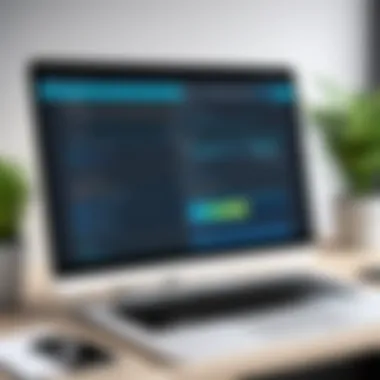

This double-check mechanism is like having a bouncer at the door of your bank vault. Even if someone gets their hands on your password, without that second piece of information, they’re locked out. It’s a simple yet effective way to bolster your account security. Users can enable this feature in the account settings, and it’s highly recommended for anyone serious about keeping their financial data safe.
Regular Software Updates and Patches
The realm of cybersecurity is an ever-evolving battlefield. To keep vulnerabilities at bay, QuickBooks Online regularly rolls out updates and patches. Every time an update is released — whether it’s a minor bug fix or a major feature upgrade — it fortifies the system against newly recognized threats.
It's important to keep in mind that many breaches occur because systems are not updated promptly. In contrast, QuickBooks Online proactively manages security by ensuring that its software is always up to date with the latest security features. This commitment forms a protective barrier to user data, keeping it fresh and less susceptible to attacks.
Having these security features in place allows users to focus on what truly matters—managing their business—while continuing to feel secure knowing that their financial data is in capable hands.
Compliance with Industry Standards
In today’s digital landscape, adhering to compliance standards is more than just a check mark on a corporate to-do list. It’s about building trust with users and safeguarding sensitive information. For a financial tool like QuickBooks Online, complying with industry standards isn't merely a requirement; it’s a necessity. Validating adherence to these standards ensures the software can handle your data responsibly, aligning with regulatory expectations while providing peace of mind for its users.
When evaluating QuickBooks Online, we need to analyze how it aligns with various compliance frameworks, which form the bedrock of a secure operational environment. Two prevalent frameworks deserve particular attention here: GDPR for data protection and PCI compliance for payment processing.
Adherence to GDPR Regulations
The General Data Protection Regulation (GDPR) represents a monumental shift in how personal data is handled across Europe and beyond. For any business utilizing QuickBooks Online, understanding GDPR compliance is vital. This regulation focuses on protecting individuals’ privacy and ensuring any data processing is transparent and secure.
QuickBooks Online actively implements measures to ensure compliance with GDPR, whose scope includes:
- Data Collection Transparency: Users are informed about what data is collected and why, fostering an environment of transparency.
- User Rights: Clients can access their data and request its deletion, if necessary, reinforcing user control over personal information.
- Data Security: QuickBooks has protocols in place to protect data from breaches or misuse, affirming its commitment to safeguarding user information.
In contrast, failing to comply with GDPR can lead to hefty fines and damage to a company's reputation. As such, QuickBooks Online takes this regulation seriously, ensuring it not only meets but strives to exceed expectations.
PCI Compliance for Payment Processing
Another critical aspect of industry standards is PCI compliance, which specifically concerns payment card transactions. Organizations that handle credit card data must adhere to PCI DSS (Payment Card Industry Data Security Standard). For users of QuickBooks Online, which involves payment processing functionalities, this compliance is paramount.
QuickBooks Online demonstrates its adherence through:
- Secure Transactions: All payment transactions are encrypted, making data interception by malicious entities nearly impossible.
- Access Control: System access is meticulously controlled and monitored to ensure only authorized personnel can view sensitive information.
- Regular Security Testing: QuickBooks conducts continual assessments of its systems to identify vulnerabilities promptly, allowing for quick intervention and resolution.
"Maintaining PCI compliance reduces the risk of breaches, enhancing user trust and promoting secure payment practices."
Non-compliance in this area can lead to a breach of customer trust and financial penalties; thus, QuickBooks Online’s adherence to PCI standards showcases its commitment to user safety.
Overall, adherence to these compliance standards reaffirms that QuickBooks Online is not only a robust financial tool but also a responsible steward of sensitive user data. Understanding these layers of compliance helps decision-makers, IT professionals, and entrepreneurs appreciate how QuickBooks Online positions itself as a secure option in a competitive landscape.
Risk Management Strategies
In the realm of cloud-based financial software, the need for a robust risk management strategy cannot be overstated. This strategy serves as a bastion against potential threats that could compromise sensitive financial data. The integration of effective risk management into QuickBooks Online’s framework not only safeguards user information but also bolsters overall operational integrity.
Risk management entails identifying potential risks, assessing their impact, and implementing measures to mitigate them. It’s not just about playing defense but being proactive to counter any evolving threat landscape.
Establishing solid risk management strategies offers several benefits, including:
- Increased trust and confidence from users and stakeholders.
- Protection against financial losses resulting from data breaches or cyberattacks.
- Enhanced compliance with legal and regulatory standards, potentially averting hefty fines.
Proactive Threat Detection and Response
A proactive approach to threat detection separates effective risk management from the rest. Instead of merely reacting to breaches as they occur, QuickBooks Online implements several tools and methodologies.
For instance, Intrusion Detection Systems (IDS) continuously monitor network traffic for suspicious activities. QuickBooks Online employs machine learning algorithms to analyze patterns that might indicate an impending attack. By acting swiftly, they can thwart attacks before they escalate.
Furthermore, establishing a clear incident response plan is vital. This plan outlines steps to take when a threat is detected, ensuring that potential damage is minimized. Situational awareness becomes crucial here—the quicker the response, the lesser the fallout.
“An ounce of prevention is worth a pound of cure.” This old adage rings particularly true when we talk about risk management.
Data Backup and Recovery Procedures
Ensuring regular data backups is another pillar of an effective risk management strategy. This practice provides a safety net in the face of unexpected data loss—be it due to cyberattacks, hardware failures, or even natural disasters.


Such backups are often supplemented by recovery procedures that systematically outline how data can be restored. This is crucial: the faster a company can recover data, the less impact a breach will have on productivity and operational capacity.
QuickBooks Online utilizes automated backup solutions, storing data in multiple redundant locations in the cloud. This not only prevents data loss but also enhances data integrity. Moreover, conducting regular drills can keep the team prepared, ensuring clarity and efficiency in executing recovery plans when necessary.
User Experience and Trust
In cloud-based systems like QuickBooks Online, the cornerstone of user trust lies in the overall experience. Users need to feel not just secure, but also comfortable navigating the platform. When it comes to financial management, which entails a measure of vulnerability, a seamless experience can greatly influence a user's perception of safety. Trust can often hinge on intuitive interfaces, accessible support, and clear communication from a provider. Without these, even the most robust security measures could lose their effectiveness in the eyes of a user.
Benefits of a Positive User Experience
Positive user experience can significantly enhance the trustworthiness of QuickBooks Online. Here are some key elements that contribute to this:
- Intuitive Design: A user-friendly interface reduces confusion and errors, making it easier for users to manage their financial data effectively.
- Transparent Communication: Users appreciate timely updates and information regarding security practices and system downtime, fostering a sense of partnership with the service provider.
- Responsive Customer Support: Accessible and knowledgeable support strengthens user trust by ensuring that assistance is available whenever needed, particularly when facing potential security issues.
Ultimately, the user experience is not just about aesthetics; it's about creating an environment where users feel confident their data is in safe hands.
User Testimonials and Case Studies
Testimonials and case studies offer real-world insights into how QuickBooks Online performs in everyday scenarios. Users from various sectors, including retail and service industries, have shared their experiences, highlighting both strengths and weaknesses. For example, a small business owner reported that the intuitive design made it easier to transition from a traditional accounting system to QuickBooks Online. They emphasized how simple it was to access financial reports without diving deep into tutorial guides.
On the flip side, some users have encountered issues such as integration with other software. A common complaint among startups relates to syncing transactions from payroll software. Such experiences underscore the importance of addressing user feedback continuously to refine the platform. Overall, these testimonials and case studies serve to paint a vivid picture of how QuickBooks Online meets diverse user needs.
"Switching to QuickBooks Online was like a breath of fresh air. I never realized how much I was held back by paper trails and manual entries. But there have been bumps along the way with integrations that need attention."
— A Local Boutique Owner
Common User Concerns and Solutions
Despite its various features, QuickBooks Online is not without its fair share of user concerns. Addressing these issues promptly can play a pivotal role in sustaining user trust.
Some predominant concerns include:
- Data Security: Many users worry about the safety of sensitive financial information stored online.
- Downtime: Future outages during high-demand periods like month-end can cause users to panic, fearing they will miss deadlines.
- Learning Curve: Users who are accustomed to traditional accounting systems may find the transition daunting.
To alleviate these concerns, QuickBooks Online provides solutions such as:
- Strong Security Measures: Continuous encryption and two-factor authentication help protect user data.
- Transparent Communication about Uptime: Regular updates regarding system maintenance can ease concerns about unexpected downtime.
- Support and Resources: Access to comprehensive tutorials and customer support can help users navigate the transition more smoothly.
By addressing the common apprehensions that users may have, QuickBooks Online not only builds trust but also encourages a more engaged user base, ultimately enhancing the platform’s safety reputation.
Potential Vulnerabilities and Risks
In the digital landscape, where every keystroke could potentially be a doorway for cyber threats, understanding the potential vulnerabilities and risks associated with tools like QuickBooks Online becomes paramount. This section addresses the crucial need to grasp the various threats that a user might encounter when navigating the financial management software. Given that financial data is particularly enticing to malicious entities, this insight helps users make informed decisions about their financial practices and data security measures.
Understanding Phishing and Fraud Threats
Phishing has become a household term in cybersecurity discussions. At its core, phishing is a method where attackers use deceitful tactics to lure individuals into revealing sensitive information, such as passwords and bank details.
For QuickBooks Online users, phishing attempts can come in the guise of emails that appear to be from legitimate sources, often mimicking QuickBooks' branding. Here are some elements to consider regarding phishing threats:
- Suspicious Emails: Any unsolicited email requesting personal information, even if it looks professional, should raise a red flag.
- Links to Urgent Action: Many phishing emails create a sense of urgency, pushing users to click on links that redirect them to fake login pages.
- Educating Staff: Organizations using QuickBooks Online should prioritize regular training for their employees about identifying phishing attempts and securing sensitive information.
"Cybersecurity is not just about tools; it's about creating a culture of awareness."
It's not just about avoiding these tricks, but developing an attuned sense of alertness within organizations and among users. Awareness can significantly reduce the risks associated with such threats.
Systematic Risks with Cloud-Based Solutions
Cloud-based solutions come with their own set of risks that are often systematic in nature. While the convenience and accessibility of cloud storage and services cannot be overstated, they do not come without vulnerabilities. Here’s a look at some of the systematic risks:
- Data Breaches: The centralized nature of cloud solutions can result in significant data breaches if vulnerabilities in the software are exploited.
- Dependence on Providers: Users are reliant on third-party providers like Intuit to secure their data, which opens a range of concerns if the provider suffers from security lapses or outages.
- Limited Control: Unlike traditional software that operates on personal hardware, cloud solutions provide limited control over data management and security settings.
The beauty of QuickBooks Online lies in its flexibility and accessibility, but with that charm comes a certain dicey nature regarding security.
For potential users, understanding these vulnerabilities isn’t about fostering paranoia; it’s about promoting a proactive stance towards financial data security. Ultimately, users should engage with QuickBooks Online, but with eyes wide open, equipped with the knowledge that safeguarding their data is a shared responsibility between them and the software provider.
Comparative Analysis with Other Software Solutions


When it comes to financial software, making the right choice can be akin to finding a needle in a haystack. With various options available, conducting a comparative analysis of different software solutions can shed light on what QuickBooks Online offers in relation to competitors. This not only helps in choosing the best software for financial management but also in understanding the security implications of each option.
In the realm of financial management tools, QuickBooks Online enjoys a strong reputation, yet it needs to stand the test against other platforms. A transparent comparative analysis serves multiple purposes. For one, it allows users to identify the unique strengths of QuickBooks Online, particularly its safety features, while uncovering any weaknesses that could be critical when considering sensitive financial data.
QuickBooks Online vs. QuickBooks Desktop
At the heart of any discussion about financial software is often the choice between QuickBooks Online and QuickBooks Desktop. The core difference lies in accessibility; QuickBooks Online is a cloud-based solution, allowing multiple users to access data from different locations on various devices. Meanwhile, QuickBooks Desktop is installed on a local machine, which means users have to be physically on that device to access their financial data.
Key aspects to consider in this comparison are:
- Security: QuickBooks Online leverages strong encryption and two-factor authentication, ensuring data security over the internet. QuickBooks Desktop, while not lacking in safety, depends heavily on local system security measures, which might be less robust if not managed properly.
- Updates: In QuickBooks Online, updates happen automatically, often incorporating new safety protocols. QuickBooks Desktop necessitates manual updates, which can leave systems vulnerable if users don’t stay on top of them.
- Usability: The online platform can be accessed from anywhere with an internet connection, which is a critical advantage for those who might be on the road or working remotely. Conversely, QuickBooks Desktop could feel more familiar to those accustomed to traditional software interfaces, but lacks flexibility in access.
In summation, while QuickBooks Online leads in terms of accessibility and proactive security features, QuickBooks Desktop may appeal to users who prefer having their data stored locally with controlled security measures.
Comparing Safety Features with Competitors
Comparing QuickBooks Online’s safety features against its competitors reveals interesting insights into its positioning within the financial software landscape. Not all financial software prioritizes the same level of security, and understanding these differences helps in making a well-informed decision.
- Xero: This accounting software also offers robust security measures including two-factor authentication, similar to QuickBooks Online. However, it has less extensive backup options, which could pose risks in case of data loss.
- FreshBooks: While ideal for invoicing and expense management, FreshBooks doesn’t provide the same depth of security features as QuickBooks Online, particularly when it comes to multi-user access.
- Zoho Books: On the other hand, Zoho Books provides very strong data encryption, plus regular security audits. However, its user interface can be somewhat clunky, which might lead to usability issues that detract from its overall safety.
Ultimately, the choice between these platforms should hinge not only on security but also on how those security features align with user needs and workflows.
"Understanding your financial software options can often be the difference between peace of mind and financial disaster."
Best Practices for Secure Usage
In the digital age, ensuring the safety of your financial data has become indispensable. As QuickBooks Online rises in popularity, understanding best practices for secure usage is key for users ranging from budding entrepreneurs to seasoned IT professionals. These practices don't merely safeguard data; they also foster a culture of security awareness that is critical in today's threat landscape.
Tips for Setting Up Your Account Securely
The foundation of a secure user experience begins with the account setup phase. Here are some pivotal tips when creating your QuickBooks Online account:
- Use a strong password: A password is your first line of defense. It should be complicated, utilizing a mix of upper and lowercase letters, numbers, and special characters. For example, instead of using "password123", opt for something like "P@ssw0rd!#2023".
- Enable two-factor authentication: This provides an extra layer of security that is increasingly necessary. By verifying your identity through a second method—be it an SMS code or an authenticator app—you drastically reduce the risk of unauthorized access.
- Limit user access: Not everyone needs the same level of access to your financial data. Assign roles and permissions judiciously. This minimizes potential exposure from internal threats.
- Secure your recovery options: Make sure that your account recovery options are also secure. Use a secondary email or phone number that only you manage. This becomes critical if you ever need to reset your password.
By taking these precautions, you lay a strong groundwork for your QuickBooks Online experience.
Maintaining Ongoing Security Awareness
Security doesn't end after the setup. It requires continual vigilance and adaptation to new threats. Here are some fundamental practices to keep in mind:
- Regularly update your passwords: Even if they are strong, passwords should not remain static. Change them periodically—ideally every six months—to keep potential threats at bay.
- Stay informed on security trends: The tech landscape is ever-evolving, with new vulnerabilities emerging frequently. Following reputable sources, like security blogs or forums, can help you stay aware of the latest risks and how to counteract them.
- Conduct routine audits of your account activity: Regularly reviewing your transaction and access logs can reveal any suspicious actions. Noticing irregularities early gives you a chance to take corrective measures swiftly.
- Educate your team: If you're working within an organization, ensure that your coworkers are also on the same page regarding security protocols. Continuous training can prevent human error, which is often the weakest link in security chains.
Being proactive about security is not just an option; it’s a necessity in safeguarding your financial health in a cloud-enabled world.
Finale: Assessing Overall Safety
The last leg of our exploration into QuickBooks Online’s safety requires a thorough assessment of its overall security landscape. This conclusion serves as a critical reflection on the strengths and weaknesses we've uncovered throughout our analysis. Understanding these elements is crucial for decision-makers and users alike, notably when weighing the potential benefits against risks that could impact financial data management.
As we delved into the specifics, it became evident that QuickBooks Online possesses robust security features, such as advanced data encryption and effective two-factor authentication. Moreover, its commitment to compliance with regulations like GDPR and PCI demonstrates a proactive approach to data security. However, no system is entirely foolproof. Users must remain aware of the vulnerabilities that accompany cloud-based solutions, particularly malicious phishing attempts and inadequate user practices.
In light of these considerations, this concluding section does not merely summarize; instead, it sheds light on the practical implications of using QuickBooks Online for financial management. It is paramount that users recognize that the effectiveness of the security measures heavily relies on practices and habits of individual users. Thus, incorporating ongoing security awareness into daily routines becomes pivotal for a safer experience.
Summary of Safety Strengths and Weaknesses
QuickBooks Online showcases a range of safety strengths that are designed to protect user data effectively:
- Advanced Encryption: Strong encryption algorithms protect data during transfer and storage.
- User-friendly Security Options: Features like two-factor authentication bolster account security.
- Regular Updates: A commitment to keeping the software current with security patches.
- Compliance with Standards: Adherence to regulatory frameworks ensuring user data protection.
However, alongside these strengths, certain weaknesses deserve attention:
- User-Centric Risks: Some vulnerabilities arise from user error, such as poor password choices.
- Phishing Threats: Despite robust security measures, users are still targeted by sophisticated phishing attacks.
- Dependence on Internet Connection: As a cloud-based solution, access is reliant on stable internet, which could pose problems during outages.
Ultimately, it’s essential to weigh these strengths against the potential weaknesses when considering QuickBooks Online for managing financial data.
Final Recommendations for Potential Users
When considering whether to embrace QuickBooks Online, several recommendations emerge from the analysis:
- Educate Yourself on Security Features: Start by familiarizing yourself with all security measures available in QuickBooks Online, ensuring you utilize them effectively.
- Implement Strong Password Practices: Use unique passwords and enable two-factor authentication for an additional security layer.
- Remain Vigilant Against Phishing: Be skeptical of unsolicited emails seeking sensitive information and educate your team on recognizing potential scams.
- Regular Backups: Even though QuickBooks Online offers good security, regular backups of financial data can provide further protection against data loss.
- Monitor Account Activity: Keep an eye on your account for any suspicious activity, and address issues immediately to minimize impact.
In summary, potential users should not only appreciate the safety strengths of QuickBooks Online but must also adopt proactive measures, ensuring a balanced and secure usage experience. Assessing safety isn’t merely a checkbox; it’s about creating a culture of security awareness in a digital-first world.



