Enhance Restaurant Efficiency with QuickBooks POS
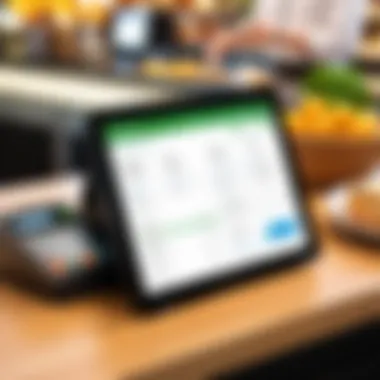

Intro
In the fast-paced world of restaurant management, efficiency and precision can determine success. QuickBooks Point of Sale stands out as a powerful tool designed specifically to meet these needs. This software not only caters to the unique demands of restaurants but also integrates seamlessly with financial management systems. By adopting QuickBooks Point of Sale, restaurant owners can significantly enhance their operational workflows.
The importance of understanding both functionalities and advantages cannot be overstated. It is vital for decision makers and IT professionals in the restaurant industry to leverage technology for optimized performance. In this article, we will explore key features, user experience, and potential challenges associated with QuickBooks Point of Sale to provide a comprehensive guide for implementation and management.
Overview of Core Features
QuickBooks Point of Sale offers a variety of essential functionalities that can greatly benefit any restaurant. Understanding these features allows managers to streamline operations and focus their efforts where they are needed most.
Description of essential functionalities
- Sales Tracking: Quickly track sales in real-time. This feature helps owners monitor which items are performing well and which are not. Analyzing sales data allows for adjustments to menus based on customer preferences.
- Inventory Management: Keep a close eye on stock levels. The software automatically updates inventory counts with every transaction, reducing the risk of running out of key ingredients.
- Customer Relationship Management (CRM): Build strong relationships with patrons. QuickBooks Point of Sale allows for tracking customer preferences and purchasing habits, enabling personalized service.
- Employee Management: Schedule shifts and track hours easily. This can lead to better staff allocation and communication within the team.
- Reporting: Detailed reports provide insights into performance metrics. Owners can evaluate sales trends, inventory costs, and employee productivity.
Comparison of features across top software options
When deciding on a point of sale system, it’s prudent to compare various options available in the market. Both Square for Restaurants and Toast POS are notable competitors. Here’s how they stack up:
- Ease of Use: QuickBooks Point of Sale is user-friendly, designed for quick training. In contrast, Toast may require more time to learn due to its complex features.
- Integration Capabilities: QuickBooks seamlessly integrates with other accounting tools, which may be a significant advantage for those already using QuickBooks for accounting.
- Pricing Structure: QuickBooks offers flexible pricing models, while Square has a simple flat fee, making the decision dependent on specific business needs.
User Experience and Interface
An intuitive user interface (UI) and a positive user experience (UX) are crucial in any software application. In a restaurant, where speed is of the essence, these elements can lead to quicker service and greater customer satisfaction.
Insights into UI/UX design aspects
The design of QuickBooks Point of Sale is straightforward and accessible. Essential functions are easily reachable, which minimizes the learning curve. Button placements reflect common practices in restaurant operations, enabling efficient navigation.
Importance of usability and accessibility
Usability is key for training staff. If staff can learn to use the system quickly, that translates to faster transactions and improved service quality. Accessibility features in QuickBooks Point of Sale ensure that all employees can utilize the system, regardless of their technical proficiency. This inclusivity is vital for maintaining a fluid workflow in busy environments.
"An intuitive point of sale system is not just a convenience; it's an essential component in the restaurant's operational strategy."
QuickBooks Point of Sale offers a robust solution for restaurants looking to maximize efficiency and enhance their service offerings. The blend of core features and a user-friendly design positions it as a compelling choice for decision-makers aiming to elevate their operational standards.
Foreword to QuickBooks Point of Sale
Understanding the QuickBooks Point of Sale system is crucial for any restaurant owner or manager seeking to streamline operations and enhance customer interactions. This section introduces the concept of point of sale systems and their relevance to restaurant management. By exploring the functionality, benefits, and considerations regarding this particular software, readers can better appreciate its impact on daily operations and overall business effectiveness.
Overview of Point of Sale Systems
Point of Sale, or POS, represents the place where a customer completes a transaction in exchange for goods or services. In restaurants, the POS system handles various functions that are vital for efficiency and customer satisfaction.
The core components of a POS system include:
- Transaction Management: This allows staff to process sales quickly and accurately.
- Inventory Tracking: Restaurant owners can monitor their stock levels in real-time, reducing waste and ensuring timely ordering of supplies.
- Customer Relationship Management: Some systems offer tools to track customer preferences and order history, helping to create a personalized dining experience.
- Sales Reporting: Detailed analytics enable owners to understand sales trends, peak hours, and overall performance.
POS systems have evolved significantly with technology. Traditonal cash registers have largely been replaced with digital solutions that integrate software applications and hardware components. This evolution reflects the need for increased efficiency, accuracy, and customer engagement in the fast-paced restaurant environment.
Role of QuickBooks in Restaurant Management
QuickBooks, primarily known for its accounting capabilities, offers a Point of Sale solution designed specifically for restaurants. Its role in management extends beyond simple transaction processing. QuickBooks Point of Sale supports the comprehensive management of operations, providing several key benefits:
- Integration with Accounting: QuickBooks offers seamless integration with financial records, simplifying bookkeeping processes. This connection ensures consistent financial reporting and tax compliance efforts.
- Streamlined Operations: By managing sales and inventory in one platform, QuickBooks helps eliminate data discrepancies. Employees can focus on providing better service rather than juggling multiple systems.
- Enhanced Customer Experiences: The customer data collected helps restaurants tailor promotions and loyalty programs. Catering to customer preferences builds a loyal client base.
In summary, QuickBooks Point of Sale is more than just a technological tool. It is a strategic asset that can improve overall restaurant management, efficiency, and customer satisfaction. Understanding its features and roles within the business context is essential for maximizing its benefits.
Key Features of QuickBooks Point of Sale for Restaurants


The Key Features of QuickBooks Point of Sale for Restaurants are critical for any establishment looking to enhance its operational efficiency. These features address specific needs of restaurant owners and streamline their daily processes. Understanding these functionalities will guide decision-makers in determining how QuickBooks can serve their unique business requirements.
User-Friendly Interface
A significant strength of QuickBooks Point of Sale is its user-friendly interface. This simplicity allows staff to navigate the system with ease, which is crucial in the fast-paced restaurant environment. The layout is intuitive, meaning less time is spent on training employees. When team members can quickly learn to use the system, service speed improves, which leads to better customer satisfaction.
Moreover, the design ensures that essential functions are accessible with minimal clicks. If the cash register is easy to operate, it lowers the chance for errors during transactions. Properly executed transactions lead to smoother operations, enhancing both productivity and employee morale.
Inventory Management
Inventory Management is another key feature of QuickBooks Point of Sale. This function allows restaurant managers to track ingredient levels in real time. With this capability, they can reduce waste by closely monitoring what is sold and what is still available. Accurate tracking supports effective ordering.
The software can automatically alert users when stock levels fall below a certain threshold. This may prevent running out of critical items during peak hours, ensuring that customer demands are met consistently. Detailed reports on inventory usage provide insights into purchasing patterns, enabling better forecasting for future orders.
Sales Reporting and Analytics
Sales Reporting and Analytics offer in-depth insights into the restaurant's performance. With these tools, owners can analyze daily, weekly, or monthly sales easily. Such analysis helps identify trends and peak business times, guiding staffing and inventory decisions.
The reporting functionality also allows for segmentation of sales data. For instance, a restaurant can determine which menu items are the most popular. This data is invaluable when deciding on promotions or adjustments to the menu.
Moreover, real-time analytics enable restaurant management to make informed decisions rapidly. For example, understanding daily sales helps managers prepare for upcoming shifts. This adaptability can contribute to a more agile and responsive business operation.
"Sales data and reporting tools are vital in steering the direction of any successful restaurant."
In summary, the key features of QuickBooks Point of Sale focus on usability, operational efficiency, and data-driven decisions. Each of these elements supports a restaurant's goal of enhancing service while ensuring effective management of resources.
Integrations with Other QuickBooks Solutions
Integrating your QuickBooks Point of Sale system with other QuickBooks solutions can significantly enhance the operational efficiency of a restaurant. Effective integration not only streamlines workflows but also provides a unified platform for managing various business functions. By linking different software solutions, restaurant owners can ensure accurate financial reporting, inventory control, and more seamless customer interactions.
Linking with QuickBooks Desktop
Linking QuickBooks Point of Sale with QuickBooks Desktop creates a powerful synergy in financial management. With this integration, all sales data from the POS system is automatically synchronized with QuickBooks Desktop. This means all cash flow, expenses, and sales transactions are recorded in real-time, allowing for accurate financial oversight. No need for manual entries reduces the chances of human errors and saves time for business owners and managers alike.
Furthermore, this integration facilitates the generation of comprehensive financial reports. Restaurants can track performance metrics like total revenue, taxes, and expenses with greater precision. Reports can be customized to reflect key performance indicators that matter most to a specific restaurant. This insight is crucial for informed decision-making and strategic planning.
Payments and Merchant Services
QuickBooks Point of Sale also offers robust options for integrating payment processing and merchant services. Utilizing services like QuickBooks Payments enables restaurants to accept various payment forms seamlessly, including credit cards, debit cards, and mobile wallet options. This flexibility not only caters to customer preferences but also enhances the overall buying experience.
Integrating payments directly into the Point of Sale system simplifies reconciliation. All transactions are automatically updated in real time, ensuring that financial records are accurate and up-to-date. Additionally, features such as secure payment processing and fraud protection are crucial for protecting both the business and its customers.
Benefits of this integration include:
- Improved Cash Flow Management: Real-time updates on sales and payments reduce discrepancies and improve cash management.
- Enhanced Customer Experience: Quick transactions and multiple payment options lead to a more satisfying customer experience.
- Detailed Sales Tracking: Restaurants can gain insight into which payment methods are popular and adjust strategies accordingly.
"Integrating QuickBooks POS with other QuickBooks solutions is essential for maintaining financial coherence and operational efficiency in the restaurant business."
Benefits of Using QuickBooks Point of Sale in a Restaurant
The integration of QuickBooks Point of Sale in a restaurant setting provides multiple advantages. This software is tailored to meet the specific needs of restaurant management. By enhancing service delivery and facilitating easier financial tracking, QuickBooks Point of Sale can significantly improve a restaurant's operational landscape.
The importance of these benefits cannot be overstated. Restaurant operators are under constant pressure to maintain high standards of customer service while ensuring that the business remains profitable. QuickBooks Point of Sale provides practical solutions to help achieve these goals, focusing especially on three key areas: customer experience, streamlined operations, and financial oversight.
Improved Customer Experience
An enriching customer experience is essential to the success of any restaurant. QuickBooks Point of Sale offers features that directly enhance customer interactions. For instance, the system allows for quick order entry, meaning that staff can process customer orders faster and with fewer errors. This speed can translate to shorter wait times, which is often a critical factor for patrons.
Moreover, customers can enjoy personalized service. Restaurant staff can access past order history through the system, enabling them to recommend items based on previous preferences. Having this information at hand not only enhances the service but also increases customer satisfaction.
Streamlined Operations


Streamlining operations is another area where QuickBooks Point of Sale excels. The software automates many manual tasks, reducing the workload on employees. Tasks such as inventory tracking and staff scheduling can be managed efficiently through the system. This automation minimizes human error and provides a clear view of stock levels, helping restaurants prevent shortages or overstocking.
In addition, the point of sale system integrates various functions into one platform, from sales processing to reporting. This centralized approach reduces the time staff spend switching between applications and helps avoid confusion. Improved organization leads to more efficient workflows and ultimately enhances productivity.
Enhanced Financial Oversight
Effective financial oversight is crucial for any restaurant aiming for success. QuickBooks Point of Sale provides in-depth financial reporting that allows restaurant owners to keep a close eye on their earnings. Reports can detail sales trends, expenses, and profit margins, enabling more informed decision-making.
With these insights, owners can identify which menu items are performing well and which are not, guiding them in inventory purchasing and menu adjustments. Additionally, the ease of reconciling daily sales with bank deposits helps maintain accurate records, which is essential for financial planning and tax compliance.
"QuickBooks Point of Sale enables restaurant operators to make data-driven decisions that lead to improved profitability."
Challenges and Limitations
While QuickBooks Point of Sale offers numerous advantages, it is crucial to acknowledge its challenges and limitations. Understanding these elements not only helps potential users make informed decisions but also prepares restaurant owners and operators for the realities of implementation and operation. Every solution has its trade-offs, and QuickBooks Point of Sale is no exception.
Initial Setup Costs
Implementing QuickBooks Point of Sale in a restaurant setting involves various expenses that owners should consider. These initial setup costs can include purchasing the software itself, hardware requirements, and any necessary training.
- Software Licensing: The cost of software often depends on the size of the restaurant. QuickBooks Point of Sale may charge different rates based on the number of registers or user licenses needed.
- Hardware Expenses: Depending on the existing equipment, new hardware may be required, such as terminals, receipt printers, and barcode scanners. This investment can accumulate quickly and should be factored into the overall plan.
- Installation Fees: Sometimes, professional installation services may be needed to properly set up the system. These fees can create an additional financial burden for new users.
Owners expecting a seamless transition must budget accordingly. Failure to plan for these costs can lead to financial strain, impacting overall restaurant operations.
Learning Curve for Staff
Another significant limitation associated with QuickBooks Point of Sale is the learning curve for staff. Not every team member will grasp the system immediately, which can impact service quality in the short term.
- Training Needs: Staff training is essential for ensuring the smooth operation of the system. QuickBooks typically offers resources, but additional training sessions may also be necessary.
- Adaptation Time: Depending on the complexity of restaurant operations, staff may need time to adjust to the new software. This adjustment period can lead to initial hiccups in service and efficiency.
- Ongoing Support: Continued support for staff can be necessary to address questions and challenges as they arise, further consuming time and resources.
Comparative Analysis with Competitors
In any competitive landscape, conducting a comparative analysis is essential. For restaurant owners, understanding the strengths and weaknesses of QuickBooks Point of Sale against competing systems allows for informed decisions. This section delves into various aspects of QuickBooks Point of Sale, examining its positioning relative to legacy POS systems and other alternatives in the marketplace.
Comparison with Legacy POS Systems
Legacy point of sale systems often operate on separate hardware and are typically less flexible than newer solutions like QuickBooks. These older systems tend to be hardware-intensive, leading to higher maintenance and update costs. In contrast, QuickBooks Point of Sale integrates seamlessly with both cloud services and mobile devices. This flexibility allows for real-time access to crucial data. Further, QuickBooks offers a more intuitive user experience, enabling staff to navigate the system with greater ease compared to many legacy systems.
Among the key differentiators are:
- Cost Efficiency: QuickBooks Point of Sale generally presents a lower initial setup cost.
- User Interface: Designed with modern aesthetics, the interface prioritizes user-friendliness.
- Integration Capacity: QuickBooks can connect with various tools and features essential for restaurants, enhancing overall functionality.
Evaluating these factors shows that many restaurants may benefit from transitioning away from legacy systems. QuickBooks Point of Sale often provides a more sustainable solution that satisfies both operational needs and financial constraints.
Evaluating Alternatives in POS Solutions
The market for point of sale systems has grown tremendously. With many options available, evaluating alternatives to QuickBooks Point of Sale is vital. When looking at other popular systems, restaurant owners should consider aspects like features, pricing, and overall usability. Comparing platforms like Square, Toast, or Lightspeed provides insights into what each solution offers.
Some considerations include:
- Feature Set: QuickBooks excels in financial integration. Alternatives might offer specialized tools but may not match QuickBooks in terms of overall cohesiveness.
- Pricing Structure: Pricing can vary widely. Some competitors have subscription fees while others charge per transaction. Understanding total cost of ownership is crucial.
- Support Services: Assessing customer service options available with each platform can uncover significant advantages or drawbacks.
Ultimately, the choice should be based on the specific operational needs of the restaurant while considering growth and scalability. Doing a thorough analysis gives decision-makers a clearer perspective on whether QuickBooks Point of Sale meets their unique requirements or if alternative systems are more suited for their objectives.
"In the realm of POS systems, informed decisions are paramount. Understanding your competition helps in navigating challenges effectively." - Anonymous
Assessing QuickBooks Point of Sale alongside its competitors can provide clarity. As the restaurant industry evolves, being aware of your options becomes integral to sustained success.
Implementation Considerations
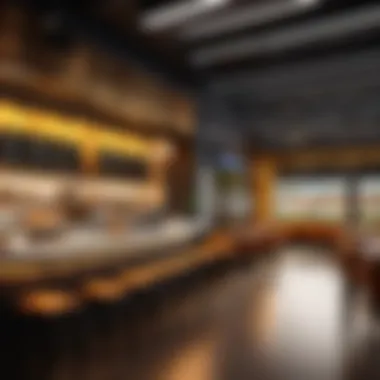

When implementing QuickBooks Point of Sale in a restaurant, careful consideration is essential. This stage can significantly affect the overall performance and efficiency of your operations. Planning and executing the implementation process with precision allows restaurant owners to reap maximum benefits from the software. Key elements in this process include assessing restaurant needs and setting up the system effectively.
Assessing Restaurant Needs
Before diving into the setup process, it is crucial to assess the specific needs of your restaurant. Each restaurant operates differently, dictated by its size, customer base, and service style. Understanding these factors can guide decision-making when configuring the point of sale system.
Several aspects should be evaluated:
- Customer Volume: Determine the average number of customers you serve daily. This insight helps in deciding system capabilities and hardware requirements.
- Menu Complexity: Analyze your menu's size and variety. A complex menu may require more advanced inventory management features, thus influencing software selections.
- Staffing Levels: Identifying the number of staff using the system concurrently is key. This helps decide on user licenses and permissions.
- Workflow Preferences: Consider how your staff usually operates. Some restaurants benefit from table service while others may favor a quick cashier setup. This will influence how the system is configured.
Engaging staff during this assessment can also provide valuable insights. Their hands-on experience enables better alignment between the software's features and real-world operations. Collecting feedback will ensure a smoother transition once the system is implemented.
Setting Up the System
Once you have a clear understanding of your restaurant's needs, the next step is setting up the QuickBooks Point of Sale system. This process requires structured planning and execution to minimize disruption in daily operations.
- Hardware Installation: Begin by installing the necessary hardware, such as terminals, barcode scanners, and printers. Ensure that all components are compatible with QuickBooks Point of Sale.
- Software Configuration: After hardware installation, proceed to install the software. Follow best practices for configuration, such as defining user roles, permissions, and security settings. This is vital to ensure that users only access features relevant to their roles.
- Menu Input: Input all menu items into the system, including descriptions and pricing. Organizing items into categories will help with reporting and analytics down the line.
- Testing the System: Before going live, conduct thorough testing of the system. Simulate transactions and other processes to identify any issues. This step is essential to ensure operational readiness.
- Training Staff: Lastly, provide adequate training for your staff. Ensure they are comfortable using the system and understand its functionalities. This will improve efficiency and reduce errors once the system is operational.
Proper implementation is vital for success. Ensuring that the system aligns with the restaurant's needs can lead to improved efficiency and enhanced customer service.
Taking the time to assess needs and set up the system meticulously establishes a strong foundation for effectively utilizing QuickBooks Point of Sale in your restaurant.
Customer Support and Resources
Customer support and resources play a crucial role in maximizing the benefits of QuickBooks Point of Sale, especially for restaurant owners and managers who may not have extensive technical knowledge. The effectiveness of a POS system greatly relies not only on its features but also on the support available when issues arise. Understanding how to access help and utilizing the right training materials is essential. This section highlights the importance of technical support and training resources, which together ensure that the system runs efficiently and staff is well-equipped to use it.
Accessing Technical Support
When using QuickBooks Point of Sale, access to a knowledgeable technical support team can reduce downtime and enhance operational efficiency. Users may encounter various issues ranging from connectivity problems to software bugs. QuickBooks provides several avenues for accessing support. These include:
- Phone Support: Users can call dedicated support lines for immediate assistance.
- Live Chat: QuickBooks offers live chat options through their website, allowing for real-time problem-solving.
- Online Resources: Comprehensive FAQs and troubleshooting guides are available on the QuickBooks website.
Having reliable technical support is vital for restaurants that rely heavily on smooth operations. QuickBooks ensures that their customers can quickly resolve technical difficulties. This support allows for continued focus on customer satisfaction and service. However, being proactive about product knowledge is also necessary.
Training Resources for Staff
Training is an often overlooked aspect of implementing a new POS system like QuickBooks Point of Sale. Effective training ensures that staff can operate the system confidently and efficiently, which in turn enhances the customer experience. QuickBooks offers various training resources organized to fit different learning styles:
- Video Tutorials: These provide step-by-step instructions on different functions of the software.
- Webinars: Live and recorded sessions help users to grasp more complex functionalities.
- User Guides and Manuals: These written resources serve as valuable references for staff on-demand.
Training should not be a one-time activity but rather an ongoing process. Regular refreshers and introduction of new features can keep the staff well-prepared to provide excellent service. Investing time in training can lead to better utilization of the POS system, improved order accuracy, and ultimately a more seamless operation.
"Investing in continuous training and support can elevate the performance of staff and greatly enhance the service quality for customers."
In summary, customer support and training resources significantly impact the successful implementation of QuickBooks Point of Sale in restaurants. Having robust support and well-trained staff can lead to effective usage of the system and ultimately better customer experiences.
Finale and Future Trends
In the fast-paced world of the restaurant industry, the choice of a Point of Sale (POS) system can significantly impact overall operations. This conclusion synthesizes the critical insights from the article regarding the use of QuickBooks Point of Sale specifically tailored for restaurants. Here, we explore key takeaways, benefits, and the anticipated direction of POS technologies to arm restaurant owners and managers with knowledge that can enhance their decision-making processes.
Recap of Key Takeaways
The exploration of QuickBooks Point of Sale highlighted several vital aspects:
- User-Friendly Interface: The system is designed to be accessible for employees across varying levels of technical expertise.
- Comprehensive Inventory Management: Critical for managing stock levels effectively, ensuring that restaurants can respond promptly to customer demand.
- Robust Reporting and Analytics: This feature allows restaurant managers to analyze sales patterns, enhancing strategic planning.
Each of these elements plays a role in improving operational efficiency, ensuring that restaurant managers can focus more on quality service and customer satisfaction rather than administrative tasks.
Anticipated Developments in POS Technologies
As the restaurant industry continues to evolve, so too does the technology that supports it. A few anticipated developments include:
- Integration with AI and Machine Learning: These technologies may provide personalized data-driven insights, which can significantly improve customer experiences and operational efficiency.
- Enhanced Mobile Functionality: As diners increasingly use mobile devices, POS solutions will likely continue incorporating mobile capabilities for ordering and payments, allowing for a seamless customer journey.
- Focus on Security: With the rise in digital transactions, ensuring data security will remain paramount. Restaurants must prioritize solutions that protect customer information.
"The future of POS systems lies in their ability to adapt and integrate with emerging technologies, creating a more cohesive restaurant environment."
At the end of this exploration, it becomes evident that QuickBooks Point of Sale offers a solid framework for restaurant management. However, keeping an eye on the evolving landscape will empower decision-makers to remain competitive in a rapidly changing market.



