QuickBooks Pro vs Premier: Key Differences Explained


Intro
In the realm of accounting software, choices are abundant, yet few stand out like QuickBooks Pro and QuickBooks Premier. Both products emerge from the renowned company, Intuit, and deliver distinct functionalities aimed at fulfilling the diverse needs of businesses. For decision-makers, IT professionals, and entrepreneurs, understanding these differences is crucial in selecting the software that aligns perfectly with specific operational requirements.
This article embarks on a detailed exploration of the core features, pricing structures, user interfaces, and customer support associated with these two versions of QuickBooks. By the end, readers will have a firm grasp of which tool suits their unique accounting needs best.
Overview of Core Features
Description of Essential Functionalities
QuickBooks Pro and QuickBooks Premier come equipped with a variety of features that cater to the accounting demands of small to medium-sized businesses. Both versions allow users to track income and expenses, create invoices, manage payroll, and generate essential financial reports. However, there are significant distinctions between the two.
QuickBooks Pro focuses on providing essential accounting functionalities, making it ideal for startups and small businesses. Users get features such as basic inventory tracking and single-user capabilities with the option to upgrade for multi-user access. In contrast, QuickBooks Premier enhances this experience by offering sector-specific features, tailored for industries like manufacturing, non-profit, and professional services.
Comparison of Features Across Top Software Options
When comparing these tools, it's essential to evaluate how they stack up against one another in terms of functionalities:
- QuickBooks Pro
- QuickBooks Premier
- Basic invoice creation
- Simple expense tracking
- Multi-currency support
- Basic reporting features
- Industry-specific reports and features
- Advanced inventory management
- Priority customer support
- Enhanced reporting tools
As one can see, while both versions carry core functions, QuickBooks Premier allows for a more specialized approach to accounting needs, especially for businesses that require intricate financial reporting and categorical management.
User Experience and Interface
Insights into UI/UX Design Aspects
The user interface of accounting software can play a vital role in how effectively users navigate and operate the platform. QuickBooks Pro presents a straightforward interface, designed for ease of use for those who may not be tech-savvy. This simplicity promotes quick onboarding as users can swiftly grasp the functionalities without a steep learning curve.
On the other hand, QuickBooks Premier adopts a more robust interface. It may present a challenge to users initially, but the added features and capabilities balance this complexity. Advanced users often appreciate the depth of tools available to them, which can enhance productivity once familiarity is achieved.
Importance of Usability and Accessibility
Usability must not be overlooked. QuickBooks Pro's simpler design makes it accessible to a larger audience, while QuickBooks Premier, with its enriched functionality, suits professionals with more advanced needs.
Ultimately, a software's usability directly impacts how efficiently users can perform tasks. A well-structured UI that allows for seamless navigation can notably improve user satisfaction and operational efficacy.
"Understanding the differences between software options is pivotal in making informed business decisions that can drive success."
In closing this overview, we can see that while both QuickBooks Pro and QuickBooks Premier serve essential roles in improving accounting processes, they cater to slightly differing audiences. Choosing the suitable software involves assessing the specific needs of your business, weighing the depth of features required, and considering user experience.
Intro
In the realm of accounting software, understanding the distinctions between QuickBooks Pro and QuickBooks Premier is crucial for business owners and decision-makers. As each software version offers unique features tailored to different needs, this article aims to illuminate those differences. Choosing the right accounting tool can greatly influence productivity, financial management, and overall business growth.
QuickBooks Pro, a user-friendly platform, is often seen as a suitable choice for small businesses that require essential accounting functions. In contrast, QuickBooks Premier caters to more complex organizations needing industry-specific features and advanced reporting tools. Thus, it becomes imperative to discern which software aligns best with specific business operations.
Benefits of grasping these differences include:
- Improved decision-making through informed choices on software selection.
- Maximized efficiency by adopting a solution tailored to the company's needs.
- Enhanced financial oversight by leveraging the best-suited tool for accounting practices.
This article will delve into various aspects, such as features, pricing, integration capabilities, and user feedback. By synthesizing this information, readers will develop a clear understanding of both products, enabling them to make informed choices regarding their accounting software.
"Choosing the right accounting software is not just about features; it’s about how well the software can adapt to your business needs."
Overview of QuickBooks
In this section, it is essential to provide a solid foundation regarding QuickBooks. Understanding the significance of this accounting software is crucial for decision-makers and business owners. QuickBooks has positioned itself as a reliable tool that simplifies financial management across numerous industries. Its reputation hinges on its ability to offer solutions that cater to the diverse needs of business owners, from freelancers to larger enterprises.
QuickBooks brings various importantly features, such as invoicing, payroll management, and tax calculation. These capabilities enable businesses to streamline their finances efficiently. As businesses grow and evolve, so do their accounting needs. Thus, becoming familiar with QuickBooks and its various versions can significantly influence a company’s financial processes.
Benefits of Understanding QuickBooks
- Efficiency: Knowing QuickBooks aids in optimizing accounting practices.
- Customization: Each version caters to specific business requirements, so understanding options is vital.
- Scalability: Choosing the right QuickBooks product can help in seamless growth management.
Key Considerations
Awareness of different versions and their features ensures that businesses make informed choices tailored to their operational needs. Each version of QuickBooks also has its price point, which directly affects budget planning. Furthermore, it's important to grasp how the software integrates with other tools and systems, ensuring that businesses can maintain an efficient workflow without interruption.
In summary, understanding QuickBooks is not merely about recognizing a product; it involves appreciating its potential to transform how businesses manage their finances. A strategic approach to utilizing QuickBooks can yield long-term benefits for organizations of all sizes.
QuickBooks Pro Overview
Understanding QuickBooks Pro is crucial for businesses seeking effective accounting solutions. This software serves as the entry-level product in the QuickBooks lineup, designed to meet the needs of small to medium-sized enterprises. Its significance lies in its balance of usability and features, making it accessible for users without extensive accounting knowledge.


QuickBooks Pro offers an array of tools tailored for everyday accounting tasks. This includes tracking income and expenses, invoicing, and financial reporting. The straightforward interface facilitates easier navigation, which is essential for businesses with limited technical expertise. As a result, users can manage their finances without feeling overwhelmed.
Choosing QuickBooks Pro can yield numerous benefits for businesses:
- Cost-Effective: The pricing structure is often more appealing to smaller businesses that must adhere to strict budgets.
- User-Friendly: The intuitive interface helps users perform tasks efficiently without extensive training.
- Scalability: While it serves the smaller spectrum of businesses, it can still grow with the organization as needs change.
It's also important to consider potential limitations. Unlike its Premier counterpart, QuickBooks Pro may lack some advanced features required by larger companies. Understanding these nuances is essential for decision-makers who need to assess their specific accounting requirements.
Key Features of QuickBooks Pro
QuickBooks Pro is equipped with a variety of key features that cater to essential accounting tasks. These include:
- Invoicing: Create customized invoices easily and manage recurring invoices.
- Expense Tracking: Monitor business expenses efficiently and categorize them automatically.
- Reporting: Access basic reports, including profit and loss statements and balance sheets.
- Multi-User Access: Allow multiple users to collaborate within the software, up to 3 users in the standard version.
- Sales Tax Calculation: Automatic sales tax calculations simplify compliance for various jurisdictions.
These features improve overall financial management and streamline operations significantly for businesses.
Target Audience for QuickBooks Pro
QuickBooks Pro is primarily designed for small to medium-sized businesses. It caters to entrepreneurs, freelancers, and organizations with limited accounting resources.
This software suits:
- Startups: New businesses that need to establish financial processes without overwhelming complexities.
- Freelancers: Individuals who manage their own finances and require basic tools for invoicing and tracking expenses.
- Small Business Owners: Companies that need to maintain financial efficiency with less overhead, avoiding expensive accounting solutions.
Understanding the target audience helps clarify the role of QuickBooks Pro in the market. It serves those who prioritize usability without compromising essential functionalities.
QuickBooks Premier Overview
Understanding QuickBooks Premier is vital for business owners who seek robust accounting solutions. This software is tailored for larger enterprises or those with specialized needs. The primary consideration when evaluating QuickBooks Premier is its enhanced capabilities compared to the Pro version. Businesses that require detailed reporting, customized features, and specialized industry functions often find that Premier offers the tools necessary for their accounting tasks.
QuickBooks Premier not only caters to different sectors but also provides a user-friendly interface that organizes crucial financial information effectively. The benefits of using this software extend beyond mere bookkeeping; they encompass making informed decisions through powerful insights. Moreover, the scalability of QuickBooks Premier supports growth and adaptation as businesses evolve, making it a long-term solution as opposed to a temporary fix.
Key Features of QuickBooks Premier
QuickBooks Premier offers several notable features that set it apart from QuickBooks Pro. Some of the key features include:
- Industry-Specific Editions: QuickBooks Premier provides specialized versions for sectors such as manufacturing, retail, and nonprofits. This capability allows users to benefit from tailored tools specific to their business needs.
- Advanced Reporting Tools: Premier includes extensive reporting capabilities that help users analyze performance and derive insights from their data. Customized reports can be generated easily, which can be critical for strategic planning.
- Sales Order Tracking: This feature helps businesses manage their sales process by tracking customer orders efficiently. It reduces errors in order fulfillment and enhances customer satisfaction.
- Enhanced Customer Support: Users of QuickBooks Premier often have access to higher-level customer support compared to users of the Pro version. This accessibility ensures that businesses resolve issues swiftly.
These features account for the software's higher price point, reflecting its advanced functionality.
Target Audience for QuickBooks Premier
The target audience for QuickBooks Premier comprises medium to large businesses and organizations. These groups often have more complex accounting requirements that necessitate specialized solutions. Key segments include:
- Businesses with Specific Industry Needs: Organizations in industries like manufacturing, construction, or e-commerce benefit significantly from the tailored features offered by QuickBooks Premier.
- Growing Companies: As businesses scale up, they often encounter increased transaction volumes and the need for more robust reporting. QuickBooks Premier accommodates this growth.
- Organizations Focused on Detailed Analytics: Companies looking to use their financial data for decision-making need thorough reporting options. The capabilities of QuickBooks Premier in analytics serve this requirement intend well.
- Nonprofits and Charities: Nonprofit organizations often face unique reporting demands. QuickBooks Premier can cater to these needs through specialized templates and accounting frameworks.
In summary, QuickBooks Premier is designed for users who need more than basic accounting functionalities. Its advanced features and customizable capabilities support diverse business scenarios.
Feature Comparison: QuickBooks Pro vs. Premier
In the realm of accounting software, understanding the features that distinguish QuickBooks Pro from QuickBooks Premier is essential. Each version is designed to cater to different business needs, making it crucial to analyze their specific capabilities. This comparison reveals the advantages and limitations of both products, guiding potential users in making informed decisions that align with their operational requirements.
User Interface and Experience
The user interface significantly affects how effectively users can navigate accounting tasks in QuickBooks Pro and Premier. QuickBooks Pro offers a straightforward layout, ideal for small businesses without complex accounting needs. Users appreciate the simplicity of performing routine tasks, like invoicing or expense tracking. However, as business needs grow, so can the software’s complexity.
In contrast, QuickBooks Premier provides a more refined user experience tailored for advanced users and mid-sized businesses. It includes additional features designed to enhance productivity. Users find the Premier interface offers more options, along with customization capabilities that allow them to tailor their views and reports. Thus, while Pro is accessible for beginners, Premier caters to users aiming for more sophisticated functionalities.
Reporting Capabilities
Reporting is critical for decision-making and forecasting in any business. QuickBooks Pro provides essential reporting options, enabling users to generate standard financial reports, such as profit and loss and balance sheets. While these features are helpful, they may fall short for businesses necessitating detailed analyses.
On the other hand, QuickBooks Premier introduces advanced reporting features that allow for greater customization. Users can create and modify reports according to specific needs, improving the depth of data analysis. With industry-specific reporting options, Premier helps businesses derive insights tailored to their sectors. This functionality can lead to improved strategic decision-making.
Inventory Management
Efficient inventory management can make or break a business. QuickBooks Pro has basic inventory tracking capabilities suitable for small enterprises. It allows users to manage stock levels and track inventory costs. However, limitations arise when users require advanced inventory features such as batch tracking or specific reporting.
QuickBooks Premier shines in this aspect, offering extensive inventory management tools. The software allows for advanced tracking methods, including multiple locations and serial number tracking. These features are invaluable for businesses with complex supply chains. Companies can gain more control over their operations, mitigate loss, and improve overall efficiency.
Industry-Specific Features
Understanding the industry-specific features can illustrate how each version of QuickBooks caters to divergent business types. QuickBooks Pro largely targets a general audience, making it useful for various industries but not tailored specifically for any of them. Small service-based businesses often find it sufficient for their accounting needs.
In contrast, QuickBooks Premier includes several industry-specific editions. Each edition provides features optimized for sectors such as retail, manufacturing, or nonprofit organizations. Users of these editions benefit from tools designed to meet their industry's unique demands. Consequently, Premier offers a competitive edge for companies operating in specialized sectors.
With the above comparisons in mind, it is evident that the choice between QuickBooks Pro and Premier hinges on the user's specific business requirements. Evaluating these aspects thoroughly empowers decision-makers to select the software that aligns best with their objectives.
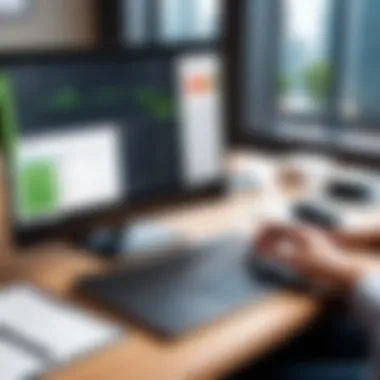
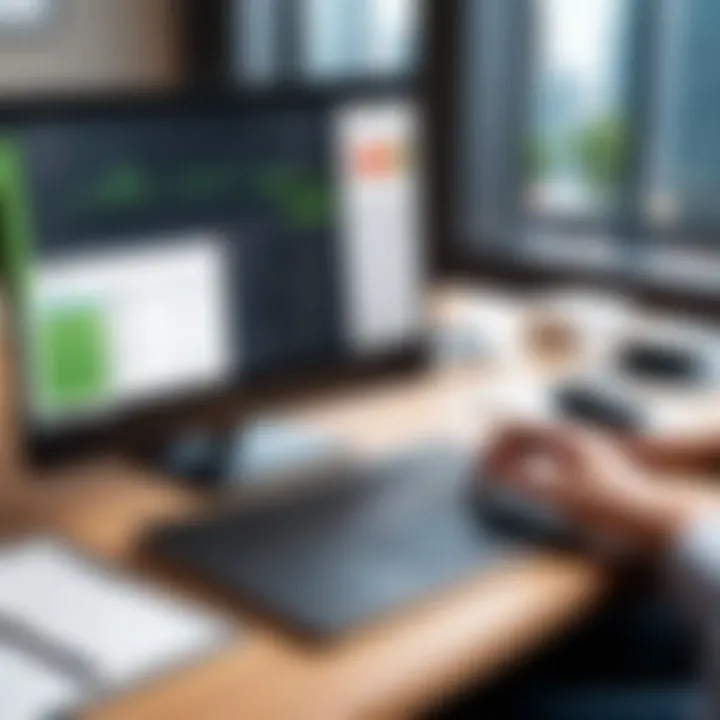
Pricing Structures
Understanding the pricing structures of QuickBooks Pro and Premier is crucial for businesses looking to select the most suitable accounting software. Different pricing models can greatly impact overall cost and value, making it essential to consider the financial implications before settling on a choice. This section explores three fundamental aspects of pricing: initial costs, subscription options, and long-term cost considerations.
Initial Costs
When evaluating the initial costs of QuickBooks Pro and Premier, one must account for the upfront purchase price associated with each product. QuickBooks Pro is typically less expensive compared to its Premier counterpart. Not only does this offer a compelling option for smaller businesses, but it also allows them to conserve cash flow in the early stages of their operations. For established businesses, the additional features offered by QuickBooks Premier may justify its higher price tag.
It is pertinent to note that the purchase price can vary based on promotional discounts, package options, or even the inclusion of customer support services. Therefore, potential buyers should compare prices from different retailers and check for ongoing promotions.
Subscription Options
The subscription options available for QuickBooks Pro and Premier provide flexibility to users. QuickBooks Pro offers a one-time payment model, appealing for those who prefer to buy the software outright without long-term commitments. Customers pay once and gain access to the software indefinitely. However, they may miss out on updates and newer features unless they opt for an additional support plan.
In contrast, QuickBooks Premier offers both one-time purchases and subscription plans. The subscription model typically includes automatic updates, additional features, and ongoing technical support. This can be an attractive option for businesses that anticipate growth or require frequent updates. Ultimately, the choice between one-time purchase versus subscription should align with the organization's financial situation and operational needs.
Long-term Cost Considerations
Beyond initial and subscription costs, examining long-term cost considerations is vital. Businesses should assess how scalable their chosen software is, as this can heavily influence total expenditure over time. QuickBooks Pro, while initially cheaper, may require upgrading to Premier as the business expands. This transition can incur additional costs not just for the software itself but also for user training and data migration.
Conversely, QuickBooks Premier, with its more robust features, may offer better value in the long run for larger enterprises and those with complex accounting needs. Investing in Premier from the start might seem costly, but the advanced functionality can lead to efficiency gains that ultimately save time and resources.
It is important for businesses to conduct a thorough analysis of their projected growth and specific needs in order to make an informed decision regarding which product best meets their financial and functional requirements.
Assessing long-term costs can prevent unplanned expenses and ensure the software aligns with the business’s growth trajectory.
By understanding these pricing structures, businesses can better navigate the selection between QuickBooks Pro and Premier to find an option that aligns with their financial strategy and operational goals.
System Requirements
When evaluating any software, especially accounting platforms like QuickBooks Pro and Premier, understanding the system requirements is crucial. This consideration ensures that the software runs smoothly on your hardware and meets your business's operational needs effectively. QuickBooks has specific hardware and software needs that, if overlooked, could lead to performance issues, inefficiency, or even operational disruptions.
Hardware Requirements
The hardware specifications necessary to optimally run QuickBooks Pro or Premier generally include:
- Processor: A multi-core processor with a clock speed of 2.0 GHz or faster is recommended. This allows the software to manage various tasks efficiently, ensuring quick calculations and data processing.
- RAM: At least 4 GB of RAM is required for basic operations. However, for larger businesses or those using more complex features, 8 GB or more is advisable. Adequate RAM helps in multitasking without slowing down system performance.
- Disk Space: QuickBooks requires a minimum of 2.5 GB of free disk space. However, additional space may be required for data files, backups, and additional features, making it wise to have a larger capacity to accommodate growth.
- Display: A screen resolution of 1280 x 800 pixels is a minimum for QuickBooks to display its user interface properly. This ensures that all menus and options are visible and usable without strain on the user’s eyes.
- Network: For users operating in a multi-user environment or accessing features like online backup, a stable network connection is essential. A robust network setup prevents delays in accessing shared files.
Software Requirements
On the software side, QuickBooks Pro and Premier have particular operating system requirements:
- Operating System: Ideally, Windows 10 or higher is required. Users on outdated systems may face compatibility issues, which can lead to software malfunctions or inefficient performance.
- Browser: QuickBooks features online functionalities that depend on modern browsers. It is recommended to use the latest versions of Google Chrome, Microsoft Edge, or Firefox for accessing QuickBooks online services.
- Microsoft Components: Some features of QuickBooks may require .NET Framework and certain Microsoft components. Ensuring these are up-to-date helps prevent installation or operational problems.
In summary, understanding both hardware and software requirements for QuickBooks Pro and Premier is imperative for ensuring optimal performance and an uninterrupted business operation. Proper system setup directly influences the efficiency of accounting processes.
Integration Capabilities
Integration capabilities are crucial when selecting accounting software like QuickBooks Pro and Premier. They define how well the software can connect with other applications and systems. In today's business environment, having software that integrates seamlessly with other tools is not just an option; it is a necessity. These capabilities ensure that businesses can streamline operations, minimize manual data entry, and enhance workflow efficiency. A software's ability to integrate with third-party applications can be a significant factor in a decision-maker's evaluation process.
Third-party Integrations
Third-party integrations enable QuickBooks Pro and Premier users to connect their accounting software with a variety of external applications. This includes customer relationship management systems like Salesforce, e-commerce platforms such as Shopify, and payment processors like PayPal. Such integrations allow businesses to have a more holistic view of their operations, leading to better-informed decision-making.
The importance of third-party integrations can be summarized as follows:
- Data Consistency: Automatically syncing data between applications reduces errors from manual data entry.
- Enhanced Functionality: Users can extend the capabilities of their QuickBooks software by leveraging specialized tools designed for tasks like payroll processing or project management.
- Improved Efficiency: Integrating applications can lead to a more streamlined workflow, saving time and resources.
APIs and Extensions
APIs (Application Programming Interfaces) play a vital role in the integration capabilities of QuickBooks Pro and Premier. An API allows different software systems to communicate with each other, facilitating operations that span multiple platforms. Extensions, in turn, are add-ons that enhance existing software functionalities!
For example, businesses can use APIs to develop custom integrations that fit their unique needs. This way, they can automate processes, such as customer invoicing or inventory management, tailored to their specific requirements.
Consider the following benefits of using APIs and extensions:
- Customization: Create unique solutions by adapting the software to suit specific business needs.
- Scalability: As a company grows, it can add new integrations or features without overhauling existing systems.
- Better Insights: Integrating data from multiple sources allows for comprehensive reporting and analytics.
"The ability to integrate effectively is a key differentiator in selecting accounting software."
It is necessary for decision-makers to assess these integration capabilities thoroughly. Each organization's needs can vary significantly, and having the right tools to connect various aspects of their business is essential for growth and efficiency.
Customer Support Services
Customer support services play a crucial role in the overall user experience for QuickBooks Pro and Premier. Given the nature of accounting software, having reliable and effective support is essential. Businesses often face financial pressures, and any accounting-related issues can lead to serious disruptions. Therefore, the robustness of customer support services can significantly influence a user's decision between the two software options.
Specifically, customer support can determine how quickly problems are resolved. Both QuickBooks versions cater to users who may not be accounting experts. Therefore, the availability of knowledgeable support professionals can ease the transition to using the software.


Available Support Channels
Intuit provides various support channels for its QuickBooks users, allowing them to select their preferred method of communication. These include:
- Phone Support: Users can call a dedicated support line. This helps address urgent issues promptly.
- Live Chat: Real-time chat allows users to communicate with support agents without needing to wait on hold. This can be helpful for quick questions.
- Email Support: For less urgent queries, users can send an email and receive a detailed response later.
- Community Forums: QuickBooks has a large online community. Users can post questions and get answers from both support staff and fellow users. This provides more insights based on varied user experiences.
- Knowledge Base: Intuit maintains a comprehensive library of articles, FAQs, and tutorials. This self-service option can be beneficial for users looking to troubleshoot issues independently.
Quality of Support
The quality of customer support fundamentally impacts how satisfied users are with QuickBooks Pro and Premier. Several factors contribute to this aspect:
- Response Time: Quick response times can greatly reduce frustration. Users often appreciate prompt assistance, especially in critical situations.
- Expertise of Support Agents: It is important for support agents to have a firm grasp of the software’s capabilities and common issues. Knowledgeable agents can provide accurate solutions efficiently.
- User Satisfaction Ratings: Previous user feedback can indicate the effectiveness of support services. Many platforms allow users to rate their support experience, giving potential customers insights into what to expect.
- Follow-Up Services: The best support services do not end with answering a question. Effective follow-up ensures that users solve their problems completely and feel confident in their software usage.
The quality of support can be a decisive factor for users choosing between QuickBooks Pro and Premier.
In summary, understanding customer support services is essential when evaluating QuickBooks Pro and Premier. The variety of support channels and the quality of help offered can directly affect the user experience and satisfaction levels.
Scalability and Growth Potential
The scalability and growth potential are essential factors to consider when evaluating accounting software like QuickBooks Pro and QuickBooks Premier. As businesses evolve, their accounting needs typically increase in complexity. A solution that can adapt to changing requirements without necessitating a complete overhaul is invaluable. Organizations should assess how each version can grow with them over time, addressing potential future needs while offering the necessary support as they scale.
Benefits of Scalability:
- Cost Efficiency: Investing in software that can grow with your business saves money in the long run. Companies can avoid the costs associated with switching to a new system.
- Operational Flexibility: As your organization expands, the ability to add features or users without disruption enhances productivity.
- User Adoption: A familiar interface that evolves with the user’s needs may lead to higher satisfaction and lower turnover rates among employees.
Considerations for Scalability:
- Understanding the limits on the number of users or transactions for each version is crucial.
- Evaluating the industry-specific features can help determine if additional capabilities will be needed as the business expands.
- Assessing the potential for increased transaction volumes, which could impact software performance, is also a key consideration.
User Limits
When it comes to user limits, QuickBooks Pro allows for a certain number of simultaneous users, typically up to three. This can be restrictive for larger organizations or those anticipating significant growth. On the other hand, QuickBooks Premier caters to larger teams, supporting up to five users in its standard package, with options available for even more. The user limit directly influences how well businesses can collaborate and share information during the accounting process.
Advanced Features for Growth
**QuickBooks Premier has tools designed to support company expansion:
- Industry-specific features allow customization for different types of businesses, providing capabilities that address specialized accounting needs for industries such as manufacturing or non-profits.**
- Enhanced reporting options enable businesses to analyze data in-depth, supporting strategic decision-making as they scale.
- Multi-location functionality in Premier helps businesses manage financial operations across different branches more effectively.
- Advanced inventory management tools facilitate tracking of stock across various locations, crucial for businesses with supply chains or physical locations.
In essence, the growth potential of QuickBooks Pro and Premier fundamentally lies in their ability to adapt alongside the businesses they serve, ensuring that as these enterprises evolve, the software continues to provide relevant and robust support.
User Feedback and Reviews
User feedback and reviews play a critical role in evaluating accounting software like QuickBooks Pro and Premier. This section focuses on essential elements that contribute to understanding the overall performance and satisfaction level among users.
When companies consider adopting new software, reviews provide insights into real-world applications. They can highlight features that work well or those that may lead to frustration, thus informing decision-makers about potential pitfalls or advantages. For QuickBooks Pro and Premier, user feedback can reveal how effectively these tools address the specific needs of businesses across various industries.
Additionally, analyzing customer opinions allows prospective users to assess the likelihood of success with each version. Comparing reviews enables a more nuanced understanding of user experiences. This can include aspects such as ease of use, functionality, and value for money. Understanding general sentiment helps organizations gauge whether QuickBooks is aligning with their expectations and objectives.
"Customer reviews offer a window into real user experiences, guiding businesses towards tools that meet their unique requirements."
General User Sentiment
The general user sentiment toward QuickBooks Pro and Premier provides insight into how each version is perceived in the market. Many users appreciate QuickBooks for its reliability and comprehensive feature sets. Yet, there are distinct preferences between the Pro and Premier versions.
Users of QuickBooks Pro often mention satisfaction with its user-friendly interface. They find it suitable for small to medium-sized businesses, highlighting its straightforward functionalities that simplify accounting processes.
Conversely, Premier users frequently note the depth of features specifically designed for their industries, such as manufacturing or non-profit. They appreciate the customizable reporting tools that cater to their more complex needs. However, some opinions indicate that Premier can feel overwhelming due to the breadth of features available. This distinction shapes the overall user sentiment, influencing potential buyers in their decision-making process.
Specific Use Cases
Specific use cases provide pragmatic examples of how QuickBooks Pro and Premier serve unique business requirements. For instance, smaller businesses often adopt QuickBooks Pro due to its affordability and essential accounting features.
In the retail sector, a business using QuickBooks Pro might rely on basic invoicing, expense tracking, and inventory management to maintain operations. On the other hand, a larger organization in the manufacturing space may lean towards QuickBooks Premier to take advantage of advanced inventory management tools. This includes functionalities for tracking raw materials and finished goods.
The non-profit organizations frequently favor Premier for its ability to cater to specific accounting needs, including tracking donations and generating specialized reports. Each use case illustrates the importance of analyzing user feedback to determine which version aligns best with varying organizational needs.
Culmination
In this article, we have explored the distinctions between QuickBooks Pro and Premier. Understanding these differences is crucial for business owners and decision-makers. Choosing the right accounting software directly impacts efficiency and financial management. Both versions serve unique purpose, adapting to the needs of various users.
Summary of Key Differences
The key differences between QuickBooks Pro and Premier can be categorized into several areas:
- Feature Set: QuickBooks Premier offers more advanced reporting and industry-specific features. In contrast, QuickBooks Pro is suitable for general accounting needs.
- Scalability: QuickBooks Premier can handle a larger number of users and offers extended features that support business growth.
- Pricing: QuickBooks Pro generally comes at a lower price point, making it more accessible for smaller businesses.
Being aware of these elements helps users make informed decisions tailored to their specific requirements. Such understanding assists in maximizing the functionalities of these software products.
Final Recommendations
When selecting between QuickBooks Pro and Premier, consider the following factors:
- Business Size and Complexity: For small businesses with straightforward accounting needs, QuickBooks Pro may suffice. Larger or more complex organizations would benefit from the advanced capabilities of QuickBooks Premier.
- Budget Constraints: Evaluate your budget while keeping in mind the long-term benefits of investing in software that aligns with growth potential.
- Specific Needs: Identify the industry-specific features that may be crucial for your operations. QuickBooks Premier provides specialized tools that may be necessary for sectors such as manufacturing or nonprofit.
Ultimately, the decision should reflect a careful assessment of these aspects. Many users find that investing the time into this choice yields significant benefits in the long run.



