Comprehensive Guide to Quicken Software for Home Users


Intro
Quicken software has become a key tool for managing personal finances in many households. Understanding its range of functionalities, prices, and user experience is essential for making informed choices. This article provides an in-depth look at what Quicken has to offer and how it compares against other software options available in the market.
It aims to dissect the core features, delve into user experiences, and present a well-rounded analysis of its strengths and weaknesses, guiding potential users toward effective financial management.
Overview of Core Features
Quicken encompasses a variety of functionalities aimed at simplifying personal finance management. Important features include:
- Budgeting tools: Users can create and track their budgets effectively, providing insights into spending habits.
- Account management: It allows users to connect bank accounts and credit cards for easy transaction tracking.
- Investment tracking: Provides detailed reports on investment performance and future projections.
- Bill management: Users can set reminders and manage due dates for bills, reducing the chances of late payments.
- Tax preparation: Quicken simplifies tax season through organized financial records, making it easier to file tax returns.
When we compare Quicken with alternatives like Mint, YNAB (You Need A Budget), and Personal Capital, several distinctions arise. Unlike Mint, which is more simplistic, Quicken offers a more robust suite of accounting tools that can cater to varying financial complexities. YNAB emphasizes a proactive budgeting strategy but lacks some investment features seen in Quicken.
User Experience and Interface
The interface of Quicken remains a significant factor for user satisfaction. Observations regarding UI/UX design aspects include:
- Navigation: The dashboard is structured but can appear overwhelming to novice users. However, it offers comprehensive access to numerous features.
- Responsive design: Quicken is available on multiple devices, ensuring that users can synchronize their financial data across platforms.
- Customization: Users can customize reports and dashboards according to their preferences, enhancing the overall experience.
Usability and accessibility are vital, particularly for individuals who may not have strong technological skills. While the learning curve for Quicken can be steep, many users appreciate its depth once they become accustomed to it. Some beginner users may feel lost initially, but various tutorials and online communities, such as Reddit, can provide support.
"Investing time in learning Quicken pays off in better financial management."
The End
In summary, Quicken provides an array of features designed for home users who seek to manage and optimize their finances. It stands out with its comprehensive functionalities but may also have a steep learning curve. Potential users should consider their specific finance management needs and explore trial options to ascertain the software's fit for their lifestyle. It can be a valuable tool in personal finance management when utilized to its fullest potential.
Intro to Quicken Software
Quicken Software serves as a vital tool for individuals managing their personal finances. This section aims to address its significance, benefits, and key considerations to help users understand its utility. Whether tracking expenses, budgeting, or planning for investments, it provides powerful features tailored to meet home users' needs.
Purpose of Quicken for Home Users
Quicken's primary purpose is to simplify financial management for everyday users. Many people face challenges in keeping their finances organized. Quicken steps in by offering a wide range of features. These include budgeting tools, expense tracking, and investment management, making it easier for users to take control.
Users appreciate the accessibility of the software. It provides intuitive functionality that does not require extensive financial knowledge. Additionally, Quicken automates tasks, such as bill reminders and bank reconciliations. This hands-on approach minimizes the time spent on managing finances. Furthermore, the software empowers users to make informed decisions about their financial futures, which is critical in today’s fluctuating economy.
Brief History of Quicken Software
Quicken has a rich history, beginning in 1983 when it was launched by Intuit. It distinguished itself as a pioneering personal finance software program. Over the decades, it evolved, responding to user needs and technological advancements. For instance, the introduction of online banking integration in the late 1990s indicated a significant shift towards real-time financial management.
Over time, Quicken adopted various features, including investment tracking and reporting capabilities, expanding its user base significantly. As more people moved towards digital solutions, Quicken embraced mobile technology. Today, Quicken offers a robust mobile app that complements its desktop version, allowing users to manage their finances on-the-go. Its adaptability to market changes exemplifies Quicken's commitment to serving home users effectively.
Key Features of Quicken Software
Understanding the key features of Quicken Software is crucial for home users looking to enhance their personal finance management. This software offers a multifaceted approach to financial organization and monitoring, aiding users in budgeting, expense tracking, and long-term investment oversight. Each highlighted feature serves distinct purposes, equipping users with tools to manage their finances more effectively.
Budgeting Tools
Quicken's budgeting tools play a vital role in helping users create a clear financial roadmap. Users can easily establish monthly budgets based on past expenditures. The application provides options for category breakdowns, which helps users to allocate funds to various areas like groceries, utilities, and savings. This method encourages disciplined spending and requires users to be mindful of their financial habits. An effective budgeting tool must be adaptable, allowing users to adjust budgets as income or expenses fluctuate. Quicken’s budgeting feature offers these adjustments, ensuring flexibility and relevance in financial management.
Expense Tracking
Effective expense tracking is essential for maintaining financial control. Quicken automates the process of monitoring spending by syncing with bank accounts and credit cards. This means users get real-time updates on their transactions, allowing for accurate tracking of where money goes. Furthermore, the software categorizes expenses automatically, providing insights into spending patterns. This analysis is vital. For those looking to cut costs or make better financial decisions, understanding where money is spent can help identify unnecessary expenses.
Investment Management
Quicken also includes investment management features that allow users to track their portfolios. Users can view the performance of various investments in one centralized location. This includes stocks, bonds, mutual funds, and retirement accounts. By providing detailed investment performance reports, users can make informed decisions about buying or selling assets. Such analytical capabilities are essential for assessing risk and maximizing returns in today's volatile financial environment.
Bill Management Capabilities


The bill management feature in Quicken allows users to keep track of due dates for various bills, thus avoiding late fees. Users can enter bill details into the system, and Quicken will send reminders as due dates approach. This feature simplifies financial obligations, ensuring payments are made timely and efficiently. Additionally, users can set up automatic bill payments through Quicken. This automation can save time and stress by removing the need for manual tracking.
Reporting and Analytics
Finally, Quicken offers comprehensive reporting and analytics options. Users can generate reports that summarize spending trends and budget performance, which can provide clarity on monthly finances. The software can also create visual representations such as charts and graphs, enhancing understanding of financial status over time. This aspect is particularly beneficial for analyzing financial health and planning future investments or savings goals.
"Quicken's sophisticated features cover a range of user needs, making it a strong candidate for effective financial management."
User Experience and Interface
A well-designed user experience (UX) and interface are essential to maximize the effectiveness of financial management software. Quicken software claims to facilitate users in managing their finances with ease, but this hinges significantly on its UX/UI design. In this section, we will examine how navigation, customization, and mobile app interactions contribute to an overall satisfying experience for home users.
Navigation and Usability
Navigating software can be frustrating if the design is not intuitive. Quicken aims to provide a straightforward navigation system. Users should find it easy to locate features without extensive searching. This focus on usability helps minimize the learning curve for new users. Positive user experience starts with familiar layouts, visible menus, and straightforward paths that allow rapid access to various functions. With quick access to budgeting tools, expense trackers, and reports, users are more likely to stay engaged with their financial activities.
Customization Options
Customization is another critical aspect of user experience in Quicken. The ability to tailor features according to personal needs enhances the software's usability. Quicken lets users customize dashboards, reports, and categories. This functions to make sure that each individual's experience is uniquely suited to their financial situation. For example, users can choose which financial metrics they want prominently displayed, streamlining the experience to match their priorities. This flexibility can be particularly useful for users managing diverse accounts and transactions, making it easier to see what matters most.
Mobile App Experience
In today's fast-paced world, the mobile app experience cannot be overlooked. Quicken's mobile application aims to provide a seamless transition from desktop to mobile usage. The app allows users to manage their finances on the go, facilitating timely decision-making. Users can track account balances, update transactions, and even scan receipts directly from their smartphones. While mobility offers many conveniences, it's important that the app maintains a user-friendly interface similar to the desktop version. A cohesive experience across platforms strengthens user engagement while helping individuals stay on top of their financial health.
In summary, an effective user experience and interface are pivotal for Quicken software users. A tailored navigation system, customization capabilities, and a straightforward mobile app experience combine to enhance overall satisfaction.
Pricing and Subscription Models
Understanding the pricing and subscription models of Quicken software is vital for potential users. Financial software serves as an essential tool for managing personal finances, and the way it is priced can significantly impact its accessibility and usability. Users must navigate various pricing tiers to determine which options align with their financial goals and usage needs. Different subscription models also come with distinct features and levels of support, making it critical to weigh each choice carefully. This section will clarify the key elements surrounding Quicken's pricing structure, helping readers make informed decisions.
Monthly vs. Annual Subscriptions
When considering a subscription to Quicken, users have the option to choose between a monthly or an annual plan. Choosing the right subscription type based on individual preferences and financial situations can greatly affect long-term satisfaction.
- Monthly Subscription: This gives flexibility for users who may want to try Quicken before committing long-term. However, monthly payments can accumulate to a higher total cost over time, especially if the user continues the subscription for many months. Also, some features may be limited compared to the annual plan.
- Annual Subscription: Paying annually typically results in a lower cost per month, offering potential savings for users who are sure they require Quicken's functionalities for an extended period. Subscribers also usually gain access to a full range of features and might receive additional benefits, such as premium customer support or exclusive tools.
In summary, choosing between a monthly or annual subscription should depend on both budget and long-term plans. If you're uncertain about your use case, starting with a monthly subscription might be prudent. Once you are confident in Quicken's value, switching to an annual subscription could yield cost savings.
Value for Money Assessment
Evaluating the value for money that Quicken offers requires analyzing several factors, including features, ease of use, and the cost of competing software. Given Quicken's comprehensive suite of tools—from budgeting to investment tracking—users need to determine if the cost aligns with the benefits they acquire.
Some critical elements to consider include:
- Feature Set: Examine the primary features that Quicken provides. Advanced reporting, bill management, or investment analysis tools might justify a higher price point.
- Usability: A software’s user-friendly design can save users valuable time and reduce frustration, adding to its perceived value. Users should ask themselves whether the intuitive interface enhances their overall experience.
- Support and Resources: Quality customer support and learning resources enhance the value of an investment. Access to responsive assistance can prevent future issues and mitigate user concerns.
Furthermore, comparing Quicken’s pricing against other financial software, such as Mint or YNAB (You Need A Budget), provides a clearer perspective on its value proposition. Quicken lies in a higher price range but often results in more robust functionalities. Thus, while the cost is a crucial part of the value equation, its worth can ultimately depend on the specific needs and usage of the software.
"Investing in the right financial software not only simplifies money management but also transforms your overall financial outlook."
Integration and Compatibility
In the digital age, connectivity and compatibility between various software applications are crucial for enhancing efficiency and ease of use. For individuals managing their finances at home, integration features of Quicken Software play a significant role in simplifying the process of tracking, budgeting, and financial planning. This section delves into the importance of integration and compatibility, focusing on how these features benefit users and what considerations one should keep in mind.
Bank Integration Features
One of the most notable aspects of Quicken is its bank integration capabilities. This functionality allows users to link their bank accounts directly to the software. This seamless connection enables automatic data downloads regarding transactions. Users no longer need to manually enter data, which reduces the risk of errors.
Benefits of Bank Integration:
- Real-Time Syncing: Transactions are updated in real time, providing an up-to-date view of account balances and expenditure.
- Enhanced Accuracy: Automatic downloads minimize human error in data entry, ensuring accurate recordkeeping.
- Time-Saving: Users can spend less time managing their finances, allowing them to focus on other important aspects of their lives.

However, while the advantages are substantial, there are considerations to keep in mind. Not every financial institution is supported by Quicken. Users should verify that their bank offers compatibility with the software. Additionally, some banks may charge fees for third-party integrations which should be factored into usability assessments.
Third-party Software Compatibility
Quicken Software also supports integration with third-party applications. This allows users to combine tools that enhance their financial management experience. For instance, users can connect Quicken with budgeting or accounting software for more comprehensive financial oversight.
Key Considerations for Third-Party Compatibility:
- Data Sharing: Ensure that any third-party app can securely share data with Quicken. This is crucial for maintaining privacy and data integrity.
- Interoperability: The ease of use and reliability of connections can vary significantly between applications. Users should research their choices before integrating.
- Support and Updates: Always check for ongoing support and updates for any third-party software. Outdated apps can create vulnerabilities or disrupt the functionality of connected applications.
"Integration capabilities transform Quicken into a robust tool tailored to an individual's financial habits and needs."
Customer Support and Resources
In the realm of personal finance management, having reliable customer support and ample resources is crucial. Users often face varied challenges that require immediate assistance, whether it be navigating software features or troubleshooting technical issues. Quicken recognizes this necessity and provides a suite of support options, ensuring that home users can make the most of their investment in the software.
Technical Support Options
Technical support plays a pivotal role in Quicken's service offerings. The software provides several channels for users to access help. Users can reach out through:
- Online support portal: A comprehensive hub where users can search for FAQs, troubleshooting guides, and how-to articles. This self-service option is beneficial for quick questions and routine technical issues.
- Live chat feature: For more personalized assistance, Quicken offers a live chat option. This allows users to engage directly with a support representative in real-time, facilitating immediate resolution.
- Phone support: Users who prefer verbal communication can call Quicken’s dedicated support line. Having human interaction can often be more reassuring, especially for complex problems.
These varied support methods cater to different user preferences and ensure that help is readily available, thus enhancing the overall user experience with the software.
Learning Resources and Accessibility
Quicken prioritizes the accessibility of its learning resources, enabling users to maximize the tools available at their disposal. The emphasis on education helps users become more self-sufficient in their financial management. Key resource offerings include:
- Webinars and Workshops: Regular online sessions are hosted to cover specific topics or best practices. These interactive environments support users in real-time learning.
- Community Forums: Engaging with a collective of users through forums such as Reddit allows individuals to share experiences and solutions. This provides practical advice from fellow users who might have faced similar issues.
- Video Tutorials: Users can access visual aids on platforms like Facebook, where step-by-step videos break down features into digestible content. This can ease the learning curve for new users.
Having these resources available creates a supportive ecosystem, reducing user frustration and fostering confidence in managing personal finances.
"Customer support is not just about fixing problems; it is about making users feel confident in using our software to manage their finances effectively."
In summary, the customer support and accessible learning resources provided by Quicken greatly enhance its utility for home users. They ensure that users are not only equipped to solve problems but also confident in utilizing the software to its fullest potential.
Pros and Cons of Quicken Software
Understanding the pros and cons of Quicken software is essential for home users looking to manage their personal finances effectively. This section provides an assessment of the strengths and weaknesses of the software, allowing potential users to make an informed decision based on their specific needs and preferences. Recognizing the benefits alongside the limitations helps users gauge whether Quicken aligns with their financial management objectives.
Advantages for Home Users
Quicken presents various advantages, making it a popular choice for many home users. Here are some primary benefits:
- User-Friendly Interface: Quicken has a straightforward interface that allows users to easily navigate through its features, even if they lack technical expertise.
- Comprehensive Budgeting Tools: The software offers robust budgeting tools that help users plan their finances systematically, setting spending limits and tracking expenses dynamically.
- Efficient Expense Tracking: Users can import transactions directly from bank accounts to simplify tracking expenses, reducing manual entry errors.
- Investment Management: Quicken supports users in managing their investments by providing insights and reports on stock performance and portfolio growth.
- Bill Management: Users can set up payments directly through Quicken, streamlining due dates and avoiding late fees.
When utilized effectively, these functionalities enhance financial oversight, allowing users to make astute decisions regarding their expenses and investments.
Limitations and Drawbacks
While Quicken offers several advantages, it is also important to consider its limitations. Potential drawbacks include:
- Subscription Cost: The software is not free, and its subscription model may be a concern for users on a tight budget, as costs can accumulate over time.
- Complex Features: Some users may find certain advanced features overwhelming. Those who seek simple tracking may feel daunted by the breadth of options available.
- Learning Curve: Although user-friendly, new users may still experience a learning curve, particularly if they are transitioning from other software.
- Occasional Technical Issues: Some users report occasional bugs or connectivity issues, particularly with online banking integrations, which can hinder user experience.
Comparing Quicken with Alternatives
When evaluating financial software, it is essential to consider how one application measures up against its competitors. This section delves into comparing Quicken with several alternatives, highlighting their main features and benefits. A thorough examination allows users to understand their options in personal finance management software and ultimately select the best fit for their needs.
Direct Competitors Overview
Quicken stands against various alternatives in the personal finance software arena. The key competitors include Mint, YNAB (You Need A Budget), and Personal Capital. Each of these platforms offers unique capabilities that cater to different financial management styles.


- Mint: Known for its budgeting tools and expense tracking, Mint is a free platform that integrates with bank accounts. It offers limited investment tracking and is more focused on budgeting than overall finance management.
- YNAB (You Need A Budget): YNAB specializes in proactive budgeting. It encourages users to allocate their money towards specific goals and is effective for those who want to take control of their spending. However, YNAB has a subscription fee, unlike Mint.
- Personal Capital: This competitor emphasizes investment tracking. It also provides budgeting features but shines in its ability to manage and analyze investment portfolios. The free version provides the basics, while more advanced features require a premium subscription.
While these competitors have robust offerings, understanding their limitations is crucial. For instance, Mint does not have advanced features like bill pay or investment tracking compared to Quicken.
Feature Comparison Analysis
A feature comparison offers essential insights into what users can expect from each software. Below is a simplified list of core attributes for Quicken and its competitors:
- Budgeting:
- Expense Tracking:
- Investment Management:
- Bill Management:
- Quicken: Offers comprehensive budgeting tools with customizable categories.
- Mint: Provides excellent simple budgeting features but lacks customization options for advanced users.
- YNAB: Focused solely on budgeting with goal-oriented tracking.
- Personal Capital: Has basic budgeting but focuses more on investments.
- Quicken: Detailed expense reports and tracking, automatic synchronization with bank accounts.
- Mint: Real-time expense tracking with categorization.
- YNAB: Strong expense tracking linked to the proactive budgeting process.
- Personal Capital: Expense tracking capabilities are limited in generosity.
- Quicken: Provides thorough investment management and tracking options.
- Mint: Some basic investment features exist but are not comprehensive.
- YNAB: Focused on budgeting with no investment tracking.
- Personal Capital: Superior investment management with detailed performance analytics.
- Quicken: Complete bill management solutions available, including reminders and payment tracking.
- Mint: Basic bill tracking and reminders available.
- YNAB: No bill payment features.
- Personal Capital: Lacks bill management options.
In summary, comparing Quicken against its alternatives reveals a diverse landscape of personal finance management software. Each has its strengths and weaknesses. Whether the user needs advanced budgeting, expense tracking, or investment management, understanding these differences can empower informed decisions.
The choice of financial software greatly impacts personal finance management. It is advisable to weigh the unique features against user requirements before making a final decision.
In the context of personal finance management, Quicken offers a well-rounded suite tailored for comprehensive tracking, while competitors cater to niche needs. By clarifying these distinctions, users can make informed selections based on specific financial goals.
User Reviews and Feedback
Understanding the role of user reviews and feedback is crucial for the evaluation of Quicken software. User insights can provide a practical view of how the software performs in real-world scenarios. This information helps potential buyers gauge whether Quicken aligns with their financial management needs and expectations.
The collective voice of users often reveals patterns in experience. Analyzing both positive and negative reviews can uncover valuable points about functionality, ease of use, and customer support. Review platforms like Reddit or Facebook can enhance user perspectives, offering narratives that go beyond marketing materials.
Incorporating user feedback into the decision-making process allows for a more informed choice. This collective knowledge often highlights features that work well, as well as those that may fall short. Potential users can weigh these aspects according to their preferences and priorities, making it easier to assess Quicken's fit for their personal finance strategies.
Collective User Experiences
User experiences with Quicken reveal a range of responses. Many users appreciate its comprehensive features, which support effective budgeting and investment tracking.
- Positive Aspects:
- Areas for Improvement:
- Users often cite the budgeting tools as a strong point. These features may help in tracking spending habits and creating financial goals.
- The investment management capability receives praise for assisting users in monitoring their portfolios, which can enhance financial planning.
- Many customers express satisfaction with the user interface, noting that it is relatively straightforward to navigate after initial setup.
- Some users report challenges with syncing bank accounts or other integration features. These technical issues can lead to frustration during routine transactions.
- A portion of the community expresses dissatisfaction with customer support responsiveness. It’s common for users to feel left in the dark when seeking assistance for software-related issues.
In analyzing collective experiences, users often emphasize the importance of personal needs. What works for one user may not suit another. Therefore, potential customers are encouraged to reflect on their unique financial situations when taking these reviews into account.
Expert Opinions
Expert analyses of Quicken software provide deeper insights into its usability and functionality. Industry professionals often assess the software through a lens of experience with comparable products. They weigh factors such as performance, reliability, and adaptability against market norms.
- Value Assessment: Experts frequently highlight Quicken’s strong budgeting and expense tracking features that cater specifically to home users. These attributes can be transformative for individuals striving to maintain their financial health.
- Market Standing: Comparative assessments often place Quicken favorably against other financial management applications. Experts note that while some alternatives might offer fewer features, they may also come with less complexity, appealing to users seeking simplicity.
- Long-term Viability: Suggestions often include considering whether Quicken software remains aligned with evolving financial management needs. The responsiveness of the company to updates and user feedback plays a significant role in its ongoing relevance.
"Quicken excels in areas like budgeting and investment management, yet it must overcome certain integration challenges to maintain its edge in the competitive landscape of financial software." - Financial Software Analyst
To summarize, while user reviews and expert opinions may differ, they are both valuable for those looking to adopt Quicken software. It presents a comprehensive picture that balances anecdotal evidence with industry expertise, allowing potential users to make decisions that resonate with their financial management objectives.
The End
In concluding this thorough examination of Quicken software, it becomes clear that the role it plays in personal finance management cannot be understated. The decision to utilize Quicken hinges upon understanding several key implications it presents. It offers features that range from budgeting tools to expense tracking, which, if effectively used, can lead to significant enhancements in financial awareness and management.
Summarizing Key Takeaways
- Versatile Functionality: Quicken is not just about tracking expenses. Its capability extends to budgeting, investment management, and bill payment. Users can customize these functions to suit individual financial needs.
- User-Friendly Interface: The interface is designed with usability in mind. Despite the learning curve associated with new software, users generally find it intuitive once familiarized.
- Pricing Structure: While some may regard its subscription fee as a con, the range of tools and ongoing support provides a cost-effective alternative to piecemeal finance management solutions.
- Integration Capability: Quicken enables seamless connection with various banks and financial institutions. This feature alone can forecast efficiency in tracking and managing one's finances.
- Support Options: The availability of technical support and learning resources is commendable. It mitigates potential issues users may face, especially during the initial learning phase.
Final Recommendations
For potential users contemplating the adoption of Quicken, it is advisable to assess their specific financial needs first.
- Personal Goals: Determine if the software’s capabilities align with your personal financial objectives.
- Trial Version: Utilize any free trials offered to gauge whether the software fits your habits and preferences.
- Engagement with Community: Engage in discussions on platforms like Reddit and Facebook to gather insights from current users.
- Comparative Analysis: Always consider alternatives available. There are many finance management tools available, and understanding their strengths will provide better context to Quicken’s offerings.
Ultimately, Quicken can be a powerful ally in managing personal finances for those willing to engage with its various features. Its ongoing development reflects the evolving needs of users, making it a relevant choice in today’s dynamic financial landscape.



