Resource Management with Asana for Project Efficiency
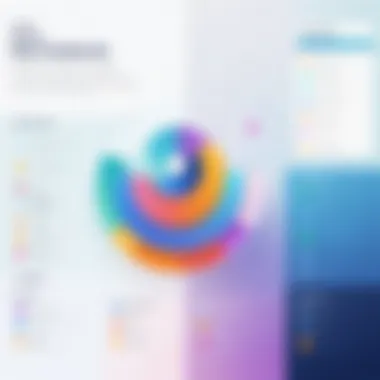

Intro
In the rapidly evolving realm of project management, maximizing efficiency is paramount. Enter Asana, a tool designed to streamline workflows and tackle the inherent challenges of resource management. It offers an array of features that professionals can leverage to ensure the right resources are allocated at the right time. Understanding how to harness these capabilities can make all the difference in meeting project objectives without burning out your team.
This article will unpack the ways Asana supports resource management, helping decision-makers, IT professionals, and entrepreneurs alike optimize their project outcomes. We’ll delve into the central features that Asana offers, compare its functionalities with other software options, and explore user experience elements essential for effective management.
Overview of Core Features
To appreciate Asana’s role in resource management, one must first grasp the core functionalities that set it apart from other project management tools on the market.
Description of Essential Functionalities
Asana enables users to plan, execute, and analyze projects seamlessly. It consists of several key features essential for effective resource management:
- Task Management: Assign tasks to team members, set deadlines, and create sub-tasks for granular tracking.
- Timeline View: Visualize project stages and their interdependencies, making it easier to detect potential bottlenecks immediate
- Workload Management: Monitor the distribution of work across your team, ensuring no one is overwhelmed and projects stay on track.
- Reporting Tools: Generate detailed reports to analyze project performance and make informed decisions moving forward.
These functionalities establish a solid foundation for managing resources effectively, but how does Asana measure up against its competitors?
Comparison of Features Across Top Software Options
When stacked against other project management tools, such as Trello or Microsoft Project, Asana presents notable advantages.
- Integration Capabilities: Asana plays well with various other software, including Slack, Google Drive, and Microsoft Teams, enhancing collaboration.
- User-Friendliness: Many users report Asana’s intuitive design as a significant plus, particularly for teams that might not be technologically savvy.
- Customizability: Asana allows teams to tailor workflows to fit their specific needs, a flexible approach that can drive efficiency.
In summary, understanding these core functionalities sets the stage for deeper dives into strategies and considerations for effective resource management using Asana.
User Experience and Interface
The way a user interacts with a platform is vital to its effectiveness in managing projects and resources. Asana places significant emphasis on user experience, ensuring that its interface allows for ease of navigation and accessibility.
Insights into UI/UX Design Aspects
Asana’s interface is characterized by its clean layout and logical flow. Users can quickly access crucial functionalities without wading through unnecessary complexity. The color-coded projects and icon use facilitate a quick understanding of task status, aiding in team communication. Additionally, keyboard shortcuts allow seasoned users to navigate rapidly, giving them an efficiency edge.
Importance of Usability and Accessibility
A platform is only as good as its ability to be utilized effectively. Asana has made strides to ensure its tool is accessible for everyone. Options like task descriptions, attachment uploads, and comments on tasks make it easy to share additional details without leaving the platform. This ensures everyone on the team is in sync and can easily find resources they need to get their job done.
Effective resource management isn't about working harder; it's about working smarter. Asana embodies this philosophy by making critical features easy to use to enhance project outcomes.
By crafting an experience that is both user-friendly and functional, Asana becomes a tool that professionals want to use rather than a requirement they dread.
As we continue this exploration, keep in mind the intrinsic relationship between tool functionality and user experience, as both are necessary for optimizing resource management in today’s fast-paced business environment.
Understanding Resource Management
Resource management is not merely an operational task; it’s the backbone of successful project execution. It stands in the center of all initiatives and is pivotal to ensuring that every resource is effectively utilized. From personnel to tools, a systematic approach to resource management can pave the road for efficiency and productivity. This section dives into the essence of resource management and its critical components, benefits, and challenges.
Definition and Significance
At its core, resource management encompasses striving to allocate, track, and optimize resources efficiently. Resources might include human resources, finances, time, or even physical assets. Effective management ensures that the right resources are available for the right tasks without unnecessary wastage or overload.
In a world driven by deadlines and deliverables, the significance of resource management becomes even more apparent. For instance, consider a scenario where a team is overburdened with tasks that exceed their capacity, leading to burnout and underperformance. A resource manager stepping in to redistribute tasks can prevent crises while maximizing team potential. The importance of this practice can’t be overstated; well-managed resources lead to better performance, higher morale among teams, and ultimately, successful project outcomes.
Key Elements of Resource Management
Several crucial elements contribute to effective resource management. Here are some key components to keep in mind:
- Resource Allocation: This involves assigning available resources according to project needs. Balancing workloads and ensuring that no one is overwhelmed are key factors here.
- Tracking Progress: Once resources are allocated, monitoring their utilization is vital. This allows for timely adjustments if projects veer off-course.
- Budget Management: Resources often come with costs, and managing these ensures that projects remain within financial parameters.
- Team Collaboration: Engaging team members in resource planning can enhance ownership and improve overall efficiency.
These elements act like gears in a well-oiled machine. If one “gear” is stuck or not functioning properly, it can hinder the entire project.
Challenges in Resource Management
Despite its importance, managing resources effectively is not without its hurdles. Some prominent challenges include:
- Overloading: Teams often face the danger of being overburdened, leading to burnout and decreased productivity.
- Limited Visibility: A lack of insights into resource allocation can lead to inefficiencies as managers might not know how resources are being utilized.
- Changing Needs: In dynamic environments, project needs can shift rapidly, and keeping track of resources accordingly can be challenging.
Overcoming these challenges requires continuous adaptation and a proactive mindset. For a deeper dive into these intricacies, organizations often leverage tools like Asana, which provide features that significantly ease the burden of resource management.
Effective resource management is the linchpin of project success, necessitating an approach that balances the allocation, utilization, and evaluation of resources to achieve goals.
Preface to Asana
Project management can sometimes feel like trying to juggle while riding a unicycle. You have so many things in motion at once, and it's easy to lose track. This is where Asana steps in, transforming chaos into clarity. Understanding Asana’s specific functions is essential for organizations hoping to streamline their processes and unlock maximum productivity.
Asana is more than just a task management tool. It serves as an organized repository where teams can coordinate their collective efforts, ensuring that no balls are dropped. By focusing on the right elements, we can harness Asana’s capabilities to the fullest, addressing the common pain points that teams face in project management.


Overview of Features
Asana’s features are designed with flexibility and user-friendliness in mind. Here’s a quick snapshot of what makes it stand out:
- Tasks and Projects: At its core, Asana allows users to create tasks and organize them into projects. You can assign tasks to different team members, set due dates, and add descriptions. This organized approach fosters accountability and clear communication.
- Boards and Lists: Users can toggle between board and list views, which appeals to different styles of workflow. Boards give a visual representation of task progress, while lists can offer detailed perspectives on individual tasks.
- Timeline and Calendar Views: Keeping track of deadlines is crucial in project management. Asana provides tools like timelines and calendars, enabling teams to visualize project pacing and dependencies.
- Custom Fields: Flexibility comes in handy, particularly in large projects. Custom fields allow managers to tailor the information needed for specific tasks, ensuring that everyone is on the same page.
- Automation: Reducing repetitive tasks saves time and energy. Asana's automation features streamline processes, automatically updating team members when tasks are completed or status changes occur.
Adopting these features into your workflow can lead to better coordination, less miscommunication, and more streamlined efforts overall.
Asana's Role in Project Management
Asana has carved out a niche in project management by being user-focused and adaptable. Its welcoming interface lowers the barrier to entry. Users, regardless of their tech expertise, quickly get the hang of Asana’s tools. This accessibility makes onboarding new team members less daunting.
- Enhanced Transparency: With Asana, everyone knows who is doing what and when. This clarity promotes teamwork and keeps everyone accountable. An open environment encourages not only collaboration but also constructive discussions about improving processes.
- Efficient Communication: Teams often fall into the trap of scattered communication. Asana integrates comment threads on tasks, allowing discussions to stay relevant and tied to specific projects. This minimizes confusion and keeps essential conversations centralized.
- Adaptability: What works for one team might not work for another. Asana offers customization options that can cater to various project needs. Whether you're a startup with a handful of employees or a large corporation managing multiple projects, Asana can be tailored to fit.
Overall, Asana doesn’t just support project management; it enhances it. When organizations leverage its features effectively, they set themselves on a path toward greater efficiency and success. In a world where time is money, optimizing productivity with Asana could be the competitive edge that sets teams apart.
Setting Up Asana for Resource Management
Setting up Asana for resource management is vital in ensuring that projects run smoothly and efficiently. This process establishes a solid foundation for collaboration, clarifies tasks, and streamlines workflows. Not only does it help in managing resources effectively, but it also plays a significant role in maximizing the outcomes of projects. When Asana is set up correctly, it can minimize confusion, enhance communication, and nurture accountability among team members.
Creating Projects and Tasks
When you dive into Asana, the first step is creating a project, which acts as a container for your tasks. Think of it as the scaffolding that supports everything your team aims to achieve. A well-defined project clearly indicates the goals and objectives, driving focus and purpose.
A few key points to consider while creating projects include:
- Clarity in Purpose: Make sure each project has a definitive aim. For instance, if your goal is to launch a marketing campaign, ensure everyone understands that from the get-go.
- Task Breakdown: After creating the project, breakdown the main objective into smaller tasks. This division not only makes work manageable but provides a clearer path for everyone involved. For example, a project might have tasks like "design graphics" or "draft blog posts."
- Setting Timelines: Assign deadlines for each task. Deadlines create urgency and help in keeping the project on track. Assigning realistic timelines is equally vital. No one wants to scramble at the last minute!
- Utilizing Sections and Subtasks: Use sections to organize tasks logically. Group tasks under relevant categories. If you added a task, like "research market trends," consider breaking it down into subtasks like research competitors or analyze data.
To get started with project creation in Asana, follow these steps:
- Log into your Asana account and click on the "+" button to create a new project.
- Choose a template or start from scratch. Templates can save time, particularly for recurring tasks.
- Name your project meaningfully, so it stands out in a crowded workspace.
- Add tasks and assign them to the relevant team members.
- Don’t forget to set due dates and priorities for each task.
By approaching project creation with intention and focus on clarity, teams can set the stage for success.
Defining Roles and Responsibilities
Once projects and tasks are well established, defining roles and responsibilities becomes paramount. Understanding who does what alleviates ambiguity and prevents overlap, ensuring a streamlined process.
Here are essential aspects to consider when defining roles:
- Assigning Specific Tasks: Responsibility should be clearly linked to specific tasks. If John is responsible for "creating a presentation," clarify that it solely falls on him. This reduces chances of others stepping in unexpectedly and ensures accountability.
- Skill Matching: Each team member has unique strengths. Match tasks to the right person. If Lisa excels in content creation, make sure she's handling all copy-related tasks.
- Regular Check-ins: Hold weekly or bi-weekly meetings to discuss progress and obstacles. Keeping the lines of communication open is crucial. If someone is struggling with a task, provide assistance promptly.
In Asana, you can define roles by customizing permissions and access levels. When inviting team members, tailor each invitation based on their involvement level. This method gives clarity and fosters a culture of ownership among team members.
Defining roles and responsibilities in this way not only contributes to better team dynamics, but also escalates overall efficiency in managing resources. Everyone has their respective duties; there is less room for confusion, fostered by clear ownership and accountability.
Utilizing Asana's Resource Management Features
In the world of project management, making good use of the right tools can mean the difference between a project that thrives and one that flounders. Asana, well-known for its user-centric interface and flexibility, offers a slew of features aimed at enhancing resource management. By strategically utilizing these features, teams can streamline their workflows, avoid chaos, and maximize productivity. Understanding how to harness the power of Asana's resource management elements not only makes sense but is essential for achieving successful project outcomes.
Task Assignment and Tracking
When it comes to managing resources, task assignment and tracking forms the backbone of project execution. Asana simplifies these processes tremendously, allowing project managers to allocate tasks to team members based on skill sets, availability, and workload. By assigning clear tasks, you create accountability, ensuring that every team member knows their responsibilities.
- Visibility is crucial. With Asana, team members can see all their assigned tasks in one unobstructed view. This prevents any confusion about what to do next.
- Deadlines play a significant role too. Setting due dates in Asana not only helps in tracking progress, but also highlights any potential bottlenecks that could delay project timelines.
- Subtasks can be created within larger tasks, breaking them down into manageable pieces while keeping everyone informed about the project's progress.
In a nutshell, proficient task assignment and tracking ensure that no member is juggling too many balls at once, leading to a more balanced workload. Asana's intuitive features thus become invaluable tools for maintaining clarity and focus in tasks.
Custom Fields for Resource Allocation
Custom fields in Asana offer a level of flexibility that can greatly enhance resource allocation. By enabling teams to tag tasks with various properties such as priority, skill required, and even project phase, project managers can have a much clearer picture of their resources. This tailored approach allows for more precise allocation, ensuring the right person tackles the right job.
The advantages of custom fields include:
- Enhanced categorization of tasks, making it simpler to sort through numerous projects according to specific criteria.
- Adaptability to changing project needs. As projects evolve, custom fields can be adjusted to reflect new requirements, allowing resource managers to be dynamic and responsive.
- Data-driven decision-making. With access to more categorized information, managers can assess where resources may be falling short and adjust accordingly.
These custom fields essentially transform Asana from a simple task manager into a robust tool for resource allocation, thus improving overall efficiency in project management.
Reporting and Analytics
Keeping tabs on a project’s performance is crucial. This is where Asana’s reporting and analytics come into play. These features not only track the status of tasks but also analyze team productivity and workload trends. By leveraging this data, managers can make informed decisions that benefit resource management.
Consider the following benefits:
- Visual Reports: Asana provides visual representations of progress through charts, making it clearer for stakeholders to see key metrics at a glance.
- Performance Insights: Understanding which tasks take longer than expected can help identify bottlenecks or skills gaps, offering opportunities for training or resource reallocation.
- Historical Data: Learning from past projects through analytics allows for better planning and more accurate predictions for future resources.
"The road to efficient resource management is paved with data. Without insights, we are just driving blind."
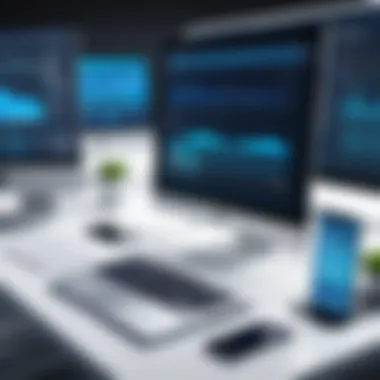

By utilizing reporting and analytics in Asana, project managers not only keep the current project on track but also build a repository of knowledge that enhances future endeavors.
Best Practices for Resource Management in Asana
Effective resource management is crucial for the success of any project, and when applied through Asana, it can elevate your project outcomes to new heights. Establishing best practices not only streamlines your process but also helps teams work smarter, reducing waste and maximizing productivity. By focusing on several key elements, organizations can ensure that they are getting the most out of Asana for resource management.
Regular Updating of Resource Plans
Regularly updating resource plans is a cornerstone of effective project management. Just like a ship navigates through changing waters, project managers must be ready to adjust course as situations evolve. Keeping resource plans up-to-date allows for a real-time understanding of workloads and resource availability. Failing to do so can lead to overcommitting resources, which, in turn, results in burnout and missed deadlines.
In Asana, this can be managed easily through the use of the timeline and calendar views. Regularly revisiting these plans lets your team see where they stand and can reveal any looming bottlenecks before they become problematic.
"Regular updates are not just good practice; they're vital to sustaining the rhythm of the project and ensuring no one is left dancing out of step."
Here are several tips for ensuring your resource plans are frequently updated:
- Schedule Regular Check-Ins: Establish routine meetings, perhaps weekly or bi-weekly, where team members review and update their tasks in Asana.
- Use Real-Time Data: Leverage Asana's integration with time tracking tools to get immediate feedback on how tasks are progressing versus the planned timeline.
- Encourage Transparency: Promote a culture where team members feel comfortable sharing their workload, allowing adjustments to be made as needed.
Frequent Team Communication
When managing resources in Asana, frequent communication among team members is not just beneficial—it’s essential. Open channels of dialogue help to ensure that everyone is aligned on their roles and responsibilities, avoiding pitfalls caused by miscommunication.
In any project, misunderstandings can snowball quickly. Whether it's clarity about task deadlines or uncertainty regarding role expectations, these issues can lead to significant inefficiencies. Asana provides various features that support this imperative need for communication. Comments on tasks, project discussions, and integration with communication platforms can all play a part in keeping lines open.
Here are several effective ways to foster clear and frequent communication within your team:
- Utilize Task Comments: Encourage team members to use the commenting feature on tasks to ask questions or provide updates. This keeps relevant information centralized rather than scattered across emails.
- Daily Standups: Implement brief daily huddles to touch base on progress and address any immediate concerns. This helps everyone stay on the same page.
- Feedback Loops: Create opportunities for team members to share their feedback on the resource management process. This could be through surveys or informal chats, which can lead to improvements in how Asana is being used.
By embracing these best practices, teams can enhance their resource management capabilities in Asana, paving the way for more efficient projects and better overall outcomes.
Integration with Other Tools
In today's fast-paced work environment, maximizing efficiency isn't just about streamlining tasks within a single platform; it's about creating an ecosystem where tools work together. Integration with other tools is essential for effective resource management in Asana. It allows teams to harness a variety of functionalities that, when combined, can lead to improved productivity and better outcomes.
By integrating Asana with other essential tools, users can benefit from enhanced collaboration, accurate tracking, and streamlined workflows. This goes beyond simply connecting various apps; it fosters a holistic approach that enhances visibility across projects. Whether it’s syncing time tracking tools to monitor task duration or linking communication platforms for seamless updates, these integrations are a game changer.
Connecting Asana with Time Tracking Tools
Managing resources efficiently means keeping a close eye on how time is spent on tasks. Time tracking tools like Clockify or Harvest can integrate effortlessly with Asana, providing a detailed view of how much time each task requires.
This integration is crucial for several reasons:
- Accurate Billing and Project Costing: By tracking hours spent on specific tasks, project managers can determine the true cost of projects. This accuracy is invaluable for future budgeting.
- Identifying Bottlenecks: When the time data flows directly into Asana, teams can analyze which tasks are taking longer than anticipated. Identifying delays helps in reallocating resources effectively to avoid project setbacks.
- Motivating Teams: Employees can view their workload and understand their time allocation better, making them more conscious about deadlines and outputs. This increased awareness fosters accountability.
"Time is what we want most, but what we use worst." - William Penn
By connecting these tools, teams can view time entries right alongside their task lists, promoting transparency and accountability throughout the project lifecycle.
Using Asana with Communication Platforms
Effective communication is the backbone of successful project management. Integrating Asana with communication platforms such as Slack or Microsoft Teams bridges the gap between task management and team discussions. Here's why this integration matters:
- Real-Time Updates: Teams can receive instant notifications about task updates right within their communication tool. This reduces the need to switch between apps and keeps everyone in the loop.
- Streamlined Discussions: When tasks are discussed in context on a platform like Slack, it allows teams to share thoughts and ideas around specific deliverables. All context remains within the conversation, making it easier to refer back to decisions made.
- Enhanced Collaboration: Members can comment on tasks directly from their communication channels, adding insights or asking questions without leaving the conversation space. This encourages a collaborative atmosphere and often leads to quicker resolutions.
By leveraging these integrations, project managers can create a more fluid environment that fosters collaboration and ensures every team member is on the same page.
Epilogue
Overall, integrating Asana with other tools is not just about adding features but about creating synergy in resource management. By connecting time tracking and communication platforms directly with Asana, you can enhance project transparency, accountability, and ultimately, efficiency. It's about weaving together multiple threads into a cohesive fabric that promotes productivity throughout any organization.
Case Studies of Effective Resource Management in Asana
Understanding how real-world organizations implement resource management with Asana is crucial for grasping the software's full potential. These case studies provide a clear picture of the varied applications in different environments, showcasing specific elements, benefits, and considerations that are paramount for success. By diving into both small businesses and larger enterprises, readers can draw lessons applicable to their own scenarios, no matter the scale of their operations.
"Case studies serve as a compass, guiding businesses through the fog of decisions where traditional theories may fall short."
Small Business Implementation
Small businesses often operate with tight budgets and limited resources, making efficient management even more essential. One such small business, a local marketing agency, adopted Asana to streamline its project workflows. The team had struggled with communication gaps and overlapping responsibilities that led to missed deadlines and confusion. By using Asana, they created clear outlines of tasks and assigned them to specific team members.
- They utilized task assignment features so everyone was clear about their roles.
- Daily stand-up meetings scheduled in Asana kept the communication lines open.
- Custom fields allowed them to track project stages efficiently, adapting to any bottlenecks that arose.
This approach resulted in a 40% increase in project completion rates within the first three months after implementation. Employees also reported higher morale, as they felt more engaged and less overwhelmed. In essence, the move to Asana's platform helped this agency reduce stress and enhance productivity without needing an extensive budget or additional personnel.
Enterprise-Level Applications
In a different arena, larger corporations tend to face unique sets of challenges concerning resource management. Take, for instance, a multinational technology firm which integrated Asana across its various departments. With teams spread across continents, the drawback was often a lack of visibility into resource allocation and project milestones.


This enterprise opted for Asana's robust reporting and analytics features to bridge the gap. Here’s how they approached it:
- Task Dependencies allowed them to create a visual representation of workflow, ensuring that one department's delays wouldn't stymie another's progress.
- Regular training sessions for employees on how to utilize the customization settings in Asana ensured that everyone was on the same page regarding best practices.
- Integrations with tools like Slack and Google Drive meant that all communications and documents were within easy reach, fostering a seamless environment.
The outcome was quite remarkable. Project timelines improved, and the integration reduced task duplication. Within six months, project delivery times were reduced by 25%, glaring proof that even larger structures can reap singular benefits from effective resource management in Asana.
In both of these case studies, the core takeaway is clear: whether you're a small agency or a multinational corporation, the ability to effectively manage resources through Asana can lead to enhanced project outcomes, improved team morale, and ultimately, a stronger bottom line.
Evaluating Resources and Outcomes
Evaluating resources and outcomes is a crucial step in resource management, especially when utilizing project management tools like Asana. This section focuses on the need to assess how efficiently resources are utilized and the results achieved from those resources. Proper evaluation can lead to informed decision-making, better allocation of resources, and improved project success rates. It’s not just about tracking what was done; it's about understanding what worked, what didn’t, and why.
Assessing Resource Efficiency
Assessing resource efficiency involves evaluating the input versus output ratio for tasks and projects. It’s essential to measure how effectively the resources—be it human capital, technology, or materials—are being utilized to reach the end goals. Here are a few key considerations:
- Metrics for Measurement: Establishing clear metrics is vital. Metrics can include time taken to complete tasks, the number of tasks completed on time, and the quality of the output. Asana helps in tracking these aspects, making it easier to evaluate performance.
- Team Workload Analysis: Using Asana’s reporting features, one can analyze whether team members are overloaded or underutilized. A balanced workload contributes to higher efficiency, ensuring that no team member feels burnt out or loses motivation.
- Resource Allocation Adjustment: Evaluating efficiency also means being flexible enough to adjust allocations. If certain resources are underperforming, it may be time to reassign tasks or provide additional training.
"A thorough evaluation can transform data into actionable insights that foster growth and improvement."
Learning from Past Projects
Learning from past projects is not merely about looking back; it’s an opportunity to refine processes and ensure that future projects benefit from historical data. Each completed project provides a wealth of information that can guide future decisions:
- Data Analysis: Asana allows you to harness data from past projects. By analyzing trends, such as recurring bottlenecks or frequent delays, decision-makers can make informed choices to avoid similar pitfalls.
- Feedback Mechanisms: Gathering feedback from team members involved in past projects can unveil valuable insights. Their perspectives on what went well or not create a complete picture, enriching the evaluation process.
- Continuous Improvement: Establishing a culture of continuous improvement based on past project evaluations can result in more robust strategies. When lessons learned are documented and integrated into future planning, teams become better equipped to handle challenges.
In summary, evaluating resources and outcomes is not just a box to tick; it’s a dynamic process that incorporates timely metrics and historical insights. By leveraging Asana's functionality in assessing efficiency and reflecting on past project experiences, teams can optimize their approach to resource management, thereby driving success in every project.
Potential Pitfalls in Resource Management
Resource management is a multifaceted endeavor that demands careful attention to avoid certain pitfalls. When using tools like Asana, understanding these missteps is crucial for enhancing efficiency and maintaining a harmonious workplace. Effective resource allocation is not just about assigning tasks; it encompasses ensuring that team members are not overwhelmed and that the system is properly customized to meet the project’s unique needs. Here we explore two significant pitfalls: overloading team members and neglecting customization. Both claim a toll on productivity and can result in dissatisfaction and burnout if left unchecked.
Overloading Team Members
One of the most common traps in resource management is the tendency to overload team members with tasks. It's easy to fall into the rhythm of wanting to push projects forward, especially under tight deadlines. However, cramming too much work into one person’s lap can lead to diminished quality of output and morale.
Considerations and Benefits
- Understanding Capacity: Each team member has a capacity, not just in terms of hours worked but also in terms of mental strain. A productivity tool like Asana facilitates tracking workload, making it essential to monitor task assignment carefully. By doing so, project managers can ensure a balanced workload.
- Quality Over Quantity: Overloading a member can reduce the quality of work. It’s better to have fewer tasks completed well than many tasks completed poorly.
- Open Communication: Encourage team members to voice their concerns about workload before it becomes an issue. Regular check-ins or updates can help identify potential overloading before it escalates.
Tips to Avoid Overloading
- Task Prioritization: Utilize Asana’s features to prioritize tasks, focusing on what’s urgent and important.
- Workload View: Asana's workload view allows project managers to see at a glance who is overburdened and to recalibrate accordingly.
- Feedback Loop: Establishing a feedback loop allows for continuous discussion regarding workload adjustment and team capacity.
"Balancing workload is like juggling; one too many balls, and something drops."
Neglecting Customization Needs
Another notable pitfall is neglecting the customization of Asana to meet specific project requirements. Every organization has its own culture and workflow. Failing to tailor Asana to fit these unique characteristics can lead to inefficiencies and confusion.
Importance of Customization
- Streamlining Processes: Utilizing Asana’s customizable fields, labels, or boards to fit a team’s workflow can streamline processes, making it easier for team members to track their progress and responsibilities.
- Enhancing Adoption: If the tools used do not resonate with the user's needs, they are less likely to engage fully with the system. Customization boosts adoption rates and helps in getting buy-in from team members.
- Avoiding Redundancy: Custom fields help to prevent noise in communication. If everyone knows exactly where to find project updates, the overall communication process becomes more efficient.
Practical Steps for Customization
- User Training: Initial training sessions should cover how to customize and adapt settings for personal and team needs.
- Regular Reviews: Set periodic reviews of how tasks are being managed. What’s working? What’s not? Always be willing to iterate on how the system operates.
- Engagement with Team: Involve users in the customization process. Their insights can reveal areas for improvement and increase their investment in using the tool.
Addressing these potential pitfalls can dramatically enhance resource management efforts and contribute to a more productive work environment. Asana, when used correctly and tailored, can be a powerful ally in navigating the complexities of project management.
Future Trends in Resource Management Using Asana
In today's transformational landscape of work, understanding how to navigate future trends in resource management using Asana is not just a nice-to-have; it’s critical. Companies are constantly evolving, and resource management practices must adapt accordingly. This section sheds light on the emerging trends shaping resource management and explores how Asana can be instrumental in that journey.
As organizations become more agile, the role of effective resource management has gained an even more prominent place at the decision-making table. The use of technology in resource allocation, tracking, and communication is becoming not only beneficial but necessary. The future will see an increased reliance on tools that foster transparency and improve project workflow, while also accommodating for the diverse work environments that modern teams operate in.
Adapting to Remote Work Environments
With remote work becoming the standard rather than an exception, adapting resource management practices in Asana is essential. Teams are often scattered across various locations, and staying connected and organized is paramount. Here are a few key considerations for utilizing Asana in a remote setting:
- Integrating Communication Tools: Tools like Slack, Microsoft Teams, and Zoom have become lifelines for remote work. Asana's integrations with these platforms help keep everyone on the same page, making it easier to discuss projects while referencing tasks and documents directly.
- Setting Clear Expectations: Asana provides a structured way to define tasks, timelines, and responsibilities. In a remote setup, this clarity reduces misunderstandings and keeps everyone accountable.
- Regular Check-Ins: Using Asana for weekly or bi-weekly updates fosters a rhythm in remote teams. Both managers and team members have a clear overview of what’s been achieved and what’s on the horizon.
When thought about it deeply, adapting to remote work entails not just using the technology but also influencing culture and behavior. Tools like Asana can enhance collaboration while simultaneously reinforcing a strong team ethos, even when team members are miles apart.
Emerging Technologies in Project Management
The future is bright in terms of technology impacts, particularly in project management. Organizations that harness the power of emerging technologies alongside Asana can significantly improve their efficiency. Here are some key technological focuses that will shape the future of resource management:
- Artificial Intelligence (AI): As AI continues to grow, its integrations in tools like Asana can help automate mundane tasks, allowing project managers to focus on strategic decisions. For instance, AI-driven predictive analytics might forecast potential project inefficiencies based on historical data.
- Machine Learning: With machine learning, Asana could analyze patterns in resource use and suggest optimal allocation based on project specifics and team performance metrics, which leads to more informed decision making.
- Cloud Computing: As businesses operate increasingly in the cloud, Asana's cloud-based functionality offers flexibility and scalability. Teams can thrive without worrying about server crashes or compatibility issues among different software.
"Embracing technology isn't just about keeping up; it’s about staying ahead in the game of resource management."
Ultimately, resource management in Asana is about enabling teams to work smarter, not harder. By leveraging current and upcoming technologies, organizations can ensure they remain positioned to tackle whatever challenges may arise.



