Comprehensive Review of Restaurant365 Accounting Software
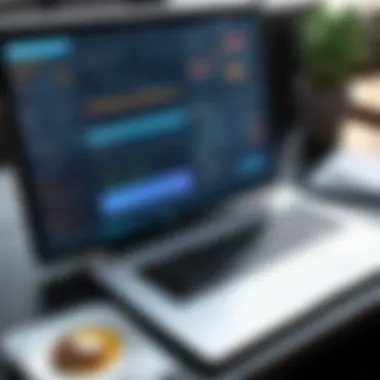

Intro
In the highly competitive landscape of the restaurant industry, effective accounting software is crucial for managing finances and ensuring operational efficiency. One option that stands out is Restaurant365. This software is specifically designed for restaurants, focusing on the unique challenges they face with inventory, labor, and financial management. In this section, we begin our exploration into the core features, user experience, and more related to Restaurant365 accounting software.
Overview of Core Features
Effective accounting solutions must address specific operational needs. Restaurant365 offers an array of core features that are not only essential but also tailored for the restaurant environment.
Description of Essential Functionalities
Key functionalities of Restaurant365 include:
- Accounting Management: Seamlessly integrates with other restaurant management systems to provide real-time financial data.
- Inventory Control: Manages inventory levels automatically, helping reduce waste and optimize purchasing.
- Labor Management: Tracks employee hours, payroll, and labor costs efficiently.
- Financial Reporting: Generates comprehensive financial reports, which enable informed decision-making.
These functions serve as a backbone for daily restaurant operations, addressing the vital areas of finance, staffing, and resource management that contribute to overall success.
Comparison of Features Across Top Software Options
When comparing Restaurant365 with other accounting solutions like QuickBooks for Restaurants or Sage Intacct, a few distinctions emerge:
- Integration Capabilities: Restaurant365 offers stronger integration with POS systems, enhancing data accuracy.
- Industry Focus: Unlike more generalized software, Restaurant365 is developed with features specific for food service operations.
- Support Services: Restaurant365 typically provides more robust customer support tailored for the restaurant industry.
Understanding these differences can guide decision-makers in choosing the right software that aligns with their business model.
User Experience and Interface
A software's usability plays a crucial role in adoption and efficiency. User experience is paramount for any tool, especially in a fast-paced restaurant environment where time is limited and accuracy is essential.
Insights into UI/UX Design Aspects
Restaurant365’s interface is designed for simplicity and functionality. Key aspects include:
- Dashboard Overview: A clear, intuitive dashboard presents key metrics at a glance.
- Mobile Access: Mobile-compatible interface allows users to access financial data on-the-go, important for managers who are often away from desks.
- Customizable Reporting: The platform allows tailoring of reports to meet specific business needs, enhancing flexibility.
Importance of Usability and Accessibility
Emphasizing usability ensures that staff at various skill levels can navigate the software with ease. Accessible design reduces training time and enhances productivity. Restaurants can save both time and money by utilizing a platform that employees can effectively use without extensive training.
"A good user experience is not just about an appealing interface; it's about how effectively users can achieve their goals."
As we can see, Restaurant365 emphasizes the importance of design for user satisfaction and operational efficiency. In the following sections, we will delve into pricing structures, benefits, and customer support options to provide a well-rounded view of Restaurant365 accounting software.
Intro to Restaurant365 Accounting Software
In the competitive landscape of the restaurant industry, accounting plays a vital role. The introduction of specialized accounting software, like Restaurant365, has become not just beneficial but essential. This software is tailored to meet the unique demands of restaurants, from tracking daily sales to managing complex inventory needs. Utilizing a platform like Restaurant365 allows restaurateurs to comprehend their financial health clearly, streamline operations, and make informed decisions.
Overview of Restaurant365
Restaurant365 provides an all-in-one accounting solution specifically designed for the restaurant sector. Unlike generic accounting software, it understands and implements features that reflect restaurant operations. Users have access to real-time reporting that highlights key performance indicators, such as food costs, labor costs, and profitability. The user-friendly interface enhances functionality, making it accessible for staff at various levels of tech proficiency. Overall, the software aims to optimize management processes, thus allowing owners to focus on enhancing the customer experience rather than getting mired in daily bookkeeping.
Importance of Accounting Software in the Restaurant Industry
The need for robust accounting software in the restaurant industry can’t be overstated. Managing finances competently is vital to ensuring sustainability and growth. Here are some considerations:
- Efficiency: Time saved from manual bookkeeping translates to more time for customer service or menu development.
- Accuracy: Reduces the likelihood of human error, leading to more accurate financial reporting.
- Adaptability: Software can adjust to the fluctuating nature of the industry, including seasonal demand and changing costs.
- Regulatory Compliance: Helps manage taxes and compliance with financial regulations specific to the food service industry.
Remarkably, using dedicated accounting software like Restaurant365 can dramatically influence overall success in the restaurant business. This is not just about maintaining books; it involves strategic planning and insight into financial benchmarks.
Key Features of Restaurant365
The Key Features of Restaurant365 are essential for understanding how this software uniquely addresses the accounting needs of the restaurant industry. The landscape of restaurant management is fraught with challenges, especially related to financial oversight. Consequently, the features embedded within Restaurant365 are carefully crafted to offer significant benefits to its users. Key features enhance operational efficiency, improving accuracy in financial reporting and aiding in decision-making.
Comprehensive Financial Management


Comprehensive Financial Management is at the core of Restaurant365’s offering. This feature encompasses several elements, including accounts payable and receivable, general ledger functions, and financial reporting. With these tools, restaurant owners can maintain a clear view of their financial health. For instance, the automated processes reduce the potential for errors that often come with manual entry. This is crucial, as accuracy is paramount in financial statements.
In addition, Restaurant365 provides real-time reporting capabilities. This means that owners can make informed decisions quickly. The interface allows for the customization of reports to suit specific business needs. Key insights into profit margins and cash flow become easily accessible. Operators can also track expenses by location, which is vital for multi-unit operations. Financial intelligence enables decision-makers to respond to challenges proactively.
Inventory Management Tools
Inventory Management Tools in Restaurant365 offer a robust system for tracking stock levels and availability. This feature is particularly important for restaurants that require precise inventory control to minimize waste and manage costs effectively. By automating inventory tracking, restaurant managers can easily see what items are in stock, what needs to be ordered, and what items may be selling slower than expected.
One beneficial aspect is the integration with purchasing systems. This integration ensures that orders are placed automatically based on inventory levels. This helps in maintaining the right quantities of food and beverage items, thus avoiding last-minute supply shortages. Users can also access analytical tools that provide insights into purchasing trends and food costs. Such data is invaluable for strategic planning, especially as input prices fluctuate.
Budgeting and Forecasting Capabilities
Budgeting and Forecasting Capabilities within Restaurant365 play an instrumental role in financial planning. Users can set financial goals and create budgets that align with those goals, ensuring that spending is controlled throughout the year. The software’s forecasting tools allow managers to anticipate future earnings and expenses based on historical data. This forward-thinking approach aids in preparing for seasonal variances and other market changes.
By analyzing past performance trends, owners can predict cash flow patterns more accurately. Moreover, the software can generate scenarios based on various assumptions, helping owners to consider different strategic paths. Integrative capabilities allow for comparisons between budgeted and actual results, facilitating agile adjustments when needed. Ultimately, this level of financial foresight promotes a more sustainable business model for restaurant operators.
"With Restaurant365, financial management becomes not just a task but a strategic advantage for restaurant operators."
In summary, the key features of Restaurant365 play a pivotal role in enhancing financial management, streamlining inventory control, and facilitating strategic budgeting processes. These functionalities not only support day-to-day operations but also contribute to long-term success in the restaurant industry.
User Experience and Interface
User experience is crucial when evaluating any accounting software, including Restaurant365. A well-designed user interface can significantly influence how efficiently restaurant staff and management utilize the software. Important aspects of user experience include accessibility, functionality, and intuitiveness. These factors affect not only productivity but also how quickly staff can adapt to the system, which is essential in the fast-paced restaurant environment.
Dashboard and Navigation
The dashboard serves as the central control panel for Restaurant365 users. It displays essential financial data, operational insights, and performance metrics at a glance. A user-friendly dashboard is key for effectiveness. It allows quick access to the most important information without the need for extensive navigation.
Navigation within the software is equally significant. Restaurant365’s menu structure is designed to be straightforward. Users can find functions like reporting, accounting, and inventory management with minimal clicks. This reduces time spent searching for tools and enhances overall workflow.
Furthermore, customization options in the dashboard allow users to tailor what information appears most prominently. This means different users can have different views based on their needs. For example, a manager might want to see daily sales figures upfront, while the accounting team may prefer to monitor expenditures.
Ease of Use for Restaurant Staff
Ease of use is another critical factor for Restaurant365. The design focuses on reducing the learning curve for restaurant staff. Many employees in the industry may not have extensive accounting backgrounds. Therefore, the software needs to cater to varying levels of expertise.
Consequently, Restaurant365 includes tutorial features and tooltips that guide users through various functions. Simplicity is prioritized in order processing and reporting tasks. The layout is crafted to minimize confusion when staff input data or generate reports.
Using mobile devices is another consideration. Restaurant staff often operate in busy environments, and accessibility on smartphones or tablets is fundamental. With Restaurant365, users can access critical information, make updates, and receive alerts directly from their devices.
In summary, the user experience and interface of Restaurant365 are designed to promote effective interaction with the software. The dashboard provides a clear view of important data, while easy navigation and user-friendly design minimize barriers for staff. This focus on usability enhances overall efficiency within restaurant operations.
Integration Capabilities
In the context of Restaurant365 accounting software, integration capabilities are essential. They enable the software to communicate and work seamlessly with other systems used in the restaurant industry. This kind of interoperability is critical for operational efficiency. When different systems can exchange data, it reduces manual input, minimizes errors, and saves time.
A well-integrated software solution enhances the user experience. Restaurant managers and staff can access all necessary data from one place. This boosts productivity and leads to faster decision-making processes. For a restaurant business, where time is often of the essence, having real-time access to various data points can be a game-changer.
Compatibility with POS Systems
One of the star integrations for Restaurant365 is with point of sale (POS) systems. These systems are pivotal in managing sales, tracking customer interactions, and processing payments. The compatibility with popular POS platforms allows operators to streamline financial reporting.
When Restaurant365 is linked to POS systems, sales data flows automatically into the accounting software. This real-time data transfer leads to accurate daily sales reports. It enables operators to keep track of daily revenues without manual calculations. As a result, they can focus more on enhancing customer service rather than juggling numbers.
"Integration with POS systems turns raw transaction data into robust financial insights."
Integrations with Other Software Tools
Moreover, Restaurant365 extends its utility through integration with various other software tools. These tools may include inventory management systems, payroll solutions, and customer relationship management (CRM) platforms. Such integrations enhance the software's capability far beyond mere accounting functions.
- Inventory Management Tools: By integrating with inventory systems, Restaurant365 ensures that stock levels are automatically updated. This avoids over-ordering and stockouts.
- Payroll Systems: Linking with payroll software facilitates the management of employee wages and ensures compliance with tax regulations.
- CRM Software: When Restaurant365 connects with CRM tools, it helps restaurants analyze customer behavior and tailor offers.
These integrations cater to multiple facets of restaurant management, resulting in comprehensive operational oversight. In a digital era where software ecosystems are the norm, Restaurant365's ability to integrate with these tools is a significant advantage for any restaurant looking to optimize its operations.


Cost Structure and Pricing Models
Understanding the cost structure and pricing models of Restaurant365 Accounting Software is crucial for any restaurant business considering implementing this tool. Restaurant accounting can be complex, largely influenced by operational needs, growth trajectories, and specific financial reporting requirements. An effective pricing model can determine whether the software is a viable investment and can sustain business productivity. Factors such as subscription tiers, feature access, and overall value proposition come into play when evaluating these costs.
Subscription Plans Overview
Restaurant365 offers various subscription plans tailored to the specific needs of different restaurant operations. These plans may vary in terms of features, user limits, and support options. Here are some of the key aspects to consider:
- Basic Subscription: This plan typically includes core accounting functionalities, essential reporting tools, and limited user access. It suits small establishments or startups that require fundamental tracking and financial management without the additional complexities that come with larger operations.
- Standard Subscription: This tier usually expands on the basic model by incorporating advanced reporting features, integration capabilities, and more robust support channels. It is ideal for mid-sized businesses looking to streamline financial management without overwhelming their teams.
- Premium Subscription: This plan generally covers a comprehensive suite of features, including custom reporting, extensive multi-location support, and priority customer support. It’s built for larger chains or enterprises that demand extensive capabilities and flexibility to adapt to complex financial landscapes.
Understanding these plans can significantly impact the decision-making process by aligning software capabilities with business objectives.
Value Proposition Analysis
The value proposition of Restaurant365 lies in its ability to deliver tailored solutions that drive financial efficiency, improved bookkeeping, and valuable insights for restaurant management. When assessing the software's value, several key points come into consideration:
- Cost Savings: Automating accounting tasks reduces labor costs. Businesses can reallocate staff resources toward enhancing customer experience or operational efficiency, rather than spending time on manual bookkeeping.
- Data Insights: Providing comprehensive analytical tools enables restaurant managers to make data-driven decisions. The software allows users to track trends, assess performance, and optimize operational strategies, thus positively influencing profitability.
- Scalability: The ability to scale operations smoothly with fewer interruptions is a compelling aspect. As restaurants grow, the software can adapt to increased transaction volumes, additional locations, and evolving reporting needs without necessitating a complete overhaul of the accounting system.
- Support and Training: Adequate support resources play a critical role in maximizing the software’s utility. The accessibility of effective training ensures that employees can utilize all features effectively, thus enhancing overall user satisfaction and operational performance.
In summary, a well-aligned cost structure not only aids in budgeting and expense management but also contributes to strategic growth and risk management in the long term. Understanding these models helps decision-makers justify the investment in Restaurant365 and assess its potential return on investment for sustained operations.
Customer Support and Resources
The role of customer support and resources in the context of Restaurant365 accounting software cannot be overstated. In a fast-paced restaurant environment, having effective support channels is vital for resolving any issues that could disrupt operations. Restaurant365 recognizes this need and has established a robust framework to assist users. Such support enhances user experience and minimizes downtime.
Available Support Channels
Restaurant365 offers a variety of support channels to accommodate different user preferences. Users can access support through the following options:
- Phone Support: This allows for immediate assistance. Speaking directly to a representative can often expedite problem resolution.
- Email Support: A reliable option for non-urgent inquiries. Users can outline their issues in detail and await a thorough response.
- Live Chat: Convenient for those who prefer real-time interaction without the need for a phone call. The live chat feature often has quick response times and can support multiple inquiries at once.
- Help Center: An extensive online resource with articles, FAQs, and troubleshooting guides. This is particularly useful for users who wish to resolve issues independently.
Such varied options cater to different levels of urgency and user preference, enabling stakeholders to choose their ideal communication method based on situation complexity.
Training and Educational Resources
To ensure users derive maximum benefit from Restaurant365, training and educational resources form an essential component.
- Webinars and Workshops: Regularly scheduled sessions are conducted to introduce new features and best practices. These formats encourage user interaction and allow for immediate feedback.
- Onboarding Programs: A structured approach to help new users acclimate to the software. Personalized guidance can significantly enhance familiarity and ease of use.
- Video Tutorials: Bite-sized lessons that visually demonstrate functionalities, making it easier for users to grasp complex tasks.
- User Community Forum: An online space where users can share experiences and solutions. This peer-to-peer support fosters a collaborative environment, providing insights from real-world use situations.
Investing in training and educational resources can drastically improve how users engage with Restaurant365 software. By equipping them with knowledge, Restaurant365 increases the likelihood of successful software adoption, thereby boosting overall efficiency in restaurant accounting operations.
"Understanding the full capabilities of Restaurant365 requires not only use of the software but also accessing the right support channels and educational resources."
Comparative Analysis with Competitors
In the highly competitive restaurant accounting software market, understanding how Restaurant365 stacks up against its competitors is crucial. This comparison allows decision-makers to make informed choices about which software best suits their operations. Evaluating the nuances of different platforms provides insights into their functionalities and how they address the unique needs of the restaurant sector.
One significant aspect of a comparative analysis is the ability to identify gaps in service offerings. Restaurant365 offers a set of features tailored specifically for restaurants, distinguishing it from broader accounting solutions that may not fully cater to the industry’s requirements. The industry-specific approach often leads to enhanced functionality for managing inventory, payroll, and compliance aspects that are unique to restaurants.
Moreover, the awareness of cost structures among available options helps businesses optimize their budgets. By analyzing competitors like QuickBooks, Sage Accounting, and Xero, restaurants can discern value propositions that align with their operational demands without overspending or underutilizing their resources.
Comparison with Leading Solutions
When comparing Restaurant365 to its leading competitors, one can notice various strengths and weaknesses that influence a potential user’s decision. Leading solutions often include software such as QuickBooks Online, Toast, and Sage Intacct. Each product has distinct advantages depending on the primary focus of the restaurant’s accounting needs.
Restaurant365 vs. QuickBooks Online: Restaurant365 provides a more specialized approach for food service, whereas QuickBooks offers more general accounting features. Restaurant365 simplifies tracking food costs and managing vendors.
Restaurant365 vs. Toast: While Toast is known for its robust point-of-sale features, Restaurant365 integrates those sales data directly into accounting processes seamlessly. This minimizes manual entry and increases accuracy in financial reporting.
Restaurant365 vs. Sage Intacct: Sage Intacct boasts more comprehensive financial capabilities suitable for larger chain restaurants. However, Restaurant365 focuses on user experience and operational efficiency, which can be a deciding factor for smaller establishments.
Strengths and Weaknesses in Context
Analyzing the strengths and weaknesses of Restaurant365 in context provides clarity regarding its overall market position.


Strengths:
- Industry-Specific Features: Restaurant365 provides advanced tools specifically designed for the restaurant industry.
- User-Friendly Interface: Ease of navigation and use means that employees with various backgrounds can adapt quickly.
- Integration: Strong ability to integrate with major point-of-sale systems streamlines workflows.
Weaknesses:
- Cost Considerations: Some small businesses may find subscription costs higher compared to broader solutions.
- Limited Scope for Non-Restaurant Needs: Unlike multifunctional software, Restaurant365 may offer more than needed for establishments looking for general accounting solutions.
When considering these points, it’s essential to weigh how these factors align with each restaurant's unique requirements. o understand the competitive landscape is not merely about features but also about suitability for the specific operational context.
Case Studies and User Experiences
Understanding how Restaurant365 operates in real-world settings provides a richer perspective on its overall utility. Examining case studies and user experiences allows potential users and stakeholders to see the tangible benefits and challenges associated with the software. This section evaluates specific instances where Restaurant365 has made a significant impact, both positively and negatively. The insights from these experiences clarify how the platform can address the unique accounting challenges faced by restaurant businesses.
Success Stories from Implementations
Case studies highlight success narratives that demonstrate how different restaurant establishments have utilized Restaurant365 to streamline operations. One notable example is the implementation at Joe's Diner, a mid-sized restaurant chain that struggled with labor management and tracking food costs. By using Restaurant365's inventory management tools, Joe's Diner reported a 30% reduction in food waste within the first three months of adoption.
Another success story is of Bella Cucina, an upscale Italian restaurant that took advantage of the software's budgeting and forecasting capabilities. Bella Cucina successfully increased its profitability by 25% after integrating Restaurant365's budgeting features with their existing systems. Employees at Bella Cucina noted that the intuitive dashboard made it easy for them to access vital financial information quickly. The detailing in these case studies demonstrates that the software's features greatly influence a restaurant's operational success, thus supporting the relevance of Restaurant365 in the competitive restaurant market.
"Implementing Restaurant365 was a game changer for us. It automated labor scheduling and allowed us to forecast better, leading to improved profits.”
– Manager, Bella Cucina
Challenges Faced by Users
Not all experiences with Restaurant365 have been entirely positive. For instance, while implementing the platform, Grill House faced challenges related to training staff on the system. Many employees were accustomed to their previous manual processes, causing some initial friction as they transitioned to the new software. The learning curve required for the complete adoption of Restaurant365 turned out to be steeper than expected. This led to a temporary decrease in productivity as staff adapted to the new tools.
Moreover, another aspect highlighted was the integration with existing POS systems. Sunset Bar encountered compatibility issues when trying to merge Restaurant365 with their chosen point-of-sale software. This necessitated additional time and resources to rectify the situation, adding an unexpected burden to their budget.
Such challenges emphasize the importance of thorough planning and training when adopting any new technology, including Restaurant365. Understanding the difficulties faced by users can help future potential adopters prepare better and set realistic expectations during their implementation.
Case studies thus add another layer to understanding Restaurant365, encapsulating its benefits while keeping in mind the areas that require vigilance.
Future Developments and Updates
As restaurant businesses continue to evolve, the role of accounting software like Restaurant365 must adapt as well. This section explores the planned feature enhancements and how the software is catering to the industry's dynamic nature. Emphasizing future developments is crucial for understanding not just the current capabilities of Restaurant365, but also its long-term viability as a tool for restaurant management.
Planned Feature Enhancements
Restaurant365 has committed to enhancing its software features to better meet the needs of restaurant operators. These planned enhancements focus on increasing functionality, improving user experience, and providing more insightful data analysis. Some enhancements on the horizon include:
- Advanced Analytics Tools: Future updates will integrate deeper analytics features that allow restaurants to track performance metrics more effectively.
- Mobile App Upgrades: Enhancements to the mobile application are planned to enable staff to manage operations from anywhere, enhancing flexibility.
- AI Integration: The incorporation of artificial intelligence is anticipated to streamline repetitive tasks such as data entry, giving users more time to focus on strategic decisions.
Adopting new features based on current trends can significantly improve operational efficiency and responsiveness, which are crucial in the highly competitive restaurant sector.
Adapting to Industry Changes
The restaurant industry is in constant flux, influenced by changing customer preferences, economic fluctuations, and technological advancements. Restaurant365's ability to adapt to these changes is vital. The ongoing updates and improvements aren't just about staying current; they are about anticipating where the market is heading. This foresight can result in significant advantages:
- Responsive Design: Updates will include features that allow restaurants to quickly respond to customer feedback and market trends.
- Regulatory Compliance: Enhancements will also focus on keeping up with changing regulations related to food safety, labor laws, and financial reporting.
- Integrating New Payment Systems: Future developments will ensure that Restaurant365 continues to support emerging payment methods, thus accommodating ever-evolving consumer payment preferences.
Staying ahead of industry changes ensures that Restaurant365 remains not only functional but also ahead of competitors.
Closure
In this section, we synthesize the insights gained throughout the analysis of Restaurant365 accounting software. The significance of concluding an in-depth exploration lies not only in summarizing key points but also in reinforcing the importance of informed decision-making for professionals in the restaurant industry. Understanding the features and benefits of powerful software like Restaurant365 can greatly influence an establishment's operational efficiency and financial health.
Summary of Key Insights
Throughout this article, we explored various dimensions of Restaurant365, emphasizing several critical aspects:
- Comprehensive Management: Restaurant365 provides a unified platform for financial management. It simplifies complex accounting tasks, allowing restaurant operators to focus on core operations, rather than getting bogged down by tedious financial processes.
- User Experience: The software's interface is designed with the end-user in mind. Quick navigation, intuitive dashboard features, and ease of use significantly enhance staff productivity and training speed.
- Integration: The capacity to integrate with existing POS systems and other tools expands Restaurant365’s functionality, ensuring that users have a connected experience that meets varying needs.
- Customer Support: Robust support channels enhance user comfort and confidence, guaranteeing that help is available whenever needed. This is crucial in maintaining daily operations without hindrance.
These aspects underscore the software's adeptness at addressing the unique challenges faced by restaurant businesses, making it a relevant choice in today’s competitive market.
Final Thoughts on Restaurant365
Reflecting on the findings, we can confidently state that Restaurant365 stands out as a significant player in restaurant accounting software. The platform not only streamlines financial reporting but also empowers businesses to make informed decisions based on real-time data analysis. In an industry where margins can be tight and operational challenges plentiful, the right accounting software can be a game-changer.
Investing in Restaurant365 may well lead to improved efficiency and effectiveness in financial management. Thus, it serves not just as a tool, but as a strategic asset. Decision-makers should weigh before proceeding with implementation, considering long-term benefits against initial costs. Having a clear picture of how Restaurant365 can fit into an establishment's existing practices can lead to positive outcomes.
Overall, Restaurant365 has the capability to truly transform the way restaurants manage their finances.



