Sage 100 vs Sage Intacct: A Detailed Comparison


Intro
In today's competitive business environment, choosing the right software for financial management and operational efficiency is critical. Two prominent solutions in this category are Sage 100 and Sage Intacct. Both platforms have significant reputations and cater to different needs within the industry. This analysis will explore their functionalities, deployment options, pricing structures, and integration capabilities. Understanding these aspects will help decision-makers, IT professionals, and entrepreneurs make informed choices tailored to their organizational demands.
Overview of Core Features
Sage 100 and Sage Intacct offer a range of functionalities designed to meet the diverse needs of businesses.
Description of Essential Functionalities
Sage 100 is a robust, on-premise software solution that provides a comprehensive suite of accounting tools. It includes core features such as financial management, inventory control, and sales order processing. The system shines in job costing and project management, making it suitable for businesses focused on manufacturing and distribution.
In contrast, Sage Intacct is a cloud-based solution known for advanced capabilities in financial management and automation. Its strength lies in multi-entity management, real-time financial reporting, and full integration with various third-party applications. Ideal for companies that require sophisticated financial oversight, Sage Intacct supports diverse industries, particularly in the service sector.
Comparison of Features Across the Two Solutions
- Deployment Options:
- Pricing Structure:
- Integration Capabilities:
- Unique Features:
- Sage 100: Primarily on-premise, which can be beneficial for organizations requiring strict data control.
- Sage Intacct: Cloud-based, providing flexibility and easier access to updates and integrations.
- Sage 100: Licensing fees typically involve a one-time purchase plus annual maintenance.
- Sage Intacct: Subscription-based pricing which can scale with usage and user needs. This often leads to predictable costs over time.
- Sage 100: Supports various integrations with third-party applications but may require additional customization.
- Sage Intacct: Offers a more extensive built-in library for integrations, enhancing its suitability for organizations reliant on multiple software systems.
- Sage 100 is strong in inventory management and production planning.
- Sage Intacct features an advanced billing system that supports complex billing scenarios and automates revenue recognition.
User Experience and Interface
Insights Into UI/UX Design Aspects
User experience plays a vital role in software adoption and efficiency. Sage 100's interface is functional and straightforward, primarily focused on core business functions. However, it may feel dated to users who prioritize modern design in their software solutions.
Sage Intacct, being a cloud-based product, benefits from an updated interface that emphasizes user-friendliness. Its dashboard-centric approach allows users to quickly access their key metrics and reports. The system is designed for quick navigation, improving the overall usability.
Importance of Usability and Accessibility
Usability significantly affects how quickly staff can adapt to new systems. An effective design reduces training times and enhances productivity. Sage Intacct’s modern design leads to better user satisfaction, particularly in fast-paced environments.
"The right software can significantly impact a company's financial health and operational efficiency."
Prelude to Sage Software Solutions
In today's competitive landscape, businesses increasingly seek software solutions that optimize operations and streamline financial management. The choice of ERP (Enterprise Resource Planning) software can significantly impact an organization's efficiency and adaptability. Among the myriad of solutions available, Sage 100 and Sage Intacct stand out for their robust features and functionalities. Understanding the key aspects of these two systems is crucial for decision-makers who aim to align software capabilities with their organizational goals.
When evaluating Sage software solutions, it is essential to consider aspects such as user experience, flexibility, and integration capabilities. Both Sage 100 and Sage Intacct have their strengths, tailored to different business requirements. This section provides an introductory framework that guides readers through a detailed comparative analysis, highlighting why these considerations matter.
By grasping how Sage 100 and Sage Intacct cater to varying business needs, decision-makers will acquire insights crucial for informed selection. Whether it is for financial management, project accounting, or inventory management features, this comparative analysis will serve as a guide for identifying the right software to enhance operational efficiency and position organizations for future growth.
Overview of Sage
Sage 100 is designed primarily for small to medium-sized businesses. It offers a comprehensive suite including accounting, inventory management, and customer relationship management functionalities. The system is widely recognized for its ease of use and general flexibility.
Key features of Sage 100 include:
- Financial Management: It provides essential financial tools such as reporting, audit, and tax compliance functionality.
- Manufacturing and Distribution: The software offers modules that are particularly beneficial for businesses in wholesale distribution or manufacturing sectors.
- Customizable Solutions: Users can tailor the software to meet their unique business needs through various add-ons and custom reports.
Moreover, Sage 100's on-premises deployment option offers businesses control over their data security and system usage. With its focus on integration, companies can link Sage 100 to other applications, enhancing overall operational transparency. This positions Sage 100 as a competitive choice for enterprises seeking a modular and adaptable option.
Overview of Sage Intacct
Sage Intacct operates with a cloud-based model, catering primarily to growing businesses looking for scalable solutions. This software emphasizes strong financial management capabilities and provides a robust platform for complex financial processes.
Notable aspects of Sage Intacct include:
- Real-Time Financial Reporting: Users benefit from real-time insights into financial performance. This immediate access to data aids in timely decision-making.
- Multi-Dimensional Data Tracking: This feature supports tracking multiple business dimensions, enabling nuanced analysis of performance metrics.
- Seamless Integration: Sage Intacct excels in APIs, allowing for effortless integration with third-party applications, thus promoting operational agility.
Sage Intacct targets businesses that prioritize deep financial insights and require significant reporting capabilities, particularly in sectors like finance and nonprofit management. The ease of access and user-friendly dashboards facilitate quick adaptation and operational management.
Core Functionality Comparison
In the realm of enterprise resource planning (ERP), core functionality represents the very backbone of any software solution. Comparing the essential features of Sage 100 and Sage Intacct not only helps organizations understand each system's strengths and weaknesses, but also informs decision-makers about which solution best aligns with their specific operational needs. Factors such as automation, reporting, compliance, and user experience serve as pivotal considerations in this comparison, as they greatly influence overall productivity and effectiveness.
Financial Management Features


Financial management is a crucial aspect of any ERP software. Sage 100 offers robust tools designed for small to medium-sized businesses, presenting functionalities such as general ledger, accounts payable, and accounts receivable. Users can expect a straightforward setup that integrates easily with existing financial processes. Detailed reporting options enable companies to analyze their financial position, thus facilitating informed decision-making.
On the other hand, Sage Intacct is tailored for more complex financial environments. It excels in multi-entity and multi-currency capabilities, making it ideal for larger organizations or those with international operations. Key features include advanced revenue recognition and automated financial consolidation, which streamline processes that can otherwise be cumbersome. The in-built compliance support assists organizations in maintaining regulatory standards, which is vital in today’s changing business landscape. Ultimately, companies should consider their size and market needs when determining which software offers the most beneficial financial management features.
Project Accounting Capabilities
Project accounting capabilities are integral for businesses that track costs and revenues associated with specific projects. In this aspect, Sage 100 provides basic project tracking features that allow users to manage budgets and expenses effectively. However, its functionality may be limited for more extensive project management requirements, which some users may find lacking over time.
Conversely, Sage Intacct shines in this area with comprehensive project accounting features. The system supports real-time tracking of project costs, profitability analysis, and detailed reporting. This functionality is paired with an intuitive interface that encourages better financial visibility across multiple projects. For organizations heavily focused on project lifecycle management, this advantage can significantly enhance their overall performance.
Inventory Management Tools
Inventory management is another central component of effective enterprise operations. Sage 100 has established a solid reputation for its inventory features. It includes tools for order management, inventory tracking, and basic forecasting, which appeal to small businesses needing essential stock control measures. Though the features are functional, users may find them somewhat limited as their enterprise requirements grow or become more complex.
In contrast, Sage Intacct includes more advanced inventory management capabilities, notably through its cloud-based structure which allows for real-time updates and collaboration. Businesses benefit from robust forecasting tools and detailed analytics that provide deep insights into stock levels and turnover rates. This intensified oversight can help businesses adjust their purchasing and production strategies accordingly. Given the scale of operations, the choice between these two inventory management systems is critical for users aiming to optimize their supply chain management.
Deployment Methods
Deployment methods are crucial when evaluating enterprise resource planning (ERP) solutions like Sage 100 and Sage Intacct. The choice of deployment impacts functionality, cost, and ease of use for organizations. Different businesses have unique needs that dictate what deployment model best suits them. Understanding these options allows decision-makers to align software capabilities with organizational requirements. For instance, companies need to consider their technical environment, budget constraints, and anticipated growth when choosing between on-premise and cloud solutions.
Sage Deployment Options
Sage 100 offers multiple deployment options, primarily focusing on on-premise solutions. Organizations can install Sage 100 directly on their servers. This method ensures data control and security since the infrastructure is managed internally. However, it demands a higher upfront investment in hardware and maintenance costs. Regular updates and patches can also require significant IT resources.
Key features of Sage ’s on-premise deployment include:
- Data control: Organizations maintain full control over their data, ideal for those with strict compliance needs.
- Customization: Companies can often tailor on-premise solutions to better meet their specific workflows and processes.
- Integration: On-premise installations can sometimes integrate more smoothly with other internal systems due to direct access to local resources.
However, some businesses may prefer a subscription-based cloud service model for its scalability. This option may reduce initial investments in infrastructure. Sage 100 does offer cloud solutions through third-party hosting, providing clients with flexibility. Yet, it is important to note that functionality may differ in cloud-based solutions compared to on-premise installations.
Sage Intacct Cloud-Based Model
In contrast, Sage Intacct exclusively utilizes a cloud-based model. This deployment method aligns with modern preferences for agility and scalability. Organizations choosing Sage Intacct benefit from reduced hardware costs and the reassurance of regular updates and enhanced security managed directly by the vendor.
Benefits of Sage Intacct’s cloud-based deployment include:
- Accessibility: Users can access the software from anywhere, improving collaboration across teams and locations.
- Automatic updates: Regular updates ensure that organizations are always using the latest features and compliance standards without needing manual intervention.
- Cost-efficiency: This model often translates to lower overall costs since internal IT resources are less burdened with maintaining servers and infrastructure.
"Cloud solutions like Sage Intacct reshape how businesses manage their resources and streamline operations, enabling real-time insights and collaboration."
Ultimately, organizations must weigh the pros and cons of these deployment methods. With Sage 100’s traditional approach versus Sage Intacct's modern cloud model, selecting the right deployment aligning with specific organizational needs is essential.
Pricing Structure
Pricing structure serves as a critical element in any software comparison. It plays a significant role in influencing purchasing decisions. Each organization has unique budget considerations and financial constraints. Understanding the pricing model is essential for stakeholders, including decision-makers and IT professionals. It informs them about potential costs and long-term financial commitments associated with each solution.
Both Sage 100 and Sage Intacct offer different pricing structures that cater to various organizational needs. This section details the cost factors linked to Sage 100 and explores the subscription plans for Sage Intacct. Understanding these aspects will help in making an informed decision.
Cost Factors for Sage
Sage 100 generally utilizes a perpetual licensing model. This approach means that organizations pay a one-time fee for the software. However, it is essential to consider additional costs. These can include:
- Implementation Fees: Initial setup costs may vary based on the complexity of the deployment.
- Training Costs: Staff training is often necessary, which can lead to extra expenses.
- Support Fees: Ongoing support and maintenance fees can add to the overall costs.
- Upgrades: Future upgrades to the software may require additional investments.
The total cost of ownership for Sage 100 could increase if these factors are not accounted for. It is crucial to evaluate these costs against the expected benefits and features of the software.
Sage Intacct Subscription Plans
Sage Intacct employs a subscription-based pricing model. This model is generally more flexible and scalable. It aligns well with the changing needs of modern businesses. Key aspects of Sage Intacct's pricing structure include:
- Tiered Plans: Sage Intacct offers various subscription tiers. Each tier comes with different features, enabling organizations to choose what best fits their needs.
- User-Based Pricing: Costs can fluctuate depending on the number of users. This can be beneficial for growing companies that want to scale their use incrementally.
- Annual Contracts: Generally, organizations sign annual contracts. This allows budgeting to be more predictable over time.
- Add-On Features: Advanced features or modules can be added for an additional fee. This allows businesses to customize their solutions as needed.
"Subscription-based models, like those of Sage Intacct, offer greater financial flexibility and can adapt to growing business needs."
In summary, the pricing structures for Sage 100 and Sage Intacct differ considerably. While Sage 100 can involve larger upfront costs due to its perpetual licensing, Sage Intacct's subscription model allows for more agility and adaptability in shifting business scenarios. Understanding these nuances in pricing will ultimately aid stakeholders in selecting the best software solution for their organizations.
Integration and Compatibility
In the realm of enterprise resource planning (ERP) systems, integration and compatibility stand as vital components. They dictate how effectively different software environments interact with each other. For businesses that need seamless operations, having a software solution that integrates well with other systems is crucial. In this article, we analyze how Sage 100 and Sage Intacct stack up in terms of these critical aspects.
When evaluating integration features, several elements must be considered. Understanding the available third-party applications, ease of implementation, and overall flexibility of the integration system can provide a clearer picture of how these solutions function in diverse environments. The benefits of well-integrated systems include improved data accessibility, enhanced efficiency, and reduced operational costs.
Third-Party Integrations for Sage
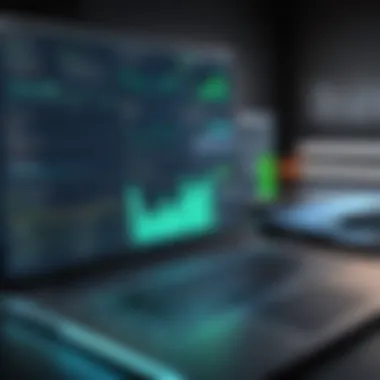

Sage 100 offers a variety of third-party integrations that make it adaptable to numerous business environments. This flexibility is appealing for companies seeking to expand their operational capabilities without replacing their entire software ecosystem. Key integrations available for Sage 100 encompass:
- Customer Relationship Management (CRM): Tools like Salesforce and Zoho help keep customer data in sync across platforms.
- E-commerce Platforms: Integration with solutions like Shopify allows for streamlined inventory and sales tracking.
- Payroll Systems: Connecting with payroll processing platforms can improve employee management and accounting accuracy.
The adaptability of Sage 100 fosters a straightforward integration process. However, companies must still consider the cost implications and complexity when integrating these third-party solutions. Any misalignment could lead to delays and potentially affect data accuracy.
API and Collaborative Features of Sage Intacct
Sage Intacct exhibits a more robust API framework compared to Sage 100. This allows users to connect seamlessly with various third-party applications and platforms. API-driven integrations enable businesses to create custom workflows that suit their specific requirements.
One significant advantage of Sage Intacct's API is its flexibility in collaborating with other systems. For example, it can connect effectively with:
- Business Intelligence Tools: Integration with platforms like Tableau enhances data visualization and analysis.
- Financial Management Applications: It can work alongside systems like PayPal for smoother transaction processing.
Furthermore, the collaborative features of Sage Intacct promote data sharing among team members and departments. This synchronization ensures that decision-makers have access to real-time data for informed choices.
"A well-integrated ERP system can save businesses time and resources, creating a smoother operational flow that reflects in the bottom line."
User Experience and Interface
User experience (UX) is a fundamental element in any software solution. In the context of financial and project management solutions like Sage 100 and Sage Intacct, a seamless user interface can significantly impact efficiency and productivity. Decision-makers, IT professionals, and entrepreneurs understand the priority of usability in software applications. Thus, examining the user experience and interface of these two platforms is essential. A well-designed interface reduces training time and errors, allowing users to adopt software quickly.
Sage User Interface Insights
The user interface of Sage 100 has evolved over the years. Its design emphasizes traditional layouts, familiar for many users. However, the navigation bar can be somewhat cluttered, which may overwhelm new users. It offers several modules like accounting, inventory, and manufacturing. The dashboard presents crucial financial data but can lack customizability. Users have reported that navigating through various modules requires some learning.
Key insights into Sage 100's interface include:
- Customization Options: Users can modify reports but may find customization limited in other dashboard elements.
- Training Requirements: Sage 100's traditional interface demands a steeper learning curve for novice users.
- Performance Issues: Speed can decline with substantial data loads, leading to frustration during essential tasks.
Overall, while Sage 100 provides foundational functionalities with its traditional interface, it may not meet every user's expectations for ease and efficiency.
Sage Intacct Interface Evaluation
Sage Intacct presents a modern and intuitive interface designed with user-friendliness in mind. The cloud-based software benefits from a continuous update mechanism, allowing for user feedback to shape its development. Users appreciate the clean design, where elements are easy to find. The dashboard is highly customizable, allowing users to tailor it to their specific needs. This ability enhances overall user satisfaction and productivity.
Key aspects of Sage Intacct’s interface evaluation include:
- User-Centric Design: Emphasis on simplicity and clarity allows users to complete tasks efficiently.
- Customizable Dashboards: Users can create personalized views, improving how they monitor financial metrics and project statuses.
- Responsive Design: As a cloud-based solution, Sage Intacct performs well across devices and screen sizes, accommodating different user preferences.
“The interface of Sage Intacct provides an attractive and functional environment that allows users to navigate easily, fostering a more productive experience.”
Target User Profiles
Understanding the target user profiles for software solutions like Sage 100 and Sage Intacct is crucial. The specific needs of different user groups can greatly influence the decision-making process. By identifying what segments benefit most from these platforms, organizations can make better choices that align with their operational requirements and strategic objectives.
The users of financial software fall into various categories, including small business owners, mid-sized companies, and larger enterprises. Each group has distinct financial needs, technical capabilities, and resource constraints. This section clarifies which profiles might find greater value in Sage 100 versus Sage Intacct.
Ideal Users of Sage
Sage 100 is particularly suitable for small to mid-sized businesses that require robust core accounting functionalities without the complexity of more advanced systems.
- Small Businesses: These users often seek cost-effective solutions that are easy to implement and manage. Sage 100 offers features such as basic inventory management, payroll functionality, and simple reporting, which are essential for day-to-day operations.
- Manufacturers and Distributors: This group may benefit from its manufacturing and distribution modules, which include inventory tracking and production management. Companies in these sectors often have specific needs that Sage 100 adequately addresses.
- Organizations Needing Local Deployment: Some companies prefer to have their software on-premise due to data security reasons or compliance needs. Sage 100 provides this option, making it attractive to those who need more control over their financial data.
Recommended Audience for Sage Intacct
Sage Intacct is designed with a global, cloud-based approach, appealing mainly to larger organizations and those looking for advanced features.
- Growing Mid-sized Companies: These businesses may find Sage Intacct beneficial as they scale. The cloud solutions offer flexibility and advanced insights into financial performance, which are crucial as companies grow.
- Public Sector and Nonprofits: These organizations often require specific reporting capabilities and transparency, all of which Sage Intacct is well-equipped to provide. With its grant tracking and fund accounting features, it serves this audience's distinct needs nicely.
- Companies Requiring Integration: For organizations looking to integrate various systems, Sage Intacct provides extensive APIs and capability to work seamlessly with other software. This is vital for businesses that rely on multiple platforms for operations.
In summary, selecting the right solution from Sage 100 or Sage Intacct hinges on understanding these distinct user profiles. Each software aligns with particular operational needs, and decision-makers should give thorough consideration to their organizational goals and the characteristics of their primary users.
Scalability and Performance
Scalability and performance are crucial factors when selecting software solutions. They affect how effectively a company can grow, adapt, and manage increasing workloads over time. For decision-makers, understanding these aspects ensures that a software solution not only meets current needs but can also accommodate future growth. Evaluating the scalability of both Sage 100 and Sage Intacct will reveal their capabilities for expanding user bases, data handling, and overall business demands.
Scale Limitations of Sage
Sage 100 presents some challenges related to scaling. While it serves small to medium-sized enterprises well, its architecture may struggle with large data sets or complex business processes. Performance can degrade as transaction volumes increase. Businesses may find that with the growth of operations, the need for additional customizations or integrations grows also. This necessity can complicate deployment for larger enterprises, making it costly and time-consuming. Moreover, the version and configuration of Sage 100 can limit scalability options, creating bottlenecks that affect real-time processing capabilities.
Sage Intacct's Scalability Advantage
In contrast, Sage Intacct offers significant scalability advantages, particularly because it is cloud-based. With a robust architecture designed for the enterprise environment, it handles high transaction levels and complex accounting needs efficiently. Its multi-entity and multi-currency capabilities allow businesses with diverse operations to scale without the typical limitations associated with on-premises solutions.


Additionally, Sage Intacct supports automatic updates and scaling without disruption, enabling businesses to innovate continuously. The software's API capabilities facilitate seamless integrations with other systems, enhancing its adaptability in dynamic business environments. Thus, firms using Sage Intacct can pursue growth strategies confidently without worrying about performance impacts.
"Choosing the right accounting software requires asessing how it scales with your business."
Ultimately, both solutions have unique merits. Organizations should consider their specific growth trajectories to determine which software aligns with their scalability requirements.
Customer Support and Resources
Customer support and resources are crucial factors to consider when evaluating software solutions like Sage 100 and Sage Intacct. The effectiveness of customer support can significantly impact user experience, particularly for organizations that may face challenges during implementation or ongoing usage. Robust support services can mitigate operational risks and enhance productivity.
Both Sage 100 and Sage Intacct offer comprehensive support frameworks designed to assist users in navigating the software's features and functionalities. Understanding what each platform provides in terms of customer support can influence the decision-making process for IT professionals and decision-makers.
Support Services for Sage
Sage 100 offers various support services tailored to meet the diverse needs of its users. The key components of support for Sage 100 include:
- Phone and Email Support: Users can access assistance via phone or email, making it easy to resolve issues promptly. Support agents are trained to address specific software inquiries.
- Knowledge Base: Sage provides a rich knowledge base that includes articles, guides, and video tutorials. Users can find answers for common issues or questions without needing direct assistance.
- Community Support: An active online community allows users to connect with peers, share experiences, and seek advice. This community-driven support can often provide additional insights that official resources may not cover.
- Regular Updates: Sage 100 frequently releases updates that improve functionality and security. Access to these updates is crucial for maintaining system performance, and users are informed through support channels.
Sage Intacct Support Framework
Sage Intacct also has a well-structured support framework, which includes:
- 24/7 Customer Support: Intacct provides round-the-clock support, allowing users to seek help at any time. This is particularly beneficial for businesses operating in different time zones or those with critical operations that require immediate assistance.
- Comprehensive Documentation: Sage Intacct offers extensive documentation, including user manuals, best practices, and implementation guides. This resource serves as a foundational tool for users who want to leverage the software effectively.
- Training Programs: Sage Intacct provides training programs designed to enhance user skills. These programs include webinars, on-site training, and online courses, helping users get acquainted with the software's advanced features.
- Dedicated Account Managers: For premium customers, Sage Intacct provides dedicated account managers who understand specific business needs. This personalized touch can lead to more tailored support and strategic advice.
Effective customer support can be a game-changer in maximizing the functionality and usability of business software.
Both Sage 100 and Sage Intacct have structured their support services to cater to varying levels of user expertise. However, the choice of which solution to use may depend on the specific support needs of a business and the availability of resources to utilize those support systems effectively.
Long-Term Value Proposition
When considering enterprise resource planning (ERP) solutions, the long-term value proposition is crucial. This aspect informs decision-makers not only about immediate benefits but also about sustained growth and operational efficiency over time. For organizations choosing between Sage 100 and Sage Intacct, recognizing the long-term implications of each system can significantly affect their strategic direction and financial health.
Both systems offer unique strengths that can lead to favorable outcomes in the long run. Understanding these can help companies align their selections with their operational goals and future expansions.
Return on Investment with Sage
Sage 100 offers a solid return on investment (ROI), especially for small to medium-sized businesses. The initial costs may appear sustainable, featuring upfront licensing and implementation expenses. However, its long-term ROI must consider factors like increased efficiency and reduced overhead. Smaller businesses often find Sage 100's local deployment beneficial since it does not necessitate continuous internet connectivity.
- Cost Efficiency: The software allows businesses to manage accounting and other back-office functions without requiring an extensive IT infrastructure, which helps reduce long-term operational costs.
- Scalability: While Sage 100 is designed primarily for smaller enterprises, it does have room for growth. If a business expands, Sage 100 can still meet increasing demand through additional modules and features.
- Depreciation of Investment: As businesses grow and evolve, they can upgrade their systems without major disruptions, allows for a gradual adaptation rather than a complete overhaul.
- Support Services: The long-term availability of support and resources contributes to a more effective implementation, ultimately impacting ROI positively.
Sage Intacct's Value Over Time
Sage Intacct, primarily known for its cloud-based model, takes a different approach to long-term value. For organizations focusing on scalability and flexibility, Intacct provides significant benefits that contribute to ongoing value accumulation.
- Subscription-Based Pricing: This model allows organizations to manage cash flows more effectively since payments are predictable and spread over time. It enables budgeting for future expansions without heavy upfront costs.
- Frequent Updates and Features: Since Intacct operates in the cloud, users benefit from ongoing updates and new functionalities without additional spending on upgrades. This keeps the software relevant and efficient over its lifecycle.
- Integration Flexibility: The cloud environment allows for seamless integration with other platforms, leading to enhanced collaborative capabilities in financial reporting and operational management.
- Scalability: Intacct is especially appealing to businesses experiencing rapid growth. Its cloud infrastructure supports a robust increase in users and transactions without a drop in performance.
Overall, organizations must weigh both options carefully, considering the intricacies of their respective long-term value propositions. Decisions should not only focus on direct costs but also on impacts on performance and growth.
The End and Recommendations
The conclusion of this article serves as a critical wrap-up of the comparative analysis between Sage 100 and Sage Intacct. It emphasizes key elements that decision-makers must consider when evaluating these two software solutions. Since both platforms address unique business needs, understanding their strengths and limitations can greatly enhance selection processes. The identified benefits play a significant role depending on organizational context, scalability, and financial constraints.
Choosing the right software is not just about immediate utility, but also about long-term sustainability and ROI. Buyers should reflect on which system aligns better with their strategic objectives and operational workflows.
Final Thoughts on Sage
Sage 100 presents a robust set of features tailored for small to midsize businesses. Its financial management capabilities and project accounting tools are practical for organizations aiming to streamline their operations. Users often appreciate its on-premises deployment flexibility, which is particularly attractive for those who have specific IT infrastructure needs. However, one must consider the scalability limitations as businesses grow. Thus, for firms planning substantial expansions, it may not offer the expected elasticity.
Key considerations include:
- Established user base favors familiarity.
- Comprehensive inventory management tools.
- On-premises flexibility but limited cloud integration.
Conclusive Insights on Sage Intacct
Sage Intacct emerges as an advanced, cloud-based alternative with features designed for growing businesses and complex financial environments. Its superior flexibility and integrations with third-party applications enhance operational efficiency. The user interface is streamlined, making it easier to access insights and perform real-time analytics.
Furthermore, Sage Intacct addresses scalability concerns effectively, catering to businesses anticipating growth. Its subscription model also offers a predictable cost structure, which may appeal to financial planners.
Major highlights include:
- Cloud-based solution offers extensive functionality.
- Strong project accounting and compliance features.
- Ideal for businesses needing high scalability.
Choosing the Right Solution for Your Needs
Selecting the appropriate software solution hinges on several crucial factors. Organizations must conduct a thorough analysis of their specific needs, industry standards, and budgetary constraints. Key aspects to consider include:
- Business Size: Smaller firms might benefit more from Sage 100, while growing enterprises may find Sage Intacct more suited to their needs.
- Functionality Requirements: If advanced project accounting features are essential, Sage Intacct stands out. For general financial management, Sage 100 suffices.
- Deployment Preferences: Consider whether a cloud-based solution is preferable, as it impacts data accessibility and management.
- Long-Term Goals: Reflect on your company's trajectory regarding growth and expansion.
Ultimately, the choice between Sage 100 and Sage Intacct will vary based on individual company profiles and strategic objectives. A well-informed decision can greatly enhance financial operations and drive business success.



