Sage vs Xero: Comprehensive Comparison of Features


Intro
In the fast-paced world of business, having the right financial software can make a crucial difference. With numerous options available, business owners are often caught in a dilemma—particularly when it comes to choosing between two competitive platforms: Sage and Xero. Both have carved their niche in the accounting software market, yet each appeals to different segments and needs.
Sage is often hailed for its robust accounting features tailored for larger enterprises, while Xero tends to shine in the small and medium-sized business arena with its user-friendly interface and seamless cloud capabilities. However, making a choice based purely on these perceptions can lead to misplaced decisions. Each software possesses its distinct advantages, disadvantages, and capabilities that can significantly influence business operations.
The goal here is to dissect the primary components that define both Sage and Xero, including their core functionalities, user interface, integration abilities, and additional aspects like pricing models and customer support. This deep dive will equip readers—be it business leaders, IT specialists, or managers—with the insights needed to make informed choices that best match their organizational needs.
Overview of Core Features
Description of Essential Functionalities
When comparing Sage and Xero, an understanding of their core features is essential. Both platforms are equipped with capabilities that cover essential accounting tasks such as invoicing, expense tracking, payroll management, and reporting. However, their implementations vary.
- Sage: Offers comprehensive modules that can handle complex accounting requirements. Its product line includes various solutions catering to different industries, from manufacturing to service sectors. Particularly, it excels in areas like inventory management and multi-currency support, making it suitable for companies with more extensive operational needs.
- Xero: This platform is recognized for its intuitive dashboard and ease of use, which simplifies the accounting process for users. With automated invoicing and a smooth reconciliation process, Xero suits businesses looking for efficiency without a steep learning curve. It also emphasizes collaboration, allowing multiple users to access the system simultaneously.
Comparison of Features Across Top Software Options
Both Sage and Xero present unique feature sets that appeal to diverse business types:
- Reporting Capabilities
- Integration Options
- Scalability
- Sage: Offers advanced reporting options that are highly customizable. Perfect for businesses needing detailed insights on various financial aspects.
- Xero: Provides standard reporting features that are straightforward and suitable for businesses needing quick summaries.
- Sage: Compatible with many third-party applications but may not be as extensive as Xero's offerings.
- Xero: Known for its vast array of integrations with third-party applications like Stripe and PayPal, allowing for a more flexible financial ecosystem.
- Sage: More appealing to larger organizations because of its expansive features that can grow with the business.
- Xero: While effective for smaller businesses, it may require careful planning when scaling operations as it grows.
"Choosing the right accounting software is not just about features; it's about finding one that resonates with the unique rhythms of your business."
User Experience and Interface
Insights Into UI/UX Design Aspects
User experience plays a pivotal role in the adoption of accounting software. After all, if the interface is a nightmare to navigate, even the best features may go unused.
- Sage: Although its interface offers thoroughness, some users find it cluttered and less intuitive. It may take some time to harness its full potential. The learning curve can be steep due to the depth of features.
- Xero: Conversely, Xero prides itself on a clean and modern user interface. Its design encourages users to complete tasks with minimal friction.
Importance of Usability and Accessibility
Usability isn’t just a luxury; it’s fundamental in accounting software.
- Accessibility: Xero's cloud-based model ensures that users can access their financial data anytime, anywhere, which is a significant advantage for remote teams or businesses with multiple locations.
- Training Resources: Sage provides substantial training materials, but users still might feel overwhelmed. Xero’s resources are often highlighted for being user-friendly, making it easier for non-technical users to grasp complex concepts.
In summary, while both Sage and Xero serve their respective audiences, the usability and accessibility of Xero may cater more effectively to small and medium-sized businesses, whereas Sage excels in robust capabilities suitable for larger ventures.
As we continue this comparative analysis, the next sections will delve deeper into pricing models, industry suitability, and user support, providing further clarity on which software may be the right fit for your unique business environment.
Prelude to Accounting Software
Understanding the landscape of accounting software is crucial for businesses of all sizes. In today's fast-paced world, the role of such software extends beyond mere number-crunching; it encompasses real-time financial management that influences important decision-making processes. With advances in technology, the software has evolved to incorporate automation, data analytics, and various integrations that can streamline operations significantly. Simply put, using the right accounting software can transform the financial health of an organization, saving time and minimizing errors.
When choosing accounting software, it is not just about picking the first one that pops up in an internet search. Each platform comes with distinct features tailored to different types of businesses, which could make or break operational efficiency. The goal is to align a platform's capabilities with a company's specific needs, thus maximizing return on investment. Additionally, the findings presented in this article will help you navigate the complexities of the software options available, particularly focusing on the key players in the market: Sage and Xero.
Understanding the Role of Accounting Software
Accounting software plays an integral part in modern business operations. It streamlines various financial tasks such as invoicing, payroll, and bookkeeping, thus freeing up valuable time for employees to focus on their core duties. More importantly, the ability to store and analyze data allows businesses to make informed decisions rather than basing them on gut feelings. The rapid generation of reports facilitates real-time oversight, leading to increased transparency and accountability.
In addition, integrating accounting software with other business systems enhances workflow, enabling better resource management and allocation. It also provides a vital layer of security, ensuring that financial data is safeguarded against unauthorized access.
Importance of Choosing the Right Platform
Selecting the right accounting platform is not merely a technical decision but a strategic one that can impact the broader business landscape. Here are a few considerations to bear in mind:
- Business Size: Small businesses may require only basic functionalities at a lower cost, while larger firms might need comprehensive modules to manage complex financials.
- Industry-Specific Needs: Certain sectors have unique requirements, such as construction or nonprofits. Each platform's features should align with industry norms.
- Integration Flexibility: It's vital to ensure that the software can integrate with other tools your business already uses, whether it's an e-commerce platform or a customer relationship management system.
- Scalability: As businesses grow, their accounting needs may evolve. Choosing a flexible platform can mitigate future complications by allowing for easy upgrades.
By considering these factors, organizations can avoid teacher's pet on the tech front and better position themselves for growth. Investing time and resources into making the right choice pays off long-term.
"The right accounting software is not just a tool; it is a cornerstone of financial clarity and operational efficiency."
In summary, the introduction to accounting software encapsulates a detailed understanding of its capabilities and the importance of selecting the most suitable platform for your specific needs. This sets the stage for deeper exploration into the nuances of Sage and Xero, rendering this analysis both pertinent and timely.
Overview of Sage Accounting Software
Understanding the overview of Sage Accounting Software is vital for making informed decisions in the world of accounting solutions. Sage has been a well-established player in this field, providing businesses with tools tailored to streamline their financial management processes. The significance of this section lies in its ability to showcase Sage’s evolution, functionalities, and usability, helping decision-makers evaluate whether it aligns with their organizational needs. When analyzing Sage, one can appreciate not just its historical context, but also how it integrates robust features designed to enhance efficiency, reduce manual errors, and optimize reporting capabilities.
History and Development
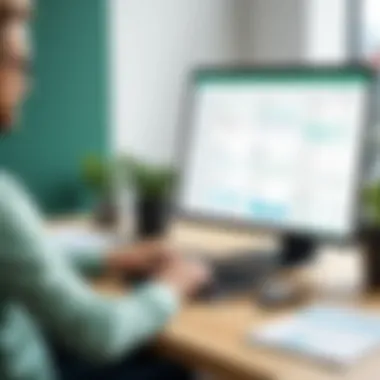

Sage’s roots can be traced back to 1981 when it was founded in the United Kingdom. It began by offering simple accounting solutions for small businesses, quickly gaining recognition for its reliability and ease of use. Over the years, the company has expanded its offerings, adapting to the ever-evolving landscape of digital technology and user requirements.
In the 1990s, Sage made a significant leap into the global market, acquiring several companies that enhanced its product portfolio. This proactive approach meant that it could cater to various market segments, ranging from small enterprises to larger organizations. Today, Sage operates across multiple continents, offering cloud-based solutions that emphasize accessibility and flexibility. The history of Sage reveals a commitment to innovation and customer-centric development, which has allowed it to remain a front-runner in the accounting software arena.
Key Features
Sage presents a multitude of features designed to cater to diverse accounting needs. Here’s an overview of some key functionalities that stand out:
- Financial Management: Essential tools allow users to manage their finances effectively, with features such as accounts payable, accounts receivable, and cash flow management.
- Invoicing and Payments: Users can generate invoices with just a few clicks and process payments efficiently, reducing delays and improving cash flow.
- Budgeting and Forecasting: Sage equips businesses with the tools necessary for creating budgets and forecasts, enabling better planning and resource allocation.
- Reporting and Analytics: One of the highlights is Sage’s ability to produce detailed reports and real-time analytics. This gives businesses insights into their financial health, helping to drive strategic decisions.
- Compliance Management: Sage is designed to help businesses adhere to various regulatory requirements, which is critical for maintaining operational integrity.
Each of these features enhances the overall functionality of Sage, making it a recommended option for those who prioritize robust performance in their accounting processes.
Usability and User Interface
The user interface of Sage reflects its understanding of its audience. It has made strides toward offering an intuitive experience that caters to users of varying skill levels. While it is packed with features, Sage doesn't overwhelm its users. Instead, it prioritizes a clean layout that makes navigation feel fluid.
- Dashboarding: The central dashboard is customizable, making it easier for users to access the metrics and reports they need at a glance.
- Ease of Learning: Despite the depth of its functionalities, many users find the software relatively easy to learn. Comprehensive help resources and tutorials can assist users in overcoming the learning curve.
- Mobile Accessibility: Furthermore, the mobile application extends the usability of Sage, allowing users to manage their accounting tasks on the move, particularly beneficial for busy professionals.
In summary, the ongoing development of Sage, alongside its rich set of features and user-friendly interface, continues to cement its place as a reliable accounting software. For both established and emerging businesses, this overview serves as a guide to understanding what Sage offers and how it might address their unique requirements.
Overview of Xero Accounting Software
When diving into accounting software, Xero stands out as a compelling option for businesses of various sizes. This platform not only caters to the basic needs of bookkeeping but also offers features that make financial management seamless. Its relevance in today’s landscape lies in its ability to help manage financial records and processes online, which is crucial for remote or distributed teams. In this section, we delve into the details of Xero, focusing on its history, key features, and usability—providing you with context to understand how it compares to other platforms like Sage.
History and Development
Xero was founded in 2006 by Rod Drury and a group of passionate software developers in New Zealand. What began as a modest initiative has since evolved into one of the leading cloud-based accounting software solutions worldwide. The creators sought to offer a user-friendly alternative to traditional desktop accounting software—one that could also harness the power of the internet for real-time updates and convenience. Over the years, Xero has undergone numerous upgrades and expansions, branching out globally and integrating various functionalities to meet the evolving needs of businesses. Their motto, "Beautiful accounting software," captures their commitment to offering visually intuitive interfaces and effective solutions, highlighting a user-centric approach to accounting.
Key Features
Xero boasts a range of features that cater to diverse business needs. Here’s a look at some of the standout elements:
- Invoicing and Billing: Xero allows users to create and send invoices easily. It even enables recurring billing for regular customers, assisting businesses in streamlining cash flow.
- Bank Reconciliation: One of the most praised tools, it helps users effortlessly reconcile bank account statements against Xero transactions, ensuring accuracy in financial reporting.
- Real-Time Collaboration: Multiple users can work on financial data simultaneously. This makes it ideal for businesses looking to keep teams connected, even when working remotely.
- Mobile App: Xero's mobile application facilitates on-the-go access, which means managing accounts isn’t restricted to the office. Just download from the app store, and you’re good to go.
- Reports and Analytics: Offering various report templates, Xero assists users in generating insightful reports to provide a clearer picture of their financial health.
Each of these features contributes to a more efficient accounting process, delivering value for time and resources.
Usability and User Interface
Xero's design philosophy emphasizes simplicity and accessibility. The user interface is clean and uncluttered, ensuring that even those unfamiliar with accounting software can navigate it with minimal frustration. First-time users often commend the step-by-step wizards that guide them through processes such as invoicing and bank reconciliation. The dashboard greets users with key financial data at a glance—there’s no hunting around for information, which saves both time and effort.
While the functionality is robust, it doesn’t come with an overwhelming number of buttons and features that can confuse users. The onboarding process is straightforward: once users create an account, they have access to numerous tutorials and help resources that guide them through the platform’s tools. Moreover, the community forums and knowledge base provide support for users facing challenges, allowing them to find solutions quickly.
In summary, Xero’s commitment to user experience through its sleek interface and strong support resources sets it apart in the crowded marketplace. Businesses can focus on what truly matters: managing their finances effectively.
Xero has transformed accounting from a tedious task into a streamlined process, enabling businesses to thrive in an increasingly digital world.
Feature Comparison: Sage versus Xero
In the bustling marketplace of accounting software, feature comparison serves as a critical benchmark, allowing decision-makers to assess which platform aligns better with their business goals. The tools provided by Sage and Xero have distinct characteristics that cater to different needs. Understanding these differences is imperative for businesses aiming for efficiency and reliability in their financial management practices. In this section, we will explore various features that set these two software solutions apart, focusing on the specific elements, benefits, and considerations that each offers.
Financial Management Tools
Both Sage and Xero are equipped with financial management tools that assist businesses in maintaining accurate records and planning for future expenditures. Sage emphasizes its longstanding history in accounting, offering robust features suitable for businesses of all sizes. For instance, it provides detailed budgeting tools and powerful forecasts that can adjust based on real-time data. Companies can easily manage their invoices, expenses, and cash flow from a single dashboard. This ensures not only streamline but also enhances financial accuracy.
Conversely, Xero is known for its intuitive interface and automation capabilities. Users can quickly create invoices and have recurring billing options at their fingertips. Moreover, Xero’s bank feed feature allows for seamless reconciliation of transactions, making it user-friendly for those without extensive accounting backgrounds. Both platforms ensure strong financial oversight, but the tools each provide cater to different operational styles.
Reporting and Analytics
Reporting functionality is paramount in understanding the financial state of a business, and both Sage and Xero offer sophisticated analytics but in varied dimensions. Sage often stands out with its in-depth analytical tools. It allows for highly customizable reports that can be tailored to meet the specific needs of the business. Users can generate reports on profitability, cash flow, and even project performance, providing a comprehensive look into the business’s finances.
On the other hand, Xero simplifies reporting with appealing, visually-driven analytics. The platform comes equipped with essential visual tools that allow users to observe trends at a glance. This can be particularly beneficial for visual learners or those looking for quick insights. Understanding which varying methodologies work in reporting can help businesses decide on which software suits their analytical needs best.
Payroll Functionality
Handling payroll can be a daunting task, and both platforms address it with a somewhat different approach. Sage provides an integrated payroll solution that can accommodate complex payroll structures, catering to those who require detailed payroll management. Features such as automated payroll calculations, compliance adherence, and customizable pay periods make it ideal for larger businesses with diverse payroll needs.
Conversely, Xero offers a straightforward and automated payroll service that is particularly beneficial for smaller businesses. With features like automatic tax rate updates and online payslips, it ensures that payroll processes remain efficient and compliant. While Sage's tools might cater to larger entities, Xero's agile payroll functionalities align perfectly with startups and small enterprises.
Project Management Features
In the realm of project management, both platforms have taken strides to integrate project tracking into their features. Sage incorporates project management capabilities into their accounting software, allowing for budgeting, invoicing, and time tracking within projects. This is particularly useful for service-oriented businesses that require precise tracking of employee hours and job costs.
On the other hand, Xero's integration with various project management apps enhances its versatility. While it may not offer robust project management tools directly, its ability to work with other platforms ensures businesses can tailor their project management workflow according to their needs. This adaptability can be a great asset for entrepreneurs who favor a modular approach to their software solutions.
Usability Analysis
Evaluating the usability of accounting software isn’t just about the aesthetics; it’s about how well it can empower users to manage their financial tasks efficiently. In the context of this article, usability analysis of Sage and Xero is pivotal because it directly impacts user experience and overall satisfaction. This analysis centers on crucial elements like interface design, functionality accessibility, and learning curves. For busy professionals, time is of the essence. A software platform that is simple to navigate saves countless hours and reduces errors.
Users need to feel at ease when utilizing these platforms. Whether they're entering data, generating reports, or seeking help, a seamless experience can make all the difference. Moreover, a good user experience can enhance employee morale and improve productivity; therefore, selecting the right tool here is vital.


User Experience and Learning Curve
When delving into the user experience, we need to consider what first impressions users have when they log into Sage or Xero for the first time. A clean layout that prioritizes essential functions can ease new users into the system.
Sage typically boasts a more traditional interface which might be familiar to long-time users. The learning curve may feel gentle for individuals transitioning from previous versions. However, features can be layered under menus that might frustrate those who prefer immediate access to tools.
On the other hand, Xero often shines in this department with a modern, uncluttered interface. New users frequently appreciate its intuitive layout, which allows them to get started quickly. The onboarding resources that Xero provides contribute significantly, turning what could be a steep learning curve into a more manageable one. Rich tutorial videos and a strong community support network are noteworthy, offering newcomers multiple avenues to gain confidence quickly.
Mobile Accessibility
In our fast-paced world, mobile accessibility is no longer a luxury; it’s an expectation. Business owners and accountants need to perform tasks on-the-go, and both Sage and Xero recognize this necessity.
Xero has a robust mobile application that offers essential functions. Users can reconcile bank transactions, send invoices, and view their financials without needing to boot up a computer. This accessibility can be a game-changer for small business owners who juggle multiple responsibilities.
Conversely, Sage also provides mobile access, though users may find it slightly clunky in comparison. While it offers core functionalities, some reports suggest that the mobile experience doesn’t replicate the desktop’s ease as effectively. This gap might deter users who are inclined to manage their tasks primarily through mobile devices.
Ultimately, the usability analysis reflects not merely on how well these platforms function, but how they make the user feel. A positive user experience fosters productivity, and considering the learning curve and mobile access ensures that users are equipped to make informed decisions.
"In terms of software usability, a smooth experience often leads to less frustration, ensuring users can focus on what truly matters – running their business without a hitch."
As both platforms continue to grow, paying attention to usability will remain an essential factor for businesses choosing between them.
Pricing Structures
In the landscape of accounting software, pricing structures play a pivotal role. Understanding these structures isn't just about identifying the dollar amount you’ll shell out each month. It encompasses the entire deal: the value offered in terms of features, scalability, customer support, and overall return on investment. For small and medium businesses especially, the choice between Sage and Xero can hinge largely on pricing—where every penny counts and the quest for value is paramount.
Companies are no longer merely shopping for software; they are seeking a financial partner that aligns with their growth strategy. The ideal pricing model should not only fit current budgets but also provide room to expand as the company grows. Factors such as the number of users, the features you need, and whether you require add-ons can significantly influence the final cost.
Here, we’ll break down the pricing models for both Sage and Xero, including everything from base costs to hidden fees, ensuring that decision-makers can see the complete picture of what they are getting into.
Pricing Models for Sage
Sage offers a range of pricing tiers that cater to various business sizes and needs. The pricing starts with Sage Business Cloud Accounting, which is somewhat of a skinflint option for small operations. As you add on features or increase user access, the costs can climb fairly quickly. Here’s a closer look at Sage’s different plans:
- Sage Business Cloud Accounting: Designed for smaller businesses with essential needs, this plan includes basic accounting features but limits reporting and advanced functionality.
- Sage 50cloud: A more robust option, this plan offers enhanced functionalities like advanced reporting and inventory management. This typically attracts growing businesses that need more than just the basics.
- Sage Intacct: Aimed at medium to larger enterprises, this plan involves advanced cloud capabilities and financial management tools, ensuring extensive reporting that suits complex organizations.
Each plan has its own strengths and emphasizes specific industry needs, but potential customers must be aware of the add-ons available, which can increase the total expenditure quite considerably.
Pricing Models for Xero
Xero, on the other hand, takes a more straightforward approach to its pricing models:
- Early Plan: This option is perfect for freelancers or very small businesses. It limits the number of invoices that can be sent and only allows one user.
- Growing Plan: This mid-tier plan suits most small businesses and includes additional functionalities like bill payments and multiple users, typically appealing to businesses that are on a growth trajectory without extravagant needs.
- Established Plan: This is the premium offering by Xero, designed for more established companies that need advanced features, showcasing the ability to handle larger transactions and user bases.
Xero’s different models offer transparency around what you’re paying for which is essential for budgeting. However, as is the case with Sage, the costs could escalate if businesses opt for additional features not included in the base price.
Cost-Benefit Analysis
When assessing the value between Sage and Xero, Price isn’t just a number on a page; it’s about ensuring your investment yields a return. This cost-benefit analysis can have serious implications for long-term satisfaction and scalability.
- Consider Feature Sets: Determining what features align with your business’ core functions can save money in the long run. Buying a plan that includes unnecessary tools can be a poor investment.
- Scalability vs Cost: Is your business poised for growth? Choosing a solution that anticipates your needs rather than letting you outgrow it quickly can save headaches down the line.
- Hidden Costs: Both platforms have quirks when it comes to costs—like add-ons or fees for support that can surprise new users. These should be factored in early during decision-making to avoid unpleasant revelations later.
Integration Capabilities
In today’s fast-paced business environment, having the right tools that work in harmony can make or break an enterprise's efficiency. This section delves into the integration capabilities of Sage and Xero, emphasizing how these two accounting giants allow users to connect with other applications and systems. Understanding integration is crucial because it impacts workflow automation, reduces manual data entry, and ultimately enhances productivity.
Third-Party Application Compatibility
For many businesses, seamless communication between various software and tools is a must. Sage and Xero both boast compatibility with a range of third-party applications.
- Sage’s Compatibility: Sage offers connectivity with numerous third-party applications, including CRM systems, e-commerce platforms, and inventory management tools. For instance, Sage can integrate smoothly with platforms like Shopify and Salesforce, which can streamline sales and customer relationship processes.
- Xero’s Compatibility: Similarly, Xero is known for its integration with various applications. It has over 800 third-party app integrations available, covering everything from payment processors like Stripe to project management tools like Asana. This wide array allows businesses to tailor their toolkit according to their specific operational needs.
The beauty of third-party compatibility lies in its ability to develop a more cohesive tech stack. This can lead to better data visibility and a holistic approach to managing business functions.
APIs and Custom Integrations
Another important aspect is the use of APIs (Application Programming Interfaces). Both Sage and Xero provide robust APIs that allow companies to create custom integrations to fit their unique needs.
- Sage API Access: Sage's API enables developers to build personalized solutions that cater to specific business processes. This means, for instance, that a business can create automated workflows between Sage and its custom-built application, ensuring that data flows freely without manual intervention.
- Xero API Access: On the other hand, Xero’s API is lauded for its ease of use. Developers can easily integrate Xero with bespoke applications, allowing for real-time updates and improved communication between systems. A Xero user can automate processes like invoicing and syncing data with inventory systems through custom-made applications.
Integrating through APIs not only brings efficiency but also elevates the overall user experience by ensuring data integrity across platforms. Thus, choosing the right accounting software with strong integration capabilities can create significant efficiencies.
"The true value of integration capabilities lies not just in connection, but in the fluidity of business processes they enable."
Industry Suitability
Understanding the concept of industry suitability is fundamental when evaluating accounting software like Sage and Xero. This aspect ensures that the chosen solution aligns perfectly with the unique demands of a specific business sector. In an age where tailored solutions often outperform one-size-fits-all options, recognizing the industry focus of these platforms goes a long way in optimizing operational efficiency.
When considering industry suitability, several factors come into play:


- Feature Alignment: Different industries have distinct needs. For instance, a construction firm might require robust project management features, whereas a retail business might prioritize inventory management tools.
- Regulatory Compliance: Some industries face stricter regulatory environments. The right accounting software should offer functionalities that simplify compliance with industry regulations, ensuring that businesses steer clear of penalties and legal challenges.
- Scalability and Growth Potential: As businesses grow, their requirements change. Industries that are rapidly evolving, like technology startups, need solutions that can scale alongside them. This adaptability is a critical element that should be considered.
- Support and Training: Industries often have distinct operational protocols. It’s essential that the software comes with adequate support and training resources that are tailored to help businesses navigate their specific challenges.
Assessing industry suitability not only aids in selecting the right accounting software but also fosters informed decision-making among business leaders. This definitely impacts long-term satisfaction and productivity.
Industry Focus of Sage
Sage has carved a niche for itself in particular sectors, especially among small to medium-sized enterprises. Its solutions are crafted to cater to various industries such as manufacturing, construction, and professional services.
- Manufacturing: For manufacturing firms, Sage offers comprehensive solutions that encompass various stages of production. The ability to handle inventory management, production scheduling, and supply chain integration is invaluable here.
- Construction: Construction businesses can benefit from Sage's project management features tailored to handle job costing, contracts, and compliance with industry regulations. This software type empowers construction firms to track progress and materials efficiently.
- Professional Services: Service-based businesses often focus on billing clients accurately and tracking time effectively. Sage offers tools that support project management and customer invoicing, streamlining operations for professionals like consultants and legal advisors.
Each industry finds specific advantages in Sage’s offerings, delineating clear pathways for how this robust software can impact various sectors positively.
Industry Focus of Xero
Xero, known for its user-friendly interface and cloud-based capabilities, supports a diverse set of industries, including retail, IT services, and hospitality.
- Retail: Xero shines in the retail sector with easy integration with point-of-sale systems, inventory management, and customer relationship tools. With real-time reporting features, retailers can keep tabs on their financial health without breaking a sweat.
- IT Services: For IT companies, project management and time tracking are vital. Xero offers these features along with seamless invoicing processes that allow quick billing of clients, thus enhancing cash flow management.
- Hospitality: The hospitality industry benefits from Xero’s simple tracking of expenses and revenues. It allows business owners to monitor performance without drowning in paperwork, which is essential in a fast-paced environment.
With its flexible approach, Xero aligns itself with various sectors, enhancing their operations through innovative features that cater directly to their needs.
"Choosing the right software by considering industry suitability can significantly enhance business efficiency and profitability."
Support and Resources
When delving into the realm of accounting software, the significance of robust support and resources cannot be overstated. For entrepreneurs, decision-makers, and IT professionals alike, understanding the available support structures is critical. In an ever-evolving business environment where time is of the essence, having reliable customer support can mean the difference between frustration and smooth operations. This section outlines key elements and benefits of support options for both Sage and Xero and highlights important considerations when choosing between these platforms, helping users navigate their decision with clarity.
Customer Support Options for Sage
Sage offers an array of support options designed to meet diverse customer needs. Users can benefit from multiple channels of communication, providing flexibility based on urgency or preference. Here are the primary support avenues available:
- Online Resources: Sage maintains a comprehensive knowledge base on their website. Users can access various guides, articles, and tutorial videos to troubleshoot common issues without needing to contact support. This self-help option can often expedite problem resolution, especially for less complex questions.
- Community Forums: Sage also boasts an active community forum where users can connect with one another. This platform offers a wealth of shared experiences, allowing users to learn from peers who may have encountered similar issues. It's a practical resource for gaining insights and tips beyond the official documentation.
- Phone and Email Support: For more urgent issues, Sage provides direct support via phone and email. This option is particularly advantageous for businesses that require immediate assistance. Support representatives are equipped to handle a range of inquiries, from technical glitches to billing questions, ensuring swift resolution.
- Live Chat Support: Many users find the live chat feature to be a convenient way to receive real-time assistance. Integrating this service efficiently can significantly enhance the user experience, allowing for quick answers in a busy workday.
Customer Support Options for Xero
Xero, on the other hand, also prioritizes strong support frameworks. The following options reflect their commitment to customer care:
- Help Center: Xero's Help Center is a well-organized repository of guides, FAQs, and troubleshooting articles. It serves as a foundational resource where users can quickly find answers to common problems.
- Community Support: Similar to Sage, Xero offers a community forum. This space encourages users to ask questions, share experiences, and provide feedback. The communal learning environment often leads to fast solutions and tips from experienced users.
- Phone and Email Support: Xero provides dedicated phone and email support, allowing users to get in touch with customer service representatives for personalized assistance. Their support is known for being friendly, with a focus on helping users understand and navigate their software.
- Webinars and Training Sessions: Xero enriches its support strategy with regular webinars and training sessions. These educational opportunities not only help users grasp new features but also enable them to connect with knowledgeable representatives who can guide them in real-time.
Overall, both Sage and Xero offer robust customer support systems tailored to their respective user bases. The choice ultimately hinges on personal preference and business needs.
Ultimately, effective support can lead to enhanced software utilization and foster greater confidence in navigating accounting tasks.
User Reviews and Experiences
When evaluating accounting software, the voices of users hold significant weight. User reviews and experiences offer unfiltered insights, allowing prospective clients to gauge the real-world performance of a platform, including its strengths and weaknesses. This section sheds light on why these reviews matter in the context of Sage and Xero, and how such feedback can shape decisions.
Understanding user experiences can help highlight crucial subtleties about usability, customer support, and functionality that marketing materials often gloss over. Users often share their trials and triumphs, which can reveal aspects such as ease of onboarding, responsiveness of customer service, or the flexibility of features—a perspective that might not be apparent from a product's specifications alone. Additionally, reviews can pinpoint pain points in software that users might have otherwise overlooked, making them invaluable to decision-makers, IT professionals, and entrepreneurs contemplating which platform aligns best with their specific needs.
Sage User Testimonials
Sage users often point to a long-standing reputation as one of the key selling points of the software. Many testimonials reflect positively on the robustness of its accounting features, particularly for small to medium-sized businesses. Here are some key insights from users:
- Comprehensive Financial Management: Users praise Sage for its comprehensive tools that handle everything from invoicing to budgeting and forecasting. One user mentioned, "Every time I dive into Sage, I discover more ways it can optimize my business’s financial health."
- Steep Learning Curve: However, some have expressed frustrations with the software's complexity. A review might mention, "The interface took some getting used to; it felt like I was learning to navigate a maze at times."
- Quality Customer Support: Many reviews laud Sage's customer support. Users often commend the availability of support and detailed online resources. One user shared on a forum, "Whenever I hit a snag, Sage’s support has been a lifesaver, guiding me through the problem blank step with patience."
Xero User Testimonials
On the flip side, Xero users characteristically highlight the software’s intuitive design as a standout feature. Their feedback often reaffirms the notion that user-friendliness plays a significant role in software adoption. Here are some notable comments:
- User-Friendly Interface: A common theme among Xero users is its clean and modern interface. One user remarked, "I love how everything feels accessible right from the dashboard; I can get what I need without diving through layers of menus."
- Limited Feature Set Compared to Sage: However, a concern surfacing in multiple reviews is that Xero may not offer the same depth in certain advanced features. A user noted, "While Xero is great for day-to-day functions, I sometimes find that it lacks the comprehensive depth I need for more complex projects."
- Active Community for Support: Users commend the active online community surrounding Xero. In various threads, one user expressed, "The Xero community is fantastic! There’s a wealth of information and tips available, which has helped me solve issues faster than relying solely on support."
In summary, user reviews are more than just testimonials; they are a reflection of the real-world applicability of Sage and Xero, shedding light on aspects that product descriptions might leave out. As potential users weigh their options, diving into these experiences can be crucial, revealing insights that research or demos might not fully capture. Users provide valuable lenses through which the performance, strengths, and potential pitfalls of these accounting platforms can be assessed.
Final Thoughts
In any comparison, especially with tools that impact business operations, understanding the nuances is crucial. This section aims to consolidate the findings discussed throughout the article, drawing a clear line between Sage and Xero. Both platforms have carved distinct niches, and weighing their pros and cons can be the guiding light for decision-makers.
Strengths of Sage
Sage stands tall primarily due to its robust functionality tailored for medium to large enterprises. Its features like advanced inventory management and comprehensive financial reporting cater to businesses needing more than the basics. User experience professionals have pointed out its flexibility; the customization options are quite extensive. The interface, albeit somewhat cluttered for newcomers, provides depth. A business might find Sage 50cloud particularly beneficial if it relies heavily on in-depth project tracking and financial analysis, given its capabilities in these domains.
- Expanded reporting: Users appreciate the inherent ability to paint a clear picture of financial health, which keeps stakeholders informed.
- Compliance features: Sage often stays ahead of the curve with tax regulations, ensuring businesses meet necessary legal standards without a hitch.
- Scalability: As a business grows, Sage can adapt. This is not something every software can boast about.
Strengths of Xero
On the flip side, Xero shines in user-friendliness and integration capabilities. Managers often commend its clean interface, which lowers the barrier to entry for employees with minimal accounting knowledge. It's cloud-based features make remote access seamless. For smaller businesses or those that do not need excessively complex functions, Xero provides an intuitive experience that is hard to rival.
- Collaboration tools: Xero allows multiple users to access financial data simultaneously, which is vital for teams scattered across the globe.
- Design and usability: The clear, logical layout lends itself to an easier onboarding process, reducing the time spent on training.
- Over 800 integrations: Whether it’s project management tools or e-commerce platforms, Xero seems to play well with a variety of other software, enhancing overall productivity.
Making the Right Choice
Deciding between Sage and Xero ultimately depends on your specific business needs. This isn't merely a dollar-and-cents decision; it's about aligning the software's core strengths with your operational style. Consider aspects like:
- Business Size: If you're a startup or a smaller company, Xero’s simplicity may be more apt. Larger businesses with need for detailed reporting will lean towards Sage.
- Feature Requirements: Do you need sophisticated inventory tracking (opt for Sage) or are straightforward accounting features sufficient (then Xero's the way)?
- Budget Constraints: Factor in not just subscription costs, but also the potential return on investment. For example, if Sage's capabilities streamline your operations enough to justify the costs over time, it may be worth the investment.
In the end, there isn't a one-size-fits-all solution. Taking a step back to gauge each option's unique attributes can be the clincher. Thoughtful consideration ensures that the chosen accounting software supports your larger strategic goals.



