Choosing the Right Scheduler for Small Businesses
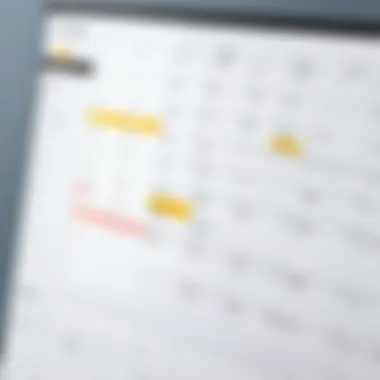

Intro
In today's fast-paced business environment, effective scheduling is crucial for small enterprises. Scheduling solutions enable businesses to manage appointments, optimize resources, and enhance customer experiences. This article aims to unravel the complexities of various scheduling software, allowing small business owners and decision-makers to make informed choices. By exploring core features, user experience, and integration possibilities, professionals can find tools tailored to their specific requirements.
Effective scheduling tools can be the backbone of a small business operations, providing flexibility and efficiency. The digital landscape is replete with options, each claiming to streamline processes and boost productivity. Therefore, understanding the capabilities and true value of these tools is essential to navigating this crowded marketplace.
Overview of Core Features
Essential Functionalities
When selecting a scheduling solution, several core functionalities are imperative to consider. These include:
- Calendar Management: The ability to manage appointments in a user-friendly calendar interface is paramount. Integration with popular calendar systems like Google Calendar or Outlook adds significant convenience.
- Automated Reminders: Automated notifications can drastically reduce no-show rates and enhance customer satisfaction.
- Time Slot Allocation: Tools that allow users to allocate specific time slots for tasks or appointments enable better management of busy schedules.
- Reporting Capabilities: Analyzing scheduling data can offer insights into resource utilization, which can guide decision-making.
Comparison of Features Across Top Software Options
Different software solutions exhibit varying strengths. Here’s a comparison of some widely-used options:
- Acuity Scheduling: Known for its robust client management, it offers a wide range of customizability with features like intake forms.
- Setmore: This tool stands out with an intuitive interface and a strong focus on team scheduling.
- Calendly: Highly favored for its simplicity and integration with other applications, it helps streamline the scheduling process effortlessly.
Evaluating these features aligns with business goals and user needs.
User Experience and Interface
Insights into UI/UX Design Aspects
The user interface and overall user experience of scheduling tools can significantly influence adoption rates among team members. A clean and intuitive design allows users to navigate effortlessly, reducing the learning curve.
- Visual Clarity: Clear visual elements help users find essential functions quickly, saving time.
- Responsive Design: Mobile optimization is critical in today's world, as many users manage schedules on their devices.
Importance of Usability and Accessibility
Usability goes beyond design; it encompasses how easily different user groups can utilize the software. Ensuring accessibility for employees with disabilities fosters an inclusive work environment.
"An effective scheduling tool is not just about functionality; it's about ensuring all team members can engage and utilize it effectively."
By focusing on these aspects during your selection process, you increase the likelihood of not only adopting the software but also fully realizing its potential.
The world of scheduling tools is vast, and small businesses must navigate this landscape with awareness of their specific needs and objectives. Choosing the right scheduling solution is pivotal in building a streamlined and efficient operational workflow.
Understanding Small Business Scheduling Needs
Effective scheduling is crucial for small businesses due to the complexity of operations and the limited resources typical in such environments. Understanding the unique scheduling needs allows a business to optimize personnel, manage resources efficiently, and ultimately improve service delivery. As small businesses often operate with tighter budgets and fewer staff compared to larger corporations, the clarity brought by a well-structured schedule can lead to significant productivity gains.
Defining Scheduling Requirements
Defining specific scheduling requirements involves assessing the nature of the business and the services it provides. For example, a service-based business may need to manage appointments and customer interactions, while a retail business may focus on staff shifts and inventory restocking. Understanding these needs leads to better use of scheduling tools, enabling efficient allocation of human resources and equipment.
- Customer service: Businesses should consider peak hours for customer interaction to ensure adequate staffing during those times.
- Employee availability: Recognizing when employees are available to work ensures better coverage without overworking staff.
- Resource management: Scheduling should also address the availability of essential tools and equipment to meet operational needs.
Common Scheduling Challenges
Despite the benefits, small businesses often face challenges when it comes to effective scheduling. One of the primary issues is the lack of flexibility. As demands change throughout the day or week, sticking to a rigid schedule can lead to problems like understaffing or an overwhelmed workforce.
Additional challenges include:
- Communication gaps: Misunderstandings in scheduled shifts can lead to conflicts and absenteeism.
- Time zone issues: For businesses dealing with clients across different regions, timing can be a significant concern.
- Resource conflicts: When multiple teams rely on the same resources, overlapping schedules can hinder productivity.
The Role of Scheduling in Business Operations
Scheduling interconnects various aspects of business operations, acting as a backbone for efficiency. Effective scheduling minimizes downtime, matches service delivery with customer needs, and enhances operational clarity.
By organizing tasks effectively, scheduling can support:
- Increased productivity: Properly managed schedules lead to better workflows, allowing teams to focus on their tasks.
- Improved time management: Schedules that take into account priority tasks help businesses manage deadlines and deliver on time.
- Better morale among employees: Clear and fair scheduling contributes to employee satisfaction, reducing turnover rates.


Types of Scheduling Software
Understanding types of scheduling software is fundamental for small businesses aiming to optimize their operations. The right software can greatly reduce time spent on planning and organizing, leading to better productivity and operational efficiency. Each type of scheduling tool serves distinct purposes, catering to specific business needs. This section will explore three primary categories: appointment scheduling software, project management tools with scheduling features, and time tracking solutions. Choosing the appropriate software not only simplifies scheduling tasks but also enhances teamwork and customer interactions.
Appointment Scheduling Software
Appointment scheduling software is critical for any business that relies on client meetings or service bookings. Tools like Calendly or Acuity Scheduling allow users to set their availability based on predefined parameters, enabling clients to book appointments at their convenience.
This type of software often comes with features such as:
- Automated reminders: Reduce no-shows with automated text or email reminders.
- Customizable booking pages: Businesses can showcase their services clearly.
- Payment processing: Some tools facilitate payment during the booking process, improving cash flow.
These features not only enhance customer experience but also save valuable time for business owners. Having a reliable appointment scheduling system can lead to increased customer satisfaction, ultimately fostering loyalty.
Project Management Tools with Scheduling Features
In a landscape where coordination among team members is essential, project management tools with integrated scheduling functionalities provide a comprehensive solution. Tools like Asana and Trello empower teams to manage tasks and timelines effectively.
Benefits of these tools include:
- Visual project timelines: Helps teams see deadlines at a glance, improving accountability.
- Task assignment: Managers can assign tasks alongside due dates, streamlining workflow.
- Collaboration features: Teams can discuss tasks and changes within the platform.
Incorporating a project management tool fosters a collaborative environment, leading to better project outcomes. Maintaining organization and clarity significantly boosts productivity, which is essential for small businesses with limited resources.
Time Tracking and Timesheet Solutions
Time tracking software, such as Toggl or Clockify, plays a significant role in understanding how time is spent on various projects and tasks. For small businesses, insight into employee productivity is vital for resource allocation and planning.
Key aspects of time tracking solutions include:
- Detailed reporting: Allows businesses to analyze trends, identify inefficiencies, and plan future projects.
- Billable hours tracking: Essential for service-based businesses to ensure accurate invoicing based on actual hours worked.
- Integration capabilities: These tools often integrate with other software, creating a seamless workflow for users.
Implementing time tracking can dramatically help businesses improve their operational efficiency. With accurate data, decision-makers can make informed choices that enhance profitability and growth.
Overall, selecting the right scheduling software is an investment in time management and operational success. Each type of software offers unique advantages that can be tailored to suit the specific needs of small businesses.
Key Features to Consider
Choosing the right scheduling software for small businesses requires a thoughtful examination of several key features. These characteristics are the foundation for enhanced operations, driving businesses toward increased productivity. Not only do they ensure that the tools meet essential current needs, but they also promise adaptability to future demands. Evaluating software based on these key features becomes crucial in identifying the ideal solution.
User Interface and Usability
User interface plays a critical role in the adoption of any scheduling tool. A clean and inviting design enhances usability, making the software easier to navigate. Users should not struggle to learn how to use the program. Instead, it should offer intuitive design enabling them to execute tasks with minimal effort.
For small teams, time spent on training can be costly. Thus, opting for systems that prioritize simplicity can minimize this downtime. A user-friendly interface also leads to higher satisfaction among staff, resulting in a more efficient workflow.
Integration Capabilities
In today’s interconnected business environment, integration capabilities of scheduling solutions are paramount. An effective software tool must seamlessly connect with existing tools. This includes Customer Relationship Management (CRM) systems, email platforms, and even accounting software. When these elements work together, businesses can enhance their data accuracy and save valuable time.
Checking for compatibility with tools already in use is essential prior to making a choice. Misaligned systems can lead to frustration and hinder productivity. Integrated solutions offer a streamlined experience, allowing teams to focus on what matters most: fulfilling customer needs.
Mobile Access and Functionality
With remote working becoming more predominant, mobile access has emerged as a vital feature. Scheduling software should provide functionality that allows users to manage their tasks from various devices. Whether it's a smartphone or tablet, mobility ensures that users have the flexibility to execute scheduling tasks on-the-go.
This capability is crucial for teams working in the field or those participating in meetings away from the office. The ability to view and modify schedules instantly helps prevent potential scheduling conflicts. Such functionality is increasingly becoming a requirement for businesses prioritizing agility in their operations.
Automation Features
Automation is another key element that can vastly simplify scheduling processes. It allows for repetitive tasks to be completed without manual intervention. For instance, automated reminders for appointments or meetings help reduce the chances of missed engagements.
With this feature, businesses can also manage time more effectively, as employees spend less effort on basic scheduling tasks. Rather than getting bogged down with small details, automation enables teams to focus on larger projects and strategic initiatives. As a result, this not only enhances productivity but also fosters a more engaged workforce.
Reporting and Analytics Tools
Reporting and analytics tools are essential for understanding how scheduling impacts business performance. Insight into metrics such as resource utilization rates can guide critical operational decisions. Effective scheduling solutions should offer comprehensive reporting features, allowing teams to analyze their activities.
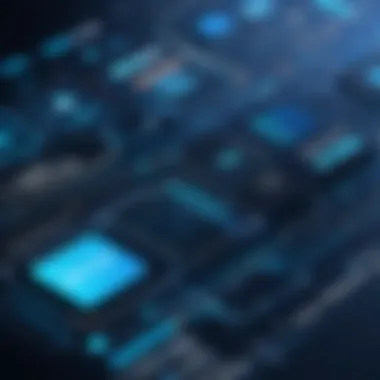

These tools help business leaders evaluate performance trends over time, identify bottlenecks, and optimize workflows. By leveraging data, organizations can make informed decisions that can boost productivity and operational efficiency. Data-driven insights ensure that scheduling software is used to its fullest potential, delivering value beyond mere organization.
In summary, considering features like usability, integration, mobile capability, automation, and analytics during the selection process defines the value a scheduling tool can provide to a small business.
Evaluating Popular Scheduling Solutions
Assessing the available scheduling solutions is crucial for small businesses looking to improve efficiency and effectiveness in operations. This section will explore key aspects of various popular scheduling software, focusing on the elements that help in making an informed decision. Determining the best fit requires an understanding of functionality, usability, and potential return on investment.
Overview of Market Leaders
Certain software solutions have gained prominence due to their unique features and user-friendly interfaces. Tools such as Calendly, Acuity Scheduling, and Asana are notable mentions. Each of these platforms offers distinct advantages tailored to various business needs.
- Calendly is known for its simplicity in scheduling appointments and integrates seamlessly with calendars like Google, Outlook, and Apple.
- Acuity Scheduling excels in allowing businesses to manage appointments, send reminders, and accept payments, making it a strong option for service-based professionals.
- Asana not only aids in scheduling but also enhances project management capabilities, providing a holistic view of tasks and deadlines.
Evaluating these market leaders can help small businesses identify which tool aligns best with their operational requirements.
Comparative Features Analysis
A detailed comparison of features among popular scheduling solutions provides insight into their functionality. Key elements to consider include:
- Integration capabilities: How well does the software connect with existing tools used by the business?
- User interface: Is the platform intuitive and easy to navigate for all users?
- Automation features: Can routine tasks be automated, reducing the workload significantly?
For instance, while Calendly is exceptional for managing individual appointments, Asana offers project-wide tracking and collaboration, which might be beneficial for teams. As a result, the choice of tool should focus on the specific scheduling nature required by the business.
User Reviews and Ratings
User feedback plays a vital role in the evaluation of scheduling solutions. Insights from current users can reveal strengths and weaknesses not immediately apparent. Users on platforms like Reddit and Facebook often share their experiences, providing unfiltered opinions.
When analyzing reviews, pay attention to:
- Ease of setup: How quickly can businesses start using the tool?
- Customer support: Is help readily available when issues arise?
- Long-term satisfaction: Are users renewing subscriptions or seeking alternatives?
Understanding user experiences helps prospective buyers foresee potential challenges, ensuring that investment decisions are based on real-world performance rather than marketing hype.
"In scheduling software, the real test comes after implementation. Listening to genuine user feedback will often reveal critical insights into the software's longevity and effectiveness."
Cost Considerations and Budgeting
Understanding the financial aspects of scheduling software is crucial for small businesses. This section delves into how cost considerations affect decision-making and operational efficiency. Selecting the right software involves careful evaluation of budget constraints while ensuring the chosen solution meets both present and future needs.
Budgeting for scheduling tools is not merely about the initial expense; it's about creating a plan that examines longevity and adaptability within your business model.
Pricing Models of Scheduling Software
Several pricing models exist in the realm of scheduling software. These can influence your choice significantly. Some common models include:
- Subscription-Based: Regular payments for software access, typically monthly or annually. This model is common for cloud-based solutions, allowing users to benefit from constant updates and support.
- One-Time Purchase: A single upfront payment provides perpetual access to the software without additional costs. However, this may not include future updates or customer support after a certain period.
- Freemium: Basic features are provided for free, while advanced functionalities come at a cost. This model enables small businesses to start without risking their budget excessively.
Choosing the right pricing models means aligning your budget with the features necessary for your operations. Assess your needs and projected growth to find the most suitable financial structure.
Total Cost of Ownership
Analyzing the total cost of ownership (TCO) helps businesses comprehend the full financial implication beyond the initial price tag. TCO includes:
- Direct Costs: Licenses, subscriptions, or purchase costs are the most apparent expenses.
- Indirect Costs: Expenses like training staff and integrating the software into existing systems. These costs can add up quickly and often don’t get considered upfront.
- Maintenance and Support: Ongoing support may require additional fees; therefore, this should also be accounted for in the TCO.
Awareness of TCO can provide clearer insights into how scheduling solutions fit within your organization.
Hidden Costs to Watch For
When budgeting for scheduling software, businesses often overlook hidden costs that can arise. Awareness of these costs is vital to avoid surprises down the line. Some hidden costs include:
- Customization Fees: Personalizing the software to fit specific needs can carry additional costs.
- Scaling Costs: As your business grows, you might need to upgrade your plan or add more users, leading to increased expenses.
- Data Migration Costs: Moving existing data to a new system can incur charges, especially if complex.
- Additional Features: Sometimes, what seems like an all-inclusive package may still require payment for essential features that are not part of the basic offering.
Understanding these hidden costs can prevent financial miscalculations and ensure the chosen solution aligns with your financial planning.
In summary, addressing cost considerations and budgeting in scheduling software selection is not just an immediate task. It's an ongoing assessment that can shape how effectively your business navigates scheduling challenges over time. Analyze different pricing models, assess the total cost of ownership, and remain vigilant about hidden costs. This systematic approach will help in making informed decisions that ultimately benefit the organization's operational frameworks.


Implementation Strategies
Effective implementation strategies are crucial for small businesses when it comes to scheduling software. This aspect can determine how well the software integrates into daily operations and influences overall productivity. Addressing the various stages in the implementation process ensures that businesses maximize the value they derive from the technology. Understanding the importance of planning, training, and monitoring in this context fosters a successful transition.
Planning the Rollout
Planning the rollout of scheduling software involves a strategic approach that encompasses various factors. First, defining the objectives of the software is essential. This could include improving appointment management, enhancing team collaboration, or streamlining project timelines. A clear set of goals will guide the implementation process.
Involving relevant stakeholders during the planning stage is also important. Gathering input from team members who will use the software can provide valuable insight into their needs and preferences. This collaborative effort ensures that the selected solution aligns with the team’s workflow.
After gathering input and setting clear objectives, developing a timeline for the rollout is the next step. An effective timeline should include milestones for training, deployment, and post-implementation review. It is crucial to allocate resources properly to avoid any disruptions to normal business operations.
Training Staff for Effective Use
Training is a pivotal component in the successful implementation of scheduling software. Without proper training, users may struggle to utilize the software’s full potential. A well-structured training program can significantly mitigate this risk. The training should encompass both theoretical and practical aspects of the software.
First, it is essential to cover the core functionalities and features of the software. This can involve demonstrations, manuals, or videos. Importantly, the training should be tailored to the role of each participant. For instance, administrative staff may require more in-depth training on appointment scheduling, while project managers might focus on project tracking features.
Allowing for hands-on practice during training sessions can increase user confidence and mastery of the software. Providing ongoing support following the initial training is also necessary. This could include access to a help desk or available training resources online.
Monitoring and Adjusting Usage Post-Implementation
Post-implementation, monitoring the usage of the scheduling software is key to ensuring that it meets the needs of the business. Regular assessments can identify areas where users may be struggling or where further training might be beneficial. These reviews should also consider user feedback, as employees are likely to have insights regarding the functionality and ease of use of the software.
Based on the findings from these assessments, adjustments can be made. This might include further training sessions, updates to user manuals, or enhancements within the scheduling software itself. Regularly reviewing key performance indicators related to scheduling can provide a quantitative measure of the software's impact on productivity.
Implementing a consistent review process can help businesses adapt and evolve their usage of scheduling software, ensuring it continues to align with evolving needs.
The flexibility to adapt and adjust according to feedback is critical. This approach not only improves user satisfaction but also reinforces the software’s role in optimizing business operations.
Future Trends in Scheduling Software
The landscape of scheduling software is ever-evolving. Understanding future trends is crucial for businesses aiming to enhance operational efficiency. With rapid technological advancements, small businesses must remain adaptive. Embracing these trends not only ensures they keep up but also positions them competitively.
AI and Machine Learning Integration
AI and machine learning are reshaping the scheduling paradigm. These technologies allow for smarter scheduling decisions. For example, AI can analyze past scheduling patterns to predict optimal time slots. Businesses can leverage predictive analytics to minimize scheduling conflicts, ensuring that resources are utilized efficiently. This integration helps in automating routine scheduling tasks. It reduces manual effort, allowing staff to focus on more critical areas of the business. As AI learns from data, its efficiency and accuracy tend to improve over time. This results in a significant boost in productivity across various operational aspects.
Emerging Technologies in Scheduling
Emerging technologies such as blockchain and IoT are beginning to influence how scheduling solutions are structured. Blockchain offers a secure and transparent way to manage appointments. For instance, using smart contracts can streamline the booking process, ensuring that agreements are met without misunderstandings. On the other hand, the Internet of Things enables real-time data sharing between devices. This can lead to improved synchronization between team schedules and project timelines.
Moreover, augmented reality may also play a role in refining scheduling solutions. Businesses could potentially visualize their schedules in an interactive format. This shift can enhance understanding and improve decision-making processes.
The Shift Towards Remote Scheduling Solutions
The COVID-19 pandemic brought about significant changes in how businesses operate. Many organizations have adopted remote work policies. This shift has increased the demand for remote scheduling solutions. These platforms typically offer features like video conferencing integration, which allows teams to schedule meetings efficiently regardless of location. Remote solutions also enable better time management by providing visual calendars accessible from anywhere.
Small businesses should consider these remote tools, as they enhance flexibility and adaptability. They facilitate improved communication among remote teams. Considering the current trends, investing in effective remote scheduling solutions could significantly enhance overall productivity.
"Staying ahead of scheduling trends is not just a tech upgrade—it's a strategic move."
Addressing future trends ensures that small businesses can react to changes proactively. Hence, understanding these components prepares them not just for today, but also sets the ground for sustained growth in an increasingly dynamic business environment.
End
In this age of information, the role of scheduling software is crucial for small businesses. As companies strive to optimize their operations and maintain a competitive edge, effective scheduling becomes more than a mere logistical task; it transforms into a strategic advantage. A well-implemented scheduler can lead to significant increases in productivity, enhanced team collaboration, and better customer satisfaction. The key lies in not just the selection of the software but understanding its long-term benefits and making informed decisions during the selection process.
The Long-Term Benefits of Scheduling Software
Scheduling software serves as an invaluable tool for small businesses. It brings several long-term advantages:
- Increased Efficiency: By automating many scheduling tasks, businesses can allocate their resources better. This efficiency reduces errors and miscommunications, allowing for smoother operations.
- Enhanced Time Management: Small businesses often operate with limited resources. Scheduling tools help prioritize tasks and appointments, which leads to more effective use of time.
- Scalability: As a small business grows, its scheduling needs can become more complex. Many scheduling solutions offer scalable features, allowing businesses to adapt without a complete system overhaul.
- Improved Employee Satisfaction: When employees know their schedules in advance, job satisfaction tends to improve. Scheduling software often comes with features that allow employees to review and even adjust their availability.
This list demonstrates that adopting scheduling technology is not merely about addressing present needs, but also preparing for future growth and challenges.
Final Recommendations
The decision to implement scheduling software should not be taken lightly. Here are some final recommendations for business leaders:
- Prioritize Your Needs: Assess what specific scheduling issues your business faces and what features matter most. Tailoring your choice can lead to better results.
- Do Thorough Research: Consult various sources including user reviews and expert analyses. Online platforms like Reddit and various educational resources can provide additional insights.
- Consider Budget: Evaluate the cost-effectiveness of different software solutions. Look beyond initial pricing to consider total cost of ownership.
- Trial Periods: Make use of demo versions or trial periods to understand how well a system fits your business. This helps in making an informed long-term commitment.
"Effective scheduling is not just about keeping appointments; it’s about creating a harmonious workflow that your team can thrive in."



