Setting Up a POS System: A Comprehensive Guide


Intro
Setting up a Point of Sale (POS) system might feel like a daunting task, but when you break it down, it becomes a manageable process. This setup goes beyond just the cash register; it's about creating an integrated solution that streamlines operations, enhances customer experiences, and ultimately boosts profitability. Whether you're running a small cafe or managing a retail store, the right POS system can transform the way you do business.
In this guide, we will delve into the multi-faceted aspects of establishing a POS system. From understanding core features to making decisions about user training and ongoing support, our aim is to equip you with the knowledge you need to navigate this terrain efficiently. This isn't just about technology; it's about tailoring solutions that fit specific business needs and goals.
Overview of Core Features
Description of Essential Functionalities
When considering the ideal POS system, it's important to grasp the key functionalities it should offer. At the heart of it all are several core features:
- Sales Processing: The system should facilitate quick and easy transactions, allowing staff to check out customers efficiently.
- Inventory Management: Real-time tracking of inventory levels is crucial for ensuring that stock aligns with sales patterns.
- Reporting and Analytics: A robust POS system generates reports that can provide insights into sales trends, customer behaviors, and financial performance.
- Customer Management: Tools for managing customer data can enhance loyalty programs and personalized marketing efforts.
- Payment Flexibility: It should support various payment methods, including credit cards, mobile payments, and even contactless options.
Comparison of Features Across Top Software Options
Choosing the right POS software means comparing the features across various platforms. Some of the top contenders in the market include Square, Lightspeed, and Clover. Here’s a snapshot of how they measure up:
- Square: Best known for its ease of use, Square offers mobile payment options and basic inventory management, making it ideal for smaller operations.
- Lightspeed: This software shines in inventory management, especially for retailers with complex needs, thanks to its advanced features.
- Clover: Known for its customizable hardware options and flexibility, Clover caters to a wide range of business types, though it may require a steeper learning curve than others.
"Choosing the correct POS system goes beyond just features; it’s about finding a fit that resonates with your specific operational requirements."
User Experience and Interface
Insights into UI/UX Design Aspects
User experience (UX) in a POS system can significantly affect daily operations. A intuitive interface can minimize training time and increase productivity. Considerations such as layout, color schemes, and button visibility play crucial roles in the user journey. A well-designed UI allows even the most technophobic staff to feel comfortable using the system after minimal training.
Importance of Usability and Accessibility
Aside from aesthetics, usability and accessibility are key factors. A system that’s hard to navigate will frustrate employees and lead to errors during transactions. Furthermore, it’s essential to consider how accessible the POS system is for employees with disabilities, adhering to best practices in inclusivity to foster a supportive work environment.
Understanding the Basics of a POS System
A well-thought-out Point of Sale system is quite vital for any business that operates in a physical location, or notably sells products directly to consumers. The importance of grasping the basic concept of a POS system cannot be overstated. It lays the groundwork for the entire setup process, influencing the way transactions occur and operational efficiency. A comprehensive understanding ensures you choose the right components that will cater adequately to your business needs.
When we talk about a POS system, we refer to a nexus where all sales transactions are processed. Think of it as the central hub of your retail operations, bringing together hardware and software, allowing businesses to handle purchases in a streamlined way. By knowing how these systems function, you can leverage their capabilities to enhance customer experience and ultimately boost sales. Understanding your specific operational requirements will allow you to tailor the system to your needs, rather than adopting a one-size-fits-all approach.
In this section, we’ll dig into the definition and functionality of POS systems, as well as the various types available today, ensuring you are fully equipped with the knowledge needed to embark on the setup journey.
Definition and Functionality
A POS system, fundamentally, is a combination of hardware and software designed to facilitate sales transactions. At its core, a POS serves several primary functions, including:
- Transaction Processing: This allows for the automatic calculation of totals, sales tax, and often integrates with payment gateways to facilitate credit and debit card payments.
- Inventory Management: A well-integrated POS system keeps track of product inventory in real-time, alerting businesses when stock is low or running out.
- Sales Reporting: It generates sales reports that help identify trends, best-selling products, and upcoming stock concerns.
- Customer Management: Some systems allow businesses to track customer purchases, enabling personalized marketing efforts.
The functionality extends beyond merely completing sales; it encompasses the overall management of business sales transactions efficiently. For example, employees can quickly ring up purchases, reducing wait times and improving customer satisfaction.
Moreover, many modern systems come equipped with cloud capabilities that ensure data accessibility from multiple locations and devices. This means you can manage your business while on the go, offering flexibility that aligns well with today’s fast-paced demands.
Types of POS Systems
Now, let’s cover the different types of POS systems available, which cater to various industries and business sizes. Not every POS is created equal, and understanding the options at your disposal is key to making an informed decision.
- Traditional POS Systems: These systems are usually hardware-based, consisting of a physical register, card reader, and receipt printer.
- Mobile POS Systems: These systems empower businesses to conduct transactions anywhere and anytime, thanks to smart devices like tablets or smartphones.
- Cloud-Based POS Systems: This modern iteration stores information on cloud servers, allowing access via the internet.
- Self-Service Kiosks: These stations allow customers to place orders or check-out independently, commonly found in fast-food establishments and airports.
- Benefits:
- Direct transaction integrity due to minimal dependency on internet connectivity.
- Often more secure for handling financial data.
- Benefits:
- Flexible and convenient for businesses with a mobile workforce.
- Lower initial investment compared to traditional hardware.
- Benefits:
- No need for excessive on-site hardware.
- Automatic updates ensure the system remains current and secure.
- Benefits:
- Reduces the load on staff and can enhance customer experience with quicker service.
Choosing the correct type of POS system is not about fitting into one box. Instead, it’s about aligning with your business model, size, and specific operational needs.
"A POS system is more than just a checkout counter; it's a strategic tool that can help you monitor your business health and make informed decisions."
Assessing Business Needs
When it comes to setting up a POS system, taking the time to assess business needs is not just important; it is essential. Understanding what your business requires can streamline the entire setup process. This comprehensive evaluation allows businesses to define their specific needs against the backdrop of available technology. Plus, it can help avoid costly mistakes that arise from ill-defined needs. One of the key elements in this assessment is knowing which features truly matter to your operation.
Identifying Key Features Required
Now, how do you identify which features your POS system should have? This isn't a one-size-fits-all situation. Different businesses have diverse requirements. For instance, a small boutique might need a simple layout with inventory tracking and customer management capabilities, while a large retail chain might require extensive reporting tools and multi-store management.
- Inventory Management: If you're in retail, efficient inventory management is key. The software should allow you to track stock levels, sales trends, and reorder points.
- Payment Processing: This is a no-brainer. Ensure that the system supports various payment methods, including credit cards, digital wallets, and even cash.
- Customer Relationship Management (CRM): A POS that keeps track of customer purchases and preferences can help tailor marketing efforts.
- User-friendly Interface: An intuitive interface reduces the learning curve for staff and can enhance customer service.
Identifying these key features requires you to think about day-to-day operations and long-term goals. Surveying employees who will use the system can provide valuable insights, too. Don't hesitate to gather information from both ground-level staff and decision-makers—everyone's perspective can highlight what aspects of the system are most crucial.
Understanding Business Size and Scale
The size and scale of your business play pivotal roles in shaping the types of POS solutions you’ll want to consider. A small coffee shop with minimal traffic may find a simple tablet-based system sufficient. In contrast, a flagship retail store with heavy foot traffic might need a rugged, cloud-based system capable of handling peak periods.
Understanding the expected growth trajectory of your business is equally important. If expansion is on the horizon, selecting a scalable system can save you from the hassle of switching systems further down the line. When assessing your business scale, consider the following factors:
- Current Transaction Volume: Estimate how many transactions you expect to process each day. A busy restaurant will need a different setup than a small merchandise shop.
- Multiple Locations: If you plan to set up multiple stores, you’ll need a POS that can centralize data across all locations.
- Future Trends: Keeping an eye on market trends can help predict whether your business will expand in terms of service offerings or customer base.
In summary, assessing business needs entails a thoughtful analysis of the specific requirements and scale of one’s operations. The insights gathered during this phase can inform every subsequent decision in the POS setup process, from hardware choices to software functionalities. This thoughtful groundwork lays the foundation for a successful point-of-sale transition.
"Understanding your business needs is a crucial step in choosing the right POS system; taking shortcuts can lead to pitfalls down the road."
Choosing the Right POS Software
Selecting appropriate Point of Sale (POS) software is a pivotal moment in the setup of any system. This software acts as the digital backbone of transactions, inventory management, and customer engagement. With various options available, it’s vital to take a measured approach to choose what fits best with your business objectives. The right POS software streamlines operations and enhances the customer experience while providing valuable reports and insights to drive growth.
When evaluating POS software, consider factors like ease of use, flexibility, and integration capabilities with hardware and existing systems. An effective software program should not only cater to current needs but also adapt as your business evolves.


Comparison of Popular POS Software
In the crowded market of POS software, differentiating between popular options is crucial. Here are a few examples:
- Square: Especially favored by small businesses and retail shops, Square is known for its user-friendly interface. It boasts features like invoicing, inventory tracking, and excellent customer support.
- Shopify POS: Great for e-commerce stores, Shopify POS seamlessly integrates with online stores which aids in managing both online and in-store sales effectively.
- Lightspeed: This software stands out particularly for restaurants and retail, featuring highly customizable menus and robust inventory management tools.
- Toast: Perfect for the food service industry, Toast offers unique features like online ordering, delivery management, and employee scheduling.
- Clover: A flexible system providing various hardware options, Clover is suitable for businesses of all sizes, offering tools for inventory and customer engagement.
Each of these platforms has its unique strengths. When comparing, think about your specific needs. Almost like picking a favorite dish, you want to find the software that satisfies your taste for functionality, efficiency, and user experience.
Evaluating Software Support and Updates
Choosing a POS solution with strong support and regular updates can make a significant difference in the long run. Strong software support ensures you won't be left high and dry during technical hiccups. Moreover, regular updates indicate that the software is actively maintained to incorporate new features and security improvements.
Here are some key aspects to evaluate:
- Customer Support: Opt for software that offers various channels for support—phone, email, and live chat. It’s like having a friend in the IT department.
- Documentation and Training Resources: Check if the software provider offers easy-to-follow guides and extensive FAQs that can quickly assist users in troubleshooting common issues.
- Upgrade Frequency: Consider how often the software receives updates and fixes. Regular updates can safeguard sensitive data and improve functionality.
It's essential to cultivate a sense of trust in your software provider as it directly impacts your operations. Finding the right POS software is not merely a checkbox on a list; it’s about laying a strong foundation for future growth and success.
Selecting Appropriate POS Hardware
Getting the right hardware for your POS system is akin to laying a strong foundation for a house. It might not seem exciting upfront, but without it, everything that follows may be shaky. The appropriate hardware ensures smooth operations, enhances customer experience, and keeps the business running like a well-oiled machine.
Overview of Required Hardware Components
When it comes to POS hardware, several components come into the picture. Here’s a brief overview:
- POS Terminal: This is where all the action happens. The terminal handles transactions, updates inventory, and connects to other hardware. Think of it as the brain of your operations.
- Barcode Scanner: Efficiency is key in retail, and a scanner helps in quickly ringing up items. Today’s scanners can read barcodes from smartphones too, which is a bonus.
- Receipt Printer: After a transaction, customers usually expect a receipt. These printers vary from simple to fancy models that can even print logos or special promotions.
- Cash Drawer: For businesses that deal in cash, a secure cash drawer is a must. Most cash drawers connect directly to POS terminals to open automatically during transactions.
- Card Reader: With the rise of cashless payments, a robust card reader supporting chip, swipe, and contactless payments is essential. It makes transactions smoother and faster.
- Customer Display: Although optional, a display that faces the customer can enhance the experience by showing prices, promotions, or order details.
Each component plays its part, and neglecting one could result in poor service or inefficient practices. It’s worth investing time to pick components that mesh well together, rather than piecemeal choices.
Compatibility Considerations
Choosing hardware isn’t just about picking components; your selections must work harmoniously with the software you’ve chosen. Here are some compatibility angles to consider:
- Software Requirements: Ensure that the hardware meets the specifications outlined by the POS software. For instance, certain barcode scanners may only work with specific software.
- Operating System: Depending on whether your system runs on Windows, iOS, or Android, verify that your hardware is compatible.
- Connections Availability: Everyone hates a hassle at installation time. Check whether your POS system supports USB, Bluetooth, or other required connections.
- Future Upgrades: It’s wise to think long-term. If you plan to scale your operations, choose hardware that is modular and allows for future upgrades.
"Not all POS hardware is created equal, and overlooking compatibility can paint you into a corner later on."
- Vendor Support: Finally, consider whether the hardware manufacturer offers reliable support, should issues arise. A good support system could save significant headaches down the line.
Selecting the right POS hardware requires thoughtful consideration of your business needs and future plans. By ensuring that all components work well together and meet your operational demands, you're setting up for long-term success.
Installation Process
The installation process of a POS system is a critical phase that requires careful planning and execution. This step sets the stage for how well your system will perform and integrate within your business operations. A well-executed installation not only saves time but also minimizes the potential for disruptions down the line. Plus, a seamless installation enhances user confidence, leading to a smoother transition for staff and customers alike.
Preparing for Installation
Before diving into the nitty-gritty of the installation itself, some preparatory steps are necessary. First, ensure that all hardware components are accounted for, and verify that they are functional and compatible with your chosen software. Here are some key points to consider:
- Site Assessment: Evaluate the physical layout where the POS system will be installed. Check if there are adequate power outlets and ensure a stable internet connection.
- Installation Manual: Familiarize yourself with the installation guide from the manufacturer. Every POS system can have unique processes that might catch you off guard if not properly understood.
- Team Coordination: Gather your installation team, whether they are IT staff or external professionals. A pre-installation meeting helps align everyone's responsibilities.
- Time Allocation: Allocate sufficient time for installation without rushing. This allows configuring and testing various functions, ensuring everything works as expected.
Step-by-Step Installation Guide
Now that you're prepared, it’s time to roll up your sleeves. Here’s a concise guide to help you navigate the installation process:
- Unboxing Your Equipment: Carefully unpack your POS hardware. This includes the terminal, receipt printers, cash drawers, and any other components included in your setup.
- Connecting Hardware: Start with the connections. Follow the manuals to link devices properly. Each component should be connected to a power source and linked to the main terminal.
- Installing Software: Once the hardware is set up, begin installing the POS software on the main terminal. This often involves inserting a USB drive or downloading the software from the vendor’s website. Follow on-screen prompts carefully.
- Configuring Settings: After installation, you’ll need to configure the basic settings of your POS system. This typically includes setting your business’s name, adjusting tax rates, and inputting inventory details.
- Testing Functionality: Do not rush past this stage. Run through different transactions to make sure everything—from product lookups to payment processing—functions smoothly. A glitch here can translate to headaches later.
- Finalizing System Setup: Once tests confirm that everything operates seamlessly, finalize any remaining setup options. This can involve customizing user profiles and assigning access levels.
- Documentation and Support: At the end of installation, document the steps taken and any issues encountered. This record will serve as a handy reference for future updates or troubleshooting needs.
"Proper preparation and installation of POS systems can significantly reduce operational hiccups later on."
Transitioning to a new POS system is no small feat, but with meticulous planning and a methodical installation, businesses can set themselves up for ongoing success. Stay tuned for the next sections where we delve into configuring systems and getting your staff ready to roll with the new technology.
Configuring Your POS System
Configuring your Point of Sale (POS) system is a vital step in ensuring that it meets the specific needs of your business. Proper configuration allows the system to function smoothly and provides an optimized experience for both staff and customers. Having a solid configuration strategy reduces headaches down the road and enhances operational efficiency. In today’s fast-paced retail or service environments, every second counts, so taking the time to configure the system right can play a significant role in customer satisfaction.
Setting Up Inventory Management
Managing inventory efficiently is crucial for any business. A key part of configuring your POS system involves setting up its inventory management features. This is where you lay the groundwork for tracking stock levels, managing orders, and streamlining the supply chain.
To get started, begin by entering all your products into the system. Capture key details like product names, SKUs, prices, and categories. If your business operates with a high volume of items, consider using CSV files for mass uploads. Each product should have accurate stock counts to avoid issues like overselling.
Here are some factors to consider during this process:
- Barcode Integration: Utilize barcode scanning for quick and accurate item tracking. This significantly reduces the time needed for inventory checks.
- Stock Alerts: Enable low stock alerts. This feature helps you stay ahead of inventory shortages, ensuring you can replenish stock before running out.
- Product Variants: If your items come in different sizes, colors, or styles, make sure your POS can handle product variants. This ensures you won't miss a sale just because a customer wants something specific.
- Reporting Tools: Leverage built-in reporting features to analyze inventory turnover rates. Understanding which products are flying off the shelves can inform future purchasing decisions.
"An efficient inventory management configuration can save your business hours of admin work and prevent costly stockouts."
Customizing Payment Options
The ability to customize payment options in your POS system is not just a feature but a necessity in today's digital world. Today’s consumers expect flexibility, whether they want to use credit/debit cards, digital wallets, or even buy now, pay later (BNPL) services. Configuring diverse payment methods can significantly enhance the customer experience, leading to higher satisfaction and repeat business.
When setting up payment options, consider the following:
- Multi-Channel Payments: Ensure your system supports multiple payment channels. This can include direct integrations with services like PayPal, Stripe, or Apple Pay, keeping convenience at the forefront.
- Security Features: Given the increasing concern around data breaches, prioritize security measures. Make sure your system is compliant with PCI DSS standards, employing encryption and fraud detection mechanisms to protect both your business and your customers.
- Customer Convenience: Offer options for contactless payments or mobile wallets. Customers appreciate the speed and ease of tapping their smartphones for transactions.
- Integration with Loyalty Programs: If you have a loyalty program, incorporate payment options that allow points to be redeemed at checkout. This not only encourages repeat purchases but also makes the payment process seamless.
In summary, the configuration phase of your POS system serves as the backbone for your operations. By focusing on inventory management and payment options, you put in place a strong foundation for optimal performance, keeping both your staff and customers satisfied.
Training Staff on the New System
Training staff on a new POS system is a pivotal step that can’t be overlooked. A system is only as good as the people who use it. In the business landscape, where efficiency is king, ensuring that your team understands the inner workings of the POS system can cultivate a seamless operational flow. When everyone is on the same page, mistakes tend to dwindle, customer service improves, and your staff can utilize the system’s features to their fullest potential. A well-trained workforce not only boosts employee confidence but also enhances overall customer satisfaction. By investing in thorough training, businesses can mitigate risks associated with operational hiccups and data mishandling.
Creating a Training Plan
Crafting a training plan is like building a roadmap for success. It should be comprehensive, yet flexible, addressing the various learning styles and expertise levels found within your team. Start by identifying key competencies needed to operate the system efficiently. Prioritize topics such as:
- Navigating the user interface
- Entering transactions accurately
- Handling returns and exchanges
- Managing customer data securely
Next, consider the tools at your disposal to facilitate this training. You might leverage online resources, workshops, or internal documents. It’s crucial to structure the training in phases. Begin with introductory sessions that cover the basics before diving into more complex functionalities. Keep the content engaging and interactive, using real-world scenarios to help employees relate better to what they are learning. Remember, it’s not just about pushing information; it’s about nurturing understanding.
Hands-on Training Sessions
There's no substitute for hands-on experience. Once the preliminary training is established, conduct hands-on sessions that allow staff to engage directly with the POS system. This is where the magic happens. Here, participants can practice tasks like processing sales or refunds in a controlled environment. Allowing employees to learn through doing cultivates familiarity, reduces anxiety, and sharpens their skills.
Consider employing the following strategies during these sessions:
- Role-playing different customer scenarios to simulate real interaction.
- Group activities that encourage team collaboration.
- Feedback intervals where participants can voice concerns and seek clarification on tricky aspects of the system.
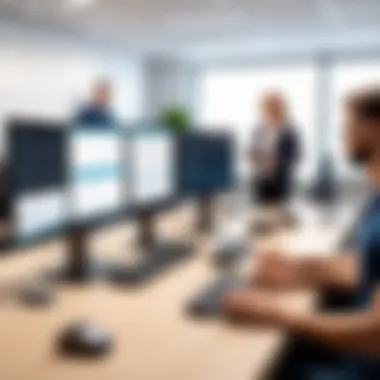

By fostering a hands-on approach, the learning process becomes more dynamic and aligns more closely with the fast-paced nature of retail and service industries. Staff are more likely to retain information and feel prepared to tackle situations they’ll encounter on the job. It’s this effective training that not only sets the stage for successful implementation but also paves the way for ongoing adaptability to the ever-evolving demands of the industry.
Implementing Security Measures
Implementing robust security measures in a Point of Sale (POS) system is not just a precaution; it's a necessity in today’s digital landscape. When shoppers swipe their cards or input personal details, they trust that their information will be handled safely. Any breach can tarnish a business's reputation, result in severe financial losses, and attract legal scrutiny. Therefore, understanding the pillars of security within a POS system is paramount.
An effective security strategy encompasses various components that work harmoniously to protect sensitive data. First, you need to consider data protection strategies that safeguard information both in transit and at rest. Utilizing encryption technologies, for instance, ensures that when customers provide their payment information, it’s converted into code, making it virtually unreadable to unauthorized parties.
Moreover, regular updates and patches for your software are essential; they address known vulnerabilities that hackers could exploit. As breaches can happen in the blink of an eye, a proactive approach—keeping all systems up to date—will give you a better fighting chance against threats.
Data Protection Strategies
Data protection involves multiple layers, much like an onion, each one offering more security. Here are key strategies to consider:
- Encryption: As mentioned, migrating sensitive data into encrypted formats prevents unauthorized access.
- Tokenization: Instead of storing card numbers, tokenization replaces them with unique identifiers or tokens. This means that even if data is leaked, true card information remains secure.
- Regular Audits: Conducting routine audits helps identify vulnerabilities early on, allowing you to address them before they can be exploited.
"Prevention is better than cure"—this saying is especially true in cybersecurity.
Installing antivirus software and employing firewalls provides another layer of defense against cyber threats. Each of these layers contributes to a broader and more resilient security posture that adapts over time, reflecting the evolving nature of threats.
User Access Controls
User access controls are undoubtedly one of the more overlooked aspects of POS security. But imagine giving a key to your store to every employee without any checks—chaos would surely follow. This analogy applies equally to digital access. Each individual who uses the POS system should have a role-specific approach to what they can see and do. Here are some recommendations:
- Role-Based Access Control (RBAC): Restrict user permissions based on their roles within the business. For example, not every employee needs to access payroll information or financial reports.
- Authentication Mechanisms: Two-factor authentication (2FA) adds an extra layer of security; it’s not just enough for an employee to enter a password anymore. A temporary code sent to their mobile device also needs to be input.
- Logging and Monitoring: Regularly reviewing users’ access logs helps identify unusual activities that could signal a breach.
Ultimately, the philosophy of user access controls revolves around the principle of least privilege—only granting the necessary access needed for each user to perform their specific role. Security is a shared responsibility, and fostering a culture of awareness among employees can also significantly contribute to a more secure environment.
Testing the System Before Launch
Before fully committing to a new Point of Sale (POS) system, it’s critical to ensure everything is in tip-top shape. The time spent on testing can make or break a smooth operation down the line. It’s not just about switching the system on; it’s about rigorous checks to make sure every component, software feature, and user interface is functioning as intended. This section delves into the importance of thorough testing prior to the big reveal; after all, no one wants to be put on the spot due to a hiccup at launch.
Conducting Pre-Launch Checks
The pre-launch phase is your golden opportunity to catch any potential missteps. This involves a systematic approach to ensure that each feature of the POS system is ready to go and that every functionality meets the expectations laid out during the planning stages. Here’s a checklist to guide you:
- Hardware Functionality: Confirm that all hardware components, including barcode scanners, receipt printers, and cash drawers, are working smoothly. For instance, it's important to test whether items are scanning correctly and if the printers are producing clear output.
- Software Accuracy: Navigate through the software menus, ensuring that sales processes, reporting features, and inventory logs function accurately. Check that items ring up correctly when added to a sale and that taxes are applied as per your local regulations.
- Payment Processing: Run tests on various payment methods – credit cards, mobile payments, and cash transactions. This will help verify that transactions are processed efficiently and that the receipt reflects correct information.
- Network Stability: If your POS system relies on cloud connectivity, ensure your network connection is stable and robust. Unstable connections can cause transaction delays and may result in a poor customer experience.
The benefits of conducting these checks are clear: they not only build confidence in your new system but also help pin down any last-minute adjustments necessary before official go-live.
User Feedback Collection
Gathering user feedback can be an eye-opener during the testing phase. Engaging with your team—those who are going to use the system day in and day out—allows you to identify pain points that might not be evident from a purely technical standpoint. Here’s how to harness the collective knowledge of your staff:
- Implementation of Training Sessions: Before launching, arrange mock training sessions. During these sessions, team members can simulate various transaction scenarios, pointing out where confusion arises or where the process could be streamlined.
- Feedback Channels: Create easy ways for users to provide feedback, such as surveys or informal discussions. Encourage them to be candid about their experiences with each process.
- Iterative Adjustments: Use the feedback to make necessary changes. For example, if multiple staff members are struggling with how to issue refunds, it may signal a need for clearer procedures or better training.
"A system is only as good as the hands that use it. Ensuring everyone is comfortable and confident can significantly influence your launch’s success."
By proactively addressing user concerns during this testing phase, you not only equip your team but also strengthen your overall operational efficacy once the system is officially launched.
In summary, taking the time to thoroughly test your POS system through comprehensive checks and gathering user feedback contributes to a more seamless transition. It lays a strong foundation for what should be a smooth-running operation post-launch.
Launching the POS System
The launch of your Point of Sale system is a pivotal moment in the transition to a more efficient way of handling sales and inventory management. It's not just about flipping a switch; it's a culmination of all the preparatory work that has been undertaken. This stage serves as the bridge between the planning and the day-to-day operation of the system in real-life scenarios. A successful launch can set the tone for the overall reception of the new system within your business, and it can significantly influence how employees and customers perceive your commitment to efficiency and innovation.
When launching a POS system, there are several crucial elements to consider. Key factors include ensuring that all components are functioning together seamlessly, validating the setup against business needs, and verifying that team members feel confident using the new technology. If anything goes amiss at this stage, it can lead to confusion not only for staff but also for customers, which could adversely affect sales and service delivery.
Final Preparations
Before the official launch, detailed final preparations are critical for paving the way to a smooth roll out. First off, double-checking that every piece of hardware is connected and configured correctly is essential. This includes ensuring that printers, barcode scanners, and payment terminals are operational.
- Review User Access: Make sure that all staff members have access to the system. Permissions may need to be set based on roles. This helps maintain security and ensures only authorized personnel can access sensitive information.
- Perform a System Check: Conduct thorough tests to verify that all functionalities are running correctly. This could involve processing mock transactions to guarantee every aspect, from inventory tracking to sales reporting, is functioning as intended.
- Staff Briefing: Before launch day, hold a briefing session with your employees. They should clearly understand how to operate the new system and what to do in case of issues.
This preparation phase helps to catch any last-minute surprises that could derail the launch.
Executing the Launch
When the launch day arrives, clarity and communication are paramount. Executing the launch involves several essential steps that ensure everything goes off without a hitch.
- Go Live: At the planned time, initiate the system. It's typically best to do this outside of peak hours to minimize disruptions when adjusting to the new setup.
- Monitor Performance: Keep an eye on system performance as transactions commence. Have a dedicated support team ready to address any technical difficulties that may surface.
- Gather Immediate Feedback: Engage your staff during this time to gather quick insights about their experience using the new system. Small tweaks may be necessary right from the beginning to enhance usability.
- Communicate Clearly with Customers: Notify your customers about the transition and any brief interruptions to service. Transparency builds trust, and understanding the changes on their end can foster patience.
By focusing on detailed final preparations and a structured execution plan, you can help ensure your new POS system integrates seamlessly into your business operations. This sets the stage for improved efficiency and enhanced customer service, which ultimately drives your business success.
Post-Launch Support and Optimization
After launching your POS system, there’s more to the journey than simply flipping the switch. Post-launch support and optimization are vital aspects that ensure your investment continues to deliver value over time. Without proper support, any system can quickly become a burden rather than a boon. This phase is where you tackle issues head-on, adapt to changing business needs, and seize opportunities for improvement.
Monitoring System Performance
As you delve into the post-launch phase, keeping a close eye on system performance is a priority. Monitoring your POS system can unveil how well it handles transactions, manages inventory, and interfaces with other tools.
- Performance Metrics: Regularly evaluate metrics such as transaction speed, system uptime, and error rates. This data helps you identify potential bottlenecks or inefficiencies.
- User Experience: Get feedback from your staff about their experience with the system. A user-friendly interface is crucial for operational success, and employee insights are gold.
- Sales Data Analysis: Review sales reports and inventory turnover rates to understand customer preferences. Spotting trends early can empower your stock management decisions and improve customer satisfaction.
By diligently monitoring these aspects, you can preemptively resolve issues before they escalate. If your system isn't performing as expected, it’s time to take a closer look. Remember, out of sight, out of mind doesn't apply when it comes to technology in your business.
Continuous Improvement Strategies
Adaptation is the name of the game in a dynamic business environment, and your POS system must evolve alongside your operations. Here’s where continuous improvement strategies come into play.
- Regular Updates: Stay updated with the latest software versions. Updates often bring enhancements that improve functionality and security
- Training Refreshers: Conduct regular training sessions for your staff; this keeps their understanding fresh and encourages the exploration of new features.
- Feedback Loops: Create a mechanism for continuous feedback. Encourage employees to share their ideas on how the system can be optimized. People on the front lines often note issues that management might miss.
- Benchmarking: Compare your system’s performance with industry standards. You can identify what your competitors are doing right and adjust accordingly.
To bring it all together, maintaining and optimizing your POS system is a long-term commitment. As you remain vigilant and adaptable, you'll find robust support for your business aims, enhancing particularly vital areas like customer experience and inventory management.
"Keeping your system optimized is not a one-time affair; it’s an ongoing journey towards excellence."
Ultimately, success hinges on an adaptable approach—one that integrates feedback, data, and emerging trends to ensure your POS system remains aligned with your business goals.
Handling Technical Issues
Dealing with technical issues is a vital component of ensuring a POS system runs smoothly. These systems are intricate setups, bringing together hardware and software to manage transactions and inventory. When things go awry, the impact can ripple across the business. Understanding common problems that might crop up is the first step in swiftly resolving them and maintaining overall efficiency.
One primary benefit of being well-versed in handling technical issues is minimizing downtime. In retail, every second counts; a system that is up and running ensures sales continue without interruption. Additionally, equipping staff with the know-how to troubleshoot simple problems saves time and resources. Properly addressing these challenges is not just about fixing issues but also about fostering a resilient business model capable of adapting to unforeseen setbacks.
Common Technical Problems


It's essential to familiarize oneself with the typical technical problems that a POS system may encounter:
- Software Glitches: Bugs and errors can occur during updates or when performing specific tasks, causing delays in transactions.
- Hardware Failures: Physical components like receipt printers and barcode scanners can fail. A malfunction can disrupt sales and customer service.
- Network Connectivity Issues: A loss of Wi-Fi or internet connection can bring operations to a standstill, particularly for cloud-based systems.
- Payment Processing Errors: Problems with credit card reads or declined transactions can frustrate both employees and customers alike.
Identifying these common issues helps businesses implement preventative measures, reducing the chance of significant disruptions.
Troubleshooting Tips
Troubleshooting is an art that, once mastered, can lead to a smoother operational experience. Here are practical tips that can help resolve common issues:
- Perform Regular Check-Ups: Schedule regular maintenance to identify potential issues before they escalate.
- Keep Software Updated: Ensure that the POS software is always up to date to benefit from the latest patches and security enhancements.
- Establish a Backup System: Have backup processes in place to maintain operations, like using an offline mode or having a secondary payment method.
- Train Staff on Basic Troubleshooting: Empower employees with the knowledge of how to perform simple fixes, such as resetting devices or checking network connections.
- Document Issues: Maintain a log of recurring problems and solutions to foster quicker responses in the future.
Implementing these troubleshooting strategies equips businesses to tackle technical issues head-on.
"An ounce of prevention is worth a pound of cure."
By preparing for possible technical hiccups, businesses not only safeguard their operations but also enhance customer satisfaction and build a more resilient POS setup.
Scalability and Future Considerations
In today’s fast-paced business environment, having a robust and flexible Point of Sale (POS) system is crucial. Scalability and future considerations are paramount for a POS setup, as they enable the system to accommodate growth and adapt to changing market conditions without a complete overhaul.
When planning for future growth, businesses need to think about the potential increase in transaction volume, customer base, and product listings. A scalable POS system allows for this expansion without excessive expenses or disruptions. For instance, if a retail store sees a steady rise in sales, the system should support additional registers, upgraded hardware, or expanded software capabilities without necessitating a full replacement of the existing setup.
Expanding System Capabilities
Expanding your POS system’s capabilities can transform how your business operates and interacts with customers. Businesses should consider the need for additional features as they grow. This can range from integrating an e-commerce platform, adding loyalty programs, or implementing advanced inventory management tools.
A POS system that supports integration with various applications can significantly enhance productivity. For example:
- Integration with payment processing: This ensures that any new payment methods, be it digital wallets or new credit card services, can be seamlessly incorporated.
- Cross-channel sales capability: With brick-and-mortar and online sales converging, having a cloud-based POS that allows real-time inventory updates across platforms can optimize stock and enhance customer satisfaction.
- Advanced analytics tools: As businesses grow, they accumulate vast amounts of data. A capable POS should support analytics tools that allow businesses to evaluate sales trends, customer preferences, and overall performance.
Adapting to Industry Changes
The retail and service industries are anything but static. Businesses must be agile enough to adapt to changes in consumer behavior, technology advancements, and regulatory developments. A flexible POS system is not just a means for transactions; it’s an instrument to respond to fluctuations in the market.
Considerations for adaptation include:
- Regulatory compliance: Changes in financial regulations or data protection laws can require updates to a POS system. For example, with recent changes in data privacy regulations, systems need to be equipped to comply with Legislation like the GDPR.
- Market trends: If mobile payment becomes a standard in your industry, a POS system that allows for mobile transactions will put your business ahead of the curve.
- Customer experience: As customer expectations evolve, so must the systems that serve them. Regular updates and features for faster checkout processes and personalized services can keep customers coming back.
"Scalability is not just about expansion; it’s about preparing for tomorrow’s challenges today."
In summary, while selecting a POS system, focus on scalability and the capacity to adapt to industry changes. The right choices now lay the groundwork for sustainable growth and operational efficiency in the future.
User Experiences and Testimonials
User experiences and testimonials play a pivotal role in the successful adoption and implementation of a Point of Sale (POS) system. The personal accounts of users who have navigated the challenges of setting up and running a POS system can provide invaluable insights. These anecdotes often shed light on what truly matters—how a system performs in the real world, the nuances that manufacturers may not emphasize, and the practical benefits observed once the system is operational.
Understanding the perspectives of everyday users allows decision-makers to gauge how a particular POS solution fits within the fabric of their business. The importance of gathering these testimonies cannot be overstated. When evaluating different systems, prospective users should look for experiences that detail not just the positives but also the hurdles encountered along the way. This balanced viewpoint helps in selecting a system that aligns with specific operational needs and customer expectations.
Incorporating real user experiences helps businesses mitigate risks related to technology investments. If a particular system is receiving rave reviews for ease of use but comes with hidden constraints, knowing those details can save a lot of headaches later. Also, it builds a sense of community for businesses using the same system, which can lead to collaborative problem-solving.
"The best insights often come from those who walked the path before you; they highlight both the light and shadows of the journey."
By taking note of both successes and challenges, companies can better tailor their setup process, ensuring that they are not following a one-size-fits-all approach but rather adapting to their own unique context.
Case Studies of Successful Implementations
Case studies serve as a powerful tool in illustrating the impacts of various POS systems on different types of businesses. Let's take a closer look at a few notable examples:
- Restaurant Revamp: A small Italian restaurant switched to the Toast POS. The owners reported significant improvements in table turnover rates and customer satisfaction after integrating the system. They valued features such as real-time menu updates and integrated payment processing, which streamlined operations and elevated the dining experience.
- Retail Success Story: A local clothing store implemented Square POS. This case revealed how mobile payment capabilities transformed customer interactions, allowing staff to complete transactions anywhere in the store, thereby enhancing customer service, especially during busy sales.
- E-commerce and Brick-and-Mortar Integration: An independent bookstore that previously struggled with inventory management found success after implementing Shopify POS. They managed to merge their online and in-store sales seamlessly, leading to more holistic inventory control and better customer insights.
From these examples, it becomes clear that tailored implementations often yield the best results. Each of these businesses capitalized on specific features relevant to their operational needs, subsequently optimizing their processes for better performance.
User Feedback Analysis
Analyzing client feedback is crucial—it's like holding a mirror up to the effectiveness of the POS system. This analysis covers aspects such as user satisfaction, feature usage frequency, and identified pain points. Learning what users love about a system and what may need improvement can greatly impact future choices.
- Quantitative Feedback: Collecting anonymous surveys can give numerical ratings to different features. This data helps in identifying trends and average performance metrics.
- Qualitative Feedback: Open-ended questions help capture detailed narratives where users can explain their experiences. This can shine a light on challenges not visible in numerical data, offering a more nuanced understanding.
Integrating feedback into regular reviews of the POS system not only shows commitment to improvement but allows businesses to adapt to evolving market needs. Regular feedback loops and updates based on this data ensure that any system remains as relevant as it was on launch day.
In summary, user experiences and testimonials act as guideposts when navigating the potentially rocky terrain of POS system implementation. By learning from successes and addressing challenges, companies can further enhance the effectiveness of their chosen systems.
Regulatory Compliance in POS Systems
Navigating the complex world of regulatory compliance is crucial for businesses that employ a Point of Sale (POS) system. Understanding the myriad of regulations is not just about adhering to the law; it's about establishing trust with customers and ensuring smooth operational flow. These standards can significantly affect how a business processes transactions and collects data, leading to better customer relations and fewer legal hiccups.
Understanding Financial Regulations
Financial regulations encompass a wide range of rules that govern how transactions are processed. Businesses must abide by these regulations to maintain legitimacy in the eyes of the law. Financial regulatory bodies, such as the Financial Industry Regulatory Authority (FINRA) and the Securities and Exchange Commission (SEC), set these standards to protect consumers and ensure fair practices.
Having a firm grasp on these regulations is essential for your POS system to operate effectively. For instance, if your business involves multiple payment options, like credit cards or digital wallets, understanding the requirements for each method can help avoid costly fines. Here are some key points to consider:
- Licensing: Ensure that your POS software has the necessary licenses to operate in your region.
- Transaction Reporting: Many jurisdictions require detailed reporting of financial transactions to monitor compliance.
- Anti-Money Laundering (AML): Be aware of AML regulations that apply to your business type and implement checks in your POS system.
By aligning your POS system with financial regulations, you can navigate potential pitfalls and foster a secure environment for transactions.
Data Protection Laws
Data protection is another critical piece of the compliance puzzle. With the rise of digitization, customers are more concerned than ever about the security of their personal information. Laws such as the General Data Protection Regulation (GDPR) and the California Consumer Privacy Act (CCPA) emphasize the importance of safeguarding customer data.
Your POS serves as a repository of sensitive data, making it a target for breaches. Thus, complying with these laws is non-negotiable. Here are important aspects to keep in mind:
- Consent: Always seek customer consent prior to collecting any data, ensuring transparency in your data handling practices.
- Data Minimization: Only collect data that is absolutely necessary for your business operations to mitigate risk.
- Breach Notification: Familiarize yourself with the mandated procedures for notifying customers in the event of a data breach.
"Compliance isn’t a one-time effort; it’s an ongoing commitment that translates to customer loyalty and peace of mind."
Addressing data protection laws thoroughly within your POS system not only satisfies legal requirements but also builds credibility with customers, enhancing their trust in your brand.
The End and Key Takeaways
As we wrap our heads around setting up a POS system, the culmination of this journey brings several vital elements to the forefront. Understanding the actual installation process is not merely an academic exercise; it's a crucial step that can determine the operational efficiency and overall success of your organization.
The importance of a well-executed setup process cannot be overstated. The right setup means you can seamlessly manage transactions, inventory, and customer relationships with minimal fuss. It's about ensuring that every component of your POS system is fully functional and tailored to meet the unique demands of your business.
While we have discussed many aspects, here are the key takeaways that one should keep in mind:
- Business Understanding: Tailoring the POS system with keen awareness of what your specific business needs are can make a significant difference. A one-size-fits-all approach often leads to pitfalls.
- Software and Hardware Compatibility: Ensuring that both hardware and software work together smoothly will save headaches down the road. Choosing the right components that complement each other can streamline operations.
- Staff Training: Equipping your staff with the right knowledge through effective training sessions is crucial. The best system in the world is of little use if your staff isn't confident in using it.
- Ongoing Monitoring: Regularly checking the performance of your POS system can catch potential issues before they spiral. Always remain vigilant; systems require ongoing care.
- Adaptation: Being willing to adapt to future needs and industry shifts is imperative. Understanding that technology is always evolving can prepare your business for changes that are just around the corner.
"A good installation of a system goes unnoticed; a bad one is felt by everyone."
Ultimately, the setup process is not just a series of technical steps; it's about crafting an ecosystem that supports your business's growth and success. Fostering this understanding throughout your organization will yield benefits that far exceed the initial effort put in.



