Integrating ShipStation with Squarespace: A Comprehensive Guide


Intro
The integration of ShipStation with Squarespace represents a significant advancement in the realm of e-commerce. With an expanding global market, businesses constantly seek ways to optimize their operations. By combining ShipStation’s robust shipping capabilities with Squarespace’s user-friendly platform, merchants can streamline their shipping processes while improving overall efficiency. This guide will unfold the critical aspects of this integration, providing a roadmap for decision-makers and entrepreneurs eager to enhance their e-commerce efficacy.
Overview of Core Features
Description of essential functionalities
ShipStation offers a suite of features designed to simplify the shipping process. Key functionalities include:
- Multi-carrier shipping: Users can compare rates and delivery options across various carriers, allowing for cost-effective choices.
- Order management: Integration allows for automatic import of orders from Squarespace into ShipStation, minimizing manual entry and errors.
- Label printing: The ability to create and print shipping labels directly from the platform saves time and effort for businesses.
- Tracking capabilities: Customers gain real-time tracking information, fostering transparency and trust in the purchasing process.
These features play a vital role in facilitating business operations and driving customer satisfaction.
Comparison of features across top software options
When examining the broader landscape of shipping software, it is beneficial to compare functionalities. While ShipStation stands out, it is useful to consider alternatives such as Shopify Shipping or Easyship.
- ShipStation: Known for its extensive carrier options and detailed analytics.
- Shopify Shipping: Integrates well with the Shopify platform but has limited carrier choices.
- Easyship: Provides advanced shipping solutions, focusing on international shipments.
Each software has its strengths, but ShipStation's versatility often appeals to e-commerce businesses looking for a comprehensive solution.
User Experience and Interface
Insights into UI/UX design aspects
The interface of both ShipStation and Squarespace is designed with user experience in mind. ShipStation’s dashboard gives a clear overview of orders, making it easy for users to navigate through multiple tasks. Both platforms prioritize essential functionalities, allowing users to efficiently manage their e-commerce operations.
Importance of usability and accessibility
Usability remains a critical factor in any integration. A seamless user experience ensures that businesses can focus on growth rather than grappling with complicated software. Accessibility features must also be part of this discussion, as diverse users may have varying levels of technical expertise.
In essence, the integration of ShipStation with Squarespace not only enhances operational efficiency but also fosters a more satisfying user experience.
This synergy supports both established businesses and startups aiming to refine their shipping strategies.
Overall, understanding the core functionalities and user experience of these platforms will aid businesses in making informed decisions toward integration.
Prolusion to ShipStation and Squarespace
The integration of ShipStation with Squarespace holds significant relevance in the realm of e-commerce. Understanding both platforms can greatly enhance operational efficiency, particularly in shipping and order management. This section outlines the foundations of ShipStation and Squarespace, setting the stage for a detailed exploration of their integration.
Overview of ShipStation
ShipStation is a web-based shipping software that aids businesses in managing their shipping processes more effectively. It automates many tasks that are otherwise manual and time-consuming, such as label printing, tracking, and fulfillment. Users benefit from a versatile platform that connects various sales channels and shipping carriers, making it easier to process and fulfill orders.
Some key features of ShipStation include:
- Multi-channel support: Ability to integrate with different marketplaces like Amazon, eBay, and Shopify.
- Shipping options: Access to discounted shipping rates from carriers such as UPS, FedEx, and USPS.
- Customizable workflows: Users can set rules for automating specific tasks.
- Real-time tracking: Customers can track their orders seamlessly throughout the shipping process.
These capabilities make ShipStation an essential tool for e-commerce businesses seeking to streamline their operations.
Intro to Squarespace
Squarespace is a popular website building and hosting service that is particularly favored among small to medium-sized businesses. Known for its sleek and modern templates, Squarespace allows users to create visually appealing websites without extensive technical knowledge. E-commerce functionality is included, enabling businesses to set up online stores.
Features of Squarespace include:
- E-commerce tools: The ability to manage products, inventory, and payments all in one place.
- Design flexibility: Users can customize the look and feel of their online stores easily.
- Mobile responsive: Squarespace ensures that websites look good on any device.
- Built-in SEO tools: Helps improve website visibility on search engines.
These features provide a strong foundation for businesses looking to establish an online presence and effectively manage their online sales.
In summary, both ShipStation and Squarespace offer valuable functionalities that can significantly enhance an e-commerce business's operational capabilities. Their integration is crucial for businesses that want to optimize shipping processes and provide a better customer experience.
Understanding the Need for Integration
In the evolving landscape of e-commerce, integrating logistics and fulfillment systems is crucial for success. The synergy between ShipStation and Squarespace serves as a powerful combination that enhances shipping efficacy and streamlines order management. Businesses of all sizes realize the significance of optimizing their shipping processes to remain competitive in a crowded market. Without this integration, companies may face consequences, such as increased operational costs and customer dissatisfaction, stemming from inefficient order processing and shipping practices.


Challenges in E-Commerce Shipping
E-commerce shipping presents myriad challenges. First, businesses face complexity in managing multiple sales channels, each with its distinct shipping requirements. Coordinating shipping for various stores can become unwieldy, leading to errors in order fulfillment or delayed shipments.
Furthermore, fluctuating shipping costs often complicate matters. With frequent changes in carrier prices and service levels, businesses struggle to keep their shipping strategies aligned with their financial goals. This unpredictability can erode profit margins if not managed properly.
Additionally, providing a seamless customer experience stands as a primary concern. Customers expect timely deliveries, and any lapse can adversely affect their perception of the brand. Businesses must confront challenges such as missing tracking information or unexpected delays, which can create frustration for the buyers.
The integration of ShipStation with Squarespace effectively addresses these obstacles. By centralizing shipping management and providing access to multiple carriers, businesses can navigate these complexities with confidence and precision.
Benefits of Using ShipStation with Squarespace
Integrating ShipStation with Squarespace unlocks numerous advantages that are vital for e-commerce operations. One of the key benefits is the automation of shipping tasks. The integration allows for automatic imports of orders from Squarespace to ShipStation. This reduces manual entry errors, saving time and diminishing the risk of issues during fulfillment.
Moreover, the platform provides a range of shipping options. With ShipStation, businesses can compare rates from multiple carriers like UPS, FedEx, and USPS. This flexibility enables companies to choose the shipping method that best suits their needs, potentially lowering costs while maintaining service quality.
Another significant aspect is the ability to generate shipping labels easily. The integration allows users to create labels directly within ShipStation, streamlining the shipping workflow. Customers can also receive tracking information automatically, enhancing transparency.
Additionally, the integration helps in analyzing shipping performance. Businesses can access valuable metrics that inform shipping decisions, leading to optimized routes and reduced shipping times.
Step-by-Step Guide to Setting Up Integration
Integrating ShipStation with Squarespace is a crucial part of enhancing your e-commerce operations. This integration enables seamless management of orders, shipments, and customer interactions, ultimately improving operational efficiency. Each step in this guide is designed to illuminate the process, ensuring a comprehensive understanding of how to navigate the integration. Accurate execution of these steps not only optimizes shipping processes but also streamlines overall workflow. Businesses that can demonstrate reliability and speed in fulfilment often enjoy higher customer satisfaction and repeat purchases. Below are the critical steps to successfully set up the integration.
Accessing Your Squarespace Store
Before beginning the integration process, you must access your Squarespace store. This requires logging into your Squarespace account. If you have multiple sites, confirm that you're accessing the correct one. Once logged in, navigate to the Settings section in the main menu. Here, you will find various options related to your store's operations and settings. It is important to familiarize yourself with these areas before proceeding, as they will play a significant role during the connection with ShipStation.
Creating a ShipStation Account
Creating a ShipStation account is simple and essential for the integration process. Visit the ShipStation website and select the option to sign up. You will need to provide basic information such as your name, email address, and password. Ensure the password is secure to protect your account. After confirming your email through the link sent, you can log into your new ShipStation account. This account will serve as the hub for managing your shipping needs and will later be connected to your Squarespace store.
Connecting Squarespace to ShipStation
To connect your Squarespace store to ShipStation, go back to your ShipStation dashboard. You will need to find the Settings option, which is often denoted by a gear icon. Click on Selling Channels and then select Connect a Store or Marketplace. Choose Squarespace from the list of available integrations.
A prompt will instruct you to enter your Squarespace credentials and authorize the integration. Follow the necessary steps, allowing ShipStation to access the required data from your Squarespace store. This step is crucial, as it enables the automatic transfer of order details and shipment information between the two platforms.
Once connected, it is advisable to conduct a review of both platforms, ensuring that the integration is functioning as planned. Look for confirmation messages in ShipStation indicating successful connection and data flow. By completing these steps, you lay a solid foundation for your shipping operations, with heightened capabilities and efficiencies in managing orders.
"Successful integration not only enhances your shipping processes but fosters customer loyalty through efficient order fulfilment."
Configuring Shipping Options
Configuring shipping options is a crucial part of integrating ShipStation with Squarespace. Without proper setup, businesses may face challenges like incorrect shipping costs, delayed deliveries, or unhappy customers. This section will explore how to effectively configure these options, ensuring that shipping processes align with business goals while providing a seamless experience for the customers.
Setting Up Shipping Rates
Shipping rates play an essential role in e-commerce. They impact not only the cost that customers pay but also the overall profitability of the business. Setting up these rates requires keen attention to detail, for businesses need to consider various factors such as weight, dimensions, destination, and the shipping method.
Businesses can define rate structures based on:
- Flat rates: A fixed price regardless of order size or destination. This option is simple and often preferred by smaller stores.
- Weight-based rates: Shipping costs vary according to the weight of the product. It provides fairness for both business and customers, especially for larger items.
- Destination-based rates: Costs depend on where items are sent. This method can cater to different regions or countries, allowing precise calculations.
To set rates in ShipStation, navigate to the Shipping settings, then Shipping Zones. Here you can add different rate rules that apply to your business. Specific shipping carriers might offer their own pricing structures based on services, so consider integrating those to enhance your shipping capabilities.
Managing Shipping Zones
Shipping zones define the geographical areas that your shipping policies cover. The better management of these zones can lead to increased efficiency and cost savings. Businesses can categorize shipping zones based on regional needs, tailoring shipping strategies per zone.
It is essential to establish clear shipping zones, as this allows for:
- Customized Shipping Costs: Different rates for different regions can help manage delivery expenses effectively.
- Targeted Promotions: Offering free or discounted shipping in specific areas can attract more customers.
- Streamlined Operations: Knowing which zones are more profitable can assist in making informed decisions on warehouse locations or fulfillment strategies.
To create shipping zones in ShipStation, go to the Shipping section and click on Shipping Zones. From there, you can add, modify, and prioritize the zones according to the business demands.
"Well-defined shipping options enable businesses to optimize logistics and deliver an enhanced customer experience."
Managing shipping options is an integral part of a successful integration between ShipStation and Squarespace, ensuring that customers have clarity and ease in the buying process.
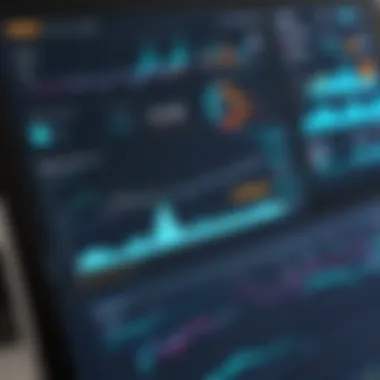

Testing the Integration
Testing the integration between ShipStation and Squarespace is a critical phase in ensuring that the systems work seamlessly together. When businesses implement this integration, it is essential to verify functionality before launching it fully. The integration can significantly enhance the efficiency of shipping processes, but if not tested adequately, it may lead to problems that could affect customer satisfaction and operational effectiveness.
Conducting test orders provides insights into how the platform responds during actual transactions. It allows businesses to identify any discrepancies in order processing and shipping information beforehand. Additionally, it minimizes the risk of shipping delays, errors in order fulfillment, or inaccuracies in shipping rates. Rigorously testing also helps detect integration issues, such as problems with syncing orders or tracking information, which could arise due to API limitations or configuration errors.
Providers benefit from this initial testing phase by ensuring they are prepared when live orders start coming in. The focus should not only be on the correct setup but also on the performance and reliability of the integration. This mitigates risks and assures a smoother operation moving forward.
Conducting Test Orders
To conduct test orders, follow these steps:
- Log into Your ShipStation Account: Ensure your ShipStation account is linked to Squarespace and that both systems are correctly configured.
- Prepare Mock Products: Use test products that mirror your actual inventory. This can help simulate real-world transactions more accurately.
- Create Test Orders in Squarespace: Navigate to your Squarespace store and initiate orders using the mock products. Make multiple orders to test different scenarios, such as varying quantities and shipping methods.
- Verify Order Syncing: Check if the test orders appear in your ShipStation account. This validates that orders are being correctly transferred between the two platforms.
- Process Orders in ShipStation: Follow through with the standard process of printing labels and marking orders as shipped. Ensure that tracking information gets sent back to Squarespace.
- Assess Customer Communication: Simulate customer notifications to verify that confirmations and tracking emails function as expected.
Through this thorough testing approach, businesses can effectively gauge the readiness and reliability of their integrated systems.
Troubleshooting Common Issues
Even with careful testing, some issues can arise during integration. Common problems include:
- Order Not Syncing Properly: If orders are missing from ShipStation, revisit the integration settings. Make sure the connection between Squarespace and ShipStation is established correctly.
- Incorrect Shipping Rates: Ensure that shipping rate settings in ShipStation reflect the correct rates as configured in Squarespace. Cross-check these settings for any discrepancies.
- Tracking Failures: If tracking information isn’t updating, assess the configuration of the API connections. Verify if the delivery service is properly integrated as well.
- Label Printing Errors: Problems with printing labels may be related to format settings or issues with the printer connection.
To address these challenges, it is advisable to consult support resources available from both ShipStation and Squarespace. Forums and community discussions can provide insights into similar experiences others have faced. Further, documenting issues as they arise can help in troubleshooting more efficiently down the line where systems updates are necessary.
"Identifying and solving technical issues early on can save significant resources in the long run."
By implementing these strategies, businesses can navigate the integration smoothly and ultimately strengthen their e-commerce operations.
Managing Orders through ShipStation
Managing orders effectively is crucial for any e-commerce operation, and using ShipStation with Squarespace provides significant advantages. ShipStation acts as a centralized hub for order management, enabling businesses to process orders efficiently and accurately. As online transactions increase, the ability to manage orders seamlessly directly impacts satisfaction and operational efficiency.
When integrated into Squarespace, ShipStation simplifies the import of orders. This integration streamlines how orders come in, reducing manual entry and the errors associated with it. Furthermore, businesses can manage multiple sales channels in one place, which is particularly beneficial for decision-makers looking to optimize workflows.
Efficiency is not the only benefit. With comprehensive tracking and reporting features, businesses can gain valuable insights into their operations. Here's how managing orders through ShipStation proves invaluable:
- Centralized Order Management: Consolidate orders from different platforms, making it easier to keep track of sales.
- Reduced Operational Errors: Automating order imports minimizes mistakes that can arise from manual data entry.
- Informed Decision Making: Utilize analytics to refine inventory management and shipping processes.
In summary, efficient order management through ShipStation is essential for sustaining growth in e-commerce. This system not only saves time but also enhances the overall customer experience.
Order Import and Management
The process of order import and management within ShipStation is straightforward yet powerful. When integrated with Squarespace, ShipStation automatically retrieves new orders, allowing retailers to focus on fulfilling requests rather than data entry.
- Automation of Order Imports: Orders imported through ShipStation from Squarespace are updated in real-time. This means businesses can react promptly to customer needs.
- Batch Order Processing: ShipStation allows users to handle multiple orders simultaneously. Batch processing saves time, particularly during busy periods.
- Order Prioritization: Retailers can set criteria for prioritizing certain orders based on shipping speed, destination, or customer requirements. This feature enhances overall service quality.
With these capabilities, managing orders becomes not just easier but also more thoughtful and responsive.
Tracking Shipments
Once orders are processed, tracking shipments is a vital step to ensure customers are informed. ShipStation provides extensive tracking features that enhance the visibility of deliveries.
- Real-Time Tracking Updates: Customers receive tracking numbers as soon as orders are shipped. This transparency boosts trust and engagement.
- Tracking Dashboard: ShipStation includes an intuitive dashboard where all shipments can be monitored easily. This feature enables businesses to oversee the entire shipping process without extensive effort.
- Automated Notifications: Sending out email or SMS alerts regarding shipment status reduces customer inquiries and improves satisfaction. By automating communication, businesses can keep customers informed with minimal human effort.
"Effective shipment tracking leads to lower customer service costs and a more satisfied customer base."
Best Practices for Using ShipStation with Squarespace
Integrating ShipStation with Squarespace involves several nuanced practices that enhance the overall performance of your e-commerce operations. Implementing best practices is crucial not only for improving shipping processes but also for elevating customer satisfaction. By adhering to these strategies, businesses can increase efficiency, reduce complications, and ultimately foster a more favorable shopping experience for their customers.
Optimizing Shipping Processes
Optimizing shipping processes is a fundamental aspect of the integration between ShipStation and Squarespace. It involves streamlining various operational steps to ensure timely deliveries while minimizing costs. Here are key elements to consider:
- Automate Label Printing: Utilize ShipStation's automation features to generate shipping labels automatically. This reduces human error and speeds up processing time.
- Batch Processing: ShipStation allows batch processing, letting you handle multiple orders at once. This is especially beneficial during peak times when order volume increases significantly.
- Shipping Rate Comparisons: Take advantage of ShipStation's capability to compare shipping rates from different carriers. This allows you to choose the most cost-effective and reliable delivery options, optimizing your shipping expenses.
- Customizable Workflows: Configure custom workflows within ShipStation to suit your specific shipping needs. Tailoring steps for order processing can reduce bottlenecks.
Implementing these practices not only streamlines internal operations but also ensures that customers receive their orders promptly.


Enhancing Customer Experience
The integration of ShipStation with Squarespace extends beyond operational efficiency; it significantly impacts customer experience. A positive shipping experience can lead to repeat business and customer loyalty. Key strategies to enhance this experience include:
- Real-Time Tracking: Provide customers access to real-time tracking information for their shipments. ShipStation integrates tracking capabilities that keep customers informed about their order status, reducing uncertainty.
- Transparency in Shipping Policies: Clearly outline your shipping policies on your Squarespace store. Customers appreciate transparency regarding shipping rates, delivery times, and potential delays.
- Proactive Communication: Utilize automated notifications through ShipStation to update customers on shipping status. Whether it's a confirmation email or a delivery alert, proactive communication fosters trust and satisfaction.
- Returns Management: Simplifying the returns process can significantly enhance customer satisfaction. ShipStation can help create return labels and streamline return procedures, ensuring a hassle-free experience for customers.
Delivering a seamless shipping experience is essential in meeting customer expectations in today’s competitive e-commerce landscape.
Analyzing Performance Metrics
Effective shipping processes are central to e-commerce success. The integration of ShipStation with Squarespace provides not just automation but also critical insights into shipping performance. Understanding performance metrics becomes vital in evaluating how well your shipping operations align with business goals.
This section will emphasize the importance of analyzing performance metrics when using ShipStation in conjunction with Squarespace. Decision-makers must view this analysis as an opportunity to enhance efficiency and reduce costs. By examining specific elements of shipping performance, businesses can identify strengths and areas for improvement.
Key Performance Indicators for Shipping
Key performance indicators (KPIs) are essential for assessing the effectiveness of your shipping method. Some crucial KPIs include:
- Shipping Cost per Order: This metric helps in understanding how much each order costs to ship. Businesses often aim to lower this figure while maintaining service quality.
- Delivery Time: Tracking the average time it takes for orders to reach customers provides insights into shipping efficiency. Shorter delivery times can lead to improved customer satisfaction.
- Order Accuracy: This measures how often the correct item is shipped to customers. Reducing errors can enhance the overall customer experience.
- Return Rates: High return rates can indicate issues with product description, quality, or shipping processes. Analyzing this can reveal underlying problems.
By capturing these KPIs, businesses can develop a clearer picture of shipping performance and make data-driven decisions.
Utilizing Analytics for Improvement
Analytics tools available through ShipStation enable users to gain detailed insights into their shipping activities. This information can be turned into actionable strategies to enhance shipping workflows.
- Data Segmentation: Analyzing data across regions or product types can help identify trends. For instance, certain products may have higher return rates in specific regions due to shipping costs or delivery speeds.
- Customer Feedback: Utilizing customer feedback related to shipping can inform improvements. Surveys about delivery experience can offer valuable insights.
- Continuous Monitoring: Regularly analyzing metrics ensures that shipping processes remain flexible and adaptable. This ongoing approach fosters a culture of continuous improvement, allowing businesses to respond rapidly to changing demands.
The synergy between these analytics capabilities and your shipping strategy can yield significant advantages for e-commerce operations. In summary, analyzing performance metrics not only measures effectiveness but also guides enhancements to shipping processes.
Addressing Limitations of Integration
Integrating ShipStation with Squarespace is not without its challenges. Understanding the limitations of this integration is vital for businesses that rely on e-commerce for sales. Knowledge of these limitations helps managers and IT professionals strategize effectively, ensuring that they can maintain a smooth operation when managing shipping processes.
No system is perfect. While ShipStation and Squarespace provide many benefits when working together, complications can arise. Recognizing these issues beforehand allows teams to set realistic expectations and develop contingency plans. This section will shed light on common challenges one may encounter and potential workarounds for them.
Common Challenges
There are several challenges that users may face when integrating ShipStation with Squarespace:
- Data Synchronization: One of the main challenges is keeping order data in sync between ShipStation and Squarespace. Discrepancies can occur if updates are not transmitted in real time.
- Limited Customization Options: Users may find that the shipping options and settings available in ShipStation do not fully align with their needs. Customization can be limited, making it hard to cater to specific business requirements.
- Incompatibility with Certain Features: Some advanced features in either platform may not work well together. This can lead to inefficiencies or the need for manual adjustments, which defeats the purpose of integration.
- Learning Curve: Teams may struggle with the initial setup and navigation of both systems. Understanding how both platforms work is essential for maximizing efficiency.
By being aware of these challenges, decision-makers can better prepare for possible setbacks in their operations.
Potential Workarounds
For each of the challenges mentioned, there are potential workarounds that can help streamline operations:
- Automated Data Uploads: Setting up regular, automated data uploads can alleviate synchronization issues. Consider using third-party applications that facilitate integration for seamless data updates.
- Custom Scripts: For users with technical expertise, writing custom scripts can enhance the functionality of ShipStation and Squarespace. This allows for tailored shipping options and better alignment with company needs.
- Utilizing Help Resources: Both ShipStation and Squarespace offer extensive help resources and user communities. Engaging with these resources, including the forums on reddit.com, can provide insights and solutions discovered by other users.
- Training for Staff: Providing thorough training for staff on both platforms can help bolster efficiency. Knowledge about functionalities and common issues will empower teams to handle challenges more effectively.
"Understanding the limitations of integration allows businesses to optimize their shipping strategy and reduce operational disruptions."
Epilogue and Next Steps
In concluding this guide on integrating ShipStation with Squarespace, it is essential to understand the significance of evaluating your shipping processes and determining the right next steps. This integration can enhance your business operations by streamlining shipping and improving overall e-commerce efficiency. A thorough comprehension of the steps involved, benefits gained, and challenges addressed will impact the decision-making process for e-commerce professionals.
Evaluating Your Shipping Needs
When evaluating your shipping needs, consider factors such as order volume, customer locations, and shipping preferences. Assessing these requirements is crucial for optimizing your shipping strategy. Start by analyzing your current shipping methods and identifying areas that require improvement.
- Review your shipping costs and carrier options.
- Identify average delivery times and customer expectations.
- Analyze your packaging requirements and how they impact shipping rates.
By examining these aspects, you can make informed decisions about the most effective shipping solutions for your business.
Continued Learning and Support
Continual learning is critical in the ever-evolving world of e-commerce. Leveraging resources and gaining expertise can significantly enhance your ability to address shipping challenges. Consider these strategies for ongoing support:
- Join online forums or communities: Participate in platforms like Reddit or Facebook groups dedicated to e-commerce and shipping tasks.
- Utilize educational resources: Websites such as en.wikipedia.org and britannica.com offer valuable insights into shipping logistics and best practices.
- Attend webinars and workshops: Engaging in training sessions can provide new perspectives and techniques for managing shipping processes effectively.
By staying informed and connected with industry advancements, you can position your business for long-term success.
"The key to success in e-commerce lies in adapting to change and continually improving your operations."
Adopting this mindset will empower you to maximize the benefits of integrating ShipStation with Squarespace, ensuring your shipping operations align with evolving market demands.



