Choosing the Right Simple Org Chart Software


Intro
The complexities of modern organizations have heightened the need for effective communication and clear hierarchies. One of the best ways to visualize and manage these structures is through the use of simple org chart software. This type of software enables organizations to create clear visual representations of their teams, facilitating better understanding and collaboration.
In this guide, we will explore the essential features, advantages, and critical factors in choosing the right software. We will also compare different options available in the market, focusing on user experiences. Ultimately, our goal is to empower decision-makers with the knowledge needed to select suitable tools that align with their organizational needs.
Overview of Core Features
Understanding the core features of simple org chart software is crucial for making informed decisions. The primary functionalities to look for include:
- Easy Creation: The software should allow users to create org charts swiftly. Users can drag and drop elements, making it user-friendly.
- Customization: Effective software should support various layouts and styles. Users should be able to adapt the software to reflect their specific branding.
- Integration: It’s vital that the software can integrate with existing tools such as Microsoft Excel or Google Workspace. This interoperability promotes efficiency and eases workflows.
- Collaboration Tools: Many software solutions now offer collaborative features. These allow multiple users to work on the same chart simultaneously, enhancing teamwork.
Comparison of Features Across Top Software Options
When comparing the top options available in the market, one must examine their particular strengths. For example, Lucidchart provides superior collaboration features while Microsoft Visio is known for its detailed templates. Each software differs in its functionalities, and understanding this can be crucial in selecting the right tool for your organization’s specific requirements.
User Experience and Interface
An effective user interface (UI) is essential for any software to succeed. When evaluating org chart software, consider the following UI/UX elements:
- Intuitive Navigation: Users must find it easy to navigate through the software. This means straightforward menus and logical workflows help ensure productivity without steep learning curves.
- Accessibility: The software should be usable by individuals with varying technical skills. Features like templates and wizards can greatly enhance accessibility for non-technical users.
"The right org chart tool not only displays hierarchy but fosters a deeper understanding of roles and relationships within the organization."
Foreword to Org Chart Software
Understanding the role of org chart software is critical for today’s organizations. As companies expand and evolve, maintaining clarity about structure and hierarchy becomes increasingly challenging. This software provides a visual representation of roles and relationships within a company, which aids in both management and communication.
Benefits of Org Chart Software
Using org chart software streamlines many organizational processes. It helps in defining clear lines of communication, reducing misunderstandings among teams. Furthermore, it allows for easy updates and adjustments as structures grow or change, ensuring that everyone is aware of their reporting lines and responsibilities.
- Enhanced Communication: It simplifies discussions about roles and projects by providing a clear visual reference.
- Visual Clarity: Employees can better comprehend their position within the organization and understand the overall structure.
- Effective Planning: It supports strategic planning by visually representing how resources are allocated across various departments.
Considerations for Using Org Chart Software
When selecting org chart software, certain factors should come under scrutiny. These include the ease of use, integration capability with existing tools, and the degree of customization offered. A user-friendly interface is vital, particularly for organizations with diverse technical skills among employees. Furthermore, integration with tools like Microsoft Teams or Slack can enhance collaboration.
"An effective org chart software not only visualizes the existing structure but also supports future growth and adaptability."
In summary, org chart software serves an essential role in shaping efficient and transparent organizations. Understanding its importance is the first step in leveraging its features. As we continue, we will explore various aspects of simple org chart software, delving into what makes it an invaluable asset for any decision-maker.
Understanding Organizational Charts
Understanding organizational charts is crucial for anyone dealing with corporate structure and management. An organizational chart is a visual representation of a company's hierarchy, outlining the relationships between various roles, departments, and individuals. It provides a clear view of how a company operates and facilitates effective communication. When decision-makers grasp how to utilize org charts effectively, they can enhance operational efficiency and improve strategic planning.
There are key elements in understanding organizational charts. First, they help in visualizing the flow of information within an organization. This visual aid helps in reducing confusion and miscommunication among employees. Second, org charts assist in defining roles and responsibilities, ensuring that everyone knows their specific duties and whom they report to. This clarity can significantly enhance productivity and workplace relationships.
Finally, org charts allow businesses to identify gaps in knowledge and skills within teams. Recognizing these gaps can lead to better recruitment strategies and training programs, ultimately supporting overall growth.
Definition and Purpose
The definition of an organizational chart is straightforward. It is a diagram that outlines the structure of an organization. This includes listing positions, roles, and departments, often within boxes and connecting lines that indicate reporting lines. The purpose of an org chart goes beyond mere definition; it serves several vital functions.
First, it provides a framework for organizational structure. A well-designed chart can illuminate how decisions are made and at what level of hierarchy. This framework supports alignment in teams and informs employees about where they fit into the larger picture.
Additionally, organizational charts can reveal potential redundancies in roles. Understanding these can lead to restructuring efforts, increased efficiency, and cost savings. These aspects are particularly relevant when considering software solutions for creating and managing org charts.
Types of Organizational Structures
There are several types of organizational structures. Each structure serves different purposes depending on the size, goals, and nature of the organization. Major types include:
- Hierarchical Structure: This is the most common layout, resembling a pyramid. Higher levels of management are at the top, with various departments or teams below them.
- Flat Structure: In this model, there are few or no levels of middle management. This allows for quicker decision-making and greater staff autonomy.
- Matrix Structure: This type blends various elements from other structures. Employees have dual reporting relationships, typically to both functional and project managers.
- Team-Based Structure: Organizations using this structure focus on team collaboration. Teams are often formed to work on specific projects or to enhance problem-solving across departments.
- Network Structure: This is designed around a central organization that outsources many functions. It creates a flexible environment where the organization can adapt to changing needs.
Understanding these structures is essential when choosing the right simple org chart software. The choice should reflect the unique requirements of each organization, taking their operational style into account.


Importance of Simple Org Chart Software
Simple org chart software has become a vital asset in contemporary organizations. These tools streamline various operational processes, ultimately contributing to overall business success. Understanding their significance is crucial for decision-makers in any industry. This section will focus on two major aspects: streamlining communication and enhancing clarity in roles.
Streamlining Communication
Effective communication is essential in any organization. Simple org chart software facilitates this by providing a visual representation of reporting lines and organizational hierarchies. This clarity helps employees understand who to approach for questions, approvals, or collaboration on projects.
Moreover, these tools can reduce ambiguity. When employees know their roles and the roles of their colleagues, it minimizes misunderstandings about responsibilities. This will also encourage more efficient information flow among teams. A well-structured org chart acts as a reference point, making it easier for staff to identify and engage with key personnel.
In addition, many simple org chart software options integrate with existing communication tools, such as Slack or Microsoft Teams. These integrations allow for seamless transitions from identifying a person in the chart to starting a conversation with them. With instant access to contact information and organizational context, teams can work more effectively.
Enhancing Clarity in Roles
Another critical benefit of simple org chart software lies in its ability to clarify roles within an organization. When an org chart is up-to-date and accurately reflects the structure of a company, it provides employees with a better understanding of their positions and responsibilities. This leads to more informed decision-making and accountability.
Furthermore, clarity in roles helps eliminate duplicated efforts. When everyone knows their designated tasks, the risk of overlapping duties diminishes. Teams can work in harmony in their designated areas, which ultimately fosters productivity.
"An organization can only thrive when its members understand their roles clearly. Simple org chart software aids this understanding."
In summary, the importance of simple org chart software is underscored by its contributions to enhanced communication and role clarity. These aspects are critical for maintaining an efficient organizational structure, directly impacting employee satisfaction and team performance. As multi-faceted organizations evolve, investing in such software is becoming increasingly pertinent.
Key Features of Simple Org Chart Software
The selection of effective org chart software goes beyond basic functionality; it hinges on specific features that enhance usability and align with organizational needs. Understanding these key features ensures decision-makers can navigate the software landscape strategically. Here, we discuss essential elements of simple org chart software: user-friendly interface, customization options, and integration capabilities.
User-Friendly Interface
A user-friendly interface is crucial for any software, especially for simple org chart solutions. It determines how easily users can interact with the software. A well-designed interface minimizes the learning curve and helps users quickly generate the needed charts.
Intuitive navigation is a significant aspect of a user-friendly interface. Users should easily locate different functions, whether they are creating, editing, or sharing org charts. Visual clarity, such as distinct menus and icons, enhances usability.
In addition, responsive design ensures compatibility with different devices. This flexibility is essential in today’s remote working environment where employees may access software on laptops, tablets, or smartphones. A user-friendly interface ensures that team members can collaborate effectively, regardless of their location or device.
Customization Options
Customization options allow organizations to personalize their org charts according to specific needs. The ability to modify visuals, such as colors, fonts, and layouts, helps reflect the organization’s branding and culture. Simple org chart software should offer templates tailored to various industries, making it easier for users to find a suitable starting point.
Moreover, customization extends to the functionality as well. Users should be able to define roles, add pictures, and include additional data about team members, such as contact information. This detail promotes clarity and enhances the effectiveness of the chart in communicating structure and hierarchies.
The right software should also allow saving and reusing custom templates. This capability streamlines repetitive tasks, making it efficient for teams to create consistent and professional charts in less time.
Integration Capabilities
Integration capabilities are a vital feature of simple org chart software. In today’s digital workplace, software must work seamlessly with existing tools and systems. Integration with platforms such as Microsoft Teams, Google Workspace, or project management tools improves accessibility and collaboration.
When software integrates with HR systems, it allows for automatic updates of personnel changes. As staff roles change or new members join, these updates ensure that the org chart is always current and accurate.
Moreover, the ability to export charts in various formats, such as PDF, PNG, or PPT, is critical. This feature facilitates sharing with stakeholders and promotes informed decision-making. With robust integration capabilities, users can reduce manual work while improving data consistency across platforms.
Key Takeaway: Choosing simple org chart software with essential features like a user-friendly interface, customization options, and integration capabilities is vital for enhancing organizational efficiency and streamlining communication.
Benefits of Utilizing Org Chart Software
In today’s fast-paced business environment, organizations often seek efficiencies and clarity in their internal structures. This section examines the profound benefits of utilizing simple org chart software, highlighting its significance for enhancing operational functionality. The ability to quickly visualize organizational hierarchies fosters better understanding among employees and aids in strategic planning. By breaking down complex structures into manageable visuals, organizations can streamline their processes and improve overall effectiveness.
Improved Organizational Efficiency
One major advantage of org chart software is enhanced organizational efficiency. Efficient workflows rely heavily on clear communication and defined roles. When team members understand their positions within the hierarchy, they can collaborate more effectively. Software like Lucidchart and Microsoft Visio provides tools to create intuitive and visually appealing organizational charts. These visualizations serve as vital references, reducing misunderstandings and boosting productivity.

- Reduced Time and Errors: A simplified visualization minimizes the risk of errors in communication. Employees can quickly grasp roles and responsibilities.
- Enhanced Decision-Making: Decision-makers benefit from a bird’s-eye view of the entire organization. This insight aids in resource allocation and strategic planning.
- Adaptability: As organizations evolve, so do their structures. Updates to org charts can be made swiftly in the software, enabling teams to remain agile and responsive to change.
"Using org chart software leads to fewer misunderstandings and a more cohesive work environment."
Facilitating Onboarding Processes
Another notable benefit is the positive impact on the onboarding process for new hires. An organized introduction to company structure can significantly enhance their initial experience and reduce the learning curve. Org chart software makes it easier for newcomers to understand their roles and how they fit within the larger picture.
- Clear Overview: New employees have a visual guide to who does what. This knowledge helps them identify key contacts and understand reporting relationships.
- Integration into Culture: Understanding organizational structure can introduce new hires to company culture. It allows them to more quickly engage with colleagues and establish connections.
- Training and Development: Onboarding can also be streamlined through training modules linked to specific roles within the org chart. New employees can follow a path tailored to their position, enhancing their training process.
Criteria for Choosing Simple Org Chart Software
When seeking simple org chart software, it is essential to consider multiple factors. The right software can significantly influence how effectively an organization operates. A well-chosen tool enhances communication, facilitates onboarding, and provides clarity in roles. Therefore, decision-makers must assess options carefully to meet the unique needs of their organization. Evaluating the alignment of software features with organizational objectives ensures that resources are used effectively.
Assessing Your Needs
Determining the specific needs of the organization is the first step in this evaluation process. Each organization has different structures, cultures, and goals. Start by examining current organizational challenges. What issues related to clarity and communication exist? Understanding these areas can provide insight into the specific functionalities needed in software.
Moreover, consider the size of the organization and the complexity of its structure. Small teams may benefit from basic functions, while larger entities might require advanced features like integration with existing systems. Here are some points to reflect on:
- User Engagement: How will employees interact with the software? Usability should not be overlooked; a complicated interface may deter usage.
- Scalability: Will the software grow with your organization? Consider its capacity to adapt as business needs evolve.
- Collaboration Needs: Is collaboration a priority in your organization? Features that facilitate teamwork can enhance software effectiveness.
By clearly defining needs, organizations will have a solid foundation from which to evaluate potential software options.
Evaluating Software Providers
Once the needs of the organization are assessed, the next step is to evaluate software providers. Not all solutions are created equal, and it is vital to understand what each provider brings to the table. Here are some core aspects to focus on:
- Reputation and Experience: Research the provider's history in the industry. Are they well-regarded? Do they have experience with organizations of similar size and structure?
- Customer Support: Good support can make a significant difference. Ensure the provider offers robust support mechanisms, including tutorials and live help options.
- User Feedback: Gathering insights from current or past users can provide invaluable perspective. Look for reviews and case studies that highlight both pros and cons of the software.
"Choosing the right software provider is critical. A strong partner can make the implementation process seamless and ongoing usage more effective."
In addition to these considerations, the cost of the software must line up with the budget. Collect detailed quotes from providers, ensuring that all fees are accounted for. Some providers may have hidden costs that can impact the overall value.
Market Comparison of Simple Org Chart Software
In the current landscape, simple org chart software plays a critical role in enhancing organizational efficiency. The market is rife with options, each promising unique features and benefits. Understanding how to navigate this market allows decision-makers to make informed choices tailored to their organization’s specific needs. The importance of a market comparison lies in identifying solutions that not only fit into operational frameworks but also support the strategic goals of the company. By evaluating various software options, organizations can mitigate risks associated with poor choices and enhance productivity through suitable implementation.
Overview of Popular Solutions
There are several key players in the realm of simple org chart software. These solutions provide a range of capabilities designed to simplify the visualization of company structures. Here are some notable options:
- Lucidchart: Offers cloud-based diagramming capabilities, which integrate well with other productivity tools. The collaborative features stand out, enabling multiple users to work on charts simultaneously.
- SmartDraw: Known for its extensive template library and user-friendly interface. It supports a wide array of diagram types beyond just org charts, providing versatility.
- Organimi: This software emphasizes customization and ease of use, which makes it accessible to employees at various levels of tech-savviness.
- Gliffy: Perfect for teams needing to visualize workflows or processes around organizational structures. It is integrated into platforms like Atlassian, which can be a plus for existing users of those tools.
Each of these solutions offers distinct functionalities that cater to different aspects of organizational needs. Analyzing them provides insight into what might work best for a particular business context.
Strengths and Weaknesses
While evaluating org chart software, it is crucial to consider both the strengths and weaknesses of each option. This understanding can inform better decision-making.
Strengths:
- User-Friendliness: Most of these tools focus on simplicity, making it easy for non-technical users to create and manage org charts.
- Integration Capabilities: Many software options offer integration with commonly used tools such as Google Workspace and Microsoft Office, enhancing workflow.
- Collaboration Features: Hub for teamwork, allowing multiple contributors to access and edit charts in real time is a key strength.
Weaknesses:
- Cost: Some solutions can be expensive, particularly for larger teams. This aspect often warrants careful budgeting and analysis.
- Limited Customization: While many tools focus on standardization, this may come at the expense of flexibility for more niche organizational needs.
- Support Issues: Many users report inconsistent customer service, affecting the overall experience, especially during setup.
In sum, a thorough comparison of these popular solutions aids businesses in making well-informed decisions. This evaluation is not merely about selecting a tool; it is about ensuring alignment with organizational processes and future goals.
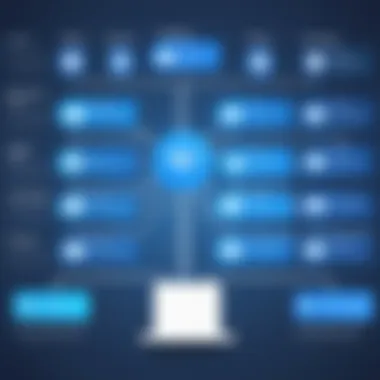

User Experiences and Case Studies
User experiences and case studies are crucial elements in comprehending the effectiveness of simple org chart software. They provide real insights into how businesses implement these tools and the tangible outcomes that result from their use. By examining actual applications and feedback from various organizations, decision-makers can better understand the software’s strengths and weaknesses in practice. This section sheds light on diverse real-world applications and critical lessons gleaned from user experiences, offering a grounded perspective on the subject.
Real-World Applications
Simple org chart software has been adopted across various industries, each leveraging its features uniquely to fit their specific needs. For instance, a tech startup might use org chart software to streamline team structures. This allows rapid scaling and flexibility in an environment of constant change. Such software can visually delineate roles, helping new members follow the organizational hierarchy quickly.
In another scenario, non-profit organizations often benefit from this software by clarifying volunteer roles and reporting structures. When the hierarchy is easily understood, it can enhance collaboration and ensure that everyone knows their responsibilities. This can lead to more efficient operations in environments where resources are limited.
Additionally, corporate giants, like Accenture, employ org chart tools to manage complex organizational structures. They use these visual tools to present not only their internal hierarchies but also to communicate the relationships within vast project teams. Such clarity can foster trust and communication across departments.
Lessons Learned
Many organizations may encounter challenges when implementing simple org chart software. One common lesson is the necessity of user training. Employees often find it difficult to adapt if they are not well-acquainted with the software. Awareness and training sessions can significantly mitigate potential issues. Hence, organizations should invest time in training before the software goes live.
Moreover, capturing and maintaining accurate data is vital. Some organizations learned that outdated or incorrect information could lead to confusion and inefficiencies in communication. Regular updates and audits of the org charts are essential to ensure their effectiveness and usability.
The integration of user feedback also plays an essential role in refining these tools. Companies that actively seek input from their users tend to have a better implementation experience. They can adapt their software to better serve their employees' needs, leading to increased satisfaction and productivity.
"In the tech space, agility in roles can change as fast as the project needs dictate. Visualizing this can prevent chaos and enhance productivity."
Future Trends in Org Chart Software
The landscape of technology is continuously evolving, and as such, organizations must adapt to these changes. Understanding future trends in org chart software is critical for decision-makers and IT professionals to stay competitive. This section delves into the relevance of emerging trends, focusing primarily on advancements in AI and automation, as well as the growth of collaboration features. These elements not only enhance functionality but also improve user experience and organizational efficiency.
AI and Automation
AI technology is increasingly integrated into org chart software, transforming how businesses visualize and manage their hierarchies. AI can automatically generate organizational charts based on existing data, saving time and reducing the potential for errors. This technology provides real-time updates, ensuring that charts reflect the current structure of the organization.
Furthermore, predictive analytics powered by AI can aid in decision-making. For example, it can identify potential leadership candidates or highlight areas where restructuring may improve efficiency. This level of insight supports a proactive approach to organizational management.
"AI in org chart software is not just a trend; it is shaping how organizations approach their structures and strategies."
In implementing AI solutions, businesses should consider factors like data security, as sensitive information may be analyzed by AI systems. Proper safeguards and compliance with data protection regulations are essential to mitigate risks.
Expanded Collaboration Features
In today's interconnected work environment, collaboration is paramount. Simple org chart software is now including features that promote teamwork across different departments and teams. These features may include shared access, enabling multiple users to contribute simultaneously to the organizational chart. This aspect fosters transparency and inclusivity within the organization.
Moreover, integration with collaboration platforms like Slack or Microsoft Teams allows team members to communicate directly about organizational changes. This interaction helps eliminate silos and encourages cross-departmental collaboration, making the organization more adaptable.
Business leaders should keep an eye on the evolution of these collaborative features. With the growing demand for remote work solutions, software that can blend org chart functionality with collaboration tools can enhance productivity and employee engagement.
In summary, as org chart software continues to evolve, aspects like AI integration and improved collaboration features will be essential in shaping how organizations function.
Looking ahead, those who invest in these trends will likely gain a competitive advantage, making informed choices now will set the foundation for future success.
End
The conclusion serves as a compelling finish to the discourse on simple org chart software. Understanding its central importance allows decision-makers to appreciate why investing time and resources in such tools is essential. This software not only aids in structuring organizations but also fosters enhanced communication and clarity in roles. These elements are vital for fostering an efficient work environment.
"A well-structured organization can operate more smoothly and effectively, leading to improved performance."
Recap of Key Points
In this article, several crucial aspects have been explored:
- Definition and Purpose of Org Chart Software: Recognizing how these tools visualize organizational structures.
- Key Features: Examining user-friendly interfaces and customization options, along with integration capabilities that various software options provide.
- Benefits: Understanding the enhancement of organizational efficiency, particularly in streamlining onboarding processes.
- Selection Criteria: Evaluating the specific needs of your organization and assessing potential software providers for their offerings.
- Market Comparison: Reviewing popular solutions while analyzing their strengths and weaknesses.
- User Experiences: Gleaning insights from real-world applications and lessons learned.
- Future Trends: Considering how AI and expanded collaboration features might shape the usage of org chart software.
Final Thoughts on Selection
When choosing simple org chart software, the relevance of thoughtful selection cannot be overstated. Potential buyers must keep in mind several factors:
- Assess the unique requirements of your organization before shortlisting options.
- Evaluate software providers not just based on price but also support and usability.
- Consider how well the software aligns with future organizational needs, such as collaboration or integration with other systems.
Making an informed choice will lead to more effective organizational management and can significantly enhance overall productivity.



