Essential Small Church Software: A Guide for Leaders


Intro
In today's fast-paced digital landscape, small churches are increasingly recognizing the necessity of software solutions tailored to their unique operational needs. The purpose of this guide is not just to present information but to navigate the often complex landscape of small church software, addressing specific requirements of church leaders and administrative teams. Understanding the right tools can significantly streamline the management of congregational activities, finances, and communication. With the right insights, decision-makers can pick tools that align with their mission and values while enhancing overall church efficiency.
Choosing software might seem daunting at first glance. However, this article aims to demystify the process by highlighting the core features that should be at the forefront of any small church's software considerations. To this end, we will dissect the essential functionalities and compare various options available. By the end, church leaders will have a clearer understanding of what to look for, ultimately aiding them in making an informed decision.
Overview of Core Features
When exploring software for small churches, understanding the essential functionalities is critical. Here are some core features worth considering:
- Member Management: A robust database where church leaders can track member contact details, attendance, and involvement in different ministries.
- Financial Management: This includes tools for budgeting, contribution tracking, and financial reporting to ensure transparency and accountability.
- Communication Tools: Integrated methods for sending out newsletters, event notifications, and announcements, crucial for maintaining member engagement.
- Event Management: Software that allows for planning, executing, and tracking events, helping streamline church activities.
Comparison of features across top software options
- Breeze Church Management:
- Planning Center:
- ChurchTrac:
- Member Management: Excellent tagging and filtering capabilities, allowing for easy organization and targeted communication.
- Financial Tools: Simple tracking of donations and pledges with accessible reports for financial overviews.
- Communication Tools: Provides an easy-to-use platform for volunteers and members to coordinate schedules effectively.
- Event Management: Strong functionalities for event promotion and attendee tracking, which can be invaluable for larger gatherings.
- Financial Management: Offers a comprehensive suite for budgeting and accounting needs.
- Usability: Known for a user-friendly interface that doesn't require extensive training.
By juxtaposing these features, church leaders can better appreciate what each solution brings to the table and how it aligns with their specific needs.
User Experience and Interface
An intuitive user interface (UI) is paramount when it comes to software usability, particularly in a church environment where not all users may possess a technical background. It’s important to focus on how the software looks and feels, as well as how easy it is to navigate.
Insights into UI/UX design aspects
The best church software incorporates clear navigation menus, accessible support tools, and visually engaging layouts. Users should feel at home, finding what they need without digging through layers of options. The anxiety of learning new software can hinder productivity, making an intuitive design vital.
Importance of usability and accessibility
Accessibility transcends mere visual appeal. It speaks to the software’s capability to be usable for every member of the church, including those with disabilities. Software that prioritizes accessibility through keyboard navigation, adjustable text sizes, and alternative text for images caters to all congregants and enhances overall engagement.
"Effective tools should not only empower church leaders but also foster an environment where every voice is valued and heard.”
By focusing on the user experience, small churches ensure that their chosen software enhances collaborative efforts rather than stifling them. Consider this: the better the tool aligns with the user’s workflow, the more likely the team will embrace it fully.
Understanding Small Church Software
In today’s world, the significance of effectively managing church operations cannot be overstated. Small church software has emerged as a pivotal asset for leaders and administrative teams, streamlining various aspects of church life. Understanding this software is essential for congregations aiming to enhance their operational efficiency and community engagement.
Church leaders often wear many hats, balancing their roles in spiritual oversight with the often baffling duties of administration. This is where small church software steps in. By simplifying administrative tasks, it allows leaders to focus more on ministry work rather than being buried under a mountain of paperwork or spreadsheets.
"Employing the right software can transform mundane administrative tasks into seamless processes, ultimately fostering a thriving community spirit."
Definition and Purpose
Small church software refers to digital tools designed specifically to cater to the unique needs of smaller congregations. These tools can range from straightforward membership management systems to more complex platforms that integrate financial management, communication, and event scheduling.
The primary purpose of such software is to facilitate efficient church operations. For example, a tool that incorporates donation tracking not only streamlines financial management but also offers transparency to the congregation. When church leaders have a clear view of financial health, they can make more informed decisions, instilling trust among congregation members.
Key Features to Consider
When choosing the right small church software, it’s crucial to consider a variety of features that align with your congregation's needs. Here are some key elements:
- Membership Management: This feature helps in keeping an organized database of members, tracking attendance, and managing contact information.
- Event Registration and Management: A good software solution should enable seamless event planning, allowing members to register online and manage their participation effortlessly.
- Contribution Tracking: This helps in monitoring donations and contributions, automating reports, and providing year-end statements for tax purposes.
- Communication Tools: Integrated communication options, such as email newsletters or text messaging features, can significantly enhance outreach efforts.


Before settling on a solution, assess the specific needs of your church. The right combination of features can pave the way for better engagement, improved financial oversight, and more effective community events.
Benefits of Using Software for Small Churches
When it comes to small churches, managing daily operations efficiently can feel like trying to herd cats. The blend of volunteer dynamics, community expectations, and administrative tasks can easily become overwhelming. That's where software tailored specifically for small churches comes into play. Leveraging technology not only addresses these challenges but also focuses on enhancing overall church functionality. In this section, we will discuss three prominent benefits that utilizing such software can bring to small church settings.
Streamlined Administration
Many small churches are often run by a handful of dedicated volunteers, each wearing multiple hats. This dynamic makes it crucial to have efficient processes in place. Administratively, church software simplifies tasks that might otherwise require significant manual effort. For instance, instead of sifting through stacks of paper for membership records, a centralized digital database allows staff and volunteers to access information quickly and securely.
Moreover, with features like automated reminders for events or deadlines, the risk of miscommunication decreases significantly. Imagine having reminders sent out to volunteers' phones or emails without needing to lift a finger. As a result, the operational flow tends to improve, creating a productive environment where church leaders can focus more on congregation needs and less on administrative tedium.
Enhanced Communication
Communication is the lifeblood of any organization, and churches are no exception. Small churches often operate with a tight-knit community where everyone needs to stay connected. Here’s where church software really shines. By providing tools like group messaging, event calendars, and notifications, members can be kept in the loop about logistics, faith activities, and community support.
Key features that enhance communication include:
- Bulletin Boards: Digital announcement boards can replace physical ones, ensuring everyone sees frequent updates.
- Text Messaging Services: Instant messages can be sent to keep the congregation informed of last-minute changes, urgent prayers, or community needs.
- Email Newsletters: Regular updates help maintain a sense of community and connectivity, encouraging participation.
"Effective communication is vital for fostering a community spirit within the church. Software tools take the guesswork out, ensuring everyone knows what’s happening."
Improved Financial Management
Financial responsibility is critical for any organization, and churches are no different. When it comes to managing funds and contributions, those processes can be a mess without a proper system. Church software makes this task more straightforward and reliable. Through features dedicated to financial management, tracking contributions becomes seamless—allowing for accurate reporting and easier budget planning.
Key functionalities include:
- Contribution Tracking: Keeping tabs on who donated and how much, automatically compiling reports for end-of-year tax purposes.
- Budgeting Tools: These help church leaders allocate funds without the hassle of manual calculations.
- Financial Transparency: Members can see how funds are spent, fostering trust and encouraging more contributions.
Overall, streamlined financial processes support church sustainability, ensuring that resources are allocated efficiently.
In summary, the benefits of using software for small churches cannot be overstated. Whether it's improving administrative operations, fostering communication, or managing finances, tailored software solutions can create a solid foundation for small churches to not just survive, but thrive.
Selecting the Right Small Church Software
Choosing the right software for a small church is no small feat. With so many options floating around, it can feel a bit like trying to find a needle in a haystack. However, investing the time to select the best-fit software can significantly enhance a church's administration, communication, and community engagement. Small churches often possess unique challenges, such as limited staffing and financial resources. Accordingly, software that simplifies tasks not only alleviates burdens but also fosters a sense of growth within the congregation. As such, understanding the specific needs and priorities of the church is key.
Assessing Church Needs
Before diving dives head-first into software solutions, an honest assessment of church needs should take place. This includes engaging with leaders and key members to gather insights into areas that require improvement. It’s essential to ask questions such as: What tasks consume the most time? What operations seem inefficient? The results often reveal a patchwork of administrative chore, highlighting where software can really make a difference. For instance, some churches might struggle with maintaining accurate membership records, while others might need assistance organizing events. By identifying these pain points, decision-makers can narrow down software options that address specific challenges operationally.
Evaluating Software Features
Once the church's needs are laid out like a map, the subsequent step is to scrutinize the features of available software. It’s not just about who offers shiny new tools; it’s about what these tools can do specifically for church operations. Key features fall under various categories, which are crucial for streamlined operations and effective management.
Membership Management
Membership management serves as a cornerstone for many functions of a small church. It involves tracking congregants, managing data, and ensuring smooth experience for both attendees and administrators. A pivotal characteristic of effective membership management is its ability to create a comprehensive database. This database includes essential information, like contact details and attendance records, which is invaluable for planning and outreach initiatives. Moreover, utilizing this system can lead to proactive engagement through personalized communication, making families feel more included. However, one must be cautious—some systems can be out of reach for small budgets, so assessing cost-effectiveness is vital.
Event Registration and Management
Engaging events are a hallmark of church life, whether it be Sunday services, community outreach programs, or seasonal celebrations. Event registration and management features make organizing these events a breeze. The standout feature here usually includes automated reminders, which reduce the burden on administrative staff and improve turnout. This can bolster community involvement as members receive timely updates. However, there could be downsides, such as complexity in navigation for less tech-savvy users, which could lead to frustration rather than convenience.
Contribution Tracking
Managing contributions is essential for any church, affecting budget planning and overall financial health. Contribution tracking systems provide transparency and simplicity, allowing churches to generate reports that aid in decision-making. A significant trait of this feature is the ability to segment contributions by type—this allows for a detailed understanding of giving patterns. However, it’s crucial to ensure that any intended system is user-friendly. If it becomes too intricate, it can overwhelm users, possibly leading to errors in reporting or tracking.
Communication Tools
Effective communication within a church can be the glue that holds the community together. With dedicated communication tools, small churches can foster connections among members, staff, and volunteers. The primary feature to spotlight here is messaging capabilities that facilitate announcements, reminders, and follow-ups through various channels. This leads to enhanced engagement and a sense of belonging within the congregation. However, one must also think about the risk of information overload; if not managed correctly, it can drown out important messages amidst less relevant updates.
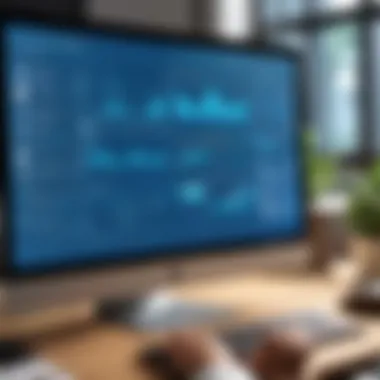

In summary, understanding the specific needs of a church remains paramount when selecting software solutions. Each feature should be scrutinized through the lens of improving not just efficiency but community cohesion and support. With the right approach, the chosen software can lift a significant weight off the shoulders of church leaders, allowing them to focus more on their flock and less on paperwork.
Comparative Analysis of Popular Software Solutions
Understanding the landscape of small church software is crucial for effective decision-making. This comparative analysis serves as a guiding light in a sea of options. With countless platforms out there, knowing which ones truly cater to the unique needs of small churches is the first step in maximizing operational efficiency.
Choosing the right software can significantly influence how well a church manages its activities, engages its congregation, and maintains financial stability. It’s not just about selecting a product, but about finding a solution that aligns with a church's mission.
Overview of Leading Platforms
When navigating the software options available, several platforms stand at the forefront. Each of these solutions offers distinct advantages tailored towards the diverse needs of small churches.
- Planning Center: Known for its user-friendly interface, Planning Center provides excellent tools for service planning, check-ins, and event management. This platform supports churches in scheduling, attendance tracking, and more.
- Breeze: With a focus on simplicity, Breeze allows users to quickly import existing data while offering features like membership management and contribution tracking. Its intuitive design appeals to smaller teams who may not be tech-savvy.
- Tithe.ly: This platform excels in financial management and online giving. Tithe.ly streamlines donation tracking and supports various payment methods, making it easier for congregants to contribute.
- Faithlife: Apart from managing finances, Faithlife integrates various aspects, combining church management with Bible study tools. This can foster deeper community engagement while ensuring administrative tasks are covered.
Each of these platforms demonstrates unique features, and churches must consider which ones resonate with their operational style.
Feature Comparison Matrix
To make informed choices, it’s essential to delve into a more structured comparison among these platforms. A feature comparison matrix can provide clarity by highlighting key functionalities that small churches may prioritize.
| Feature | Planning Center | Breeze | Tithe.ly | Faithlife | | Membership Management | Yes | Yes | Yes | Yes | | Event Registration | Yes | Yes | Yes | Yes | | Contribution Tracking | Yes | Yes | Yes | Yes | | Communication Tools | Limited | Yes | Yes | Yes | | Customizable Reports | Yes | Yes | No | Yes | | Mobile App | Yes | Yes | Yes | Yes |
This matrix not only presents the features but helps church leaders determine which tool is most versatile for their needs. For instance, some budgets may prioritize strong financial management, while others might seek a tool that excels at event planning.
Ultimately, understanding these best available options doesn't just help in software selection; it also encourages more effective communication amongst church leaders about what they need from technology. It empowers them to approach software acquisition thoughtfully.
Challenges in Implementing Software
When navigating the maze of small church software solutions, leaders and administrators often face a set of challenges that can feel like navigating a minefield. Recognizing these hurdles not only prepares teams for the journey ahead but also sets a foundation for successful implementation. Ultimately, addressing these challenges head-on can lead to smoother transitions and more effective use of technology within the church environment.
User Adoption and Training
One of the most pressing issues in software implementation is user adoption. It's all well and good to have shiny, new software, but if the congregation isn't on board or trained properly, those tools might as well be gathering dust. Training isn’t just a checkbox on the task list; it’s a necessary step to create users who feel competent and confident with the software.
Here are a few key considerations for ensuring effective user adoption:
- Tailored Training Sessions: Offer workshops that cater to different roles within the church. Not everyone will need to know every feature, so customizing training sessions based on specific responsibilities can bolster engagement and retention.
- Follow-Up Support: Training shouldn’t end after the initial sessions. Regular check-ins help to reinforce learning and provide ongoing support, making the transition less daunting.
- Encouraging Feedback: Just like we expect feedback from the congregation, asking for input from users on their experiences can illuminate pain points. This can inform adjustments to training or software usage that can enhance overall satisfaction.
As each member of the congregation becomes more comfortable, the software will seamlessly integrate into daily operations, paving the way for effective use.
Technical Considerations
The technical side can also toss a wrench into implementation plans. It's crucial to address these issues early on because they can lead to a domino effect of complications if overlooked. A few pivotal aspects include:
- System Compatibility: Ensure that any new software is compatible with existing systems. Conducting a thorough assessment of current technological frameworks is essential.
- Data Migration: Migrating data from legacy systems comes with risks. Data loss or corruption can happen, so having a clear strategy in place is vital. Initiating backup procedures before migration can provide peace of mind.
- Internet Connectivity: Unlike a physical building that may have a stable infrastructure, internet reliability can vary. Planning for offline capabilities or ensuring sufficient bandwidth can mitigate disruptions during operation.
"Technology is best when it brings people together."
Taking these technical factors into account not only streamlines the integration process but also enhances the sustainability of the solution over time, ensuring that the church can focus on its mission rather than grappling with software headaches.
In sum, approaching these challenges with diligence and foresight lays down a pathway for achieving smoother implementations of small church software. Attending to user adoption and navigating technical considerations creates an environment where technology can thrive in service of the church's greater purpose.
Success Stories: Case Studies of Small Churches
Success stories play a crucial role in understanding the tangible benefits of small church software. They serve as a testament to how the right tools can significantly transform church operations, making them more efficient and impactful. By examining real-life examples, church leaders and administrators can glean insights, inspiration, and practical strategies for their unique contexts. It highlights that technology isn't just about crunching numbers or improving workflows; it's about creating stronger communities and fostering connections among congregants.
Transforming Operations
Take, for instance, the story of Grace Community Church located in a small town. Before implementing dedicated church software, the administrative workload was overwhelming for a team of two. Managing membership records, scheduling events, and tracking donations was a herculean task that left them frazzled. Misplaced files and forgotten appointments were the order of the day.
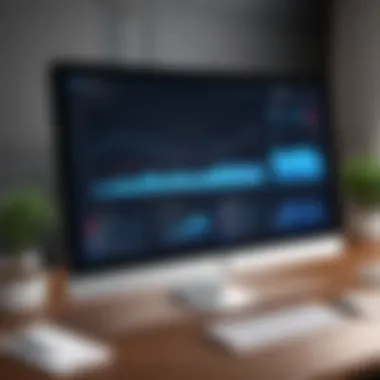

After they switched to a comprehensive church management software, things began to change swiftly. Membership data became centralized and easily accessible, allowing the team to focus on building relationships rather than drowning in paperwork. Event registration, once a chaotic process, was streamlined. Congregants could sign up for events online, minimizing confusion and maximizing participation. Furthermore, contribution tracking moved online, reducing the likelihood of errors and aiding in both budgeting and transparency.
"Before, it felt like we were constantly putting out fires. Now, we can actually plan ahead and engage with our community more effectively," said the church administrator.
This transformation not only made operations run smoother, but it actually enhanced the church's outreach efforts. Less time spent on administration meant more time dedicated to serving their congregation and local community.
Community Impact
Another noteworthy case is that of St. Timothy's parish, which emphasizes the role of small church software in fostering community connections. With a diverse congregation that includes people from different age demographics, the church aimed to create a more engaging environment for all.
By adopting communication tools inherent in church management applications, St. Timothy's was able to facilitate more meaningful interactions. They implemented a weekly newsletter that combined church updates with community resources and events, targeting specific demographics to keep everyone informed. For instance, young parents appreciated receiving tailored notices about family activities.
Moreover, an online portal allowed congregants to volunteer easily for various church initiatives, whether it was helping out with community meals or participating in mission trips. The result? The sense of ownership and belonging grew stronger, with a noticeable uptick in volunteer participation and enthusiasm.
This case illustrates yet another benefit: the ability to measure impact through analytics tools offered by the software. The church could track engagement levels—such as event attendance and volunteer sign-ups—enabling them to adjust their programs based on what resonated most with their members.
Future Trends in Church Management Software
The landscape of church management software continues to shift as technology evolves and the needs of congregations grow. Understanding these trends is crucial for leaders and administrators aiming to leverage software tools that enhance their church's operations. With the right insights, churches can make informed decisions that align with modern expectations and capabilities.
Increased Integration with Other Tools
A notable trend in church management software is the rising capability for integration with various other digital tools. This drift towards increased connectivity is vital for a seamless operational experience.
Integration enables small churches to streamline their workflows significantly. For instance, if a church utilizes a specific accounting software like QuickBooks for finance management, connecting it with their church management software can automatically sync financial data, minimizing manual entry and errors.
Moreover, combining tools for communication, like Slack or Zoom, ensures that volunteers and staff can coordinate efforts without switching between platforms continuously. With integration, information flows more freely across departments, enhancing collaboration and decision-making processes. Here’s why this matters:
- Holistic View of Data: With information consolidated, leaders can gain better insights into attendance, finances, and member engagement, allowing for data-driven decisions.
- Time-Saving: Automation of data entries reduces the time spent on repetitive tasks, freeing up resources for more mission-driven work.
- Enhanced Member Experience: When tools work together, it creates a smoother interaction for congregants, from registration for events to online donations.
In this interconnected digital age, it requires adaptability for small churches to stay relevant. Therefore, investing in software that embraces these integrations is not just a convenience, it's a necessity that can deeply enhance a church's operational effectiveness.
Emphasis on Mobile Solutions
As society becomes increasingly mobile-centric, small churches must not overlook the importance of offering mobile solutions. The growth of smartphones has fundamentally changed how people engage with the world, and this notion extends to how they connect with their church community.
Recent studies have shown that a vast number of users prefer accessing information and services through mobile devices. For churches, this trend signifies that having a robust mobile solution is not just beneficial; it’s foundational to reach a broader audience. Here are some key aspects to consider:
- Accessibility: Mobile solutions allow congregants to access service times, event notifications, and sermon materials at their convenience. This accessibility ensures that important information is always within reach.
- Engagement: Push notifications for events or prayer requests can lead to higher participation rates. Moreover, mobile apps can facilitate social interaction among members, keeping the community engaged even when they aren't physically present.
- Donations and Transactions: Having mobile-friendly donation options enables supporters to give with ease. For instance, platforms like Tithe.ly offer apps that allow for quick and secure giving through mobile devices, thus potentially increasing donations.
Mobile solutions are not merely a trend, but a significant shift in how churches can operate more effectively in a digital world. Ignoring this trend could mean missing out on connecting more deeply with members and fostering growth.
"Ignoring the shift towards mobile technology is not an option for churches wanting to thrive in today's environment."
In summary, the intersection of increased integration and mobile solutions paints a bright future for church management software. By adapting to these trends, small churches can navigate their operational challenges more efficiently and effectively.
The End: The Path Forward for Small Churches
As we draw our exploration to a close, it becomes clear that the outlook for small churches, when employing modern software solutions, holds significant promise. The journey of adapting technology is not just about keeping pace with the times; it’s about fostering growth, community, and effective management. For many, this may seem a daunting task, yet the benefits far outweigh the challenges. By harnessing the right tools, small congregations can navigate the turbulent waters of modernization and emerge more resilient.
Embracing Technology for Growth
In a world where digital presence has become vital, small churches have an opportunity to leverage technology for genuine growth. This isn't merely about upgrading computer systems or switching to a new application; it’s about enhancing the very fabric of church life. When a small church adopts software tailored to its unique needs, it can:
- Enhance Communication: With tools designed for messaging and announcements, churches can boost engagement, ensuring members stay informed.
- Streamline Operations: Administrative tasks that used to consume time can now be managed efficiently, allowing leaders to focus on what truly matters: fostering faith and community.
- Reach Wider Audiences: Online services and events can draw in members who may not be able to attend physically, creating inclusivity and community spirit.
By truly embracing technology, small churches set the stage for sustainable growth. It's about nurturing relationships and expanding their reach.
Making Informed Choices
Choosing the right software is akin to choosing a path on a winding road. It requires careful consideration, informed understanding, and often, a leap of faith. Church leaders must evaluate options based on how well they align with the unique needs of their congregation. Factors to consider may include:
- User-Friendliness: The tool should be intuitive and easy to navigate, even for those who may not be tech-savvy.
- Scalability: As churches grow, their needs change. Software that can scale with the congregation ensures longevity in the investment.
- Support and Training: Leaders need reassurance that help is available when obstacles arise. Good firms often provide resources for training.
- Financial Considerations: Budget constraints are a reality for many small churches. Weighing upfront costs against long-term benefits is crucial.
"Informed decisions pave the way for better outcomes. It’s like planting a seed in the right soil; with care, it will thrive."
By prioritizing careful choices and aligning technology with community values, churches can position themselves for future success. The path forward may not be free of challenges, but the right tools can illuminate a way that’s rich with potential.
What is an apostille? Florida apostille. New York apostille.



