Smooth Video Editor: A Comprehensive Analysis


Intro
In the rapidly evolving world of digital content, video editing stands as a crucial skill for both individuals and businesses. Smooth video editing tools play a significant role in transforming raw footage into polished presentations. Understanding these tools not only enhances creativity but also streamlines the workflow, making it essential for anyone in the content creation space.
Overview of Core Features
Description of essential functionalities
Smooth video editing software typically includes a range of functionalities designed to facilitate the editing process. Notable features often comprise:
- Timeline Editing: This allows users to organize video clips, audio tracks, and effects in a sequence.
- Transitions and Effects: Users can add visual enhancements between scenes, improving the overall flow.
- Color Correction: Essential for achieving the desired look of the video, it allows adjusting brightness, contrast, and saturation.
- Audio Editing: Many tools enable users to tweak audio levels and add sound effects or background music seamlessly.
- Export Options: Different formats and resolutions can be selected to suit various distribution channels.
Each feature contributes to an intuitive and efficient editing experience, promoting creativity without hindrance.
Comparison of features across top software options
When evaluating smooth video editing options, comparing specific features can guide users in selecting the right tool for their needs. For example:
- Adobe Premiere Pro is favored for its advanced editing capabilities and extensive plugins.
- Final Cut Pro stands out for its optimized performance on Mac devices.
- DaVinci Resolve excels particularly in color grading and professional audio editing.
Most options offer a trial version, allowing potential users to gauge suitability without a financial commitment.
User Experience and Interface
Insights into UI/UX design aspects
The user interface (UI) and user experience (UX) are crucial in a smooth video editing process. An effective UI presents tools and options logically, minimizing learning time. The layout should be intuitive, presenting essential features where users expect to find them.
Additionally, good UX design enhances user satisfaction. This involves:
- Clear navigation paths.
- Responsive feedback during editing actions.
- Customizable workspaces for personalized workflows.
Importance of usability and accessibility
Usability ensures that even novice users can operate the software effectively. Comprehensive tutorials and a robust community forum contribute to a supportive learning environment. Accessibility also matters; software should accommodate various skill levels and provide adequate support for individuals with disabilities.
It is important to note:
"A user-friendly interface not only increases productivity but also fosters creativity among editors."
By focusing on these aspects of usability and accessibility, video editing tools can become more approachable, inviting a broader range of users.
Culmination
Ultimately, smooth video editing is a fundamental component in the toolkit of content creators. Understanding the core features, comparing available software, and appreciating the significance of UI and usability can help users make informed choices. As the digital landscape continues to expand, so too do the opportunities for professionals equipped with effective video editing skills.
Understanding Video Editing
Video editing is an essential skill in today’s digital landscape. As content becomes more visual, the ability to edit video effectively is paramount for individuals and businesses alike. Understanding video editing helps identify the tools and techniques needed to create compelling narratives. It is not merely a technical skill but also a creative process. By mastering this craft, one is better equipped to communicate stories visually.
The importance of understanding video editing extends beyond producing engaging content. Professionals in areas like marketing, education, and entertainment increasingly rely on video to convey messages. Therefore, grasping the fundamental principles can significantly enhance the impact of their work. With advancements in technology, the landscape continues to evolve, making it crucial for users to stay updated.
A significant aspect of video editing is the software used. As various options flood the market, selecting the right tools becomes a challenge. Each video editing software has unique features that cater to different needs. Understanding these features can save time and resources. Moreover, these tools offer capabilities that can enhance the editing process, from cutting scenes to adding effects. Thus, familiarity with these elements is beneficial.
In summary, a profound understanding of video editing lays the groundwork for producing high-quality content. It involves knowing how to manipulate visuals effectively. Additionally, it reflects the evolving nature of digital storytelling, making it a relevant topic for any professional today.
The Evolution of Video Editing Software
Video editing software has undergone remarkable transformation over the years. Early editing involved tape splicing, which was time-consuming and required technical expertise. The introduction of non-linear editing systems revolutionized video production. This change allowed users to manipulate footage without following a linear path. Now, editors could rearrange clips easily and explore creativity without constraints.
Today’s software harnesses powerful computing capabilities. Programs like Adobe Premiere Pro and Final Cut Pro offer extensive features, such as multi-camera editing and color correction. The incorporation of real-time processing has drastically improved workflows. Editors can now preview changes instantly, reducing the need for multiple renders. This shift has made the editing process efficient and user-friendly.


Moreover, cloud-based editing tools have emerged, enhancing collaboration among teams. Editors can work on the same project from different locations, making remote work feasible. This evolution reflects the increasing importance of accessibility in video production.
Key Concepts in Video Editing
Several key concepts underpin effective video editing. Understanding these concepts can elevate the quality of the finished product:
- Cutting and Transitions: The ability to cut footage effectively ensures a smooth flow. Transitions can enhance storytelling but should be used judiciously.
- Pacing and Rhythm: The timing of edits impacts the overall energy of the video. Editors must align cuts with audio cues for coherence.
- Color Grading: This process enhances the visual appeal. It adjusts colors to convey mood and maintain consistency across scenes.
- Sound Design: Audio quality is crucial. Sound effects and music complement visuals and engage viewers deeply.
Grasping these concepts equips editors to produce polished content. By blending technical skills with creative vision, they can craft compelling stories that resonate with audiences.
Defining Smooth Video Editing
Defining what constitutes smooth video editing is essential to understanding the broader landscape of video production. Smooth editing refers not only to the technical proficiency of the software but also to the overall experience it provides to the user. When editing videos, professionals and enthusiasts alike seek tools that allow for seamless transitions, precision in cutting clips, and efficiency in rendering final products. This attribute of ‘smoothness’ is increasingly becoming a significant factor in the selection process of video editing software.
Key Elements of Smooth Video Editing
Several elements synergistically contribute to smooth editing:
- Real-time Playback: The ability to view changes immediately as they are applied is critical. If the software forces users to wait for rendering to see their edits, it can lead to frustration and reduced productivity.
- Minimal Latency: Smooth transitions and effects are only effective if they do not lag. Program latency can ruin the momentum of a project.
- Clear Interface: A well-organized interface is crucial. The navigation should be intuitive so users can focus on editing rather than figuring out how to use the software.
These aspects collectively define smooth video editing.
What Constitutes Smooth Editing?
The essence of smooth editing can be broken down into several key components that merit detailed examination. First and foremost, performance optimization plays a central role. Smooth operation during video playback and editing largely hinges on how well the software utilizes computer resources. High-quality editors should be able to handle large files without significant slowdowns.
Key Features of Smooth Editing Include:
- Efficient Codecs: The software should support modern codecs to handle various file types fluidly.
- GPU Support: Utilizing the graphic processing unit (GPU) ensures faster rendering times and real-time previews, significantly enhancing the editing process.
- Memory Allocation: Effective memory management minimizes slowdowns, especially when working on extensive projects. Typically, a user should configure memory settings to optimize performance according to their needs.
Smooth editing is also characterized by its flexibility. This means the ability to adapt to different user workflows is imperative. For instance, editors should have customizable options to create a tailored experience, allowing for shortcuts and personalized layout configurations. Furthermore, incorporating plugins or add-ons can enhance functionality without complicating the interface.
Importance of User Experience
User experience (UX) is foundational in the realm of video editing. A smooth UX directly impacts the quality of work produced. Users are more likely to engage deeply with software that feels comfortable and straightforward to use. Frustration from difficult navigation or cumbersome processes can stifle creativity.
Why User Experience Matters:
- Efficiency: A user-friendly interface leads to faster editing processes, allowing for more creativity and less time spent figuring out how to achieve goals within the software.
- Learning Curve: Software with a lower learning curve enables newcomers to extend their skills swiftly, capturing the essence of smooth editing.
- Retention Rate: Good UX fosters loyalty. Users are more inclined to return to software they find enjoyable and seamless to work with.
Core Features of a Smooth Video Editor
In the realm of video editing, the features of a smooth video editor play a pivotal role in enhancing the overall user experience. This section delves into the core characteristics that define such editors, focusing on how they contribute to effective and efficient video production. Understanding these features helps users, especially decision-makers and IT professionals, make informed choices that align with their specific needs.
User-Friendly Interface
A user-friendly interface serves as the cornerstone of any quality video editing software. It significantly impacts how easily users can navigate and utilize the tools at their disposal. With a clean layout and intuitive design, users can focus on the creative aspect rather than troubleshooting complex navigation issues. Key elements that contribute to a user-friendly interface include:
- Clear Organization: Essential features should be easily accessible. Users should find tools like timelines, transitions, and effects without a convoluted search.
- Drag-and-Drop Functionality: This enhances usability by allowing users to manipulate video clips and elements with ease, significantly speeding up the editing process.
- Customizable Workspaces: This feature enables users to arrange tools and panels according to personal preferences, promoting comfort and efficiency.
The importance of a user-friendly interface cannot be overstated. It fosters creativity by minimizing frustration and maximizing productivity.
Performance Optimization Tools
Performance optimization tools are vital in ensuring a seamless editing experience. As video files grow increasingly complex and high-resolution, the demand for strong performance capabilities rises. These tools help maintain smooth playback and editing processes. Key aspects include:
- Hardware Acceleration: This functions by utilizing the GPU for faster rendering, which is essential for high-definition video. Users can edit with minimal lag, keeping the creative process flowing.
- Proxy Editing: This allows users to edit lower-resolution versions of their files without sacrificing the quality of the final product. It is particularly useful for users working on projects that require extensive effects.
- Auto-Save Features: They protect against data loss during the editing session. Regularly saving progress ensures that hard work is not diminished by unexpected crashes.
By incorporating these performance optimization tools, a video editor can offer a reliable and efficient editing environment.
Editing and Effects Options
A diverse array of editing and effects options is fundamental to the smoothness of video editing. These features allow users to create unique content tailored to their vision. Considerations include:


- Versatile Effects Library: Having access to a wide range of transitions, filters, and effects can significantly enhance the creative possibilities. Users should be able to apply styles that suit their needs and aesthetics.
- Multi-Track Editing: This capability is crucial for producing complex projects. Users can layer various audio and video tracks, facilitating more intricate edits that involve blending elements seamlessly.
- Real-Time Preview: This feature enables users to see changes in real time, providing instant feedback and reducing the need for excessive rendering.
The richness of editing options directly correlates to the quality of the final product. The editor’s ability to enhance videos through diverse effects marks its effectiveness.
Export Capabilities
The final step in video editing is export, making its capabilities equally important. The way a video is exported can affect its accessibility and performance across platforms. Important aspects include:
- Multiple File Formats: A smooth video editor should support various formats like MP4, AVI, and MOV. This diversity ensures that projects can be shared across numerous platforms without compatibility issues.
- Quality Settings: Users should have the option to adjust resolution and bitrate to strike a balance between quality and file size, particularly for web use.
- Direct Upload Options: Integration with platforms such as YouTube or Vimeo allows users to export directly, significantly streamlining the distribution process.
Export capabilities reflect the software's flexibility, catering to the diverse needs of users in today’s multi-platform environment.
Current Trends in Video Editing Software
The evolution of video editing software is as dynamic as the technology it operates on. Recognizing current trends is essential for anyone seeking to remain competitive in the digital landscape. Increased mobility, integration, and innovative features are guiding the direction of video editing tools. These trends not only enhance the user experience but also cater to the diverse needs of content creators. Understanding these elements is key to selecting the right software for specific projects.
Integration with Cloud Services
Cloud services have transformed how video editors work. With platforms like Adobe Creative Cloud and Google Drive, videos can be edited from virtually anywhere. This mobility ensures that projects are not limited to a single workstation, allowing for seamless collaboration among teams. Users can share raw footage and edited videos instantaneously. Moreover, cloud integration allows for automatic saving and backup, reducing the risk of data loss. This feature is particularly beneficial for businesses with team members in different locations, ensuring everyone is on the same page.
The accessibility offered by cloud services significantly streamlines workflows and enhances productivity.
Artificial Intelligence in Editing
Artificial intelligence (AI) has entered the realm of video editing with impactful tools. Software like Magisto and Adobe Premiere Pro's Sensei employs AI to automate various tasks. This includes features such as scene detection, smart trimming, and suggestions for effects. AI can analyze footage, making it easier for editors to focus on creativity rather than repetitive tasks. The result is a more efficient editing process, allowing users to complete projects faster and with higher quality. Businesses are increasingly integrating AI-based tools to optimize their editing studios and streamline production lines.
Focus on Mobile Editing Solutions
Mobile editing solutions are gaining traction, particularly as smartphones become more powerful. Apps like InShot and Kinemaster feature robust editing capabilities that were once only possible on desktop software. As many of today’s content creators rely on mobile devices, software developers are shifting focus to create powerful, user-friendly editing apps. These solutions allow for editing on-the-go, catering to the need for flexibility. The rise of social media platforms also emphasizes the demand for quick and effective video content creation, aligned perfectly with mobile editing capabilities. The ability to create, edit, and share directly from one's device fulfills a critical niche in modern content creation.
Comparative Analysis of Leading Video Editors
When choosing a smooth video editor, it is crucial to analyze the available options thoroughly. This ensures that users select software tailored to their specific needs and preferences. A comparative analysis of leading video editors allows individuals to understand the strengths and weaknesses of each program. Such an assessment helps clarify not just the overall capability of the software but also its usability based on specific tasks or projects.
Several factors play into how to choose the right video editor. Budget is one of them, deciding whether to invest in a paid version or rely on free software. Features, compatibility with existing workflows, learning curves, and community support are all significant aspects that users should consider.
Popular Free Video Editing Software
Free video editing software offers users the chance to explore video editing without financial commitment. These editors often come with essential tools, allowing for basic yet effective editing tasks. Prominent software options in this category include DaVinci Resolve, Shotcut, and Lightworks.
- DaVinci Resolve is known for its color correction and professional editing features. Users appreciate its multi-user collaboration capability.
- Shotcut provides an intuitively designed interface and supports a wide range of video formats, making it accessible for beginners.
- Lightworks also offers a free version, although some advanced features require a subscription. It has a professional feel and is used in many film productions.
While free software can be limiting in terms of advanced tools or export options, they give newcomers an opportunity to develop skills without the pressure of investment.
Top Paid Video Editing Software
Investing in a paid video editor often yields greater flexibility and refined tools. These programs tend to deliver a superior experience, including enhanced performance and customer support. Popular choices among professionals include Adobe Premiere Pro, Final Cut Pro, and Filmora.
- Adobe Premiere Pro provides a full suite of editing tools and works seamlessly with other Adobe products. Its subscription model grants users regular updates and access to new features.
- Final Cut Pro is favored by many for its integration within the Apple ecosystem. It offers high efficiency and speed, especially on Mac devices.
- Filmora presents a user-friendly interface suitable for those beginning their editing journey while offering pro-level features.
These paid options often include more advanced features like multi-camera editing, better export settings, and enhanced effects, aligning well with professional requirements.
Niche Solutions for Specific Needs
In some cases, users might have specific requirements that mainstream video editing software does not address. Here, niche solutions become valuable. For instance, users focused on creating animated content may turn to Camtasia or Adobe After Effects.
Other notable programs include HitFilm Express, which allows for video editing with added visual effects, perfect for filmmakers looking to create compelling narratives without extensive budgets.
This analysis highlights how essential it is to match a video editing software to individual needs.
"Choosing video editing software should be about your specific tasks rather than general popularity or trends."
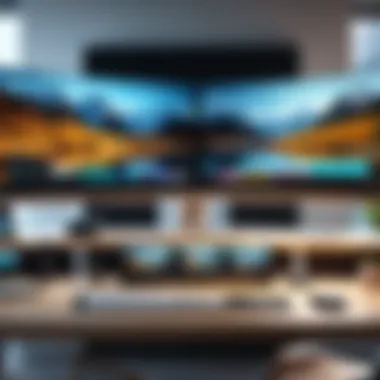

By understanding these varied options, decision-makers can effectively navigate their choices in video editing software, ensuring they select the most suitable tool for their projects.
Evaluating Video Editing Software
Evaluating video editing software is crucial in today's media-centric world. As digital content creation continues to grow, the tools used for editing video must also evolve to meet new demands. When assessing video editing software, various elements come into play, including functionality, ease of use, and performance optimization. By adopting a thorough evaluation process, users can ensure they choose a product that not only fits their immediate needs but also scales with their growing requirements.
A successful evaluation begins with understanding the specific needs of the user. This might be related to the type of content being produced, the prevailing software skills of the user, or the hardware used. Additionally, knowing what features are essential for accomplishing the desired outcomes can make a significant difference.
Beyond the technical specifications, the user experience often determines the efficacy of the software. A video editing tool that allows seamless navigation and integrates well with current workflows can enhance productivity. The right software can facilitate a smoother creative process, enabling the editor to concentrate on storytelling rather than struggling with tools.
In summary, careful evaluation of video editing software can lead to informed decisions that enhance both individual projects and the broader video production practice.
Criteria for Selection
Selecting the right video editing software involves several key criteria. These include:
- User Interface: A clear and intuitive interface is essential for efficiency. Users should feel comfortable navigating the software without excessive training.
- Editing Capabilities: Different projects require different capabilities. Some users might need basic editing tools, while others might require advanced features such as multi-cam editing or 3D effects.
- Performance: The software should work smoothly with minimal lag and allow rendering of high-quality output without significant waits.
- Export Options: A wide range of export formats ensures compatibility with various platforms and distribution channels.
- Support and Updates: Reliable technical support and regular software updates are often crucial for maintaining optimal performance over time.
Considering these factors will help users pinpoint software that aligns well with their goals.
User Reviews and Experiences
User feedback plays an important role in understanding software performance in real-world settings. Experiences shared by others can provide invaluable insights into both strengths and weaknesses of a video editor. Reviews often highlight specific aspects such as functionality, customer support responsiveness, and overall satisfaction with the product.
When exploring user reviews, potential buyers should look for patterns. If many users report issues with a particular feature, this may indicate a product limitation. Conversely, frequent praise for a specific tool or update can serve as assurance of its quality.
Furthermore, platforms like Reddit and Facebook often have discussions around video editing software, where users express their thoughts and queries. Engaging in these forums can illuminate real users’ perspectives and could lead to more nuanced understanding of how well a product performs in diverse scenarios.
Evaluating user reviews alongside personal requirements will help users make informed decisions, leading to better outcomes in their video editing endeavors.
Future Directions in Video Editing Technology
The evolution of video editing software is far from stagnant. As technology advances, so do the expectations of users. Future directions in video editing technology are crucial for keeping pace with the rapid changes in digital media consumption. This section highlights potential developments, their implications for creators, and offers specific considerations for decision-makers in the industry. The insights here can guide software selection and ensure alignment with future demands.
Predicted Developments in the Next Decade
As we look ahead, several trends stand out as likely to shape video editing in the coming years. The following developments are anticipated:
- Increased Integration of Artificial Intelligence: Tools that leverage AI can automate routine tasks, such as tagging footage or suggesting edits, making the editing process faster and more efficient. For instance, software might analyze past projects to tailor suggestions for future edits, enhancing productivity.
- Enhanced Cloud Collaboration: The need for cohesive remote workflows is growing. Future editing tools are likely to provide robust cloud integration to facilitate real-time collaboration among teams regardless of geographical locations. This shift supports a more integrated approach to content creation.
- Improved User Interfaces with Intuitive Design: As technology evolves, so do user expectations regarding usability. We can expect interfaces to become more intuitive, focusing on a smoother user experience that allows editors to focus on creativity instead of navigating complicated systems.
- Greater Support for Virtual and Augmented Reality: Video editing software will increasingly cater to VR and AR content creators. This includes tools tailored specifically for editing immersive media, thus broadening the market appeal for software providers.
The significance of these developments cannot be understated. They promise to enhance editing speed and efficiency while catering to an increasingly diverse set of content creation needs.
Impact on Content Creation
Future advancements in video editing tools will profoundly impact the landscape of content creation. Some major effects include:
- Democratization of Video Production: As software tools become more user-friendly and affordable, a wider range of individuals will gain access to quality video editing capabilities. This shift can lead to a surge in diverse content creation, empowering smaller creators and businesses to produce professional-grade videos.
- Quality Improvements: With advanced tools come increased capabilities for high-quality editing. Whether it is through improved color grading or enhanced audio tools, content makers will have more opportunities to create visually appealing and sophisticated videos.
- Speed and Efficiency: Automated features will reduce time spent on mundane tasks, allowing editors to devote more time to creativity. Quicker turnarounds on projects mean that content can be produced in alignment with fast-paced news cycles and trends.
- New Creative Opportunities: Features catering to VR and AR will open entirely new avenues for storytelling. These technologies allow creators to engage audiences in innovative ways, potentially changing how narratives are delivered.
The End
In the realm of digital content creation, the selection of a video editing software plays a crucial role. This article has explored various facets of smooth video editing, emphasizing how essential it is for individuals and businesses alike. A smooth video editing experience enhances productivity and creativity, allowing users to focus on crafting their vision without being hampered by technical limitations.
Summary of Key Insights
The examination of smooth video editors reveals several key insights:
- User Experience: A well-designed interface is not just aesthetically pleasing; it significantly contributes to the efficiency of workflow. Editors need tools that are intuitive.
- Performance Optimization: Smooth operation underpins the overall editing experience. Hardware acceleration, rendering options, and efficient codecs enhance user satisfaction.
- Current Trends: Integration with cloud services and artificial intelligence features are shaping the future of video editing. These trends are not just novelties, they cater to evolving user expectations.
- Comparative Analysis: The diverse range of editing tools, whether free or paid, highlights the need for users to identify software that aligns with their specific needs. Each option has unique pros and cons.
These insights provide a framework for understanding how to choose the right video editing software effectively.
Final Thoughts on Choosing the Right Software
Selecting the right video editing software requires careful consideration. Factors like personal experience level, project requirements, and budget are critical. Decision-makers should look for features that enhance editing capabilities rather than just basic functionalities.
Considerations when choosing:
- Compatibility: Ensure the software runs on your operating system and supports necessary formats.
- Support Community: A strong user community can provide resources, guidance, and solutions to common problems.
- Trial Versions: Many tools offer trial periods allowing potential users to evaluate their suitability before making a commitment.
By weighing these considerations, users can make educated decisions that lead to more effective and enjoyable video production.



