Comprehensive Guide to Software for Drawing Shapes


Intro
In an era where visual communication is paramount, the ability to create shapes intentionally and effectively has taken on new significance. Various software solutions exist, each designed to cater to different user needs and preferences. This article aims to navigate the intricacies of these tools, guiding decision-makers, IT professionals, and entrepreneurs toward ideal choices for their projects. With a spectrum that includes both established players and innovative newcomers, let's unravel what makes each option unique and relevant.
Overview of Core Features
When assessing software for drawing shapes, several core functionalities are essential in delivering a productive experience. These often include:
- Shape Creation Tools: A variety of tools to draw basic shapes such as circles, rectangles, and polygons.
- Editing Capabilities: Options for manipulating shapes after creation—think resizing, rotating, and aligning.
- Layer Management: The ability to organize shapes in layers facilitates complex designs and enhances workflow.
- Export Options: Versatile output formats to cater to different use cases, whether for web publishing or print production.
Comparison of features across top software options
Different applications stand out based on the array of features they provide. Here's a quick glimpse:
- Adobe Illustrator
- Inkscape
- Sketch
- Canva
- Comprehensive vector drawing capabilities
- Extensive library of shapes and templates
- Advanced editing functionalities
- Open-source, cost-effective alternative to Illustrator
- Strong support for SVG (Scalable Vector Graphics)
- Community-driven resources and tutorials available
- Tailored for UI/UX design, offering unique symbols and shared styles
- Intuitive interface for rapid prototyping
- Good integration with other design tools
- User-friendly for non-designers focusing on social media graphics
- Drag-and-drop functionality
- Limited shape editing compared to Illustrator or Inkscape
Understanding these functionalities not only assists users in selecting a program suited to their needs but also enhances the efficiency of their design process.
User Experience and Interface
Equally critical as the features themselves is the user experience (UX) informed by the user interface (UI) design of the software. A well-designed UI should guide users seamlessly throughout their creative journey. Considerations include:
- Clarity: The layout must be intuitive, allowing users to locate tools without frustration.
- Aesthetic appeal: Visual design should enhance the working environment, making tasks more enjoyable.
- Accessibility: Ensuring that tools are easy for all users, regardless of experience level, is essential for broad applicability.
Insights into UI/UX design aspects
For example, Adobe Illustrator's workspace is versatile, allowing customization according to user preferences. On the flip side, a program like Canva employs simplicity, making it attractive for casual users who may be intimidated by more complex programs. It establishes a straightforward path for beginners to enjoy shape drawing without the steep learning curve often associated with professional tools.
"In the world of software, it is not just about what a program can do, but how it does so that determines its value for the user."
Closure
Diving into software solutions specifically designed for shape drawing reveals a landscape rich with possibilities. By carefully considering core features and user interfaces, decision-makers can ensure they are equipped with the right tool for their unique needs. Choosing wisely can enhance creativity, streamline workflows, and ultimately, result in better design outcomes.
Foreword to Shape Drawing Software
In the digital age, shape drawing software has become an essential tool across various sectors. Its importance cannot be overstated, as it serves not only creative professionals but also those in education, engineering, and even science. The advancements in technology have greatly broadened the capabilities of these applications, thus allowing users to express their ideas and designs clearly and precisely.
Understanding the Importance of Shape Drawing
Shape drawing software facilitates the creation of illustrations and designs with high levels of accuracy and detail. Users can manipulate shapes effortlessly, allowing for dynamic presentations of their concepts. The importance lies in its ability to convert abstract thoughts into tangible forms through digital means. Without such tools, many industries would struggle to visualize projects, which could lead to miscommunications and inefficiencies.
Shape drawing also empowers individuals to explore their creativity. The potential is limitless, whether one is drafting a blueprint, designing a logo, or creating educational materials. The ease of use found in modern software encourages experimentation, fostering innovation that pushes industries forward. For instance, a simple tool that allows for vector manipulation can lead to stunning graphics that captivate audiences or improve user experience in applications.
Applications in Various Industries
The versatility of shape drawing software means it finds application in numerous fields:
- Graphic Design: Designers use these tools for crafting logos, banners, and websites. Adobe Illustrator remains a stalwart option due to its sophisticated features.
- Architecture and Engineering: Professionals utilize CAD software like AutoCAD to detail construction projects. These tools provide precision that is essential in these fields.
- Education: Educators leverage drawing tools to make learning materials more engaging. Programs like Microsoft PowerPoint offer shape drawing functionalities that enhance presentations, making them visually appealing.
- Game Development: Tools like Unity incorporate drawing software that assists in creating game assets and environments efficiently.
Each of these applications highlights how central shape drawing software can be to not just design, but also functional communication within and across industries. The choice of software can significantly influence the outcome of a project, making it crucial for decision-makers to understand their options thoroughly.
Categories of Software for Drawing Shapes
When it comes to drawing shapes, the choices available to users can feel like a double-edged sword. There’s a vast sea of options, and though choices are usually good, they can sometimes obfuscate the path forward. Categorizing software for drawing shapes helps users cut through the noise and find solutions tailored to their specific needs. This section sheds light on the primary categories of shape-drawing software: Vector Graphics Software, Raster Graphics Software, CAD Software, and Online Drawing Tools.
Vector Graphics Software
Vector graphics software is essential for those who require precision and scalability. Unlike their raster counterparts, vector graphics are created using mathematical formulas, allowing them to be resized without any loss of quality. This makes them particularly useful for designs that need to be printed in various sizes or viewed on different devices. A great example of such software is Adobe Illustrator.
Key benefits of vector graphics include:
- Scalability: Users can enlarge and reduce images without any pixelation or blurring.
- Simplicity in Editing: Each element can be manipulated individually, granting designers flexibility.
- Ideal for Logos and Icons: The clean, sharp lines are perfect for branding materials.
Raster Graphics Software


Raster graphics software works with images made up of pixels. This type of software is renowned for its detail and depth, making it suitable for photographs and images that require intricate texture. However, the downside is that resizing can lead to a loss of image clarity. Popular software in this category includes Adobe Photoshop.
Some points to consider regarding raster graphics software:
- Rich Texture: Detailed images are possible, capturing the subtleties of color and shading.
- Less Flexibility: Once rasterized, resizing the image can often create undesirable effects.
- Perfect for Complex Imagery: Ideal for artists who deal with elaborate illustrations.
CAD Software
Computer-Aided Design software is crucial for professionals in engineering, architecture, and manufacturing. CAD software offers precision tools that enable the creation of detailed schematics or blueprints. Programs like AutoCAD are favored in the industry for this very reason, as they provide specialized tools tailored for technical drawings.
In-depth advantages include:
- Precision and Accuracy: Necessary for technical applications where exact measurements are a must.
- 3D Modeling: Users can visualize designs in three dimensions, providing better insights during the planning phase.
- Industry Standard: Familiarity with CAD tools is often a requirement for technical professionals.
Online Drawing Tools
The rise of online drawing tools marks a shift in how people approach creating shapes. These platforms are accessible, interface-user-friendly, and often free or available at a low cost. Websites like Canva or Sketchpad allow users to create designs quickly without downloading any software.
Characteristics worth noting include:
- Accessibility: Files can be accessed from anywhere with an internet connection.
- Collaboration Features: These tools often facilitate teamwork, allowing multiple users to contribute in real-time.
- Limited Advanced Features: While great for basic designs, they might not serve those needing in-depth capabilities.
"It's not about how many tools you have; it's about how effectively you use them."
Understanding these categories allows potential users to align their tools with their objectives, ensuring they select software that not only fits their needs but also empowers their creativity. Each category has unique strengths that cater to different demands, making it vital for individuals and organizations to assess their requirements carefully before making a choice.
Key Features to Look For
When it comes to selecting the right software for drawing shapes, understanding the key features becomes crucial. With numerous options available, focusing on specific functionalities can significantly enhance your drawing experience. Here’s a breakdown of the essential elements to consider, each contributing to the overall usability, flexibility, and efficiency of the software you choose.
User Interface and Experience
A user-friendly interface is the gateway to effective shape drawing software. The layout should be intuitive, allowing users to navigate effortlessly through tools and options. A classic example is Adobe Illustrator, which employs a clean interface that enhances the learning curve for beginners. Moreover, having customizable workspace settings can cater to individual preferences, significantly boosting productivity. Consider whether the software employs drag-and-drop features, shortcuts, and tool organization that aligns with your way of working. Good design isn’t just about aesthetics—it's about functionality that makes your tasks smoother and less time-consuming.
Customization Options
Beyond the basic functionalities, customization is where you tailor the software to fit your unique style and needs. Different projects might require different approaches, and having features that allow for personal adjustments can be a lifesaver. For instance, Inkscape stands out with its extensive options for customizing tools and preferences, which is perfect for users who crave control over their workspace. Being able to create personal brushes, color palettes, and custom gradients can really set your work apart. Don't underestimate this aspect; a more personalized tool can make drawing shapes feel more instinctive and enjoyable.
Collaboration Capabilities
In our interconnected world, the ability to collaborate with others effectively is essential, especially for professionals in design and development roles. It's important to assess whether the software facilitates easy sharing and simultaneous editing features. Tools that integrate with cloud platforms, like CorelDRAW, enable team members to work together in real-time, syncing changes as they happen. This reduces the hassle of version control and allows for constructive feedback loops, fostering a more collaborative environment. Choose software that not only supports teamwork but encourages it through seamless communication options.
"Collaboration tools are not just an add-on; they are vital for any modern workspace."
Epilogue of Key Features
In summary, keeping an eye on crucial features such as user interface design, customization options, and collaboration capabilities will ensure you make an informed decision when selecting software for shape drawing. The investment in a tool that resonates with your workflow will certainly pay off in creativity and efficiency.
Popular Software Examples
When it comes to software for drawing shapes, specific programs stand out due to their robust features and wide application. It's not just about having the fancy tools; it's also about how effectively they can meet user demands. Exploring these software examples reveals essential insights that can guide decision-makers in selecting the right tool for their projects.
Choosing the right software for drawing shapes can make a significant impact on the quality and efficiency of both personal and professional projects. Programs like Adobe Illustrator, CorelDRAW, and Inkscape each come with their set of unique features catering to various user needs.
Adobe Illustrator
Features
Adobe Illustrator is often hailed as the gold standard in vector graphic software. Its user-friendly interface allows even beginners to navigate through complex design tasks efficiently. A standout feature is its ability to work with layers, providing designers a chance to manage overlapping shapes and elements effectively. This makes it easy to create intricate designs without losing track of various components.
Another intriguing aspect is the live shape feature, which lets users edit shapes directly on the canvas, offering flexibility in design modifications. Such tools can save a significant amount of time and effort, providing a competitive edge to professionals.
Use Cases
Adobe Illustrator shines in diverse fields ranging from graphic design to web development. Designers often use it to create logos, illustrations, and even typography. Notably, branding agencies favor Illustrator for its extensive toolkit geared towards crafting distinctive brand identities. This makes it quite the popular choice among design professionals who need to ensure accuracy and quality in their work.
However, it's worth mentioning that while Illustrator excels in professional settings, its steeper learning curve may discourage casual users, particularly those who need quick, straightforward solutions.
Limitations
Even illustrious programs aren't without their downsides. One significant limitation of Adobe Illustrator is its reliance on subscription-based pricing, which can be a hurdle for small businesses or freelancers who may not want to commit to ongoing costs. Moreover, its requirement for more powerful hardware can leave some potential users in the dust, as performance issues may arise on lower-end machines.
CorelDRAW
Features


CorelDRAW offers a different flavor compared to Adobe Illustrator, providing a blend of flexibility and functionality. Its node editing capabilities allow precise control over shape modification, which can be particularly useful for intricate designs. Additionally, the software provides a visually appealing learning experience, often described as intuitive.
There’s also a tracing feature, which converts bitmap images into vector art, opening new avenues for designers who wish to recreate photographic content in a more scalable format.
Use Cases
CorelDRAW finds its niche in industries like printing and advertising, where high-quality vector graphics are essential. This software allows users to create eye-catching designs for everything from billboards to product packaging. Its popularity is reflected in the education sector, too—schools and universities often adopt CorelDRAW due to its approachable learning curve for students and aspiring designers.
However, its limited integration with certain third-party apps might frustrate users who rely on more extensive ecosystems in their design processes.
Limitations
Nonetheless, CorelDRAW is not without limitations. Its compatibility issues with various file formats might lead to hassle during collaborative projects, as not all users might have access to the program. Additionally, while it may be more affordable than Illustrator for some, its pricing structure still creates barriers for budget-conscious users.
Inkscape
Features
Inkscape stands out as a free, open-source alternative to many paid drawing software options. One of its key features is the extensive toolset that allows users to work with a wide range of file formats, including SVG, which is integral for web developers. Additionally, it supports extensions, making it customizable to fit various workflows.
Inkscape’s path editing capabilities can transform mundane shapes into intricate designs, empowering users to express their creativity without limitations.
Use Cases
Commonly used in educational environments, Inkscape is beloved by students who want to learn about vector graphics without incurring heavy costs. Hobbyists often turn to it for personal projects, as it caters to various design needs without the pressure of spending money. While Inkscape might not stack up against high-end tools in professional environments, it often suffices for many smaller projects and casual users.
However, its user interface might feel a bit clunky for those accustomed to more polished programs, which could hamper productivity at times.
Limitations
The main limitation of Inkscape lies in its performance issues, particularly when handling extremely large files or complex designs. As a free program, it also lacks customer support, which can be problematic for users facing challenges. As a result, while it is an excellent starting point, those engaging in more complex, professional-grade projects may find it lacking.
In summary, examining popular software examples like Adobe Illustrator, CorelDRAW, and Inkscape paints a vivid picture of the landscape for drawing shapes. Each tool has its unique strengths and weaknesses, ultimately catering to different user requirements and project goals. Evaluating these options allows design professionals and casual users alike to make informed choices that align with their needs.
Innovations in Shape Drawing Software
In the rapidly evolving world of technology, the landscape of shape drawing software has undergone significant transformation. Innovations in this space not only enhance creative possibilities but also streamline workflows. As software solutions become more sophisticated, features that harness advancements in technology are becoming commonplace, ultimately reshaping how professionals approach design tasks.
Artificial Intelligence Integration
Artificial Intelligence (AI) is revolutionizing how users interact with shape drawing software. By implementing AI, developers aim to enhance user experience dramatically. For instance, AI-driven tools can recognize irregular shapes and assist in refining them through smart suggestions.
Imagine sketching something on your tablet, and the software instantly identifies what you intend to draw, offering you smoother lines or completing the shape for you. This functionality can save hours in design time and serves as a valuable resource for users ranging from novice artists to seasoned professionals.
Additionally, AI facilitates personalized design experiences. Software can analyze a user’s past projects and suggest color palettes or styles, further paving the way for more tailored outcomes without the designers needing to start from scratch. As there's no one-size-fits-all in creative work, this level of customization can be a game changer.
"AI's role in design software is not just about automation; it's about fostering creativity and letting artists focus on what they do best."
Cloud-Based Solutions
The rise of cloud services has transformed how shape drawing software operates. Cloud-based solutions enable users to access their projects from anywhere with an internet connection. This flexibility is particularly beneficial for teams that need to collaborate remotely. Designers can work together in real-time, making edits and sharing feedback seamlessly as if they were in the same room.
Moreover, cloud storage alleviates the worry of losing work. In scenarios where local devices malfunction, files saved in the cloud remain safe and accessible. It does not stop there; regular updates in cloud applications mean that users can always access the latest features without worrying about upgrading software manually.
The implications of these cloud capabilities extend beyond accessibility. Users also benefit from powerful computing capabilities in the cloud. Tasks that require significant processing power can be handled on remote servers, allowing users with less powerful devices to utilize advanced tools without lag.
In summary, innovations such as AI integration and cloud-based solutions are not mere trends; they represent fundamental shifts in how shape drawing software can be utilized, promising a future where creativity is unfettered and collaborative efforts flourish.
Making the Right Choice
Selecting the right software for drawing shapes is not just a decision based on whims. It’s essential for achieving the outcomes you envision in both personal and professional projects. The number of options out there is plenty, each boasting unique features and capabilities. However, not all software meets every user’s needs. Therefore, navigating through the available choices requires a well-thought-out approach that considers various elements, including intended use, functionalities, and of course, budget constraints.
The importance of making the right choice cannot be overstated. A poorly chosen tool can lead to frustration, ineffective designs, and wasted time—precious resources in any line of work. Conversely, picking the right solution can streamline processes, enhance creativity, and ultimately lead to better outcomes.
When diving into the software selection process, it’s crucial to have a clear understanding of your requirements. This insight lays the foundation for identifying features or capabilities you truly need.
Assessing Your Needs
Before even glancing at a software catalog, take a step back and assess your needs carefully. This step can differentiate between a software that is a breeze to work with versus something that feels clunky and restrictive.
Start by asking yourself:
- What type of shapes do I need to create?
- How advanced do I want to get with my drawings?
- What’s my level of experience?
- Basic geometric shapes or intricate designs? This decision will greatly influence your software choice.
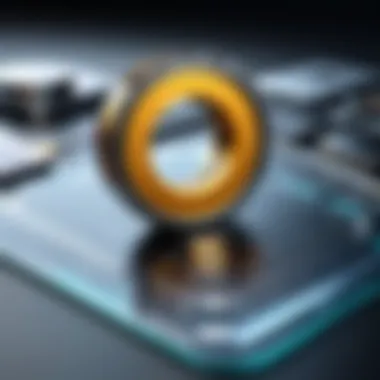

- Will you need professional-grade precision or just something to whip up quick sketches?
- An intuitive user interface is key for beginners, while advanced users might seek out features that allow for more complex manipulations.
Also consider the context. A graphic designer working on branding materials will require a different set of tools than an architect drafting building plans. Your unique situation will dictate the type of software and its features.
Cost Considerations
In the world of software, cost is often a deciding factor that can make or break a choice. As much as we’d like to think differently, budget constraints can limit options and necessitate compromise.
When considering costs, take a holistic approach:
- Evaluate pricing models: Some software has a one-time purchase price while others operate on a subscription basis. Each has its pros and cons. A subscription might seem cheaper at first, but long-term costs can add up.
- Look for hidden fees: Some software options might lure you in with attractive pricing but come packed with fees for essential updates or add-ons—watch out for those.
- Assess the value for the money: While a lower-priced software might seem appealing, it could lack essential features that save you time or enhance your projects. Sorting through value versus affordability is key.
- Explore free trials: Many platforms offer trial periods allowing you to test the waters before diving in. This can save you from potential regrets later on.
Investing the time to thoroughly assess your needs and consider costs can lead to choosing software that not only fits your current projects but scales with your future ambitions. In a landscape brimming with choices, it's easy to fall into the trap of picking what's popular instead of what's right for you.
Future Trends in Drawing Software
As the digital realm continues to evolve, so too does the software dedicated to the art of drawing shapes. Tracking future trends in drawing software is not just a matter of staying up to date; it's about anticipating the changes that can fundamentally alter how users interact with design tools. The importance of recognizing these trends lies in their potential to enhance user experience, improve productivity, and even redefine creative possibilities.
Emerging Technologies
Technological innovations play a pivotal role in shaping the future landscape of drawing software. One notable trend is the integration of Augmented Reality (AR) and Virtual Reality (VR). These technologies allow users to visualize their designs in a three-dimensional space, offering a more immersive experience. For instance, architects can literally walk through a virtual building model before it’s even constructed. It's as if you're stepping inside your drawings, giving a whole new meaning to design and layout.
The rise of machine learning also stands out. This element can streamline various functionalities, such as automatic shape recognition or intelligent suggestions based on previous designs. Think of it like having an assistant who knows your preferences and can optimize your workflow. Moreover, software that incorporates cloud computing allows teams to collaborate in real-time regardless of their physical locations, enhancing productivity and creativity.
*"Emerging technologies are not the future; they're the very tools that redefine how we create and collaborate in design."
Market Predictions
Looking ahead, market predictions suggest that the demand for drawing software will continue to rise, especially with the increasing focus on remote work. Companies are likely to invest more in user-friendly interfaces that cater to both professionals and novices. This democratization of design tools means that anyone, regardless of skill level, can engage in shape drawing without steep learning curves.
The Subscription-based model will likely dominate the landscape. With this model, users pay a monthly fee for access to the latest features and updates, rather than investing significant capital upfront. This makes software more accessible and allows companies to maintain a steady revenue stream while providing ongoing enhancements.
Furthermore, the emphasis on sustainability in design is expected to influence software solutions. Tools that facilitate environmentally friendly practices—like energy-efficient design modeling—will become more mainstream as organizations strive for greener approaches.
Comparison of Selected Software
When navigating the diverse landscape of drawing software, one aspect stands out: the comparison of selected software. This segment is pivotal in helping potential users understand the strengths and weaknesses of various tools available. In a world where the choices can be overwhelming, knowing which software aligns with particular needs, workflows, and preferences is not just beneficial; it’s essential.
A thorough comparison shines light on several key elements that can influence a decision-maker’s choice:
- Functionality: Different software comes with unique features that can significantly impact productivity. If a designer requires advanced layering and vector capabilities, software like Adobe Illustrator may be more suitable than a basic drawing tool.
- User Experience (UX): Some programs embrace intuitive interfaces, while others might cater to seasoned professionals with demanding workflows. It's vital to assess which software reduces friction in the creative process while enhancing usability.
- Pricing Structures: Cost can make or break a decision. Understanding the value proposition of each software, be it a monthly subscription or a one-off purchase, is crucial for budgeting.
- Compatibility: Software might work well in one environment but poorly in another. Examining integration capabilities with other tools in a designer's toolkit can save a lot of trouble later on.
A proper comparison does not merely lay out facts but weaves them into a coherent narrative about how one software might be a better fit over another, making it a vital aspect of this article.
Feature-by-Feature Analysis
When diving into the features of drawing software, a feature-by-feature analysis doesn’t just scratch the surface; it digs deeper into what each tool offers and how those features align with real-world applications. For instance, a user might be looking for specific drawing functions such as:
- Brush Variety: Software like CorelDRAW often offers a broader range of brush types, ideal for detailed art, compared to something more straightforward.
- Image Tracing: Tools that provide accurate vectorization options can save hours of manual work, especially in converts complicated images into scalable vectors.
- Grid and Layout Options: Some software enhances precision in design layout; for instance, CAD software typically incorporates advanced grid systems compared to standard drawing tools that may offer a basic grid.
By comparing features side by side, users can determine which software can deliver the required capabilities to meet their project goals effectively.
User Feedback and Reviews
While features are critical, they are only part of the equation. Hearing from actual users provides invaluable insights. User feedback and reviews often unveil the truth behind marketing claims. Several platforms, including Reddit and Facebook, host communities where users share their day-to-day experiences with various drawing software.
- Ease of Use: Many reviewers focus on how steep or gentle the learning curve is. A software package that claims simplicity might feel like pulling teeth for a beginner, as expressed in numerous online forums.
- Customer Support: Users often discuss the level of assistance available when they encounter obstacles. Satisfaction with customer service can drastically sway perspectives on whether a software is worth it.
- Performance: Reviews frequently highlight software responsiveness and stability. It can be enlightening to see how tools handle larger files or complex projects, where performance can differ vastly.
In essence, collating user opinions creates a fuller picture, allowing potential buyers to gauge which software stands tall and which falls short in a real-world context. This analysis ultimately equips users with knowledge to make informed selections.
Ending
In this article, we've unpacked the world of shape drawing software, examining its vast landscape and emphasizing how essential it is for various applications across industries. The conclusion serves as the final piece of the puzzle, stitching together the insights gleaned throughout our exploration. Understanding these tools is not just about knowing what’s available; it is about recognizing the significance they bring to design, engineering, and creative projects.
Summarizing Key Insights
To wrap things up, here are the major takeaways from our detailed investigation:
- Diversity of Tools: Software for drawing shapes comes in multiple flavors, from vector graphics to CAD applications, catering to a spectrum of users from hobbyists to professionals.
- Innovative Features: Many modern tools integrate advanced features such as AI assistance and cloud-based functionalities, enhancing usability and flexibility.
- Tailored Fit: The choice of software should hinge on specific needs and project requirements, with consideration given to the tools' features, user interface, and customization abilities.
- Feedback Matters: User reviews can provide cues on the real-world performance and reliability of various software options, serving as a guide to making informed decisions.
Encouragement for Further Exploration
As you venture further into the realm of shape drawing software, it's crucial to keep an open mind. Technology is always evolving, and staying updated on the latest innovations will benefit any decision-maker. Whether through online forums like Reddit or tutorials found on platforms such as Facebook, engaging with the community can yield insights you might not find elsewhere.
Exploration doesn’t stop here; try different software solutions, experiment with their unique features, and assess how well they align with your specific objectives. This hands-on approach will not only deepen your understanding but also enhance your capability to choose the right tool from an ever-growing market.
"The only way to do great work is to love what you do."
— Steve Jobs
Ultimately, whether for professional projects or personal endeavors, making an informed choice about your drawing software can significantly impact the success and enjoyment of your work.



