Top Software Solutions for Small Businesses

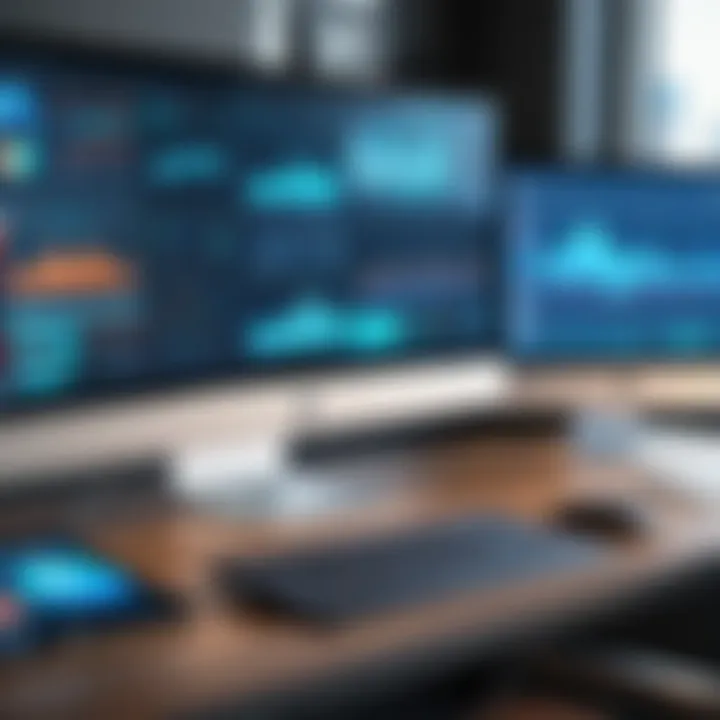
Intro
In the digital age, small businesses face the challenge of choosing the right software solutions to optimize processes and increase efficiency. This decision can greatly influence productivity, customer engagement, and overall success. Many options are available, making it crucial to understand which software best aligns with business needs.
Selecting software is not just about functionality; it includes considerations like ease of use, integration capabilities, and support services. As small business owners and decision-makers, understanding these aspects leads to informed purchases. In this guide, we will explore various software categories essential for small businesses, underscoring their features and advantages.
Overview of Core Features
When evaluating software for small businesses, identifying core functionalities is essential. Different categories serve distinct purposes, and knowing these can aid in making the right choice.
Description of Essential Functionalities
- Accounting Software: Helps manage finances, track expenses, and generate reports. Examples include QuickBooks and FreshBooks.
- Project Management Tools: Enables tracking of tasks, deadlines, and collaboration. Tools like Trello and Asana facilitate project visibility.
- Customer Relationship Management (CRM): Supports managing customer interactions and data throughout the customer lifecycle. Salesforce is a notable example.
- Email Marketing Software: Assists in campaign management and outreach. Mailchimp is commonly used for email marketing.
Comparison of Features Across Top Software Options
Understanding the unique features of top software options can guide decision-making. For instance:
- QuickBooks excels in invoicing and expense tracking but may be complex for new users.
- Asana offers excellent collaboration features but lacks in-depth financial tools.
- Salesforce has robust analytics but can be costly for smaller firms.
The selection of features and tools can dictate the overall efficiency and effectiveness of a solution. It’s essential to assess current needs against what each software option provides.
User Experience and Interface
The usability of software can significantly impact its adoption. A good user experience fosters productivity and minimizes frustration.
Insights into UI/UX Design Aspects
Intuitive user interfaces and thoughtful design play crucial roles in user satisfaction. Software with clean layouts and accessible navigation helps users accomplish tasks efficiently.
- Customization: Ability to personalize dashboards according to user preferences can enhance usability.
- Mobile Access: Many entrepreneurs are on the go, so mobile-friendly interfaces add flexibility.
Importance of Usability and Accessibility
Software solutions that prioritize usability tend to see better engagement and lower training costs. When software is accessible, it lowers barriers for non-technical users. Therefore, it is vital to consider how accessible a software solution is for the intended user base.
"The software choice can be as crucial as the business plan itself."
Preface
In the current digital landscape, small businesses face an array of challenges that can hinder their growth and efficiency. Selecting suitable software can be a game-changer for these businesses, as the right tools can streamline operations and enhance productivity. This article focuses on the significance of finding the ideal computer software tailored specifically for small business needs.
Small business software offers various solutions that help manage different aspects of operations, from accounting to customer relations. Importance lies in understanding what software fits a business’s unique context. The landscape is rich with options, each promising to solve problems and improve efficiency. However, not all solutions are created equal.
When considering software choices, several factors come into play. The first is the specific needs of the business. Understanding core activities is essential to avoid overspending on features that do not apply. Also, the potential return on investment must be evaluated. Software that improves workflows might lead to significant time savings, translating into financial benefits.
"The right software does not just assist; it shapes how a business interacts with its customers and manages its resources."
Additionally, the integration capabilities of software should not be overlooked. As companies grow, they often require multiple systems to function cohesively. A solution that works well with existing platforms can further enhance productivity. Key software types include accounting tools, customer relationship management systems, and project management applications.
This guide will explain these categories in detail, helping decision-makers make informed choices. By understanding the software landscape, entrepreneurs can strategically position their small businesses for long-term success. In the following sections, we will delve deeper into each software category, focusing on their core features, challenges, and suitable recommendations.
Understanding the Software Needs of Small Businesses
In today's competitive landscape, understanding the software needs of small businesses is vital. Software solutions can significantly enhance operational efficiency, improve decision-making processes, and reduce costs. Small businesses often face unique challenges that require tailored software solutions. Recognizing these needs enables businesses to select the right tools that align with their goals, resources, and growth trajectories.
Common Challenges Faced by Small Businesses
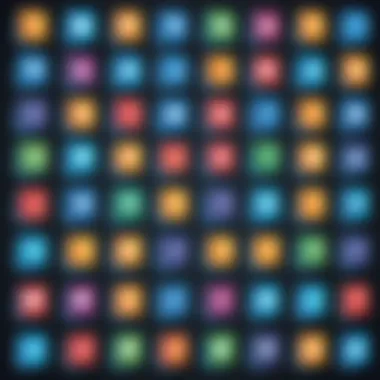
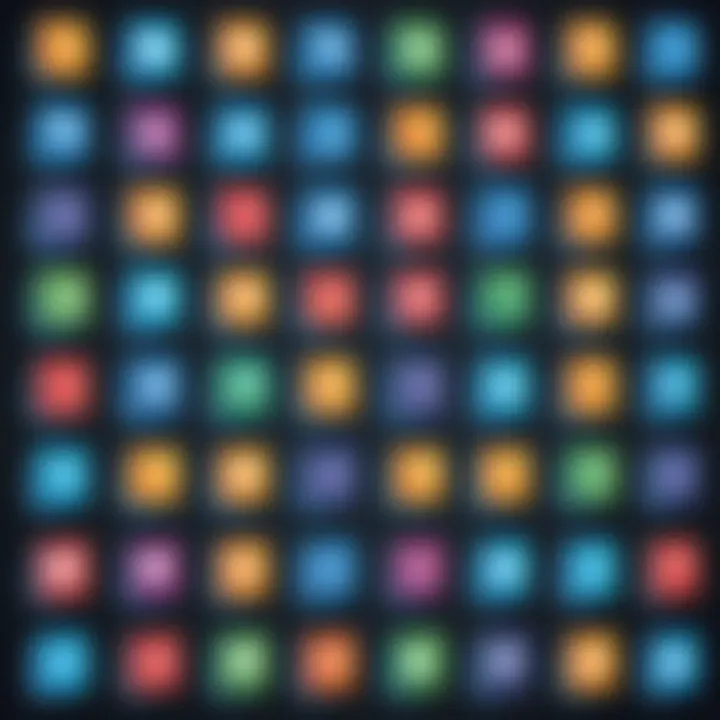
Small businesses typically encounter various obstacles that can hinder growth. Among these, limited budgets pose significant constraints. Unlike larger enterprises, they may lack financial resources to invest in extensive software systems. Consequently, choosing cost-effective software becomes essential.
Additionally, time management is another challenge. Small business owners often juggle multiple responsibilities. The right software can automate routine tasks, thus allowing for more focus on core business operations.
Another issue relates to data management. Small businesses generate data but may not possess the systems to analyze it effectively. Efficient data handling software helps manage customer information, sales records, and inventory data seamlessly. This can lead to improved customer satisfaction and operational performance.
Identifying Core Business Processes
Identifying the core business processes is crucial for determining the software needs of small businesses. These processes vary by industry but generally include functions such as accounting, customer service, sales, and marketing.
- Mapping Out Core Processes: The first step involves understanding which operations are essential. For example, how a sales team operates influences the choice of customer relationship management software.
- Prioritizing Efficiency: Once identified, businesses should prioritize which processes require optimization. Focusing on efficiency in areas like invoicing and inventory management can yield immediate benefits.
- Alignment with Goals: Finally, aligning software capabilities with business objectives ensures that chosen solutions provide long-term returns. Businesses must ask themselves what results they wish to achieve and how different software options can support those aims.
Understanding both the challenges and core processes enables decision-makers to navigate the complex landscape of software solutions. This knowledge is the foundation for making informed choices that can significantly impact the future of their operations.
Essential Software Categories for Small Businesses
Identifying the right software categories is essential for small businesses aiming to optimize their operations. Each category addresses specific business needs, ensuring streamlined tasks and increased productivity. Integrating the right software can lead to reduced errors, enhanced collaboration, and better financial tracking. Small businesses can significantly benefit from an organized approach to software selection, focusing on essential tools that can adapt as the business grows and evolves.
Accounting and Financial Management Software
Accounting software plays a critical role in managing financial health. It helps track income, expenses, and profits. This software often automates processes, saving time and minimizing human error, which is especially beneficial for small businesses with limited resources.
Key Features to Look For
When selecting accounting software, the key features to look for include user-friendly interfaces, robust reporting capabilities, and integration with existing systems. A user-friendly interface allows quick navigation and reduces the learning curve for employees. Reporting capabilities provide insights into financial trends, enabling informed decision-making. Integration with tools such as payment processors like PayPal or Square enhances operational efficiency. However, it's important to ensure the software meets specific regulatory compliance relevant to the business sector.
Popular Solutions
Several accounting solutions stand out in the marketplace, including QuickBooks and FreshBooks. QuickBooks is known for its comprehensive features and scalability, suitable for businesses of different sizes. FreshBooks emphasizes simplicity and customer service, making it an attractive choice for freelancers and service-based companies. Both solutions provide unique advantages, such as mobile access and strong customer support, but may have disadvantages related to costs or specific functionality limits based on the chosen plan.
Project Management Tools
Project management software is essential for overseeing tasks, resources, and timelines. It enhances collaboration and keeps teams aligned, which is vital for meeting project deadlines. Effective project management tools establish clarity in roles and deliverables, leading to better outcomes.
Benefits of Effective Project Management Software
The central benefit of effective project management software is improving team productivity. Features like task assignments, time tracking, and progress visualization allow teams to manage workload effectively. Using tools like Trello or Asana helps in visualizing project stages and deadlines. However, a potential downside can be an overload of features that complicate usage instead of simplifying it, especially for smaller teams.
Recommendations for Small Teams
For small teams, lightweight yet powerful tools such as Trello or Basecamp can be beneficial. These tools provide essential features without overwhelming users. Trello is visually intuitive, allowing teams to manage projects through boards and cards efficiently. Basecamp focuses on straightforward project communication and organization. However, smaller teams may miss advanced features available in more comprehensive tools, and may need to combine multiple platforms to meet all their needs efficiently.
Customer Relationship Management (CRM) Systems
CRM systems are crucial for small businesses to manage customer interactions and data. They help in retaining customers and driving sales, which is vital for sustainable growth.
Improving Customer Interaction and Retention
An effective CRM improves customer interaction significantly. It allows businesses to track customer behavior, purchase history, and preferences, helping tailor communication and offers. This personalized approach can enhance customer loyalty and satisfaction. However, improper implementation can lead to overwhelming data, making it harder to derive actionable insights.
Leading CRM Platforms
Popular CRM platforms include Salesforce and HubSpot. Salesforce is known for its comprehensive capabilities and strong customizations, catering to various business needs. HubSpot, on the other hand, offers user-friendly features, particularly for marketing automation and lead generation. While powerful, Salesforce can be complex and costly for small operations, while HubSpot might limit advanced features in its free version, requiring paid upgrades for extensive use.
Communication and Collaboration Software
Effective communication is vital in any organization. Communication and collaboration software ensure teams stay connected and informed, promoting a productive work environment.


Importance of Team Communication
Strong internal communication enhances collaboration and ensures all team members are aware of project developments. Tools like Slack or Microsoft Teams facilitate quick communication and file sharing, enabling teams to work cohesively, regardless of geographical barriers. However, an excess of communication tools can lead to confusion and decreased productivity if team members struggle to track conversations across multiple platforms.
Top Software Choices
Recommendations for communication software include Slack and Microsoft Teams. Slack allows for instant messaging and has extensive integration options, enhancing workflow. Microsoft Teams combines chat, video calls, and file sharing in one platform, suitable for businesses already using Microsoft 365. Each option carries advantages in usability and features but may present challenges in learning curves or integrations with other tools not in their ecosystem.
Marketing Automation Tools
Marketing automation tools streamline marketing efforts, ensuring messages reach appropriate audiences effectively. These platforms save time and improve consistency in communication.
Streamlining Marketing Efforts
A significant aspect of marketing automation tools is their capacity to facilitate targeted campaigns based on customer data. Automated email marketing, social media scheduling, and customer segmentation can lead to higher engagement rates. However, reliance on automation may lead to a lack of personal touch, which can turn off customers looking for authentic interactions.
Effective Marketing Platforms
Popular platforms such as Mailchimp and HubSpot offer marketing automation that caters to small businesses. Mailchimp is particularly well-known for its user-friendly interface, enabling businesses with limited expertise to create effective campaigns. HubSpot combines marketing automation with CRM functions, which can be particularly advantageous. However, businesses may find HubSpot's extensive features unnecessary if they only need basic email marketing capabilities.
E-commerce Solutions
In today’s digital age, e-commerce solutions are imperative for businesses looking to establish online selling platforms. These tools help create and manage an online presence, allowing small businesses to reach a broader audience.
Building an Online Presence
Creating a robust online presence is essential for expanding reach and accessing new customers. E-commerce solutions like Shopify and WooCommerce enable businesses to set up online stores easily. They provide user-friendly interfaces for managing products, payments, and shipping. However, businesses must consider the costs associated with running and maintaining these platforms, which can be a challenge for those with tight budgets.
Popular E-commerce Software
Shopify is favored for its all-in-one capabilities, simplifying the e-commerce experience for small business owners. WooCommerce caters specifically to users of WordPress, allowing for extensive customization options. While Shopify is user-friendly, it comes with subscription fees, which can add up. On the other hand, WooCommerce may require technical knowledge to maximize its capabilities, which may not suit all users.
Evaluating Software Options
When small businesses embark on the journey of selecting software, the evaluation process is crucial. Choosing software is not merely about the features or the price tag; it encompasses understanding how a solution aligns with the business's goals and workflows. This section will explore key factors that warrant consideration, helping businesses make well-informed decisions.
Cost Considerations
Cost is often at the forefront of any software evaluation. Small businesses usually operate under tight budgets and must ensure they get value for their investment. While the initial price of software is important, it does not tell the whole story. For one, total cost of ownership (TCO) should be assessed. This includes ongoing expenses such as subscription fees, maintenance, training, and possible future upgrades.
- Hidden Costs: Evaluate any potential hidden costs that may arise during implementation or post-deployment.
- Return on Investment: Consider how software tools can enhance productivity or reduce labor costs. A solution that is slightly more expensive but significantly increases efficiency may offer better long-term value.
Ultimately, weighing upfront costs against potential benefits creates a more comprehensive financial picture.
Scalability and Flexibility
As businesses grow and evolve, their software needs will likely change. Thus, scalability becomes a significant factor in evaluating software options. Scalable software allows small businesses to adapt their tools as they expand. This may mean the ability to increase user numbers, add features, or incorporate new functionalities that align with the growing demands of the enterprise.
- Future-Proofing: Look for solutions that allow easy integrations with other tools or systems. This ensures that as you expand, the software can accommodate these changes without hassle.
- Modular Options: Some software solutions offer a modular approach. Instead of a one-size-fits-all model, users can select individual features they need right now, with the option to include more later.
Choosing scalable and flexible software saves costs in the long run, as businesses avoid the disruption that comes with switching tools frequently.
User Experience and Support
User experience is a pivotal element in software evaluation, particularly for small businesses, where teams may lack extensive technical expertise. The user interface should be accessible and intuitive, enabling employees to get accustomed to it quickly and efficiently. Poor user experience can lead to wasted time and decreased productivity.
- Training and Support Services: Assess the level of support provided by the software vendor. Ongoing support, user guides, and training options should be readily available to help your team address any issues that might arise.
- Feedback Mechanism: Capable solutions often incorporate channels for user feedback, enabling continuous improvement based on user experiences.

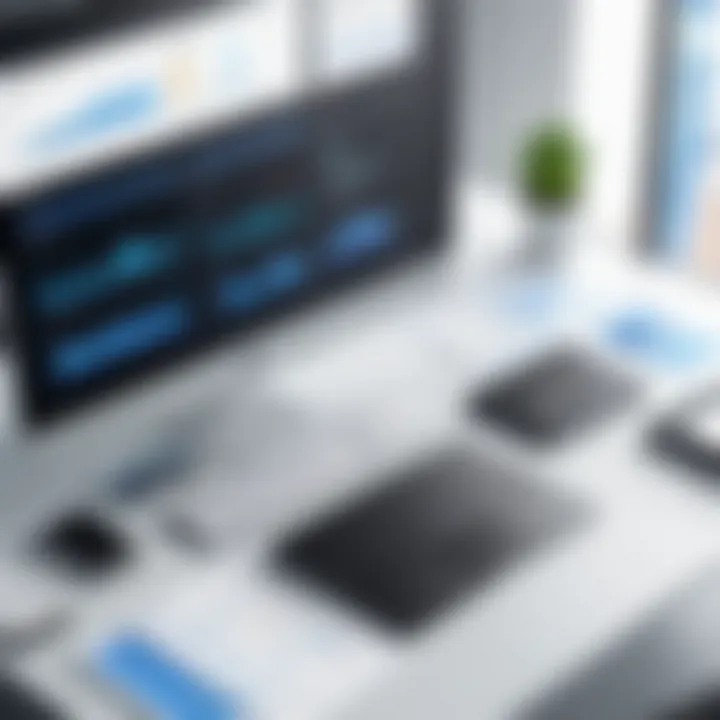
A focus on user experience will likely result in smoother adoption, which is essential for any selected software to thrive.
"Evaluating software options is not just a task; it's a critical decision that can impact the operational efficiency and growth trajectory of small businesses."
Through careful consideration of these elements, small businesses can significantly improve their chances of finding software that not only meets their current needs but also anticipates future challenges.
Best Practices for Software Implementation
Implementing software in a small business context is often the key to streamline operations and enhance productivity. When effectively approached, software implementation can lead to better transparency, collaboration and efficiency. However, many businesses overlook structured strategies leading to transitional difficulties and unfulfilled software potential. Establishing clear practices in software implementation is essential for realizing these advantages and minimizing challenges.
Planning and Strategy
Strategic planning in software implementation is paramount. Define the objectives that the business wants to achieve by integrating the specific software. A clear understanding of the end goals will help choose the best options for the organization. It is also necessary to involve key stakeholders early in the process. Their insights and experiences can uncover potential pitfalls or identify distinctive needs.
Once goals are established, conduct a thorough needs assessment. This includes evaluating existing infrastructures and processes. Identify gaps that the new software needs to fill. Working on a roadmap is beneficial for tracking progress and ensuring all steps are followed within a set timeline. Utilizing project management tools like Asana or Trello can improve this process. Establishing clear milestones functions as a motivating factor as well.
Training Employees
Training employees to use new software is crucial. Even the most sophisticated tool will fail if users do not understand its functionalities. Therefore, provide comprehensive training sessions that educate employees on how to use the software efficiently. Tailor training programs based on different user needs. For instance, some employees may require in-depth understanding, while others may only need to know the basics.
Also, adopt a mixed approach to training, combining in-person sessions, online courses, and hands-on practice. Facilitate a support system where employees can ask questions. Designate champions in the company who can assist others during the transition. This not only fosters user confidence but also encourages collaboration.
Monitoring and Adjustment
After implementation, continuous monitoring is necessary to ensure the software meets its intended objectives. Collect user feedback and analyze software performance regularly. This approach helps identify any bottlenecks or points of dissatisfaction among users.
Adjustments may then be required based on insights gained from monitoring. Small tweaks or major changes may be necessary to optimize usability and effectiveness. Remember that the software landscape is dynamic, so being adaptable is critical. Utilizing metrics and performance indicators can guide your assessment.
"A well-implemented software solution is a living entity that requires care, attention, and adjustment."
Case Studies of Successful Software Adoption
In today’s competitive landscape, it is not enough for small businesses to simply choose any software; they must select solutions that align with their operational needs and strategic goals. Case studies of successful software adoption provide invaluable insights into the real-world impacts and transformations that can result from thoughtfully implemented software solutions. These studies often illustrate practical applications, highlighting how businesses have navigated various challenges using technology. Moreover, they help decision-makers visualize the potential benefits of specific software options, turning abstract concepts into tangible outcomes.
Small Business Transformations
Successful software adoption has been pivotal in transforming various small businesses. A notable example can be seen in the case of a local bakery that integrated accounting software like QuickBooks. This allowed the owners to automate invoicing and spend less time on bookkeeping. Within months, their efficiency increased, leading to a reduction in operational costs and an enhanced focus on customer service. Another instance is a small marketing agency that implemented project management tools like Trello. This software facilitated improved task delegation and tracking, resulting in faster project completion and higher client satisfaction.
"Investing in the right software can turn operational difficulties into streamlined processes and improved productivity."
Through these examples, it becomes clear that software does not just serve as a tool; it acts as a catalyst for growth and innovation.
Lessons Learned
Examining case studies of successful software adoption reveals distinct lessons that can guide other small businesses in their journey. One major lesson is the importance of selecting software that matches the unique needs of the company. Not every software promises a one-size-fits-all solution. For instance, a consultative approach, involving feedback from team members during the selection process, often leads to more effective outcomes.
Additionally, proper training and support during the initial software rollout are critical. In some cases, companies that neglected this aspect faced resistance from employees, hindering the adoption process. Furthermore, continuous monitoring post-implementation allows businesses to adjust their strategies as needed. It can highlight if the software is meeting its intended goals or if further modifications are necessary.
In summary, by learning from the transformative journeys of other businesses, small enterprises can better navigate their own software adoption processes, ensuring that their choices lead to meaningful results.
Concluding Remarks
In this comprehensive analysis of software solutions for small businesses, it is essential to understand the pivotal role software plays in optimizing operational efficiency. Selecting the right tools involves not just initial cost but also long-term impact on productivity and scalability.
Every small business has unique requirements, shaped by specific industry dynamics, team size, and business objectives. For decision-makers, recognizing these nuances is crucial when evaluating potential software solutions. This article has reviewed various categories such as accounting, project management, CRM, and e-commerce tools, providing insight into their functionalities and benefits.
Considerations made when choosing software should encompass not only the technical capabilities but also how user-friendly these tools are. A good user experience can lead to better adoption rates among employees, ensuring that the investment in software translates into improved workflows.
Key Insights
- Cost vs. Value: Initially cheaper options might lead to higher long-term expenses due to lack of features or support. Similarly, higher investment does not always guarantee better results. Balance these factors carefully.
- Adaptability: As businesses grow, so do their needs. Software that can scale with the organization will save future costs and headaches.
- Support and Training: Often overlooked, the training provided by software vendors can make a substantial difference. A strong support system is vital for troubleshooting and maximizing the utility of the software.
"Investing in the right software is not just about finance; it’s an investment in the efficiency and future growth of the business."
Ultimately, the goal should be to choose software that aligns with your business strategies and empowers your team. Each choice must reflect an informed decision that enhances productivity without overcomplicating processes. With the right software in place, small businesses can achieve more, streamline their operations, and focus on growth.



