A Comprehensive Guide to Spiceworks On-Premise Solutions


Intro
Navigating the landscape of IT management tools can feel like traversing a maze without a map. With multiple options available, pinpointing the right tool to streamline operations is crucial for any organization aiming to enhance efficiency. Spiceworks On-Premise stands out as a viable contender, offering tailored functionalities that cater to both small and large IT environments. This article endeavors to peel back the layers of this software, highlighting its core features, user experience, and the value it brings to IT professionals.
Overview of Core Features
In this section, we will dissect the essential functionalities of Spiceworks On-Premise, consider how it stacks up against its competitors, and explore the real-world applications and benefits that it can provide to organizations.
Description of Essential Functionalities
Spiceworks On-Premise delivers a robust suite of features that seamlessly integrate into everyday IT operations. Among its standout functionalities, one can find:
- Network Monitoring: Keep a close watch on network health with real-time alerts that inform you of potential issues before they escalate.
- Help Desk Support: A customizable ticketing system that facilitates efficient issue resolution while allowing for tracking and reporting.
- Inventory Management: A comprehensive database that keeps track of every device on your network, simplifying resource management.
- Reporting Tools: Customizable reports that provide insights into hardware utilization, ticket resolution times, and overall system efficiency.
In a landscape where data security and operational transparency are paramount, these functionalities become indispensable tools for IT managers.
Comparison of Features Across Top Software Options
While Spiceworks On-Premise offers a compelling array of features, comparing it with other software options sheds light on its unique positioning. For instance, when stacked against Jira Service Desk and Zendesk, a few highlights become apparent:
- Cost-effective: Spiceworks is free, while competitors often come with licensing fees.
- User Community: Spiceworks boasts a vibrant user community that fosters collaboration and knowledge-sharing, which is often less pronounced in alternatives.
- Customizability: While both Jira and Zendesk enable customization, Spiceworks provides a level of flexibility that is especially beneficial for businesses with niche requirements.
Ultimately, the choice among these tools hinges on specific needs, budget considerations, and the desired level of community engagement.
User Experience and Interface
The user interface and overall experience with Spiceworks On-Premise can greatly impact how effectively an organization can leverage its capabilities. A well-structured interface makes for a smoother operational workflow.
Insights into UI/UX Design Aspects
Upon navigating through Spiceworks, users are greeted with a clean layout that is intuitively organized. Essential features are easily accessible, allowing users to jump from ticketing highlights to expansive reporting sections with ease. The emphasis on user-centric design means that even those less tech-savvy can find their footing without the steep learning curve.
Importance of Usability and Accessibility
An accessible UI is crucial for enhancing productivity. By investing in good usability, Spiceworks On-Premise ensures that IT professionals can spend less time figuring out how to use the software and more time optimizing their networks. Accessibility features also allow individuals with varying levels of technical prowess to utilize the program effectively.
In essence, the experience is characterized by practically, which allows IT teams to focus on what truly matters: effectively managing their technological resources.
"The right tools can make a world of difference in IT management. Spiceworks On-Premise offers more than just basic functionalities- it fosters a proactive IT culture."
As we delve deeper into the article, we will begin to scratch the surface of the different integration capabilities, potential challenges, and practical solutions that users may encounter. Stay tuned as we unpack these aspects one at a time.
Understanding Spiceworks On-Premise
Understanding Spiceworks On-Premise is essential for IT professionals who are looking to streamline their operations and improve efficiency. This section shines a light on its core functionalities and overarching importance in the realm of IT management. The software stands out in that it offers both a robust toolset for network management and a community-oriented platform that thrives on user feedback.
By grasping how Spiceworks functions, decision-makers can effectively align their IT strategies with the capabilities offered by this platform. Additionally, a solid understanding of the software can unveil new opportunities for better data handling, improved customer service, and optimized asset management. Not only does it help solve day-to-day problems, but it also paves the way for a scalable infrastructure that can adapt to changing business needs.
Definition and Overview
Spiceworks On-Premise is a comprehensive IT management solution designed for organizations wanting full control over their systems. It enables teams to monitor network performance, manage their help desk operations, and track IT assets—all from a centralized interface. This software emphasizes usability, allowing even those who aren’t tech-savvy to take steps toward enhancing their IT processes.
The platform provides features that cater specifically to the requirements of small to medium-sized businesses, while still possessing capabilities suitable for larger enterprises. With on-premise deployment, businesses can execute installations within their local network, offering a layer of security for sensitive data that cloud alternatives cannot always guarantee.
Historical Context
Spiceworks was born out of a desire to create a free and accessible platform for IT professionals to connect, share knowledge, and find software solutions. Launched in 2006, it filled a gap in an industry where many tools carried hefty price tags without delivering the commensurate value. Over time, its community-centric approach gained traction, and numerous IT professionals began relying on its features.
The evolution of Spiceworks coincided with the rise of on-premise solutions as organizations sought more control over their data and systems. As businesses faced increasing cybersecurity threats, many opted to bring their IT management software back in-house, thereby making Spiceworks a relevant and timely solution. Over the years, it has adapted, expanding its functionalities while maintaining an active community where users can share insights and resolve challenges together.
While the journey has been marked by significant technological advancements, the core philosophy of Spiceworks remains rooted in community support and offering practical solutions for everyday IT hurdles. This historical context illuminates how the platform has grown and why it has become so essential for IT professionals today.
Core Functionalities of Spiceworks
Understanding the core functionalities of Spiceworks On-Premise is crucial for IT professionals and organizations aiming to optimize their operations. These features shape the overall user experience and effectiveness of the software. By bringing to light what Spiceworks offers, we can better appreciate how it streamlines processes, enhances communication, and ultimately delivers tangible value through efficient resource management and support systems.
Network Monitoring
Network monitoring in Spiceworks serves as a bedrock feature, allowing administrators to keep a watchful eye on their infrastructure. It’s not merely about knowing your network is up and running; it’s about understanding the nuances within that environment. When devices connect or disconnect, when a bandwidth hog appears out of nowhere, or when anomalies signal deeper issues—they can be detected in real-time.
By employing integrated monitoring tools, users gain insight into:
- Device availability: See which devices are online, offline, or experiencing issues.
- Performance metrics: Monitor bandwidth usage, connection speeds, and potential bottlenecks.
- Alerts and notifications: Set up instant alerts for specific thresholds, allowing proactive measures to avoid downtime.


In a world where every second counts, having a grasp on network dynamics is not just important; it’s imperative. This foundational aspect ultimately supports better decision-making and resource allocation.
Help Desk Management
Help Desk Management is another critical functionality embedded in Spiceworks. The help desk serves as the frontline for any organization, responsible for handling user requests, troubleshooting issues, and overall improving the productivity environment. Spiceworks turns a complex array of service tickets into a streamlined process.
Some key aspects include:
- Ticketing System: Users can easily submit their concerns. Each ticket captures pertinent details, which helps in tracking resolutions.
- Knowledge Base Integration: It allows for self-service options for users who prefer quick solutions by browsing FAQs or previous tickets. This encourages independence and speeds up resolution times.
- SLAs and Prioritization: Setting Service Level Agreements and prioritizing tickets ensures that urgent matters receive immediate attention.
The end result? A more organized approach to managing IT support requests that mitigates frustration and fosters a culture of accountability.
Asset Management
Asset management in Spiceworks contributes significantly to maintaining control and awareness of the various technology assets within an organization. From hardware to software licenses, having visibility on assets is fundamental for effective IT management.
This functionality allows for:
- Inventory Tracking: Quickly see what equipment is available, who is using it, and when it needs updates or replacements. This leads to better budgeting decisions and avoids excess spending on unnecessary purchases.
- License Management: Keeps track of software licenses and subscriptions. Knowing when licenses need renewal helps in adhering to compliance requirements and avoiding legal headaches.
- Reporting and Analytics: Generate reports on asset usage over time, fostering informed decisions on upgrades or replacements.
Managing assets effectively not only cuts costs but also empowers decision-makers with critical insights related to technology investments.
Implementation Strategies
Implementing Spiceworks On-Premise goes beyond just downloading software; it involves navigating a complex terrain of technological requirements and organizational needs. Proper implementation strategies are crucial because they determine not only the effectiveness of the software but also how well it integrates into existing workflows. By having a well-crafted strategy, businesses can ensure smoother transitions and optimize the capabilities offered by Spiceworks. In this section, we will delve into essential components such as system requirements, the installation process, and how to configure and customize the software to meet specific needs.
System Requirements
Before anyone can start enjoying the features of Spiceworks On-Premise, understanding the system requirements is key. Typically, organizations must have a robust hardware setup along with compatible operating systems to run the application effectively.
Some of the core requirements include:
- Operating System: Spiceworks is compatible with Windows Server versions, often requiring an updated version for optimal performance.
- Processor: A minimum of a dual-core processor is generally recommended to handle multiple simultaneous requests without significant lag.
- RAM: At least 4 GB of RAM is advisable, although more may be necessary depending on the size of the network being managed.
- Storage: Adequate disk space, ideally SSD, helps in achieving faster read/write speeds, especially for log files and database operations.
Assessing existing infrastructure against these criteria sheds light on whether an upgrade is necessary. If current systems fall short, organizations should weigh the pros and cons of upgrading versus potential downtime during the transition.
Installation Process
Once the system requirements are in check, the installation process can begin. This step is rather crucial, as improper installations can lead to many headaches later. Here’s a walk-through of the basic steps:
- Download the Software: Start by downloading the latest version of Spiceworks from its official site to ensure you have the most current features and security patches.
- Run the Installer: Following the download, run the installer. It's usually just next-next-finish, but keep an eye out for custom options that allow for prioritizing essential components like help desk or network monitoring modules.
- Configure Initial Settings: Users will need to set up some initial configurations, like specifying the host server. Here, it's advisable to set boundaries on network sizes for better performance.
- Complete Installation and Restart: Once everything is configured, complete the installation and restart the server if prompted. It’s good practice to check for any errors during this step to ensure the application is running smoothly.
This process sets the foundation for a functional Spiceworks environment.
Configuration and Customization
After the installation is complete, configuration and customization become the next logical steps. This phase is where the real power of Spiceworks can be harnessed, as users adapt the software to meet their specific operational needs. Some important elements to consider include:
- User Roles and Permissions: Defining who can access what features helps maintain security protocols while empowering team members with the tools they need.
- Dashboard Customization: Tailoring the dashboard to display the most relevant data allows IT teams to monitor system health and performance indicators at a glance.
- Integration with Other Systems: Spiceworks can often work alongside existing software like ticketing systems or sales platforms. Configuring these integrations will enhance workflow efficiency.
- Alerts and Notifications: Setting up automated alerts ensures that critical issues are addressed promptly without manual oversight.
"Understanding how to configure and customize software is vital for enhancing its utility and effectiveness in a real-world setting."
By investing time in this comprehensive configuration, organizations can unlock the full potential of Spiceworks On-Premise, streamlining processes and enhancing productivity across IT teams.
Integrating Spiceworks with Existing Systems
Integrating Spiceworks with existing systems is crucial as it ensures a seamless flow of information within an organization's IT infrastructure. When Spiceworks communicates effectively with other tools and applications, it enhances operational efficiency and minimizes the likelihood of errors. As IT environments become increasingly complex, the ability to merge different platforms cannot be overstated. This integration can lead to a more cohesive management approach, ultimately benefiting decision-makers and IT professionals who are tasked with streamlining operations.
Compatibility with Other Software
One of the primary considerations in integrating Spiceworks is its compatibility with other software solutions commonly used in the industry. Whether it's CRM systems, ticketing software, or network monitoring tools, assessing compatibility should be top of mind.
For instance, when Spiceworks is connected with JIRA for ticket management, it helps in tracking issues in real time, allowing teams to respond promptly. Similarly, integrating with Slack enables notifications to flow directly to a team's communication platform, thus fostering quicker collaboration.
- Benefits of Compatibility:
- Enhanced productivity through streamlined workflows.
- Reduced manual entry and associated errors.
- The ability to leverage existing data from different platforms for better decision-making.
While planning integration, consider:
- API Availability: APIs serve as the bridge connecting Spiceworks with other applications. Ensuring that the applications support open APIs is essential for maintaining interoperability.
- Custom Connectors: Some businesses might benefit from creating custom connectors to link disparate systems effectively.
- Vendor Support: It's prudent to check if support is available from vendors to ease any integration hurdles.
Data Migration Techniques
Data migration is an intricate process and requires meticulous planning to ensure nothing gets lost along the way. When moving data from existing systems to Spiceworks, specific techniques can make this transition smoother.
Firstly, backing up data before migration helps mitigate the risk of data loss. Using tools like Microsoft Excel or CSV formats for data extraction can help organize data from previous systems for easy import into Spiceworks.


- Key Migration Steps:
- Assess Data Quality: Before migration, take stock of your existing data—you might find redundant or outdated information.
- Mapping Data Fields: Ensure that the data fields in the old system correspond to those in Spiceworks. This mapping avoids mismatches and data integrity issues.
- Test Migrations: Run a trial migration with a small data set. This step can help identify potential pitfalls without risking large volumes of data.
"Planning and execution are paramount. A poorly executed migration can lead to operational headaches."
After testing, proceed with the full-scale migration. Monitor the data closely during and after the transfer to address any discrepancies immediately.
Advantages of Spiceworks On-Premise
When it comes to choosing an IT management solution, the advantages of Spiceworks On-Premise shine through like a beacon for many organizations. The benefits it provides can play a crucial role in enhancing overall operational efficiency and safeguarding sensitive data. Those who choose this model often appreciate its unique offerings that address the challenges faced in the tech landscape today. Here's a closer examination of some key advantages, focusing on Data Security and Control, Cost-Effectiveness, and Enhanced Performance and Reliability.
Data Security and Control
In today’s digital environment, data security is not just an option; it's a necessity. With Spiceworks On-Premise, organizations maintain full control over their data, which allows for customized security measures tailored to specific company needs. This means that sensitive information can be kept behind a fortress of firewalls, not at the mercy of third-party cloud providers.
Organizations have the flexibility to implement their own security protocols, ensuring compliance with industry regulations. Whether it’s setting user permissions, managing encryption keys, or scheduling regular audits, having direct oversight can significantly reduce the risk of data breaches. Moreover, the accessibility is enhanced, since updates and security patches can be managed on your own schedule, eliminating reliance on third-party update timetables.
"In the world of IT, control translates to security. Spiceworks On-Premise puts that power right in your hands."
Cost-Effectiveness
Cost is always a pivotal factor when making IT decisions, and Spiceworks On-Premise is no exception. One of its standout features is its affordability. Since there is no recurring subscription cost like cloud-based solutions, organizations can save a tidy sum. This is particularly appealing for small to mid-size enterprises that may be operating on tighter budgets.
Taking up physical space and maintenance costs into account, it becomes easier to justify the initial investment in hardware. Instead of ongoing cloud fees, businesses can allocate those resources to other areas of growth. Additionally, due to the open-source nature of Spiceworks, many organizations benefit from a community that continually develops plugins and enhancements, often at no extra cost.
Enhanced Performance and Reliability
Performance is another vital component of an effective IT management solution. The On-Premise model of Spiceworks grants systems direct access to local hardware, which often translates to faster processing times. Users experience fewer latency issues as data doesn't travel over the internet. For companies that rely on critical applications, this can be the difference between a smooth operation and a pricy hiccup.
Reliability thrives in a local environment as the integration with existing infrastructure can be tailored for optimal performance. When you control your own servers and data centers, you can reduce downtime with meticulous maintenance plans. This model empowers organizations to ensure high availability, allowing IT teams to focus on strategic tasks rather than fretting over infrastructural limitations. The confidence in knowing that everything is securely housed on-site can give decision-makers peace of mind.
In summary, Spiceworks On-Premise presents numerous advantages worth considering. The combination of robust data security, financial advantages, and peak performance makes it an attractive option for decision-makers, IT professionals, and entrepreneurs looking for a comprehensive solution. With these benefits, it's easier to see why the On-Premise model is making strides in the IT management arena.
Challenges of Using Spiceworks On-Premise
While Spiceworks On-Premise offers a wealth of benefits for IT professionals, it doesn't come without its share of challenges. Understanding these challenges is crucial for decision-makers and entrepreneurs who want to maximize their investment in this software. This section delves into two major areas of concern: technical issues and resource requirements. Grasping these elements not only prepares users for potential hiccups but also fosters a more informed approach to utilizing Spiceworks effectively.
Technical Issues
Technical issues often lurk in the shadows when implementing software like Spiceworks. These can stem from a rocky installation process to unexpected bugs that may crop up during routine operations. While the software is generally robust, any on-premise solution can encounter compatibility hurdles with existing systems.
For instance, if an organization uses legacy systems or outdated infrastructure, integrating Spiceworks might feel like fitting a square peg in a round hole. Broken integrations lead to wasted resources and frustration. Moreover, intermittent connectivity problems could create stumbling blocks, preventing the software from performing at its peak. Regular updates from Spiceworks can mitigate certain bugs, but maintaining a smooth operation lies heavily on the shoulders of IT staff. They must be proactive in keeping up with patches and bug fixes to avoid downtime.
"An ounce of prevention is worth a pound of cure.” This old adage rings especially true for IT teams.
Here are a few common technical issues you might face:
- Installation Conflicts: Incompatibility with existing software or hardware can lead to failed installs.
- Network Glitches: An unstable network can disrupt data flow, affecting real-time monitoring and updates.
- Software Bugs: Just like any other software, spiceworks might deal with occasional bugs that need troubleshooting.
Addressing these issues often requires a solid understanding of both the tool and the organization’s infrastructure. Ensuring proper training for employees on this software can also help in reducing frustration and increasing productivity.
Resource Requirements
When it comes to resources, on-premise solutions like Spiceworks can demand more than one might initially think. They don't just entail the upfront costs of the software but also require ongoing investments in time and human resources. For instance, maintaining a dedicated server to host Spiceworks is necessity. This can put a strain on small to medium-sized organizations with limited IT staff.
Additionally, consider the training needs. Companies might need to allocate time for employees to get up to speed with the features of the software, which can divert attention from other pressing tasks. All these factors lead to increased workload on IT teams, who need not only to support the immediate functions but also the long-term sustainability of the software's implementation.
To give an overview, here are a few points to consider regarding resource requirements:
- Hardware Costs: Investing in reliable servers and networking equipment is crucial.
- Maintenance Expenses: Regular maintenance checks and updates require both time and manpower.
- Training Investment: Adequate training sessions might incur extra expenses which can add up over time.
In summary, while Spiceworks On-Premise can significantly streamline operations for IT departments, challenges relating to technical issues and resource requirements can pose substantial hurdles. However, forewarned is forearmed—understanding and addressing these challenges will enable organizations to enhance their operational frameworks and fully leverage what Spiceworks can offer.
Comparing Spiceworks On-Premise with Cloud Alternatives
When contemplating the choice between Spiceworks On-Premise and cloud-based alternatives, it’s imperative to weigh numerous factors that can influence different organizations based on their needs. Understanding the nuances between these deployment types informs better decision-making and can ultimately affect the efficiency of IT management processes. This article section delineates key differences and explores practical scenarios where one might outperform the other.
Key Differences
While both Spiceworks On-Premise and cloud alternatives serve the overarching purpose of IT management, their operational frameworks vary significantly. Here are several pivotal differences to consider:
- Control Over Data: With Spiceworks On-Premise, organizations maintain complete control over their data. This often brings peace of mind for companies sensitive about data privacy regulations, especially regulations like GDPR.
- Customization: On-Premise solutions often allow for deeper customization compared to cloud alternatives. This means organizations can tailor the software to meet specific needs, tweaking it according to their unique IT environments.
- Cost Structure: Cloud services usually operate on a subscription basis, which can escalate in cost based on usage. In contrast, Spiceworks On-Premise has upfront investments through license purchase but can become cost-effective in the long run as recurring costs might be minimal.
- Maintenance Responsibility: On-Premise installations require internal IT staff to manage updates, security, and maintenance. On the flip side, cloud alternatives typically relieve organizations of this burden, as the provider takes care of those aspects.
- Accessibility: Cloud systems usually guarantee access from anywhere with an internet connection. Spiceworks On-Premise, however, could restrict access to within the organization's network unless specific remote access solutions are implemented.
Use Case Scenarios
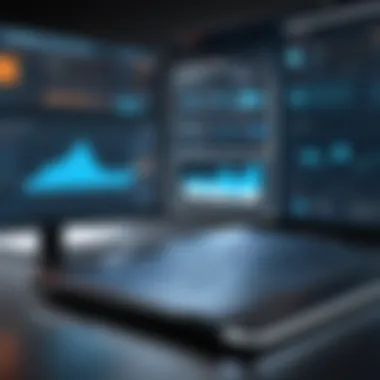

Knowing when to opt for Spiceworks On-Premise versus a cloud solution can alleviate a lot of potential headaches. Here are a couple of scenarios illustrating each option:
- Scenario A: A Financial Institution
A bank denoting the sensitive nature of its data might lean towards Spiceworks On-Premise. Security is their top priority, and handling sensitive customer information on-site limits external risk exposure. Total control over security protocols allows them to ensure compliance with stringent regulations, which is critical for their operations. - Scenario B: A Rapidly Growing Startup
Consider a tech startup that experiences fluctuating needs. This startup could benefit more from a cloud-based solution as it allows for quick scaling without the need for extensive IT resources. As their user base grows and demands on the system evolve, the cloud infrastructure can quickly accommodate additional users or services without the need for costly hardware upgrades.
User Experience and Community Support
User experience and community support play a critical role in the effective utilization of Spiceworks On-Premise. IT professionals, entrepreneurs, and decision-makers must understand that software is not just about features—it's about how those features contribute to everyday tasks, improve efficiency, and foster collaboration within teams. No matter how sophisticated the functionalities, if users find the interface clunky or the support lacking, the overall experience can suffer significantly.
User experience (UX) encompasses how easy and intuitive the software is to navigate. For Spiceworks, this means ensuring users can monitor their networks seamlessly, manage help desk requests efficiently, and track assets without getting lost in a maze of menus. A positive UX leads to higher satisfaction among users, significantly reducing the time spent learning the program. It's essential to recognize the different backgrounds of users. For instance, a network technician might prefer straightforward interfaces that prioritize functionality over aesthetics, while a team lead may seek insights and reporting tools at a glance. Thus, balancing these preferences is vital.
Community support, on the other hand, forms the backbone of user engagement and problem resolution. A strong community fosters peer-to-peer interactions, where users can share tips, tricks, and techniques that might not be documented in official resources. This sharing of knowledge can lead to immediate solutions for pressing issues or even innovative ways to use the software that the developers might not have considered.
User Feedback and Reviews
Every piece of software evolves based on user feedback and reviews. Spiceworks is no exception. Users often express their thoughts on features, functionalities, and any pitfalls they encounter. This feedback loop allows users to communicate directly with the developers, offering insights that can influence future updates.
Positive feedback often highlights the ease of use and robust monitoring capabilities. However, negative reviews might bring to light concerns about specific functionalities that don’t meet expectations or bugs that disrupt workflows. Developers who actively listen and respond to this feedback can create a much more robust product that aligns with user needs.
- Positive Aspects:
- Areas for Improvement:
- User-friendly interface
- Comprehensive support resources
- Affordable pricing model
- Documentation clarity
- Certain performance issues after updates
User reviews can be found on various platforms, including reddit.com or relevant tech forums, providing an honest portrayal of the user experience.
Community Forums and Resources
Community forums and resources are invaluable assets for Spiceworks users. They serve as a lifeline for those who might face challenges or wish to explore advanced features. Forums encourage discussions around problems, solutions, and best practices, often leading to quicker fixes than standard support channels.
Key benefits of these forums include:
- Access to Expert Advice: Seasoned users or professionals in the community can provide guidance on niche questions or advanced configurations.
- Networking Opportunities: Users can connect, collaborate, and share insights, broadening their professional network.
- Resource Sharing: There’s often a plethora of shared resources like templates, scripts, and guides that enhance the overall user experience.
To make the most of the community, users should actively participate, ask questions, and contribute back by sharing their own experiences. This involvement not only enhances personal understanding but also enriches the community itself. Resources like en.wikipedia.org and facebook.com can also provide additional insights into user experiences and community dynamics.
"The community aspect transforms Spiceworks from a mere tool into a collaborative environment where IT professionals can grow together."
Future Outlook of Spiceworks On-Premise
Exploring the future of Spiceworks On-Premise provides essential insights for organizations leveraging this software. In rapidly evolving tech environments, anticipating how Spiceworks adapts is crucial for IT teams. The relevance of this topic is heightened by the increasing complexity of IT management needs, where flexibility and efficiency are at a premium. Consequently, being aware of upcoming features and current trends can empower users to make informed decisions, maintain an edge, and maximize the software's potential.
Upcoming Features and Enhancements
As Spiceworks continues to grow, there are several anticipated features and enhancements that could significantly improve user experience:
- User Interface Improvements: A more intuitive UI designed with user feedback can simplify navigation and enhance overall functionality.
- Enhanced Reporting Tools: Better tools for analytics can provide more in-depth insights, helping teams understand their IT environment more closely.
- Automation Features: Integrating automation can save time on repetitive tasks, enabling IT staff to focus on critical projects.
- Integration Capabilities: Expanding compatibility with other popular IT tools can streamline workflows, increasing overall efficiency.
These enhancements reflect Spiceworks' commitment to staying relevant and responsive to user needs, ensuring that organizations can depend on the software for years to come.
Trends in IT Management Software
The landscape of IT management software is always shifting. A few trends are becoming particularly prominent:
- Cloud Integration: More software solutions are designed to work harmoniously with cloud services, presenting a need for on-premise solutions to adapt accordingly.
- Data-Driven Decision Making: The ongoing shift towards data analytics underscores the importance of features facilitating greater visibility and understanding of IT operations.
- User-Centric Design: Emphasizing ease of use, higher priority is being placed on user experience, pushing providers to create more accessible platforms.
This changing environment not only impacts how Spiceworks positions itself in the market but also influences how organizations utilize it. Understanding these trends allows decision-makers to anticipate changes and strategize effectively, ensuring that they harness the full potential of Spiceworks On-Premise.
End
In summarizing the essential points raised throughout this guide, it becomes apparent that the realm of Spiceworks On-Premise is significant for IT professionals and organizations alike. The concluding section holds particular importance as it encapsulates not only the practical functionalities discussed but also the overarching relevance of implementing such a tool.
By addressing key aspects such as network monitoring, help desk management, and asset management, we can observe how Spiceworks acts as a central hub for efficient IT operations. It’s an empirical truth that every IT department thrives when software aligns tightly with their specific operational requirements, and this guide serves as a treatise on just that.
The benefits of adopting Spiceworks On-Premise extend beyond mere software utility. With features tailored for robust data security and an emphasis on cost-effectiveness, deciding to utilize this tool can steer organizations toward more centralized control of their IT infrastructure.
However, one cannot turn a blind eye to challenges such as technical issues and resource requirements, which reiterate the need for careful planning and implementation. It’s crucial for decision-makers to weigh these considerations thoughtfully to avoid pitfalls that could arise from improper deployment.
"In the world of IT management, making informed decisions can mean the difference between thriving and merely surviving."
This conclusion harmonizes everything from implementation strategies to user experience, echoing the importance of foresight when leveraging Spiceworks On-Premise. As the contours of IT services evolve, having a comprehensive grasp on available resources becomes indispensable for enduring success.
Key Takeaways
- Functionality: Spiceworks covers diverse functionalities essential for IT management.
- Benefits: Enhanced security and cost-saving measures offer compelling reasons for adoption.
- Challenges: Understanding the potential challenges upfront allows for better preparedness in implementation.
- Comparison: Evaluating Spiceworks against cloud alternatives may provide insight into the best fit for your organization’s needs.
Final Thoughts
As we step back to contemplate the future landscape of IT management software, it's imperative to grasp how tools like Spiceworks On-Premise can furnish organizations with both control and efficiency. The continuing trends in data management underscore the necessity of investing in a solution that not only meets existing requirements but anticipates future demands. Spiceworks On-Premise is not just a tool; it's a decision that can sculpt the operational facets of an organization.
Ultimately, for IT professionals, pragmatic insights gleaned from this guide can catalyze more informed decisions, thus positioning them —and their organizations—better within a competitive technological landscape. As always, informed choices stem from thorough understanding, and that is what this guide aimed to achieve.



