Harnessing the Power of Squarespace Scheduling Block


Intro
The Squarespace Appointment Scheduling Block is a powerful tool designed for businesses seeking to streamline their client engagement processes. In an era where efficiency is paramount, this functionality stands out by simplifying appointment management. By integrating this feature, professionals can enhance interactions with clients while optimizing their booking workflow. This article will investigate its notable features, usability, and real-world applications, ultimately equipping decision-makers with the knowledge necessary for effective implementation.
Overview of Core Features
The Appointment Scheduling Block offers a variety of essential functionalities that cater to different business needs. Key features include:
- Customizable Scheduling Options: Users can set specific availability times, ensuring that clients can only book during designated hours.
- Automated Notifications: Clients receive email confirmations and reminders, reducing no-shows and ensuring everyone stays informed.
- Payment Integration: The tool can connect with various payment processors, enabling straightforward transaction handling directly at the point of scheduling.
- Client Management Capabilities: It allows for tracking client information and appointment history, providing valuable insights for ongoing customer relations.
Comparison of Features Across Top Software Options
When discussing the Appointment Scheduling Block, it is beneficial to compare it with other leading scheduling tools like Calendly and Acuity Scheduling. Each software comes with distinct advantages:
- Squarespace Appointment Scheduling: Specializes in a cohesive experience for users already embedded in the Squarespace ecosystem, promoting ease of use and reliability.
- Calendly: Known for its simplicity and versatility, allowing for integrations with a wider variety of third-party applications, which enhances its utility.
- Acuity Scheduling: Offers detailed features for businesses with complex scheduling needs, including custom branding options and in-depth reporting features.
While each software has its advantages, Squarespace's Appointment Scheduling Block excels in providing an integrated solution within its platform. This becomes particularly useful for users who are already utilizing Squarespace for their websites.
User Experience and Interface
An intuitive user interface is essential for any appointment scheduling tool. The Squarespace Appointment Scheduling Block prioritizes a seamless user experience, ensuring that both business owners and clients can easily navigate the interface.
Insights into UI/UX Design Aspects
The design of the Appointment Scheduling Block is clean and straightforward. A well-structured layout guides users through the scheduling process. Here are some aspects that enhance user experience:
- Clear Navigation: Simple menus make it easy to access different functionalities without confusion.
- Responsive Design: The block works effectively on both desktop and mobile devices, accommodating users who prefer to schedule on-the-go.
Importance of Usability and Accessibility
Usability plays a critical role in how effectively clients can book appointments. An accessible tool, which considers users with different needs, can significantly impact client satisfaction. The Appointment Scheduling Block ensures:
- Easy Availability Access: Clients can view open time slots quickly, aiding them in scheduling without frustration.
- Multilingual Support: This feature allows businesses to cater to diverse clientele, broadening the scope of potential clients.
"A user-friendly scheduling tool enhances client satisfaction significantly, leading to repeat business and referrals."
Preamble to Squarespace Appointment Scheduling Block
The Squarespace Appointment Scheduling Block is a key feature for businesses looking to optimize their client interactions. In an era defined by digital communication, this tool simplifies booking processes. It streamlines operations by allowing clients to schedule appointments directly through a website. The growing need for efficient scheduling is evident. Companies face challenges like missed opportunities or client dissatisfaction when appointment setting is inefficient. Thus, implementing an effective scheduling solution can enhance client satisfaction and retain customers.
Understanding the Concept
The concept of the Appointment Scheduling Block revolves around convenience and accessibility. This tool facilitates seamless interactions between service providers and clients. With it, businesses can create a visually appealing interface. Clients can view available time slots, select their preferred appointments, and complete all necessary steps in one place. This efficiency reduces the back-and-forth communication often associated with scheduling. Moreover, it allows service providers to manage their availability dynamically, which is a significant improvement over traditional methods.
Importance of Appointment Scheduling
Appointment scheduling carries substantial significance in today’s business landscape. First, it plays a vital role in time management. Both clients and providers can allocate their time wisely. Additionally, it offers confidence to clients. They can easily set an appointment that suits their needs, reducing frustration. Another key aspect is data management. Through the scheduling block, businesses can collect valuable data on client interactions, thus improving service delivery. Ultimately, this tool is not just about booking; it’s about creating an atmosphere where clients feel valued and engagements are streamlined.
"The efficiency of scheduling can directly impact client satisfaction and retention rates."
In summary, the Introduction to the Squarespace Appointment Scheduling Block highlights its critical function in modern business. It underscores the necessity for efficiency in appointment management, paving the way for improved client relationships.
Core Features of the Scheduling Block
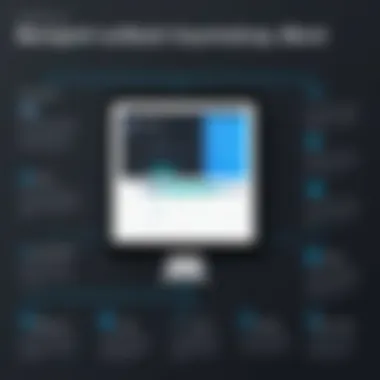

The Core Features of the Scheduling Block in Squarespace are vital to understand as they directly influence user experience, customer satisfaction, and overall business efficiency. This section will analyze what makes these features necessary and how they contribute to enhancing the appointment scheduling process. Key elements include the user interface, customization options, availability management, and automated notifications. Each of these aspects plays a significant role in ensuring smooth interactions between businesses and their clients.
User Interface and Experience
An effective user interface is the cornerstone of any scheduling tool. The simplicity and intuitiveness of the Squarespace Appointment Scheduling Block's layout make it easy for both clients and business owners to navigate through the booking process. Users can view available time slots, choose their preferred appointment type, and enter personal information without encountering confusion. This streamlined experience minimizes the likelihood of errors, which is crucial for professional environments.
Moreover, the design aesthetic aligns with modern web usability principles, making the entire interaction feel cohesive and professional. User feedback often highlights the ease with which appointments can be scheduled, reflecting positively on businesses that implement this block.
Customization Options
Customization is an essential feature that allows businesses to tailor the scheduling block to their specific needs. Squarespace offers various options for personalizing the appearance and functionality. For example, users can adjust color schemes, add logos, and modify the language settings. These choices help maintain brand consistency, which is fundamental for customer recognition and trust.
Additionally, customization extends to the types of services offered. Businesses can define different appointment categories, set durations, and specify buffer times between appointments. This feature is particularly beneficial for service-oriented sectors, ensuring that providers can manage their time effectively.
Availability Management
Availability management is a critical function of the scheduling block. Businesses must ensure they only accept appointments during specified hours. This prevents overbooking and provides clients with a clear understanding of when they can be seen. Squarespace allows users to set daily and weekly availability, including the option to block specific dates or time slots for special occasions.
This feature can be linked with the user's calendar applications. Thus, if a business has a scheduling conflict, the updates are reflected in real-time. This fortifies reliability, encouraging clients to utilize the service without worry.
Automated Notifications
Automated notifications are another significant aspect of the Squarespace Appointment Scheduling Block. This feature sends reminders to clients about their upcoming appointments via email or text message. Such reminders reduce the incidence of no-shows, which is a common issue in many appointment-based businesses.
Furthermore, businesses can send follow-up messages after appointments. This helps in gauging client satisfaction and opens channels for potential future interactions. Overall, automated notifications streamline communication, ensuring that both parties are informed and engaged.
"An effective scheduling system does not merely fill time slots; it fosters relationships and retains clients."
In summary, the core features of the Scheduling Block serve to enhance user experience, manage client expectations, and integrate seamlessly with existing workflows. Understanding and utilizing these capabilities can significantly increase operational efficiency.
Integrating the Scheduling Block
Integrating the Squarespace Appointment Scheduling Block into your website can transform the way businesses interact with clients. This process is not just a technical enhancement but a strategic move towards improving operational efficiency and customer satisfaction. By effectively connecting the scheduling block with other tools and applications, businesses can create a seamless experience that benefits both the organization and its clients.
Connection with Calendar Applications
A crucial aspect of incorporating the scheduling block revolves around its connection with various calendar applications. Integration with tools like Google Calendar or Apple Calendar allows for real-time synchronization of appointments. This means that any changes made in Squarespace reflect instantly across connected calendars, reducing the risk of double bookings or missed appointments.
Having this connection streamlines the scheduling process. Clients appreciate a system that works harmoniously with their existing digital tools. When clients receive reminders or updates about their appointments in their preferred calendar app, they feel more in control and informed. For businesses, this minimizes administrative overhead and confusion.
Payment Processing Capabilities
An integral feature of the scheduling block is its ability to handle payment processing efficiently. Squarespace supports various payment processors, such as Stripe and PayPal, enabling businesses to collect payments at the time of booking. This capability can significantly enhance cash flow management and reduce no-shows by ensuring that clients have a financial commitment before the appointment.
Integrating payment options into the scheduling process also improves the client experience. Users can confirm their bookings with ease, ensuring they do not have to navigate through separate systems. This all-in-one approach builds trust with clients, as they find security in knowing their payments and appointments are managed under one platform.
Syncing with Other Tools
Beyond calendar applications and payment processing, the scheduling block can be integrated with various other tools that enhance overall functionality. For instance, connecting with email marketing services or CRM systems can provide a holistic view of client interactions. This integration allows businesses to tailor their communications and services based on customer data, enhancing the personalization of client interactions.
Moreover, such syncing can help facilitate follow-up communications and feedback requests after appointments. By implementing these tools, companies can maintain ongoing engagement with clients, fostering loyalty and encouraging repeat bookings. This comprehensive integration of tools supports not just immediate scheduling needs but enhances the broader customer journey.
Setting Up the Appointment Scheduling Block
Setting up the Appointment Scheduling Block is critical for any organization seeking to streamline their booking processes. It allows businesses to efficiently manage appointments and gives clients a seamless experience when booking services. A well-configured scheduling block not only enhances user experience but also reduces administrative overhead, leading to increased productivity.


The importance of establishing an efficient system cannot be overstated. With the right setup, businesses can benefit from reduced appointment conflicts and improved client satisfaction. Furthermore, the integration of various functions such as availability management and automated notifications ensures that every appointment is handled properly.
This section aims to elucidate essential steps and best practices involved in setting up the scheduling block effectively. By understanding these components, organizations can maximize the potential of the Squarespace tools.
Step-by-Step Configuration Guide
- Log Into Your Squarespace Account: Start by accessing your Squarespace account and navigate to the page where you want the scheduling block to appear.
- Insert the Scheduling Block: Click on the edit icon, choose "Add Block," and select the "Appointment Scheduling" option. This will allow you to position the block on your page.
- Connect Calendar Applications: To avoid appointment clashes, connecting to your preferred calendar, such as Google Calendar, will synchronize your availability. You can accomplish this through the scheduling settings.
- Set Up Services Offered: Clearly define the services available for appointment. This includes specifying duration, pricing, and other relevant details as it helps the clients understand what they can book.
- Configure Availability: Establish when you are available for appointments. This includes blocking out holidays or personal time. A clear view of your availability is crucial.
- Automated Notifications Settings: Set up confirmation and reminder emails to keep clients informed about their appointments. This can decrease no-shows and ensure the clients are well-informed.
- Preview and Test: Finally, preview the scheduling block and perform a test booking to check for any issues or necessary adjustments. Ensure that the user interface is intuitive and functional.
Best Practices for Implementation
Implementing the Appointment Scheduling Block entails consideration of several best practices to enhance its effectiveness. Here are some points to keep in mind:
- Keep It Simple: Design the scheduling process to be as straightforward as possible. Complicated processes might deter potential clients.
- Regularly Update Availability: Make it a habit to keep your calendar updated. This helps in maintaining trust and reliability with your clients.
- Utilize Client Feedback: After initial use, gather thoughts from clients regarding their booking experience. This feedback can provide insights on areas needing improvement.
- Emphasize Communication: Always communicate any changes in scheduling or service offerings promptly to maintain transparency.
- Integrate Payment Options: If applicable, incorporating payment options can streamline the process further, allowing clients to pay when scheduling.
By following these guidelines and understanding the setup process, businesses can utilize the Squarespace Appointment Scheduling Block to its fullest potential. This will not only enhance operational efficiency but also improve overall client satisfaction.
Real-World Applications
Understanding how the Squarespace Appointment Scheduling Block performs in real-world settings is essential for businesses aiming to enhance their client interactions. This segment explores practical applications of the scheduling block and how it can be tailored to meet diverse needs. Leveraging real-world examples elucidates the immense benefits it brings to various enterprises and industries, making the tool more tangible and relevant for potential users.
Case Studies of Successful Implementations
Numerous businesses have integrated the Squarespace Appointment Scheduling Block into their workflows, yielding positive results. One notable case involves a small dental practice. By adopting this scheduling tool, they experienced a significant reduction in no-show appointments. Patients now receive automated reminders, greatly enhancing the likelihood of attendance. The practice reported a 30% increase in appointment retention, which translated into higher revenue and improved patient satisfaction.
Another compelling case can be found within the realm of fitness trainers. A personal trainer utilized the scheduling block to streamline booking sessions. The integration with payment options allowed clients to book and pay simultaneously. This not only simplified the process for clients but also decreased administrative workload for the trainer. The result was a 25% increase in new client bookings within the first three months of implementation.
These case studies demonstrate that the Squarespace Appointment Scheduling Block is not merely a tool but a strategic asset that can improve operational efficiency and client engagement across various sectors.
Industries Benefiting from the Scheduling Block
The versatility of the Squarespace Appointment Scheduling Block has made it valuable in numerous industries. Here are some key sectors that have shown marked benefits:
- Health and Wellness: From clinics to wellness coaches, many in this sector utilize scheduling to manage appointments effectively, ensuring clients receive timely services.
- Education: Tutors and educational institutions benefit by organizing sessions more efficiently, allowing students to book slots without cumbersome back-and-forth communication.
- Beauty and Personal Care: Salons and spas leverage this tool to manage bookings, reducing waiting times for clients, and optimizing staff schedules effectively.
- Consulting Services: Consultants use the scheduling block to streamline meetings, allowing clients to choose convenient times while managing their own calendars.
- Freelancers and Creatives: Writers, designers, and freelancers often face unpredictable workloads. The scheduling block helps them maintain a steady flow of clients and appointments without the hassle.
In summary, the Squarespace Appointment Scheduling Block serves as a dynamic solution that addresses the unique needs of different industries, illustrating its adaptability and potential for improving client engagement in diverse fields.
Analyzing User Feedback
Understanding user feedback is essential for both developers and users of the Squarespace Appointment Scheduling Block. This analysis provides insights into how well the tool performs in real-world applications. By gauging user experiences, developers can enhance functionality and address any shortcomings. For users, this feedback can guide them in maximizing the benefits of the scheduling tool. Here, we explore common concerns among users and evaluate satisfaction ratings and trends.
Common User Concerns
Many users express specific apprehensions related to the functionality of the scheduling block. Some of the most common concerns are:
- Integrating with existing platforms: Users often want to know how seamlessly the scheduling block connects with other tools they already use.
- Availability of customer support: Many users worry about the extent of support offered by Squarespace, especially when encountering technical issues.
- Customization limitations: Concerns about how much one can customize the booking interface to align with brand identity frequently arise.
- User interface complexity: Some users have noted that the interface might not be intuitive, raising questions about ease of use, particularly for those not tech-savvy.
These concerns reflect a broader need for clarity and assurance regarding the tool's capabilities. Addressing these issues can significantly impact a user’s overall satisfaction.
Satisfaction Ratings and Trends
Analyzing satisfaction ratings offers a tangible insight into user sentiment towards the Squarespace Appointment Scheduling Block. Many surveys and reviews indicate an overall positive reception, but trends vary across different aspects:
- Ease of setup: Users appreciate that the initial setup is straightforward. Most find the step-by-step guide beneficial.
- Performance: Users report that, once set up, the block performs reliably, significantly reducing missed appointments and improving overall efficiency.
- Features: Ratings are particularly high for features like automated notifications and calendar syncing, which many users find enhances their scheduling process.
- Need for improvement: While many express satisfaction, some users highlight areas for potential enhancement, such as adding more customization options for branding.
"User feedback is the compass guiding development. It shows us which direction to optimize and innovate."
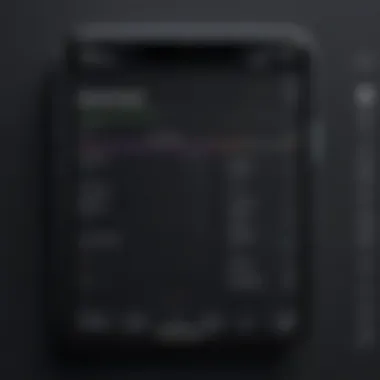

Analyzing how real users feel about this scheduling block can guide further enhancements, confirm its current benefits, and ultimately lead to a better overall experience for everyone involved.
Limitations and Challenges
Understanding the limitations and challenges of the Squarespace Appointment Scheduling Block is essential for decision-makers and IT professionals. While the tool offers various features that enhance scheduling, it is not without its drawbacks. Recognizing these limitations can help businesses prepare better strategies for implementation and utilization. Additionally, addressing these challenges ensures a more seamless user experience.
Technical Constraints
One of the significant limitations of the Squarespace Appointment Scheduling Block pertains to technical constraints. Although it integrates well within the Squarespace ecosystem, there are some points worth noting. For instance, users might experience restrictions in terms of customization. Users can modify certain features, but in some cases, advanced customization may not be possible, which could restrict user experience in specific contexts.
Furthermore, performance issues may arise if there is a high volume of appointments scheduled concurrently. This can lead to slow loading times or crashes, particularly for businesses with large clientele. Such technical barriers can deter users from fully embracing the scheduling block, hindering operational efficiency.
User Adoption Barriers
Beyond technical issues, user adoption barriers also present challenges in utilizing the Squarespace Appointment Scheduling Block. Not all users find it intuitive. Some users, especially those who are not tech-savvy, may struggle with the setup process. This could lead to frustration or abandonment of the tool altogether.
Moreover, users accustomed to other scheduling tools might find a transition to the Squarespace system daunting. The learning curve associated with a new platform can create hesitation in adopting the block. To ease such transitions, businesses must consider comprehensive training or onboarding processes. This kind of support can mitigate resistance to change and foster a more user-friendly environment.
Effective onboarding can significantly enhance user satisfaction and optimize the use of scheduling tools.
In summary, while the Squarespace Appointment Scheduling Block is a valuable resource, understanding its limitations and challenges is crucial for maximizing its potential. By addressing both technical constraints and user adoption barriers, organizations can create a smoother implementation experience, ultimately leading to increased efficiency in scheduling and client management.
Future of Appointment Scheduling Tools
The future of appointment scheduling tools holds substantial promise for businesses aiming to enhance efficiency and flexibility in managing client interactions. As the demand for seamless and effective booking systems continues to rise, understanding emerging trends and potential improvements to existing platforms becomes crucial for decision-makers. Tools like Squarespace's Appointment Scheduling Block have already set a standard, yet the landscape is ever-evolving, presenting opportunities for developers and users alike.
Emerging Trends in Scheduling Technology
Technology advancements shape the appointment scheduling domain significantly. Several key trends warrant attention:
- Artificial Intelligence Integration: The incorporation of AI can transform how clients interact with scheduling tools. Smart algorithms can handle common queries, manage rescheduling, and provide recommendations based on user behavior and preferences.
- Mobile-First Design: A significant number of users now access services through mobile devices. Solutions that prioritize a mobile-friendly user interface can enhance accessibility and drive user engagement.
- Omnichannel Experiences: Clients prefer to engage through various channels—web, mobile, and social media. Tools that allow booking across these platforms cater to user convenience and increase potential conversion rates.
- Data-Driven Insights: The ability to collect and analyze data offers organizations a clearer view of client behaviors and preferences. This can lead to well-informed strategy adjustments and enhanced customer satisfaction.
With these trends in mind, businesses must remain agile and adapt to the shifts in technology, ensuring that their scheduling solutions do not become obsolete.
Potential Enhancements for Squarespace
While the current offerings of Squarespace's Appointment Scheduling Block are robust, several enhancements could elevate its functionality:
- Enhanced Customization Options: Allowing users to personalize the scheduling interface further can cater to diverse business needs and branding requirements.
- Improved Third-Party Integrations: Expanding available integrations with popular tools like Slack, Zoom, and CRM systems can provide a holistic approach to client management.
- Better Reporting Features: Enhanced analytics that track appointment metrics can furnish business owners with actionable insights about booking patterns and customer engagements.
- Geolocation Services: Incorporating geolocation can facilitate location-based services and preferences, streamlining the scheduling experience for clients.
Adopting these enhancements will ensure the Squarespace Appointment Scheduling Block not only retains its competitive edge but also adapts to the evolving demands of modern businesses. In the end, understanding these trends and potential improvements is vital for anyone aiming to optimize their appointment management processes.
Epilogue
The conclusion serves as a pivotal segment, summarizing the various insights derived from the entire exploration of the Squarespace Appointment Scheduling Block. This article has highlighted how effectively this tool can optimize client interactions and improve booking efficiency. The importance of closing with key takeaways cannot be overstated, particularly for decision-makers and entrepreneurs who seek both clarity and actionable insights.
Critical elements discussed include the core functionalities that enhance user experience, the integration capabilities that streamline workflows, and the real-world applications that illustrate its effectiveness. Each of these facets contributes to an appreciation of why effective scheduling solutions matter in today's fast-paced business environment.
Moreover, the conclusion allows readers to reflect on the benefits realized from implementing such tools. The ability to automate notifications, manage availability seamlessly, and connect with various calendar applications demonstrates a commitment to operational efficiency. These are considerations that should influence the decision-making processes of businesses looking to optimize their client interactions.
In summary, the conclusion synthesizes not only the primary themes but also reinforces the critical value that the Squarespace Appointment Scheduling Block offers.
Recap of Key Points
- Core Features: Customization options, user interface, and automated notifications vastly improve the scheduling process.
- Integration Capabilities: Connection with other tools and calendar applications enhances user experience.
- User Feedback: Insights from users indicate a general satisfaction with the outcomes resultant from using the tool.
- Real-World Applications: Case studies highlight how various industries effectively implement and benefit from the scheduling block.
Final Thoughts on Implementation
Implementing the Squarespace Appointment Scheduling Block can be a transformative step for businesses aiming to streamline their operations. It is vital to consider that successful implementation should be approached with a strategic mindset. Key considerations include the level of user engagement during setup and the ongoing evaluation of the tool's performance in real-world scenarios. For businesses contemplating this integration, taking the time for a thorough analysis of their specific needs can lead to more tailored solutions.
In the current landscape, where efficiency is paramount, embracing tools like the Squarespace Appointment Scheduling Block not only boosts operational capability but also enhances overall client satisfaction. Decisions made in this realm can yield significant long-term benefits, marking a decisive step toward more effective management eperiences.



