Analyzing Squarespace Product Reviews: Features and Insights


Intro
In today’s digital age, selecting the right website building platform can determine the success of an online venture. Squarespace stands out amidst a sea of competitors, offering a blend of style, usability, and functionality. This article navigates through the intricate web of Squarespace product reviews, piecing together the insights, user experiences, and comparative analyses necessary for a comprehensive understanding.
Understanding the features that Squarespace provides is crucial for decision-makers, IT professionals, and entrepreneurs alike. In this detailed exploration, we will unpack the core functionalities, user experiences, and much more, presenting a well-rounded perspective on whether Squarespace is the right fit for your needs.
Overview of Core Features
In any website builder, certain features are the backbone that supports essential functionality. Squarespace is known for its impressive array of tools and capabilities that users find particularly appealing. The platform boasts several key functionalities that make it a strong contender in the marketplace.
- Templates and Design Flexibility: Among its major draws, Squarespace offers a variety of stunning templates that are mobile-responsive and customizable. Users can easily tweak layouts, colors, and typography to create a website that reflects their brand’s identity.
- E-commerce Capabilities: Squarespace excels in e-commerce, providing options for selling products and managing inventory seamlessly. Users can set up an online store, integrate payment options, and track sales metrics without complex integrations.
- SEO Tools: Another highlight is the built-in SEO tools that help users optimize their sites for search engines. From customizable URLs to automatic sitemaps, Squarespace equips users with the tools necessary to improve visibility.
- Analytics Integration: Users have access to analytics that shed light on traffic patterns and user behavior, allowing for informed decisions about marketing strategies.
Comparison of Features Across Top Software Options
When stacking up Squarespace against its competitors, it’s crucial to analyze how these features measure against what others, such as Wix and WordPress, offer. Here's a snapshot comparison:
- Ease of Use:
- Design Quality:
- E-commerce Features:
- Squarespace: Highly intuitive without steep learning curves.
- Wix: Also user-friendly, but some find its drag-and-drop feature overly simplistic.
- WordPress: Offers flexibility but often requires more technical knowledge.
- Squarespace: Superior designs tailored for creatives.
- Wix: Good variety, but the templates can feel less polished.
- WordPress: Depends heavily on third-party themes, which vary widely.
- Squarespace: Comprehensive e-commerce solutions included.
- Wix: E-commerce functionality available but limited compared to Squarespace.
- WordPress: Requires additional plugins like WooCommerce, which can complicate user experience.
User Experience and Interface
The user interface and overall experience with Squarespace contribute significantly to how effectively users can create and maintain their websites. This section digs into both visual appeal and functionality.
- Insights into UI/UX Design Aspects: The UI of Squarespace is remarkably slick. The dashboard is organized, minimizing clutter. Users can navigate between features effortlessly. A consistently elegant aesthetic across the platform elevates the experience.
- Importance of Usability and Accessibility: Accessibility is something that cannot be overlooked. Squarespace includes features like keyboard shortcuts and alternative text for images, which cater to a broader range of users. The default design considerations ensure that even individuals without coding skills can create a professional-looking site fairly quickly.
"A great website builder is not just about functionality; it's about how effortlessly users can engage with the tools available."
Considering these features and usability aspects will provide insight into why many users find Squarespace to be a significant player in website creation.
This analysis aims to distill the core elements of Squarespace's offering, presenting a clear picture of its strengths and vulnerabilities in an increasingly crowded market. Through understanding, users can better align their business needs with the right tools.
Preamble to Squarespace
Understanding Squarespace is crucial for anyone contemplating a website creation platform. This segment of the article sheds some light on why Squarespace is not just a fleeting trend but a significant choice for many. In this digital age, where a robust online presence can often make or break a business, it becomes imperative to select the right tools.
Squarespace stands out among the myriad of options available, offering a fusion of aesthetic appeal and functionality. As we explore this topic, it's vital to consider the particular components that set Squarespace apart.
Moreover, the article will examine how Squarespace caters to a wide array of users—from budding entrepreneurs looking to launch their first product to established businesses seeking a sleek redesign. The platform appears to be designed thoughtfully, taking into account various user needs and objectives.
Furthermore, understanding Squarespace also involves evaluating its strengths and weaknesses. Awareness of its capabilities can better equip potential users to make an informed decision.
Overview of Squarespace
Squarespace is a comprehensive website-building platform that allows users to create high-quality websites without requiring advanced coding knowledge. Launched in 2003, it aimed to simplify web development for individuals and businesses alike. The platform has grown considerably since then, evolving into a robust tool that appeals to various types of users.
With a myriad of templates, built-in e-commerce capabilities, and SEO optimization tools, Squarespace attempts to cover all bases. Users can enjoy a user-friendly interface that facilitates an easy drag-and-drop experience, making the platform quite favorable, especially for those who are inexperienced with technology.
After all these years, Squarespace has carved out a niche as a go-to resource for professionals and creatives—whether that is for the photographers wanting to display their portfolios or small businesses eager to engage their customers. Understanding how Squarespace operates and what it offers is a step toward realizing its potential for personal or commercial use.
Purpose and Target Audience
The primary purpose of Squarespace is to empower individuals and businesses to build aesthetically pleasing and functional websites with ease. This user-friendly approach is specifically tailored for people who may lack technical expertise but still wish to establish a professional online presence.
Key segments of the target audience include:
- Entrepreneurs: Small business owners seeking to launch and showcase their products without hiring expensive developers.
- Creatives: Artists, photographers, and writers who require a platform to display their portfolios attractively.
- Bloggers: Individuals looking to share thoughts and insights without diving deep into technical complexities.
- Non-profits and Organizations: Groups that need a straightforward way to communicate their mission and engage with their audience efficiently.
In essence, the appeal of Squarespace transcends a singular demographic. Its capacity to adapt to the unique needs of various users makes it a versatile option in the website-building landscape.
Key Features of Squarespace
When considering a website creation platform, understanding the key features is paramount. Squarespace is armed with a robust suite of tools designed to cater to a spectrum of users. Whether you’re an entrepreneur aiming to establish an online presence or an IT professional seeking reliable site-building solutions, knowing what Squarespace offers can make or break your decision. This section will dive into specific elements that make Squarespace stand out, highlighting their benefits and some considerations relevant to its users.
Design and Templates
Squarespace is renowned for its stunning design aesthetics. The platform provides a plethora of templates that cater to various industries—from e-commerce to photography. Having a visually appealing website isn't just about looks; it creates a positive first impression and enhances user experience.
Each template is thoughtfully designed, ensuring that you can customize layouts with ease without compromising on quality. Users can simply drag and drop elements, which makes adding text, images, and even videos a straightforward process. Important features here include:
- Mobile Optimization: Every template is inherently responsive, meaning they look great on smartphones and tablets too. This is vital in today’s mobile-first world, keeping accessibility at the forefront.
- Customization Options: You can modify colors, fonts, and layouts, giving your site a unique touch without needing extensive coding knowledge.
One possible downside is that while the templates look great out of the box, some users may find the limited options for deep customization limiting. Still, for many, the ease of use outweighs these limitations.
Integrations and Add-ons
Another significant feature of Squarespace is its capacity for integrations. The platform supports various third-party tools and services, which can enhance functionality and streamline operations. Here are some of the notable integrations:
- E-commerce Tools: It integrates with payment processors like PayPal and Stripe, allowing you to manage transactions efficiently.
- Social Media: Squarespace lets you connect your social media accounts seamlessly. You can display feeds from platforms like Facebook and Instagram directly on your site, enhancing interactivity.
- Analytics: Users can link Google Analytics to track their website performance and gain insights into visitor behavior.
That being said, while Squarespace covers a solid range of integrations, some users feel it lacks flexibility compared to competitors like WordPress, especially for those deeply embedded in custom solutions or unique tools.
E-commerce Capabilities
E-commerce is a booming sector, and Squarespace doesn’t lag behind. Its e-commerce functionality is robust, making it a go-to platform for those looking to sell products or services.
- Store Management: You can set up a complete online store with ease. Add unlimited products, manage inventory, and track sales, all from a unified dashboard.
- Built-in Payment Processing: You get built-in support for various payment methods without incurring hefty transaction fees.
- Abandoned Cart Recovery: Squarespace comes equipped with features that help recover lost sales by sending reminders to customers who leave items in their carts.
However, while these features are compelling, users should consider that as their business scales, they might require more advanced e-commerce functionalities that might be more readily available on platforms tailored exclusively to larger businesses.


"Knowing a platform’s key features can significantly influence your ability to build and maintain an effective online presence."
User Experience and Usability
Understanding user experience and usability is pivotal for anyone considering a web design platform like Squarespace. A well-structured user experience not only enhances satisfaction among users but also influences the overall functionality and efficiency of the platform. It’s the difference between users enjoying a stroll through a beautifully landscaped garden versus maneuvering through a tangled thicket. Hence, it's crucial to evaluate key components such as the user interface, mobile responsiveness, and the learning curve associated with Squarespace.
User Interface Assessment
The user interface (UI) of Squarespace is built with clarity and aesthetics in mind. Visually pleasing layouts, combined with intuitive navigation, set the tone for a productive experience. Users often find themselves appreciating the straightforward design, which allows for quicker adjustments and content management. This streamlined approach caters well to both novices and experienced designers, ensuring that anyone can find their way around easily.
Nonetheless, users do occasionally question the depth of customization available through the UI. While simplicity is key, the desire for more advanced features might sometimes leave a potential gap in satisfying users who are looking for extensive customization layers. In this sense, feedback often emphasizes a balance between ease of use and the need for more intricate design tools that seasoned developers demand.
Mobile Responsiveness
In a world where mobile browsing is on the rise, the mobile responsiveness of Squarespace is a crucial selling point. Websites created on the platform adjust fluidly across a multitude of devices, which is a relief for many business owners stressing over maintaining their brand's integrity across screens. However, there’s a fine line here, as some users have reported that while the sites look good on mobile, certain functionalities can feel less optimized. For instance, finer details of design might not translate perfectly when compressed into smaller screens.
In terms of functionality, users appreciate that Squarespace automatically provides mobile-optimized templates. This means less time wrangling with settings and more time creating compelling content. Yet, there’s a caveat; some users express a wish for more granular controls to tweak mobile views, underscoring the fine balance between convenience and customization.
Learning Curve
Learning how to use Squarespace can feel like stepping into a swirl of new concepts and terminologies, especially for those unfamiliar with website building. For some, the learning curve can seem steep at first; however, many users report that once the initial hump is crossed, the interface begins to feel more intuitive. Tutorials and resources provided by Squarespace play a significant role here, offering guidance through the labyrinth of settings and features.
That said, the experience is not universal. A segment of users finds certain advanced features can be tucked away behind layers of menus, leading to frustration. In particular, users have mentioned that navigating through advanced e-commerce settings or integrating apps can be less straightforward than anticipated. Thus, while the platform can welcome beginners, the more complex functionalities may require persistent exploration and learning.
"Understanding the design behind your platform is essential. A user-friendly interface can turn a simple website task into a delightful experience, whereas a cumbersome one can sour enthusiasm quickly."
In summary, evaluating user experience and usability within Squarespace reveals a mixture of strengths and a few notable shortcomings. While the user interface is appealing, mobile responsiveness is generally solid, albeit with room for improvement. Moreover, new users may experience some challenges initially, but with dedication and the right resources, they often find their footing. This understanding is essential for decision-makers, IT professionals, and entrepreneurs who rely heavily on efficient and effective web design solutions.
Pricing Structure
Understanding the pricing structure of Squarespace is pivotal when determining whether it suits your needs and budget. While features and usability are often at the forefront of discussions, the cost can significantly influence a business’s decision to adopt this platform. Choosing the right plan not only affects immediate expenses but can also relay long-term value based on your needs. Thus, a breakdown of its pricing framework becomes necessary for prospective users.
Monthly and Annual Plans
Squarespace offers a variety of pricing packages designed to cater to different user requirements, from personal blog enthusiasts to large online stores.
- Personal Plan: Perfect for individuals who want a basic website. It generally includes the essential features without e-commerce capabilities. Pricing fluctuates based on whether you choose the monthly option or lock in an annual plan which might provide a discount.
- Business Plan: This plan opens doors to e-commerce with a commission on sales. It feels like the company wants to encourage small businesses to jump in, but this also means scrutinizing the fees closely.
- Basic Commerce Plan: Aimed at serious online retailers, this plan eliminates transaction fees and adds features like automated shipping. It's basically for those who mean business but at a higher cost.
- Advanced Commerce Plan: Tailored for businesses that are ready for the full package, this contains advanced marketing features and lower transaction fees.
Switching from monthly to annual plans can yield savings over time, and many users find it beneficial to commit long-term. Looking through user feedback, many emphasize the value derived from annual subscriptions—not just in savings but also in access to a broader feature set. However, users must be cautious, as committing to an annual plan without fully understanding the limitations of their chosen tier can lead to unforeseen costs down the road.
Comparison with Competitors
When comparing Squarespace's pricing structure to its competitors, things can get a bit more intricate.
- WordPress:
- Wix:
- Shopify:
- Often praised for its flexibility, it can be cheaper in the long run. However, the potential costs of domain name, hosting, and necessary plugins can add up quickly. This makes the pricing not as straightforward as Squarespace's all-in-one pricing.
- Generally known for lower starting prices, Wix does offer similar functionalities but users often find themselves facing costs as they require more advanced features and storage.
- If e-commerce is your primary focus, Shopify can be more expensive initially but could end up being more profitable due to its dedicated features for online selling.
In the grand scheme of things, Squarespace can be seen as a mid-tier option. It blends affordability with robust design capabilities and customer support. The key is to analyze what you're getting for each dollar spent and how it aligns with your specific goals. Ultimately, many users appreciate its combination of ease of use with quality design, which, while perhaps not the cheapest option out there, pays dividends in user experience and aesthetics.
"Cost isn't just about the dollar signs; it's also about the value you can derive from what you're paying for."
Deciding on a plan should hinge not just on immediate pricing but also on what features are crucial to your goals. Taking the time to assess what each plan offers, coupled with user reviews, can help ensure that you're not just saving a few bucks but also investing wisely in your online presence.
SEO and Marketing Tools
In the digital landscape, a solid understanding of SEO and marketing tools is not just beneficial; it’s essential for anyone looking to utilize Squarespace effectively. This section delves into how these tools can uplift a business’s online presence, enhance visibility, and streamline marketing efforts. Integrating SEO and marketing features into a website is vital for driving organic traffic and reaching a broader audience. Without them, a beautifully designed website may become a mere digital museum, attracting no visitors.
SEO Friendliness
Squarespace has been pushing the envelope in terms of search engine optimization. The platform is built with SEO-friendliness in mind, which is a significant plus for any business or individual serious about their online presence. For example, Squarespace gives users the capability to customize titles and descriptions for each page. This not only helps search engines understand the content but also enhances click-through rates by presenting attractive snippets in search results.
Moreover, the framework is designed with clean and valid HTML, which aids in the indexing process.
- Mobile optimization is another crucial aspect— websites built on Squarespace automatically adapt to different screen sizes, an important factor since Google prioritizes mobile-friendly sites.
- The platform also allows for the integration of analytics tools like Google Analytics, providing invaluable data on user behavior and site performance.
However, potential users should keep in mind that while Squarespace offers solid SEO foundations, it might require some learning. Users need to become familiar with certain tools and practices to maximize their site's SEO performance. But once you get the hang of it, the results can be astounding.
"An optimized website is like a beating heart; without it, no life flows into your online presence."
Content Marketing Features
Content marketing is where Squarespace shines through various features that help users craft compelling narratives and distribute quality content. The platform is equipped with integrated blogging capabilities, making it easier for users to post articles, updates, or other engaging content without needing separate plugins.
- Built-in image editing tools help optimize visuals, which are increasingly vital in today's click-first world. Good content isn’t just engaging in text; it also embraces images that resonate with the audience.
- Social media integrations allow for seamless sharing of content across platforms like Facebook, Twitter, and Instagram, amplifying reach and engagement. A simple click can have your latest blog post spread like wildfire across your social network.
Additionally, users can incorporate email marketing features as well, creating engaging newsletters that keep customers informed and interested. From managing contacts to crafting campaigns, everything can be done directly in the Squarespace ecosystem, making it a one-stop shop for a lot of marketing activities.
The combination of these tools enables businesses to capture their audience more effectively, allowing them to convert casual visitors into loyal customers. To put it simply, the right SEO and marketing strategies can transform your website from just another page on the internet to a vibrant touchpoint for communication and commerce.
Customer Support and Resources
In today's fast-paced digital landscape, having reliable customer support and well-structured resources can make or break a user's experience with any platform. When it comes to Squarespace, understanding the support framework and resources available is essential for potential users, particularly those who rely on seamless operations for their businesses.
Availability of support options is one crucial element which often surfaces in user testimonials. Squarespace offers a blend of email support along with a dedicated help center, where users can find answers to common queries. Many users appreciate the immediacy of having a live chat option, highly preferred in comparison to waiting periods associated with email responses.
On top of this, Squarespace has done a commendable job of fostering a sense of community. Platforms like Reddit and Facebook have users discussing issues and brainstorming solutions together, adding layers of information and support far beyond formal channels.
Availability and Responsiveness
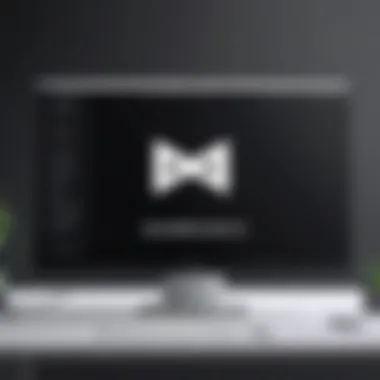

When diving into the realm of customer support, availability and responsiveness are paramount. Users expect their inquiries to be met with promptness and efficiency, especially when technical glitches could affect their site operations.
Squarespace has set distinct hours for its live chat support, which some have noted feels limiting, especially for global users in differing time zones. However, they’ve integrated an automated system to address common inquiries—this helps streamline responses considerably. Many users have reported satisfaction with the overall response time, with most tickets being addressed within a day's time range.
Moreover, the community forums can also act as a valuable resource. Users often provide a wealth of knowledge from personal experiences, which can be beneficial for troubleshooting issues more immediately.
Documentation and Tutorials
Another facet that is essential to consider is the documentation and tutorials provided by Squarespace. Their extensive library of articles, video tutorials, and answers to frequently asked questions forms a robust foundational resource for all users, from beginners to veterans alike.
These resources are especially vital for new users stepping into the web design and development arena. Squarespace has taken great care to create a detailed guide that isn’t merely technical jargon but rather user-friendly and accessible. For instance, a user might find a step-by-step video that outlines how to shape their page layout or how to optimize their SEO settings directly within the platform. This accessibility can significantly shorten the learning curve.
Additionally, resources are regularly updated to reflect the latest features introduced within the platform, which ensures that users are not left in the dark as Squarespace evolves. This commitment to ongoing education can instill confidence in users, reaffirming that they have tools available to solve problems or optimize their online presence.
"Customer support isn’t just a section; it’s a lifeline for any platform, acting as the compass that guides users through their experience."
In summary, a robust customer support framework and comprehensive resources can significantly enhance a user’s experience on Squarespace. By understanding availability and responsiveness, alongside effective documentation and tutorials, users can navigate their websites with more ease. This level of support is vital not only for satisfaction but also for the success of their online endeavors.
User Reviews and Testimonials
User reviews and testimonials offer a window into the actual experiences of Squarespace users, revealing critical insights that may not be evident from technical specifications or promotional materials. In a sea of options for website creation, voices of real users carry weight. This section delves into the significance of user feedback, shedding light on both positive and negative aspects, helping potential users grasp what they might expect from this platform.
Positive Experiences
Many users have shared glowing reviews about their experiences with Squarespace. A common thread in these reviews is the platform’s aesthetic design capabilities. Users often comment on the wide array of visually appealing templates that are easy to apply and customize. For instance, a local bakery, Sweet Treats, transitioned to Squarespace. The owner highlighted how the elegant template effortlessly showcased their delicious pastries, drawing in more customers through an engaging online presence.
Another area frequently praised is the customer service. Users have expressed satisfaction with the support they receive, citing quick response times and helpful guidance during the setup phase. One small business owner recounted how they were able to resolve a technical issue within mere hours after raising a support ticket, allowing their site to go live swiftly.
The integrated e-commerce functionality is also a major hit among users who run online stores. Feedback often reflects how intuitive it is to set up an online shop, manage inventory, and process payments. Positive experiences in this aspect are vital, as they underline Squarespace’s position in the competitive landscape of e-commerce platforms.
Common Complaints
Despite its many strengths, Squarespace is not without its critics. Some users voice concerns regarding limitations in customization. While the templates are beautiful, a few individuals expressed frustration over the lack of flexibility in modifying elements further than what the platform allows. For example, a freelance graphic designer mentioned that while they loved the templates, they felt restricted in their ability to achieve a truly unique look for their portfolio.
Another frequently mentioned grievance revolves around the pricing structure. Some users have noted that while Squarespace offers a range of features, its pricing model can be perceived as higher than alternatives like Wix or WordPress, especially for those just starting or running small projects. One review specifically mentioned that after evaluating costs, they felt the value for money was lacking when compared to what competitors offer, especially for standard features.
In considering user reviews and testimonials, it's essential for prospective customers to weigh both the positive experiences and common complaints. A balanced view gives a richer understanding of whether Squarespace aligns with their needs. By diving deep into the voices of existing users, valuable lessons can be learned, making the decision-making process much clearer.
Strengths of Squarespace
When exploring the realm of website building platforms, it’s crucial to pinpoint what sets Squarespace apart. Its strengths play a significant role in user decisions and perceptions, influencing how well it performs in the crowded market of web design solutions. Thoroughly assessing these strengths helps potential users understand whether this platform aligns with their needs and expectations.
Unique Selling Points
Squarespace stands out for various unique selling points that resonate with its users. One of the most notable attributes is its design quality. With an emphasis on aesthetics, Squarespace offers an array of templates that are not only visually stunning but also tailored for different niches. Entrepreneurs looking for a sleek and professional image can find templates that reflect modern design sensibilities.
Moreover, Squarespace simplifies website creation without sacrificing functionality. Its all-in-one approach allows users to build beautiful sites while managing domains, hosting, and even email services. This convenience is a huge plus, particularly for small business owners who may not have the time or expertise to juggle multiple services.
Integrations are another strong feature. The platform provides native support for various third-party applications that enrich the user experience. From eCommerce functionalities, like selling products directly through a site, to essential marketing tools such as email campaigns, Squarespace integrates smoothly with external services. This facilitates a more comprehensive business strategy without the headache of compatibility issues.
Finally, Squarespace's support for branding through powerful customization options is crucial. Users can easily tweak almost every aspect of their site to maintain a consistent brand identity. This capability is especially vital in today’s market, where differentiated branding can make or break a business.
Performance Metrics
Performance metrics serve as the quantifiable evidence supporting the strengths of Squarespace. Speed, uptime, and scalability are essential considerations for any web platform, and Squarespace delivers well in these domains.
- Speed: Users often report quick load times, which is critical for retaining visitors and improving search engine rankings. A site that loads in just a few seconds can significantly enhance user engagement.
- Uptime: Squarespace boasts a remarkable uptime rate, usually hovering around 99.9%. This reliability means businesses can operate without the worry of unexpected downtimes that could frustrate customers and impact sales.
- Scalability: As businesses grow, their website needs evolve. Squarespace allows for easy scalability, accommodating more robust eCommerce capabilities or expanded content as required. This flexibility allows users to adapt their online presence without having to reconfigure everything from scratch or migrate to another platform.
"In an era where good design and fast service can elevate a business, Squarespace offers both, ensuring users can deliver a satisfactory experience to their customers."
To sum up, the strengths of Squarespace lie not just in its user-friendly interface, but also in the reliability and performance that many users have come to appreciate. By understanding these strengths, potential users can make informed decisions about whether Squarespace is the right choice for their web-building needs.
Weaknesses of Squarespace
When delving into the world of website design platforms, knowing the weaknesses of a tool is equally as important as understanding its strengths. This section examines the areas where Squarespace falls short, providing a balanced view that can aid potential users in their decision-making process. Understanding these weaknesses helps users align their needs with the right tool, ultimately leading to a more satisfying experience.
Limitations and Challenges
Squarespace, while widely praised for its aesthetic templates and user-friendly interface, does have its set of limitations. A primary concern often brought up is its restrictive customization capabilities. Users looking for deep customization may find themselves limited, as the platform is designed to operate within specific parameters. For instance:
- Limited Template Modification: Although Squarespace offers visually appealing templates, making adjustments beyond what's provided can be a hassle. This can be tough for users who prefer to explore their creative freedom.
- E-commerce Restrictions: While they offer solid e-commerce solutions, some users have reported that the payment gateways and tax settings are not as flexible as those found in dedicated e-commerce platforms like Shopify.
- Performance Issues: Users have commented that websites can sometimes load slower due to the platform's heavy reliance on high-resolution images, which can impact user experience.
These limitations emphasize the potential challenges businesses might face when attempting to implement unique branding or specific functionalities into their websites.
Potential Areas for Improvement
Recognizing weaknesses is not merely about pointing out flaws; it is also about uncovering areas ripe for change. Squarespace could enhance its offering in several ways:
- Expanded Customization Options: Allowing for greater user access to HTML/CSS customization would open doors for those wanting to imprint their unique style and functionality.
- Enhanced E-commerce Tools: Introducing more advanced features for inventory management, sales analytics, and payment options could elevate Squarespace in the e-commerce realm.
- Improved Performance Optimization: Focusing on speed optimization could help ensure that sites remain fast and user-friendly, particularly as content grows.
"Web design is not just about how it looks; it's about how it works. A strained performance can sway users to competitors swiftly."
In summary, while Squarespace shines brightly in many areas, its limitations and challenges are crucial for prospective users to weigh seriously. By addressing these potential areas for improvement, Squarespace could further cement its position as a go-to platform for a variety of web projects.
Comparing Squarespace with Competitors
When it comes to website building, comparing Squarespace with its competitors becomes a crucial exercise for decision-makers, IT professionals, and entrepreneurs alike. This section unveils how Squarespace stacks up against other notable platforms, emphasizing the importance of making an informed choice. Choosing the right website builder isn't just about aesthetics or initial costs; it's about the long-term benefits, scalability, and usability that suit specific business needs. A detailed comparison with platforms like WordPress and Wix can reveal not only strengths and weaknesses but also the unique selling propositions of Squarespace that might make it a more favorable option depending on the intended use.
WordPress vs. Squarespace
WordPress and Squarespace are often at the forefront of any website-building discussion. Each platform brings its own flavor to the table.
Flexibility and Customization: WordPress is renowned for its extensive customization capabilities. With thousands of plugins and themes, users can mold every aspect of their sites. However, this flexibility can feel like a double-edged sword. Beginners may find themselves overwhelmed, leading to a time-consuming endeavor to achieve the desired look and functionality.


In contrast, Squarespace offers a more rigid, yet still appealing, set of templates that promote uniformity and professionalism. While Squarespace users may not have the same level of customization, they benefit from a simpler, more user-friendly design experience that can get them up and running quickly.
SEO and Content Management: When it comes to SEO, WordPress has the upper hand with plugins like Yoast SEO and All in One SEO Pack, making optimization a breeze. Squarespace has improved its SEO tools over time, but it still lacks some of the advanced capabilities that WordPress provides for seasoned marketers or those with technical expertise.
Here’s a quick breakdown of some key differences:
- Ease of Use:
- Customization Options:
- Cost Structure:
- WordPress: Steep learning curve, versatile.
- Squarespace: Intuitive interface, quick setup.
- WordPress: High, but can be overwhelming.
- Squarespace: Limited but straightforward.
- WordPress: Typically lower initial costs but can incur ongoing expenses for add-ons.
- Squarespace: Clear pricing but may seem higher upfront for similar features.
"Choosing between WordPress and Squarespace often comes down to your own skill set and future plans for your website. If you have the know-how, WordPress provides unparalleled flexibility. If ease of use is your primary concern, Squarespace shines through with its hassle-free experience."
Wix vs. Squarespace
Wix enters the ring as another competitor to consider among website builders. While both Wix and Squarespace strive to simplify web creation, they appeal to different user bases.
Design Flexibility: Wix’s drag-and-drop feature provides users with a high degree of design flexibility, allowing them to place elements almost anywhere on the page. This kind of flexibility makes it enticing for creative types who want to craft unique layouts. Yet, this freedom can lead to inconsistencies in design if users aren't careful.
Squarespace, on the other hand, offers a tighter control over design consistency through its templated approach. Users end up with visually cohesive websites, albeit with less room for individual flair compared to Wix.
E-commerce Capabilities: If e-commerce is a priority, both platforms have made strides, but they cater to different needs. Wix's e-commerce features are user-friendly and effective for small businesses or individual sellers. However, Squarespace often gets the nod for more sophisticated online stores, particularly those that value aesthetics and storytelling, owing to its elegant designs.
A brief comparison:
- Design Capability:
- E-commerce Potential:
- Wix: Highly customizable, creative control.
- Squarespace: Cohesive designs, structured layouts.
- Wix: Great for small businesses, simple setup.
- Squarespace: Better for visually-driven brands, stylish portals.
Real-World Case Studies
Real-world case studies are pivotal in illuminating how Squarespace performs outside of theoretical constructs. They offer tangible examples of client success and failure, presenting a view into the practical application of the platform. Understanding these case studies can serve various purposes for decision-makers and entrepreneurs; notably, they provide insight into how companies leverage Squarespace to achieve their specific goals, whether it's creating a portfolio, launching an online store, or establishing a brand identity.
Successful Implementations
In many instances, businesses that choose Squarespace find themselves on a path to notable growth. For instance, the design studio Karla Pott implemented Squarespace to streamline their web presence. The visually compelling templates allowed them to showcase their portfolio with ease. The result? An increased client base and elevated brand recognition within their industry. Here’s what made their implementation successful:
- User-Friendly Design: The intuitive drag-and-drop functionality made updating their site a breeze.
- SEO Optimized: Squarespace’s built-in SEO tools helped them gain traffic and visibility.
- E-commerce Capabilities: Transitioning to an online shop was seamless, allowing them to broaden their product offerings rapidly.
These elements collectively improved their brand’s impact online, proving that a thoughtful Squarespace implementation can equate to increased market reach.
Lessons Learned
However, case studies are not solely about shining success stories; they also provide clear lessons on pitfalls to avoid. For instance, the coffee shop Brewtopia initially struggled with Squarespace’s e-commerce functionality. Although they were excited to enter the online retail space, they overlooked vital aspects such as:
- Inventory Management: Their first attempt at setting up online sales failed due to mismanagement. They learned the hard way that accurate tracking of stock is crucial.
- User Experience Testing: Initially, the site was not customer-friendly—complicated navigation led to high cart abandonment rates. Testing different layouts proved crucial in capturing customers' attention.
- Ongoing Maintenance: They realized that launching a site is only the beginning; continual updates based on customer feedback were necessary to keep the website relevant.
"Real-world insights often reveal the gaps in our planning that theory cannot anticipate."
Ultimately, Brewtopia adapted by revisiting their site regularly, leveraging analytics to make informed decisions that enhanced their online offerings post-launch. Hence, case studies not only highlight what’s working but also serve as cautionary tales that help future users recognize common challenges.
By analyzing both successful applications and lessons learned from failures, users can better gauge what’s feasible within Squarespace and tailor their strategies accordingly. This focused examination aids in shaping a comprehensive understanding of the strengths and weaknesses of the platform within real-world contexts.
Future of Squarespace
The future of Squarespace holds significant implications for its users, particularly for decision-makers, IT professionals, and entrepreneurs who rely on this platform for their businesses. As the digital landscape evolves, so too does the necessity for websites to adapt and remain competitive. This section delves into the projected advancements within Squarespace, touching upon potential features that could address existing gaps and enhance overall user experience. In doing this, we not only explore what’s on the horizon but also consider how these developments align with broader industry trends.
Upcoming Features and Updates
Anticipated updates to Squarespace come with the promise of augmenting user experience and expanding functionalities. Some of the forthcoming features being discussed in the community include:
- Enhanced E-commerce Tools: With the e-commerce segment booming, Squarespace may introduce more robust tools for merchants, such as advanced inventory management and improved payment processing options.
- AI-Driven Design Assistance: The integration of artificial intelligence could streamline website creation, offering personalized design suggestions based on user preferences. This would not only save time but also boost creativity.
- More Flexible Customization Options: Users are clamoring for further customization functionalities that can allow for greater creativity without diving deep into code. A user-friendly drag-and-drop interface, especially for mobile sites, is often mentioned.
- Expanded App Integrations: As third-party applications grow in number, the importance of seamless integration cannot be overstated. Squarespace may look to add partnerships with popular tools in analytics, marketing, and social media.
"Staying ahead of the curve is crucial in the web development space; Squarespace seems to be gearing up for major strides."
These potential features serve to meet the evolving needs of their customer base. However, with anticipated features, it's essential to maintain robust quality assurance to avoid bugs or complications that could disrupt user experience.
Industry Trends Impacting Development
A multitude of factors impacts squarespace’s trajectory, informing the potential enhancements discussed previously. Some prevailing industry trends include:
- Mobile Optimization: As a growing percentage of users access websites from mobile devices, platforms must prioritize mobile-friendly designs. Squarespace may likely step up its game to ensure designs render well on all screens.
- Sustainability Focus: An increasing number of consumers expect brands to adopt sustainable practices. Squarespace has an opportunity to promote ‘green’ hosting services or partnerships.
- Personalization: Consumers gravitate towards personalized experiences. Utilizing data analytics, Squarespace could leverage user behavior to create tailored recommendations or designs.
- Integration of AI in Marketing: The rise of smart marketing tools demands that Squarespace adjust to accommodate trends in SEO and user engagement through intelligent analytics and automated features.
As these trends shape the future direction of web development tools, Squarespace’s proactive stance in adapting to these changes is essential. By anticipating user demands and integrating emerging technologies, Squarespace can reinforce its position as a leading option for website creation.
Closure
The conclusion serves not just as a finale but as a critical summation of the key elements discussed throughout this article. It encapsulates the findings from an extensive analysis of Squarespace product reviews, providing a go-to resource for those weighing the merits of this platform against their individual needs and expectations. In the world of website creation, many factors come into play, and understanding these nuances helps potential users navigate the often overwhelming landscape of options available.
Summary of Findings
In examining Squarespace, several significant insights emerge. Firstly, the platform’s user interface stands out for its intuitive design, allowing users, regardless of technical skill, to create elegant and functional websites without too much fuss. Additionally, Squarespace offers an array of customizable templates that cater to different industries, making it an attractive option for entrepreneurs and small business owners. However, while the e-commerce capabilities are robust, they might not match the flexibility of more specialized platforms.
Furthermore, support and resources available to users also garnered attention. Squarespace's customer support is generally well-rated; however, some users have pointed out that response times can occasionally be less than ideal during peak hours. This aspect might be crucial for those who prioritize rapid assistance.
On the SEO front, Squarespace features such as built-in tools for helping sites rank better on search engines are a positive note, but it also brings to light that users need to have a basic understanding of SEO principles for optimal use.
"One cannot underestimate the importance of riding both waves of creativity and technical knowledge in today’s digital marketplace."
Final Recommendations
For decision-makers contemplating whether to adopt Squarespace, the recommendations boil down to specific user needs. If you value ease of use and stunning designs, and don't have extensive technical requirements, then Squarespace may be your best bet. It shines for creatives, small businesses selling products online, or anyone looking to establish a compelling online presence with minimal hassle.
However, if the priority leans towards advanced functionalities, particularly around e-commerce scalability or intricate SEO strategies, it could be better to explore alternatives like WordPress or specialized e-commerce platforms. These options may demand more time and technical expertise to set up, but they offer unparalleled flexibility.
In sum, assessing Squarespace against your criteria will provide clarity on whether it’s the right tool to turn your digital vision into reality. Whether you are building a portfolio, an online store, or a blog, weighing these pros and cons based on individual needs is the key takeaway for making an informed decision.



