Understanding Squarespace Store Costs: A Detailed Guide


Intro
Establishing an e-commerce store is a rigorous task. It involves multiple considerations concerning costs associated with the platform being used. Squarespace is a popular option for entrepreneurs looking for a user-friendly e-commerce solution. However, understanding the exact financial implications can be tricky. This article aims to illuminate the various elements related to Squarespace store costs.
By dissecting pricing tiers, potential additional expenses, and essential features at each level, readers will gain valuable insights. This information will aid potential users in making informed decisions aligned with their specific business goals.
Overview of Core Features
When evaluating any e-commerce platform, it is crucial to assess the core features on offer. Squarespace provides a robust set of functionalities, especially for those focused on aesthetics and ease of use. Some of the essential features include:
- Responsive Design: All templates are mobile-optimized.
- Customizable Templates: Users can choose from various templates catering to different industries.
- Integrated E-commerce Tools: Includes inventory management, orders tracking, and payment processing.
- SEO Features: Tools for optimizing website visibility on search engines are included.
- Social Media Integration: Simplified sharing options enhance marketing capabilities.
Comparison of Features Across Competitors
To make an informed choice, it’s helpful to compare Squarespace's offerings with competitors like Shopify and Wix. While Squarespace excels in design, Shopify is known for its superior e-commerce functionalities. Here’s a quick comparison:
| Feature | Squarespace | Shopify | Wix |
| Custom Templates | Yes | Yes | Yes |
| SEO Tools | Basic | Advanced | Basic |
| E-commerce Capabilities | Solid | Extensive | Moderate |
| Payment Gateway Options | Limited | Extensive | Moderate |
User Experience and Interface
A platform’s user experience (UX) can be a determining factor in its success. Squarespace focuses on clean design and intuitive navigation. Users often note the simplicity of setting up and managing a store.
"A positive user experience can lead to higher conversion rates and customer retention."
Insights into UI/UX Design Aspects
The interface is visually appealing. Squarespace integrates minimalist design principles which enhance usability. This approach helps users focus on essential tasks without distraction.
Importance of Usability and Accessibility
Accessibility is vital to ensure that a broad range of users can navigate the site without frustration. Squarespace’s design framework is compliant with common accessibility standards, promoting usability across diverse audiences.
Understanding the costs and features related to Squarespace can enable entrepreneurs to budget effectively and choose a solution that fits their e-commerce aspirations.
Prelims to Squarespace Store Costs
Understanding the costs associated with setting up and maintaining a Squarespace store is crucial for anyone considering this e-commerce platform. This article aims to provide a detailed breakdown of the pricing structures and associated expenses, allowing potential users to make informed financial decisions. Specifically, it analyzes various pricing plans, additional costs, and features tied to each plan.
The implications of understanding these costs extend beyond mere number crunching. They influence strategic decisions about inventory, marketing, and overall store functionality. Addressing costs early can prevent unexpected financial strain later on.
Overview of Squarespace as an E-Commerce Platform
Squarespace has established itself as a prominent e-commerce platform, catering primarily to small and medium-sized businesses. It offers numerous features tailored specifically for online sales. Users can select from a variety of beautifully designed templates to create a unique online store that reflects their brand identity.
Also, Squarespace facilitates a user-friendly experience, making it accessible even to those with limited technical skills. Its integrated tools for inventory management, product displays, and payment processing are essential for running a successful online store. Furthermore, Squarespace supports various payment options, enhancing customer convenience during the purchase process.
Importance of Understanding Costs
Understanding costs is a fundamental aspect of managing a successful e-commerce business on Squarespace. First, having a clear view of expenses helps in budgeting accurately. It allows business owners to allocate resources wisely and plan for future growth.
Moreover, some costs may be less obvious but are equally significant. For example, transaction fees, payment processing, and optional add-ons can affect profit margins.
"A comprehensive grasp of all potential costs allows for strategic planning, essential for sustaining and scaling your online business."
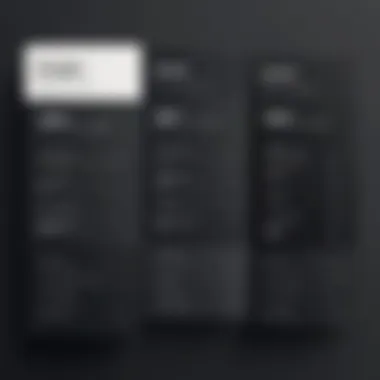

Thus, it is advisable to perform a thorough cost analysis before launching your store. This preparation equips business owners with the knowledge needed to navigate the complexities of e-commerce, potentially leading to long-term success.
By exploring these financial considerations, this article will guide prospective Squarespace users through the intricacies of store costs, providing valuable insights for business planning.
Squarespace Pricing Plans
The topic of Squarespace Pricing Plans is essential for anyone considering utilizing this platform for their e-commerce needs. Knowing the available pricing tiers helps determine which option aligns with a business's requirements. Squarespace offers a range of plans, each with distinct features and benefits that cater to different levels of business operation and growth. Thus, understanding these plans can have a significant influence on financial planning and operational efficiency when setting up or managing a Squarespace store.
Basic Pricing Structure
The basic pricing structure of Squarespace is divided into several options tailored to meet varying user needs. The main plans include the Personal, Business, Basic Commerce, and Advanced Commerce plans. Each of these provides a unique set of functionalities, enabling users to select the most suitable plan based on their business goals and budget.
Comparison of Individual Plans
Personal Plan
The Personal Plan is designed for users seeking a simple online presence. This plan offers essential features such as customizable templates and the ability to create a basic website. The key characteristic of the Personal Plan is its cost-effectiveness, making it an attractive option for individuals or small businesses just starting out. One unique feature of this plan is the unlimited bandwidth, which is beneficial as it allows users to grow their traffic without incurring additional fees. However, it does lack certain commerce features, which may be a limitation for those looking to directly sell products online.
Business Plan
The Business Plan is a step up from the Personal Plan, providing additional functionalities suited for small retail businesses. One key characteristic is the inclusion of commerce capabilities, allowing users to sell unlimited products. This plan also features professional email from Google as a compelling advantage. However, a potential downside is the presence of transaction fees on sales, which could eat into profits as the business scales.
Basic Commerce Plan
The Basic Commerce Plan introduces more robust e-commerce functionalities and is ideal for businesses focused on selling online. Besides offering all the features of the Business Plan, it has no transaction fees, making it appealing for higher sales volume. A unique aspect of this plan is the advanced shipping options and the ability to sell subscriptions, which broadens the revenue potential. Still, companies must be ready for a higher initial investment compared to the lower-tier plans.
Advanced Commerce Plan
The Advanced Commerce Plan is aimed at serious e-commerce businesses needing comprehensive features. This plan includes everything from the Basic Commerce Plan, plus advanced marketing tools and enhanced shipping features. The ability to create discounts and sell digital products is a standout benefit. However, the associated costs are higher than all previous tiers, which means businesses must evaluate if the investment justifies their expected revenue growth.
Annual vs. Monthly Billing
When it comes to billing, Squarespace offers both annual and monthly payment options. Choosing between these can significantly affect overall costs. Opting for annual billing often results in savings compared to monthly payments, as users typically receive a discount for committing to a full year. However, some businesses may prefer the flexibility of monthly payments, even if it means paying more over time.
Additional Costs to Consider
When embarking on the journey of setting up a Squarespace store, understanding all potential costs is essential. While the pricing plans provide a solid framework, numerous additional expenses can significantly affect the overall budget. This section delves into various fees and costs that may not be immediately apparent but are crucial for maintaining a functional and profitable online store.
Transaction Fees
Transaction fees can vary considerably depending on the Squarespace e-commerce plan selected. For instance, the Business Plan incurs a transaction fee of 3% on sales, which can accumulate quickly for businesses with high-volume sales. In contrast, both the Basic Commerce and Advanced Commerce plans do not impose transaction fees, allowing users to retain more revenue. It is vital for store owners to calculate these potential costs to understand their profit margins and set prices accordingly. Additionally, decision-makers should review the fees in conjunction with expected sales data to assess how these charges can impact overall profitability.
Payment Processing Fees
Payment processing fees are another aspect to account for when budgeting for a Squarespace store. These fees often range from 2.9% + $0.30 per transaction, depending on the payment processor used, such as PayPal or Stripe. While these fees are standard across many platforms, they can add up. It's crucial to consider payment options that may have lower fees or better rates for larger transaction volumes. This proactive approach can lead to savings over time and influence which payment processor is ultimately chosen for the business.
Domain Registration Costs
Domain registration is an essential component of establishing an online presence. Squarespace offers a free custom domain for the first year with select annual plans. However, subsequent annual renewal fees need to be considered. Typically, these can range from $10 to $20 per year, depending on the domain extension chosen. The choice of domain names and extensions can also affect costs. Therefore, users should plan for these expenses in their long-term budgeting, especially if they wish to maintain a professional appearance and brand identity.
Third-Party Add-Ons


Third-party add-ons can provide valuable functionalities to a Squarespace store. While Squarespace provides a robust platform, integrating additional tools can enhance user experience and streamline processes. Below are some key areas where external add-ons are often utilized:
Marketing Tools
Marketing tools are crucial for expanding the reach and visibility of any online store. Integrations such as Mailchimp for email marketing or Google Analytics for tracking user behavior can enhance marketing strategies. These tools often come with their own costs, varying based on the level of service chosen. Choosing effective marketing tools can greatly improve audience engagement and convert visitors into customers. However, store owners must evaluate whether the costs justify the benefits received to make informed selections that align with their business strategy.
Inventory Management Systems
For online stores with substantial inventory, an inventory management system is pivotal. Tools like TradeGecko or DEAR Inventory can help manage stock levels, track orders, and analyze sales trends efficiently. These integrations can enhance operational efficiency and prevent stock shortages or overages. However, there can be subscription costs associated with these services that users should account for. By understanding these costs upfront, Squarespace store owners can better manage their supply chain and financial health.
Feature Analysis by Pricing Tier
Analyzing features across Squarespace's pricing tiers is crucial for potential users. Understanding what each plan offers helps in making informed decisions. Each pricing level provides distinct capabilities that cater to different business needs. Thus, it is important to align specific business requirements with the right pricing tier. Failure to recognize these differences could lead to paying for features that are not utilized or missing vital tools for e-commerce success.
Core Features of Each Plan
The core features vary significantly among the plans. Each pricing tier is designed to address different user needs:
- Personal Plan: This plan includes basic website functionalities without e-commerce features. Ideal for personal portfolios or informational sites.
- Business Plan: This tier introduces e-commerce capabilities, enabling users to sell a limited number of products. It includes promotional pop-ups and advanced site metrics.
- Basic Commerce Plan: Tailored for small businesses, it offers essential e-commerce features without transaction fees. Inventory management is included, along with checkout customization.
- Advanced Commerce Plan: This tier provides extensive e-commerce functionalities. Users have access to abandoned cart recovery and advanced shipping options, essential for serious online merchants.
Every feature included in these plans plays a critical role in how e-commerce stores operate. By understanding core features, business owners can leverage the right tools to enhance their operations.
E-Commerce Capabilities Comparison
When comparing e-commerce capabilities, it is essential to consider what each plan can effectively support:
- Personal Plan: Has no e-commerce functionalities.
- Business Plan: Can handle basic e-commerce functionalities with a limited number of products.
- Basic Commerce Plan: More robust in terms of product range, allows for unlimited products, and has no transaction fees. Also provides integration for essential e-commerce tools.
- Advanced Commerce Plan: Offers all features including advanced shipping options and tax calculations. Better suited for larger businesses or stores that have high transaction volumes.
Considering these capabilities will guide users in choosing the right plan that aligns with their growth strategy.
Customer Support Availability
Customer support can greatly influence the user experience with Squarespace. Each pricing tier offers varying levels of support:
- Personal Plan: Limited support options. Users primarily rely on community forums and documentation.
- Business Plan: Offers email support along with live chat during business hours.
- Basic Commerce Plan: Enhanced support which includes priority email response times and live chat options.
- Advanced Commerce Plan: Top-tier customer support is available, including priority support with faster response times.
The level of customer support can be a deciding factor, especially for businesses that need reliable and quick assistance as they grow.
Understanding the differences in features, capabilities, and support availability helps in selecting the most appropriate Squarespace plan for your e-commerce needs.
Value Proposition of Squarespace Stores
Understanding the value proposition of Squarespace stores is crucial for entrepreneurs and business leaders contemplating the expansion of their online presence. Squarespace offers a range of features that cater to various e-commerce needs while maintaining a balance between simplicity and advanced functionality. This section focuses on how these value points translate into practical advantages for store owners.
Ease of Use
One of the standout aspects of Squarespace is its user-friendliness. The platform is designed with non-tech-savvy users in mind. Building a store on Squarespace does not require extensive programming knowledge. The intuitive drag-and-drop interface allows users to add products, manage inventory, and customize design elements smoothly.
The learning curve is minimal. This enables entrepreneurs to focus on their business rather than getting bogged down in technicalities. Moreover, Squarespace provides extensive documentation and customer support, ensuring users can resolve issues or learn new features without hassle.
Quality of Templates and Design Flexibility


Squarespace offers an impressive library of high-quality templates, which is essential for establishing a professional online storefront. These templates are not only visually appealing but also fully responsive, ensuring a seamless shopping experience on any device.
Users can customize their chosen template to reflect their brand's identity, using tools like customizable fonts, colors, and layouts. This flexibility is a significant advantage as it allows businesses to create unique shopping environments that align with their vision.
Integration with Other Tools
Integration capabilities are vital for online businesses seeking efficiency. Squarespace facilitates smooth integration with various third-party applications and services. Whether it is payment gateways like PayPal or Stripe, shipping solutions, or marketing tools, Squarespace supports a host of integrations.
Additionally, the platform's API allows technically inclined users to create unique solutions that enhance functionality. This adaptability is essential for growing businesses as it enables them to leverage existing systems while expanding their reach.
"The true value of Squarespace lies in its ability to blend powerful features with ease of use, providing a comprehensive solution for online retail."
In summary, the value proposition of Squarespace stores lies in their ease of use, design flexibility, and integration options. For decision-makers, IT professionals, and entrepreneurs, comprehending these aspects is vital in determining whether Squarespace is the right platform for their e-commerce endeavors.
Budgeting for a Squarespace Store
Budgeting for a Squarespace store is crucial for anyone considering entering the e-commerce space. This stage ensures that you understand not only the upfront costs of setting your store but also the ongoing expenses that can accrue over time. Establishing a well-thought-out budget can prevent financial shortfalls, enable effective planning, and promote the overall success of your online business. The goal here is to analyze the various costs associated with operating a Squarespace store, thus allowing for informed decision-making and strategic financial management.
Setting up a Realistic Budget
Setting up a realistic budget involves evaluating both direct and indirect costs associated with your Squarespace store. The first step is to identify the pricing plan that suits your needs. Squarespace offers several plans, each with its set of features and costs. Selecting the right plan is vital, as it will significantly affect your overall budget.
Consider initial costs such as:
- Monthly or annual subscription fees for your chosen plan.
- Domain registration, unless included within your plan.
- SSL certificate, if you plan to sell directly through your site.
Next, account for the indirect expenses that often emerge after your store is live. Some additional items to include in your budget are:
- Marketing expenses, such as paid advertising, email campaigns, or social media promotion.
- Inventory costs, which are essential if you plan to sell physical products.
- Third-party tools or integrations that enhance your store's functionality, such as payment gateways or inventory management systems.
Creating a budget template can help you lay out these expenses clearly. This will simplify adjustments as needed, ensuring that you stay on track.
Tracking Ongoing Costs
Maintaining a strong grip on your ongoing costs is essential for long-term profitability. After launching your store, adopt a system to monitor all recurring expenses. Regular evaluations provide an opportunity to adjust your strategies and identify any unnecessary expenditures.
Key aspects to track include:
- Monthly or annual subscription fees to Squarespace, which can vary based on your chosen plan.
- Payment processing fees, which you'll incur with each transaction. Platforms like Stripe and PayPal have their own fee structures that should be reviewed periodically.
- Marketing costs, which can fluctuate significantly depending on the methods used.
By tracking these costs in a detailed spreadsheet or accounting software, you can analyze your spend versus revenue effectively. Keeping an eye on your cash flow will help you make timely decisions about scaling or adjusting your operations.
"Successful budgeting is not just about the costs; it’s also about understanding how to leverage expenses into growth."
Budgeting and cost tracking are not mere formalities; they are a foundational component of running a successful Squarespace store. The goal should be to maintain a constantly aligned budget that reflects your business's growth and changes in the market, thus ensuring sustainability and profitability.
Culmination
Understanding the costs associated with a Squarespace store is essential for proper financial planning and decision-making. Whether you are an entrepreneur starting your e-commerce journey or an IT professional managing an online retail environment, recognizing the total expenses involved is crucial. This knowledge allows for better investment in marketing, product development, and overall website functionality.
The final analysis of the costs reveals multiple layers. First, there are the pricing plans that Squarespace offers, which range from basic services to more advanced e-commerce capabilities. Selecting the right plan can impact not only initial costs but also ongoing expenses related to features you may need in the future.
Second, one must consider additional costs that come into play. This can include transaction fees on sales, payment processing fees, domain registration, and any third-party add-ons that you might decide to implement. Ignoring these costs can lead to unexpected financial strain down the line.
Additionally, understanding the essential features provided at each pricing tier helps in making informed choices. A higher-priced plan may seem like an unnecessary expense initially, but it can provide key functionalities that enhance user experience and, ultimately, sales.
"A comprehensive understanding of these costs empowers users to navigate their options more wisely."



