Mastering Story Mapping in Azure DevOps for Success


Intro
As technology advances, organizations are more than ever relying on structured frameworks to streamline their processes. Azure DevOps stands out as a prominent tool, particularly when it comes to story mapping. This methodology aids teams in visualizing user stories, ensuring that everyone is on the same page. With this guide, we'll explore the key aspects of story mapping within Azure DevOps and how it can serve as a catalyst for effective project management.
Overview of Core Features
In the world of software development, certain functionalities within Azure DevOps become game-changers. Understanding these core features can significantly enhance the project workflow.
Some essential functionalities include:
- Backlog Management: This tool allows teams to prioritize tasks based on project needs, giving clarity on what must be tackled first.
- Sprint Planning: Teams can define their sprints more effectively, allowing for better time management and resource allocation.
- Reporting Capabilities: Azure DevOps offers various reporting tools that provide insights into project progress, helping teams make data-driven decisions.
When we take a closer look at Azure DevOps and compare it with other software options like Jira or Trello, some distinct advantages come to light.
- Integration: Unlike many other tools, Azure DevOps boasts seamless integration with other Microsoft products, enhancing usability for teams already entrenched in the Microsoft ecosystem.
- Customization: Azure DevOps enables high levels of customization to fit different agile practices, allowing teams to tailor the tool to their specific needs.
- Scalability: Whether working on small projects or large enterprise solutions, Azure DevOps scales appropriately to accommodate the size and complexity of the workload.
"Understanding how to navigate these core features is crucial for thriving in the collaborative environment that Azure DevOps fosters."
User Experience and Interface
A tool is only as good as its usability, and this is where Azure DevOps excels. The user interface is designed with user experience in mind, making it intuitive for both seasoned professionals and newcomers.
Aspects of UI/UX design that stand out include:
- Clarity of Information: Data is presented clearly, with distinct visual hierarchies that guide the user through the various functionalities without overwhelming them.
- Accessibility: Azure DevOps pays attention to accessibility, ensuring that all users can interact with the platform effectively, which is essential for diverse teams.
The importance of usability cannot be overstated. When teams find tools easy to navigate, they spend less time troubleshooting and more time on productive tasks, leading to better outcomes. Organizations that prioritize user experience often see increased satisfaction among team members and heightened project delivery efficiency.
In the ever-evolving landscape of software development, understanding and leveraging Azure DevOps story mapping is no longer optional; it’s imperative. By honing in on its core features and prioritizing user experience, organizations can foster enhanced collaboration and deliver value that exceeds expectations.
Understanding Azure DevOps
In the realm of software development, Azure DevOps stands out as a pivotal suite that ties together various tools and processes, creating a streamlined workflow from conception to deployment. Grasping the fundamentals of Azure DevOps isn’t just helpful; it is essential for teams striving for efficiency with their projects. This article endeavors to provide a clear picture of how story mapping can effectively be integrated within Azure DevOps, enhancing collaboration and clarity.
Definition and Purpose
Azure DevOps is a cloud-based service from Microsoft that offers a comprehensive set of features for managing software development projects. It encompasses tools for planning, developing, delivering, and monitoring applications, which makes it an indispensable ally for teams. Its purpose is to unify and simplify the development lifecycle, allowing teams to work seamlessly across different stages of project management. With Azure DevOps, teams can focus on what truly matters: delivering high-quality software in a timely manner.
Components of Azure DevOps
Understanding the separate components of Azure DevOps is crucial. Each piece plays a significant role in the overall ecosystem, shaping how teams collaborate and perform.
Azure Boards
Azure Boards provides a powerful framework for tracking tasks and projects. Its main characteristic lies in its flexible work item tracking system, which allows teams to tailor their workflow management according to their needs. By offering visual tools such as Kanban boards, Azure Boards not only makes it easy to oversee progress but also to adjust workflows dynamically. One unique feature is the ability to create customized queries. This empowers teams to filter and sort work items easily, making it a favored choice for organizations that prioritize adaptive project management. The downside, however, is the potential for overwhelming complexity if not maintained properly.
Azure Repos
When it comes to version control, Azure Repos shines brightly. Its key function is to manage code efficiently through Git repositories. This facilitates collaboration among developers, as everyone can work on the same codebase without stepping on each other’s toes. Azure Repos embraces pull requests, code reviews, and branch policies that ensure code integrity. A significant aspect of Azure Repos is its integration with other Azure DevOps services, promoting a cohesive environment. However, for teams unfamiliar with Git, there may be a steep learning curve, which could hinder immediate productivity.
Azure Pipelines
Azure Pipelines enables continuous integration and delivery (CI/CD) of software. This component allows teams to automate building, testing, and deployment processes, significantly reducing the chances of human error. The ability to support multiple programming languages and platforms is a notable feature, making it adaptable for various projects. The charm of Azure Pipelines rests in its flexibility—teams can use both cloud and on-premise agents for builds. But with this flexibility comes the challenge of managing configuration, which can sometimes become intricate.
Azure Test Plans
Testing is a vital part of software development, and Azure Test Plans complements this with essential testing tools. It offers robust manual and exploratory testing capabilities, enabling teams to ensure their software meets quality standards. A key characteristic is how it allows integration with Azure Boards, linking testing efforts directly to specific work items. One unique feature is the built-in support for test planning and execution, providing a structured way to manage test cases. Though the learning curve can be acute for testers used to more traditional tools, the benefits generally outweigh this initial challenge.
Azure Artifacts
Finally, Azure Artifacts generates a repository for hosting and sharing packages. It supports various package formats, like NuGet, npm, and Maven, which enhances collaboration among development teams by centralizing dependencies. A standout feature is the capability to create feed parameters that control access to various packages, ensuring that only authorized users can utilize certain resources. While Azure Artifacts is immensely useful, it can sometimes become a bottleneck if not made part of a broader strategy, as careful management of package versions becomes crucial.
In summary, the understanding of Azure DevOps and its components lays the groundwork for successful implementation of story mapping. This framework ensures that all team members are aligned, ultimately fostering better collaboration and project outcomes.
Preamble to Story Mapping
In the realm of software development, story mapping serves as a vital technique that helps teams visualize their projects effectively. It's not just a fancy term thrown around in meetings; it's a strategic approach that can influence the trajectory of a product's development. The significance of story mapping draws from its ability to enhance communication among team members while aligning their goals and expectations.
The method revolves around creating a visual representation of user journeys, breaking down features into manageable components. This approach not only clarifies project scopes but also highlights the relationship between various tasks—ensuring everyone is on the same page. By emphasizing user stories, teams can maintain focus on delivering value that genuinely addresses user needs.
While many developers might feel comfortable diving into coding, story mapping asks them to step back and think from the user's perspective. For IT professionals and entrepreneurs alike, understanding this process is crucial because it drives product design and prioritization decisions effectively.
"Story mapping allows you to track how a user will interact with the product, spotlighting any potential gaps or overlaps as you design your processes."
The benefits of implementing story mapping extend beyond mere visualization. It fosters collaboration among diverse stakeholders, making it easier to gather insights from different disciplines. When everyone contributes to the story map, the dialogue becomes more enriched, leading to a collective understanding of requirements and expectations. Moreover, this technique encourages adaptability in planning, helping teams quickly adjust priorities based on client feedback or market shifts.


In summary, story mapping is not just a tool; it's a mindset. By embracing story mapping as an integral part of the development cycle, teams can enhance their overall workflow while delivering a product that resonates with users. Understanding this foundational element sets the stage for a deeper exploration into the nuances of what story mapping entails.
The Role of Story Mapping in Software Development
Story mapping serves as a critical junction in the software development process, allowing teams to align their visions, prioritize tasks, and visualize the project roadmap. In essence, it represents the heartbeat of agile methodologies, reflecting user journeys in a manner that is both insightful and practical. The role of story mapping is integral for enhancing collaboration across different teams, helping in setting clearer project scopes, and creating a shared understanding of user needs. As projects scale and evolve, story mapping provides a canvas where all participants can contribute to the narrative, fostering a more inclusive environment.
Advantages of Story Mapping
Enhanced Collaboration
Collaboration is one of the backbones of effective software development. By engaging everyone in the story mapping process, teams can tap into diverse perspectives. This diversity fosters innovation, as ideas flow more freely when stakeholders feel their input is valued. One key characteristic of enhanced collaboration is the active participation in creating the narrative of the project. This not only builds camaraderie but also significantly enhances ownership of the project.
A central feature of this collaboration is the shared visual representation created through story mapping tools in Azure DevOps. Such visuals allow for real-time feedback and discussions, hence narrowing gaps in understanding and decision-making. However, while collaboration boosts creativity, it can also lead to potential delays if the team becomes bogged down in discussions.
Improved Requirement Clarity
Requirement clarity is fundamental to project success. Story mapping crystallizes user requirements by outlining the tasks and features from the user’s perspective. A prominent aspect here is the distinction between user stories and tasks; story mapping makes it easier to delineate what needs to be done versus how it should be done. This clarity is particularly beneficial as it minimizes ambiguity and misinterpretations among team members.
The unique feature of requirement clarity achieved through story mapping is that it focuses on user needs rather than just system requirements. By centering discussions around actual user scenarios, teams can gauge how well the software will meet user expectations. But, emphasizing user stories too much could sometimes overlook technical dependencies.
Better Scope Management
Effective scope management helps prevent project creep, which can derail timelines and budgets. Story mapping plays a significant role here by breaking down larger goals into manageable chunks, thereby making prioritization straightforward. This structured approach improves decision-making, as teams can determine which features bring the most value to users and the business.
The unique feature of story mapping for scope management is the ability to visualize the entire project landscape on one board. It’s easier to spot dependencies and bottlenecks when the structure is laid out clearly. But, caution is warranted—if the team fails to keep the scope dynamic, they may end up locking themselves into rigid plans that don't allow for adaptability.
Common Challenges Faced
Misalignment on Goals
One of the tricky aspects of story mapping is ensuring all stakeholders are aligned with the project's goals. Misalignment might come from different interpretations of what the end product should look like. A key feature here is the necessary dialogue between team members to navigate differing priorities.
A potential downside of this misalignment can create friction that stalls progress and even leads to conflict during the development cycle. If left unchecked, this can result in wasted resources and time, leaving the project in a tailspin.
Difficulties in Prioritization
Prioritizing tasks and features is a challenge that many teams face during story mapping. With numerous user stories, it can be overwhelming to decide what comes first. The sheer volume of input can dilute focus and make it difficult to define clear priorities. A critical characteristic some teams find useful for prioritization is the MoSCoW method—categorizing features into Must-have, Should-have, Could-have, and Won't-have.
As helpful as this may be, it could also create friction if teams disagree on what category a user story belongs in, potentially causing delays in the development cycle.
Inefficient Communication
While story mapping facilitates discussion, it can also expose underlying communication issues that were not evident before. Effective communication is essential for ensuring that everyone is on the same page. If team members have gaps in communication skills or if there’s a lack of clarity in the messaging, it can lead to fragmented discussions.
The unique feature of recognizing communication inefficiencies is that it acts as a mirror, reflecting how well the team works together. Unfortunately, addressing these communication gaps takes time and effort, which could slow down the initial momentum gained during story mapping.
Implementing Story Mapping in Azure DevOps
Implementing story mapping in Azure DevOps bridges the gap between vision and reality. It transforms abstract ideas into practical workflows, aligning development teams with user-centric objectives. The process brings structure to user stories, ensuring they are actionable, prioritized, and relevant. This alignment is crucial for any software project, as it synchronizes development efforts with user needs, often resulting in reduced miscommunication and increased satisfaction.
When teams begin to implement story mapping, they unlock several key benefits:
- Enhanced Clarity: With a detailed story map, everyone can clearly see how their individual tasks contribute to larger user goals.
- Improved Collaboration: A visual representation encourages open discussions, allowing team members to share insights and perspectives they might not have otherwise.
- Effective Scope Management: The map helps identify must-have features versus nice-to-have ones, aiding in prioritization and ultimately ensuring the project delivers value promptly.
However, it’s also important to consider the challenges. Teams may face hurdles like difficulty achieving consensus or transitioning existing processes into the story mapping format. But, with a thoughtful approach, these obstacles can be managed, making the positive outcomes worthwhile.
Steps to Create a Story Map
Identifying User Goals
Identifying user goals is the first crucial step in any story mapping effort. It involves pinpointing what the user is trying to achieve with the product. This step is not just a simple checklist; it requires deep dives into user needs, often involving direct feedback and user engagement. This process functions as the guiding star for all subsequent activities in the story mapping process.
The key characteristic of this step is its focus on understanding user intent. By centering around the user’s needs, teams can ensure that their work resonates with the target audience. This approach is popular because it directly correlates with product success—when users feel their needs are met, retention and satisfaction are often higher.
In practice, identifying user goals can lead to great clarity; however, it may also uncover conflicting perspectives within the team. These conflicts, if not managed well, can delay the mapping process. Still, tackling this upfront often saves time down the line.
Structuring User Activities
The next step is structuring user activities, which involves organizing these goals into logical groupings of related actions that users will take. This step is vital because it helps break down complex tasks into simpler, digestible pieces. Teams can visualize user journeys, which in turn leads to a more intuitive understanding of the task flow.
One key characteristic here is the focus on narrative structure. This means tracking how users interact with the product, painting a more alive picture of usage patterns. It’s a beneficial method as it encourages teams to think from the user’s perspective, promoting empathy in the design process.
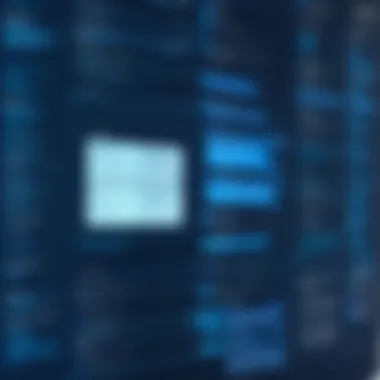

While structuring user activities might get tricky when users possess diverse motivations, successfully navigating this step often yields a well-rounded story map. The unique challenge lies mainly in ensuring all user segments are accounted for, which can mean additional effort in data gathering.
Breaking Down User Stories
Breaking down user stories is about dissecting the user activities identified previously into smaller, manageable stories that can be prioritized and worked on individually. This step translates high-level concepts into actual work items that developers can tackle. It’s like taking a massive puzzle and carefully separating the pieces that need to be assembled.
The essence of this step lies in its focus on clarity and actionability. Each user story should represent a value to the user, enabling developers to understand the why behind their tasks. This characteristic has made breaking down user stories a widely adopted practice. It aids developers in not just building features but creating meaningful user experiences.
Despite its advantages, this phase can still present challenges. One might struggle with determining the right level of granularity for user stories. If too broad, they risk becoming vague; too narrowly defined, and it may lead to overwhelming complexity. Striking a balance here is key to effective implementation.
Utilizing Azure Boards for Story Mapping
Utilizing Azure Boards streamlines the entire story mapping experience. This tool transforms the mapping process into a collaborative effort, ensuring that progress is tracked efficiently and transparently. It also enhances team involvement by providing a visual workflow that can be interacted with, adjusted, and referenced at all stages.
Creating Work Items
Creating work items in Azure Boards is an integral part of the story mapping process. Work items translate user stories and tasks into actionable items that can be assigned, tracked, and completed. By leveraging this feature, teams maintain clarity in their tasks and responsibilities.
One key characteristic of creating work items is the flexibility it offers. Teams can customize work items to include details like acceptance criteria, which serve as a reference throughout the development process. This feature is beneficial for maintaining coherence and accountability in the team's workflow.
However, there are disadvantages to consider. Teams might experience confusion if work items lack clarity or if too many are created without a clear structure. This can lead to a cluttered board and detract from its utility.
Organizing Backlogs
Organizing backlogs is another crucial function of Azure Boards. A well-structured backlog allows teams to prioritize effectively, ensuring that they focus on the most essential tasks first. By putting this organization into place, projects can run more smoothly, reduce wasted efforts, and allow for informed decision-making.
The defining aspect of organizing backlogs is prioritization. User stories can be sorted based on their value, complexity, or urgency, creating a roadmap that aligns with user goals. This practice is particularly helpful for agile teams, who must often adapt to changes quickly.
On the flip side, backlog organization might lead to excess focus on immediate tasks, potentially pushing long-term goals to the back burner. Here is where maintaining a balance is vital.
Visualizing Progress
Visualizing progress in Azure Boards provides teams with a snapshot of their current status and next steps. Progress indicators can easily be displayed, bringing transparency to the workflow. It fosters accountability as everyone can see how efforts contribute to the overall project.
A core characteristic of this feature is intuitive visualization. Teams are often drawn to visual representations such as Kanban boards or charts that demonstrate progress and bottlenecks. By incorporating visual aids, team discussions can become more focused, helping to direct efforts where they're needed most.
However, relying solely on visualization can come with its downsides as well. It’s crucial to integrate these tools with consistent communication practices, or otherwise, teams may fall into the trap of depending too heavily on visuals while neglecting nuanced conversations that enhance understanding.
In summary, effectively implementing story mapping in Azure DevOps not only streamlines workflows but also ensures that development efforts remain user-focused, enhancing overall project outcomes.
Best Practices for Story Mapping
When it comes to story mapping within Azure DevOps, there are some best practices that can truly help enhance the entire process. These practices not only streamline workflows but also facilitate better communication among teams, ensuring that everyone is on the same page. By mastering these aspects, teams increase their chances of developing successful software projects that meet both user needs and business goals.
Facilitating Team Engagement
Engagement of the team is crucial during the story mapping activities. It forms the bedrock of collaborative efforts that yield quality output.
Setting Clear Objectives
A paramount characteristic of setting clear objectives is its role in aligning the entire team towards a common goal. It serves as a guiding star for the project, helping team members understand what they want to achieve. Clarity is critical as it avoids ambiguity and confusion, which can lead to miscommunication down the line. Setting specific and measurable goals helps in breaking down larger tasks into manageable chunks, making it easier for teams to track progress. However, over-emphasizing the objectives without leaving room for creativity might stifle innovation. Therefore, it's vital to find a balance.
"Clear objectives are like a roadmap; they'll guide you through the rough terrain of project development."
Encouraging Open Dialogue
Creating an environment that encourages open dialogue among team members is another crucial practice. This fosters trust and shared understanding, as individuals feel heard and valued. The key characteristic here is the emphasis on inclusivity. Everybody should feel comfortable sharing ideas or raising concerns. By nurturing open dialogue, possible issues can be identified sooner, often saving time and resources later on. Yet, if not managed well, discussions can drift off track and become unproductive. Keeping conversations focused requires skill and practice.
Utilizing Visual Aids
Visual aids are powerful tools in story mapping that can make complex ideas easier to understand. They allow for the quick grasp of relationships and dependencies between tasks. The ease of understanding provides a marked advantage in navigating through intricate user stories. A unique feature of visual aids is their ability to cater to different learning styles. Some team members might absorb information better through diagrams and charts rather than text-heavy explanations. That said, over-reliance on visuals without clear explanations can lead to misunderstandings. Balance is key here.
Maintaining Flexibility in Planning
Flexibility in planning is another crucial aspect when story mapping in Azure DevOps. The software development landscape can change rapidly, whether due to user feedback or market demands.
Adapting to Changes
One important element of adapting to changes is the ability to pivot swiftly in response to new information. Agile methodologies encourage this mindset, enabling teams to modify their approach as needed. The key characteristic of this practice is its focus on responsiveness. By remaining adaptable, teams can improve their product continuously based on real-world feedback. However, too much flexibility may lead to scope creep if not managed correctly, stressing the importance of a structured approach to adaptation.
Iterative Refinement


Iterative refinement is about embracing a cyclical process where feedback informs gradual improvements. The approach allows teams to work on a product across multiple cycles, allowing for ongoing adjustments. This characteristic fosters a culture of continual learning and provides a safety net against major failures. However, iterative refinement requires discipline and commitment from the team. It might not be suitable for projects with tight deadlines, as it can stretch the timeline if too many iterations are allowed.
Feedback Loops
The establishment of feedback loops is vital for ensuring that development aligns with user expectations. By regularly incorporating user input, teams can create a product that better satisfies needs. The key characteristic of feedback loops is their focus on communication, enabling real-time adjustments. However, complexity can arise when sorting through competing feedback. Prioritizing feedback based on user impact is essential to navigate these waters effectively.
In summary, integrating these best practices in story mapping within Azure DevOps can significantly enhance the overall development process. By focusing on fostering team engagement and maintaining flexibility, teams can navigate the complexities of software development with greater efficacy.
Measuring Success in Story Mapping
Measuring success in story mapping is crucial for any team using Azure DevOps. It involves evaluating how effectively the mapping process translates user needs into actionable steps and results in smoother workflow and product delivery. It’s not just about completing tasks; it’s about ensuring those tasks genuinely satisfy user requirements and streamline development efforts. By employing effective measurement techniques, teams can gain profound insights into their operations, making it easier to pivot strategies as necessary.
Key Performance Indicators
To gauge success, teams often rely on Key Performance Indicators (KPIs) that can illuminate various aspects of story mapping. Below are three essential KPIs that stand out:
Completion Rates
Completion rates focus on the ratio of completed user stories against the total planned stories. This metric offers a clear snapshot of project progress and can signal when a team is either ahead of schedule or falling behind. The key characteristic of completion rates lies in their straightforwardness; they provide immediate feedback on productivity. This clarity makes it a popular choice for teams aiming to maintain pacing without getting lost in the nuances of individual stories.
However, there’s a unique feature in completion rates that teams need to consider—what constitutes a ‘completion’ can vary widely. Some teams might celebrate the completion of a feature, while others require thorough testing and confirmation before marking a story as complete. This can lead to advantages, such as keeping momentum, but may also sacrifice quality or overlook the actual completion satisfaction among users.
User Satisfaction
User satisfaction serves as a critical indicator of how well the product meets user expectations and needs. Gathering feedback from stakeholders and users helps identify if the delivered features address their pain points effectively. The primary attribute of user satisfaction is its reflective nature; it not only indicates the success of individual stories but also highlights broader issues within the development process.
This characteristic makes it a valuable and beneficial choice for measuring success, as unsatisfied users often lead to delayed projects, increased rework, or even product rejection. A unique feature of user satisfaction metrics is that they can be gauged through surveys, usability tests, and direct user interviews, providing rich qualitative data. Still, tracking this metric can be challenging because it requires regular interaction with users, which can sometimes be neglected in the rush to deliver features.
Time to Market
Time to market evaluates the duration it takes for a product or feature to move from idea to delivery. In a fast-paced tech landscape, this KPI is vital as it reflects a team’s agility. The primary characteristic of time to market is its urgency; shorter times often translate to higher competitive advantage. Hence, it’s an integral part of any measurement strategy when discussing the effectiveness of story mapping.
Its unique feature lies in its direct impact on revenue and market responsiveness; companies that can quickly pivot and deliver features tend to stay ahead of the curve. However, while aiming for shorter times, teams must be wary of compromise in quality, resulting in features that may not resonate well in the market or may require extensive revisions shortly thereafter.
Case Studies of Successful Implementations
The real weight of story mapping is often illustrated through real-world applications. Success stories are golden nuggets that showcase how well-thought-out mapping can directly lead to extraordinary results.
- Company A implemented story mapping in their feature development process, which led to a significant reduction in delivery time—over 30% quicker than previous cycles. The visualization of tasks allowed all team members to grasp the project’s direction.
- Company B, following a thorough user satisfaction survey, realized that their product was not hitting the mark. Post-implementation of user feedback into their story mapping process, they turned around their product, leading to a 70% increase in user satisfaction scores.
- Company C focused on their time to market, and by iterating on their story mapping technique, they became the first to deliver a notable feature in their industry. This maneuver netted them a substantial market advantage, showcasing the transformative power of successful story mapping.
"Without measuring the results of our mapping efforts, we could have been sailing the ship blindfolded. Each KPI we track leads us to better choices, accountability, and ultimately, happier users."
In essence, the art of story mapping can only bloom when backed by solid measures of success, where KPIs become signposts leading teams toward optimal product delivery.
The End and Future Trends
Finalizing this article, it’s clear that navigating story mapping within Azure DevOps is not just a mere addition to software development; it signifies a robust approach that enhances clarity, communication, and collaboration among project teams. The conclusion serves to wrap up the key takeaways and highlight future trends that will shape how development teams approach story mapping and project management.
Summarizing Key Insights
Through our exploration, we have identified several core insights regarding story mapping and its integration into Azure DevOps.
- Collaborative Tool: Story mapping encourages team engagement, making everyone feel involved in the development process. This leads to a well-rounded understanding of project needs.
- Enhanced Clarity: It provides a visual representation that simplifies complex requirements, allowing for easier prioritization of tasks.
- Flexibility and Adaptation: Story mapping allows for iterative refinements, enabling teams to adjust to emerging insights and changes in stakeholder requirements.
These points firmly underscore the relevance of story mapping as a pivotal technique in optimizing team productivity and ensuring successful project outcomes.
Looking Ahead: The Future of Story Mapping
As we gaze into future prospects, story mapping is poised to evolve further through new technologies and methodologies. This evolution is marked by several significant trends:
Integration with Emerging Technologies
Emerging technologies, like cloud computing and advanced analytics, are set to significantly influence how story mapping is executed.
- Key Characteristic: The infusion of data analytics can provide actionable insights based on past project data.
- Beneficial Choice: Organizations looking to optimize their workflows will find this integration helpful in spotting patterns and predicting project bottlenecks.
- Unique Feature: AI tools that automate mundane tasks are gaining traction, allowing teams to focus on strategic planning.
- Advantages and Disadvantages: While these innovations encourage efficiency, they also require teams to adapt to new skill sets, which can be a hurdle for some organizations.
The Role of AI in Story Mapping
Artificial intelligence will reshape story mapping practices by providing predictive analytics and automated task management.
- Key Characteristic: AI can analyze data and suggest optimal user stories based on historical success.
- Beneficial Choice: This capability aids teams in making informed decisions quickly, potentially saving time and resources.
- Unique Feature: The ability to automate updates and reminders ensures that teams stay aligned with project goals.
- Advantages and Disadvantages: However, reliance on AI could lead to a gap in essential human insight, which remains crucial for nuanced decision-making.
Evolution of Team Practices
The dynamics of team collaboration are changing, impacting how story mapping is conducted in Azure DevOps.
- Key Characteristic: There's a growing emphasis on cross-functional teams, breaking silos that historically slowed down projects.
- Beneficial Choice: Such collaborative efforts can enhance knowledge sharing and lead to more comprehensive and diverse story maps.
- Unique Feature: Techniques like remote brainstorming and digital workshops are emerging, adapting to distributed work environments.
- Advantages and Disadvantages: While these methods can enhance creativity, they also pose challenges in maintaining effective communication and coordination across different time zones.
In summary, the future of story mapping in Azure DevOps is promising and is set to leverage advancements in technology and shifts in team dynamics. Staying abreast of these trends will empower teams to navigate their projects more effectively and deliver enhanced results.



