Streamlining Project Management with GitLab
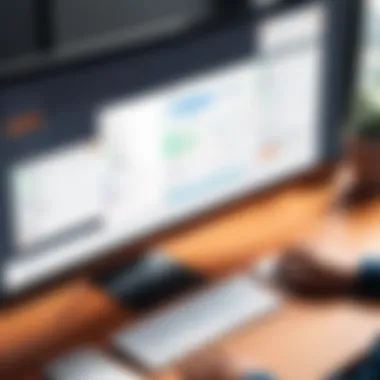

Intro
In the landscape of modern project management, organizations are constantly seeking tools that not only streamline their workflows but also foster collaboration and transparency. GitLab emerges as a notable contender, integrating version control and project management into one platform. This integration is crucial for teams aiming to synchronize their efforts while maintaining clarity over progress and responsibilities.
As companies transition to more agile methodologies, the demand for efficient, integrated solutions grows. Skilled professionals need tools that deliver intuitive project planning and tracking features, facilitating teamwork. GitLab fits into this paradigm by providing intricate functionalities that align with contemporary project management needs. This article will dissect these features, enabling decision-makers and IT professionals to assess the platform's value effectively.
In the following sections, we will explore GitLab's core features, compare its functionalities with other tools, and analyze its user experience and interface to underscore why so many organizations are adopting it for project management.
Preface to GitLab for Project Management
In today’s fast-paced environment, effective project management tools are critical. GitLab offers a unique approach that combines version control, CI/CD, and project management capabilities in a single platform. The importance of understanding how to leverage GitLab for project management cannot be overstated. It is more than just a repository for code; it is a comprehensive system for managing complex projects efficiently.
GitLab allows teams to plan, execute, and monitor their projects with flexibility and precision. This integration of various functions aids in reducing the clutter associated with using different tools. The streamlined workflow enhances team collaboration, leading to faster problem resolution and improved project outcomes.
When implementing GitLab for project management, it is essential to consider how its features align with specific project needs. The focus should be on creating a system that supports ongoing communication and clear visibility into project status. The right approach to using GitLab can empower teams to meet their goals effectively and drive overall project success.
Understanding Project Management Needs
Project management often involves balancing competing demands: scope, time, and resources. Each project carries its unique complexities and stakeholder expectations. Recognizing these factors is crucial in determining the right project management approach. GitLab provides tools that facilitate this understanding, allowing teams to set realistic objectives and monitor their progress.
Overview of GitLab
GitLab is a web-based DevOps lifecycle tool that provides a single application for Git repositories, issue tracking, and CI/CD pipelines. Its comprehensive set of features is particularly relevant to project management. Among its capabilities, GitLab offers:
- Version Control: Allows teams to keep track of changes in their code and project documentation.
- Collaboration Tools: Features such as merge requests and code reviews enhance teamwork.
- CI/CD Pipelines: Facilitates automatic testing and deployment, reducing manual work and optimizing workflows.
- Project Planning Features: Such as issue tracking and milestone management, which enhance visibility into project progress.
GitLab is designed to be user-friendly but powerful enough to handle complex projects. Its open-source nature means organizations can customize it to fit their unique needs. As more teams recognize the benefits of integrated project management, understanding GitLab's role within this context becomes increasingly essential.
Core Features of GitLab for Project Management
Understanding the core features of GitLab is crucial for effective project management. GitLab offers a range of functionalities that can streamline processes and enhance team collaboration. With these tools, project managers can maintain clarity over project scope, track progress efficiently, and ensure that team members work cohesively towards common goals. The focus is not only on technical capabilities but also on improving workflows and team dynamics. Each feature interacts synergistically to bolster overall project outcomes.
Version Control and Collaboration
Version control is a pivotal aspect of project management, and GitLab excels in this area. It embodies a robust version control system based on Git, which allows teams to manage changes in their source code with great precision. This feature enables multiple team members to work on the same project simultaneously without conflicts.
- Branching and Merging: GitLab supports branching, which allows developers to create independent lines of development. This fosters experimentation and innovation without disrupting the main project. Merging helps in integrating different branches, ensuring that all contributions are considered.
- Merge Requests: These facilitate peer review processes, making collaboration more efficient. Team members can discuss changes, suggest edits, and make decisions together before finalizing updates to the codebase. This interaction enhances accountability and transparency within the team.
Effective collaboration tools like comments on issues or merge requests allow for real-time feedback, greatly reducing the delays often caused by traditional email chains.
Built-in / Pipelines
GitLab's built-in Continuous Integration and Continuous Deployment (CI/CD) capabilities are transformative for project management. CI/CD automates the process of testing and deploying software, thus ensuring that updates occur smoothly and quickly.
"Continuous integration brings automation to quality assurance, making it easier to deliver reliable software."
- Automated testing: This feature ensures that code is tested automatically upon each commit. Bugs can be detected earlier, resulting in faster resolutions. Testing scripts can be customized to meet specific project needs.
- Deployment pipelines: Once a change is approved, GitLab makes it easy to deploy the code directly to production. This rapid deployment cycle can significantly shorten the time from development to delivery, allowing teams to respond quickly to market demands.


Utilizing CI/CD not only improves efficiency but also enhances the quality of outputs, making it a vital feature for project management in fast-paced industries.
Issue Tracking and Management
In any project, tracking tasks, bugs, and progress is essential. GitLab’s issue tracking system provides a centralized platform for managing all project-related tasks. This feature is important for ensuring that everyone is informed about the current state of the project.
- Labeling and Milestones: GitLab allows users to categorize issues with labels and to set milestones for tracking progress. This structured approach helps prioritize tasks based on urgency and importance.
- Boards and Lists: The Kanban-style boards available in GitLab facilitate visual management. Teams can move issues across different stages, making it easy to spot bottlenecks and areas needing attention.
- Integration with Merge Requests: Each issue can be linked to specific merge requests, providing context and clarity on why changes are being made. This linkage enhances understanding among team members and makes it easier to reference back to discussion points or decisions.
In summary, GitLab provides a comprehensive suite of tools for project management through its core features. Version control, CI/CD, and issue tracking form the backbone of an efficient project management system. By leveraging these capabilities, teams can enhance their workflows and produce higher-quality results.
Integrating GitLab into Existing Workflows
Integrating GitLab into existing workflows is a pivotal step for organizations aiming to enhance their project management capabilities. This integration allows teams to leverage GitLab's robust features while maintaining their established processes. It is crucial to focus on this topic because the successful implementation of GitLab can lead to improved collaboration, streamlined communication, and better project oversight.
Assessing Organizational Requirements
Before adopting GitLab, organizations must conduct a thorough assessment of their specific needs. This involves evaluating current workflows, identifying pain points in existing project management tools, and determining how GitLab can solve those challenges. Key elements to consider include:
- Team Size and Structure: Understanding the size of teams and how they interact can affect how GitLab is utilized, such as configuring permissions and roles.
- Project Complexity: Larger or more intricate projects may demand advanced features like CI/CD pipelines or issue boards, making it critical to assess these needs early.
- Current Tools and Technologies: Analyzing the tools currently in use will help ensure compatibility and ease the transition.
Taking the time to clearly identify and document these organizational requirements is essential. It not only sets a foundation for effective integration but also allows teams to measure success against specific goals after implementation.
Migration Strategies
After assessing requirements, organizations can devise migration strategies to facilitate the successful transition to GitLab. A few recommended strategies include:
- Phased Migration: Rather than switching everything at once, gradually migrate projects to GitLab. This approach helps minimize disruption and allows teams time to adjust.
- Training and Support: Provide comprehensive training to both project managers and team members. This will help them to navigate GitLab efficiently and effectively.
- Data Migration: Plan how to move existing project data and documents to GitLab. Ensure that all relevant information is transferred without loss.
- Feedback Loops: Establish channels for team members to voice their concerns and suggestions throughout the migration. This helps identify issues early and ensures users are comfortable with the new system.
- Example: Start with less complex or smaller projects to familiarize users with the platform.
- Consider organizing workshops or online training sessions.
- Use GitLab's import features to streamline this process.
In summary, integrating GitLab into existing workflows requires thoughtful assessment and well-planned migration strategies. Thorough preparation and a user-centered approach can lead to significant improvements in project management efficiency.
Comparative Analysis with Other Tools
The process of comparing GitLab with other project management tools is not merely about listing features. It is about understanding the context in which these tools operate and how they align with organizational needs. A comparative analysis helps decision-makers to assess which software can facilitate better project outcomes. This analysis goes beyond surface-level attributes and examines user experience, integration capabilities, and overall impact on workflow efficiency.
GitLab versus Traditional Project Management Tools
When examining GitLab in relation to traditional project management tools, it is vital to assess fundamental differences. Traditional tools often segment project components into silos. This can lead to communication gaps and inefficiencies. In contrast, GitLab promotes a more integrated approach.
- User Collaboration: Traditional tools may require additional platforms for communication. GitLab combines version control, code review, and project discussion in one environment. This unified structure enhances team collaboration.
- Real-Time Updates: GitLab's continuous integration environment provides real-time insights on code changes and project status. Traditional tools lag due to manual updates, leading to discrepancies between project plans and actual progress.
- Deployment Efficiency: GitLab's built-in CI/CD capabilities streamline the deployment process. Traditional tools often necessitate several steps across various interfaces, complicating timelines and resources.
Feature-by-Feature Comparison
Assessing the features of GitLab against traditional project management tools reveals substantial differences. Here are several key components worth noting:
- Task Management: GitLab allows for tasks to be linked directly to code commits. Traditional tools, like Microsoft Project, might require separate updates.
- Reporting: GitLab includes advanced reporting options that provide insights into project performance and individual contributions. Contrast this with tools like Trello, which may offer more limited analytics and require manual reporting.
- Customization Options: GitLab allows extensive customization of workflows. Traditional tools often have set processes that can stifle adaptation to specific project needs.
Key Insight: The capability of GitLab to integrate multiple aspects of a project into one platform significantly reduces overhead and enhances productivity.
Best Practices for Project Management with GitLab
When integrating GitLab into project management, it's crucial to adopt best practices that enhance efficiency and collaboration. By establishing effective methodologies, teams can better navigate challenges and optimize their workflows. This section highlights essential practices that can lead to improved project outcomes when using GitLab.
Establishing Clear Objectives
Establishing clear objectives is foundational for successful project management. This ensures all team members understand the project's goals and their roles in reaching them. Clear objectives facilitate better planning, execution, and evaluation. In GitLab, use the Objectives feature in your repositories to define project goals.
- Specificity: Goals should be specific and quantifiable. This helps in measuring success later.
- Alignment with Stakeholders: Engaging stakeholders in defining objectives ensures their needs are addressed and promotes ownership.
By maintaining focus on these objectives, teams are less likely to get sidetracked, which enhances overall productivity. A shared understanding keeps everyone aligned, reducing miscommunication.
Utilizing Milestones and Epics
Milestones and epics are vital tools in GitLab for organizing work. Utilizing these features effectively creates a structure that guides project progression.
- Milestones: These are crucial to track progress over time. They can represent phases of work or deadlines for specific deliverables. Setting milestones breaks the project into manageable parts, allowing for timely assessments of progress.
- Epics: These larger bodies of work encompass multiple issues. They help in planning and visualizing the project stages. By grouping related issues under epics, teams can prioritize tasks according to larger goals.
Using milestones and epics leads to better time management. It also provides a visual representation of project status, which is helpful for team communication and stakeholder reporting.
Engaging Team Members Effectively
Effective engagement of team members is critical for maintaining morale and productivity. In GitLab, there are several strategies to ensure team members are involved and motivated.
- Regular Updates: Foster an environment of transparency through regular updates. Use GitLab’s commenting features to keep discussions active.
- Feedback Mechanism: Encourage team input on tasks and strategies. Allowing team members to provide feedback fosters a more inclusive atmosphere and can lead to innovative solutions.
- Recognition: Celebrate achievements, however small. Acknowledging hard work encourages continued effort and boosts team spirit.
"An engaged team is more likely to produce high-quality outcomes and maintain their commitment to project goals."
Overall, successful project management with GitLab relies heavily on these best practices. Establishing clear objectives, utilizing the built-in tools effectively, and engaging the team are all integral to achieving favorable project results.
Potential Challenges and Solutions
Effective project management using GitLab involves its own set of challenges. Awareness of these challenges allows organizations to strategize effectively and implement solutions that enhance overall project efficiency. Addressing potential obstacles is crucial as it can lead to smoother transitions, improved team collaboration, and successful project outcomes.
Common Issues with Adoption
Adopting GitLab for project management often leads organizations to face several common issues. Here are a few key points:
- Learning Curve: New users may struggle with GitLab's interface, particularly if they are accustomed to different project management tools. This can slow down initial adoption.
- Integration Challenges: Integrating GitLab with existing workflows and other tools can be a daunting task. Organizations may face compatibility issues, leading to disruptions in process flow.
- Resistance from Team Members: Some team members may resist moving away from familiar tools, creating friction within the team. This cultural resistance can slow down the overall adoption process.
Overcoming these hurdles requires clear communication and targeted training sessions. A structured onboarding program can also alleviate fears and facilitate smoother adoption.
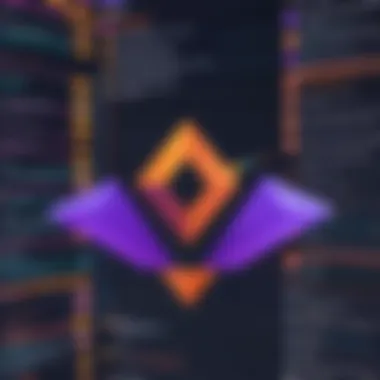

Mitigating Resistance to Change
Resistance to change is a natural human tendency. In the context of adopting GitLab for project management, this resistance often stems from fear of the unknown or concerns over job security. Here are some strategies to mitigate this:
- Transparent Communication: Keep all team members informed about the reasons for the change. Highlight the benefits, including enhanced collaboration and efficiency that GitLab offers.
- Involve Key Stakeholders: Engaging key team members early in the decision-making process can create buy-in. Their input can lend credibility to the transition.
- Provide Comprehensive Training: Tailor training sessions to address the specific concerns of team members. Offering ongoing support can help ease anxieties.
- Encourage Feedback: Create a platform for team members to share their concerns and feedback about the transition. This can foster a feeling of ownership among team members.
- Showcase Success Stories: Highlight how GitLab has positively impacted other teams or projects within the organization. Real examples can reduce apprehensions.
Overall, addressing potential challenges and implementing solutions can facilitate a smooth transition to using GitLab for project management.
Future Trends in Project Management with GitLab
The landscape of project management is continually evolving. As organizations adopt modern methodologies, tools like GitLab play an essential role. Understanding these future trends helps teams stay ahead, improve efficiency, and embrace innovation. In this section, we will explore relevant trends that impact project management.
Emerging Technologies and Tools Integration
Emerging technologies are reshaping project management practices. AI and machine learning are becoming prevalent in analyzing data and predicting project outcomes. GitLab can integrate with various tools to enhance its functionalities. This includes communication platforms like Slack or project tracking systems, ensuring seamless collaboration.
Some key integrations to consider include:
- AI-powered analytics: These tools provide insights into project health, helping to identify issues before they escalate.
- Time tracking software: Solutions like Toggl can blend with GitLab, allowing teams to monitor time spent on tasks efficiently.
- Automation tools: Platforms like Zapier can enhance workflow automation, making repetitive tasks less burdensome.
Despite the benefits, organizations need to approach integration with caution. Compatibility and adaptability issues can arise, so effective assessment before implementation is crucial.
Predictions for GitLab’s Evolution
As the project management domain grows, GitLab is expected to evolve significantly. Organizations will likely see increased focus on user experience and customization options. With the rise of remote work, GitLab's capabilities for distributed teams will also expand. New features may support collaboration without geographic limitations.
Key predictions include:
- Enhanced collaboration features: New tools may emerge to facilitate discussions and brainstorming within GitLab, making it a go-to platform for creative teams.
- Advanced reporting capabilities: Enhanced metrics and visualizations may emerge for better transparency and accountability in projects.
- More robust customization: Users might have greater control over the interface and workflows tailored to their specific needs.
The integration of these advancements will empower organizations to optimize project management practices within GitLab. With effective implementation, teams can adjust to changing landscapes and achieve higher productivity.
"Technology is not just a tool, it's an enabler of change and efficiency in project management."
Understanding these future trends allows decision-makers to plan proactive strategies. This foresight ensures that GitLab can remain a critical asset in streamlined project management.
Ending
Understanding the implications and benefits of using GitLab for project management is crucial for any organization looking to enhance their project outcomes. This article underscores GitLab's robust capabilities in facilitating not just version control, but also efficient collaboration among teams. The power of GitLab lies in its integrated environment which combines various essential project management features, creating a streamlined workflow.
Implementing GitLab effectively within a project management context enables teams to minimize miscommunication and establish clear accountability. The collaborative aspects, such as merge requests and snippets, empower team members to work cohesively despite possible geographical separations. Ultimately, this leads to improved efficiency and productivity, allowing organizations to adapt swiftly to changing demands.
Recap of Key Points
In this article, we explored numerous aspects of GitLab as a project management tool. Essential highlights include:
- Core Features: GitLab offers version control, built-in continuous integration and delivery (CI/CD) pipelines, and comprehensive issue tracking.
- Integration: The adaptability of GitLab allows for smooth incorporation into existing workflows, reducing disruption.
- Best Practices: Clear objectives and effective engagement among team members are vital for maximizing GitLab's capabilities.
- Challenges: The common hurdles during the adoption phase were identified, alongside strategies for overcoming resistance to change.
- Future Trends: Observing the evolving landscape of project management, the potential for integrating emerging technologies with GitLab was examined.
Next Steps for Implementation
To take advantage of GitLab for project management, organizations should consider the following steps:
- Conduct Training Sessions: Provide comprehensive training for team members to familiarize them with GitLab's features and functionalities.
- Define Clear Objectives: Establish clear project objectives and key performance indicators to measure success consistently.
- Implement Incrementally: Start by integrating GitLab into smaller projects to gauge its efficacy before a full-scale rollout.
- Gather Feedback: Encourage ongoing feedback from users to identify areas for improvement and adapt as necessary.
- Monitor Progress: Regularly evaluate the impact of GitLab on project outcomes and adjust practices based on team input and project demands.



