Top Survey Monkey Alternatives for Effective Data Gathering


Intro
In the evolving landscape of online survey tools, the need for alternatives to popular options like Survey Monkey becomes increasingly apparent. Individuals and organizations aim to collect data efficiently while seeking features tailored to their specific needs. As this article unfolds, we will explore various software alternatives, dissecting their capabilities and limitations.
The significance of selecting the right survey tool cannot be overstated. The right choice can drive engagement, yield valuable insights, and ultimately influence decision-making. Conversely, a subpar tool can impede progress and lead to frustrating experiences for both the data collector and respondents.
Overview of Core Features
When evaluating survey software, it is crucial to understand the core functionalities that distinguish one tool from another. This section will highlight essential features across a range of alternatives.
- Customization Options: The ability to tailor surveys to fit branding requirements or specific topics is paramount. Tools such as Google Forms allow users to customize colors and themes, while Typeform offers a more interactive approach.
- Question Types: Different survey tools provide a variety of question formats. Tools like Qualtrics excel in offering advanced question types, including branching logic and embedded media.
- Analysis and Reporting: The effectiveness of a survey tool often hinges on its analytics capabilities. Platforms like SurveyGizmo provide comprehensive dashboards and export options, enhancing data interpretation.
- Integration Capabilities: The ability to integrate with existing software ecosystems is vital for streamlining processes. For instance, JotForm allows integration with tools like Google Sheets and Zapier, improving workflow efficiency.
Comparing features across these options reveals distinct advantages and areas for improvement. While Survey Monkey is a leader in the market, platforms like Zoho Survey or Microsoft Forms bring competitive functionalities that cater to diverse user bases.
User Experience and Interface
User experience (UX) and interface design play a crucial role in determining how effectively a survey tool can be utilized. A well-designed interface enhances usability, which is particularly important for professionals who may not be tech-savvy.
- UI Design Aspects: A clean and intuitive user interface simplifies the survey creation process. For example, Typeform’s engaging layout allows users to design visually appealing surveys quickly, making it easier for participants to engage.
- Importance of Usability and Accessibility: Tools must cater to users with varying levels of expertise. Platforms like QuestionPro prioritize accessibility features, ensuring that surveys can be completed by individuals with disabilities. This broadens the reach and effectiveness of data collection efforts.
Usability not only affects user satisfaction but also determines the quality of data collected. Hurdles in navigation or unclear instructions can lead to incomplete submissions, ultimately skewing results.
As we investigate these software alternatives in greater detail, we will uncover their strengths and weaknesses, empowering decision-makers to make informed choices aligned with their needs.
Preface to Survey Tools
In today’s data-driven landscape, the importance of utilizing effective survey tools cannot be overstated. Survey tools serve as vital instruments for organizations seeking to gather insights efficiently. They facilitate communication with target audiences, enabling decision-makers to make informed choices based on concrete data.
Definition and Purpose
Survey tools are software applications designed to create, distribute, and analyze surveys. Their primary purpose is to collect quantitative and qualitative data from respondents. By allowing users to customize surveys, these tools can cater to various research objectives. It can be for market research, customer feedback, employee engagement, or academic studies. With the advancement of technology, modern survey tools have become user-friendly, making them accessible to non-technical users.
The Importance of Surveys in Data Collection
Surveys play a crucial role in data collection across different industries. They provide structured methods to gather information that influences strategic decisions. Here are several reasons explaining their significance:
- Valuable Insights: Surveys help in understanding customer preferences, pain points, and satisfaction levels.
- Measurability: They allow organizations to measure performance against defined metrics.
- Cost-Effectiveness: Compared to other data collection methods, surveys can be a more economical choice.
- Timeliness: Data collection through surveys can happen at a faster pace compared to traditional methods.
Surveys are not just tools; they are gateways to understanding the complexities of consumer behavior and organizational dynamics.
In summary, survey tools are essential for effective data gathering and play a fundamental role in driving informed decisions for various stakeholders. As we proceed to explore specific alternatives to Survey Monkey, it becomes crucial to recognize these elements as the foundation of making an informed choice in survey software.
Survey Monkey: An Overview
Survey Monkey is a popular tool utilized for creating surveys and collecting data, providing users a streamlined way to gather feedback and insights. Understanding the various aspects of this platform is crucial, especially when comparing it to alternatives. This segment will cover key features, user experience, and pricing structure, helping decision-makers to assess if Survey Monkey aligns with their specific requirements.
Key Features
Survey Monkey stands out due to its robust feature set, which includes diverse question types, templates, and customization options. The platform offers:
- Extensive Question Types: Multiple-choice, open-ended questions, and rating scales allow for versatile survey designs.
- Template Library: A range of pre-built templates tailored for different industries and purposes streamlines the survey creation process.
- Data Analysis Tools: Built-in analytics help users interpret results effectively, offering real-time feedback on responses.
- Integration Capabilities: Works well with popular platforms like Google Drive and Slack, facilitating seamless workflow integration.
These features render Survey Monkey a compelling choice for users who prioritize functionality and ease of use in their survey endeavors.
User Experience
The user experience with Survey Monkey is generally positive. The interface is designed to be intuitive, allowing users of all tech-savviness levels to navigate the platform easily. Key aspects of the user experience include:
- User-Friendly Interface: Clear navigation and layout contribute to quick survey setup and management.
- Responsive Design: The tool works well on both desktop and mobile devices, making it convenient for users on various platforms.
- Customer Support: Survey Monkey provides a range of support options, including a knowledge base, email support, and live chat for premium users.
Overall, the user experience is enhanced by thoughtful design and solid support, factors that significantly influence customer satisfaction.


Pricing Structure
Pricing is a vital consideration when evaluating survey tools. Survey Monkey operates on a tiered pricing model:
- Free Plan: Limited features suitable for small surveys. Most advanced functionalities, however, are restricted.
- Basic Plan: Offers additional response options and some data insights at a low monthly fee, appealing to individuals and small teams.
- Standard and Premium Plans: Provide extensive features, such as more customization and advanced analytics for larger organizations.
- Enterprise Plan: Tailored solutions with custom pricing, addressing the needs of larger businesses needing comprehensive functionalities.
Each plan addresses specific user needs, enabling organizations to select the option most aligned with their goals and budget, though it’s essential to evaluate whether the value justifies the cost.
"Survey Monkey is an industry-leading tool, but it may not suit every organization’s unique context and goals."
This overview of Survey Monkey provides a fundamental understanding of its offerings, setting the stage for a comparative analysis against other alternatives in the market.
Competitors to Survey Monkey
When considering options for online survey tools, understanding the competitors to Survey Monkey is paramount. Each alternative presents unique strengths and weaknesses that can better address specific needs and goals for data collection. The necessity for alternatives stems from varying user requirements, such as ease of use, specific functionalities, pricing structures, integration capabilities, and customer support. Thus, exploring these alternatives can lead to making better informed decisions that enhance the effectiveness of surveys.
Intro to Alternatives
There are many robust tools available that serve as alternatives to Survey Monkey. Each of these tools offers several functionalities that may align better with user needs or preferences. For instance, Typeform is celebrated for its interactive user interface that tends to increase engagement rates, while Google Forms appeals to users due to its simplicity and seamless integration with other Google services. Furthermore, platforms like Qualtrics provide advanced survey capabilities suited for academic research and complex data analysis.
The choice of a survey tool should not be taken lightly. The diverse options in the market allow for personalization that can cater to both individual and organizational needs. This leads to not just better data gathering but also potentially richer insight into the collected information. Understanding the specifics of these alternatives provides clarity on which tool may be the most suitable for different scenarios.
Criteria for Selection of Alternatives
Choosing the right survey tool can be based on various factors. Below are some core criteria to consider:
- Functionality: Assess the core features that each tool offers. Does it provide advanced question types, skip logic, or data reporting capabilities?
- User Experience: The interface should be intuitive. How user-friendly is the platform for both creators and respondents?
- Integration: Evaluate whether the tool can integrate with other applications or software you are using. Integration can streamline workflows.
- Pricing: Understand the cost associated with each tool. Are there free trials or varying pricing tiers according to features offered?
- Support: Consider the customer support options available. Comprehensive support can aid significantly in resolving issues quickly.
Detailed Analysis of Alternatives
Understanding alternatives to Survey Monkey is crucial for anyone involved in data collection. These tools vary in functionality, usability, and pricing. Each has unique characteristics that can enhance the survey experience depending on specific needs. This section will provide a thorough evaluation of various alternatives, comparing their key aspects and offering insights to help decision-makers make informed choices.
Typeform
Key Features
Typeform is recognized for its visually appealing and user-friendly interface. One of its standout features is the ability to create engaging, conversational forms that can improve engagement rates significantly. This design approach makes surveys feel more interactive and less like traditional forms. The simplicity of customization allows for various templates tailored to different objectives, such as feedback collection or lead generation. However, it is essential to note that while Typeform offers a unique user experience, its advanced features are primarily available in the paid plans.
User Experience
User experience with Typeform is generally positive due to its intuitive design. Users appreciate how easy it is to set up surveys without extensive technical knowledge. The responsive design works seamlessly across platforms, ensuring accessibility. However, some users might find the absence of certain robust analytics features in the free version limiting. Overall, Typeform's approach to creating an engaging survey experience is well-received but not without some minor drawbacks.
Pricing and Plans
Typeform offers multiple pricing tiers, making it accessible for different budgets. The free version provides basic functionality, but advanced options require subscriptions. Higher-tier plans unlock features like logic jumps and advanced analytics. This tiered structure ensures flexibility for small businesses to larger enterprises, though the costs can escalate depending on the requirements. Evaluating these plans is essential to align features with budget constraints.
Google Forms
Advantages and Disadvantages
Google Forms stands out due to its accessibility and integration with other Google Workspace tools. It is free and easy to use, appealing to individuals and businesses focused on quick data collection. The disadvantages include limited design customization and fewer advanced options compared to competitors. Therefore, while it's an excellent choice for simple surveys, complex requirements may necessitate alternative tools.
Integration Capabilities
Google Forms offers straightforward integration with services like Google Sheets and Google Drive. This seamless connection enhances data management and reporting capabilities, allowing users to analyze responses effectively. However, the lack of integrations with third-party platforms may limit some users. Those needing extensive compatibility might find this aspect lacking, although it still serves well for users already embedded in the Google ecosystem.
Use Cases
Google Forms is often used for educational surveys, event registrations, and feedback collection. Its simplicity aids quick deployment, making it ideal for smaller-scale needs. While it lacks advanced features, for many scenarios, particularly informal ones, it has proven sufficient. If needs are more extensive or complex, exploring other options might be necessary.
Qualtrics
Advanced Features
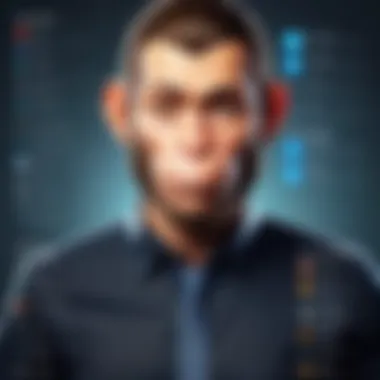

Qualtrics is known for its sophisticated capabilities geared towards enterprise-level users. The advanced features include powerful survey logic, robust analytics, and comprehensive data management tools. These aspects allow businesses to design intricate surveys that yield actionable insights. On the downside, the many features can be overwhelming for new users, potentially leading to a steeper learning curve, especially for those accustomed to simpler platforms.
User Interface
The user interface of Qualtrics is designed for usability but can be complex due to its extensive options. Users appreciate the professional layout and customization options, but many report that initial familiarization takes time. Companies often value the comprehensive support resources available to assist with this learning phase, making it less daunting.
Cost Analysis
Qualtrics operates on a subscription model, with pricing determined by the features selected. Though not the cheapest option, its extensive functionalities justify the cost for organizations that can leverage them effectively. Users need to weigh the benefits against expenses, particularly when budgets are tight.
Microsoft Forms
Ease of Use
Microsoft Forms prioritizes ease of use, making it highly accessible for users familiar with the Microsoft ecosystem. The straightforward design allows users to build surveys quickly without requiring significant technical skills. It’s a suitable choice for organizations already utilizing Microsoft products, although it may not meet all needs for more complex or custom projects.
Functionality
Functionality is reasonably strong for basic survey needs, but Microsoft Forms lacks some advanced features found in competitors. The ability to collaborate in real-time enhances productivity, while conditional logic is available but limited compared to other tools. This platform is ideal for straightforward surveys but may fall short for in-depth analysis.
Pricing Comparison
As part of Microsoft 365, Microsoft Forms is included at no additional cost. Organizations leveraging Microsoft services benefit from this integration. The absence of separate pricing makes it attractive for users but could lead to some confusion about its capabilities versus paid survey tools.
Zoho Survey
Functionality Overview
Zoho Survey stands out for its extensive functionalities, including customizable templates and question types. It is particularly viable for businesses looking for a diverse range of survey options. The platform supports various survey types, from customer feedback to employee assessments. However, users might find some advanced features only available in higher-priced plans.
Target Audience
The primary audience for Zoho Survey includes small to medium-sized businesses and professionals looking for cost-effective solutions. Its versatility caters to various industries, allowing users to craft tailored surveys for specific purposes. Yet, enterprises may require more robust analytics, pushing them toward alternatives.
Cost Effectiveness
Zoho Survey offers competitive pricing, providing substantial value, particularly for users requiring basic features. The free version provides a good start, while the paid versions unlock essential functions like reporting and advanced analytics. Users should assess their needs to determine the suitable plan, as costs can add up depending on the features selected.
Survicate
Features and Benefits
Survicate offers strong features catering to web-based surveys and website feedback collection. Users appreciate the ease of collecting real-time feedback and its ability to integrate with various third-party tools. On the downside, the interface may not be as intuitive as some competitors, leading to a learning curve for new users. Despite this, the capabilities typically outweigh the initial usability issues.
Integrations
The integration capabilities of Survicate are robust, supporting numerous platforms, including HubSpot and Intercom. These integrations enable users to implement surveys right where they need the feedback without excessive switching between apps. However, users should verify supported tools aligned with their existing workflows to ensure smooth transitions.
Pricing Tiers
Survicate features various pricing tiers, making it suitable for different budgets. The basic plan provides essential survey functions, while advanced plans offer comprehensive analytics and integrations. Clients should analyze the needs against the pricing tiers to avoid overspending on unnecessary features.
SurveyGizmo
Feature Set Comparison
SurveyGizmo, now known as Alchemer, presents a robust feature set aimed at businesses of all sizes. Its capabilities span basic survey creation to advanced reporting and analytics. The breadth of features makes it a fitting competitor to Survey Monkey. However, some users have commented that the learning curve can be steep, which may deter some potential clients.
User Experience Insights
User experience with SurveyGizmo reflects its comprehensive nature. Users can customize surveys extensively, although the interface can be cluttered for those preferring simplicity. While seasoned professionals may appreciate the depth, newcomers might find the interface challenging. It is essential to weigh the user experience against the features when considering this tool.


Market Positioning
SurveyGizmo positions itself as a mid-range option, balancing cost and functionality. While not the most cost-effective, it is priced competitively for the features offered. The ability to accommodate growing businesses seeking advanced analytics makes it a strong contender in the survey software landscape. Users should evaluate how well its positioning aligns with their organizational needs.
Alchemer
Unique Features
Alchemer distinguishes itself with flexible survey design options and strong customer support. Unique features such as advanced branching logic and robust reporting allow for in-depth analysis. These elements make it valuable for those looking to gather detailed insights. However, the price point may not be justifiable for smaller organizations without those advanced needs.
User Testimonials
User testimonials for Alchemer often highlight superior customer service and extensive feature sets. Many users feel supported in leveraging the complex functionalities, which can enhance the overall experience. Some minor complaints occasionally arise regarding the learning curve, but overall satisfaction remains high. Positive feedback contributes to the tool's growing reputation among professionals.
Price Range
Alchemer operates on a tiered pricing model, allowing users to select plans aligned with their survey needs. While the pricing can be higher than some alternatives, the value offered may justify the cost for organizations needing its advanced capabilities. Users should carefully assess which plan best fits their use case to maximize their investment.
Comparative Analysis of Survey Tools
A comparative analysis of survey tools is a vital exercise in understanding the landscape of survey software available today. This section highlights the nuanced differences and unique strengths of various platforms as they compare to Survey Monkey. It serves as a guide for decision-makers who need clarity and precision in choosing the right tool. By examining functionality, user experiences, and pricing, professionals can evaluate which tool aligns best with their specific requirements. This analysis is not merely about numbers; it encompasses how these tools can significantly enhance data collection and make the process more efficient.
Functionality Comparison
When assessing survey tools, functionality stands out as a chief consideration. Each platform offers distinct features that may cater to different scenarios. For example, some tools excel in customization options, allowing users to tailor surveys entirely to their branding. Others might prioritize data analysis capabilities, offering advanced analytics tools understood easily by users. Key functionalities to consider include:
- Survey Design: How intuitive is the interface? Can users easily create branching logic?
- Distribution Options: What channels can the surveys be sent through—email, social media, or direct links?
- Integration: How well does the tool integrate with other software, like CRM systems or email marketing services?
- Analytics: Are the analytics dashboards user-friendly? Do they provide meaningful insights that go beyond basic metrics?
Understanding how each tool performs in these areas will inform a more educated decision on which alternative serves best for specific needs.
User Experiences and Reviews
User experiences add qualitative insights into the evaluation of survey tools. Reviews from peers and colleagues provide invaluable context regarding usability and reliability. Buyers are often eager to learn about real-world applications of these tools, so exploring user testimonials is essential. Users frequently comment on:
- Ease of Use: How simple is it to navigate the platform? Do users feel overwhelmed or empowered by the interface?
- Customer Support: How responsive and helpful is customer service when issues arise?
- Overall Satisfaction: Are users satisfied with the outcomes of their surveys? Do they find actionable insights?
The subjective nature of these experiences plays a critical role in shaping perceptions of a tool’s efficacy. By aggregating feedback from various platforms, decision-makers can identify trends in the advantages or drawbacks of each option they might consider.
"In choosing the right survey tool, understanding functionality and scrutinizing user reviews can reveal gaps that a quick feature list would conveniently omit."
This analysis ultimately aims to equip professionals with the tools necessary to make informed choices, ensuring that their data collection projects succeed as intended.
Epilogue
In the context of this article, understanding the conclusion is essential. It encapsulates the insights derived from the diverse analysis of the available alternatives to Survey Monkey. As survey tools continue to evolve, it becomes increasingly important for individuals and companies to make informed decisions when selecting software for data collection.
The conclusion serves multiple purposes. First, it synthesizes the main findings presented in previous sections, highlighting key features and functionalities that distinguish various tools. This synthesis is not merely a summary, but rather a critical reflection on how these alternatives can meet different user requirements. Acknowledging factors such as budget constraints, desired features, and user-friendliness can significantly influence the final choice.
Moreover, this segment underscores the importance of adaptability in survey software. Each organization's needs may differ vastly; hence, the selected tool must align with specific objectives and user demographics. Decision-makers must consider that what works for one scenario may not be suitable for another.
In addition, the conclusion provides a final opportunity to reinforce the practical implications of using survey technology. Surveys can yield valuable insights that drive strategic decisions across various sectors. Therefore, selecting the right tool is not only a matter of functionality, but also about utilizing data effectively to inform actions.
Finally, it reminds readers that the effectiveness of survey tools is contingent upon ongoing exploration and staying updated with trends. In a rapidly changing landscape, keeping an eye on emerging solutions can empower organizations to stay ahead.
Summary of Findings
The exploration of alternatives to Survey Monkey has revealed several distinct options. Each tool offers unique features that cater to varied requirements:
- Typeform is notable for its engaging design and interactive interface.
- Google Forms excels in ease of use and seamless integration with other Google services.
- Qualtrics provides advanced analytics and customization features suitable for complex surveys.
- Microsoft Forms stands out for its integration with Microsoft Office 365 suite, enhancing productivity.
- Zoho Survey is budget-friendly and includes functionality that appeals to small businesses.
- Survicate integrates well with various marketing tools, making it versatile for customer feedback.
- SurveyGizmo (now Alchemer) is known for its feature-rich offerings aimed at in-depth analysis.
- Alchemer emphasizes customization and user feedback, augmenting the survey experience.
The overall findings indicate that the choice of survey tool should be dictated by specific needs, industry requirements, and budgetary considerations. Each option has strengths and weaknesses that must be evaluated against project objectives.
Final Recommendations
When determining the most suitable survey tool, consider the following recommendations:
- Define Your Objectives: Clearly outline what you aim to achieve with the surveys. This clarity will guide you in selecting a tool that meets those needs.
- Evaluate User Experience: Prioritize tools that offer an intuitive interface. A great user experience encourages higher response rates and better data quality.
- Consider Integration Facilities: Look for options that integrate smoothly with existing systems or platforms to streamline data collection and analysis processes.
- Review Pricing Models: Take time to compare the pricing structures and choose one that will not exceed your budget while providing necessary functionality.
- Test Before Committing: Whenever possible, utilize free trials or demo versions to assess usability and fit before making a final decision.
By adhering to these recommendations, decision-makers can navigate the myriad choices with confidence, ensuring that they select a survey tool aligned with their strategic goals.



