SurveyMonkey vs Mailchimp: A Comprehensive Comparison


Intro
In the realm of digital marketing, platforms like SurveyMonkey and Mailchimp have carved out significant niches by providing essential tools for surveys and email marketing. The choice between these two can be crucial for businesses seeking to enhance their engagement strategies and gather valuable insights. However, selecting the right tool requires a deep understanding of each platform's capabilities, target audiences, and overall user experience. This article aims to illuminate these aspects, guiding professionals as they navigate the complexities inherent to these software solutions.
Overview of Core Features
Description of Essential Functionalities
SurveyMonkey is primarily known for its robust survey creation features. It offers various templates, question types, and analytic tools that allow users to design and deploy surveys effectively. Users can create custom surveys tailored to specific needs, making it versatile for both market research and customer feedback collection.
Mailchimp, on the other hand, specializes in email marketing. Its key functionalities include customizable email templates, segmentation of email lists, automated email campaigns, and more. Mailchimp enables businesses to craft personalized messages that can engage their audience based on their behavior and interests.
Comparison of Features Across Top Software Options
When evaluating SurveyMonkey and Mailchimp, several key features must be considered:
- Survey Creation Tools: SurveyMonkey excels here with advanced survey logic, skip patterns, and varied question formats. Mailchimp, however, does not focus on surveys but rather on email marketing.
- Email Campaigns: Mailchimp leads in this area, offering detailed analytics, A/B testing, and user-friendly email design tools.
- Integrations: Both platforms have notable integration capabilities with third-party applications. SurveyMonkey integrates with tools like Google Drive and Salesforce, whereas Mailchimp connects seamlessly with platforms such as WordPress and Shopify.
- Analytics and Reporting: SurveyMonkey provides comprehensive data analysis including cross-tabulation and response trends. Mailchimp offers campaign performance metrics along with insights into open and click rates.
"Choosing the right tool depends on your primary objective: collecting data or engaging customers through thoughtful communication."
When weighing these platforms, businesses should clarify their goals, as each tool provides strengths aligned with different marketing needs.
User Experience and Interface
Insights into UI/UX Design Aspects
SurveyMonkey presents a straightforward and user-friendly design that appeals to a wide range of users—from beginners to experienced market researchers. The dashboard is logically structured, making it easy to navigate through survey creation to data analysis. Additionally, users can access various resources like tutorial videos to maximize their use of the platform.
Mailchimp's interface is similarly designed to streamline user experience. With a focus on drag-and-drop functionality, the email design process is intuitive. The onboarding process is supported by helpful tooltips, allowing new users to quickly familiarize themselves with the functionalities available.
Importance of Usability and Accessibility
Usability is a critical component that influences user satisfaction and productivity. Both SurveyMonkey and Mailchimp have put substantial efforts into ensuring accessibility. This encompasses responsive design for mobile users and resource sections for troubleshooting. However, user feedback suggests that Mailchimp's more complex automation feature may have a slightly steeper learning curve compared to SurveyMonkey.
In summary, while both platforms prioritize user experience, the choice between them should reflect the specific goals and user profiles of the business. With a clear understanding of each tool's strengths and target functionalities, decision-makers can make informed choices that align with their organizational needs.
Preface to SurveyMonkey and Mailchimp
The digital landscape continuously evolves, presenting various tools for professionals seeking effective means to gather data and engage with audiences. Among these tools, SurveyMonkey and Mailchimp stand out as significant players in the survey and email marketing domains. Understanding these platforms is vital for decision-makers who wish to optimize their outreach and feedback processes.
SurveyMonkey specializes in designing surveys and capturing data through user-friendly interfaces. It enables organizations to gain invaluable insights from their audiences. On the other hand, Mailchimp focuses on email marketing, facilitating campaigns that communicate effectively with customers. Each platform serves its target functions, yet they cater to overlapping needs. Thus, a thorough examination of these tools can yield strategic advantages for those aiming for data-driven outcomes.
In this article, we will explore key aspects of both SurveyMonkey and Mailchimp, assisting readers in choosing the right platform that aligns with their operational requirements. From foundational features to user experience and support systems, we aim to furnish sufficient detail, guiding professionals in navigating their software selection processes.
Primary Functions
Understanding the primary functions of SurveyMonkey and Mailchimp is essential for discerning the right tool for your needs. Each platform serves distinct purposes within the realms of surveys and email marketing. This section breaks down the core functionalities of both products, emphasizing their unique capabilities and the benefits they offer.
SurveyMonkey's Core Features
SurveyMonkey is primarily designed for creating, distributing, and analyzing surveys. Its core features include:
- Survey Design Tools: Users can create surveys using a variety of question types. This includes multiple-choice, open-ended, and rating scales. The interface is intuitive, which allows for quick survey creation without extensive training.
- Templates: SurveyMonkey provides a library of templates for various purposes. These templates save time and enhance user experience, ensuring that even those without design skills can create professional-looking surveys.
- Distribution Options: Surveys can be distributed via email, social media, or embedded on websites. This flexibility allows for reaching a broad audience.
- Response Collection: The platform gathers responses in real-time, providing users with immediate feedback.
- Data Analysis Tools: After collecting data, users can utilize built-in analysis tools to visualize results. This includes charts and graphs that help in quick understanding of survey outcomes.
These features make SurveyMonkey a powerful tool for professionals who need comprehensive survey solutions. They enhance the process of gathering feedback, making data-driven decisions easier.
Mailchimp's Core Features
Mailchimp focuses on email marketing, providing a different set of core features:
- Email Campaign Creation: Mailchimp offers a user-friendly drag-and-drop editor for designing emails. This allows users to easily customize their emails without needing coding knowledge.
- Audience Segmentation: Users can segment their email lists based on various criteria. This ensures that the right messages are sent to the right audience, improving engagement rates.
- Automation: With Mailchimp, users can set up automated email sequences. This feature enables sending welcome emails or follow-ups without manual input, enhancing efficiency.
- Analytics and Reporting: The platform provides detailed analytics for tracking campaign performance. Users can monitor open rates, click-through rates, and other key metrics to assess the success of their efforts.
- Integrations: Mailchimp integrates seamlessly with many other platforms. This includes e-commerce sites and social media, making it easy to expand marketing efforts to a wider reach.
These features solidify Mailchimp’s position as a leading tool for email marketing, enabling businesses to engage their customers effectively through targeted communications.
Intended Audience
Understanding the intended audience for both SurveyMonkey and Mailchimp is vital as it shapes the way organizations utilize these platforms. Each tool is designed with different user needs in mind, which greatly impacts selection criteria and usage effectiveness. Decision-makers must analyze the characteristics and requirements of potential users to make informed choices, ensuring that their selected platform aligns well with their operational objectives.
When evaluating SurveyMonkey, the primary users typically include researchers, educators, and organizations involved in collecting detailed feedback from clients or employees. These users often value strong data collection and analytical capabilities. They benefit from tools that allow them to design intricate surveys, obtain targeted insights, and analyze results with precision. Customization options play a significant role for these audiences, as they seek a platform that can adapt to their unique questions and objectives.
Similarly, Mailchimp is favored among businesses focused on email marketing, including small to medium-sized enterprises and e-commerce platforms. Users of Mailchimp typically prioritize campaign creation, audience management, and automation features. They often value user-friendly interfaces that streamline communication strategies and allow for intricate segmentation. Marketing teams also look for robust reporting and analytics features that can guide them in optimizing their email campaigns, making Mailchimp’s capabilities in these areas a crucial consideration.
To summarize, the intended audience is pivotal in determining the appropriate platform between SurveyMonkey and Mailchimp. Both platforms cater to distinct groups with specific needs, which influences their functionalities, pricing, and overall effectiveness in meeting user demands.
"Understanding your audience's unique requirements results in more effective tool selection and improved outcomes."
Who Uses SurveyMonkey?
SurveyMonkey is utilized primarily by a diverse range of users, each with unique goals. Educational institutions frequently rely on it to gather feedback from students regarding course evaluations or events. Businesses also turn to SurveyMonkey for employee satisfaction surveys, enabling them to gauge workplace morale and make necessary adjustments in policies or programs. Researchers value its robust features for conducting academic research and collecting data from target demographic groups efficiently.
Marketing teams may use SurveyMonkey to measure customer enjoyment or track responses to marketing campaigns. Additionally, non-profit organizations utilize surveys for understanding donor sentiments and planning better outreach programs. The versatility and flexibility of SurveyMonkey cater to various sectors looking to leverage data-driven insights for improved decision-making.
Who Uses Mailchimp?
Mailchimp caters mainly to businesses focused on nurturing customer relationships through email marketing. Small and medium-sized enterprises are significant users, as they often require cost-effective solutions for reaching their audience. Mailchimp is popular among e-commerce platforms, allowing them to manage promotional campaigns, and automated emails. Marketers across various industries utilize it to communicate directly with customers and create targeted promotions.
Non-profit organizations use Mailchimp to keep their supporters informed about upcoming events and fundraising campaigns. Bloggers and content creators take advantage of its available tools for building their subscriber lists, sending newsletters, and engaging their readers. Overall, Mailchimp's user base is characterized by individuals and organizations of all sizes seeking to improve their email marketing strategies.
Pricing Models
Understanding the pricing models of SurveyMonkey and Mailchimp is crucial for decision-makers evaluating these platforms. The costs associated with these tools can impact budget allocation, ROI, and overall satisfaction with the chosen solution. Each platform has its own pricing structure, which reflects the features and benefits it offers. By grasping these pricing nuances, users can make informed choices that align with their specific needs and financial constraints.
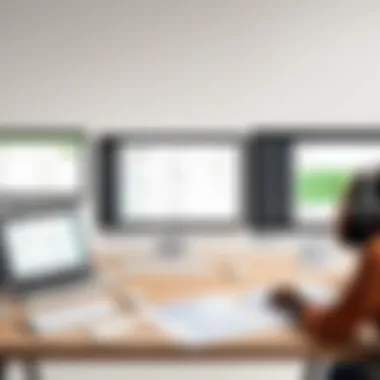

SurveyMonkey Pricing Details
SurveyMonkey presents a tiered pricing model that caters to different user requirements. The pricing is divided into several plans:
- Basic Plan: This is a free option suitable for individuals who need to conduct occasional surveys. It offers limited features and responses, making it ideal for simple projects.
- Individual Plans: Starting at a moderate rate, these plans provide additional functionality. Users can access features like custom branding and logic features. The per month cost may vary based on the annual billing cycle.
- Team Plans: Designed for organizations, these plans involve multiple users wanting collaboration tools. The pricing increases based on the number of users, emphasizing teamwork and collective data analysis capabilities.
- Enterprise Solutions: For larger companies, customized plans are available. Pricing is contingent on organizational needs, including advanced features like priority support and dedicated account management.
Key Considerations: When assessing SurveyMonkey’s pricing, consider not just the cost but also the value each tier offers.
Mailchimp Pricing Details
Mailchimp’s pricing structure also consists of several plans tailored to various business sizes and email marketing needs:
- Free Plan: This entry-level option is available for small businesses or startups. It includes limited audience insights and basic email functionalities, making it adequate for beginners.
- Essentials Plan: This plan becomes applicable for users needing more sophistication. It adds essential features like 24/7 support and custom branding, catering to growing businesses with moderate email marketing demands.
- Standard Plan: Targeted at businesses aiming for robust automation tools and advanced audience insights. This plan is more beneficial for organizations looking to leverage deeper email analytics and segmentation strategies.
- Premium Plan: Geared towards large-scale enterprises, this plan encompasses advanced features, offering ultimate customization in campaigns, in-depth analytics, and personalized support options.
Before selecting a plan, it’s advisable for organizations to also reflect on their long-term needs. This ensures that any immediate cost savings do not lead to future dissatisfaction or inadequate capabilities.
Final thoughts: Both platforms offer flexibility in pricing, but the choice hinges on the specific needs of each organization. It’s essential to evaluate what features are most critical for success in your survey or marketing efforts.
User Experience
User experience (UX) is a crucial aspect when choosing software like SurveyMonkey and Mailchimp. It significantly affects how users interact with the platform, thereby influencing overall satisfaction and productivity. A well-designed user interface can save time and reduce frustration for users. Focusing on ease of use, accessibility, and intuitive navigation enhances the overall experience. Ultimately, positive user experience leads to higher engagement and more effective use of the platform's features.
SurveyMonkey User Interface
SurveyMonkey emphasizes simplicity in its design. The interface is clean and straightforward, allowing users to create surveys without extensive training. When users log in, they are greeted with a dashboard that presents their recent surveys and options for creating new ones. The use of a simple menu makes it easy to navigate through various sections, like creating surveys, analyzing responses, and managing account settings.
Key elements of SurveyMonkey's user interface include:
- Drag-and-Drop Functionality: Users can easily add questions to surveys, changing order or type with simple clicks.
- Templates: SurveyMonkey offers numerous templates that help users start quickly without needing to design surveys from scratch.
- Real-time Preview: The real-time preview feature allows users to see how their survey will look to respondents, ensuring a polished final product.
A focus on mobile-friendliness allows respondents to complete surveys on any device, which increases participation rates. Overall, the SurveyMonkey user interface balances functionality with ease of use, making it suitable for individuals and businesses alike.
Mailchimp User Interface
Mailchimp's interface has evolved into a more sophisticated design reflecting its expanded capabilities beyond simple email marketing. While powerful, the learning curve can be steeper compared to SurveyMonkey. Users are welcomed with a customizable dashboard that displays recent campaigns, audience engagement metrics, and suggested actions.
Features of Mailchimp’s user interface include:
- Campaign Builder: This tool allows users to create email campaigns using a drag-and-drop system and offers various templates, which cater to different marketing needs.
- Segmentation Options: Users can easily segment their audience based on a variety of criteria, allowing for more personalized communication.
- Analytics Overview: A comprehensive analytics dashboard provides insights into campaign performance, which can inform future strategies.
Mailchimp also supports mobile optimization, ensuring that users can manage their campaigns on the go. However, the added complexity may overwhelm new users. However, for seasoned marketers, these features enable sophisticated email marketing efforts capturing audience attention efficiently.
"User experience is not just about design; it’s about the entire journey from intending to use a tool to genuinely adopting it into daily practice."
Report Generation and Analytics
Report generation and analytics are crucial components when evaluating platforms like SurveyMonkey and Mailchimp. These functions allow users to interpret data effectively, facilitating actionable insights. Understanding how data is presented can substantiate evidence-based decisions for businesses. Furthermore, strong analytics features can enhance user engagement and improve marketing strategies. Therefore, the capacity of both platforms to collect, analyze, and present data is of great significance.
Analytics Features in SurveyMonkey
SurveyMonkey offers a comprehensive suite of analytics tools designed to provide insights into survey responses. The platform allows users to analyze data through customizable reports. Key features include:
- Real-Time Responses: Users can monitor responses as they come in, allowing for real-time adjustments to strategies.
- Cross-Tabulation: This feature helps in comparing variables by breaking down responses into segments, thereby revealing trends or patterns.
- Data Visualization: SurveyMonkey provides graphical representations of data. Charts and graphs make it easier to understand findings at a glance.
- Export Options: Data can be exported in various formats, including PDF and Excel, for further analysis or presentations.
- Advanced Filtering: Users can filter results based on specific criteria, which enables a more granular view of the data collected.
These analytics capabilities make it easier for users to glean insights from their surveys that can directly inform decisions. By providing an intuitive interface, SurveyMonkey simplifies the complexities often associated with data analysis.
Analytics Features in Mailchimp
Mailchimp stands out with its analytics features tailored for email marketing campaigns. Given its focus on email outreach, the analytics revolve around audience engagement and the effectiveness of marketing efforts. Notable features include:
- Campaign Reports: Users receive detailed reports on their email campaigns. They can view opens, clicks, and subscriber activity, enhancing understanding of what resonates with their audience.
- Comparative Analytics: Users can compare campaign performances to identify the most effective strategies over time.
- Segmentation Insights: Mailchimp provides analytics on segmented audiences, allowing marketers to see how different groups respond to various campaigns.
- Goal Tracking: This allows users to set specific goals for their campaigns and track progress toward these objectives.
- A/B Testing: Mailchimp supports A/B testing of different email versions. It provides insights into which version performs best, allowing for optimized future campaigns.
Both platforms have unique strengths in analytics. SurveyMonkey excels in survey data analysis, while Mailchimp’s features are focused on email campaign performance. Understanding these facets can help businesses make informed choices aligned with their specific goals.
Integration Capabilities
Integration capabilities are essential for any digital tool in today’s interconnected environment. They allow platforms to communicate with each other, streamline workflows, and enhance overall user experience. For decision-makers and IT professionals, understanding the integration potential of both SurveyMonkey and Mailchimp can significantly influence their choice of tools.
Integrations often facilitate improved data management, allowing users to consolidate their information from various sources. The ability to connect with other applications can enhance functionality and automate repetitive tasks. Moreover, well-integrated platforms can reduce the risk of errors that often arise from manual data entry. For businesses aiming at efficiency and scalability, these capabilities can be a deciding factor.
SurveyMonkey Integrations
SurveyMonkey offers a range of integrations with various third-party applications. Users can link SurveyMonkey with tools such as Slack, Salesforce, and HubSpot. These integrations help in automating data transfer and enhancing data visibility across platforms.
- Slack: Teams can receive survey results directly in their Slack channels, facilitating quicker discussions around feedback.
- Salesforce: Integration allows users to easily export survey data for better customer relationship management.
- HubSpot: Synchronizing leads gathered through surveys enhances marketing strategies.
These integration options are part of what makes SurveyMonkey a versatile choice for businesses. However, the available integrations may not cover every niche application, and users need to consider whether essential tools are supported.
Mailchimp Integrations
Mailchimp also brings a robust set of integration options to the table. With its ability to connect with e-commerce platforms like Shopify and BigCommerce, Mailchimp serves as a powerful marketing tool.
- Shopify: This integration allows businesses to automate email marketing campaigns based on consumer behavior on their Shopify stores.
- BigCommerce: Users can create targeted email campaigns reflecting the interests and preferences of their customers.
- Zapier: With Zapier, Mailchimp connects hundreds of other apps, allowing extensive customization and automation of workflows.
These capabilities empower businesses to leverage their data effectively, resulting in more personalized communication with their audience. Ultimately, a strong integration framework is crucial for any business seeking to enhance its productivity and customer engagement strategies.
Support and Resources
In the landscape of digital marketing and survey collection tools, support and resources play a critical role in ensuring users can effectively leverage the platforms. This section discusses the various support mechanisms available for both SurveyMonkey and Mailchimp, highlighting their significance. When decision-makers select a platform, they often consider not just the features but also the resources available for troubleshooting, learning, and maximizing the software’s potential. Solid support can influence a user's experience, allowing them to navigate challenges with ease and ensuring they can utilize the full capabilities of the tools. Here we delve into the specifics of what each platform offers in terms of support options and resources.
SurveyMonkey Support Options
SurveyMonkey provides a range of support options that cater to its diverse user base. Users can access a comprehensive help center that includes articles, tutorials, and FAQs. This resource is invaluable for those who prefer self-service solutions and want to quickly find answers. For users needing more specialized assistance, SurveyMonkey offers a ticket support system, enabling individuals to submit inquiries directly related to their challenges.
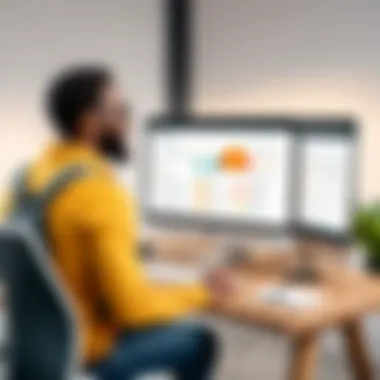

Additionally, SurveyMonkey has a vibrant community forum where users can discuss issues, share insights, and learn from each other. It is a platform fostering collaboration and knowledge sharing among users.
For enterprise-level users, dedicated support representatives are often available. The following are the key support features of SurveyMonkey:
- Help Center: A robust repository of articles and guides.
- Email Support: Available for specific inquiries, typically yielding responses within one business day.
- Community Forum: A space for interaction among users.
- Priority Support for Enterprise: Access to dedicated account managers and quicker response times.
Mailchimp Support Options
Mailchimp also recognizes the importance of an effective support structure. The platform offers various tiers of support tailored to the needs of different user levels. Similar to SurveyMonkey, Mailchimp's help center contains a wealth of informative content ranging from how-to articles to detailed guides on email marketing strategies.
Live chat support is available for higher-priced plans, providing real-time assistance. Additionally, Mailchimp users can access email support, which can be particularly helpful for more complex issues. Further enhancing the support experience, Mailchimp maintains an active community forum and a network of user-generated content that allows users to engage and share best practices.
The major aspects of Mailchimp's support options include:
- Help Center: Comprehensive guides and articles available 24/7.
- Live Chat Support: Offered primarily for paid plans, useful for immediate questions.
- Email Support: Aimed at assisting users with specific issues.
- Community Forum: Encourages user collaboration and sharing of ideas.
An effective support system not only reduces frustration but also empowers users to fully harness the capabilities of their chosen platform.
Case Studies and User Feedback
Understanding the real-world applications of SurveyMonkey and Mailchimp is essential for decision-makers who seek to optimize their survey and email marketing strategies. Case studies and user feedback provide insights into how both platforms perform under various conditions and in different organizational contexts. By examining these elements, stakeholders can gauge the effectiveness of these tools and align them better with their goals. The relevance of this discussion is underscored by its ability to illustrate practical outcomes and validate the utility of each platform in real settings.
Feedback collected from users reveals both the strengths and weaknesses of SurveyMonkey and Mailchimp. It highlights specific scenarios in which each platform excels or faces challenges. It also reflects on how different industries leverage these tools for their unique needs. This information is invaluable for informed decision-making, enabling organizations to predict potential issues or benefits before committing to either service.
Real-World Applications of SurveyMonkey
SurveyMonkey is widely used across various sectors for gathering customer insights and feedback. Notable examples include educational institutions conducting student surveys, non-profits assessing community needs, and businesses gauging customer satisfaction.
In the education sector, many universities utilize SurveyMonkey to evaluate course effectiveness and gather student opinions. For instance, a university might use it to obtain feedback on a new curriculum, empowering educators to make data-driven adjustments. The simplicity of the platform allows administrators to quickly analyze student responses, leading to immediate improvements.
Non-profits often turn to SurveyMonkey to understand the impact of their programs. By deploying surveys within their communities, they can assess the success of initiatives and tailor future efforts accordingly. Such feedback loops are crucial for organizations that rely heavily on community support and engagement.
Businesses also leverage SurveyMonkey for customer satisfaction surveys. A retail company might send out follow-up surveys to customers post-purchase, gauging their experience and likelihood of returning. This kind of data helps in fine-tuning marketing strategies and service offerings.
Real-World Applications of Mailchimp
Mailchimp serves as a powerful tool for various organizations looking to enhance their email marketing efforts. Businesses, especially in retail and e-commerce, use Mailchimp to manage their email campaigns, segment their audiences, and track performance metrics.
For instance, an e-commerce store might utilize Mailchimp to send personalized product recommendations based on past purchases. By analyzing customer data, Mailchimp allows businesses to create targeted campaigns that increase conversion rates. Additionally, its A/B testing feature enables organizations to experiment with email designs and content, optimizing future communications.
Non-profit organizations also find value in Mailchimp for their communications with stakeholders. They can create newsletters to keep supporters informed about events and funding efforts. Personalizing emails based on donor behavior fosters a sense of connection and encourages continued support.
Moreover, startups and small businesses often rely on Mailchimp for building their brand presence. By combining attractive email designs and automated workflows, they can maintain consistent engagement with their audience without extensive resources. This is key for building a loyal customer base that drives growth.
Feedback from users reinforces the notion that both tools excel in facilitating effective communication strategies, whether through surveys or email marketing.
Compliance and Security Features
In the landscape of digital tools, compliance and security features are vital for organizations seeking to manage sensitive data. For both SurveyMonkey and Mailchimp, ensuring user data protection and adherence to industry regulations forms a cornerstone of their service offerings. Security concerns have become increasingly significant as data breaches and privacy violations can lead to detrimental consequences for enterprises, including legal ramifications and loss of customer trust.
Thus, understanding the specific compliance measures and security protocols that each platform employs is essential for decision-makers. This knowledge allows organizations to choose the platform that aligns with their security requirements and compliance mandates.
SurveyMonkey Security Measures
SurveyMonkey takes several steps to safeguard user data and ensure compliance with industry standards. Among its key security measures are:
- Data Encryption: SurveyMonkey employs encryption protocols for data at rest and in transit. This means that any data collected through surveys is protected from unauthorized access both while it is stored and during transmission to and from the platform.
- GDPR Compliance: The platform adheres to the General Data Protection Regulation (GDPR). This regulation dictates stringent data protection and privacy guidelines for users within the European Union, ensuring that SurveyMonkey honors individual rights concerning their personal data.
- Access Controls: SurveyMonkey allows account administrators to set user permissions, controlling who can view and edit data. Limitations on account access effectively minimize the risk of internal data breaches, thereby safeguarding sensitive survey responses.
- Regular Security Audits: Specific security tests and audits are conducted periodically to identify vulnerabilities and ensure the platform’s defenses remain robust. These audits are crucial for discovering potential flaws in the system, thus enabling timely updates and fixes.
These measures instill a level of confidence among users, assuring them that their data is being managed with care and consideration for security best practices.
Mailchimp Security Measures
Mailchimp recognizes the importance of security and compliance in email marketing. Its security suite highlights:
- Two-Factor Authentication: Mailchimp offers two-factor authentication to enhance account security. This feature requires users to provide two forms of verification before accessing their accounts, making unauthorized access significantly more difficult.
- CCPA Compliance: The California Consumer Privacy Act (CCPA) sets forth regulations similar to GDPR but tailored to California residents. Mailchimp complies with these regulations, ensuring that it meets local legal requirements concerning consumer rights and data protection.
- Data Retention Practices: Mailchimp maintains strict data retention practices wherein users can manage how long their data remains on the platform. This ensures that users have control over their information and can request deletion when necessary.
- Robust Network Security: The infrastructure behind Mailchimp is fortified with secure network designs, firewalls, and regular monitoring for unusual activities. These strategies help to detect and mitigate potential security threats before they can impact users.
In summary, both SurveyMonkey and Mailchimp are committed to maintaining high standards of compliance and security. Users can benefit from understanding these features, especially in industries where protecting consumer data is not just a best practice but a regulatory requirement.
Customization and Flexibility
Customization and flexibility are essential factors when evaluating software tools. For survey and email marketing platforms like SurveyMonkey and Mailchimp, the ability to tailor options according to specific user needs enhances overall effectiveness. This adaptability not only improves user experience but also ensures that these platforms align with organizational goals.
Specifically, customization enables users to create surveys and marketing campaigns that reflect their brand identity. A platform that offers extensive customization options can better meet diverse user requirements. Flexibility in design choices, reporting formats, or integration with other systems is crucial. Decision-makers must consider how these characteristics can affect outreach effectiveness and data interpretation.
Moreover, flexibility allows for better alignment with changing objectives and audience preferences. As businesses evolve, so do their needs. Thus, platforms that offer scalable customization options can provide long-term value. Certain customization features might include adaptable templates, variable question types, and personalized email layouts.
Overall, examining how each platform handles customization and flexibility is vital for informed decisions in choosing between SurveyMonkey and Mailchimp.
Customization Options in SurveyMonkey
SurveyMonkey emphasizes user-driven customization throughout its platform. It allows users to design surveys that cater explicitly to their target audiences. In terms of question types, SurveyMonkey offers a comprehensive range including multiple-choice, open-ended, and rating scales, which can be mixed and matched for diverse insights.
The platform also provides several themes and branding options. Users can integrate their logos, adjust colors, and modify display settings to align with their brand identity. Furthermore, features like custom thank-you pages enhance the respondent's experience and can be tailored to convey specific messages or brand promises.
Additionally, SurveyMonkey supports survey logic, enabling customizable paths based on initial responses. This feature enhances the targeting of questions, providing a more relevant survey experience for respondents.
For users who emphasize report generation, SurveyMonkey allows custom reporting formats. Users can select which metrics to highlight and choose how data is visualized. This level of customization in data presentation helps in tailoring reports to specific stakeholders.
Customization Options in Mailchimp
Mailchimp prioritizes customization in its email marketing campaigns. Users are provided with intuitive drag-and-drop tools that allow for easy manipulation of email layouts. The platform includes a variety of templates that can be tailored to match the aesthetic of any brand. Furthermore, customization extends to color palettes, fonts, and other design elements to reflect company identity.
Beyond aesthetic considerations, Mailchimp offers comprehensive customization in audience targeting. Users can segment their email lists based on demographic data or user behavior, allowing for tailored messaging that improves engagement rates. This segmentation enables marketers to send more relevant content, increasing the overall effectiveness of their campaigns.


Mailchimp also supports automated workflows that can create customized user journeys. This automation provides flexibility to send targeted messages based on user actions, enhancing the relevance of communication.
In reporting, Mailchimp allows users to define the metrics they wish to track. By choosing which data points to analyze, users can create custom reports that highlight performance in line with their specific marketing goals.
"Customization in software platforms is not just about appearances. It is about creating a functional ecosystem that meets unique needs."
By analyzing these customization options in both SurveyMonkey and Mailchimp, decision-makers can better understand how each platform can be tailored to their specific business needs, ensuring effective communication and data collection.
Industry Trends
Understanding industry trends is vital for both SurveyMonkey and Mailchimp users. As markets evolve, these platforms must adapt to meet their audience's needs. Recognizing how broader industry shifts influence survey tools and email marketing can guide decision-makers in optimizing their strategies. The developments ensure that businesses remain competitive while leveraging the most effective features offered by these applications.
Trends Affecting Survey Tools
Survey tools like SurveyMonkey are influenced by growing expectations for user experience and engagement. Users desire intuitive interfaces that simplify the creation and distribution of surveys. As a result, developers are focusing on enhancing their platforms by incorporating AI-driven analytics. These advancements allow for better data interpretation, helping organizations quickly gather insights from their responses.
Another key trend is the importance of mobile compatibility. With increasingly mobile workforces, survey tools must function seamlessly on various devices. SurveyMonkey anticipates users conducting surveys on phones and tablets. Therefore, facilitating mobile responses is crucial in these evolving workflows.
Moreover, the rise of data privacy regulations significantly impacts survey tools. Regulations such as GDPR necessitate robust security measures. SurveyMonkey must assure users that their data is handled responsibly. Transparent data practices build trust and encourage new users to choose their services.
Trends Affecting Email Marketing Platforms
Email marketing platforms like Mailchimp are experiencing a paradigm shift influenced by automation and functionality. Current trends include a greater emphasis on personalization. Customers seek tailored experiences that respond to their preferences. Mailchimp is enhancing its capability to deliver personalized content based on user behavior and demographics.
Another factor is the integration of multi-channel marketing. Businesses are moving away from isolated channels. Instead, they are opting for unified strategies combining email, social media, and other digital avenues. Mailchimp is adapting accordingly, allowing users to manage ads alongside their email campaigns directly from their dashboard.
In addition, users are increasingly concerned about email deliverability. With spam filters becoming more sophisticated, ensuring that emails reach the intended audience is essential. Mailchimp continuously works on optimizing deliverability rates, ensuring that campaigns achieve higher visibility and interaction.
"As industries evolve, platforms like SurveyMonkey and Mailchimp must adapt to remain relevant. Tailoring their offer to meet modern needs is crucial for success."
In summary, industry trends shape the capabilities and operational approaches of SurveyMonkey and Mailchimp. The ongoing focus on user engagement, mobile compatibility, data privacy, personalization, multi-channel marketing, and deliverability plays a key role in their platform developments. Embracing these trends allows users to leverage the full potential of their chosen tools, enabling more effective interactions with their target audience.
Potential Limitations
Understanding the potential limitations of SurveyMonkey and Mailchimp is essential for making informed decisions. Both platforms have specific challenges that could impact a user's experience and effectiveness. By recognizing these constraints, decision-makers can align their choices with business objectives and resource availability. Limitations can affect functionality, support, user satisfaction, and overall value, which are critical in today's fast-paced digital marketplace. Hence, analyzing limitations is a vital part of the comparison between these two tools.
Limitations of SurveyMonkey
SurveyMonkey presents several limitations that may influence its suitability for certain users. One notable drawback is the scarcity of advanced survey customization options. While the platform offers basic templates, it lacks extensive design capabilities that some users may expect. Users looking for highly tailored surveys might find this limiting.
Another important factor is the pricing model. Although SurveyMonkey provides a free tier, the features are constrained. Organizations requiring advanced analytics, question types, or other premium functionalities will need to invest in a paid plan, which can become costly over time. This can deter small businesses with tight budgets.
In addition, while SurveyMonkey excels in survey distribution, its analytical tools may not be as robust as those offered by competitors. Users may require additional data visualization tools to extract deeper insights from their survey responses, forcing them to seek external solutions. The platform's integrations with other software are also somewhat limited, which can hinder workflows for users who depend on specific applications.
Limitations of Mailchimp
Mailchimp, while widely recognized for its email marketing features, has its limitations as well. One significant concern involves the steep learning curve associated with effectively utilizing its more advanced tools. New users may face challenges navigating its comprehensive features, leading to potentially underutilizing the platform’s full capacity.
Another limitation is the email sending capabilities. Although Mailchimp allows users to automate email campaigns, those on its free plan may encounter restrictions on the number of emails they can send each month. For growing businesses aiming to reach broader audiences, this limitation can become a bottleneck.
Additionally, Mailchimp's reporting functionalities, while helpful, may not provide the level of detail users expect. Businesses depend on granular metrics to refine their marketing strategies, and the platform may fall short in this regard, resulting in missed opportunities for optimization.
Some users also report customer support challenges, particularly for those on lower tier plans. Access to real-time assistance can be limited, which may hinder users when they need immediate solutions to their issues.
Selecting the right platform demands a thorough exploration of limitations. Knowing these insights enables businesses to make strategic decisions that align with their needs.
Both SurveyMonkey and Mailchimp have notable strengths, but understanding their limitations can help users figure out if these platforms truly align with their expectations.
Future Developments
The landscape of digital tools is constantly changing. In this section, we will explore the future developments for SurveyMonkey and Mailchimp. Understanding the direction of these platforms can guide decision-makers, IT professionals, and entrepreneurs in selecting the tool that will meet their evolving needs.
Anticipated Features for SurveyMonkey
SurveyMonkey is planning to enhance its capabilities with several new features. One expected development is improved analysis tools. As businesses become more data-driven, the need for advanced analytics cannot be overstated. A focus on artificial intelligence could lead to smarter interpretations of survey data. This may help users gain better insights without needing deep statistical knowledge.
Another area of development is integration with other tools. Organizations use many software products concurrently. Enhanced API functionalities may allow SurveyMonkey to connect more seamlessly with popular project management tools, customer relationship management software, and data visualization platforms. This would provide users with a more cohesive ecosystem to work within.
Anticipated Features for Mailchimp
Mailchimp is also set for significant updates. With a heavy focus on automation, future features may include more sophisticated automated workflows. This enhancement could allow businesses to target their audience with greater precision. Customization options will likely expand further, providing more scope for personalizing marketing efforts.
Additionally, Mailchimp may invest in its e-commerce capabilities. As online selling continues to grow, integrating email marketing more closely with e-commerce platforms may be essential for business users. The ability to manage marketing campaigns with direct links to sales platforms could greatly streamline processes.
Keeping abreast of these anticipated features can significantly impact how businesses utilize these platforms going forward. Understanding these changes enables informed decisions that align with organizational goals.
The End
The conclusion section holds significant weight within this article, and it summarizes the distinct attributes and comparative insights between SurveyMonkey and Mailchimp. The importance of this section lies not only in tying together the various components discussed throughout the text but also in providing clarity for decision-makers who seek actionable outcomes from the presented information.
By distilling the core functionalities, user experiences, and anticipated future developments of these platforms, the conclusion becomes a meaningful touchstone for readers. They can reference this final analysis as they weigh the information against their organizational needs.
Another interesting point is that this section helps readers to internalize the advantages of each platform. For instance, SurveyMonkey excels in survey capabilities, making it suitable for comprehensive feedback collection. On the other hand, Mailchimp shines in email marketing, offering a user-friendly interface and advanced marketing automation features. Thus, the conclusion functions as the lens through which the audience can view their specific requirements in choosing a path forward.
Furthermore, as technology evolves, understanding the limitations and potential developments of each platform is crucial. This knowledge empowers professionals to make more informed decisions now and in the future.
Overall, the importance of the conclusion is definitive. It enables a synthesis of information that not only highlights key elements and benefits but also considers user preferences, making it a well-rounded guide.
Final Thoughts on Choosing Between SurveyMonkey and Mailchimp
Choosing between SurveyMonkey and Mailchimp necessitates a clear understanding of the specific demands of a project or business initiative. Both platforms offer unique strengths but cater to different needs. SurveyMonkey is primarily focused on survey creation and analysis. Its robust tools are designed for in-depth data collection, which can be vital for research and feedback processes.
In contrast, Mailchimp's focus is on email marketing automation. It allows organizations to maintain customer relationships through targeted campaigns and effective communication strategies. The level of customization and analytics provided by Mailchimp can enhance marketing efforts significantly.
When selecting between the two, consider the following factors:
- Primary Objectives: Identify whether the main goal is to gather survey data or engage in email marketing.
- User Interface: Evaluate which platform offers a more intuitive user experience for your team.
- Integration Capabilities: Look into how each platform integrates with existing tools and systems within your business.
- Pricing Structures: Review the financial implications of each option, examining how costs align with budget constraints and expected ROI.
Ultimately, the decision should align with organizational goals, available resources, and long-term ambitions. It may also be beneficial to consider a trial period to explore the features of each platform before making a final commitment.



