Tax Software Insights for Nonprofits: Key Features & Picks


Intro
Tax software plays an essential role in the daily operations of nonprofit organizations. With increasing financial responsibilities and the need for compliance, the right software can streamline processes significantly. This article will highlight the critical features of tax software that organizations should be aware of. Additionally, we will analyze various software options available and offer practical recommendations. The focus remains on meeting the unique challenges faced by nonprofits in areas such as compliance, reporting, and accounting practices.
Overview of Core Features
Description of essential functionalities
Understanding the core functionalities of tax software is vital for nonprofits. The essential features typically include:
- Tax Preparation Tools: These tools assist in preparing and filing returns accurately.
- Financial Reporting: Capable of generating detailed financial reports to comply with regulatory requirements.
- Document Management: Ability to store and manage essential documents securely.
- Integration Capabilities: Compatibility with other financial software to streamline operations, such as accounting systems or donor management tools.
- User Support and Training: Availability of resources for user assistance and training.
Comparison of features across top software options
When comparing popular tax software options, different functionalities may stand out:
- Intuit ProConnect Tax Online: Offers extensive tax preparation tools and a robust reporting interface suitable for large nonprofits.
- H&R Block Business: Provides user-friendly interfaces combined with strong document management features.
- TaxAct: Known for its affordability, it still offers critical tax preparation capabilities but may lack advanced integration options.
- Drake Tax: Offers detailed customizable reporting, which can be highly beneficial for nonprofits.
Above mentioned products cater to a variety of needs and budgets, making it essential for organizations to assess their unique operational requirements when selecting software.
User Experience and Interface
Insights into UI/UX design aspects
User experience is an equally important factor in selecting tax software. A software interface that is intuitive and easy to navigate can save valuable time. Nonprofits must consider:
- Clarity of Layout: A clear layout helps users to easily find tools and resources.
- Navigation Simplicity: The software should streamline workflows by making core functionalities accessible without excessive clicks.
- Visual Appeal: While not the primary focus, an aesthetically pleasing interface can improve user satisfaction.
Importance of usability and accessibility
Usability should be a factor when choosing tax software, especially for organizations with varying levels of tech-savviness. Accessibility features become crucial to ensure all team members can engage effectively. Considerations include:
- Multi-Device Compatibility: Ensuring the software works on different devices.
- Support for Assistive Technologies: This can aid users who need them to efficiently utilize the software features.
"Good software should reduce workload and increase efficiency for nonprofit organizations, not complicate it."
It is clear that selecting the right tax software is a significant decision for nonprofits. The functionalities, user experience, and overall compatibility play critical roles in fulfilling their essential financial obligations efficiently and effectively.
Understanding the Tax Software Needs of Nonprofits
In the landscape of nonprofit organizations, effective financial management is paramount. Organizations must navigate a myriad of tax compliance requirements while also ensuring that donor funds are utilized efficiently. This is where understanding the tax software needs of nonprofits becomes crucial. The right tools can streamline operations, enhance accuracy, and free up valuable time for mission-driven activities.
Nonprofits operate under unique financial dynamics that differ from for-profit entities, creating distinct requirements for tax software. These needs stem from various sources, including funding diversity, regulatory obligations, and the necessity of transparency to stakeholders. Therefore, choosing the appropriate tax software is not only a matter of convenience but rather a strategic decision that directs the fiscal health of the organization.
Defining Nonprofit Financial Complexity
Nonprofit financial complexity arises from various factors. First, the need for detailed record-keeping is critical. Nonprofits must account for restricted and unrestricted funds, which requires robust tracking systems. This can include segmented accounts for different programs, ensuring funds are allocated correctly. Secondly, varied revenue streams, such as grants, donations, and fundraising events, necessitate sophisticated reporting capabilities within tax software.
Moreover, many nonprofits are required to report on their financial activities not just annually, but quarterly or even monthly. This emphasis on frequent reporting adds layers to financial management, making automated tax solutions more appealing. Additionally, the pressure from donors to demonstrate effective use of funds adds another layer of complexity, demanding accurate and transparent financial reports.
Distinct Financial Obligations and Regulations
Nonprofits are subject to specific financial obligations and a web of regulations that add to their operational challenges. One major obligation is to comply with IRS regulations, as many nonprofit organizations are recognized as tax-exempt under Section 501(c)(3) of the Internal Revenue Code. This designation comes with particular filing requirements, such as the Form 990, which provides the IRS and the public with information about the organization’s mission, programs, and finances.
Beyond federal regulations, nonprofits must also pay attention to state-specific laws that may have varying requirements. This necessitates tax software that not only meets federal guidelines but is adaptable to numerous state regulations. Failure to comply can lead to penalties, loss of tax-exempt status, or reputational damage.
The understanding of these financial complexities and obligations is essential when choosing tax software that aligns with the organization’s mission and operational realities. Ensuring the software can adapt and provide solutions to these specific needs leads to more effective management and a stronger foundation for sustaining nonprofit activities.
Fundamental Features of Tax Software for Nonprofits
Understanding the fundamental features of tax software for nonprofits is crucial. This aspect ensures that the software can meet the unique needs of these organizations. Nonprofits often operate under different financial dynamics compared to for-profit entities. They require tools that are not only efficient but also intuitive and compliant. Key features include a user-friendly interface, automation for tax calculations, and the ability to integrate with existing systems. These features collectively enable nonprofits to manage their finances more effectively while ensuring adherence to regulatory requirements.
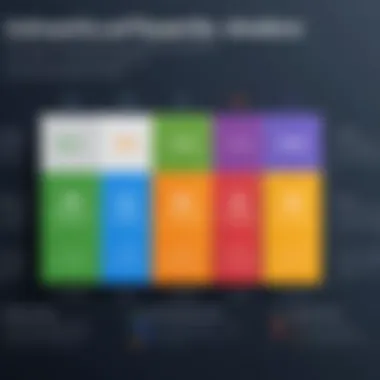

User-Friendly Interface for Nonprofit Organizations
A user-friendly interface is essential for any software, but it holds particular significance for nonprofit organizations. Many of these organizations operate with limited technical expertise among their staff. Thus, software with a straightforward design lowers the learning curve. This has several benefits:
- Ease of Use: Staff can navigate the software without extensive training.
- Faster Onboarding: New team members can start contributing without delays.
- Reduced Errors: A clean interface minimizes confusion, leading to fewer mistakes in data entry.
Nonprofit organizations should prioritize options that provide an intuitive layout. For example, menus that clearly label functions streamline the workflow, making daily tasks more manageable. In addition, accessibility features enhance the user experience for individuals with disabilities.
Automated Tax Calculations and Filing
Automation is another critical feature of tax software designed for nonprofits. Manual calculations and filing can be not only time-consuming but also prone to errors. Automated systems reduce this risk significantly. Here are the advantages of automated tax calculations and filing:
- Accuracy: Automated calculations help ensure that tax obligations are met without human errors.
- Time-Saving: Organizations can allocate the time saved to other important areas of their operations.
- Consistency: Automation maintains a standard process for tax calculations, which can boost compliance with IRS and state regulations.
The option for automatic filing submission is beneficial too. This reduces the burden on staff during tax season, allowing for smoother operation.
Integration Capabilities with Existing Systems
Integrating tax software with existing systems is vital for a seamless financial workflow in nonprofits. Many nonprofit organizations use other software for accounting, donor management, and fundraising activities. The ability to synchronize these systems with tax software is a significant advantage.
Integration capabilities offer several benefits:
- Unified Data Management: Data flows seamlessly between systems, minimizing discrepancies.
- Improved Reporting: It allows for comprehensive reports that draw from multiple sources, facilitating informed decision-making.
- Reduced Manual Input: Integration decreases the need for double entry of data, freeing up staff for higher-level tasks.
When selecting tax software, nonprofits should assess how well it can integrate with tools like QuickBooks or DonorPerfect. Keeping all data in one ecosystem not only helps in compliance but also enhances overall efficiency.
Compliance Considerations for Nonprofits
Compliance is a cornerstone of nonprofit operations. Understanding and adhering to tax regulations is essential for these organizations. Nonprofits often face unique scrutiny from both the IRS and state agencies. Failure to comply can lead to penalties, loss of tax-exempt status, and damage to reputation. Therefore, having a grasp on compliance considerations is critical when assessing tax software solutions.
Understanding IRS Regulations Specific to Nonprofits
The IRS provides a framework that governs how nonprofits operate financially. Section 501(c)(3) of the Internal Revenue Code outlines eligibility requirements for tax-exempt status. Organizations must keep accurate records of their income and expenses. Furthermore, they need to file annual returns, such as Form 990. This form includes detailed information about finances, governance, and expenditures.
Nonprofits must categorize their income correctly, as not all income is eligible for tax exemption. Misreporting can attract audits, resulting in fines or revocation of tax-exempt status. Tax software for nonprofits should simplify compliance by automatic categorization of funds and efficient tracking of required documents. Integrating with accounting systems can further streamline the adherence to IRS guidelines, thus minimizing the risk of errors.
State-Specific Compliance Needs
In addition to federal regulations, nonprofits must navigate state laws governing charitable organizations. These laws can be more stringent than federal ones. Each state has its own requirements for reporting, fundraising, and operational transparency.
For example, states may require separate registration before soliciting donations. Organizations may also need to file additional forms, depending on their activities and revenue levels. Some states impose specific guidelines on how contributions are spent, making it vital for nonprofits to maintain accurate financial records.
Tax software that incorporates state-specific guidelines enhances compliance. This function allows nonprofits to monitor their obligations without the need for extensive manual checks. By automating compliance with state laws, organizations ensure that they remain in good standing.
"Understanding the compliance landscape is as crucial as managing finances. A single oversight can jeopardize years of hard work."
In summary, compliance considerations play an essential role in nonprofit operations. Familiarity with IRS regulations and state-specific laws leads to better decision-making regarding the choice of tax software. Striving for compliance safeguards the organization’s future and reputation.
Evaluating Popular Tax Software Solutions for Nonprofits
Evaluating popular tax software solutions for nonprofits is vital for choosing the right tool that aligns with the organization’s unique needs. Nonprofits often operate under financial constraints and require specific features that support their operations, compliance, and reporting obligations. The right tax software can streamline financial processes, thus allowing organizations to focus on their mission rather than administrative tasks.
The software evaluation process must take into account various elements such as ease of use, integration capabilities, customer support, and pricing structures. Each nonprofit has different financial complexities, making a one-size-fits-all solution ineffective. Hence, understanding the nonprofit's specific requirements and comparing various software options can lead to informed and strategic decisions that enhance the organization’s financial health.
Overview of Leading Software Options
Numerous tax software options are available that serve the nonprofit sector. Each of these software solutions provides different functionalities tailored to meet the unique fiscal demands nonprofits face. Some leading software options include:
- QuickBooks Online for Nonprofits: This version of QuickBooks is designed to accommodate the financial needs of nonprofits, providing robust reporting features and budget tracking.
- TaxSlayer Pro: Although commonly associated with individual taxes, it offers nonprofit functionalities along with various organizational tools.
- Sage Intacct: Recognized for its comprehensive financial management capabilities, it’s particularly suited for larger nonprofits with complex needs.
- Aplos: Specifically designed for nonprofits, it combines accounting with fundraising and reporting features.
Each software option presents distinctive advantages and should be evaluated against the criteria relevant to your particular nonprofit's structure and goals. This assessment should consider how well each software aligns with regulatory requirements and existing financial practices in place.
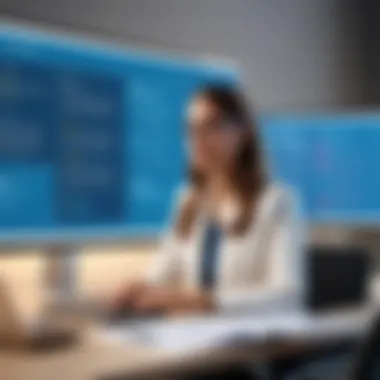

Comparing Features and Pricing Models
When analyzing tax software solutions, it is crucial to compare features and pricing models meticulously. Organizations can gauge which software offers the best value by understanding what functionalities are available at what cost. Key features to look out for may include:
- Automated Tax Filing: This reduces the risk of human error and saves valuable time.
- Expense Tracking: Allows nonprofits to monitor their spending efficiently.
- Custom Reports: Enables organizations to tailor reports to their specific financial needs.
Pricing models also vary significantly between providers. Many offer tiered pricing based on the features accessed or user limits. It may be beneficial to create a spreadsheet to lay out these options clearly. This can help capture long-term costs, such as subscription fees, training, and ongoing support. Understanding the total cost of ownership will assist in evaluating the return on investment (ROI).
"A well-chosen tax software solution is not merely an operational tool; it is an integral part of a nonprofit organization’s financial strategy."
User Experiences and Case Studies
Understanding user experiences and case studies within the context of nonprofits and tax software is vital. It provides a lens through which leaders can examine the effectiveness of various solutions. Nonprofits face unique challenges, and seeing how others have navigated these obstacles can yield invaluable insights. Furthermore, anecdotal evidence complements the technical specifications of software. Insights derived from real-world applications can guide decision-makers in choosing the best solutions for their specific needs.
Success Stories from Nonprofit Organizations
Numerous nonprofit organizations have successfully leveraged tax software to enhance their financial management practices. For instance, a small environmental nonprofit based in California adopted QuickBooks for Nonprofits to streamline their accounting processes. They reported a significant reduction in time spent on tax filing and bookkeeping, allowing them to allocate more resources towards their core mission of conservation.
Another inspiring story comes from a health-focused charity that implemented Sage Intacct. They experienced improved accuracy in financial reporting, which facilitated easier fundraising efforts. Donors were more confident investing in their initiatives, knowing that the organization's financial health was more transparent and manageable.
Success in these cases exemplifies how proper software selection can lead to enhanced efficiency. It also shows that investing in the right tools can directly impact an organization's mission.
Challenges Faced During Implementation
Implementing tax software is not without its challenges. A common issue nonprofits face is the integration of new software with existing systems. Often, there is a learning curve associated with new programs. For instance, an arts organization using Xero encountered hurdles related to staff training. They found that not all team members readily adapted to the new system, which initially caused disruptions.
Additionally, some nonprofits experience budget constraints during the implementation phase. Upfront costs for software and associated training can be intimidating. For example, a community service nonprofit attempted to switch to FreshBooks but ultimately delayed due to unexpected costs in staff training and data migration.
These challenges highlight the need for careful planning and resource allocation when adopting new tax software. It is crucial for nonprofits to conduct thorough research and have a structured implementation plan to mitigate potential difficulties.
"Real experiences from other nonprofits can illuminate the path for struggling organizations, offering hope as well as practical solutions."
In summary, user experiences and case studies provide significant insights into the decision-making process regarding tax software for nonprofits. They showcase both successes and challenges, revealing a balanced view that is necessary for informed choices. By understanding both perspectives, nonprofit leaders can strategically select and implement tax software that aligns with their unique needs.
Cost Effectiveness of Tax Software for Budget-Conscious Nonprofits
Cost effectiveness is a crucial consideration for budget-conscious nonprofits. The limited financial resources available require these organizations to be prudent with their investments. Tax software plays a definitive role in streamlining financial processes while adhering to compliance standards. Nonprofits need robust software that fits within their budget constraints, ensuring they can effectively manage their finances without overspending.
By implementing cost-effective tax software, nonprofits can gain various advantages. For instance, these solutions often provide automation features that reduce manual data entry, saving both time and labor costs. Moreover, better tracking of financial details allows organizations to allocate resources more efficiently. Caeful selection of software can lead to a clearer understanding of total operational costs, making budgeting and planning more straightforward.
Understanding Pricing Tiers and Total Cost of Ownership
Tax software typically comes in several pricing tiers. Each tier offers different features, which can suit varying needs of nonprofits. Many companies provide a range from basic functionalities to full-fledged solutions. These tiers affect not only the initial costs but also ongoing expenses, such as maintenance and updates.
To calculate the total cost of ownership, nonprofits must consider the following:
- Initial purchase price: This is often the most visible cost but not the only one.
- Subscription fees: For cloud-based solutions, these annual or monthly fees can add up significantly.
- Implementation costs: These may include training, setup, and potential integrations with existing systems.
- Support services: Some products charge extra for customer support or learning resources.
Considering all these factors helps nonprofits move beyond the sticker price to understand the long-term financial implications of their software choice.
Evaluating ROI from Tax Software Investment
To justify the investment in tax software, nonprofits should evaluate the return on investment (ROI). This assessment involves comparing the benefits gained from the software against its costs.
Key aspects to consider in this evaluation are:
- Time savings: Automated processes reduce the hours spent on manual tasks. Assess how much labor costs are saved annually.
- Compliance and error reduction: Reliable software decreases the likelihood of costly mistakes, which could lead to penalties or financial harm.
- Improved reporting: Enhanced financial insights can lead to better decision-making and potentially increased funding or donations.
- Resource allocation: With software handling repetitive tasks, staff can focus on core activities related to the organization’s mission.
By analyzing these parameters, organizations can provide a clear picture of how tax software positively impacts their finances, making it easier to justify the initial expenditures.
Ongoing Support and Training Resources


The efficient use of tax software within nonprofit organizations undoubtedly relies on several factors, including ongoing support and training resources. For nonprofits, which often operate with limited budgets and staff, these elements are crucial in maximizing the investment in any software solution.
Ongoing support is vital as it ensures that the organization is not left to navigate the complexities of tax filings alone. Nonprofits usually face unique challenges in their financial reporting and compliance with regulations, and having a vendor that provides responsive support can significantly alleviate these burdens. This type of support encompasses technical assistance, troubleshooting guidance, and everyday usage queries, which can arise frequently, especially as updates or changes to software occur.
Moreover, training resources are equally essential. They help nonprofit staff gain a comprehensive understanding of the software’s features, allowing them to leverage it effectively. In a sector where staff turnover may be high or volunteers can come in and out of the organization, continuous training ensures that all users maintain a certain level of proficiency. It is not enough to merely have the software; organizations must be equipped to utilize it fully.
Importance of Vendor Support for Nonprofits
Vendor support is an often overlooked yet critical aspect for nonprofits when choosing tax software. Reliable vendor support can transform user experience from potentially daunting to manageable. Here are key points to consider regarding its importance:
- Availability of Assistance: Nonprofits need a vendor that provides readily available support through multiple channels such as phone, email, or live chat. This accessibility can be particularly helpful during peak times like tax season.
- Quick Resolution of Issues: Having a vendor that can promptly resolve issues saves the organization valuable time and allows staff to focus on their missions rather than technical problems.
- Regular Updates and Maintenance: A good vendor offers regular software updates, which can include new features or compliance upgrades. This helps the nonprofit stay up-to-date with tax regulations without additional costs or effort.
- Tailored Solutions: Not all nonprofits are the same. Vendors that offer customized support can better serve unique organizational needs, making their solutions far more beneficial.
Available Training and Educational Resources
Having access to robust training materials and educational resources is essential for nonprofits using tax software. Enhancing staff knowledge ensures they can use the software to its fullest potential. The following aspects should be prioritized:
- Comprehensive User Manuals: Detailed manuals can guide users through various features and functionalities of the software, helping to reduce the learning curve.
- Webinars and Online Courses: These formats allow users to learn at their own pace while interacting with experts. Regular webinars on different topics can keep users engaged and informed.
- Community Forums and User Groups: Engaging with other nonprofits can provide unique insights and best practices. Platforms like Reddit offer spaces where nonprofits can ask questions or discuss strategies related to tax software.
- In-Person Training Sessions: For nonprofits that require more personalized training, some vendors could provide on-site instruction. This hands-on approach can be particularly effective for user adoption.
Ultimately, ongoing support and training are not just additional services but essential components that enable nonprofits to efficiently manage their tax responsibilities.
Nonprofits should conduct thorough research when selecting software providers to ensure they offer both substantial support and training resources. This can encourage smooth operations and empower organizations to focus on their core missions.
Future Trends in Tax Software for Nonprofits
The landscape of tax software for nonprofits is evolving rapidly. Understanding these trends is essential for organizations that aim to stay compliant, efficient, and effective in their financial management. This section highlights pivotal elements that nonprofits must consider when choosing tax software, focusing on innovations and regulatory impacts that can shape their financial strategies moving forward.
Emerging Technologies and Innovations
The introduction of advanced technologies is reshaping how nonprofits manage taxes. Artificial Intelligence (AI) and Machine Learning (ML) are becoming central to tax software functionalities. These technologies enhance the accuracy of tax calculations and automate repetitive tasks, reducing the time and efforts needed by finance teams.
Additionally, the integration of cloud computing offers nonprofits the flexibility to access their financial data in real-time from any location. This is no longer limited to desktop software that requires installation and manual updates. Instead, cloud-based solutions often include automatic updates that adapt to regulatory changes without any additional effort from the user.
Some features to look for in emerging tax software include:
- Real-time data processing
- Predictive analytics for future tax implications
- Enhanced cybersecurity measures to protect sensitive data
Moreover, mobile compatibility is another trend. Nonprofits are using mobile devices for managing finances on the go. A tax software that offers a mobile application can vastly improve accessibility and convenience.
Impact of Regulatory Changes on Software Development
Regulatory environments are dynamic, especially for nonprofits that must comply with various local, state, and federal mandates. Consequently, tax software must continuously evolve to meet these fluctuating requirements. Software developers focus on ensuring that their products not only comply with current regulations but are also adaptable to future changes.
IRS regulations, for example, often see modifications that affect how nonprofits report their finances. Tax software vendors need to stay ahead by implementing features that allow easy updates to comply with the latest IRS mandates.
There are key considerations for nonprofits when it comes to regulatory impacts:
- Scalability of software: As nonprofits grow, their software must handle increased complexity without major overhauls.
- Regular updates: A commitment from the vendor to provide updates reflecting regulatory changes is crucial. Nonprofits should inquire about the frequency and integrity of these updates.
- Support and resources: Adequate support from vendors can help nonprofits navigate through complex regulatory changes without disruption to their operations.
"Having the right tax software in place can prevent costly mistakes that stem from non-compliance, which is particularly crucial for nonprofits that rely heavily on donations and grants."
Key Takeaways for Nonprofit Leaders
For nonprofit organizations, the selection of tax software is critical. Leaders must recognize that not all tax solutions are created equal. This means understanding the unique needs of their organizations, which often differ greatly from for-profit businesses. The right software can streamline processes, ensure compliance, and ultimately create a more efficient financial management system. In this context, the following considerations emerge as essential.
Strategic Considerations for Tax Software Selection
When selecting tax software, nonprofit leaders should first evaluate how well the software aligns with the organization’s specific operational needs. Here are a few strategic elements to consider:
- Customization: Nonprofits have various funding sources and compliance requirements. A software solution that allows customization can cater to these distinct needs, adapting to changes in regulations and reporting mandates.
- User Experience: It is crucial that the selected software be user-friendly. Nonprofits often operate with limited resources, and tax personnel might not be highly specialized. A straightforward interface can ease the learning curve and reduce training costs.
- Integration Capabilities: The software should seamlessly integrate with existing accounting systems and donor management tools. Effective data sharing between software solutions prevents duplication of work and errors, and it enhances overall efficiency.
"A strategic approach to software selection enhances the ability of nonprofits to meet their missions more effectively."
Understanding these elements can prevent costly mistakes and ensure that the software is an enabler rather than a hurdle in meeting fiscal responsibilities.
Building a Financial Management Framework
Once the right tax software has been selected, the next step is its incorporation into a broader financial management framework. This integration is essential for sustaining long-term fiscal health. The following points outline critical areas to focus on:
- Establish Clear Policies: Drafting and implementing clear financial policies and procedures will inform all staff about appropriate financial practices. This sets expectations for accuracy and compliance.
- Regular Training: Continuous training sessions for staff on using the software effectively will improve adoption rates. It also ensures that everyone is kept up-to-date with any updates or new features.
- Data Analytics: Incorporation of data analytics capabilities in the financial framework can be beneficial. Understanding financial trends can guide strategic decisions and help leaders anticipate funding needs or budget cuts.



