Enhancing Team Collaboration with Trello and Gantt Charts
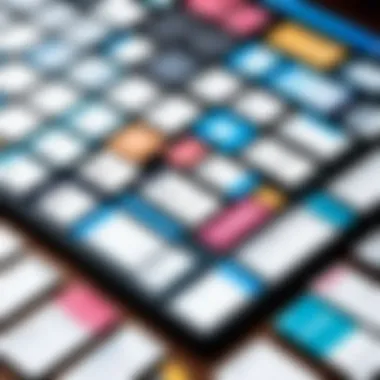

Intro
In today's fast-paced, interconnected business ecosystem, efficient team collaboration can be the linchpin between success and failure. Two tools that have gained traction for streamlining project management are Trello and Gantt charts. Trello, known for its flexibility and intuitive design, enables teams to manage tasks visually. Paired with Gantt charts—which provide a structured timeline and resource overview—this combination has the potential to enhance project execution significantly.
Integrating these two platforms may seem a bit like trying to fit a square peg in a round hole. But with the right approach, they complement each other to create a powerful workflow that enhances clarity and race in delivering projects on time. In this guide, we will explore how these tools can work in harmony, from setting them up to best practices that can help elevate your team dynamics.
Overview of Core Features
Description of essential functionalities
Trello’s core feature is its board-based design, allowing users to create multiple boards for different projects. Within these boards, you can create lists to represent various stages of a project—let’s say 'To Do', 'In Progress', and 'Completed'. Cards can be moved between lists, providing an instant visual snapshot of task statuses. Cards are also where the magic happens: users can attach documents, add due dates, assign team members, and even comment directly, keeping conversations organized.
On the flip side, Gantt charts lend themselves well to visualizing project timelines. They showcase tasks on a timeline, indicating when each task gets started, how long it will take, and how tasks overlap. This time-focused view can be invaluable when managing dependencies and ensuring that resources are allocated efficiently. In a nutshell, Trello brings agility to task management, while Gantt charts deliver a structured temporal framework.
Comparison of features across top software options
When considering alternatives to Trello and Gantt charts, such as Asana or Microsoft Project, it’s crucial to weigh their functionalities against your team's needs. Here's a brief comparison:
- Trello:
- Asana:
- Microsoft Project:
- Strengths: Intuitive interface, strong for collaboration, adaptable for various workflows.
- Weaknesses: May lack depth for complex project tracking.
- Strengths: More structured tasks, great for teams requiring clear division of responsibilities.
- Weaknesses: Can appear overwhelming initially due to its many features.
- Strengths: Very detailed views of projects; extensive reporting capabilities.
- Weaknesses: Steeper learning curve, may be overkill for small teams.
Ultimately, the choice comes down to the specific needs and dynamics of your team.
User Experience and Interface
Insights into UI/UX design aspects
In terms of user experience, Trello shines with its clean, drag-and-drop interface, making it accessible even to team members who may not consider themselves tech-savvy. The learning curve is gentle, allowing new users to become productive quickly. Every feature is a click away, which helps to maintain focus on the tasks rather than on navigating through a convoluted set of menus.
Gantt chart software often looks a bit more complex at first glance. It may seem intimidating with various options and settings. However, tools like Microsoft Project and dedicated Gantt software (like GanttPRO) have made strides in simplifying the user interface, integrating interactive elements that help users better understand timelines and dependencies.
Importance of usability and accessibility
Usability weighs heavily in project management; if a tool is cumbersome, team members might shy away from using it. Both Trello and modern Gantt software strive for inclusivity. Accessibility features, such as keyboard shortcuts and screen reader compatibility, can make a difference in how effectively a diverse team can engage with the software.
In summary, focusing on user-friendly interfaces and ensuring usability leads to higher levels of engagement from your team members, which translates to better collaboration overall.
"In the end, successful project management isn’t just about the tools, but how they empower the people using them."
As we continue to explore how to integrate Trello and Gantt charts, keep an eye on the tools' adaptability to your team's unique processes, as that will be a critical factor in achieving harmony in collaboration.
Prolusion to Trello and Gantt Charts
Optimizing team collaboration and project management can feel like navigating a maze without a map. However, Trello, a simple yet versatile task management tool, combined with the structured insights of Gantt charts, can light the way forward. In today’s fast-paced work environment, where deadlines creep up faster than one might anticipate, understanding these tools is crucial.
Trello, in its essence, provides a visual platform for organizing tasks. It enables teams to see their workload at a glance, making it easier to prioritize and delegate responsibilities. This is particularly valuable when managing projects that involve multiple stakeholders and shifting deadlines. With Trello, tasks can be visually represented on boards, lists, and cards, promoting clarity and accountability.
On the other hand, Gantt charts bring a whole new level of sophistication to project management. They illustrate project timelines in a visually appealing way, showcasing not just what needs to be done, but when it needs to be completed. This helps in plotting task dependencies, resource allocation, and overall project progress. When Trello boards are paired with Gantt charts, teams can track their workflows more efficiently, adapting swiftly to unforeseen changes.
To summarize, the combination of Trello and Gantt charts not only improves individual task management but fosters an environment of teamwork and communication. As we delve deeper, let’s first take a closer look at what Trello is all about and why it stands out in the digital workspace.
Understanding Trello
Trello's user-friendly interface makes it a favorite among teams of all sizes. At its core, Trello operates on a system of boards and cards. Each board can represent a project, while the cards can represent tasks within that project. This simplicity allows for custom workflows tailored to a team's specific needs. By simply dragging and dropping cards across columns, users can visualize progress and make adjustments on the fly.
Furthermore, Trello supports various integrations, from calendars to communication tools like Slack. This flexibility ensures all team members are on the same page and can access relevant information in real-time. It’s a major step up that keeps everyone connected, whether they’re in the office or working remotely.
While it boasts many features, its strength lies in this simplicity—no long instructions, complicated training courses, or software hindrances. Users tend to find their footing quickly, allowing for a shorter learning curve and immediate implementation.
The Role of Gantt Charts in Project Management
When it comes to managing large projects, Gantt charts play an indispensable role. They provide a visual timeline that encapsulates the entire project—from starting dates to completion. This visual representation helps in pinpointing task sequences and how delays in one area can ripple through the entire project. By displaying dependencies between tasks, Gantt charts allow teams to better anticipate potential roadblocks.
In practical terms, using Gantt charts means that team members aren’t just ticking boxes off a to-do list but are aware of how their work fits into the larger picture. Teams become better equipped to collaborate effectively, given that they can observe how their tasks interact with those of their colleagues.
Additionally, Gantt charts can foster deeper discussions during planning sessions. By having a clear layout of who is doing what and when, decisions can be made collaboratively rather than in silos, aligning the team's goals and expectations.
Why Choose Trello for Team Collaboration
In the landscape of project management tools, Trello stands as a perennially favored choice among diverse teams. Leveraging its intuitive features, organizations can harness the tool for a variety of collaborative initiatives. Trello not only simplifies task assignment but also enhances overall workflow visibility, making it a pragmatic choice for teams aiming to boost collaboration without incurring unnecessary complexity.
The heart of Trello's appeal lies in its user-centric design. Users can effortlessly create boards that represent different projects or team workflows. This alignment with team dynamics is vital, as it nurtures an environment where everyone feels included and informed. Seamlessly integrating Gantt charts into Trello places crucial project timelines and dependencies into sharp focus, paving the way for enhanced collective engagement. So, why settle for conventional spreadsheets when Trello offers a dynamic platform where communication flows freely and clearly?
User-Friendly Interface


The user-friendly interface of Trello serves as its crowning jewel, allowing teams to ramp up quickly without the steep learning curve often associated with other project management solutions. Boards, lists, and cards provide an organized setup, allowing team members to visualize their tasks in a manner that resonates with them. Think of it as a modern whiteboard where ideas can be arranged, shifted, and prioritized with minimal effort.
It’s also worth mentioning that the drag-and-drop functionality provides a tactile feel, making adjustments satisfying and straightforward. Team members can move cards between lists to reflect changes without having to delve into complicated menus. This ease of use encourages participation from less tech-savvy colleagues who may feel daunted by more complex platforms.
Customizable Boards and Lists
Another reason Trello shines brightly in the realm of team collaboration is its high level of customization. Boards and lists can be tailored to meet the specific needs of any team or project. This adaptability is like a chameleon, effortlessly shifting colors to fit its environment. By structuring boards to reflect workflows, teams can clearly delineate tasks, progress, and priorities.
Teams can create lists for each stage of a project—be it brainstorming, in-progress, or completed tasks. Additionally, Trello allows users to assign labels, due dates, and to-do checklists, optimizing the organization of information in a way that aids focus and productivity. It's the little things, like color-coded labels or specific card backgrounds, that can lead to significant improvements in team morale and efficiency.
"A well-organized team is half the battle won. Trello provides the foundation to build a robust collaboration space that plays to the strengths of diverse team members."
In closing, choosing Trello for team collaboration is a strategic move that aligns with the modern demands of project management. Its user-friendly interface and scalable customization features ensure that every team—whether it's made up of seasoned professionals or fresh recruits—can work together effectively to reach their goals.
Integrating Gantt Charts with Trello
Integrating Gantt charts with Trello is like adding a finesse paintbrush to an artist's toolkit. While Trello provides a dynamic platform for task management with its visual boards, Gantt charts deliver a structured way to see project timelines and relationships between tasks. This combination can elevate team collaboration and project clarity, allowing teams to visualize not just what needs to be done, but when.
In an environment where deadlines loom and priorities shift, the seamless integration of these tools becomes crucial. Businesses are continually pressured to deliver projects efficiently, and this integration serves not just as a convenience but as a necessity in modern project management.
Benefits of Integration
The perks of linking Gantt charts and Trello are numerous.
- Enhanced Visibility:
Gantt charts provide an at-a-glance view of project timelines and milestones. This helps in spotting potential delays well in advance, paving the way for proactive solutions. - Improved Allocation of Resources:
By mapping tasks visually alongside their deadlines, teams can allocate resources more effectively, ensuring that no one is overloaded or underutilized. This helps in striking that elusive balance in team dynamics. - Streamlined Communication:
When everyone can see who is doing what and when, there’s less room for miscommunication or confusion. Teams can align more easily, making collaboration a smoother process. - Adaptability:
As project priorities may shift, the ability to quickly adjust timelines in Gantt charts reflects those changes in real-time within Trello, allowing teams to stay flexible and responsive.
"Integration is the key that unlocks new levels of productivity and efficiency in project management."
Tools and Add-Ons for Integration
Integrating Gantt charts with Trello is a walk in the park, thanks to various tools and add-ons available. Here are some noteworthy options to consider:
- TeamGantt: This user-friendly platform offers seamless integration with Trello, allowing you to drag and drop tasks right into Gantt charts.
- Ganttify: It converts Trello boards into Gantt charts with a few simple clicks. This tool makes it quite easy to visualize multiple boards in one comprehensive view.
- Planyway: A versatile tool that provides timeline and Gantt views within Trello, enabling teams to plan and schedule more effectively without ever leaving their familiar workspace.
- BigPicture: This solution blends Gantt charts with roadmap features and integrates deeply with Trello, giving project managers a complete view of their projects without losing details.
Choosing the right extension depends on the specific needs of your team and the complexity of the projects being managed. Regardless of the option you select, linking Gantt charts and Trello is bound to bring about an enhanced strategic outlook on project management.
Through these applications, the combination of Gantt charts and Trello can serve as a game-changer, keeping the gears of teamwork running smoothly. But as always, a little testing and tweaking might be necessary to ensure everything runs like a well-oiled machine.
Setting Up Trello for Gantt Chart Functionality
Setting up Trello to work harmoniously with Gantt charts is crucial for maximizing team collaboration and project efficiency. The combination allows teams to visualize their workflows, allocate resources smartly, and map out deadlines in a user-friendly manner. When team members can see how individual tasks fit into the bigger picture, it helps them understand the broader goals and priorities. Furthermore, streamlined organization can improve accountability, as each task gets clearly defined ownership.
For many, Trello comes off as a simple tool, but there's a world of depth when you blend it with Gantt chart functionalities. This integration doesn’t merely enhance aesthetics; it adds structure to the chaotic world of project management. It is akin to having a roadmap before you start your journey.
Creating a Project Board in Trello
Starting with a fresh project board in Trello can feel like opening a blank canvas. The beauty of Trello is in its flexibility—the way you can customize boards to fit your unique workflow. To create a project board:
- Log into your Trello account.
- Select Create new board.
- Choose a name that resonates with the project’s essence.
- Set visibility—team members can engage better if they know whether it’s public or private.
Once the board is created, it’s important to categorize it effectively. Set up lists that represent different stages of your project, such as "Ideas," "In Progress," and "Completed." This not only enhances clarity but also ensures that the workflow remains constant and organized.
Within each list, you can start adding cards that represent specific tasks. Each card can contain details, checklists, attachments, and more to make the management process much more straightforward. It's like turning a jumble of tasks into a structured itinerary.
Defining Tasks and Deadlines
Clear task definition is at the heart of successful project management. When defining tasks on Trello, it’s essential to be as precise as possible. Not only should tasks be measurable but they should also have specific deadlines attached to them. This ensures that everyone knows what’s expected and by when.
- Task Title: Keep it concise yet descriptive.
- Description: Write a brief overview of what the task entails, along with the desired outcome.
- Due Date: Setting a tangible deadline helps to cultivate urgency.
- Assignees: Assign tasks to team members, making the responsibilities clear.
- Labels: Use colors or tags to categorize tasks based on priority or type.
Setting deadlines not only keeps everything on track but also drives motivation. When team members see deadlines in a Gantt chart format, they can understand how their tasks relate to one another and to the overall project timeline.
"The difference between a successful project and a failed one is often the clarity of tasks and the discipline to meet deadlines."
Using these strategies, you position your Trello board not just as a collection of tasks but as a dynamic and living representation of your project’s progress. By utilizing Trello’s capabilities while keeping Gantt chart elements in mind, you're taking significant steps towards enhancing both team collaboration and productivity.
Visualizing Project Timelines with Gantt Charts
Visualizing project timelines is essential for effective project management. Gantt charts serve as visual representations of tasks over time, laying out the sequence of actions and how they interrelate. This visualization is particularly crucial when it comes to managing complex projects with multiple moving parts. In this section, we'll discuss how these visual aids can foster clarity in communication, streamline workflow, and ultimately enhance team collaboration.
Mapping Out Tasks
Mapping out tasks is the first step in using Gantt charts effectively. It involves breaking down the project into specific, actionable tasks. When each task is clearly identified, it's easier for team members to grasp what needs to be achieved and by when.
- Clear Assignment: Each task should have a designated owner. This eliminates confusion about who is responsible for each action and helps keep everyone accountable.
- Time Estimation: Knowing the time each task will take is vital. A realistic estimate helps in scheduling appropriately, setting achievable deadlines, and avoiding burnout from overloading team members.
- Task Duration: Each task’s start and end date should be depicted on the timeline. This helps team members see how their work fits into the larger picture, giving context to their contributions.
By presenting tasks this way, team members gain a clearer understanding. They can visually track their progress and understand how their deadlines align with project milestones.
Identifying Dependencies
Identifying dependencies is another critical aspect when using Gantt charts. In project management, dependencies refer to the relationships between tasks—what must be completed before another task can start.


- Types of Dependencies:
- Finish-to-Start: Task B can't start until Task A is finished. Common in any project.
- Start-to-Start: Task B starts only when Task A starts. Useful for tasks that progress at the same time.
- Finish-to-Finish: Task B must finish only after Task A is complete. This setup is less drastic but necessary in some scenarios.
Monitoring dependencies on a Gantt chart helps teams visualize the workflow and recognize potential bottlenecks. If Task A is taking longer than expected, it could ripple through to others, leading to delays. Being aware of these dependencies in advance allows teams to strategize and make adjustments as required.
"Visual task management isn’t just about seeing tasks; it’s about understanding relationships and flows that keep a project on track."
Regularly reviewing and updating the Gantt chart not only aids in real-time adjustments but can significantly boost the smooth execution of the project.
In summary, these two factors—mapping tasks and identifying dependencies—when fused into Gantt charts, enhance the visualization of project timelines. This visual clarity encourages better team collaboration and helps in achieving project goals more efficiently.
Enhancing Team Communication
Effective communication is the backbone of any successful team. In the realm of project management, where Trello and Gantt charts come into play, enhancing team communication becomes not just an advantage, but a necessity. When team members are equipped with clear channels of communication, misunderstandings lessen, collaboration deepens, and project timelines align more smoothly. Utilizing features like comments, updates, and other communication tools within Trello can vastly improve the way teams interact.
Utilizing Comments and Updates
Trello offers a versatile commenting feature that allows team members to add context and updates directly to tasks. This minimizes the back-and-forth usually found in lengthy email threads. Comments can serve various purposes: prompting questions, providing feedback, or simply sharing quick updates. By enabling members to tag each other in comments, it encourages immediate engagement and accountability. For instance, a member working on a task can immediately flag a delay for another team member who depends on that task.
Furthermore, incorporating updates means that every team member can witness the progress of a project in real-time. Seeing who has replied to a comment or how many updates have been made reinforces a sense of teamwork.
Benefits of Utilizing Comments and Updates:
- Real-Time Insights: Members get immediate knowledge of progress and challenges.
- Clear Accountability: Tasks are clearly assigned, reducing the chances of duplicative work.
- Streamlined Communication: Consolidates important discussions within the task, hence easier to track.
Sharing Progress with Stakeholders
Stakeholders often want to be in the loop regarding project status without needing the minutiae of every meeting. With Trello and Gantt charts, sharing progress becomes straightforward and effective. By utilizing Trello's board sharing options and visual Gantt charts, stakeholders can receive a broader view of project health at a glance.
A Gantt chart fused with Trello not only maps out tasks and their timelines but also serves as a visual storytelling tool. Stakeholders can easily see where projects stand, potential bottlenecks, and timelines, without requiring extensive updates. This level of transparency can foster trust and lead to informed decision-making.
Considerations for Sharing Progress:
- Regular Updates: Hold brief updates that syncronize project timelines with stakeholder expectations.
- Define Sharing Parameters: Clarify what kind of information stakeholders need—focus on high-level insights versus minute details.
- Interactivity: Allow stakeholders to comment or ask questions directly on the shared boards, promoting two-way communication.
"Effective communication is about understanding what is said and what is not said. When using tools like Trello and Gantt charts, we create an environment where clarity reigns."
Enhancing communication through Trello’s capabilities and Gantt chart visualization can catalyze a project, proving that when teams are on the same page, the sky's the limit.
Monitoring Progress and Making Adjustments
Monitoring progress and making adjustments is a crucial aspect of project management that directly influences a team's ability to meet deadlines and achieve objectives. In the context of integrating Trello with Gantt charts, this becomes even more pronounced. These tools not only facilitate real-time collaboration but also offer a framework for tracking progress and optimizing workflows.
Effective monitoring allows teams to keep tabs on individual tasks' advancement. With Gantt charts, visualizing timelines and milestones enhances this process. Trello, with its card system, enables team members to update the status of their tasks swiftly. This dual monitoring facilitates timely interventions when projects hit a snag, ensuring that teams remain aligned with the overarching project goals.
Moreover, by maintaining an ever-evolving understanding of their project's current state, teams can best utilize their resources. For example, in a Tech startup, if one team member falls behind, it's easy to redistribute tasks or adjust project expectations to avoid delays. The simplicity and intuitiveness of Trello, paired with the structural insight provided by Gantt charts, allows for this fluidity during the project cycle.
Tracking Milestones
Tracking milestones is like having a roadmap that highlights crucial points along the journey. Milestones mark significant events that help gauge progress and celebrate small victories throughout a project's timeline. With Gantt charts integrated into Trello, these milestones come into sharp focus.
A clear visual representation allows team leaders to see when a task is due, when to expect checkpoints, and manage dependencies accordingly. Each milestone achieved serves as a motivation boost for the team and maintains momentum, ensuring that members remain engaged and committed.
Furthermore, tracking milestones enables a proactive approach to problem-solving. It prompts teams to ask the right questions: Are we on schedule? Are resources being utilized effectively? Answering these questions in a timely manner can make all the difference in steering a project toward completion.
"Milestones are not just endpoints; they're signposts that guide teams toward success."
As tasks near completion, the Trello platform allows for easy transitions to the next stages in your Gantt chart. This task flow helps in minimizing the potential for bottlenecks.
Adjusting Timelines Based on Updates
Adjusting timelines based on updates is an essential skill for any project manager. Changes are inevitable in any project due to unforeseen circumstances, whether it results from team capacity, external stakeholder needs, or the emergence of new information. This is where flexibility becomes essential.
With Trello's intuitive interface, updates can be made swiftly, allowing an organization to acted based on the most current data. For instance, if a developer is delayed by a technical issue, it can prompt a delay in the Gantt chart that reveals dependencies for subsequent tasks.
Here, communication is key. Keep transparent channels open among the team. For example, regularly scheduled check-ins can keep everyone on the same page while addressing any concerns that arise. When timelines shift, Trello enables simple reallocation of tasks and timelines, making project adjustments easier. This adaptability fosters resilience in project management.
Best Practices for Using Trello with Gantt Charts
Effective collaboration is often the backbone of successful projects. When utilizing Trello alongside Gantt charts, establishing solid practices can significantly enhance team efficiency and clarity. These best practices are not merely suggestions; they are pivotal strategies that can elevate a project from good to great.
Regularly Updating Task Information
Keeping task information current is akin to maintaining a well-oiled machine. In the fast-paced world of project management, having outdated information can lead to confusion, missed deadlines, and frustration among team members. Therefore, it’s essential to build a culture of regular updates.
Here are a few specific elements to consider:
- Daily or Weekly Check-ins: Setting aside a few minutes during team meetings to update the status of tasks can be quite beneficial. This practice ensures everyone is on the same page and can address any roadblocks promptly.
- Clear Assignment of Responsibilities: Make sure that each task in Trello has a designated owner. This person is responsible for keeping the task updated. When accountability is clear, updates are more likely to be completed.
- Leverage Automation Tools: Tools such as Butler for Trello can ease the burden of manual updates. Automating repetitive tasks saves time and reduces the risk of human error.
"Timely information not only helps in aligning efforts but also builds a stronger trust among team members."
Encouraging Team Collaboration
Encouraging an atmosphere of collaboration is essential. When teams work together, they often achieve more comprehensive solutions and foster creativity. Here are some effective strategies:


- Utilizing Comments and Reactions: Trello has features that allow team members to comment on cards. Encourage everyone to voice their input on tasks, share ideas, or raise concerns. This can lead to deeper insights and enhanced problem-solving.
- Feedback Loops: Establish regular feedback loops, perhaps after each significant milestone. These sessions invite constructive criticism and suggestions to improve processes and outcomes. The more input, the better the decision-making.
- Celebrate Successes Together: Recognizing accomplishments, no matter how small, can build camaraderie. When a task is completed or a project milestone is crossed, a simple acknowledgment can uplift the team spirit. This not only fosters teamwork but fortifies the commitment to the collective goal.
Case Studies and Success Stories
In the realm of project management, it’s often said that success leaves clues. Case studies offer a window into how organizations tackle challenges and capitalize on opportunities. When it comes to integrating Trello with Gantt charts, analyzing real-world implementations can yield a wealth of insights. These stories not only showcase practical benefits but also reveal the nuanced strategies that elevate collaboration and effectiveness.
The significance of examining these case studies can't be overstated. They provide evidence-based guidance for decision-makers who are considering similar integrations. By understanding the context in which Trello and Gantt charts are used, teams can glean lessons on optimizing their collaboration and project workflows. Each narrative encapsulates a unique approach while shedding light on recurring themes and challenges.
Companies Successfully Using Trello and Gantt Charts
Many organizations stand out for their effective use of Trello combined with Gantt charts. For instance, Buffer, a social media management platform, adopted Trello for task management and utilized Gantt charts to visually track project timelines. This allowed Buffer to align marketing activities with product launches, ensuring that every team member stayed on the same page.
Similarly, Mozilla, the parent organization of Firefox, found that integrating Gantt charts within Trello boards streamlined their development process. By visualizing task dependencies and timelines, the development teams were able to adjust workflows according to the project's needs, thus enhancing their agility.
Both examples illustrate that using these tools does not merely result in increased efficiency but also fosters a culture of transparency and teamwork, ensuring that everyone in the organization knows their role and the bigger picture.
Lessons Learned from Implementations
Implementing Trello and Gantt charts yields essential lessons, and not all are obvious at first glance. First, the adaptability of the tools stands out. Teams that customize their boards and charts often find a significant boost in how they communicate. This is particularly evident in how Trello’s visual layout can be tailored to fit the specific needs of each team, while Gantt charts provide a skeleton view of the project.
Another takeaway is the importance of regular check-ins and updates. As highlighted by user feedback, projects can sometimes run off the rails due to lack of communication. A company that embraced this principle, Zynga, reinforced a routine where teams updated their task statuses weekly, allowing for adjustments and shifts in workload allocation without losing momentum. It’s a classic case of an ounce of prevention is worth a pound of cure.
Lastly, organizations quickly discover that scalability is a double-edged sword. What works for a small project may fall flat with larger ones. Hence, planning and revising workflows based on team feedback is crucial. Stretching these lessons across multiple projects can foster not just individual project success but also overall organizational resilience, ensuring that teams navigate changes smoothly.
"Every project is an opportunity to learn more than just the tasks at hand; it’s also about fine-tuning processes to better work together" - gleaned from employee insights at various organizations.
As a whole, these case studies and lessons compiled from various implementations shine a light on the effective synergy between Trello and Gantt charts. They provide a roadmap not just for success, but for a collaborative environment where every team feels valued and understood.
Challenges and Considerations
In the realm of project management, integrating tools like Trello and Gantt charts can significantly enhance collaboration. However, navigating this integration comes with its own set of challenges and considerations that need careful thought. Understanding these aspects is key to harnessing the full potential of these tools while mitigating risks associated with their use.
Potential Drawbacks of Integration
While Trello and Gantt charts promise a robust framework for managing tasks and timelines, they are not without flaws. Here are some of the drawbacks to consider:
- Overhead Complexity: For teams accustomed to simplicity, combining Trello's visual task management with the structured nature of Gantt charts might feel overwhelming at first. Users could find it tricky balancing both systems without losing sight of project timelines or task details.
- Integration Learning Curve: Not everyone is tech-savvy. Integrating these tools may require a shift in mindset and skillset that some team members might resist. There’s a chance that the learning curve may slow down initial productivity as teams get accustomed to new processes.
- Data Management Issues: When using Gantt charts, the accuracy of data is paramount. Shoddy updates or breaches in communication within Trello boards can lead to misinformation in project timelines. Ensuring data integrity across platforms requires diligent management and regular checks.
"A stitch in time saves nine"; addressing potential issues early is crucial to maintaining efficiency in project flow.
- Version Confusion: Dynamic projects often lead to many updates and iterations. When integrating these tools, past versions can muddle current plans, leading team members astray. Keeping everyone on the same page can require extra effort.
Overcoming Resistance to Change
Resistance to change is a common hurdle in any shift toward new systems. Understanding how to navigate it can spell success for the integration of Trello and Gantt charts. Here are strategies to encourage adoption:
- Engagement through Training: Providing comprehensive training sessions that walk team members through both Trello and Gantt chart functionalities is essential. This step ensures that everyone feels confident and capable of utilizing the tools effectively.
- Highlighting Tangible Benefits: Articulating the advantages of these integrations can engender acceptance. Showcasing improvements in efficiency and clarity not only helps in easing minds but also gets people excited about what they can accomplish.
- Fostering a Supportive Environment: Building a culture where team members feel comfortable voicing their concerns can go a long way. Having a dedicated support system helps in addressing challenges on the fly, allowing team members to share experiences or advice.
- Phased Implementation Approach: Rather than a sudden overhaul, consider gradually introducing the integration. Start with a pilot project, gauge feedback, and refine processes based on findings. This method makes the transition smoother and less intimidating.
- Encouraging Feedback Loops: Regular discussions about what's working and what's not can help in refining processes. Set up channels where team members can continuously share their experiences and suggestions, creating an atmosphere of ongoing improvement.
Future Trends in Task Management Tools
In a world where the pace of change is relentless, staying ahead means keeping an eye on future trends in task management tools. This section will delve into the emerging technologies that are shaping how teams collaborate and enhance their productivity. Understanding these trends isn't just about keeping up; it's about harnessing potential gains and navigating challenges that come with innovation.
Emerging Technologies
With the landscape of task management tools evolving rapidly, several emerging technologies stand out. These tools are not merely fads; they signify a shift towards a more integrated approach to project management.
- AI and Machine Learning: Artificial Intelligence is making waves in project management. From automating mundane tasks to predicting project timelines based on historical data, AI can significantly reduce the workload on team members. Machine learning algorithms can analyze patterns and suggest optimal resource allocation, which is invaluable for project managers.
- Cloud Computing: The rise of cloud services has transformed the way teams work. By allowing access to information from anywhere at any time, cloud computing fosters collaboration across geographies. Teams can work in real-time, updating progress and sharing feedback instantly. It also promotes flexibility, enabling team members to adapt their work environment to their needs.
- Collaboration Platforms: Integrating features from various platforms has become a trend in itself. Tools that combine the functionalities of Trello and Gantt charts not only display tasks visually but also allow for real-time updates and sharing. As teams adopt these platforms, their workflows become more seamless.
- Remote Work Tools: As remote work becomes more entrenched in corporate culture, tools that facilitate collaboration across distance have surged. Virtual whiteboards, like Miro or MURAL, which can integrate with task management tools, are just the tip of the iceberg. These tools enable brainstorming sessions as if everyone was in one room, paving the way for creativity despite physical boundaries.
"The future of project management lies in tools that not only facilitate collaboration but enhancement of overall productivity."
Embracing these emerging technologies allows teams to refine their processes. However, integration can be a double-edged sword; it requires careful consideration to avoid overwhelming team members with too many tools and features.
The Evolving Role of Project Management Software
Project management software is not a static entity; its role is constantly evolving in response to user demands and technological advancements. Here are some key elements shaping this evolution:
- User-Centric Designs: More than ever, the focus is shifting to user experience. Companies are moving towards intuitive interfaces that require minimal training. This change enhances adoption rates and streamlines collaboration, leading teams to work effectively without grappling with complicated systems.
- Data-Driven Insights: Today’s project management tools are becoming increasingly analytics-driven. They enable teams to visualize their progress through real-time dashboards that present critical metrics. This ability to derive insights fosters informed decision-making, allowing for proactive adjustments rather than reactive corrections.
- Integration with Other Systems: The interoperability of project management software with tools like Slack, Google Workspace, and others has become essential. Such integration ensures consistent communication flow and resource tracking, bridging gaps that may occur when silos exist.
- Adaptability and Customization: As organizations become more diverse, task management tools that allow for customization to fit various workflows will gain popularity. This flexibility also leads to increased engagement, as team members find tools that better align with their working style.
To remain competitive, decision-makers must not only keep an eye on these trends but also evaluate how best to implement them. Future trends in task management tools underscore the need for a comprehensive approach, wherein technology serves as an enabler of collaboration rather than merely an additional obligation.
Epilogue
As we’ve traversed through the intricacies of Trello and Gantt charts, it becomes abundantly clear how pivotal these tools are for effective team collaboration and project management. The seamless merging of a visual task management platform like Trello and the structured timeline that Gantt charts provide creates a recipe for success. This union not only enhances clarity and organization but also empowers teams to navigate complexities with confidence.
Summarizing Key Insights
Consolidating our discussions, we can pinpoint several key insights that underline the importance of employing Trello alongside Gantt charts:
- Visual Management: Trello offers a vibrant interface that transforms mundane task management into an engaging experience. By integrating Gantt charts, teams can visualize their workflows, showcasing dependencies and timelines visually. This visibility can prevent bottlenecks and encourage proactive management.
- Task Coordination: The ability to break projects into smaller, manageable tasks ensures that no stone is left unturned. Gantt charts excel at illustrating how tasks interrelate, allowing teams to pinpoint where collaboration is necessary.
- Enhanced Accountability: Through clear assignment and tracking of tasks, team members understand their responsibilities. This not only improves individual accountability but nurtures a collective sense of ownership over project outcomes.
- Dynamic Adaptability: In the world of project management, change is the only constant. Trello’s real-time updates, combined with Gantt charts, allow teams to pivot when challenges arise, adapting their course without losing sight of deadlines.
Next Steps for Implementation
For decision-makers looking to harness the combined power of Trello and Gantt charts, a few actionable steps should guide the transition:
- Evaluate Current Workflows: Take a close look at existing project management practices. Identify pain points where delays or miscommunication occur.
- Set Up Trello Boards: Create dedicated boards for individual projects with clearly defined lists for tasks, such as "To-Do", "In Progress", and "Done". This clarity helps set expectations for team members.
- Train the Team: Ensure that all team members are comfortable using Trello and understand how to utilize Gantt charts effectively. Workshops or training sessions can be invaluable here.
- Implement Gantt Chart Tools: Explore compatible tools or add-ons, such as TeamGantt or Ganttify, to integrate Gantt chart functionality seamlessly into your Trello boards.
- Regular Review and Update: Schedule periodic reviews of project progress. This allows teams to evaluate the effectiveness of their strategies and make necessary adjustments in real-time.
Adopting these approaches doesn’t just lead to better project outcomes; it cultivates a culture where collaboration flourishes, and teams feel valued and empowered. In the end, the integration of Trello and Gantt charts can transform how teams collaborate, driving not only productivity but also innovation.



