Integrating TeamSnap with Google Calendar: A Comprehensive Guide

Intro
Integrating TeamSnap with Google Calendar enhances the scheduling process for teams significantly. As team coordination becomes increasingly complex, having tools that sync well can save time and reduce errors. This comprehensive guide will cover not only the integration steps but also delve into the core features of both tools, user experience design, and their broader implications for team management.
Overview of Core Features
Understanding the essential functionalities of TeamSnap and Google Calendar is foundational for effective integration.
Description of essential functionalities
TeamSnap is designed for sports teams and group organizations, offering features such as roster management, event scheduling, and real-time communication tools. It streamlines the process of organizing games, practices, and team interactions. Google Calendar, on the other hand, provides a flexible calendar solution that allows users to set reminders, share calendars, and synchronize events across devices.
When used in tandem, TeamSnap’s scheduling abilities can populate Google Calendar, thus ensuring that every team member gets real-time updates and notifications in a familiar interface. This integration guarantees that no important event slips through the cracks.
Comparison of features across top software options
While TeamSnap and Google Calendar are strong alone, other alternatives do exist. For example, apps like TeamLink and Microsoft Outlook provide similar functionalities for team management and scheduling. However, they often lack the specialized tools for sports teams that TeamSnap brings to the table. Google Calendar's flexible sharing capabilities outperform many competitors in the calendar space.
User Experience and Interface
In the digital age, the usability of applications is crucial for their adoption and overall effectiveness.
Insights into UI/UX design aspects
TeamSnap focuses on creating a user-friendly interface which allows teams to navigate effortlessly. The integration of Google Calendar retains this simplicity while making sure that the users can seamlessly update their schedules without friction. This is key to user satisfaction and adoption.
Importance of usability and accessibility
Accessibility is a core tenet of design in both TeamSnap and Google Calendar. These platforms ensure that features are easy to find and use. A streamlined integration between both tools means that teams can focus on what matters most: coordination and communication.
The combination of TeamSnap and Google Calendar represents a step forward in coordinating team activities where ease of use and efficient communication are paramount.
The integration goes beyond simply sharing events; it brings an organized structure to team communication. Professionals—whether in sports, business, or others—will find the tools mutually beneficial, encouraging effective engagement and productivity.
Overview of TeamSnap
Understanding TeamSnap is crucial for appreciating its integration with Google Calendar. TeamSnap functions as a management tool that organizes group activities, particularly for sports teams, clubs, and other community organizations. This overview explores the platform's significance, particularly how it enhances team coordination and schedules.
Prolusion to TeamSnap
TeamSnap is an online platform designed to streamline team management. It provides features that foster communication and organization among team members. Users can create events, distribute schedules, and track attendance easily. This makes it ideal for teams that require synchronization and constant updates regarding activities. With an accessible interface, even less tech-savvy users can navigate through the platform without major hurdles.
Key Features of TeamSnap
TeamSnap includes several key features that elevate its usability.
- Event Scheduling: Users can create events and send invites to team members.
- Communication Tools: Offers messaging options to facilitate discussions among team members.
- Availability Tracking: Members can indicate their availability for events, making it easier to plan effectively.
- Payment Management: Handles team fees and transactions, reducing administrative burdens.
These features address common challenges in team management, leading to improved efficiency and increased participation.
Target Audience for TeamSnap
The primary audience for TeamSnap includes:
- Sports teams: Whether amateur or professional, teams of all levels can benefit from enhanced coordination.
- Clubs and Organizations: Any group needing a structured approach to managing events and members.
- Coaches and Managers: Individuals responsible for overseeing team operations may find it invaluable for maintaining communications and deadlines.
By highlighting these elements, the importance of TeamSnap in the context of integrating with Google Calendar becomes evident. Users can leverage its features to ensure that their schedules are harmonized, which in turn reinforces overall team effectiveness.
Understanding Google Calendar


Understanding Google Calendar is essential for any professional seeking to optimize their scheduling and event management processes. This tool serves as a powerful platform for organizing both personal and team-related activities. Given its widespread use across various sectors, knowledge of its functionalities enables users to fully leverage what Google Calendar offers. Integrating Google Calendar with TeamSnap further amplifies these benefits, creating a seamless approach to team management.
What is Google Calendar?
Google Calendar is a web-based application that provides users with a convenient way to schedule and manage their daily activities. Developed by Google, this tool allows individuals and teams to create events, set reminders, and share calendars with other users. Accessible from any device with internet connectivity, it makes it easy for users to stay updated on their schedules regardless of their location.
The integration of Google Calendar into daily routines ensures that tasks are not only planned but also communicated effectively among all stakeholders. Thus, understanding its basic features and interface is crucial before embarking on a more advanced integration.
Key Features of Google Calendar
Google Calendar comes equipped with a variety of features designed to enhance user experience:
- Customizable Events: Users can create events that include titles, descriptions, and even color codes for better organization.
- Shared Calendars: This feature allows users to share their calendars with others, making coordination simpler.
- Reminders and Notifications: Users receive alerts for upcoming events, helping to stay on track.
- Integration with Other Tools: Google Calendar supports integration with various apps, including email clients and task managers.
- Time Zone Support: This option enables users to schedule events across different time zones without confusion.
These features collectively contribute to the platform's efficacy, making it more suitable for managing individual and team schedules.
Benefits of Using Google Calendar
Using Google Calendar brings numerous benefits that can significantly enhance productivity:
- Enhanced Collaboration: Teams can easily share and access each other’s calendars, which fosters better communication.
- Centralized Scheduling: It centralizes all events, making corresponding plans simpler and more manageable for teams.
- Accessibility: Being a cloud-based platform, it is accessible from smartphones, tablets, and computers, allowing for real-time updates.
- Integration with Other Services: Google Calendar’s ability to integrate with numerous applications allows users to streamline their workflows.
The Need for Integration
Integration between TeamSnap and Google Calendar addresses a critical need in the realm of team management and scheduling. This necessity arises from the increasing complexity of team dynamics, where efficient communication and coordination can significantly impact productivity. The ability to unify the functionalities of both platforms allows for a seamless flow of information, ensuring that all team members are aligned with schedules and updates.
Challenges in Team Coordination
Coordinating a team involves several challenges. One primary issue is information silos, where team members rely on separate tools leading to discrepancies in scheduling. This can cause confusion about practice times, games, or meetings. Moreover, when schedules change or events are added, disseminating that information quickly and accurately is often problematic. It results in missed communications and scheduling conflicts.
Another challenge is navigation through multiple platforms. Team managers often struggle with using distinct applications to send updates and receive confirmations from participants. This results in wasted time and diminished family engagement, as not every member may be adept with every tool employed. Thus, integrating TeamSnap with Google Calendar addresses these obstacles by consolidating the information into one cohesive system, simplifying the coordination process.
Benefits of Integrating TeamSnap with Google Calendar
The integration of TeamSnap with Google Calendar yields multiple advantages that greatly enhance team collaboration. Firstly, synchronization ensures that all events created in TeamSnap automatically appear in Google Calendar. This dual representation minimizes the chances of missed events and provides clarity regarding upcoming commitments.
Another key benefit is real-time updates. As changes occur within TeamSnap, Google Calendar instantly reflects these alterations, allowing the entire team to stay informed without the need for excessive notifications. This feature fosters transparency and accountability among team members.
Furthermore, the integration provides enhanced accessibility. TeamSnap users can access their schedules directly from Google Calendar, which can be synchronized with personal calendars. This means that team commitments can coexist with personal engagements, helping users manage their time more effectively. Ultimately, these benefits work in tandem to create a more streamlined and effective approach to team management.
Setting Up the Integration
Setting up the integration between TeamSnap and Google Calendar is a critical step for teams aiming to enhance their coordination processes. This integration allows users to synchronize schedules seamlessly, thus minimizing the risk of double bookings or missed events. The essence of this setup lies in creating a unified platform where communication and scheduling can coexist effectively.
The significance of syncing TeamSnap events with Google Calendar cannot be understated. By doing so, team members can access a comprehensive view of their schedules, leading to better preparation and time management. Many professionals find juggling multiple applications cumbersome, leading to confusion and inefficiency. By integrating these two powerful tools, teams can streamline their workflow, providing clarity in day-to-day operations.
Benefits of This Integration
- Centralized Access: Team members can view all events in one place, eliminating the need to check multiple platforms.
- Real-Time Updates: Changes made in TeamSnap automatically reflect in Google Calendar, ensuring everyone has the latest information.
- Enhanced Communication: Automatic notifications help keep everyone informed about upcoming events.
- Improved Time Management: By having a unified calendar, team members can prioritize activities more effectively.
As teams grow and evolve, so do their needs. Understanding how to set up this integration is not just beneficial; it is essential for maintaining efficiency and clarity in project management. The subsequent sections will break down this process for users, ensuring they can navigate it with ease.
Managing Events Post-Integration
After successfully integrating TeamSnap with Google Calendar, managing events becomes crucial. Integration allows users to streamline their scheduling and enhances communication amongst team members. The ability to update and synchronize schedules effectively can greatly improve team organization and overall efficiency.
Updating Events from TeamSnap
One of the primary functions of this integration is the ability to update events directly from TeamSnap. Changes made in TeamSnap can be reflected in Google Calendar without manual repetition. This is important for reducing errors that often occur when data is entered multiple times.
To update events efficiently:


- Navigate to the event in TeamSnap and select the edit option.
- Make necessary changes such as time, location, or participant details.
- Save changes to automatically propagate updates to Google Calendar.
This sync eliminates confusion that might arise from having outdated information in calendars. Teams can also benefit from real-time notifications sent when changes occur, ensuring everyone stays on the same page.
Synchronizing Schedules
Synchronizing schedules between TeamSnap and Google Calendar is another vital aspect post-integration. This feature allows for a seamless flow of information, ensuring that all events are on one consolidated platform.
Key points to consider include:
- Automatic Syncing: Events scheduled in TeamSnap are automatically added to Google Calendar, minimizing the need for double entry.
- Visibility: All team members can view the same calendar events, reducing the chance for conflicts or missed appointments.
- Flexibility: If you have a change in schedule, it will be updated across both platforms, thus maintaining consistency.
To ensure proper synchronization, users should:
- Regularly check sync settings within both platforms to confirm they are active.
- Communicate any changes to the team to ensure everyone is fully aware of the updates.
- Monitor calendar performance to quickly identify any discrepancies or sync issues.
"Effective management of events post-integration fundamentally boosts team productivity and coordination, making it easier to focus on goals rather than logistics."
In summary, managing events after integrating TeamSnap with Google Calendar is essential for maintaining accurate, up-to-date schedules. By efficiently updating events and synchronizing schedules, teams can operate with greater coherence and efficiency.
Advanced Features of the Integration
The integration of TeamSnap with Google Calendar brings a range of advanced features that greatly enhance the overall user experience. Understanding these features is crucial for anyone looking to maximize the productivity of their team management processes. Integration serves as a bridge between two powerful tools, enabling users to leverage their strengths to improve efficiency in scheduling and communication.
Utilizing TeamSnap for Notifications
One of the standout features of this integration is the ability to utilize TeamSnap's notification system effectively. Through TeamSnap, users can set up automated notifications for upcoming events, changes to schedules, and important updates directly related to team activities. This capability helps to eliminate any ambiguity regarding event participation and deadlines.
For example, if a practice session is rescheduled, TeamSnap can automatically notify all team members. It ensures that everyone stays informed in real-time, reducing the chance of miscommunication. Users can customize these notifications based on their preferences, allowing for tailored communication that fits the needs of the team.
The following are some specific benefits related to notifications:
- Real-time updates help maintain engagement and participation.
- Reduces the workload of team managers by automating communication.
- Helps teams stay organized and preemptively addresses conflicts.
To make full use of TeamSnap’s notifications, users must ensure that they have enabled relevant settings within both TeamSnap and Google Calendar. Customizing notification preferences can be done in the settings menu of each service. This way, users can control the amount and type of notifications they receive.
Leveraging Google Calendar Features
In addition to notifications, leveraging Google Calendar’s features in conjunction with TeamSnap offers substantial advantages for team management. Google Calendar is well-known for its user-friendly interface and versatility. When integrated with TeamSnap, it allows users to visualize team schedules alongside personal commitments easily.
Key advantages of using Google Calendar include:
- Seamless scheduling between personal and team events.
- Shared calendars facilitate collaborative planning, which is vital for teams with varying schedules.
- Built-in reminders and alerts ensure important dates and times are not missed.
Users can take advantage of Google Calendar’s ability to create multiple calendars for different teams or projects. This helps in organizing various events without cluttering the main calendar view. Additionally, it permits users to share specific calendars with relevant stakeholders while keeping other details private.
Moreover, team members can access Google Calendar from various devices, ensuring they have up-to-date information regardless of their location. This level of accessibility is particularly important for teams that operate remotely or have members frequently on the move.
Case Studies
Analyzing case studies provides an opportunity to comprehend the practical applications and real-world implications of integrating TeamSnap with Google Calendar. By examining concrete examples, organizations can glean insights into best practices, potential pitfalls, and tailor their approaches based on existing methodologies. These examples serve as a guide for decision-makers in understanding how to leverage such integrations effectively.
Examples of Successful Implementations
Several organizations across various domains have successfully integrated TeamSnap with Google Calendar, showcasing the versatility and benefits of this integration. For instance, a local youth soccer league utilized the integration to synchronize practice schedules and game times effortlessly. Coaches and parents received automated updates through Google Calendar, which improved communication and attendance at events.
Similarly, a corporate recreational sports team found that integrating their planning between TeamSnap and Google Calendar allowed them to manage their busy schedule without any overlaps. The team leaders could easily navigate multiple events while keeping all members informed about changes in real-time. Such implementations illustrate the benefits of increased organization and enhanced collaboration, both crucial for team-focused environments.
Lessons Learned from Users
Feedback from users reveals critical lessons when integrating TeamSnap with Google Calendar. Many noted the importance of initial setup. Taking time to configure settings for optimal notification and event synchronization should not be underestimated. Users who overlooked this step often faced confusion as events were not displayed accurately on their calendars, leading to miscommunication.


Additionally, consistent communication was highlighted as key. Teams that regularly updated their members about upcoming games or activities through both platforms reported improved participation rates. Clear communication helps mitigate misunderstandings and ensure smooth operations.
"The integration of technology is not just about the tools but how teams adapt and respond to changes in their workflow."
Through analyzing these examples and lessons, organizations can adopt strategies that drive efficiency and improve teamwork. Keywords such as "TeamSnap integration," "Google Calendar synchronization," and "case study analysis" enhance the search visibility and relevance for professionals seeking these insights.
Tips for Optimal Use
Integrating TeamSnap with Google Calendar can significantly enhance the efficiency of team management. Proper use of this integration not only increases productivity but also improves communication among team members. This section will explore essential best practices and common pitfalls to help users make the most of their integrated systems.
Best Practices for Using Integrated Systems
- Regularly Update Events: It is crucial to keep the calendar updated. This ensures that all team members have the latest information regarding schedules, changes, and upcoming events. Ignoring updates can lead to confusion and missed deadlines.
- Utilize Notifications: Both TeamSnap and Google Calendar provide notification features. Enabling these alerts can help keep team members informed about upcoming events, which is especially useful for last-minute changes. Remember to check your notification settings in both applications to ensure they are aligned.
- Segment Your Events: Use color-coded events in Google Calendar to distinguish between types of activities, such as practices, games, or meetings. This organizational method helps clarify your schedule at a glance, making it easier to manage your time effectively.
- Encourage Team Engagement: Make use of TeamSnap’s interactive features. Encourage team members to use the app actively for event check-ins and comments. This participation fosters a sense of responsibility among the members.
- Data Backup: Regularly back up important data from both platforms. This precaution ensures that none of the crucial information is lost due to technical issues or accidental deletions.
Avoiding Common Pitfalls
While integrating TeamSnap with Google Calendar can be straightforward, there are potential pitfalls to consider. Here are some issues to watch for:
- Overlapping Events: Careful management of events is needed to avoid double booking. This can occur if schedules are not communicated clearly between TeamSnap and Google Calendar.
- Ignoring Compatibility Issues: Occasionally, integration may face compatibility issues due to updates or changes in one or both platforms. Staying informed about updates and any reported issues can help mitigate this.
- Miscommunication: Ensure that all team members understand how to use both applications. A lack of knowledge can lead to miscommunication regarding team needs and event details. It can be beneficial to conduct mini-training sessions to address this.
- Not Leveraging Features Fully: Both platforms have a range of features that can enhance integration and communication. Not utilizing these can limit the effectiveness of the tools. Users should explore functionalities offered by both TeamSnap and Google Calendar to fully leverage their capabilities.
- Procrastination on Updates: Finally, be proactive in updating the calendar. Delaying these actions can lead to a backlog of events to be managed, which may become overwhelming.
Being aware of these pitfalls allows for smoother integration and ensures that the benefits of using TeamSnap with Google Calendar are maximized.
By adhering to these tips, users will find that the transition to integrated systems not only enhances their management capabilities but also streamlines communication across the team. Using best practices and avoiding common issues will lead to a more productive and cohesive environment.
Future of Integration Technologies
The landscape of software integration is rapidly evolving. As businesses increasingly rely on various applications for their operations, the demand for seamless integration becomes paramount. This section examines the future of integration technologies, highlighting their importance in enhancing the functionality of tools like TeamSnap and Google Calendar. Understanding these trends allows decision-makers and IT professionals to prepare for changes and capitalize on opportunities that improve team efficiency and coordination.
Emerging Trends in Software Integration
As organizations seek greater flexibility and efficiency, several key trends in software integration are emerging. These trends include:
- API-Driven Integration: Application Programming Interfaces (APIs) are becoming the primary means of integrating software applications. They allow different systems to communicate effectively, enabling real-time data exchange. The growth of API usage streamlines workflows between applications like TeamSnap and Google Calendar.
- Integration Platforms as a Service (iPaaS): These platforms provide a cloud-based environment for building and deploying integration processes. iPaaS solutions like Zapier and MuleSoft offer user-friendly interfaces for connecting applications without deep technical expertise, making integration accessible to more users.
- Low-Code/No-Code Solutions: Businesses are increasingly adopting low-code and no-code development platforms. These tools empower users with limited technical skills to create integrations and automate processes. This democratization of technology reduces reliance on IT departments and enables quicker adaptation to changing business needs.
- Artificial Intelligence and Machine Learning: The incorporation of AI and machine learning in integration tools is on the rise. Predictive analytics can enhance scheduling and resource allocation, while intelligent automation helps streamline repetitive tasks, thus improving overall team effectiveness.
In addition, the integration of emerging technologies leads to a more interconnected ecosystem that can adapt to various workflows and dynamics.
Predictions for Team Management Tools
Looking ahead, several predictions can be made regarding the future of team management tools:
- Increased Interoperability: As organizations diversify their technology stacks, the need for applications to work together efficiently will grow. Integration tools must evolve to support a wide variety of applications and workflows, ensuring users can manage their tasks seamlessly.
- Greater Focus on User Experience: Next-generation integration solutions will prioritize user experience. This shift will include simplified interfaces that facilitate easier connections among tools, reducing the learning curve for new users.
- Enhanced Mobile Compatibility: With the rising prevalence of remote work, there will be a significant push for integration tools to be mobile-friendly. Team management solutions must provide flexibility for users to adjust their schedules and access important tools from any device.
- Emphasis on Security and Compliance: As integration technologies evolve, so do the complexities surrounding data security and compliance. Companies will prioritize solutions that safeguard sensitive information while integrating applications, necessitating advanced security features in future tools.
"The future of integration technologies lies in creating user-centric, secure, and adaptable solutions that empower teams to collaborate effectively across platforms."
In summary, the future of integration technologies will form the backbone of efficient team management. As trends shift and new innovations emerge, professionals must remain vigilant and adaptable to harness potential benefits in their operational strategies.
Finale
Integrating TeamSnap with Google Calendar is more than a technical endeavor; it brings substantial benefits to team management and communication. As we have seen throughout this guide, the synergy between these two platforms enhances scheduling efficiency and fosters better coordination among team members.
Summarizing Key Points
In this article, we outlined several critical points regarding the integration:
- Purpose of Integration: TeamSnap serves as a tool for organizing teams, while Google Calendar provides robust scheduling capabilities. The integration allows seamless event management between these platforms.
- Setup Process: The setup involves a few straightforward steps to link both services, ensuring that every event or update on TeamSnap appears on Google Calendar.
- Benefits Realized: Users will experience reduced scheduling conflicts and improved communication with instant updates across both platforms.
- Common Challenges: Recognizing potential setup challenges allows users to troubleshoot effectively, ensuring smooth operation.
These elements showcase the fundamental value that comes from effectively merging TeamSnap with Google Calendar, acting as a cornerstone for coherent team operations.
Final Thoughts on Integration Efficacy
The importance of integration cannot be overstated in today’s fast-paced environment. For decision-makers and IT professionals, the integration of TeamSnap and Google Calendar signifies a strategic advantage. The immediate availability of information ensures teams can focus on their objectives rather than administrative hurdles. Additionally, embracing such technologies supports a trend towards streamlined workflows, making processes more efficient.
As the landscape of team management continues to evolve, leveraging tools that can synchronize activities and improve collaboration is essential. The insights gained from this integration guide reflect a commitment to not only understanding these technologies but also implementing them in ways that enhance overall team productivity.
"Integration is not about merging functionalities; it’s about enhancing performance."
By recognizing the potential of these integrated systems, users can empower their teams and maximize the effectiveness of their operations.



