Exploring TeamViewer Remote Desktop: Features and Benefits


Intro
In today's interconnected world, remote access has become a critical component for businesses and individuals alike. TeamViewer Remote Desktop stands out as a premier solution, enabling seamless access to computers and devices from virtually anywhere. With an array of features designed for both remote support and collaboration, it caters to varied needs across industries.
Understanding the practical applications of TeamViewer is essential for decision-makers, IT professionals, and entrepreneurs. This article will delve into its core functionalities, evaluate its strengths and weaknesses, and showcase specific use cases that illustrate its versatility. By grasping these elements, users can make informed decisions about adopting remote desktop solutions.
Intro to TeamViewer Remote Desktop
TeamViewer Remote Desktop is an essential tool in today’s digital landscape, particularly for professionals who rely on remote access to manage tasks effectively. This article aims to provide a thorough examination of what TeamViewer offers, its core features, and its applications across various fields. Understanding how TeamViewer works can significantly enhance productivity, especially in settings where employees are not always at their desks or in the office.
What is Remote Desktop Software?
Remote desktop software allows users to access and control a computer from a remote location as if they were sitting right in front of it. This kind of software can provide immense flexibility, allowing IT support teams to troubleshoot issues without being physically present. Many industries benefit from this technology, from IT to healthcare, education, and beyond.
Remote desktop tools like TeamViewer bridge the gap between users and their systems. They eliminate geographical barriers. It also simplifies collaborative work among team members who may be miles apart. With the growing trend of remote work, understanding remote desktop software has become vital. It can help organizations maintain operational continuity while working from diverse locations.
Origin and Evolution of TeamViewer
TeamViewer was first released in 2005 by a small German company known as TeamViewer GmbH. It was developed to streamline remote support and desktop sharing among users. The initial purpose was to facilitate easy connections to computers for assistance. In the years following its inception, TeamViewer became popular for its simplicity and effectiveness.
Over time, TeamViewer has evolved significantly, incorporating advanced features and extensions. Upgrades have made it more user-friendly and secure. The software now supports multiple devices, operating systems, and offers functionalities like file transfer and remote printing. As businesses increasingly rely on remote collaboration, TeamViewer has positioned itself as a go-to solution for remote desktop access, adapting to meet modern demands and challenges in various sectors.
In summary, TeamViewer offers a powerful way to engage in remote work, making it a valuable asset. Understanding its functionalities and advancements can provide insights into how it can benefit individual users and organizations alike.
Core Features of TeamViewer
The core features of TeamViewer play a crucial role in establishing its functionality and appeal. These features not only enhance user experience but also contribute to its effectiveness as a remote access solution. Understanding these attributes is essential for professionals considering this software for their needs. Here, we will discuss the significant aspects of TeamViewer that set it apart from its competitors.
Cross-Platform Compatibility
One of the standout characteristics of TeamViewer is its cross-platform compatibility. Users can access TeamViewer on various operating systems including Windows, macOS, Linux, iOS, and Android. This feature is important because it allows seamless interaction between different devices. For instance, an IT professional can provide support to a user on a different system without facing compatibility issues.
Moreover, cross-platform functionality is an asset in diverse work environments where different teams may use various operating systems. It promotes collaboration and ensures that all users can engage with the software regardless of their device. This broad compatibility enhances productivity, making it easier for teams to connect and work effectively.
File Transfer Capabilities
TeamViewer's file transfer capabilities are essential for remote support and collaboration. Users can transfer files securely and efficiently between local and remote devices. This allows technicians to download necessary files from client computers and upload patches or updates as needed.
The drag-and-drop feature further simplifies this process. Users can easily move files without complicated steps. This not only streamlines workflows but also minimizes downtime. Being able to share large files quickly aids teams who rely on rapid response time, such as IT departments or remote workers sharing resources.
Remote Printing and Access
Remote printing is another significant feature offered by TeamViewer. Users can print documents directly from a remote device to their local printer. This feature is especially useful for professionals needing immediate access to documentation while working from different locations. Being able to print without having to transfer files back locally saves time and hassle, increasing efficiency in workflows.
Furthermore, remote access allows users to control their computers from anywhere, as long as they have internet availability. This increases flexibility in work arrangements, making it simpler for employees to access necessary files or applications even when not in the office.
Multi-Monitor Support
TeamViewer supports multi-monitor setups, making it advantageous for users with extensive workspaces. This feature is particularly beneficial for jobs that require monitoring multiple streams of information or applications. For instance, graphic designers or financial analysts who work with several applications simultaneously can effectively navigate their screens regardless of where they are physically located.
With multi-monitor support, users can seamlessly switch between screens, increasing productivity and ease of use. This feature reduces the complexity of managing multiple projects or tasks from a remote location.


In summary, the core features of TeamViewer—cross-platform compatibility, file transfer capabilities, remote printing and access, and multi-monitor support—articulate its value proposition. These features collectively make TeamViewer a robust solution for remote desktop access and support, ensuring it remains a strong contender in the realm of remote access software.
Advantages of Using TeamViewer
The importance of using TeamViewer lies in its unique features that make it an attractive choice for both individuals and organizations. As remote work becomes more prevalent, the need for effective tools that facilitate collaboration and support grows. TeamViewer meets these demands with its user-friendly interface and strong capabilities.
Ease of Use and Setup
One significant advantage of TeamViewer is its ease of use. Users can quickly install the software with minimal technical knowledge required. The interface is intuitive, which helps new users to adapt without extensive training.
Setting up a remote session takes only a few clicks. After installation, users generate a unique ID and password. This simplicity is vital for those who may not be tech-savvy.
Additionally, TeamViewer does not require extensive configuration. This makes it ideal for urgent situations where immediate support is necessary. Users can connect with remote devices almost instantly. This efficiency saves time and reduces frustration during critical moments.
Robust Security Features
Security is paramount when it comes to remote desktop solutions. TeamViewer excels in this area by offering robust security features. It employs end-to-end encryption, ensuring that data transferred between devices remains secure and private.
Moreover, two-factor authentication adds another layer of protection. This extra step guarantees that only authorized users can access remote systems, protecting sensitive information from unauthorized access.
TeamViewer also allows for session recording, which can be essential for auditing and compliance purposes. These security measures build trust among users and organizations, making remote support more viable.
Scalability for Businesses
Scalability is another key benefit of using TeamViewer. As businesses grow, their remote support requirements change. TeamViewer can accommodate varying team sizes and adapt to evolving needs without significant changes to the infrastructure.
The software supports both small teams and larger organizations. This flexibility allows businesses to add or remove user licenses easily as needed. Furthermore, TeamViewer’s cloud-based solution ensures that it can handle multiple connections simultaneously. This capability is crucial for businesses dealing with diverse locations or a growing customer base.
/ Customer Support
Having access to reliable customer support is critical for any software, especially for remote desktop tools. TeamViewer offers 24/7 customer support to assist users with any issues they encounter.
Whether it is installation problems or troubleshooting, the support team is available at all times. This responsiveness ensures that there is minimal downtime, helping users maintain productivity. Customers can also access resources like FAQs and community forums for additional help.
Limitations of TeamViewer
While TeamViewer offers numerous advantages for remote desktop access, it is essential to also consider its limitations. These aspects can impact the decision-making process for potential users. Understanding the constraints can prepare users to make informed choices that align with their specific needs and situations. When evaluating software solutions, it is crucial to weigh both the strengths and weaknesses, allowing for a balanced perspective that reflects real-world demands.
Cost Considerations
TeamViewer operates on a subscription-based model. For small businesses and independent users, these costs can become a significant factor. The pricing structure may not be the most favorable if a user needs access to only the fundamental features. Some accessible alternatives may offer viable solutions at lower costs. This can make TeamViewer less appealing for those operating within tight budgets. Users should analyze their budget against the features they need. A careful cost-benefit analysis is advisable to assess whether the investment in TeamViewer aligns with the expectations and financial goals.
Internet Dependency Issues
A reliable internet connection is critical for the functionality of TeamViewer. If users face connection instability, there can be noticeable disruptions in the remote access experience. This situation may frustrate users, particularly in scenarios requiring real-time support or collaboration. If the internet is slow or drops out, users may not be able to connect to other machines effectively. Dependence on a consistent internet connection can be a drawback in areas with poor connectivity. Therefore, users need to evaluate their internet availability before entrusting significant operations to TeamViewer.
User Limit Restrictions
TeamViewer places certain restrictions on the number of concurrent users for its various plans. For instance, free users have limited access, while paid plans increase these limits. However, for businesses needing to support larger teams, the costs may increase accordingly. This user limit can restrict collaboration in teams that require simultaneous access to remote systems. Understanding the user restriction policies is critical for organizations considering TeamViewer as their primary tool for remote access. Teams must assess whether these limitations meet their collaboration needs before committing to the platform.
"The key to leveraging TeamViewer lies in understanding its limitations alongside its features to make an informed decision."
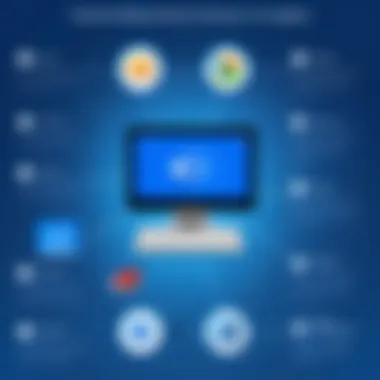

In summary, while TeamViewer provides a strong tool for remote desktop capabilities, it is vital to remain aware of limitations like cost, internet dependency, and user restrictions. This knowledge will enable users to make more strategic choices in alignment with their operational requirements.
Use Cases of TeamViewer
TeamViewer, as a remote access software, brings practical solutions to a range of industries. The versatility of this application makes it indispensable for numerous scenarios. Understanding its use cases helps businesses and individuals make informed decisions about deploying TeamViewer. The following sections delve into key use cases, emphasizing their significance and outcomes.
IT Support and Troubleshooting
IT support teams frequently encounter technical issues. TeamViewer provides a powerful platform for solving these problems efficiently. With its screen-sharing feature, support professionals can view a user's screen in real-time. This visual context allows for faster analysis of the issue. It also enables IT staff to guide users step-by-step, enhancing the troubleshooting process.
This system reduces downtime significantly, which is crucial for businesses. Organizations can improve productivity by resolving issues quickly. Support personnel can also transfer files needed for fixing problems without complicated procedures. Overall, this leads to a smoother experience for both the user and the IT team.
Remote Work and Collaboration
The rise of remote work necessitates tools that promote effective collaboration. TeamViewer supports remote teams by enabling seamless communication and task execution. Employees can access their office systems from anywhere, ensuring continuity of work processes.
Additionally, the software allows for meetings and brainstorming sessions to take place over screenshares. Colleagues can work on documents together or conduct training sessions without being physically present. This flexibility is vital, especially in a globalized work environment where teams are often spread across different time zones.
Education and Training Applications
In education, TeamViewer can facilitate remote learning. Teachers can provide real-time assistance to students, regardless of location. The screen-sharing feature allows educators to demonstrate concepts effectively, bridging gaps in understanding.
Further, the software is useful for training programs in corporate settings. Trainees can receive hands-on demonstrations and assistance. Companies can organize workshops even when participants are in different locations. This approach can save travel costs while maximizing the reach of training efforts.
Healthcare Remote Monitoring
Healthcare systems increasingly adopt remote technologies for monitoring patients. TeamViewer enables healthcare professionals to assist patients remotely, making healthcare more accessible. Medical teams can connect to patients’ devices and monitor vital signs or offer consultations.
This capability is especially beneficial for patients in rural areas who may not have easy access to facilities. They can receive timely assistance without the need for in-person visits. Moreover, it reduces the strain on healthcare systems, allowing professionals to manage their time effectively while providing essential care.
Remote access technologies like TeamViewer are transforming how support, work, and care are delivered.
These use cases illustrate the significance of TeamViewer across various sectors. Each application comes with distinct benefits and opportunities that can enhance outcomes for businesses and individuals alike.
Comparing TeamViewer with Competitors
Evaluating TeamViewer in comparison to its competitors is essential for understanding its unique strengths and weaknesses. This analysis helps potential users identify which remote desktop software best suits their specific needs. By examining factors such as usability, performance, support, and security, decision-makers, IT professionals, and entrepreneurs can make informed choices. This comparative approach also highlights TeamViewer’s market position and the evolving landscape of remote access solutions.
TeamViewer vs. AnyDesk
When considering TeamViewer alongside AnyDesk, several key differences emerge. Both platforms emphasize ease of use, but TeamViewer tends to offer a more comprehensive set of features. For instance, TeamViewer supports extensive file transfer capabilities and remote printing, which may not be as robust in AnyDesk. However, AnyDesk has lower latency, making it a compelling choice for users requiring high responsiveness.
Cost is another factor to consider. TeamViewer generally operates on a subscription model that could be pricier than AnyDesk, depending on the features needed. Users looking for basic functionalities may find AnyDesk more budget-friendly while TeamViewer may appeal to enterprises needing advanced features and reliability.
TeamViewer vs. Chrome Remote Desktop
Chrome Remote Desktop provides a simpler interface tailored mainly to casual users, while TeamViewer is designed for businesses and IT professionals. One of the main differences is Chrome Remote Desktop's reliance on Google Chrome, which limits some functionalities compared to TeamViewer.
TeamViewer supports multiple operating systems, including Windows, Mac, Linux, iOS, and Android. This versatility is a significant advantage over Chrome Remote Desktop, which primarily targets users within the Google ecosystem. In terms of security, TeamViewer incorporates more advanced features, including end-to-end encryption and detailed access controls, making it a preferred choice for users with heightened security concerns.
TeamViewer vs. Microsoft Remote Desktop


Microsoft Remote Desktop integrates well within Windows environments, appealing to users familiar with Microsoft products. However, TeamViewer shines in cross-platform support. While Microsoft Remote Desktop excels in performance within Windows systems, TeamViewer allows a broader range of devices and operating systems to connect seamlessly.
The user experience can also differ markedly. TeamViewer’s approach is more user-friendly and intuitive, simplifying remote access setup. In contrast, Microsoft Remote Desktop may require additional configurations, which can be cumbersome for non-technical users.
In summary, choosing between TeamViewer, AnyDesk, Chrome Remote Desktop, and Microsoft Remote Desktop involves careful consideration of specific needs, such as feature requirements, ease of use, cost, and security preferences. Each competitor holds strengths that may match certain environments better than others.
User Feedback and Experiences
Evaluating user feedback offers pivotal insights into any software's real-world performance. With TeamViewer, understanding user experiences is essential for decision-makers, IT professionals, and entrepreneurs. This understanding not only highlights the benefits of TeamViewer but also reveals areas that need improvement. Testimonials and criticisms can guide potential users in selecting the best remote desktop solution that aligns with their needs.
Positive User Testimonials
Many users express satisfaction with TeamViewer due to its intuitive interface and robust feature set. Successful remote support experiences have contributed to glowing reviews. Users often underscore the ease of initiating a session. The simple user interface allows even less tech-savvy individuals to connect quickly.
The following elements are frequently mentioned in positive testimonials:
- Quick Setup: Users appreciate how fast they can get started with TeamViewer. Installation and connection processes are often described as straightforward.
- Dependability: Many testimonials praise the consistent performance of TeamViewer, especially in critical situations. Users rely on it for urgent troubleshooting and support.
- Cross-Platform Functionality: Customers point out how effectively TeamViewer operates across different devices and operating systems, improving accessibility for diverse user environments.
- Support Features: Many users note that TeamViewer's features, like file transfer and multi-monitor support, enhance their remote working capabilities.
This positive feedback paints a compelling picture of TeamViewer as a preferred solution for individuals and organizations alike.
Common Criticisms
While feedback regarding TeamViewer is generally favorable, users also voice some common concerns. Acknowledging these criticisms is equally important for providing a balanced view. Understanding these issues can aid potential users in deciding whether TeamViewer fits their requirements.
Some of the frequent critiques include:
- Cost Concerns: Several users mention that TeamViewer can be expensive for small businesses. They feel that the price may not align with their budget constraints, especially when compared to some alternatives.
- Internet Dependency: Users report challenges in environments where internet connectivity is unreliable. The performance is heavily reliant on the quality of the internet connection, which can lead to frustration.
- User Limitations: Some users express dissatisfaction with restrictions on licenses and user counts. Organizations with considerable teams may feel limited by the maximum number of concurrent connections allowed.
Despite these criticisms, TeamViewer maintains a strong user base, largely due to its responsiveness to user feedback and ongoing efforts to enhance the platform.
The Future of Remote Desktop Solutions
The realm of remote desktop technology is rapidly evolving. This article section focuses on the future of remote desktop solutions, emphasizing its significance in the context of TeamViewer and the broader market. With increasing reliance on remote work and global collaboration, understanding future trends can help organizations make informed technology decisions. As businesses face the need to adapt to flexible work environments, the relevance of remote desktop solutions cannot be overstated. They facilitate seamless connectivity, ensuring productivity is maintained regardless of physical location. Such adaptability will likely become essential for sustaining competitive advantage in various sectors.
Emerging Trends in Remote Access Technology
Several trends are emerging in remote access technology, shaping the future landscape.
- Artificial Intelligence Integration: AI is enhancing remote support capabilities by automating ticket generation and troubleshooting processes. It can analyze user behavior and predict issues before they arise.
- Enhanced Security Protocols: As cyber threats become more sophisticated, remote desktop solutions will incorporate stronger security measures. This includes advanced encryption and multi-factor authentication, ensuring data protection during remote access.
- Increased Cloud Adoption: Moving applications and data to the cloud is on the rise. Remote access solutions are increasingly cloud-based, enabling more scalable and flexible access among users.
- Mobile Accessibility Improvements: With the growing use of smartphones and tablets, remote desktop providers are focusing on enhancing mobile functionalities, allowing users to connect from various devices.
- IoT Integration: The Internet of Things is expanding. Businesses will seek remote desktop solutions that can interface effectively with smart devices, monitoring systems from anywhere in the world.
Each of these trends contributes to a future where remote access technology becomes more sophisticated, secure, and user-friendly. Organizations must stay ahead of these developments to optimize their remote working structures.
Potential Developments for TeamViewer
As a player in the remote desktop market, TeamViewer is likely to pursue various developments to maintain relevance. Here are some potential advancements:
- Enhanced User Interface: Improvements in user experience will be vital. Streamlined interfaces and customizable functionalities could foster easier user engagement and satisfaction.
- Automation Features: Incorporating automation for routine tasks within TeamViewer can boost efficiency. Such features could reduce the time spent on repetitive tasks, freeing up support staff for complex issues.
- Collaborative Tools Integration: The future may see TeamViewer enhancing its integration capabilities with popular collaboration tools, allowing users to switch seamlessly between various applications without interrupting workflows.
- Support for Virtual and Augmented Reality: With the rise of virtual and augmented reality applications, TeamViewer could explore these technologies. Adding support can provide innovative ways for training and remote assistance.
- Subscription Flexibility: As business needs evolve, offering more flexible subscription models may attract a broader user base. Tailored solutions for small businesses alongside enterprise-grade packages could meet diverse requirements.
Epilogue
The conclusion of this article highlights the significance of TeamViewer Remote Desktop in the current landscape of digital communication and collaboration. As businesses and individuals increasingly rely on remote access solutions, understanding the value and capabilities of TeamViewer becomes essential. The technology facilitates efficient support, enhances productivity, and provides the flexibility needed for modern work environments.
Summary of Key Points
TeamViewer stands out for several reasons. Its cross-platform compatibility ensures that users can connect across different devices effortlessly. Features such as file transfer capabilities, remote printing, and multi-monitor support bolster its effectiveness. Moreover, the emphasis on security is paramount, allowing users to engage in remote sessions with peace of mind. Price considerations and internet dependency remain relevant issues that potential users should contemplate.
Final Thoughts on TeamViewer
TeamViewer embodies the shift towards remote solutions that cater to diverse industries. Its ability to adapt to various needs—from IT support to remote healthcare monitoring—illustrates its versatility. As technological trends continue to evolve, TeamViewer is poised for further enhancements and innovations. This makes it a compelling choice for organizations aiming to streamline their operations while maintaining a high level of security and effectiveness. Whether for individual professionals or larger corporations, TeamViewer remains a significant player in the remote desktop market.



