A Detailed Review of the Todoist App for Windows Users

Intro
In today’s fast-paced world, managing tasks effectively can make all the difference in achieving one’s goals. The Todoist app, specifically tailored for Windows users, stands out as a robust solution for task management. This comprehensive article aims to dissect its features, advantages, and limitations, while also providing insights into how it compared with other task management tools. Whether you are a new user or a seasoned pro, this guide is designed to offer practical tips and in-depth scenarios that can elevate your productivity.
Overview of Core Features
Todoist is jam-packed with functionalities that cater to various user needs. At its core, it provides simple yet powerful tools for capturing tasks and organizing them based on your unique workflow. Let’s explore some of the essential features:
- Task Organization: Users can create tasks, subtasks, and projects, allowing for a clear hierarchy that mirrors complex workflows.
- Due Dates and Recurrences: Setting deadlines is easy, and tasks can be made recurring, whether daily, weekly, or monthly.
- Priority Levels: Todoist allows users to rank tasks by urgency, enabling a focused approach in tackling what truly matters.
- Labels and Filters: Organize tasks using custom labels and filters to find what you need at a glance.
When it comes to comparing Todoist with other task management software, it holds its own against competitors like Microsoft To Do and Asana. For instance:
- Functionality: While Asana is robust for team collaboration, Todoist thrives in personal task management.
- User Interface: Todoist's interface is generally considered more straightforward compared to Microsoft To Do, which can appear cluttered for new users.
"The simplicity of Todoist lies in its adaptability. It molds to the user's needs rather than forcing users into a rigid structure."
User Experience and Interface
A seamless user experience (UX) is vital for task management tools, and Todoist does a commendable job in this regard. The visual design is clean and intuitive, making it easy to navigate through tasks without feeling overwhelmed.
- UI Elements: The app’s layout presents a natural flow, where actions can be performed with minimal clicks.
- Accessibility: Todoist is built with accessibility in mind. Whether you're a keyboard shortcut enthusiast or prefer mouse clicks, the app caters to different styles of interaction.
User feedback often highlights the app’s responsiveness and the ease with which one can get accustomed to its functionality. Quick access to common features reduces the frustration that can come with learning new software. This points to a well-thought-out design philosophy, which is a plus not only for new users but also for seasoned users looking for efficiency.
In summary, the Todoist app for Windows encapsulates what effective task management should look like. Its core features and user-oriented design elevate productivity to new heights, empowering individuals and teams alike to stay organized in a chaotic world.
As we delve deeper into this article, we’ll explore practical usage scenarios, customization options, and tips on troubleshooting challenges that may arise, making this resource a comprehensive guide for anyone looking to optimize their task management experience.
Prologue to Todoist
In today’s fast-paced environment, the ability to manage tasks effectively is essential for success. Todoist, a well-regarded task management application, stands out as a tool that helps individuals streamline their workload. This section aims to lay the groundwork for understanding Todoist by discussing what it is and why it has become increasingly relevant for users, especially those utilizing Windows.
Overview of Task Management
Task management isn’t merely about jotting down to-do lists; it’s about optimizing one’s efforts in accomplishing goals. With growing responsibilities, professionals often juggle various tasks, leading to chaos if not properly managed.
Todoist offers a structured way to keep track of tasks, ensuring that nothing slips through the cracks. It allows users to prioritize their duties, set deadlines, and even break large projects into manageable chunks. The user-friendly interface provides visuals of progress and helps create an organized workflow, making it not just a productivity tool but a gateway to achieving efficiency in both personal and professional realms.
- Key Components of Task Management in Todoist:
- Prioritization of tasks based on urgency.
- The ability to categorize projects, making it easy to focus.
- Progress tracking to stay motivated and accountable.
When utilized correctly, Todoist can drastically change how a person approaches tasks, leading to reduced stress and better output.
History of Todoist
The evolution of Todoist traces back to its founding in 2007. Initially, it was meant to address the inherent limitations of existing task management systems by offering a more flexible and intuitive platform. The concept was simple: create a tool that could adapt to various user needs without overwhelming them.
As Todoist matured, it incorporated user feedback into its design. This commitment to evolution has allowed it to remain relevant amidst a plethora of competitors in the task management arena. With the introduction of various features over the years - from natural language processing for task input to powerful integrations with other applications - Todoist has positioned itself as a robust solution for those wanting to enhance their productivity.
- Milestones in Todoist’s Development:
- Launch in 2007, focusing on simplicity and flexibility.
- Implementation of cross-platform support, ensuring accessibility on various devices.
- Continuous updates based on user engagement and technological advances.
Overall, the growth of Todoist mirrors the shifting landscape of work and how we manage our time. Understanding this background sets the stage for exploring its features, benefits, and ultimately its place in the task management ecosystem.
Features of Todoist for Windows
The features available in Todoist for Windows play a pivotal role in helping users manage their tasks effectively. Task management apps can only be as good as their functionalities, and with Todoist, there are many key elements that elevate it above the crowd.
The beauty of Todoist lies in its blend of simplicity and powerful features that can cater to both casual users and professionals. As we go into detail about the app’s features, it's essential to grasp how they relate to enhancing an individual’s productivity, promoting efficient task organization, and fostering collaboration.
User Interface Design
Todoist’s user interface offers a clean and intuitive layout, making it easy to navigate for anyone familiar with basic task management concepts. The use of colors and icons not only enhances aesthetic appeal but also helps in quick identification of tasks and projects. Users often praise the app for its straightforward design, which aligns with the goal of simplifying task management.
Key Elements of the Design:
- Minimalism: A clutter-free design that removes distractions.
- Accessibility: Easily accessible menus and quick search functions.
- Responsiveness: Adapts well to different screen sizes, providing a seamless experience across devices.
Task Management Capabilities
Effective task management is at the heart of Todoist. The app provides a robust framework for creating, organizing, and categorizing tasks, making it easier to keep track of what needs to be done. Here are the specifics:
Adding and Organizing Tasks
Adding tasks is a breeze in Todoist due to its straightforward process. Users can simply click on the '+' icon or press a keyboard shortcut to quickly add a new task. Tasks can be organized into projects, labeled, and prioritized for better clarity.
Unique Feature:
- Natural Language Input: Users can type in task details using natural language, making it faster to set due dates and labels by writing commands like "Submit report by tomorrow".
The efficiency in organizing tasks allows users to focus on what truly matters, reducing the overwhelm that comes with managing a long list of responsibilities.
Setting Deadlines and Reminders
Deadlines and reminders are crucial when it comes to maximizing productivity. Todoist enables users to set specific due dates and opt for reminders, ensuring crucial tasks are not forgotten.
Key Characteristic:
- Flexible Reminder Options: Users can set reminders for specific times, daily, weekly, or even for particular locations through mobile app integration.
This feature resonates well with busy professionals who juggle multiple commitments, offering a reliable safety net against missed deadlines.
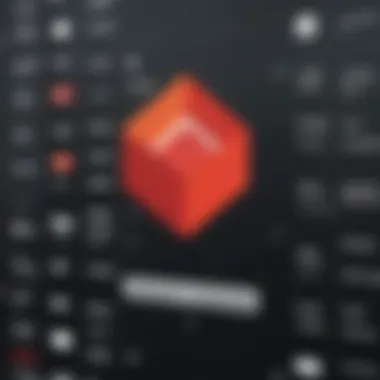

Recurring Tasks
Recurring tasks are an essential aspect of effective task management, especially for ongoing responsibilities. Todoist allows users to set tasks that automatically repeat at specified intervals, preventing the need to recreate them over and over.
Unique Feature:
- Versatile Recurrence Options: Users can set tasks to recur daily, weekly, monthly, or even at custom intervals, like every third Wednesday.
This feature can simplify life significantly by streamlining routine activities, reducing the cognitive load of remembering repetitive tasks.
Collaboration Tools
Todoist shines in facilitating team collaboration. Users can assign tasks to team members, leave comments, and share project updates seamlessly. This approach transforms how projects are managed and enhances team communication, essential for any successful project.
The ability to collaborate effectively makes it a go-to choice for teams looking to keep all members in sync without the hassle of messy emails or unnecessary meetings.
Integrations with Other Apps
Integrations with other tools and applications enhance Todoist’s functionality. Here are some significant integrations that users find particularly beneficial:
Google Calendar
Integrating Google Calendar allows users to view tasks alongside their scheduled events. This synchronization is valuable as it breaks down the walls between task lists and calendar events, ensuring that users can see the complete picture of their busy day.
Key Characteristic:
- Users can create tasks directly from calendar events, which can help in maintaining workflow without switching apps.
Slack
With the integration of Slack, users can convert messages into tasks directly from their communication platform. This connection proves vital, particularly for teams where constant communication occurs, ensuring nothing slips through the cracks.
Unique Feature:
- User can set up reminders linked to Slack for key messages, creating a crucial bridge between communication and task execution.
Zapier
Zapier enhances automation across various apps, allowing users to create workflows that bridge Todoist with multiple other services. This capability can save valuable time and foster a smooth operational flow.
Key Characteristic:
- Users can automate repetitive tasks, such as creating Todoist tasks from new emails or forms submitted through different platforms.
These integrations empower users to customize their workflow, making Todoist not just an application for task management but a central hub for productivity and organization.
Advantages of Using Todoist on Windows
In the bustling world we live in today, managing tasks effectively translates into higher productivity and less stress. Todoist, particularly on Windows, stands out as a powerful tool for organizing one's professional and personal life. The numerous advantages of using Todoist can enhance a user’s efficiency and simplify how tasks are handled. This section delves into specific features that make Todoist an asset for users seeking structure in their daily activities.
Enhanced Productivity Features
Todoist is recognized for its robust productivity features that cater to various user needs. From simple task lists to complex project management tools, it covers the spectrum.
- Task Assignments: Teams can delegate tasks, ensuring that no stone is left unturned. Everyone knows their responsibilities, making collective efforts seamless.
- Prioritization: Users can categorize tasks with varying levels of urgency. This straightforward approach ensures that pressing matters receive immediate attention.
- Karma Points: This gamification aspect encourages users to engage more with their tasks. Watching progress grow over time not only motivates but fosters a sense of achievement, which is invaluable in any workflow.
Being equipped with these tools allows users to tackle their days with intention and clarity. In a world where distractions abound, these features act as guiding poles, steering users back on course.
Offline Accessibility
One of the standout features of Todoist is its offline capability. This is crucial for those who might find themselves in situations with unreliable internet access, such as commuting or working in remote areas. Tasks can be added and modified even without a connection. When the device connects to the internet again, all changes sync automatically.
The ease of accessing to-do lists without being tethered to a data connection means that productivity can continue unabated. Users can capture thoughts and tasks on the fly, avoiding the pitfalls of memory lapses or lost ideas. This kind of flexibility is particularly appealing to the mobile workforce that thrives in diverse environments.
Customizable User Experience
Another significant advantage of Todoist is its highly customizable nature. Users can tailor the app to their preferences, promoting a user-friendly experience that aligns with individual workflows.
- Themes and Color Schemes: Aesthetics matter. Being able to select themes or adjust colors can make daily use more enjoyable and less monotonous.
- Labels and Filters: Organizing tasks becomes second nature when users can implement labels and filters according to their needs. This feature allows one to swiftly see tasks that are important or urgent, cutting through the noise of everyday tasks.
- Widgets and Views: The flexibility of choosing between lists, boards, or a calendar view allows users to visualize their workload in the manner that best suits them.
These customization options cater to a wide range of user preferences. When an interface is personalized, it significantly enhances the user experience, resulting in more effective task management and a user’s overall satisfaction with the app.
"The best productivity tool is the one that fits your unique way of working, making your tasks feel less like burdens and more like achievements."
Limitations of Todoist for Windows
In the world of task management apps, Todoist shines brightly, yet like any tool, it’s not without its flaws. Recognizing these limitations is crucial not just for prospective users but also for current ones looking to maximize their usage. A clear understanding of these weaknesses allows users to make informed decisions, ensuring that their productivity strategies are tailored to meet their unique needs.
Pricing and Subscription Plans
Todoist offers various pricing structures designed to cater to different users. Its pricing can be a double-edged sword. On one hand, the app's free tier provides access to essential features. On the other hand, to tap into the more advanced functionalities—such as reminders, labels, and activity logs—users have to cough up some cash. The Premium plan costs around $36 per year, while the Business plan is nearly $60 per user annually. This sharp increase for added features might deter small teams or individual users who are price-sensitive.
Some users feel that the pricing isn’t justified by the extra features offered. They may look elsewhere for alternatives that provide similar functionality without the additional costs. The value perception can be subjective; some might argue it’s a smart investment for serious productivity enhances, while others may see it as just another subscription service draining their wallet.
Feature Limitations in the Free Version
There’s no denying that the free version of Todoist offers a solid introduction to task organization. However, there’s a catch: critical features remain locked behind the paywall. For instance, users on the free plan lack access to reminders, which are vital for managing deadlines effectively. This may lead some to miss important tasks or events, undermining the app's primary purpose.
Furthermore, collaboration remains another hurdle. With the free version, sharing tasks and projects is limited, which can be frustrating for those who rely on teamwork. Without the ability to delegate tasks efficiently, users may quickly find that their productivity is hampered. To put it simply, while the free version appears appealing at first glance, its limitations become glaringly evident when users encounter the need for more robust features.
Compatibility Issues
Though Todoist is designed for a broad range of platforms, compatibility issues can spring up like weeds in a garden. Users have reported sporadic syncing problems across different devices. For example, modifications made on a mobile device may not always reflect accurately in the desktop app. This inconsistency can be a significant thorn in the side for users who depend on real-time updates.


Moreover, integration with other tools isn't always seamless. Compatibility with third-party apps sometimes falls short, leading to unexpected hurdles. Users might find themselves pouring over settings or double-checking their workflows, when all they want is a straightforward task management experience. Such glitches can cause disruptions in workflow and ultimately lead to wasted time, which is the opposite of what a productivity app should accomplish.
"While Todoist offers a plethora of features, it remains essential to understand its limitations to avoid disappointment"
In summary, while Todoist for Windows is robust, it carries its share of limitations that any user should consider. From pricing constraints and feature caps in the free version to compatibility concerns, acknowledging these factors will lead to a better-informed usage. This understanding can help users assess whether Todoist is genuinely the right fit for their task management needs.
Comparative Analysis
Comparative analysis plays a pivotal role in understanding how Todoist stacks up against its competitors in the realm of task management applications. The importance of this section lies not just in highlighting features but also in evaluating how these features align with the specific needs of users, especially those in professional settings. By looking at the nuances of how Todoist interacts and compares with apps like Microsoft To Do, Trello, and Asana, one can discern which tool may better suit their work style and team dynamics.
This analysis does not merely rehash features; instead, it provides critical insight into user experiences, interface setups, and integration capabilities. It’s like having a magnifying glass to view not just the surface but also the underlying mechanisms that fuel productivity. Understanding these differences allows decision-makers and IT professionals to make informed choices that can lead to enhanced efficiency and better collaboration outcomes.
Todoist vs. Microsoft To Do
When comparing Todoist with Microsoft To Do, the focus shifts primarily to their user interfaces and fundamental use cases. Todoist offers a relatively minimalist design built around task lists and project tracking with a straightforward workflow. Users often appreciate the ability to add tasks quickly and assign due dates or labels seamlessly.
On the other hand, Microsoft To Do, with its deep integration into the Microsoft ecosystem, shines for those already using Office applications. Users who frequently engage with Outlook find the sync between tasks and emails beneficial. The design here is also user-friendly, but it caters more to managing daily tasks rather than complex project planning.
In a nutshell, for individuals whose work revolves around standard task management and integration within Microsoft's suite, To Do might be the go-to option. But for teams or individuals looking for robust project capabilities and a more flexible tagging system, Todoist edges out.
Todoist vs. Trello
Trello and Todoist represent two distinct philosophies in managing tasks. Trello operates on a card-based system, where visual organization and moving tasks through various stages is key. It’s especially useful for projects where collaboration is a must, as teams can easily assign tasks and comments directly on the cards.
Conversely, Todoist is more oriented towards individual productivity, providing a straightforward way to break down tasks into manageable chunks. Its strength lies in its ability to handle recurring tasks and deadlines through a clean and simple user interface.
For teams that thrive on visual layouts and need a tool specifically for project management, Trello might be their cup of tea. For individuals or teams needing a tool to manage both personal and team tasks, with a focus on completion and organization, Todoist still holds its ground strong.
Todoist vs. Asana
Asana and Todoist can sometimes appeal to the same user base, yet they cater to different task management needs. Asana presents a more detailed project management platform, allowing users to track tasks through lists, boards, and timelines. These features empower teams to visualize their workflow from start to finish, accommodating more complex project requirements.
Todoist shines in its simplicity and efficiency for individual users, providing an accessible way to create tasks, set priorities, and organize work. However, when it comes to a collaborative environment demanding thorough project tracking and team communication, Asana takes the lead. Its extensive feature set can be intimidating for casual users but invaluable for larger teams.
User Experience and Feedback
User experience and feedback play a pivotal role in shaping any application, and this truth holds firmly for Todoist on Windows. The essence of user experience lies in how well the app meets user needs, providing an efficient and intuitive environment for task management. Feedback from users not only highlights the strengths of the app but also exposes areas needing improvement. In the rapidly evolving world of productivity tools, understanding the user perspective is crucial to ensure that an app remains relevant and helpful. For decision-makers, IT professionals, and entrepreneurs, a positive user experience can translate directly into enhanced productivity and better workflow management.
Survey of Current Users
A recent survey targeting Todoist users has unveiled a wealth of insights regarding the app’s performance and user satisfaction. Many users praised the clean and straightforward design, which enhances ease of use. Generally, responders noted:
- Intuitive Interface: A significant number of users found the layout easy to navigate, making task input simple.
- Collaborative Features: Many users applauded the ability to share tasks and projects seamlessly with team members.
- Integration: Integration with various apps, such as Google Calendar, has been a highlight for many, allowing users to synchronize their schedules effectively.
However, not all feedback was rosy. Some participants brought forth concerns about functionalities that they feel are underwhelming or counterintuitive. Users expressed a desire for more customization options for task views, permitting a personalized touch to their workflow.
Common Issues Faced by Users
With all software, bugs and challenges arise, and Todoist is no exception. Common issues reported by users often revolve around syncing problems, particularly when accessing the app on multiple devices. Additionally, some users experience:
- Notification Glitches: Users occasionally miss reminders due to notifications not functioning as expected.
- Limited Offline Functionality: While Todoist offers offline access, some users pointed out that certain features are inconspicuously limited when not connected to the internet.
- Performance Slowdowns: A handful of users reported sluggishness, especially while dealing with larger projects.
Addressing these concerns through regular updates is essential for Todoist to maintain user trust and satisfaction.
Feature Requests from Users
Engagement with users can lead to a goldmine of feature requests that drive future developments. A review of user feedback reveals prominent desires such as:
- Customizable Dashboards: Users have expressed interest in tailoring their dashboard views to match individual preferences and workflows.
- Advanced Reporting Tools: A call for in-depth analytics and reporting features to provide insights into productivity trends.
- Enhanced Collaboration Tools: Suggestions to augment the current collaboration capabilities with tools that allow for better tracking of team contributions.
Ultimately, these requests underscore the desire for an app that not only manages tasks but grows alongside user needs. Continuous listening to the user base serves a strategic advantage, as it assists in creating a product that aligns closely with user expectations.
"In the world of productivity, user feedback is not merely valuable; it's essential. It directs the evolution of the app, ensuring that it resonates well with real-world usage."
This detailed exploration of user experience sheds light on how the perception of Todoist on Windows can inform better functionalities and enhancements in future updates.
Practical Usage Scenarios
Understanding Practical Usage Scenarios is essential for maximizing the potential of the Todoist app for Windows. This section provides insights into how professionals, individuals, and teams can leverage Todoist effectively for various tasks and projects. By identifying specific usage contexts, users can grasp the most effective strategies for managing their responsibilities, ultimately leading to enhanced productivity and efficiency. Moreover, tailoring one’s approach based on the tasks at hand helps users navigate the app seamlessly, avoiding common pitfalls.
Task Management for Professionals
In the fast-paced world of work, staying organized is crucial. Todoist enables professionals to streamline their daily tasks with ease. For instance, imagine a project manager juggling several projects simultaneously. They can categorize tasks by project, assign priorities, and even set deadlines. This method allows professionals to focus on what truly matters, ensuring high-impact tasks don’t slip through the cracks.
Additionally, the collaboration features within Todoist are a game-changer. Team members can share projects, assign tasks to one another, and keep everyone in the loop about their progress. With Todoist, professionals can use the app to:
- Create daily to-do lists.
- Set reminders for important meetings and deadlines.
- Use filters to view tasks by priority or due date, enhancing time management.
Utilizing such functionality not only organizes workload but also embraces accountability, which is fundamental in a professional setting.
Personal Task Management
On a personal level, managing tasks can be equally vital, though perhaps less urgent than professional needs. Todoist offers a way for individuals to keep their lives organized. Picture someone managing household chores, planning events, or even tracking personal goals. Having one central hub to manage these varied tasks can lead to a more balanced and fulfilling life.
A user might set recurring tasks for exercise, grocery shopping, or bill payments—tasks that tend to be forgotten amidst daily hustle. Todoist guides users to:
- Break down larger goals into manageable tasks, allowing for progress tracking.
- Prioritize outings or family needs, ensuring nothing falls by the wayside.
- Use tags and labels to categorize personal matters, facilitating easier searching later.
With Todoist, personal task management evolves into a more thoughtful process where users can consciously allocate their time without feeling overwhelmed.
Project Management Applications
When it comes to project management, Todoist shines brightly. For collaborative projects or team ventures, it provides an intuitive platform that promotes clarity and organization. Teams can easily break a project into smaller tasks, assign them to team members, and set deadlines to ensure everyone is on the same page.


In a scenario where a marketing team is running a campaign, they can utilize Todoist to:
- Outline each phase of the project, from brainstorming ideas to evaluating results.
- Set milestones within the project to measure progress, making sure the plan stays on track.
- Integrate with apps like Google Calendar, to see all project deadlines in one place.
By enhancing visibility into the workload and deadlines of all team members, Todoist ensures accountability and communication remains robust. Projects are less likely to go off the rails with such effective management in place.
Organizing tasks, both professionally and personally, is the key to unlocking your potential and maintaining your sanity.
In essence, the practical usage scenarios of Todoist demonstrate its versatility across different contexts. Whether for professionals hustling to meet deadlines, individuals managing their home lives, or teams working on collaborative projects, the app offers tools that can be customized to fit diverse needs.
Customization Options
Customization in Todoist isn't just a neat bonus; it's a fundamental pillar that enhances how users interact with the app, ensuring it aligns with individual workflows and preferences. In a world where each minute can make a difference, having the ability to tweak and tailor elements of task management tools can directly translate into improved productivity. From visual aesthetics to functional adjustments, customization options make Todoist adaptable to a diverse range of users—from busy professionals to meticulous planners.
Custom Themes and Filters
One of the first features users often explore is the custom themes, allowing for a more personalized visual experience. With the ability to change colors, fonts, and backgrounds, users can create an environment that feels comfortable and motivating. Imagine working on a project with a serene blue palette that keeps stress at bay, or a vibrant orange that energizes the mood—these choices can have a subtle but impactful effect on one’s productivity.
Additionally, Todoist’s filtering options enable users to slice and dice their tasks in ways that make the most sense for their routines. For instance, creating a filter to view only tasks labeled "urgent" or tasks due this week can streamline focus and prioritize critical activities. It’s like having a personal assistant that weeds out the noise, highlighting what truly matters.
"The customization options in Todoist allow users to mold the application into a tool that works for them, not the other way around."
Utilizing Labels and Projects
Using labels and projects efficiently is another vital aspect of customization in Todoist. Labels work like tags that can categorize tasks across projects. This means that regardless of where a task appears, users can quickly identify its type. For instance, a task labeled "marketing" can be associated with various projects, allowing for quick access when switching contexts.
Projects, on the other hand, offer users a high-level overview of their tasks grouped by larger objectives. This organization not only aids in visual clarity but also helps in tracking progress effectively. Entrepreneurs, for example, might set up separate projects for client work, internal tasks, and research initiatives.
Here’s how to make the most of labels and projects:
- Establish clear categories for labels (e.g., urgent, follow-up, research).
- Group related tasks under specific projects to maintain an organized workspace.
- Use colors for different projects and labels for quick recognition.
In summary, allowing users to customize their workflows with themes, filters, labels, and projects helps Todoist to become not just a task management tool, but a versatile and intuitive system tailored uniquely to individual demands.
Troubleshooting Common Issues
In today's fast-paced world, productivity tools like Todoist are a must-have for managing tasks effectively. However, as with any software, users may encounter problems. This section dives into common issues experienced by Todoist users, why addressing those issues is critical for smooth operation, and how these solutions can pave the way for enhanced task management efficiency.
Resolving issues is essential. It not only helps maintain workflow but also minimizes frustration that might derail essential projects. Users need to feel confident that they can rely on the app without hiccups. Understanding potential pitfalls and knowing how to troubleshoot them can save time and effort in the long run.
Resolving Sync Issues
Sync problems are among the common hurdles that Todoist users face, particularly due to the app's reliance on the cloud. The ability to access tasks across multiple devices is a significant advantage, but it does come with the chance of getting out of whack. Sometimes, a new task added on one device may not show up on another.
Here are a few quick tips for resolving sync issues:
- Check Your Internet Connection: A flaky connection can lead to incomplete sync operations. Make sure you're connected before diving into troubleshooting.
- Refresh the App: Simply closing and reopening Todoist might do the trick. It's like giving the app a little nudge to update its data.
- Log Out and Back In: This may sound too simple, but it can clear away lingering sync problems. It refreshes your user session with the server.
- Update the App: Ensure you are using the latest version of Todoist, as bugs in earlier versions can often cause sync issues.
Important: If all else fails, reach out to Todoist's support. It might be a widespread issue, and they generally have a handle on it.
Addressing User Interface Problems
User interface problems can be frustrating, especially when they're interfering with productivity. Whether it's a frozen screen or some odd layout glitch, these issues can disrupt flow and cause unnecessary delays. Luckily, there are a few strategies to tackle these problems:
- Restart the Application: Similar to syncing issues, a simple restart can rectify many interface glitches. This is your go-to remedy for minor annoyances.
- Clear Cache: Sometimes, the app's temp files can cause slowdowns or visual errors. Clearing the cache can help rejuvenate the user interface.
- Adjust Display Settings: Windows users sometimes encounter sizing or scaling issues caused by mismatched display settings. Adjusting these settings can help the interface display correctly.
- Check for Updates: Just like resolving sync issues, staying on top of updates can ensure that bugs are patched up swiftly.
Addressing these problems not only solves immediate frustrations but can enhance the overall user experience with Todoist, making task management a breezier endeavor.
Future Developments and Expectations
Understanding the future developments and expectations surrounding the Todoist app is crucial for users looking to leverage its full potential. As a task management tool, Todoist's ability to evolve with user needs can significantly impact productivity. Keeping an eye on what lies ahead allows decision-makers, IT professionals, and entrepreneurs to align their task management strategies effectively. New features, enhancements, and overall market positioning can shape how users interact with the platform.
Upcoming Features
Todoist has a reputation for implementing new functionalities that complement user preferences. Upcoming features are often driven by user feedback and technology trends that aim to enhance efficiency:
- AI-Powered Task Management: Anticipated integrations of machine learning that assist in automating task organization, perhaps suggesting deadlines based on user habits.
- Enhanced Collaboration Tools: New functionalities to boost teamwork dynamics such as real-time editing or tagging within tasks.
- Customizable Dashboards: Users might soon have options to create personalized views tailored to their workflow, providing an individual touch to the app’s interface.
- Improved Integrations: More seamless connections with third-party apps, ensuring that Todoist fits neatly into a myriad of workflows.
These developments can not only streamline tasks but also create a cohesive workspace that caters to both individual and collaborative efforts.
"Innovation in task management tools continues to bridge the gap between efficiency and flexibility."
Predictions for Market Position
As competition in the task management realm intensifies, the future market position of Todoist may hinge on its adaptability to emerging trends and user feedback. The expectations are high:
- Increased Market Share: Todoist is likely to capture more users by offering unique functionalities that set it apart from competitors like Microsoft To Do and Asana. The personalization aspect can give it a competitive edge.
- Focus on Mobile Optimization: With a growing number of professionals working on-the-go, Todoist's enhancements in mobile interfaces could position it strongly in the mobile productivity sphere.
- Sustainability Practices: There’s a growing trend toward sustainability in tech. Future branding around eco-friendly practices is likely to resonate well with the modern user base.
The emphasis on these factors not only shapes user expectations but also solidifies Todoist’s place in an ever-evolving market. By keeping a pulse on future enhancements, users can ensure they remain at the forefront of productivity in their tasks.
Culmination
The conclusion of this article serves as a vital point to encapsulate the entire journey through the Todoist app tailored for Windows users. Here, we distill the essential insights acquired, focusing on how they contribute to effective task management. Todoist has captured the attention of a broad audience, offering a level of accessibility and customization that perfectly aligns with the varying needs of its users.
Summarizing Benefits and Drawbacks
While engaging with Todoist, users often find themselves reaping numerous benefits. Enhanced productivity stands out as a primary advantage; the app's ability to organize tasks methodically can help streamline workflows. Not to be overlooked are the various automation tools that integrate with other applications, facilitating a seamless experience. For professional environments, its collaboration capabilities allow teams to coordinate effectively, making it a popular tool among project managers.
However, no tool is without its limitations. One notable drawback is the tiered pricing model; while the free plan offers substantial features, some users may feel constrained and forced to upgrade to a premium option to access advanced functionalities. Additionally, some users have reported compatibility issues, especially when interfacing with other task management software, which can lead to frustration. It's essential for potential users to weigh these factors when contemplating the adoption of Todoist.
Final Thoughts on Todoist
Wrapping up, Todoist stands out as a commendable choice for individuals and professionals seeking a versatile task management solution. Its clean interface and robust features, when harnessed correctly, can elevate productivity levels significantly. While users should navigate some limitations inherent in the app, the positives often outweigh the downsides. As organizations and individuals increasingly focus on optimizing their time and efforts, tools like Todoist will continue to play a crucial role in achieving these goals.
In the realm of productivity software, finding a tool that fits well into one’s workflow is key. Todoist, with its extensive capabilities and user-friendly design, can empower users to stay organized and primed for success. Concluding with a call-to-action, prospective users might explore its capabilities to see firsthand how it can enhance their task management experience.
"Task management isn't just about keeping busy; it's about being effective with your time."
As we reflect upon the growth of task management applications, it's clear that Todoist retains a prominent position, supporting countless users in their daily endeavors.



