Discovering Top Personal Database Solutions


Intro
The increasing complexity of data management demands robust solutions suitable for individual and small business needs. Personal database software emerges as a crucial tool in this landscape, transforming how users store, organize, and retrieve their data. The Expanding digital environment has prompted individuals and organizations to seek efficient, user-friendly database solutions that cater to various requirements. This article intends to explore the leading options available, focusing on their specific features, usability, and pricing.
Overview of Core Features
When evaluating personal database software, several core functionalities define their effectiveness. Users benefit from understanding these essential features to make informed choices.
- Data Structuring: Flexibility in organizing data into tables, forms, and queries.
- Search and Filtering: Efficient tools to easily locate specific data points.
- Reporting Capabilities: The ability to generate customized reports for better data insights.
- Data Backup and Recovery: Options for safeguarding information against loss or corruption.
- Collaboration Features: Tools that support multi-user access and real-time editing.
Comparison of Features Across Top Software Options
A comparative analysis of leading products reveals distinct advantages and limitations. Solutions like Microsoft Access, FileMaker Pro, and Airtable each offer unique strengths.
- **Microsoft Access: **Extensive customization options and robust reporting tools.
- FileMaker Pro: High degree of integration capabilities and user-friendly interface.
- Airtable: Combines the simplicity of spreadsheets with the power of databases.
This brief comparison illustrates how each software option caters to different user needs, from complex systems to simpler, more visual platforms.
User Experience and Interface
In today's digital landscape, user experience (UX) and interface design play crucial roles in software adoption. Invested resources in UI/UX improvements can enhance usability significantly.
- Intuitive Design: Clear navigation and layout minimize the learning curve for new users.
- Customizability: Users appreciate being able to adjust interfaces to fit their preferences.
- Accessibility: Ensuring software is usable across devices increases functionality.
The importance of these aspects cannot be understated. A well-designed interface fosters productivity and encourages continued use.
"User experience can make or break a software solution, especially for those who are not tech-savvy."
Incorporating these features successfully can increase both user satisfaction and overall efficacy of database management systems.
Prologue to Personal Database Software
In today's data-driven environment, the significance of personal database software cannot be understated. These tools serve an essential role in organizing, managing, and analyzing data effectively. As professionals navigate through varying workloads and data types, the choice of a suitable database software becomes critical. The right software can streamline data processing, enhance efficiency, and ultimately lead to better decision-making.
Definition and Purpose
Personal database software refers to applications designed to store, retrieve, and manipulate data for individual users or small teams. These tools typically provide functionalities that allow for data organization through tables, forms, and reports. They often come with user-friendly interfaces, making them accessible even for users without extensive technical expertise. The purpose of such software is to enable ease of data entry, management, and analysis, cater to specific project needs, and improve overall productivity.
Importance in Data Management
Effective data management is a cornerstone of business success. By investing in personal database software, users can ensure that their data is organized systematically. This software allows users to sort and filter information quickly, which aids in drawing valuable insights. Moreover, with integrated data security measures, personal database solutions safeguard sensitive information against unauthorized access.
The importance of this software extends to collaboration as well. When multiple users can access and modify data within a shared environment, it fosters teamwork and communication. Personal database software, therefore, not only addresses individual needs but also serves as a vital tool for collective data management within small teams or departments.
"Choosing the right personal database software is no longer optional; it is a necessity for effective data management in any professional setting."
In summary, personal database software is crucial for those looking to improve their data handling capabilities. It offers a structured approach to data management, enhancing efficiency and enabling organizations to harness the full potential of their data.
Criteria for Selecting Personal Database Software
When choosing personal database software, several criteria should be considered. Each element addresses a key aspect of how effective the software will be for the user’s needs. Selecting the right database software involves evaluating user interface, features, integration capabilities, and costs. The implications of these criteria can fundamentally shape the user experience and functionality of the database.
User Interface and Experience
The user interface and overall experience of a database software can significantly impact its usability. A well-designed interface enables users to navigate the software efficiently. This is especially important for users who may not have extensive technical backgrounds.
One key characteristic is the simplicity of the layout which aids in preventing user confusion. This can be beneficial in ensuring that users can access features without a steep learning curve. Moreover, a responsive design with intuitive navigation can enhance productivity. A familiar design can decrease the time spent training new users. As a result, the software is more likely to be embraced by the intended audience.
Features and Functionality
Features of personal database software can vary significantly among different options. Understanding which features are necessary can help users select a product that fits their workflow.
Data Entry and Organization


Data entry is crucial to a personal database system. The way data is organized within the software can determine efficiency and ease of access. A flexible data entry system allows for various types of formats and structures. This adaptability is increasingly important as organizations work with diverse data types.
A unique characteristic is the ability to customize fields according to the user's needs. This feature is beneficial because it lets users tailor the database to their specific requirements. Limitations can arise if the software lacks sufficient organization tools, leading to chaos in data management.
Search and Filter Capabilities
Search and filter capabilities significantly contribute to the goal of efficient data retrieval. A powerful searching function allows users to find specific information quickly. This saves valuable time, especially when dealing with large datasets.
A valuable aspect is the ability to use advanced filters. For instance, users can narrow results based on multiple criteria. This feature can greatly enhance user satisfaction and overall productivity. However, if filters are poorly implemented, they can lead to frustrating experiences.
Reporting and Analytics
Reporting and analytics tools enable users to generate insights from their data. These tools provide visual representations of data through charts and graphs. The ability to compile reports with ease is a major advantage.
One appealing characteristic is automation. Many software options allow for automatic report generation based on ongoing data input. This streamlines the process significantly, promoting timely decision-making. However, learning the reporting functions can be complex and may require user training.
Integration with Other Tools
Integration with other software solutions is an essential aspect. Many users rely on various tools in their workflows. The capability of a personal database software to work alongside other tools can enhance its functionality. For example, integration with project management tools can foster smoother information flow.
Compatibility with widely-used software such as Microsoft Excel or Google Sheets can improve efficiency. Additionally, good integration can lead to a centralized data environment. If the software fails to integrate well, users may experience data silos, which is counterproductive.
Cost Consideration
Cost is often a crucial factor in software selection. Understanding the budgetary constraints is necessary for making informed decisions. Many software products operate on a subscription model, while others may require a one-time purchase.
An important aspect to consider is the return on investment. Higher upfront costs might be justifiable when the software provides robust features and integrates well with existing systems. Conversely, cheaper options may lack critical functions and lead to higher long-term costs due to inefficiency.
Overview of Leading Personal Database Software
The realm of personal database software provides a variety of options tailored for different needs. This section explores prominent software solutions, presenting insights into their fundamental aspects and functionality. When selecting a software system, understanding each option's features, usability, and compatibility is crucial. In this landscape, the choices available can significantly impact efficiency and productivity. Users must weigh these factors to find the software that aligns best with their requirements.
Microsoft Access
Key Features
Microsoft Access is a powerful tool designed for creating and managing databases. One of its main features is its user-friendly interface, which simplifies database design for both beginners and experienced users. Additionally, it integrates seamlessly with other Microsoft products like Excel and Word, enhancing its utility for those already in the Microsoft ecosystem. A unique aspect of Microsoft Access is its ability to handle large datasets effectively, making it suitable for businesses and individuals needing robust data management solutions.
Advantages and Drawbacks
The advantages of Microsoft Access lie in its versatility and integration capabilities. Its compatibility with other Microsoft applications allows users to streamline their workflow. However, one limitation is the learning curve; while it is user-friendly, mastering its advanced features can take time. Furthermore, some users may find the licensing costs to be a disadvantage, especially for small businesses or solo entrepreneurs.
Suitability for Different Users
Microsoft Access is well-suited for various users, including small to medium-sized businesses, project managers, or even students. Its strong data organization features make it a popular choice for users needing to manage structured information. Nonetheless, large enterprises may find it lacking in scalability compared to more robust solutions. This makes its suitability contingent on the scale and nature of the user's requirements.
Airtable
Key Features
Airtable combines a spreadsheet's simplicity with a powerful database's capabilities. The key feature here is its visually appealing interface, which allows for easy customization and collaboration. Its flexibility in structuring data through various field types is another significant advantage. Airtable facilitates project management by enabling users to create various views for the same data, enhancing usability for teams and individuals alike.
Advantages and Drawbacks
Airtable’s collaborative features and intuitive design are major benefits. Teams can work simultaneously on the same project with real-time updates. However, while Airtable offers a free tier, the more advanced features require a paid subscription, which might be a drawback for budget-conscious users. Additionally, some users may find its capabilities limited for more complex database needs.
Use Cases
Airtable is particularly effective for teams working on projects requiring collaboration and organization. It is a great choice for creative teams, marketing departments, and event planners. Its adaptable nature makes it valuable in various use cases, though high-volume data management might stretch its limits, making it less ideal for large-scale databases.
Notion
Key Features
Notion stands out as an all-in-one workspace, integrating notes, tasks, databases, and wikis. Its key feature is the ability to create interconnected databases, which allows for holistic project management. Users appreciate its drag-and-drop functionality and custom templates that streamline data input and organization. Notion can serve as both a personal organization tool and a collaborative workspace.
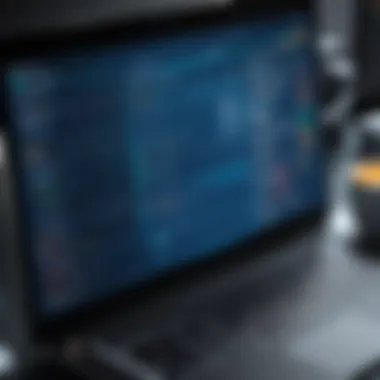

Advantages and Drawbacks
The advantages include extensive customization options and a user-friendly interface. Users can tailor their workspace according to specific needs and workflows. On the downside, Notion's offline capabilities are limited, which can impact productivity when internet access is unavailable. Additionally, new users may find the wealth of features overwhelming at first, requiring a learning period.
Customization Options
Notion’s customization options are particularly appealing. Users can design their templates, integrate databases, and adjust page layouts to suit their preferences. This adaptability is a major draw for freelancers and teams looking to enhance productivity. However, this level of customization can lead to inconsistencies if users do not maintain a clear organizational structure.
FileMaker Pro
Key Features
FileMaker Pro is designed for creating custom apps that cater to specific business needs. Its primary feature is the ability to build databases quickly with flexible layouts. Additionally, it offers scripting capabilities for automating tasks, enhancing user efficiency. FileMaker Pro also provides robust reporting tools, making data analysis straightforward and insightful.
Advantages and Drawbacks
One of the main advantages of FileMaker Pro is its flexibility in creating tailored solutions for various business types. It supports cross-platform usage, enabling users to access their databases on different devices. The drawback, however, is the cost of licensing and the complexity of advanced features, which might deter small business owners from selecting it as their first choice.
Target Audience
FileMaker Pro targets developers, small to medium-sized businesses, and organizations looking for tailored solutions. Its user base often includes those who require specific database functionalities that off-the-shelf solutions do not provide. However, for casual users or those needing basic database functionality, it may be more than they need.
SQLite
Key Features
SQLite is a lightweight, serverless database engine known for its simplicity and efficiency. The fundamental features allow for local database management without a separate server process. This makes it fast and easy to use, especially in web applications. Its portability and minimal setup requirements are significant draws.
Advantages and Limitations
The advantages of SQLite include its lightweight nature and ease of integration into applications, making it an excellent choice for developers of mobile and web apps. Despite its benefits, SQLite comes with limitations regarding concurrent write operations, which can impact performance under heavy load. Users must consider these factors when evaluating its use for larger database systems.
Optimal Use Cases
SQLite excels in scenarios where lightweight database solutions are needed, such as local applications, mobile apps, and small-to-medium-sized projects. Its simplicity allows developers to integrate it quickly, though businesses requiring larger scale or extensive querying capabilities might find it lacking. The decision to use SQLite should thus consider the specific application demands.
Comparative Analysis of Software Options
When diving into personal database software, a comparative analysis is essential. It allows users to evaluate different options side by side, capturing various factors that contribute to the software's effectiveness and suitability. Given the wide range of available solutions, understanding these distinctions is crucial for making informed choices. This section will explore the key elements involved in the comparative analysis, highlighting its benefits and considerations for potential users.
A thoughtful comparative analysis empowers professionals to discern functionality, ease of use, and cost-effectiveness of each software package. By identifying critical features, users can find tools that align with their specific needs. Moreover, it aids in highlighting unique strengths and weaknesses of each application, ensuring users are aware of what they might be compromising on. This empowers users not only to invest wisely but also to enhance productivity.
Feature Comparison Chart
A feature comparison chart provides a visual aid for users. It can quickly summarize capabilities of different personal database options, making decision-making simpler. This type of chart typically includes columns for each software and rows representing their features.
Key features to consider might include:
- Data Organization: How easily can users classify and retrieve their information?
- Customization: Does the software allow for personalized fields or view adjustments?
- Support and Resources: What levels of customer support and documentation are available?
- Platform Compatibility: Will the software function well on various operating systems or devices?
This comparative tool offers an at-a-glance understanding of what each option offers, thereby paving the way for deeper exploration into specific areas of interest.
Pricing Comparison
Understanding the pricing of personal database software is paramount for budget-conscious users. The cost might vary significantly, influenced by factors such as features, licensing models, and user limits. A solid price comparison helps users to evaluate the total cost of ownership associated with each software option.
For example, users may find:
- Subscription-Based Models: Such as Airtable, where users pay monthly or annually.
- One-Time Purchase: Like Microsoft Access, which may require an upfront fee without ongoing payments.
- Free Versions: Offer limited functionalities but can be sufficient for light users.
Users must also consider any hidden costs, like on-boarding, training, or add-ons that could inflate the total cost.
User Reviews and Ratings


User reviews and ratings provide an invaluable perspective on personal database software. These opinions come from real-world experiences, offering insights into the functionality and reliability of the software.
Factors often covered in reviews include:
- Ease of Use: How intuitive is the software for new users?
- Performance: Does the application maintain speed even with large data sets?
- Customer Support: How responsive is the support team when issues arise?
A comprehensive view of user feedback can help inform the purchase decision, shedding light on aspects that are often overlooked in feature lists.
"A well-rounded understanding of user feedback can guide users in choosing the software that best meets their specific needs."
In summary, a comparative analysis allows users to navigate the complex landscape of personal database software more effectively. By utilizing feature comparison charts, exploring pricing models, and considering user experiences, individuals can strategically choose solutions that align with their professional needs.
Best Practices for Utilizing Personal Database Software
Utilizing personal database software efficiently is essential for maximizing productivity and ensuring effective data management. This section explores key practices that should be adopted to safeguard data integrity, ensure smooth operations, and facilitate user empowerment. Implementing effective strategies ensures that users derive the most value from their chosen solutions, ultimately leading to better decision-making and streamlined workflows.
Data Security Measures
Data security is a foundational aspect when it comes to managing any database, personal or otherwise. Protecting sensitive information from unauthorized access ensures compliance with legal standards and builds trust among users. Here are key measures to consider:
- Regular updates: Keep your software updated to avoid vulnerabilities. Security patches help mitigate risks associated with outdated systems.
- User access control: Define user roles and permissions to ensure that only authorized personnel can access certain data. This limits exposure to sensitive information.
- Data encryption: Implement encryption protocols for stored data and communications. This protects against data breaches even if unauthorized access occurs.
"When managing personal databases, it's crucial to prioritize security to maintain trust and compliance, especially in sectors like finance and healthcare."
Regular Maintenance and Backups
Regular maintenance and backups are often overlooked but critical practices. They ensure that the database remains functional and reduces the risk of data loss. Here are some recommendations:
- Scheduled backups: Establish a routine for backing up data. This could be daily, weekly, or monthly, depending on the volume and importance of the data.
- Database optimization: Periodically check for performance issues. Remove unnecessary data, and optimize queries to ensure efficient functioning.
- Monitoring and audits: Regularly monitor database performance and conduct audits to identify potential problems before they escalate.
User Training and Support
Training users is vital for unlocking the full potential of any personal database software. Ensuring that users are well-informed about functionalities not only enhances productivity but also minimizes errors.
- Comprehensive onboarding: Develop a structured onboarding program for new users. Introduce features, functionalities, and best practices effectively.
- Ongoing support: Provide continuous support channels, including forums, documentation, or direct helpdesk access. This can mitigate frustrations associated with technical issues.
- Encourage feedback: Create mechanisms for users to share their experiences and suggestions. This can foster an environment of continuous improvement and adaptation in user training programs.
End and Recommendations
In concluding this exploration of personal database software, it is crucial to reflect on the diverse options available in today’s tech landscape. This section stitches together the critical elements discussed in the article. Personal database software plays a significant role in organizing, managing, and utilizing information. Thus, making the right choice is not merely a matter of preference; it is foundational to optimizing productivity and ensuring efficiency.
Selecting the appropriate software can lead to substantial benefits such as enhanced data organization, easier access to information, and improved collaboration among users. Each software option possesses unique features and drawbacks, thus necessitating a careful evaluation against personal or organizational needs. The sector demands not just a surface-level understanding but a strategic approach to fully leverage these powerful tools.
Furthermore, the interplay between user experience and functionality cannot be overlooked. These software tools provide numerous advantages, but only if they align well with the user's specific requirements. Hence, considerations related to integration capabilities, security measures, pricing, and support services should also factor into the decision-making process.
"The best choice of personal database software should reflect both immediate needs and future scalability."
While one tool may shine in usability, another excels in advanced features. Individuals should strive for balance, weighing the immediate need for user-friendly interfaces against the long-term desire for robust analytics or reporting capabilities.
When concluding this analysis, it’s evident that taking time to explore available options pays dividends. For decision-makers and IT professionals, the onus is on them to thoroughly assess these aspects, fostering an informed transition to an optimized data management solution.
Final Thoughts on Software Selection
Reflecting on the evaluation process, users are encouraged to consider their short and long-term goals when selecting personal database software. Each software has its strengths and weaknesses, which can significantly impact user satisfaction and overall efficiency. Prioritize what features matter most to you—be it ease of use, reporting capabilities, or integration with existing systems.
It is helpful to engage with user reviews and testimonials. These insights can shed light on real-world experiences and potential pitfalls. Moreover, trial versions or demos often provide a practical perspective that extends beyond mere reading.
In the end, the path to selecting personal database software entails more than just picking a name off a list. It is a crucial decision that will influence daily workflows and data management tasks.
Recommendations for Different Use Cases
- For Small Businesses:
Consideration: Cost and ease of use. - For Advanced Users:
Consideration: Features and customization. - For Developers:
Consideration: Integration and scripting capabilities. - For Personal Use:
Considerations: Simplicity and accessibility.
- Airtable: Its user-friendly interface and flexibility make it ideal for small teams.
- Notion: This software offers versatility in project management and note-taking features, suitable for flexible work environments.
- Microsoft Access: With powerful data management features, it suits advanced users who require robust capabilities.
- FileMaker Pro: Ideal for users who need extensive customization options.
- SQLite: Great for developers looking for lightweight and embeddable solutions.
- Notion: Its all-in-one workspace allows users to manage notes, tasks, and databases seamlessly.
By recognizing the diverse needs among different user types, readers can approach their software selection with a tailored mindset, ensuring they choose the best personal database tool to enhance their data management efficiency.



