Top Web Page Creator Software Options for Everyone


Intro
In today’s fast-paced digital landscape, the ability to create an impactful web presence is crucial for success. Selecting the right web page creator software can mean the difference between an appealing, functional website and a lackluster online space that turns potential customers away. This article aims to guide you through the myriad of options available, helping entrepreneurs, IT specialists, and decision-makers find the perfect toolkit for their specific needs. To navigate this robust array of platforms, we will delve into specific functionalities, usability, pricing structures, and more.
Overview of Core Features
When looking at web page creator software, a thorough understanding of its core features is paramount. Most tools in this category focus on streamlining the website-building process. The following essential functionalities usually stand out:
- Drag-and-Drop Editor: A user-friendly interface allowing you to arrange elements with ease. Many creators, such as Wix and Squarespace, use this approach to minimize the technical learning curve.
- Template Library: A diverse selection of pre-designed templates makes it straightforward to conceptualize a design that suits your brand.
- Responsive Design: Features ensuring your website looks fantastic on various devices, including smartphones and tablets, have become standard. This capability is crucial as mobile traffic keeps increasing.
- SEO Tools: Integrated tools help optimize your website for search engines. Having features like meta tag editing, keyword suggestions, and analytics tracking can enhance your visibility.
- E-commerce Integration: For businesses planning to sell products online, robust e-commerce functionalities are essential. Look for platforms that facilitate secure payment options and inventory management, like Shopify.
Comparison of Features Across Top Software Options
When evaluating different software, comparing their features is beneficial. Let’s examine a few popular options right now:
- Wix: Known for its versatility and extensive template selection. It offers robust SEO capabilities and a simple e-commerce integration.
- Squarespace: Praised for its aesthetically pleasing designs, it includes excellent blogging functionality and built-in e-commerce tools, although it has fewer templates than Wix.
- WordPress: A highly customizable platform with numerous plugins available for various functionalities. It's perfect for those seeking a tailored solution and tech-savvy users willing to invest time in setup.
- Shopify: Focused on e-commerce, it provides numerous features to support online store management effortlessly.
Each option has unique strengths that cater differently depending on what you value most.
User Experience and Interface
A great interface is the backbone of an efficient web page builder. How software looks and feels can significantly impact user experience. Modern tools often prioritize a seamless user interface designed for both novices and seasoned professionals.
Insights into UI/UX Design Aspects
Good UI/UX design is not just about how pretty something looks. It involves intuitive navigation and providing users the tools they need at their fingertips. Features such as clear menus, helpful onboarding tutorials, and customizable settings all contribute to a smoother experience.
Importance of Usability and Accessibility
Accessibility should never be an afterthought. Usability refers to how easy a software is to operate, while accessibility ensures that everyone, including those with disabilities, has an equitable experience.
"A website should be designed for all users, regardless of their abilities. Ensuring accessibility broadens reach and enhances the overall user experience."
Platforms that adhere to these principles stand out in a competitive landscape. Consider tools that align with WCAG standards to accommodate users with varying abilities. This not only increases your potential audience but also reflects positively on your brand.
Ending
Understanding the core features and user interface of web page creator software is essential for any motivated individual or organization looking to establish a robust online presence. By exploring the options available, focusing on usability and design, decision-makers can make an informed choice that aligns with their goals. In the end, the right software serves not just as a tool, but as a powerful ally in achieving digital success.
Preface to Web Page Creator Software
Creating a web page today is not just a flashy option but a necessity in a digital-first world. From an artisan showcasing their craft to corporations needing a polished online presence, the importance of a robust web page cannot be overstated. The software tools available for this purpose have become increasingly sophisticated, empowering users with varying technical backgrounds to design, build, and maintain their own websites. As more businesses realize the value of robust web solutions, finding the right web page creator software has climbed to the top of many to-do lists.
Understanding the Importance of Web Page Creation
At its core, web page creation plays a pivotal role in establishing a brand's identity online. In a crowded marketplace, the right web page can mean the difference between engaging visitors and losing them to competitors. Think about it: when potential clients search for services, a well-structured site that is both eye-catching and functional stands out. It’s like greeting someone with a warm smile versus a blank stare—first impressions matter! When users can easily navigate a website, they are more likely to stick around, explore services or products, and even make purchases.
Additionally, a properly designed web page reflects professionalism. It signals to clients that an entity takes its business seriously and values their time. A good site addresses user questions promptly and provides valuable information without overwhelming visitors. In this fast-paced digital realm, websites are often the first interaction a user has with a business.
This Article's Objective
This article aims to demystify the maze of options available in the realm of web page creator software. By shedding light on various features, functionalities, and user experiences, decision-makers ranging from entrepreneurs to IT professionals will find it easier to navigate their choices. This isn’t just about choosing a tool; it’s about setting a robust foundation for any digital undertaking.
Understanding the landscape of web page creators ensures you make informed decisions tailored to distinct needs. From budget constraints to design flexibility, we will cover it all. Our goal is to equip readers with substantial insights that can help illuminate the path toward choosing the most suitable software for their objectives.
"The right web page creator can turn an idea into a fully functioning part of your brand identity. It’s not just about building a page; it’s about creating a connection."
As we move forward, we’ll explore the nitty-gritty details of what makes certain software stand out in this crowded field. Get ready to dive deep, as we venture into the world of web page creation like never before!
Defining Web Page Creator Software
In today’s fast-paced digital world, establishing an online presence is no longer optional for businesses and individuals alike. This makes it crucial to understand what exactly web page creator software is and why it matters. At its core, web page creator software simplifies the process of designing and maintaining websites, enabling even those without technical prowess to bring their ideas to life.
Features and Functionalities
When you think of web page creator software, numerous features come to mind—some more critical than others. Here are a few standout functionalities that should be a part of your evaluation criteria:
- Drag-and-Drop Interface: This feature is a game-changer. It allows users to design their web pages by dragging elements into place rather than writing convoluted code. It’s like painting a picture where you choose the colors and shapes, not worrying about how to mix them.
- Templates and Themes: Many tools offer a variety of visually appealing pre-built templates that cater to different industries. The best part? You don’t need to start from scratch; you can customize these options as per your need.
- Responsive Design: In an era where mobile devices dominate the internet landscape, ensuring your website looks good on all devices is essential. A decent web creator should provide responsiveness right out of the box.
- SEO-Friendly Tools: Search Engine Optimization is vital for website visibility. Good software will include features to optimize for keywords, meta descriptions, and other SEO tactics.
- E-commerce Capabilities: If you plan to sell products online, having e-commerce functionalities—like payment gateways and shopping carts—is critical.
These features contribute significantly to user engagement and overall website effectiveness, making it easier for the site owner to achieve their goals.
Types of Web Page Creators
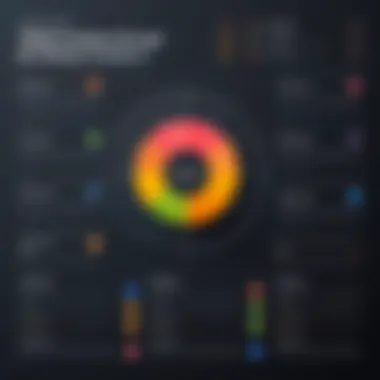

Understanding the different types of web page creators can help you identify which one aligns best with your requirements. Here's a breakdown of the commonly used categories:
- Website Builders: Tools like Wix and Squarespace fall into this category. They offer all-in-one solutions tailored for users who want quick, template-driven designs without fussing over back-end complexities.
- Content Management Systems (CMS): Think WordPress. These are powerhouses that give you both freedom and control, ideal for individuals comfortable with a bit of technical detail.
- Static Site Generators: For tech-savvy users looking for more control and faster performance, static site generators like Jekyll or Hugo are enticing. These tools generate static HTML files, providing speed and security advantages, though they do demand some coding knowledge.
- E-commerce Platforms: If you’re zooming in on online selling, platforms like Shopify or BigCommerce offer specialized features for managing e-commerce transactions and metrics.
Selecting the right type of web page creator software can significantly impact the outcome of your online projects. Taking time to consider your specific needs will pay off in the long run, ensuring you have a tool that not only serves as a means to create but also empowers you to thrive in the online domain.
Criteria for Evaluating Web Page Creator Software
When it comes to selecting the right web page creator software, a systematic evaluation of several key criteria is essential. This ensures that the tool chosen aligns with the specific needs and objectives of users, which can vary widely based on their level of expertise, project requirements, or business goals. Recognizing the importance of these criteria helps decision-makers to sift through a plethora of available options and focus on what matters most for their unique context. Each element plays a significant role in shaping the user's experience and determining the ultimate success of their web presence.
User Interface and Experience
The user interface (UI) is the first thing users interact with when they open a web page creator. An intuitive and straightforward UI not only eases the learning curve but also enhances productivity. Users should look for tools that prioritize user experience (UX), allowing for smooth navigation, clear prompts, and a generally pleasant environment for creation.
An effective UI often means that even individuals with little technical background can jump right in without feeling overwhelmed. To illustrate, consider how some platforms, like Wix, use drag-and-drop functionality, transforming complex tasks into simple actions.
In evaluating UI and UX, it's crucial to consider factors such as:
- Visual appeal: Is it engaging?
- Ease of navigation: Can users find what they need quickly?
- Accessibility: Are features easy to access regardless of skill level?
A strong user interface acts as the foundation that supports more complicated tasks and ensures a satisfying user experience.
Customization Options
Customization can make or break a web page creator's value. Users often have distinctive branding and content needs that require flexibility in design. The best software solutions provide a broad spectrum of customizable templates and design components, allowing users to reflect their personal or brand identity effectively.
When examining customization options, consider the following:
- Template diversity: Does the software offer a rich library of templates that conform to various industries?
- Design tools: How robust are the editing tools? Can users modify elements like colors, fonts, and layouts?
- Responsive design capabilities: Are the designs adaptable across different devices?
A lack of sufficient customization could lead to a generic online presence that fails to distinguish itself from competitors.
Integrations and Support
A software tool's capability to integrate with other applications significantly enhances its functionality. Many businesses rely on various tools for marketing, analytics, e-commerce, and more, making it vital that their web page creator can seamlessly connect with them.
Key aspects to evaluate include:
- Third-party integrations: Does the software provide options to connect with popular platforms such as social media, payment gateways, or email marketing tools?
- Technical support: What kind of support systems are in place? A comprehensive support network can make users feel more secure, knowing help is available if they encounter issues.
- Community and resources: How active is the user community? Access to forums, tutorials, and user feedback can be invaluable for troubleshooting and creative inspiration.
Overall, effective integrations and robust support systems contribute significantly to lowering user frustration, enabling smooth operations, and enhancing overall experience.
Cost-Effectiveness
Understanding the financial aspects of web page creator software remains a pillar in evaluation. Potential users need to analyze not just the upfront costs, but also the ongoing fees related to hosting, domain registration, and additional features. It's wise to ask:
- What’s included in the cost? Are advanced features locked behind paywalls?
- Scalability: As needs evolve, does the cost reflect any potential growth in requirements?
- Return on investment (ROI): How does this software contribute to achieving business objectives? Does the cost translate into tangible benefits?
Comparing price points against features and support can help in identifying options that deliver the best value.
Every dollar spent should align with the overall benefit derived from the tool. Given the number of choices available, there should always be a focused consideration on what delivers the greatest return.
In summary, evaluating web page creator software against these criteria offers a roadmap for users to make well-informed decisions that cater to their specific needs. The interplay of user interface, customization, integrations, and cost, when examined holistically, equips users with the insights necessary to invest in solutions that will best serve their objectives.
Comparison of Top Web Page Creator Software
When it comes to choosing the right web page creator software, a comparison of the leading platforms can reveal insights that go beyond surface-level features. This section serves an essential purpose by highlighting the unique offerings, strengths, and limitations of each tool. An informed decision hinges upon understanding not just what each option provides, but also how these offerings align with specific needs. As we dive into the comparison, we’ll give clarity to choices based on user experience, customization, integrative capabilities, and pricing among other factors.
Wix: A Versatile Option
Wix stands out as a strong choice for many users thanks to its wide-ranging features and ease of use.
Pros
Wix’s drag-and-drop interface is one of its hallmark features. Users appreciate how intuitive the platform is, allowing even the most technology-averse individual to create a professional-looking site without a slew of technical knowledge. This ease of use contributes directly to quicker launch times, which is crucial for businesses needing to get online fast. Moreover, Wix offers a plethora of templates that can appeal to various industries, from e-commerce to portfolios, making it a popular choice.
Cons
On the flip side, Wix can feel a bit restrictive once you start to scale. Although it’s great for beginners, the limitations in customization options become evident for users wanting highly personalized features. Certain functionalities may require additional payments, which can lead to frustration down the line. Moreover, website migration can be tricky, locking users in if they want to switch platforms down the road.
Best Use Cases
Wix is best suited for small business owners and freelancers looking for a straightforward setup. The platform's features cater well to personal portfolios or small e-commerce establishments that don’t need extensive backend functionality. Users may find the visual editing capabilities to be particularly beneficial as it allows for a high degree of customization without deep technical expertise.


Squarespace: A Design-Oriented Approach
Squarespace caters keenly to creative professionals with its aesthetically pleasing templates and fluid designs.
Pros
One of the biggest draws of Squarespace is its beautiful, professionally-designed templates. These templates are not just visually appealing but also mobile-optimized, ensuring a fantastic user experience across devices. Squarespace’s focus on imagery and layout makes it an ideal choice for photographers, artists, and brands that prioritize visual storytelling.
Cons
However, this emphasis on design comes at a cost, literally. Squarespace can be pricier than some of its competitors, which may be a turnoff for budget-conscious users. Its learning curve, while not steep, can be somewhat frustrating for individuals new to website creation. The platform also lacks adaptability in third-party integrations compared to others like WordPress.
Best Use Cases
This platform shines best when used for portfolio websites, online stores for creative goods, or any business that thrives on visual appeal. Squarespace is an excellent fit for individuals who have a strong brand identity and are willing to leverage sleek designs into their web presence.
WordPress: Flexibility and Control
WordPress stands as the giant of web creation, offering its users unparalleled flexibility and control over site management.
Pros
A noteworthy characteristic of WordPress is its vast array of customization opportunities. With thousands of themes and plugins available, users can create something highly tailored to their specific needs. The platform supports a wide array of content types, from posts and pages to media and products. Additionally, it offers robust SEO capabilities, giving it an edge in driving organic traffic through search engines.
Cons
A prominent downside is the necessity for regular upkeep and security management. New users may find the initial setup daunting, requiring more technical know-how than platforms like Wix or Squarespace. With so much flexibility comes a steeper learning curve, which can discourage less tech-savvy individuals.
Best Use Cases
WordPress is best for businesses with a clear content strategy, blogs, large-scale e-commerce sites, or any organization that anticipates growth and thus needs a robust, scalable site structure. It serves as a solid choice for businesses that want to exercise more control over their online presence and tailor their website to growth dynamics.
Webflow: Advanced Design Capabilities
For those who have a good grasp of design principles, Webflow offers advanced capabilities that shine in custom web designs.
Pros
One of the most appealing aspects of Webflow is its visual design interface which bridges the gap between design and development. Designers can craft sophisticated layouts without writing a single line of code, yet the platform still allows for coding alterations when necessary. This level of control gives designers freedom while streamlining their workflow, appealing to those in the creative industries.
Cons
However, this advanced capability also means that Webflow can overwhelm beginners. The learning curve is notably steep, making it less approachable for those not familiar with web design principles. Additionally, the pricing model is based on usage—another factor that can escalate costs as a site grows in complexity and size.
Best Use Cases
Webflow is perfect for design agencies or freelancers who wish to deliver custom projects quickly. It is also effective for tech-savvy businesses that require high-performance and aesthetically sophisticated websites without the typical time investment that coding requires. Webflow serves well for unique projects that prioritize custom design.
Emerging Trends in Web Page Creation Tools
The landscape of web page creation is evolving faster than a rabbit on the run, and understanding these trends is crucial for those looking to stay ahead in a competitive market. As businesses ramp up their online presence, the demand for innovative tools becomes paramount. These emerging trends are not just gimmicks; they’re stepping stones for optimizing website design and functionality.
AI-Powered Design Assistance
In this digital age, artificial intelligence is like that secret sauce that can take a good recipe to great. Many web page creators are now incorporating AI features that assist users in real time. These tools can analyze existing sites, offer layout suggestions, and even adjust design elements based on user behavior. Imagine having a personal design consultant that’s available 24/7, capable of enhancing layout aesthetics without breaking a sweat.
For decision-makers, this means quicker turnaround times for projects and the elimination of guesswork that often plagues traditional design processes. Additionally, AI-driven interfaces can streamline repetitive tasks, allowing users to focus on more creative aspects. While these features can come with a price, the investment may pay off for those wanting to push boundaries in design.
"AI is not just a tool; it’s a partner in the creative process."
Mobile Optimization
With more users browsing the internet on their phones than ever before, neglecting mobile optimization is like throwing away money. Websites not tailored for mobile devices are losing traffic at an alarming rate. Web page creators are now embedding tools that help users create responsive designs effortlessly. This means your site will look equally stunning on a desktop, tablet, and smartphone.
The importance of mobile optimization cannot be overstated. It improves user experience, reduces bounce rates, and enhances search engine rankings.
Consider these aspects when evaluating mobile optimization capabilities:
- Responsive design elements
- Fast loading times
- Streamlined navigation
- Accessible elements for touch screens
Focusing on mobile optimization should not merely be an afterthought; it’s now a core design principle.
Increasing Focus on Speed and Performance
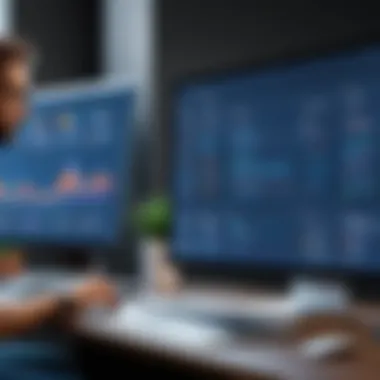

In a world where instant gratification reigns supreme, speed is everything. A slow-loading website can drive prospects away faster than you can say "lost sale." As a result, web page creation tools are honing in on performance improvements. From optimizing code to offering faster hosting solutions, these advancements are beneficial not just for user experience but also for SEO.
Here’s what to keep in mind regarding speed:
- Minimizing HTTP requests: Fewer requests usually mean faster load times.
- Optimizing images: Compressed images can significantly reduce load times without sacrificing quality.
- Utilizing caching: This can allow for quicker access to frequently visited pages.
Businesses that prioritize speed see better engagement metrics and lower abandonment rates. In the field of web development, speed is becoming synonymous with professionalism.
User Experience and Challenges
The conversation around web page creator software often circles around ease of use, design capabilities, and pricing. However, a less frequently addressed aspect is user experience, which greatly influences how effective these tools actually are for achieving one’s objectives. A smooth user experience not only boosts satisfaction but directly impacts productivity. Users often have expectations that if not met can lead to frustration, and in certain cases, hinder their overall success in creating a web presence. Therefore, diving into user experience and the challenges surrounding it is essential for anyone evaluating these tools.
Common User Issues
The hurdles that users encounter can vary significantly based on their technical proficiency. Here are some prevalent issues:
- Learning Curve: Many web page creators offer a plethora of features. While that can be promising, the complexity can scare off novice users. If someone feels overwhelmed, they're less likely to see a project through to completion.
- Poor Usability: Not all platforms prioritize user-friendly interfaces. If navigating the software feels like finding your way through a maze, it can lead to discontent and a growing sense of helplessness.
- Support Limitations: Users often run into issues that require a bit of guidance. If a platform doesn’t offer adequate support, either through documentation or customer service, it can leave users in a lurch while facing unexpected challenges.
- Mobile Responsiveness: As more users access the web on mobile devices, the expectation for websites to function well across platforms is non-negotiable. Websites created with less consideration for mobile users may frustrate potential visitors, impacting traffic and engagement.
Overcoming Barriers to Adoption
Despite the mentioned challenges, overcoming these barriers is achievable, provided users take certain measures:
- Research and Plan: Before diving into a web creator, research various platforms. Understand which one aligns best with personal or business objectives. Look for reviews and insights from fellow creators.
- Start with Templates: Instead of beginning from scratch, using templates can significantly smooth the learning process. Many platforms offer customizable templates designed for specific purposes, eschewing complexity while still allowing room for personal touch.
- Utilize Support Resources: Don’t shy away from exploring FAQs, forums, or video tutorials. For some platforms like Wix and Squarespace, a community of users can provide invaluable tips and tricks.
- Trial Versions: Most software offers a trial period. Utilize this to familiarize oneself with the layout and functionalities. Ignoring the trial phase could lead to picking a software that may not suit your style.
"The best software is the one that fades into the background, enabling users to express their creativity without getting bogged down in the mechanics."
Adopting these strategies can declutter the user experience, making the transition to using web page creator tools much smoother and more rewarding.
Best Practices in Web Page Creation
Creating a successful web page is not just about having a nice layout or vibrant colors. It’s about ensuring that every aspect of the page serves the purpose of engaging the visitor and guiding them towards a desired action. Best practices in web page creation lay the foundation for any successful online venture. They help to optimize usability, enhance performance, and—if done correctly—boost conversion rates. Let’s dive into the cornerstone practices that every web page creator should consider for effective outcomes.
Planning Your Web Structure
A thoughtful structure is the backbone of any well-executed web page. It’s crucial to outline your site’s architecture ahead of time. Begin by identifying the primary purpose of your site. Are you selling products, providing information, or simply showcasing a portfolio? Once the purpose is clear, plan the layout accordingly.
A recommended approach is to start with a site map. This is a visual or text-based representation that outlines the main pages and navigational structure. Organizing your site in a clear and logical manner allows users to find what they’re looking for without pulling their hair out. Here are a few tips to consider in planning your web structure:
- Use categories and sub-categories effectively to organize content.
- Ensure that your homepage links to the most important sections of your site.
- Implement a breadcrumb trail for easy navigation back to previous sections.
- Consider creating a mobile-first version since a significant amount of traffic comes from mobile users today.
Content Development Strategies
Once the structural framework is in place, it’s time to focus on content development. Quality content is what turns a casual visitor into a loyal subscriber. It's not just about stuffing keywords into every sentence; rather, the emphasis should be on providing value.
Here are several strategies to develop compelling content:
- Know Your Audience: Understanding who your ideal users are will guide the tone and style of your writing. Tailor your messages to speak their language while addressing their needs and pain points.
- Create Engaging Headlines: A catchy headline can grab attention quickly. Remember, this is the first impression your content makes.
- Use Visuals: Images, infographics, and videos can enhance user engagement. They often communicate complex ideas faster than text alone.
- Stay Concise and Clear: Brevity is the soul of wit. Avoid long-winded sentences that can confuse. Be direct and get to the point without fluff.
- Regular Updates: Keep content fresh and relevant. Updating articles and pages not only retains existing users but also encourages search engines to index your site more frequently.
Regular Updates and Maintenance
Maintaining the integrity of your web page is just as crucial as creating it initially. Outdated content can lead to a poor user experience. Visitors expect current and accurate information, and failure to provide this can result in a high bounce rate. Regular updates and maintenance serve several purposes:
- Security: Regularly updating your website’s software and plugins protects it from potential threats. Ignoring updates can leave your site vulnerable to attacks.
- Performance Optimization: Over time, pages can become slow due to various factors. Conduct regular audits to check for broken links, page loading speed, and responsiveness across devices.
- Content Revitalization: Revisit older content. Sometimes, it just needs a fresh coat of paint with updated facts or a new perspective.
"A web page is never truly finished; it is a living entity that must adapt and evolve to meet the needs of its users."
Following these best practices not only enhances the user experience but also builds a solid foundation for your website’s longevity and growth. Understanding that web page creation is an ongoing process empowers decision-makers, IT professionals, and entrepreneurs to craft a presence that remains relevant and effective, adapting to the evolving digital landscape.
Finale
The conclusion of this article plays a crucial role in tying together the diverse threads of insights and recommendations discussed throughout the sections. It serves as the final checkpoint where decision-makers, IT professionals, and entrepreneurs can glean a synthesis of key points that highlight the significance of choosing the right web page creator software.
In today’s digital age, the effectiveness of a web page often determines the success of a business or project. The right software not only facilitates a user-friendly experience but also enhances customization capabilities. By summarizing these aspects, the conclusion underscores the importance of aligning software features with user needs, ensuring that the investment made is both practical and strategic.
Summarizing Key Insights
As we review the numerous software options outlined in this article, several key insights emerge:
- User Interface: A clean and intuitive interface is non-negotiable. It allows users to navigate tools effortlessly, making the creation process straightforward.
- Customization and Flexibility: The ability to tailor designs to specific requirements cannot be underestimated. Having diverse templates and design features, like those found in Wix or Webflow, enhances creative expression.
- Integration Capabilities: Particularly for businesses, choosing software that integrates seamlessly with other platforms and tools increases productivity and streamlines workflows. For instance, WordPress is renowned for its extensive plugin options.
- Cost-Effectiveness: Balancing price with features is essential. While high-end tools may promise advanced features, they may not always be necessary. Factors such as the scope of the project and budget should guide this decision.
"In the world of web page creation, the right tools aren't just about functionality; they reflect the vision and identity of the brand or individual behind the screen."
Final Recommendations
Given these insights, here are several final recommendations for selecting your web page creator software:
- Assess Your Needs: Before selecting software, it is vital to clarify your specific requirements. Are you more focused on design, content management, or e-commerce functionalities?
- Trial Periods: Most platforms offer trial periods—make use of these to explore their features hands-on. This will allow you to evaluate usability and determine if it meets your expectations.
- Stay Updated: The landscape of web design is continuously evolving. Regularly updating your software and staying informed about new features can result in better performance and security.
- Community and Support: Opt for software that comes with robust customer support and an active user community. This can prove invaluable when encountering issues or seeking inspiration.
By addressing the essential aspects of web page creator software in a systematic manner, this article empowers readers to make informed choices that not only meet their immediate needs but also position them for future growth.



