Travis CI Free Offerings for Open Source Projects


Intro
In the world of software development, continuous integration (CI) plays a crucial role in streamlining the development process. Travis CI stands as a prominent player in this field, especially recognized for its offerings tailored to open source projects. Understanding its free offerings can empower developers and project maintainers to enhance their workflows efficiently. This article dives into Travis CI, dissecting its key functionalities, user experiences, integrations, and insights on leveraging its capabilities effectively.
Overview of Core Features
Travis CI is built around facilitating automation in testing and deployment for software projects. Its core features provide a suite of tools that help developers to maintain code quality while enabling quick iterations.
Description of essential functionalities
The primary functionalities of Travis CI include:
- Automated Testing: Automatic execution of tests in response to code changes in repositories ensures consistent code quality.
- Multi-language Support: Travis CI supports various programming languages such as Java, Ruby, Python, and Go, allowing for broader application across different projects.
- Integration with GitHub: Seamless integration with GitHub repositories provides developers with an easy setup process, establishing connections between their code and the CI tool.
- Deployment Options: After successful tests, Travis CI can automate deployments to various services, such as AWS, Heroku, and others.
Comparison of features across top software options
While there are multiple CI tools available, it is valuable to compare their offerings. Travis CI is distinguished by its:
- User-friendly Configurations: .travis.yml file allows straightforward configuration for projects.
- Free Usage for Open Source: Unlike many competitors, Travis CI offers free services specifically for open source projects, making it a go-to choice for many developers.
- Rich Ecosystem of Add-ons: The tool provides a vast array of integrations with other platforms and tools, which can enhance its basic capabilities.
User Experience and Interface
The user experience of a continuous integration tool significantly influences its adoption and effectiveness. Travis CI prioritizes a clean and intuitive interface.
Insights into UI/UX design aspects
The interface features simple navigability, allowing users to easily monitor builds, view logs, and analyze results. It employs a straightforward dashboard displaying the status of current and past builds, making maintenance more manageable.
Importance of usability and accessibility
Usability is critical for developers, as efficiency often correlates with how easily they can interact with the tool. Travis CI's design considers various user skill levels, ensuring that even non-expert users can configure and utilize its offerings effectively. This accessibility can determine its adoption rate among teams working on open source projects.
"Continuous integration tools like Travis CI are not just about automation; they streamline collaboration and maintain consistency in code quality."
In summary, Travis CI's free offerings for open source projects are rich in features that support effective software development. The combination of automated testing, seamless integration, and a user-friendly interface makes it a valuable asset in the developer's toolkit. Understanding these offerings can provide insights into how to best utilize this powerful continuous integration service to maximize project growth and collaboration.
Foreword to Travis
The significance of Travis CI in modern software development cannot be understated. As an invaluable tool, it enhances workflows by automating the testing and deployment of applications. This automation improves efficiency and reduces human error, critical in today’s fast-paced development environment.
Travis CI specifically targets the needs of open source projects. Many developers contribute to these projects without compensation, often relying on community support and open tools. Thus, Travis CI's integration into these projects provides tremendous value, making it easier for contributors to test and deploy their code with confidence.
What is Travis ?
Travis CI is a continuous integration service that focuses primarily on GitHub projects. It allows developers to automatically build and test their code each time they make a change to the repository. This process ensures that all modifications are rigorously evaluated with each code submission, offering immediate feedback on its reliability.
Integrating Travis CI is straightforward, requiring minimal configuration. Users must connect their GitHub account, specify the programming languages and frameworks in use, and define the build environment using a configuration file. The service supports diverse languages, such as Ruby, Python, Node.js, and Java. As a cloud-based service, it runs builds in isolated environments, ensuring consistency and reliability.
The Role of Continuous Integration in Software Development
Continuous integration, or CI, plays a pivotal role in maintaining the quality of software. By continuously testing small code changes, developers are alerted to potential issues early in the process. This proactive approach significantly reduces the costs associated with fixing bugs, as problems are identified before they escalate into larger issues.
Moreover, CI fosters collaboration among developers. Everyone can integrate their changes into a shared repository, which promotes transparency. Team members can see the ongoing progress and potential problems, creating an environment where collaboration thrives. Travis CI embodies these principles, aligning perfectly with the open source ethos, where sharing and collaboration are paramount.
Continuous integration is not just a trend; it's a necessity for successful software development in dynamic environments.
Understanding the Pricing Model
Understanding the pricing model of Travis CI is essential for any team or individual looking to leverage its benefits for open source projects. The manner in which Travis CI structures its pricing not only reflects its commitment to the open source community but also informs users about the available features and limitations inherent in the free offering. Continuous Integration (CI) is an integral part of modern software development, making access to reliable CI tools crucial. Knowing how Travis CI addresses these aspects through its pricing can aid users in making informed decisions.
Travis 's Pricing Structure
Travis CI employs a tiered pricing structure that includes both free and paid options. It is important for users to grasp this structure, as it indicates what can be expected from their chosen plan. The basic framework includes:
- Free Tier: This is primarily meant for public repositories. Open source projects benefit significantly from this option, as it allows lengthy build minutes and multiple concurrent jobs without any financial commitment. This plan enables developers to run tests and build processes while maintaining a focus on the integrity of their code.
- Paid Plans: For private repositories, Travis CI introduces paid plans. These plans offer enhanced features, prioritization, and additional support options. They allow teams to run builds on private codebases, which can be critical for businesses working with proprietary software. Each paid plan typically increases features like build time allocation, support, and access to advanced testing frameworks.
This clear pricing tier helps prospective users assess their needs and the associated costs effectively. Understanding these elements is a cornerstone for open-source contributors, providing insight into how to engage with Travis CI without incurring unnecessary costs.


Free Access for Open Source Projects
Travis CI provides unique advantages for open source projects through its free access model. For developers involved in community-driven initiatives, this is particularly valuable. The free offering is pivotal for several reasons:
- Encouragement of Development: By allowing developers to test and integrate their code without subscription fees, Travis CI lowers the barrier for entry. This fosters innovation within the open source community, as anyone can contribute without worrying about the costs incurred by building and testing software.
- Robust Features: The free model does not come short on quality. Open source contributors gain access to a wide range of features like integration with popular languages and frameworks, powerful version control systems support, and parallel testing capabilities. These features empower developers to maintain high code quality and ensure rapid deployment cycles.
- Community Support: Users benefitting from the free plan can also tap into community resources. Many discussions take place in forums and platforms dedicated to Travis CI. This collaborative environment aids in troubleshooting and learning, emphasizing the communal aspects of open source development.
"Travis CI’s free access for open source projects exemplifies how the platform values the contributions of developers, celebrating collaboration through shared resources."
Such accessibility enhances the appeal of Travis CI among developers focused on open source solutions, ensuring they can engage meaningfully without financial constraints. By understanding this aspect of the pricing model, users can make strategic choices that support their development goals without overspending.
Advantages of Using Travis for Open Source
Using Travis CI provides distinct advantages for open source projects that can enhance development processes and overall productivity. These benefits span from efficient builds to extensive testing capabilities. By focusing on continuous integration, Travis CI streamlines workflows for developers, allowing them to concentrate on writing quality code rather than worrying about the mechanics of integration. Here are some key aspects that demonstrate its relevance in open source development.
Simplifying the Build Process
Travis CI simplifies the build process through automation. When code is updated in a repository, Travis CI automatically detects the changes and triggers a new build. This reduces manual overhead for developers at every stage of the build. Users appreciate how straightforward it is to configure build settings using a file. This file outlines the entire build process, specifying the programming languages and environments, managing dependencies, and setting up test scripts. The ease of configuration is particularly advantageous for teams with limited resources, as open source projects often operate without substantial budget or staff.
Key features that simplify the build process include:
- Automatic Build Triggers: Each commit to the repository can kick off automatic builds.
- Clear Feedback: Travis CI provides real-time feedback on the status of a build, allowing developers to make adjustments swiftly.
- Customizable Settings: From the YAML configuration, teams can fine-tune how they manage builds, deployments, and tests.
Robust Testing Framework
A robust testing framework is crucial for successful software development. Travis CI offers a solid foundation for testing code changes through various types of testing, including unit tests, integration tests, and end-to-end tests. This versatility is vital for open source projects where community contributions can be unpredictable in quality. By automating tests, Travis CI ensures that every code submission is examined against predefined criteria. This reduces the likelihood of introducing bugs into production.
The effectiveness of a software project often hinges on its testing capabilities. Travis CI strengthens this aspect significantly.
The platform supports a wide range of programming languages, allowing developers to run tests in an environment that closely matches production. With Travis CI, teams can keep their code reliable and maintainable, which fosters long-term project sustainability.
Integration with Version Control
Seamless integration with popular version control systems, especially GitHub, is another prominent advantage of using Travis CI. This tight integration allows developers to push code easily and monitor build statuses without leaving their repositories. Open source projects often have varied contributors, and easy integration facilitates contributions from a diverse group of people.
Benefits of this integration include:
- Commit Status Checks: Developers can see the build and test status of their commits directly in the version control interface.
- Pull Request Testing: Before merging changes, teams can run tests on pull requests, adding an additional layer of assurance to code quality.
- Webhooks: Travis CI uses webhooks to notify repositories about build status, keeping everyone in the loop.
Technical Features of Travis
Understanding the technical features of Travis CI is crucial in assessing its value for open source projects. These features can significantly enhance software development processes. Travis CI specializes in continuous integration, which automates the building and testing of code. The efficiency of these features determines how easily developers can utilize Travis CI to streamline their workflows.
Languages and Environments Supported
Travis CI has robust support for a wide range of programming languages. This capability is paramount for developers who work in diverse tech stacks. Languages such as Ruby, Python, Java, JavaScript, PHP, Go, and more are included. This flexibility allows teams to implement CI for various projects without needing to switch tools.
The extensive language support of Travis CI makes it versatile for projects of different types and complexities.
The environments Travis CI offers are equally diverse. Users can select different versions of languages and frameworks depending on project needs. For instance, if a team is working on a Ruby on Rails application, they can configure their builds to use the specific version of Ruby required. Similarly, certain Node.js projects can utilize different Node versions without hassle. This feature ensures that projects remain compatible with necessary dependencies, reducing potential integration issues during deployment.
Parallel Testing Capabilities
Parallel testing is a significant advantage offered by Travis CI. This feature allows multiple builds and testing processes to run simultaneously. This capability substantially reduces the overall testing time, which is essential for maintaining agile development practices.
With parallel testing, developers can split their test suite across multiple machines. This means that large test suites can execute more quickly, providing faster feedback to developers. Consequently, issues can be identified and resolved promptly, leading to higher software quality and productivity.
Teams can configure their builds in files to enable parallel jobs. Here is an example configuration:
In this example, multiple languages run tests in parallel, optimizing the CI workflow. This enhances collaboration among team members and accelerates project timelines, making it a crucial consideration when using Travis CI for open source developments.
Thus, the technical features of Travis CI, especially its support for various languages and parallel testing capabilities, form the backbone of a powerful continuous integration solution. These capabilities make Travis CI a pivotal choice for developers who wish to optimize their software development processes in open source projects.
Limitations and Considerations
Understanding the limitations and considerations of using Travis CI is essential for open source projects. While its free offerings provide valuable capabilities, there are constraints that users must acknowledge. These factors can impact the overall user experience and project outcomes. It is crucial for developers and project maintainers to evaluate these aspects thoroughly.


Resource Constraints for Free Users
Travis CI provides a generous free tier for open source projects, but, like all free services, it comes with its own set of resource constraints. Users may experience limitations in build time, concurrency, and the number of active jobs. For instance, the free edition typically allows a certain number of minutes per month for builds, after which additional usage may incur charges or builders may be queued.
- Build Time: Each project should budget its time efficiently. Projects that require extensive testing across multiple platforms might find build limits to be a hindrance.
- Concurrency Limitations: Free users are limited regarding the number of jobs that can run simultaneously. This means projects with multiple pull requests or high activity may face delays.
- Additional Resources: Users may consider upgrading if the current constraints significantly impact project delivery. Assessing whether the limitations align with project needs is vital.
These resource limitations might create bottlenecks in development cycles, especially for larger or more complex projects.
Possible Learning Curve
Although Travis CI is designed to be user-friendly, it still has a learning curve that can vary among different users. For those new to continuous integration or specific configurations, navigating the platform can initially be challenging. Key points of consideration include:
- Documentation Access: The official documentation is extensive, but newcomers may find it overwhelming. Users must familiarize themselves with key concepts like YAML configuration, environment variables, and deployment strategies.
- Community Support: Engaging in community forums, such as discussions on platforms like Reddit or Stack Overflow, can be beneficial. Veterans in the community often share insights that can illuminate misunderstandings or complex topics.
- Experimentation: Users need to invest time in trial and error to grasp the full potential of Travis CI. This hands-on approach can lead to significant insights but may also slow initial project momentum.
Getting Started with Travis
Getting started with Travis CI is a critical first step for open source developers looking to streamline their continuous integration process. This section will guide users through the initial setup, emphasizing the significance of proper account creation and dependency installation. These steps are foundational to leveraging the full potential of Travis CI, which can enhance code quality and collaboration among team members.
Creating a Travis Account
To access the features provided by Travis CI, users first need to create an account. The process is straightforward. First, visit the Travis CI website. The platform supports authentication via GitHub, which makes it easy for developers already using GitHub for version control. Simply follow these steps:
- Click on the Sign Up button.
- Choose the Sign in with GitHub option.
- Authorize Travis CI to access your GitHub account. This allows Travis CI to link with your repositories.
Once logged in, you will have the option to enable specific repositories for continuous integration. This step is crucial since it connects your projects to Travis CI’s services.
It is essential to note that only users with public repositories can access the free offerings of Travis CI. Because of this, individuals working on private projects will need a paid plan. This limitation might influence decisions regarding project visibility and collaboration.
Installing Dependencies
After successfully creating an account, the next step is to install necessary dependencies to make sure Travis CI works correctly with your project. Dependencies typically include the required libraries and packages that your software project relies on.
To set up dependencies:
- Define your environment: Understand the programming language and framework you are using. For example, if you are developing with Ruby, you might need the gem.
- Add a file: This file informs Travis CI how to set up your project. It contains settings such as:
- The language you're using.
- The version of the language.
- Any scripts to run tests.
- Commands for installing dependencies.
Here is a basic example of what a file might look like for a Ruby project:
This configuration notifies Travis CI to use Ruby version 2.7.2, install Bundler, and execute the Rake command to run your tests. Setting up this file requires careful attention, as the correctness of this file can directly influence the CI process.
In summary, getting started with Travis CI involves essential initial steps like account creation and dependency installation. These steps lay the groundwork for effective continuous integration, maximizing both productivity and code quality.
Remember: Properly configuring the file is crucial. A simple mistake here can lead to build failures.
Integrating Travis with Popular Platforms
Integrating Travis CI with popular platforms is a crucial aspect of its functionality for developers managing open source projects. This integration not only streamlines the development workflow but also aids in automating processes that contribute to efficient coding practices. By utilizing Travis CI in conjunction with platforms like GitHub and Bitbucket, developers can ensure faster feedback cycles and improved collaboration.
Linking GitHub Repositories
Linking Travis CI with GitHub repositories is a straightforward process, which begins with connecting your GitHub account to Travis CI. Once this integration is complete, every code push or pull request from GitHub can trigger automated builds and tests in Travis CI. This connection ensures that any changes made in the repository undergo immediate scrutiny, allowing teams to catch potential issues early.
This integration is particularly beneficial for open source projects as it keeps contributors informed of the build status. A green build indicates that the code is running smoothly, whereas a red build alerts the team of problems to address. Additionally, using Travis CI with GitHub allows version control systems to automatically keep track of changes, enabling seamless developer collaboration.
- Go to the Travis CI website and sign in with your GitHub account.
- Activate your repository in the Travis CI dashboard.
- Configure the file to outline build specifications and commands needed for your project.
Many projects rely on this integration, which makes Travis CI a foundational tool for efficient code management.
Using Travis with Bitbucket
Using Travis CI with Bitbucket is another valuable integration option, particularly for teams that prefer Bitbucket's repository hosting. By connecting Bitbucket with Travis CI, developers can automate testing and deployment processes similar to the GitHub integration.
To set up this connection, the first step is to create a Bitbucket account and follow the necessary procedures to link it to your Travis CI account. Once linked, every commit made on a Bitbucket repository can trigger CI operations in Travis CI.
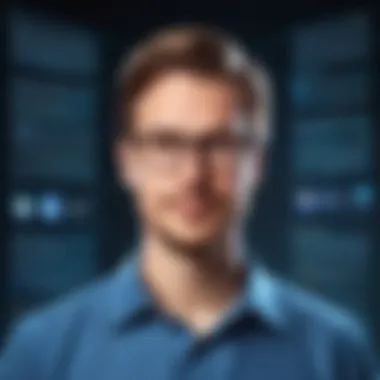

The benefits of this integration are notable: for instance, it allows for running tests and builds whenever changes occur in the repository. Thus, developers can get instant updates on their code's performance. It also supports various programming languages, ensuring that Bitbucket users can leverage Travis CI's robust feature set for their specific environments.
Bitbucket's integration with Travis CI provides a powerful solution for continuous integration, ensuring that code quality is maintained throughout the development cycle.
To integrate Travis CI with Bitbucket, follow these steps:
- Log in to your Travis CI account or create one if you have not yet.
- Authorize access to your Bitbucket account.
- Enable your Bitbucket repository on Travis CI and configure the appropriate settings in .
With these integrations, Travis CI not only enhances productivity but also helps maintain high-quality code among development teams.
This section underscores the various benefits of using Travis CI with popular platforms, which considerably elevates the overall efficiency of the software development process.
Best Practices for Using Travis
Using Travis CI effectively requires a strategic approach. By adhering to best practices, users can optimize their integration and deployment processes. This leads to smoother operations, fewer errors, and enhanced productivity. Establishing sound practices can be particularly beneficial for open source projects, which often rely on community contributions and continuous updates. Here, we elaborate on two key practices: optimizing build configurations and effective caching.
Optimizing Build Configurations
Build configurations play a critical role in how efficiently a project gets tested and deployed. A well-structured configuration file ensures that Travis CI can effectively understand how to build and test an application. This includes defining the correct environments and necessary dependencies.
- Define Environments Carefully: Specify only the necessary languages and versions in . This reduces overhead and prevents unnecessary builds. For instance, if a project only supports Node.js 14, avoid including other versions.
- Minimize Build Steps: Each step in the configuration should add value. Unnecessary steps can prolong build times. Users should review their build matrix regularly and eliminate any redundant tests that do not contribute to overall quality assurance.
- Use Matrix Builds: By utilizing a build matrix, teams can run multiple configurations in parallel. This allows for testing against various environments while making efficient use of CI resources.
- Test in Smaller Chunks: Break down tests to focus on specific components rather than running all tests at once. This way, if a test fails, it’s easier to isolate problems and determine the cause.
Optimizing build configurations not only streamlines the testing process but also helps in identifying issues early in the development cycle.
Effective Use of Caching
Caching is an essential strategy in Continuous Integration. It reduces build times and increases efficiency by saving the results of expensive processes. Travis CI allows users to cache dependencies, which can significantly expedite future builds.
- Cache Dependencies: Store libraries and other dependencies that do not change frequently. By adding simple caching configurations, Travis CI can fetch these from memory instead of downloading them anew at every build.
- Utilize Build Cache Efficiently: Configure cache paths appropriately within the Travis CI configuration file. This can be achieved with simple directives in the file, for example:
- Regularly Clear Cache: Occasionally, cached files may become stale or lead to conflicts. Schedule a strategy for clearing the cache to ensure that issues are minimized. This can occasionally fix issues caused by outdated dependencies.
Effective caching strategies can lead to reductions in build times by 50% or more, making CI pipelines significantly faster and more responsive to changes.
- Monitor Cache Usage: Track the cache effectiveness by analyzing build times and identifying where time is spent. Adjust cache configurations based on this data to make informed decisions on what needs to be cached.
Community and Support Resources
Community and support resources play a pivotal role in optimizing the experience of users who adopt Travis CI for their open source projects. These resources not only provide assistance with technical challenges but also promote a sense of community among users. Engaging with these resources enables users to explore best practices, troubleshoot issues, and foster collaboration within the open source ecosystem.
Official Documentation
The available official documentation is a cornerstone for any user getting acquainted with Travis CI. A carefully curated set of guides and reference materials offers a valuable repository of knowledge. Users can find essential guides covering everything from getting started to advanced configurations. The clarity and completeness of the official documentation remove much of the ambiguity that often surrounds new tools. For instance, setup procedures are outlined clearly, ensuring that users can configure their projects seamlessly.
Beyond the basic setup, the documentation delves into specific use cases, language support, and integration instructions. This breadth of information proves beneficial for developers working across varied environments. A well-documented API facilitates easier integration with existing workflows. In addition, updates to documentation are regularly made to reflect the evolving capabilities of the service. Accessing the official documentation can significantly enhance the user's effectiveness with Travis CI.
Community Forums and Discussions
Online community forums are another vital resource for users of Travis CI. These platforms are venues for like-minded individuals to share insights, experiences, and solutions to common problems. Users can engage in discussions about various aspects of continuous integration, offering a social layer to the technical world.
Forums often contain threads dedicated to specific issues, which can be invaluable for troubleshooting. Many users find answers to their questions through previous discussions, reducing the time spent on problem-solving. Additionally, the collaborative nature of these forums means users can get feedback on configuration approaches or troubleshooting steps.
Engaging with community members fosters networking opportunities and expands one's understanding of best practices. The dialogue within these forums can also provide insights into the latest trends and updates in the continuous integration landscape. As such, these community-driven resources can amplify the value derived from using Travis CI for open source projects.
"The community is the backbone of open source, and forums are a critical support structure for users navigating new tools and practices."
In summary, community and support resources are essential components of exploiting Travis CI's capabilities for open source development effectively. Utilizing official documentation alongside active community forums equips users with the necessary tools and knowledge to thrive in their projects.
Future of Travis in Open Source
The future of Travis CI in the realm of open source projects is crucial as it intersects with the evolving landscape of software development and continuous integration. Understanding this future is imperative for stakeholders, including developers and organizations that rely on CI tools to maintain the quality and efficiency of their codebases. Several factors indicate a promising trajectory for Travis CI, especially within open source communities.
Trends in Continuous Integration Services
Continuous integration services, like Travis CI, are adapting to cater to the changing needs of developers. Recently, there has been an emphasis on cloud-based solutions, which offer increased accessibility. Development teams are increasingly distributed globally, making reliance on cloud services more important. This trend is likely to enhance collaboration among contributors worldwide.
Another trend is the integration of artificial intelligence in CI processes. Tools that utilize AI can predict potential issues, automate testing processes, and improve build times, which can be particularly beneficial for open source projects with multiple contributors. Furthermore, there's a lean towards tools that promote security. Integrating security checks within the CI pipeline can address vulnerabilities early, making the software safer throughout its development lifecycle.
The Ongoing Role of Open Source
Open source remains a cornerstone of innovation in software development. Travis CI’s commitment to supporting open source projects is vital. By continuing to provide free access, it encourages developers to contribute, collaborate, and innovate. The community-driven nature of open source means that those using Travis CI will continue to evolve its features based on real-world needs.
Moreover, organizations are increasingly recognizing the importance of open source as a means to foster creativity and problem-solving. As contributors build on each other's work, they are likely to push the boundaries of what is possible with CI tools like Travis CI. This collaborative environment helps to refine these tools, ensuring they remain relevant and responsive to developers' requirements.
"The sustainability of Travis CI in open source will largely depend on its ability to adapt to new technologies and meet the needs of its community."



