Travis CI for iOS Development: A Comprehensive Guide
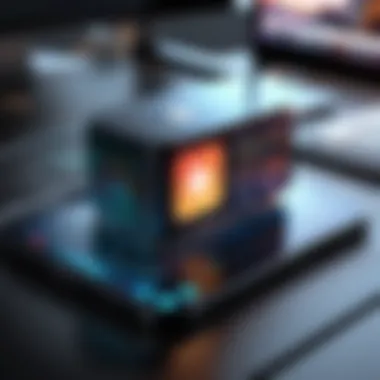

Intro
Continuous integration (CI) has become a vital aspect of modern software development, particularly in mobile application development for iOS. Travis CI stands as a notable platform that streamlines this process, enabling developers to maintain high code quality and boost deployment efficiency. In this article, we will explore how Travis CI can seamlessly integrate into iOS development workflows. We will cover essential features, setup processes, troubleshooting guides, and best practices to ensure your workflow remains optimal. This guide caters to both novice and seasoned developers, aiming to refine the pathway from code commit to deployment.
Overview of Core Features
Description of essential functionalities
Travis CI offers several core functionalities that can significantly enhance the iOS development process. Some key features include:
- Automated Builds: Travis CI allows automatic building of projects upon every code commit, ensuring immediate feedback on code changes.
- Test Automation: It supports extensive test configurations, enabling the running of unit and UI tests in a robust manner.
- Integration with GitHub: Travis CI integrates directly with GitHub repositories, which simplifies version control and project management.
- Deployment Options: The platform provides continuous deployment capabilities to various services, allowing developers to push updates rapidly.
Comparison of features across top software options
When looking at CI tools available for iOS development, it's essential to compare their features. Here is a brief overview of how Travis CI stacks up against some alternatives:
- CircleCI: Known for its speed and flexibility; best for complex builds.
- Jenkins: Highly customizable but often requires more maintenance.
- GitLab CI: Integrated within GitLab, it can be easier for teams already using this version control system.
While each tool has its strengths, Travis CI remains popular for its user-friendly setup and seamless GitHub integration.
User Experience and Interface
Insights into UI/UX design aspects
Travis CI's interface is designed to be straightforward and intuitive. Its dashboard provides clear insights into build statuses, logs, and notifications. The layout aids quick navigation, allowing developers to focus on their tasks without unnecessary distractions.
Importance of usability and accessibility
In today’s diverse technology landscape, usability and accessibility are paramount. Travis CI emphasizes an accessible interface, ensuring that all team members can contribute effectively, regardless of their technical background. This inclusivity fosters improved collaboration and enhances overall productivity.
"Automation of the CI/CD process allows development teams to focus on higher-order tasks, rather than repetitive manual procedures."
Prelims to Continuous Integration
Continuous Integration (CI) stands as a cornerstone of modern software development practices. In the context of iOS development, it provides essential functions that enhance workflow efficiency and software quality. Developers often face challenges with integrating code changes promptly and ensuring each alteration does not cause regressions. CI offers a systematic way to automate these processes, effectively mitigating risks associated with manual transitions.
CI encourages developers to integrate their code into a shared repository frequently. This act promotes collaboration and allows teams to detect errors early, as each integration triggers an automated build and testing phase. The primary aim is to keep the codebase functional and deployable, ensuring that development cycles are swift and reliable.
By adopting CI methodologies, iOS teams can significantly reduce integration problems and improve overall productivity. Efficient code deployment procedures lead to more releases and quicker adaptation to market demands. Therefore, understanding CI is crucial for the success of iOS projects.
Defining Continuous Integration
Continuous Integration is a development practice where developers frequently commit code changes into a shared repository. Each integration is verified automatically through building and testing processes. This enables early detection of issues. Typically, CI occurs several times a day, but it can vary based on project needs. The hallmark of CI is the automated feedback that enables teams to address errors with minimal disruption to the development workflow.
Benefits of Continuous Integration in Software Development
The implementation of Continuous Integration in software development yields numerous advantages:
- Early Bug Detection: Automated testing allows for immediate feedback on code changes, enabling developers to fix issues quickly.
- Improved Collaboration: Team members can work simultaneously on different features, reducing the risk of code conflicts.
- Increased Release Frequency: Frequent integrations lead to more regular deployment cycles, enhancing responsiveness to user feedback and market needs.
- Enhanced Quality Assurance: Continuous testing ensures that defects are identified and resolved earlier in the development lifecycle, leading to higher-quality software.
These benefits make CI not only a beneficial addition to iOS development but also a necessary one to remain competitive in the fast-paced tech landscape.
Key Concepts in Continuous Integration
To fully grasp Continuous Integration, it is important to understand several key concepts:
- Version Control Systems: Systems like Git are crucial for managing changes to source code. They enable effective tracking of modifications and allow collaboration among team members.
- Automated Testing: This involves running tests automatically during the CI pipeline, ensuring that new code integrations do not break existing functionality.
- Build Automation: Tools such as Travis CI compile source code automatically upon changes, preparing the software for testing or deployment without manual intervention.
- Continuous Deployment (CD): This extends CI to automatically deploy all code changes to production after passing through the CI process, ensuring that users always receive the most current version of the software.
Understanding these concepts provides the groundwork for leveraging Travis CI effectively within iOS projects.
Overview of Travis
In the realm of iOS development, Travis CI serves as a pivotal tool for continuous integration, helping developers streamline their workflows and enhance coding efficiency. Understanding Travis CI is essential for anyone looking to improve the software development lifecycle, as it offers automated testing and deployment solutions. This section breaks down the fundamental aspects of Travis CI, highlighting its architecture, functionality, and how it stands against other CI tools on the market.
What is Travis ?
Travis CI is a continuous integration service that automatically builds and tests code changes. It is primarily used to ensure that software functions as expected after changes are made. With Travis CI, developers can focus on coding, while the tool handles building and testing the software automatically.
It integrates seamlessly with GitHub, allowing for easy setup with existing repositories. This integration means that as soon as a developer commits code to a repository, Travis CI can run tests and provide results on the changes. This immediacy helps catch issues early, which is a critical benefit in the agile development environment.
Travis Architecture
The architecture of Travis CI is designed for efficiency and scalability. It operates on a cloud-based framework, which means that users do not need to manage any physical servers. The architecture includes:
- Build Server: This is where the code is checked out, built, and tested. It operates in isolated environments ensuring that builds have the same conditions.
- Configuration File: The file defines the build details, including the languages, packages, scripts, and services needed for the project. A well-structured configuration is essential for a successful build process.
- Environment Isolation: Each build runs in a separate container, minimizing dependency conflicts and ensuring a clean working environment for each test.
This structure allows for parallel builds and multiple testing environments, significantly speeding up the development process.
Comparison with Other Tools
When compared to other CI tools, such as Jenkins, CircleCI, and GitLab CI, Travis CI stands out in several areas. Each tool has unique features and benefits:
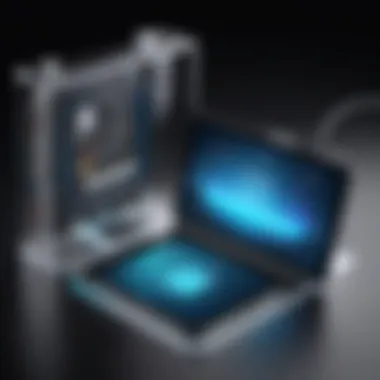

- Travis CI vs. Jenkins: Jenkins offers extensive customization and a large plugin ecosystem but requires more manageability. Travis CI’s ease of use and integration with GitHub makes it a preferable choice for many developers.
- Travis CI vs. CircleCI: CircleCI offers advanced performance metrics, while Travis CI is often favored for its simpler setup process and user interface.
- Travis CI vs. GitLab CI: GitLab CI integrates tightly with GitLab repositories. However, Travis CI remains a go-to option for those primarily using GitHub due to its optimized workflow for that environment.
In essence, the choice of CI tools often boils down to project requirements, team skills, and existing workflows. Travis CI proves itself as a strong contender, particularly for teams invested in the GitHub ecosystem.
Setting Up Travis for iOS Projects
Setting up Travis CI for iOS projects is a pivotal step in enhancing the efficiency of the development workflow. Travis CI automates the build process, ensuring that every code commit leads to a deployment-ready app. Successful integration can streamline the path from development to production, significantly reducing errors and time spent on manual processes.
Prerequisites for Integration
Before delving into the setup, it is essential to have certain prerequisites in place. First, ensure you have a project hosted on GitHub, as Travis CI utilizes this platform for continuous integration. Additionally, ensure you have an understanding of your iOS project’s structure and dependencies, as this will influence the configuration.
Next, familiarize yourself with CocoaPods if your project relies on any external libraries. Travis CI will need to install these dependencies during the build process, requiring proper configuration in the file, which we will create shortly.
Furthermore, set up an Apple developer account if you intend to build and deploy apps using provisioning profiles and certificates, especially for apps deployed to physical devices. This account is necessary for signing your builds adequately.
Creating a .travis.yml File
The heart of your Travis CI configuration is the file. This YAML file is where you define your build environments, programming language, dependencies, scripts, and other settings essential for your iOS project.
Here’s an example of a basic configuration:
In this configuration:
- The is set to , specifying the language of the project.
- dictates which version of macOS will be used for the build, vital for iOS development.
- The and specify your project files.
- The and sections ensure CocoaPods dependencies are installed.
- The section outlines the specific commands to run tests.
Ensure that the file is located in the root directory of your repository for Travis CI to recognize it.
Configuring Build Environments
Configuring the build environments is essential for a smooth CI process. Within your file, you will specify the necessary environments to match your project's requirements. This includes defining the required Xcode version, iOS SDK, and any other environment variables essential for your project.
To add custom environment variables, you can use the key in your . For example:
This allows for flexible configuration, particularly when different settings might be needed for various stages of the development lifecycle.
Additionally, consider integrating caching strategies for dependencies using the key, which can expedite the build process by preventing the repeated installation of unchanged dependencies.
By paying attention to these setup details, you position your project for automated success, enabling rapid iterations and deployment.
Building iOS Applications with Travis
Building iOS applications with Travis CI presents numerous advantages that can streamline the development process. Continuous integration (CI) is a crucial discipline in modern software development, ensuring that changes made to the codebase are tested and merged seamlessly. Travis CI stands out in this realm, particularly for iOS developers who seek to maintain code quality while adhering to the pressures of rapid deployment cycles.
Utilizing Travis CI allows developers to automate various tasks in the build and testing process. This automation leads to quicker feedback loops, helping to identify integration issues early. When properly configured, Travis CI can improve the overall efficiency of the iOS development workflow.
Integrating CocoaPods and Libraries
CocoaPods is a popular dependency manager for Swift and Objective-C projects. It is essential for managing third-party libraries in iOS applications. Integrating CocoaPods with Travis CI is straightforward but must be done correctly to ensure that all dependencies are properly resolved during the CI process.
To use CocoaPods in Travis CI, you need to make sure your file includes the proper commands to install CocoaPods before the build starts. The common approach is to run the command:
With this command, you ensure that all required libraries are in place. Additionally, it can be beneficial to specify the use of a specific version of CocoaPods in your CI environment to avoid compatibility issues.
Managing Scheme and Configuration Settings
Scheme management is critical in any Xcode project. Proper configuration of schemes for CI can prevent unnecessary build failures. In Travis CI, you can specify which scheme to build directly in your file, enhancing control over the build process.
Here’s how you typically set that up:
Customizing build settings according to the environment can also optimize performance. For instance, different configurations might be relevant for debugging or release builds. Ensuring that the correct scheme is selected during the build mitigates errors caused by incorrect testing contexts.
Running Tests in Travis
Testing is a pivotal part of any CI pipeline. Running unit and UI tests on Travis CI for iOS applications helps in validating that changes do not introduce errors. The integration of tests into the CI workflow means that developers can quickly verify functionality following code alterations.


To implement testing in Travis CI, you can add the following commands to your :
This configuration tells Travis CI to run the specified tests, ensuring that all tests pass before merging code changes. Regularly running tests in Travis CI not only maintains quality but also builds confidence in code deployments.
In summary, building iOS applications with Travis CI empowers developers to automate processes that lead to more efficient workflows. Integrating dependencies, managing build settings, and validating code through tests are essential components of this strategy. Each step in this CI journey helps create a robust and reliable application development lifecycle.
Common Challenges in Setup and Deployment
When integrating Travis CI into an iOS development workflow, developers often face various challenges. These challenges can impede the smooth functioning of the CI/CD pipeline. Addressing them swiftly is crucial for maintaining productivity and ensuring a seamless transition from code writing to deployment. In this section, we will look into three significant problems: authentication issues, debugging build failures, and mistakes in environment configuration.
Authentication Issues
Authentication issues often arise during the setup of Travis CI for an iOS project. This situation can be quite perplexing, especially for developers who are new to CI tools. The core of the problem typically involves the secure storage and retrieval of sensitive information, such as API keys and access tokens. If these elements are not handled correctly, the build process can fail or behave unpredictably.
To mitigate these issues, it is vital to utilize Travis CI's secure environment variables feature. By encrypting credentials and storing them as environment variables, developers can ensure that sensitive data is safeguarded throughout the development cycle. Proper documentation, such as Travis CI’s official documentation, can guide users in setting up these variables correctly.
Debugging Build Failures
Debugging build failures is another common hurdle when working with Travis CI. Failures can stem from various sources, including problems in the codebase, dependency issues, or even Travis CI’s configuration settings. When a build fails, it's crucial to analyze the build logs. These logs serve as the primary source of information, helping developers identify the root cause of the issue.
Here are the steps to approach debugging effectively:
- Examine the Build Logs: Build logs provide detailed information regarding each step of the build process.
- Check Dependency Versions: Conflicts can arise from incompatible library versions.
- Run Builds Locally: Sometimes, replicating the CI environment locally can help troubleshoot the issue faster.
Additionally, community forums on platforms like Reddit can offer valuable insights from fellow developers who may have faced similar problems.
Environment Configuration Mistakes
Miscalibrating the environment configurations is another frequent concern for developers. These mistakes can lead to unexpected behaviors during the build process. Critical elements include the selection of the correct Xcode version and the appropriate configurations for iOS deployments. Ignoring these factors can cause the build process to fail outright.
Developers should pay close attention to:
- The correct settings for specifying the Xcode version.
- Ensuring that all dependencies are adequately defined in the project file.
- Utilizing Travis CI's supported platforms and versions to align project requirements accordingly.
Proper environment setup can boost efficency significantly, reducing the time wasted on debugging.
"Understanding these common challenges can save valuable development time and lead to more successful project outcomes."
By being mindful of these prevalent issues, developers can enhance the reliability of their CI/CD pipeline and foster a more productive development environment.
Best Practices for Using Travis
Establishing effective practices when utilizing Travis CI can dramatically enhance the performance and reliability of your iOS development workflows. By adhering to best practices, developers ensure that their CI process remains efficient, scalable, and maintainable. These practices facilitate smoother deployment processes, minimize issues during builds, and improve the overall development experience. Apart from these operational efficiencies, they also contribute to maintaining high-quality code and enhancing team collaboration.
Efficient Use of Caching
Caching is a crucial feature in Travis CI that can significantly reduce build times. This is important for iOS projects as builds often take a considerable time. The use of caching optimizes the process by storing dependencies and build artifacts, which saves time on subsequent builds..
When configuring caching, consider what to cache. For iOS projects, you might want to cache:
- CocoaPods dependencies
- Carthage binaries
- Derived data
A sample configuration for caching in could look like this:
Using caching effectively can lead to noticeable improvements in build efficiency, thus speeding up feedback for developers.
Automating Deployment Processes
Automation is at the heart of continuous integration, and Travis CI excels in this domain. By automating deployment processes, teams can focus on writing code rather than managing manual release tasks. This not only reduces human error but also increases the frequency of releases, enabling faster delivery of features and bug fixes.
For automating deployment in iOS, consider the following practices:
- Utilize Travis CI's deploy feature in your configuration file to manage deployments seamlessly.
- Integrate with services like Fastlane, which simplifies the automation of beta deployment and release processes.
- Make use of environment variables to manage secrets securely.
Example deployment configuration in could look like this:
Implementing these practices helps maintain continuous delivery, allowing teams to push updates with confidence and regularity.
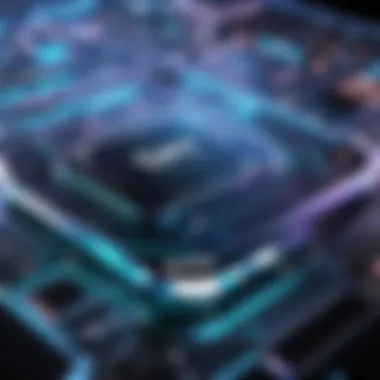

Maintaining a Clean Build Pipeline
A clean build pipeline is essential in minimizing errors and improving traceability in your CI/CD process. Keeping a tidy pipeline involves several key strategies:
- Define clear build stages: Break down your build process into distinct stages for testing, building, and deploying. This provides structure and clarity.
- Regularly review build logs: Analyzing logs can help identify patterns of failure, enabling proactive fixes and improvements.
- Implement proper error handling: Ensure your builds fail fast and provide actionable error messages. Prompt feedback helps developers address issues immediately.
By applying these methodologies, your build pipeline will not only be optimized, but it will also grow more reliable over time. Efficiency, reliability, and speed are paramount in a modern development environment, and maintaining a clean build pipeline plays a significant role in achieving those goals.
Further Tools and Integrations
In the context of iOS development, integrating additional tools and services with Travis CI can significantly enhance the development process. Further integrations not only streamline workflows but also improve communication among team members. Understanding how to integrate various tools can lead to a more cohesive and efficient development environment.
Integrating with Slack for Notifications
Integrating Travis CI with Slack is a practical step towards real-time updates and notifications. By connecting these two services, teams can receive immediate alerts about build statuses and testing results directly in their Slack channels. This integration ensures transparency within the team. Developers are less likely to miss critical information when it is delivered through a platform they regularly monitor.
To set up this integration, developers must create a webhook in their Slack workspace, allowing Travis CI to send messages about build events. The benefits of this integration include:
- Timely Notifications: Developers stay informed of successes or failures without checking the Travis CI dashboard constantly.
- Focused Communication: Notifications can be tailored to specific channels, allowing teams to prioritize messages based on relevance.
- Improved Collaboration: Team members can react to build statuses and discuss solutions on the spot rather than waiting for a later meeting.
Setting up the webhook can be accomplished by following the instructions provided in Slack API documentation. Here's a simple example of what a build status notification might look like:
"Build #123 for project XYZ has succeeded! 🚀"
Using Third-party Deployment Tools
Another significant aspect of enhancing the Travis CI setup in iOS projects involves the use of third-party deployment tools. Tools such as Fastlane, Heroku, and AWS Elastic Beanstalk can automate the deployment process, making it faster and more error-free. By incorporating these tools, teams can ensure that their deployment processes are efficient, thus allowing developers to focus on writing quality code rather than getting bogged down with manual deployment tasks.
Some notable advantages include:
- Automation: This reduces human error and accelerates the deployment process.
- Customizability: Developers can tailor deployment scripts to fit specific requirements of their projects.
- Scalability: As projects grow, these tools can handle increased workloads without significant changes to workflows.
Incorporating a tool like Fastlane allows teams to create deployment pipelines that are both robust and maintainable, thus improving the overall project health.
Testing on Physical Devices
While Travis CI provides an excellent environment for building and testing apps, testing on physical devices remains a critical step in the iOS development lifecycle. Simulators can only provide so much insight into how an application performs on actual hardware. Integrating solutions that facilitate testing on real devices can mitigate potential issues before the release.
These considerations are key:
- Real-world Performance: Testing on devices helps identify performance issues that might not be apparent in simulators.
- Device-specific Features: Certain functionalities may depend on hardware, like GPS or camera operations, which simulators cannot replicate.
- User Experience: Developers can better evaluate how users will interact with the app on real devices, leading to better design decisions.
Tools such as Firebase Test Lab or BrowserStack can be embedded into the CI/CD pipeline to streamline this process. These tools enable developers to run automated tests across a wide range of devices and configurations, thus ensuring that the app behaves as expected regardless of the device being used.
Analyzing Build Results and Metrics
Analyzing build results and metrics is a critical aspect of using Travis CI effectively in iOS development. This process allows developers to identify the health of their codebase and understand how changes influence system behavior. Proper analysis can lead to improved code quality, timely detection of bugs, and overall enhanced development workflow.
When working with continuous integration, the quality of build results will determine if the code is ready for deployment. Metrics provide insights into trends over time, guiding the team on where to focus efforts. Not only can metrics inform developers about code performance, but they also promote a culture of accountability in coding practices.
Several elements are worth examining when analyzing build results. These include success and failure rates, the time taken for builds, and the frequency of deployments.
Understanding Build Logs
Build logs encapsulate the sequence of actions that occur during the build process. They serve as a granular record, illuminating both successes and failures. Developers can use build logs to troubleshoot issues efficiently, providing vital context that can often pin down specific problems.
An approach to deciphering these logs involves checking for error messages, warnings, or failing tests. Assessing these elements regularly improves the team's ability to promptly address shortcomings.
To extract meaningful insights,
- Focus on the patterns in failure messages.
- Pay attention to specific points where builds slow down.
- Evaluate the logs for evidence of consistent issues across iterations.
End
The conclusion of this article serves as an essential reflection on the implementation of Travis CI for iOS development. It brings together the various threads discussed throughout, elucidating both the importance and the impact of continuous integration in today’s fast-paced software development environment.
One key insight from our exploration is the efficiency that Travis CI enforces within development workflows. By automating build and testing processes, developers can focus more on writing code and less on manual tasks. This leads to faster feedback loops and ultimately, a quicker time to market.
Recap of Key Insights
To encapsulate the core takeaways, we observe the following points:
- Integration Simplicity: Setting up Travis CI may require initial effort; however, the streamlined processes it introduces significantly enhance project management.
- Robust Testing: Automated tests foster higher quality code, allowing for early bug detection.
- Team Collaboration: Travis CI encourages communication among team members, as build results are easily accessible and visible.
These insights highlight that the integration of Travis CI is not merely a technical addition but a strategic enhancement that can lead to a more effective development process.
Future Trends in Continuous Integration
As we move forward, we should consider the trends shaping continuous integration. Emphasis is shifting towards:
- Enhanced AI and ML Integration: Tools are expected to become smarter by utilizing artificial intelligence and machine learning to predict project outcomes or automate more complex tasks.
- Greater Cloud Adoption: More development teams are likely to transition to cloud-native solutions, improving scalability and flexibility.
- Increased Focus on Security: As security concerns grow, integrating robust security checks within the CI/CD pipelines will become paramount.



