Trial Software for Lawyers: Key Features and Benefits


Intro
In today’s legal landscape, the efficiency of trial preparation can greatly influence outcomes. Lawyers are increasingly relying on trial software to manage the complexities of their cases. Understanding the core features, user experience, and integration capabilities of different trial software is crucial for selecting the most effective solutions. This article provides an analysis of prominent trial software designed for legal professionals, equipping them with knowledge to make informed decisions.
Overview of Core Features
Description of essential functionalities
Trial software for lawyers encompasses a range of functionalities tailored to suit the specific needs of legal professionals. Some of the essential features include:
- Evidence Management: This includes organizing and managing digital evidence such as documents, images, and videos efficiently.
- Trial Presentation Tools: Features enabling the effective presentation of case materials in court, including exhibit highlighting and video playback.
- Case Management: Tools for tracking case timelines, deadlines, and workflows, integrating deadlines with calendars.
- Collaboration Tools: Options for team collaboration, allowing for sharing of files and real-time updates on case developments.
- Reporting and Analytics: Capabilities for generating reports on case activities, establishing insights that enable strategic decisions.
These features aim not just to simplify tasks, but to enhance overall trial performance, allowing lawyers to focus more on strategy and less on administrative burdens.
Comparison of features across top software options
When evaluating trial software, it is beneficial to compare the features among leading products. For example:
- TrialDirector: Well-known for its strong presentation capabilities, it excels in organizing evidence and creating compelling courtroom visual aids.
- CaseGuard: Stands out with integrated case management functionalities, facilitating collaboration among team members through shared dashboards.
- eDiscovery by Logikcull: An excellent choice for evidence management, with automated data processing and indexing capabilities, streamlining the review process for large volumes of documents.
Each software solution has unique strengths that cater to different aspects of trial preparation and execution.
User Experience and Interface
Insights into UI/UX design aspects
User experience is a significant factor in effective software adoption. A well-designed user interface can enhance the learning curve, reduce errors, and promote employee satisfaction. Software should present information clearly, allowing easy access to tools and features.
For instance, trial software must be intuitive enough that even users with limited technical skills can navigate it without frustration. Key design elements include:
- Logical Workflow: Features should follow a natural flow, allowing users to move from one task to another seamlessly.
- Clear Navigation: Menu structures should be simple, helping users to locate specific functions quickly.
- Responsive Support: Built-in help guides or customer support chatbots can assist users, enhancing the overall experience.
Importance of usability and accessibility
The usability of trial software is paramount. Lawyers often work under pressure, so the software must not add to their stress. Accessibility also matters, especially with increasing remote arrangements. Software that is available across devices may provide an advantage, allowing users to work from various locations.
In summary, choosing trial software necessitates a careful evaluation of features and user experience. Lawyers should consider what aspects are most relevant to their practice. This understanding can lead to better investments and more efficient trial preparation processes.
Understanding Trial Software
Understanding trial software is fundamental for legal professionals aiming to enhance their practice. It plays a crucial role in streamlining tasks, improving organization, and ensuring that lawyers can focus on what truly matters—their clients and cases. Trial software encompasses various tools designed to assist lawyers with trial preparation, case management, and document handling. By utilizing such tools, lawyers can manage their workloads more efficiently and effectively.
Definition and Purpose
Trial software refers to a suite of applications tailored for the legal field, specifically designed to improve the processes involved in trial preparation. This software serves multiple purposes, such as organizing document evidence, managing case timelines, and facilitating communication among team members involved in a case. The definition of trial software is not limited to just one function; it is versatile and serves a range of tasks that lawyers typically encounter. The primary purpose is to make the trial process smoother and more manageable. By consolidating various functions into a single platform, trial software alleviates the burden of manual organization, allowing lawyers to concentrate on case strategy and client interactions.
Importance in Modern Legal Practice
The importance of trial software in modern legal practice cannot be overstated. As the legal landscape evolves, the demands placed on lawyers increase. Effective trial preparation is essential in achieving favorable outcomes, which makes efficiency a top priority.


- Multi-Faceted Assistance: Trial software provides a multi-faceted approach to assist legal teams in various aspects, from document management to case analytics.
- Timely Access to Information: With the right tools, lawyers can access vital case information without delay, mitigating risks associated with last-minute preparations.
- Collaboration and Communication: Modern legal cases often require teamwork. Trial software enables better collaboration by allowing multiple users to access necessary files and data concurrently.
Key Features of Trial Software
Understanding the key features of trial software is essential for legal professionals seeking to enhance their practice. Effective trial software streamlines workflows and elevates the quality of trial preparation. When evaluating various software options, lawyers must consider specific features that align with their unique requirements.
Document Management
Document management is a cornerstone feature in trial software. This function allows legal professionals to organize case files, evidence, and relevant materials effectively. With a systematic approach to document storage, lawyers can easily locate information, which is crucial during trial preparation.
An effective document management system should offer:
- Search Functionality: Quickly locate documents using keywords.
- Version Control: Maintain track of changes and access previous document versions.
- Secure Sharing: Safely share sensitive documents with colleagues or clients.
By ensuring that document management systems are intuitive, lawyers can save significant time. Time saved on document handling can be redirected to important tasks such as strategizing or client consultations.
Case Management Tools
Case management tools enhance the organization and tracking of ongoing legal matters. These functionalities are designed to provide a comprehensive view of a firm’s caseload. Key features typically include:
- Calendar Integration: Keep track of important deadlines and court dates.
- Task Assignments: Delegate tasks among team members while monitoring their progress.
- Judicial Tracking: Monitor case status and manage relevant documentation efficiently.
With case management tools, firms can maintain workflow continuity. This leads to a more organized approach to litigation, impacting overall trial success.
Collaboration Capabilities
Collaboration capabilities play a vital role in how legal teams interact. As trials often involve multiple attorneys and support staff, effective communication among team members is essential. Software that promotes collaboration can provide features such as:
- Shared Workspaces: A common platform where team members can access files and updates.
- Real-time Editing: Allows multiple users to work on documents simultaneously.
- Commenting Systems: Enables discussions on specific pieces of evidence or documents within the software.
Such collaboration tools can bridge communication gaps. They ensure that all team members are on the same page, minimizing errors and fostering collective input.
Benefits of Using Trial Software
The use of trial software has become increasingly vital for legal professionals. This technology provides various advantages that are essential for modern law practices. By integrating these tools into their workflow, lawyers can optimize their approach to trial preparation and case management. Understanding the benefits is critical for decision-making, especially in selecting the right software solutions.
Increased Efficiency
One of the primary advantages of trial software is the significant bounce in efficiency it offers. Traditional methods often involve handling an overload of documents manually. This can lead to delays and mistakes that can undermine a case. Trial software automates many of these processes. By organizing, searching, and retrieving documents with just a few clicks, lawyers save valuable time. This improved efficiency allows for more focus on case strategy and less on administrative tasks. For instance, programs such as TrialDirector and Sanction are specifically designed to streamline evidence presentation and manage case files seamlessly.
Cost-Effectiveness
Cost considerations are paramount when it comes to adopting new technology. Trial software can contribute to overall savings for law firms. Although there may be upfront costs for software licenses, the long-term savings must be recognized. The automation of routine tasks reduces the need for additional staff hours, leading to lower operational costs. This can be particularly beneficial for smaller firms where every dollar counts. Moreover, using software can minimize errors that could result in costly legal oversights. According to a report on legal tech from LegalTechNews, firms employing trial software found an average reduction in expenses of approximately 30% after implementation.
Enhanced Accuracy
Accuracy in legal proceedings is non-negotiable. Errors can have severe repercussions on case outcomes. Trial software aids in enhancing accuracy by providing high-level organization and control. Features like automated citation checking and contextual tagging help lawyers avoid mistakes that might otherwise occur in manual processes. Moreover, a software solution can ensure that all legal documents are stored securely and can be accessed easily during trials. This is especially true for software like Everlaw and Lexbe, which prioritize accuracy and data integrity.
A study published on Britannica highlights that firms using advanced trial software experience fewer inaccuracies, leading to a better reputation and improved client satisfaction.
Challenges in Implementing Trial Software


Implementing trial software for legal practitioners comes with a set of complex challenges. These obstacles can become significant barriers if not managed properly. Understanding these challenges helps lawyers make informed choices. Moreover, mitigating these issues can lead to smoother integration and user satisfaction.
Integration with Existing Systems
One of the most significant challenges when introducing trial software is the necessity for integration with existing systems. Legal professionals often rely on a variety of software tools, from document management to billing systems. The new trial software must work seamlessly with these tools. If integration is not smooth, it can result in data silos and inefficient workflows.
When assessing potential trial software, one must consider how well it integrates with current software solutions. Compatibility requires not just technical considerations but also understanding the firm's workflow. Ensuring that data can flow freely between systems enhances efficiency.
Some software solutions offer APIs (Application Programming Interfaces) to assist with integration. This flexibility is crucial for law firms that operate with tailored systems. Lawyers should engage IT professionals during this evaluation. A well-planned strategy for integration can minimize operational disruptions.
User Adoption and Training
User adoption of trial software is another critical challenge. Legal teams may resist change due to familiarity with existing processes. Lack of confidence in a new system can hinder productivity, even if the software offers superior functionality.
Effective training is essential for overcoming resistance. The software provider should offer comprehensive training resources. Firms should also consider customized training sessions to address their unique needs. User support from the vendor can significantly influence adoption rates.
Additionally, there should be a clear communication plan outlining the benefits of the new software. Highlighting gainful outcomes can motivate team members to embrace the transition. Easy-to-access support during and after implementation can ease the transition.
Popular Trial Software Solutions
The landscape of trial software is continually evolving, offering a range of solutions to meet the diverse needs of legal practitioners. This section focuses on popular trial software solutions that have gained traction within the legal community. Understanding the options available can empower legal professionals to make informed decisions that align with their unique workflows.
Overview of Leading Products
In the modern legal environment, several trial software products stand out due to their robust features and user-friendly interfaces. Solutions like TrialDirector and Sanction are widely recognized for their effectiveness in trial preparation. With TrialDirector, lawyers can easily organize case documents, create exhibits, and present evidence in an impactful way. It emphasizes multimedia presentations, integrating videos and images seamlessly.
Conversely, Sanction focuses on creating a dynamic courtroom experience. It allows attorneys to present evidence interactively, which can enhance jury engagement. Moreover, each of these products typically integrates with document management systems, providing lawyers with a cohesive work environment.
Other notable products include CaseGuard and OnCue, which have specific strengths. CaseGuard excels in case management and collaboration tools, facilitating team communication and task tracking. OnCue, on the other hand, offers unique features for real-time presentation needs. Choosing the right product can dramatically influence a law firm’s trial preparedness.
Comparison of Features and Pricing
When selecting trial software, it is essential to compare both features and pricing. Each solution varies significantly. For instance, TrialDirector tends to be priced on the higher end due to its comprehensive toolkit that includes video playback and extensive support for digital exhibits. In contrast, Sanction often offers tiered pricing, providing options for smaller firms that may have budget constraints.
Considering specific features can also aid in this comparison:
- Integration with existing tools: Assess how well the software can work with practice management software already in use.
- User Interface: A straightforward interface can reduce the learning curve and help in user adoption.
- Customer support: Reliable customer service is crucial during trial preparation.
When evaluating these solutions, firms should also consider long-term costs. While initial pricing is important, ongoing costs associated with updates, support, and additional features can accumulate over time. This detailed comparison allows legal professionals to evaluate the value of each solution thoroughly.
"The right trial software can be the difference between winning and losing in a courtroom setting. It’s essential to select one that aligns with your firm's workflow and needs."
In summary, an understanding of popular trial software solutions and their attributes can guide lawyers toward selecting tools that enhance their trial strategy. With the right information, firms can optimize their preparation and ultimately improve their case outcomes.
Selecting the Right Trial Software
Selecting the right trial software is a crucial step for legal professionals seeking to enhance their practice. The legal field has increasingly shifted towards technology-driven solutions to improve workflow and optimize case management. Choosing the correct software aligns with a law firm’s strategic goals and operational needs. Legal practitioners must take a thoughtful approach in assessing their requirements. This ensures that the software is not just another tool, but a valuable asset for trial preparation and management.
Assessing Firm Needs and Workflow
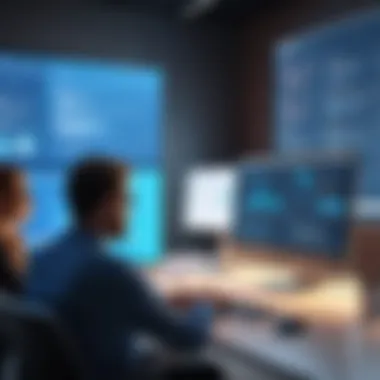

To begin the selection process, it is essential to thoroughly assess the specific needs of the firm. Each law firm may have unique workflows, policies, and case types that need specialized attention. Here are some critical aspects to consider:
- Case Complexity: Determine the types of cases handled. Complex cases demand advanced features, such as document automation or data analytics capabilities.
- Team Size: Consider the size of the legal team using the software. Larger teams may benefit from collaborative tools that allow multiple users to access and edit documents simultaneously.
- Integration Requirements: Evaluate existing systems within the firm. The trial software should integrate smoothly with current platforms to avoid disruptions in practice.
- Budget Constraints: Financial considerations are always a factor. Firms should balance the cost of software with the expected benefits it will bring.
Assessing these elements enables a more informed decision-making process. It shapes a clear picture of what the firm requires in a trial software solution.
Evaluating Vendor Support and Reliability
Vendor support is another pivotal consideration in selecting trial software. Legal professionals need to ensure that the vendor offers reliable support channels. Software is only as effective as the assistance available when challenges arise. Here are aspects to evaluate:
- Customer Service Accessibility: Look for vendors that provide responsive customer service to address issues promptly. Options should include phone support, email, and live chat.
- Training and Resources: The availability of comprehensive training materials is essential. Good vendors offer detailed guides, webinars, and tutorials to enable users to adapt quickly to the software.
- Reviews and Case Studies: Research vendor reliability by reading customer reviews and studying case studies. This provides insight into users' experiences and the vendor's track record.
- Long-term Viability: Assess the vendor's market stability. A well-established company is likely to provide better support and continuous software updates.
Taking the time to evaluate vendor support can mitigate potential disruptions and ensure a smooth implementation process for the selected trial software.
"The effectiveness of legal software is often determined by the reliability of vendor support and the ability to adapt to a firm’s unique workflow."
Choosing the right trial software involves careful consideration of both the firm’s needs and the vendor's ability to support those needs effectively. With a thorough assessment, legal professionals can implement software solutions that significantly improve trial preparation and case management.
Future Trends in Trial Software for Lawyers
The landscape of trial software is evolving swiftly. Legal professionals are constantly seeking ways to improve productivity and case outcomes. Understanding future trends in trial software is essential for staying competitive. This section explores important developments that can enhance legal practice.
Emerging Technologies
Innovation is reshaping how lawyers approach trial preparation. Emerging technologies are becoming integral to trial software. Tools utilizing cloud computing enable access to case files from anywhere. This feature promotes collaboration among team members working remotely. Furthermore, blockchain technology can be employed to secure evidence and maintain transparency during a trial. Lawyers can rely on this to verify the integrity of shared documents.
- Cloud Computing: Offers anywhere access, which can streamline workflows.
- Blockchain: Ensures security and trust in documentation.
- Mobile Applications: Enable lawyers to manage their cases on-the-go, increasing flexibility.
These technologies provide significant advantages for lawyers by facilitating faster communication and information retrieval. They create an environment where all stakeholders can contribute efficiently, thus improving overall case management.
Impact of Artificial Intelligence
Artificial intelligence is arguably one of the most transformative technologies available today. In the context of trial software, AI applications are proving to be revolutionary. They analyze large sets of data quickly and accurately. This ability allows lawyers to uncover insights that would be labor-intensive to achieve manually.
- Predictive Analytics: AI can forecast case results based on historical data. This helps lawyers formulate strategies aligned with probable outcomes.
- Document Review: AI streamlines the process by sorting through thousands of documents, identifying relevant information swiftly.
The use of artificial intelligence not only saves time but also enhances decision-making. Lawyers can make informed choices based on reliable data rather than assumptions or incomplete information.
"The application of artificial intelligence in legal software will redefine how trials are prepared and conducted."
Integrating these technologies into trial software offers immense potential for improving legal processes. The future is not just about keeping up with trends; it is about adapting these innovations to enhance advocacy and efficiency.
End and Recommendations
The conclusion and recommendations section serves as a pivotal aspect of this article, synthesizing the insights gained from the discussion on trial software for lawyers. This section distills complex information into clear takeaways that equip legal professionals with actionable guidance. Choosing the right trial software is not merely a matter of preference; it significantly impacts efficiency, accuracy, and overall case management. Thus, articulating the importance of informed selection is crucial for decision-makers in the legal field.
Summary of Key Points
In summary, several key points emerge from the analysis:
- Defining Trial Software: Understanding what trial software encompasses and its role in modern legal practices.
- Key Features: Essential features like document management, case management tools, and collaboration functions must be prioritized for effective usage.
- Benefits: Increased efficiency, cost-effectiveness, and enhanced accuracy are significant advantages that trial software brings to law firms.
- Challenges: Factors such as integration with existing systems and user adoption play a critical role in successful implementation.
- Vendor Evaluation: Assessing vendor support, reliability, and firm-specific needs is essential to ensure that the chosen software aligns well with operational requirements.
- Future Trends: Awareness of emerging technologies and the influence of artificial intelligence is essential to prepare for the changing landscape of legal tech.
Final Thoughts on Adoption
Adopting trial software should not be taken lightly. Law firms need to undertake comprehensive evaluations to align software capabilities with operational workflow. Transitioning to new software involves not only a financial commitment but also engagement from all levels of staff.
"Ultimately, successful software adoption hinges on thorough planning and ongoing support."



