Understanding AnyDesk for Chrome: A Deep Dive


Intro
As remote work becomes increasingly common, the need for efficient tools to facilitate remote desktop access has grown significantly. AnyDesk for Chrome stands out as a noteworthy solution in this crowded market. This software allows users to establish remote connections seamlessly. Understanding its core features, user experience, and comparative advantages is essential for decision-makers, IT professionals, and entrepreneurs looking to optimize their workflows.
This article aims to provide a detailed analysis of AnyDesk for Chrome, focusing on its functionalities and the benefits it has over other remote access tools. The goal is to equip the reader with the knowledge necessary to evaluate whether this tool meets their specific needs, supported by practical insights and comparisons to other market options.
Overview of AnyDesk
Understanding AnyDesk is crucial for anyone interested in remote access technologies. It is a tool that allows users to connect and control devices from afar, providing a way to navigate challenges posed by distance. In this section, we will examine the core aspects of AnyDesk, its functionalities, and its importance in today's digital landscape. As remote work becomes more normalized, solutions like AnyDesk become essential tools for businesses and individuals alike.
What is AnyDesk?
AnyDesk is a remote desktop software application that enables users to connect to a computer or server from a different location. It was designed to offer fast, reliable service with minimal latency. This software allows for remote access to files and applications, which is integral for those who work outside traditional office settings. The primary advantage is that users can maintain productivity regardless of their physical location.
Key Features of AnyDesk
Remote Desktop Functionality
Remote desktop functionality is a primary feature of AnyDesk. This allows users to access their desktop environment remotely. What makes this feature noteworthy is the ease of its operation. Users can control their desktop as if they were sitting right in front of it. This is particularly beneficial for IT support, where technicians can directly resolve issues without needing physical access to a device.
Moreover, AnyDesk is known for its ability to handle high-resolution displays effectively. The software adapts well to varying network conditions, making it a favored choice for individuals and businesses needing consistent accessibility.
Cross-Platform Compatibility
Cross-platform compatibility is another significant aspect of AnyDesk. The software supports multiple operating systems, including Windows, macOS, Linux, Android, and iOS. This allows users to connect irrespective of the device they are using. The importance of this feature lies in its ability to facilitate collaboration among teams that may use different platforms.
Furthermore, this compatibility means it is easier for users to access their systems from various devices, enhancing flexibility. Accessing work files or resolving issues on the go is much more manageable with this feature.
High Performance and Low Latency
In terms of performance, AnyDesk is designed for high efficiency with low latency. This characteristic is critical for creating a responsive user experience. Low latency ensures that actions performed on the remote device happen in real-time, which is especially essential during meetings or when conducting demonstrations.
AnyDesk employs a proprietary codec, which allows for swift and clear transmissions. This unique feature helps maintain the fluidity of remote sessions, giving it an edge over some other remote access solutions available.
"The performance of AnyDesk can significantly impact the productivity of remote teams."
The Role of Chrome in AnyDesk
The integration of AnyDesk with Google Chrome enhances the usability of remote desktop applications. Chrome serves as a vital component, providing a user-friendly interface and smooth access to remote features. The convenience of using a widely adopted browser like Chrome allows users to benefit from AnyDesk’s powerful functionalities with minimal setup. In this section, we will explore why Chrome is a strategic ally for AnyDesk and how it streamlines the remote access experience.
Why Use AnyDesk with Chrome?
Enhanced Accessibility
Enhanced Accessibility plays a critical role in making AnyDesk approachable. One key characteristic is the ability for users to connect to their workstations from any location with internet access. This accessibility simplifies remote work processes, especially for professionals who often need to switch between devices.
For example, users can access files, applications, and provide support to others seamlessly. This feature proves beneficial in maintaining productivity, especially in industries that require constant communication and collaboration. A unique aspect is the browser-driven approach. This means users do not need to install additional software on every device, making it a popular choice for varied work environments.
Advantages of Enhanced Accessibility include reduced setup time and increased flexibility, though it may be limited by internet stability. In summary, it promotes convenience while ensuring that the core functionalities of AnyDesk remain intact.
Seamless Integration with Google Services
The seamless integration of AnyDesk with Google Services positions it favorably in a cloud-based ecosystem. Key characteristics, such as compatibility with Google Drive and other applications, allow users to easily access their files. This integration supports a workflow that stretches beyond remote access alone, encompassing data management.
One unique feature is how well AnyDesk operates with existing Google accounts. This compatibility means users can log in and start using AnyDesk without needing additional credentials, which enhances user experience. The advantages include streamlined processes and quick access to essential tools. However, users should be aware of potential privacy concerns tied to Google Services.
Installation Process
Downloading the Extension
Downloading the AnyDesk extension for Chrome is straightforward and essential for getting started. The process begins with locating the Chrome Web Store. One key characteristic of this method is its simplicity; users can easily search for "AnyDesk" and initiate the download.
This approach is beneficial because it allows quick access to the application without involving complicated installation steps. The unique feature is that it leverages Chrome's existing framework, allowing for faster updates and improvements without requiring users to frequently check for new versions. The main advantage lies in the ability to maintain the application more efficiently, though it does require internet access for initial download.

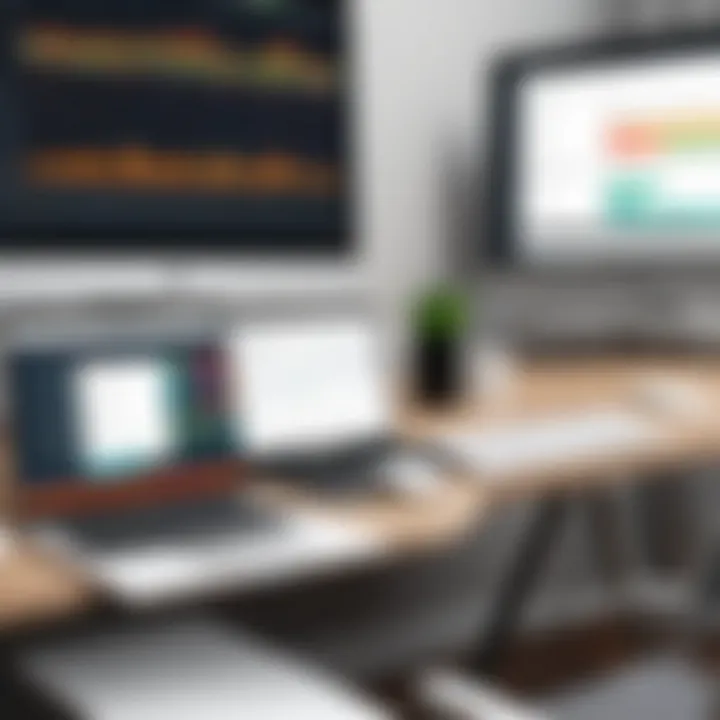
Setting Up AnyDesk on Chrome
Setting up AnyDesk on Chrome is equally easy. Upon downloading, users receive a prompt to configure the settings. A key characteristic of the setup process is the guided interface, which helps new users through the initial stages. This user-friendliness enhances adoption and minimizes confusion.
This setup offers substantial benefits, including customizability according to individual preferences. Users can adjust security settings, connection options, and more to fit their specific need. Uniquely, AnyDesk prioritizes user autonomy, allowing each individual to dictate how they use the service.
While the advantages include quick setup and flexibility, users must remain cautious about how they modify security settings. In summary, the process of setting up AnyDesk on Chrome reinforces its reputation as an effective remote desktop solution.
Usability and User Experience
Usability and user experience are pivotal aspects of AnyDesk for Chrome. These components not only affect how users interact with the software but also influence its adoption across different contexts. A well-designed interface and effective user experience lead to higher user satisfaction and productivity, especially in professional settings.
In evaluating AnyDesk, focus should shift to the interface design and how intuitive it is for navigation. A simple and clear layout allows users to engage with the tool without unnecessary confusion, reducing the time to task completion. This is crucial for IT support roles where time efficiency is paramount. Additionally, the accessibility of features plays an essential role in how users perceive the tool’s usefulness.
Moreover, understanding user feedback and ratings provides valuable insights into usability. Reviews from individuals and businesses offer a lexicon of the actual user experience. Positive ratings often correlate with intuitive design, while negative feedback highlights areas needing attention. Businesses considering AnyDesk should view both aspects to ensure they meet specific needs.
"User experience is not just about usability; it's about the entire journey a user takes with the product."
Interface Design and Navigation
The interface of AnyDesk for Chrome emphasizes ease of use. When users first access the application, they encounter a straightforward layout. Common actions are accessible from the main dashboard. The positioning of controls aids in quick navigation, which is essential for users, especially under time constraints. Icons are intuitive enough that users can often navigate without a manual. The clean design reduces cognitive overload, allowing users to focus on their tasks.
Key features such as connection management and settings are neatly organized. This organization helps reduce the time spent searching for functions during critical moments. Proper labeling of features adds clarity, contributing to a seamless experience. Furthermore, the ability to customize the interface according to user preference can enhance comfort and efficiency.
User Feedback and Ratings
User feedback is an indispensable resource when analyzing AnyDesk’s usability. Ratings often reveal insights not just about the functionality but also about real-world performance. Many users report high satisfaction levels regarding connection speed and reliability. These factors substantially impact overall productivity.
Platforms where users share their opinions include websites like Reddit and specific tech forums. Common themes in user comments reflect on the software's responsiveness and ease of installation. However, some critiques mention occasional bugs and the learning curve for new users. Accordingly, it is advisable for prospective users or businesses to read through recent reviews to gauge how AnyDesk performs in real-world applications.
In summary, understanding the usability and user experience of AnyDesk is paramount. Evaluation of the interface design paired with user feedback creates a comprehensive view of its practical benefits and limitations.
Security Features
In an era where data breaches and cyber threats are rampant, the significance of security features cannot be overstated. AnyDesk for Chrome ensures that its users' data and sessions remain secure during remote access. Security is not just an optional element; it is a foundational pillar that guarantees trust and reliability in remote desktop applications. In this section, we will explore essential security components and their relevance within the context of AnyDesk.
Encryption Protocols
One of the core features of AnyDesk's security framework is its robust encryption protocols. AnyDesk employs TLS 1.2, which is the same technology that online banking platforms use to secure sensitive information. This encryption creates a secure channel within which data is transmitted, effectively protecting it from unauthorized access. By encrypting the data end-to-end, AnyDesk ensures that only users with the correct credentials can access a remote machine.
Additionally, RSA 2048 key exchange is used to guarantee that the initial connection is secure. This method protects against eavesdropping and man-in-the-middle attacks, which are common threats in remote access environments. These protocols not only provide reassurance to users but also uphold AnyDesk’s reputation as a trustworthy solution in the remote support landscape.
"In today's digital world, a strong encryption protocol can be the difference between a secure session and potential data loss."
User Authentication Mechanisms
To complement its encryption protocols, AnyDesk includes several user authentication mechanisms aimed at increasing security. By implementing features like two-factor authentication (2FA), AnyDesk adds a layer of protection that requires users to verify their identity through a secondary method, such as a mobile device or email. This makes unauthorized access more difficult, even if a user's password is compromised.
Moreover, AnyDesk allows users to set up session permissions. This means that users can define who has access to which parts of their systems during a remote session. For example, administrative privileges can be restricted, allowing limited actions by the remote user.
- List of User Authentication Features
- Two-factor authentication
- Session permissions
- Customizable user roles
These mechanisms bolster the overall security framework of AnyDesk, making it a suitable option for businesses and individuals looking to protect sensitive information during remote operations.
Performance Analysis
Performance analysis is a pivotal element in understanding how AnyDesk for Chrome operates under various conditions. It addresses vital aspects such as connection speed, reliability, and its overall impact on system resources. Evaluating these factors provides insights into user experience and application efficiency, particularly in a professional environment where remote access tools are essential for productivity.
Connection Speed and Reliability
Connection speed in AnyDesk is fundamental to its usability. A swift connection enhances the remote desktop experience by allowing seamless interaction between devices. Users demand high-speed connections to keep their tasks flowing without interruptions.


AnyDesk utilizes a proprietary DeskRT codec, which ensures high performance during sessions. This ensures that image transmission is optimized, resulting in smooth video and audio playback. Moreover, connection reliability is crucial. This aspect ensures that users can depend on a persistent connection, unaffected by minor network fluctuations. Ensuring that AnyDesk maintains a robust connection even under strained network conditions is critical for users, especially in businesses where downtime can lead to significant losses.
Impact on System Resources
The interaction of AnyDesk with system resources is another key consideration. Efficient software utilizes minimal CPU and memory, enabling users to run additional applications simultaneously. Users want tools that do not impede their system's performance while working remotely.
AnyDesk has been designed to be lightweight. It does not monopolize system resources, allowing it to run effectively in the background. This capability supports multitasking without overwhelming the machine. Employees can seamlessly transition between different tasks without experiencing lag or decreased performance.
Cost Considerations
Evaluating the costs associated with AnyDesk is essential for potential users. Cost considerations influence decisions on tool selection, especially in professional settings where budgets are tight. Users must assess not just the sticker price but also the overall value available with AnyDesk.
Pricing Plans
AnyDesk offers several pricing plans tailored to different user needs. There's a Free plan for individual users, which is suitable for light use. However, professional settings often require more robust capabilities.
For small businesses, the Lite plan provides a basic yet effective solution. It includes essential features such as remote desktop access and a single-user license.
Companies with more extensive requirements might look at the Professional and Power plans. These plans offer added functionalities like session recording and more concurrent sessions. Potential buyers should consider their specific needs to choose the most appropriate plan.
Here’s a quick overview of the plans:
- Free Plan: Basic features for personal use.
- Lite Plan: For small businesses, single-user license.
- Professional Plan: Multi-user license with extensive features.
- Power Plan: For larger teams with additional functionalities.
Each plan has unique features that cater to different segments of users. Thus, understanding what is included can help in making an informed choice.
Cost-effectiveness of AnyDesk
In terms of cost-effectiveness, AnyDesk stands out. The low entry price makes it accessible for startups and freelancers. It also reduces the need for costly hardware investments because it can run on existing devices without significant upgrades.
Moreover, AnyDesk's value proposition includes its performance and features relative to the price. When compared to other remote desktop solutions, such as TeamViewer or Zoom Remote Support, its pricing remains competitive.
Users should also consider the following benefits:
- Quick Implementation: The setup is straightforward, reducing onboarding costs.
- Efficiency Gains: Improved remote work productivity can lead to overall savings.
"Choosing AnyDesk can offer significant value, especially for those who prioritize efficiency in remote support."
Careful evaluation of these factors can help decision-makers justify their investment. Overall, AnyDesk represents a strong contender in the marketplace for cost-conscious consumers who expect quality and reliability.
Comparative Analysis
In the realm of remote access software, understanding how different tools stack against each other is crucial. The comparative analysis of AnyDesk against its competitors allows users to gauge which solution is most fitting for their specific requirements. This analysis shines a light on essential elements such as functionality, price points, and ease of use.
By carefully evaluating these factors, decision-makers can make informed choices that align with business needs and user capabilities. A thorough comparison aids in highlighting shortcomings of a product while showcasing its strengths. Moreover, it can influence future adoption of technology within organizations.
AnyDesk vs. TeamViewer
AnyDesk and TeamViewer are titans in the remote desktop software category, both vying for the same user base. AnyDesk is known for its lightweight architecture, which enhances speed and performance. Users often report faster connections with AnyDesk, even on less reliable networks. Additionally, AnyDesk is generally more cost-effective, especially for smaller businesses seeking budget-friendly solutions.
On the other hand, TeamViewer boasts an extensive feature set, including remote support assistance, file transfer capabilities, and integration with various third-party applications. TeamViewer is often favored by larger enterprises due to its robust functionality, although its pricing may be prohibitive for smaller operations.
Here are some specific aspects to consider:
- User Experience: AnyDesk's interface is simple and user-friendly, while TeamViewer's can feel more complex due to its extensive features.
- Pricing: AnyDesk offers competitive pricing plans which can make it favorable for many organizations.
- Performance: AnyDesk typically provides faster connection speeds, which can enhance remote sessions. TeamViewer, while slightly slower, remains reliable under different circumstances.
AnyDesk vs. Zoom Remote Support
In the context of remote support, comparing AnyDesk with Zoom Remote Support uncovers varying capabilities and usage scenarios. Zoom, primarily known for its video conferencing features, introduced remote support tools. Yet, its functionality in this area is not as refined as that of dedicated remote access software like AnyDesk.
When looking deeper into the functionalities:
- Integration: Zoom Remote Support is deeply intertwined with its video conferencing tool. This may appeal to users who need a hybrid experience. However, this can also make it less streamlined for firms focusing solely on remote support.
- Performance: Many users find AnyDesk has superior performance metrics when it comes to remote connections. This is crucial when maintaining productivity in remote work environments.
- Pricing: The pricing strategy for Zoom Remote Support can become complex, particularly when considering add-ons for various functionalities. In contrast, AnyDesk provides clear and concise pricing options, appealing to organizations that value transparency.
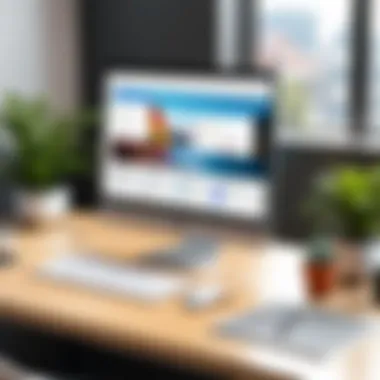

"Choosing the correct remote access solution can significantly impact productivity and operational efficiency. Comparing tools like AnyDesk with TeamViewer and Zoom Remote Support allows users to pinpoint the ideal match for their specific needs."
This comparative analysis is vital when determining the best remote access tool, helping ensure the chosen solution meets the unique requirements and expectations of its users.
Use Cases
Understanding the use cases of AnyDesk for Chrome is essential for potential users looking to optimize their remote desktop experience. AnyDesk provides a myriad of functionalities that cater to distinct needs ranging from business applications to personal use. Analyzing these use cases helps in determining the best fit for individual or organizational requirements. The flexibility and versatility of AnyDesk contribute to its growing popularity as a remote access solution.
For Businesses
AnyDesk is particularly advantageous for businesses that rely heavily on remote work. The software facilitates efficient collaboration between teams, enabling employees to access their work computers from anywhere, thus maintaining productivity outside a traditional office environment. With AnyDesk, teams can share screens, conduct virtual meetings, and troubleshoot problems in real-time, minimizing downtime.
Some specific uses of AnyDesk in the business context include:
- IT Support: IT departments can resolve issues on employee devices without needing to be physically present. This can significantly streamline support processes.
- Client Meetings: Companies can conduct seamless remote meetings with clients, providing live demonstrations or technical support instantly.
- Collaboration: Team members can work together on projects, regardless of their physical locations, thus fostering collaboration and innovation within the organization.
The ability to remotely access data and resources ensures that teams remain connected, agile, and responsive in today's fast-paced business climate.
For Personal Use
AnyDesk is not just for business; it also provides significant benefits for personal users. Individuals often need remote access to their home computers while traveling, or need to assist family members with technical issues. This remote desktop software supports a connection between devices that can be as simple as managing personal files or offering tech support.
Personal use cases include:
- Remote Access: Users can access their home computer to retrieve important documents or files while they are away on travel or business.
- Assisting Family: Tech-savvy family members can help less experienced relatives with technical issues no matter where they are, reducing frustration and enhancing user experience.
- Gaming: Some users leverage the software for gaming purposes, allowing them to connect to a gaming rig from a different location.
The range of applications reveals how AnyDesk is a flexible tool that meets both professional and personal requirements. By providing intuitive access and functionality, AnyDesk enhances the ability to work and connect more effectively.
Future Developments
Understanding the future developments of AnyDesk for Chrome is essential for users who seek to remain on the cutting edge of remote access technology. As the landscape of remote work continues to evolve, AnyDesk must adapt and innovate to meet the changing needs of its users. This section explores how anticipated features and market trends affect the tool's value proposition.
Anticipated Features and Updates
Future updates to AnyDesk for Chrome are likely to focus on enhancing the user experience and optimizing performance. Key elements include improved user interface designs, which can simplify navigation and make remote access more intuitive. Additionally, robustness of security features will likely be intensified. As cyber threats evolve, it becomes crucial for remote access tools to incorporate advanced encryption techniques and user authentication protocols to build trust with users.
Moreover, integration with popular platforms, such as Google Workspace, could become more seamless, fostering a more interconnected remote working environment. This would allow users to transfer files, collaborate on projects, and share screens without disrupting their workflow. Users can expect updates that boost collaboration features, possibly integrating video conferencing tools to facilitate real-time communication during remote sessions.
Market Trends in Remote Access Technologies
As we look into the market trends, several factors play a pivotal role in shaping the future of remote access technologies. Firstly, the increase in remote work demand has pushed companies to seek tools that can ensure secure and reliable access to corporate networks from any location. This growing need highlights the necessity for tools like AnyDesk to enhance their capabilities and maintain functionality across various devices and operating systems.
Furthermore, the collaboration aspect is gaining prominence. Many organizations are focusing on enhancing teamwork even when their members are not physically present. Companies are increasingly opting for solutions that incorporate shared workspaces where users can connect and collaborate on tasks, making advanced functionalities essential in future developments.
In summary, as the realm of remote access evolves, AnyDesk will have to navigate the shifting demands of users, adapting to new security challenges, collaboration needs, and integration possibilities across platforms. Keeping abreast of such developments ensures that users can continue to use AnyDesk for Chrome as a vital tool for their remote work needs.
Closure
The conclusion of this article serves as a crucial point where the various insights discussed throughout the sections are synthesized into a meaningful summary. It highlights the importance of understanding the capabilities and limitations of AnyDesk for Chrome, especially in today's increasingly remote-centric work environment.
A comprehensive understanding of AnyDesk is vital for decision-makers, IT professionals, and entrepreneurs. The effectiveness of remote desktop solutions can greatly influence productivity and operational efficiency. Thus, analyzing AnyDesk’s features, its integration with Chrome, and how it compares with other solutions is essential for making an informed choice.
In particular, the cost-effectiveness, ease of use, and robust security measures of AnyDesk are key elements that users should consider. Each of these factors contributes to a user’s overall experience and can affect their efficiency in a remote work setting.
"Understanding the tools at your disposal creates a powerful foundation for remote productivity."
As we move into an era where remote work is becoming the norm rather than the exception, tools like AnyDesk for Chrome will play an increasingly important role in shaping business processes.
Final Thoughts on AnyDesk for Chrome
In summary, AnyDesk for Chrome presents a practical solution for remote desktop access. Its user-friendly interface, strong performance metrics, and security features address the needs of both businesses and individual users alike. The ability to connect quickly and efficiently empowers users to manage their tasks without being confined to their office or home desktops.
Choosing AnyDesk means choosing a well-rated tool that offers flexibility and convenience. The seamless integration with Chrome enhances accessibility, enabling swift interactions with remote systems. Overall, AnyDesk reflects a strong commitment to addressing the needs of modern remote workflows.
Recommendation for Users
For users considering AnyDesk as their remote access solution, the recommendation is to start with the free version to gauge its features and performance firsthand. Many businesses and individuals may find that it meets their needs without necessitating an upgrade.
However, those determined to leverage the full capabilities of AnyDesk should evaluate their specific use cases. Whether for business collaboration or personal tech support, understanding the pricing plans relative to the features available will help in making the best decision.
Regardless of the choice, investing time into learning the platform can yield significant benefits. User feedback suggests that understanding the nuances of AnyDesk can enhance the overall remote work experience.



