Understanding AutoCAD Architecture Costs and Options


Intro
In the contemporary landscape of architectural design and planning, the selection of the appropriate software is paramount. AutoCAD Architecture, a specialized version of AutoCAD, stands out due to its tailored tools and functionalities aimed at streamlining architectural tasks. However, understanding the full scope of costs associated with this software goes beyond mere purchase price. As professionals deliberate on investing in such resources, it is crucial to capture not only the initial financial commitment but also ongoing expenses, potential savings, and how these elements correlate with the value derived from the software.
The cost structure of AutoCAD Architecture is multifaceted. This article will delve into the various pricing models, explore essential features, and scrutinize user experiences to inform savvy purchasing decisions. Each section aims to provide clarity on the financial implications associated with this instrument, thereby equipping decision-makers, IT professionals, and entrepreneurs with the necessary insights to navigate their choices adeptly.
Overview of Core Features
AutoCAD Architecture is designed to enhance workflow through specific functionalities tailored to the needs of architects. Critical features include:
- Intelligent Objects: Offers a library of architectural objects that facilitate the design process, allowing users to create walls, doors, and windows efficiently.
- Automated Documentation: Streamlines the production of construction documents, ensuring compliance with industry standards while reducing manual errors.
- 3D Visualization: Supports the creation of 3D models, which enables clients to better visualize the final product.
- Collaboration Tools: Enhances team collaboration via shared project environments and cloud access.
When comparing AutoCAD Architecture to other leading software options like SketchUp and Revit, one can observe varying functionalities. For instance, while Revit excels in Building Information Modeling (BIM), AutoCAD Architecture remains more user-friendly for traditional design approaches. This distinction highlights the importance of aligning software capabilities with specific project needs, ensuring efficiency in architectural practices.
User Experience and Interface
A software's user interface significantly impacts productivity and overall satisfaction. AutoCAD Architecture presents a straightforward interface, designed to cater to both seasoned professionals and less experienced users. Streamlined workflows and accessible menus are core components of the user experience.
Usability and accessibility are vital factors in software performance and team integration. Features like customizable tool palettes and dedicated keyboard shortcuts enhance the workflow, allowing users to adapt the software to their unique preferences quickly.
"Investing in software is not merely about the cost of acquisition. It involves understanding how tools can potentially save time and improve output efficiency for your team."
As firms evaluate AutoCAD Architecture, considering how well its interface aligns with user needs can markedly influence satisfaction and, ultimately, the overall cost-benefit ratio.
Preface to AutoCAD Architecture
AutoCAD Architecture stands as a pivotal tool in the architectural field. It is imperative to understand its role not only in design but also in the financial implications it carries for professionals. As architects, designers, and engineers navigate their careers, grasping the nuances of AutoCAD Architecture becomes essential. This section delves into its crucial aspects, outlining the benefits it brings to architectural projects while acknowledging the considerations regarding costs and investments.
Overview of AutoCAD Architecture
AutoCAD Architecture is tailored specifically for the needs of architects. Unlike traditional AutoCAD, which serves a broad range of users, this specialized version integrates features that streamline the design and documentation processes inherent to architecture. Users can create intelligent architectural elements such as walls, doors, and windows. The software not only enhances productivity but also improves accuracy.
Key features include:
- Toolsets designed for architectural drafting.
- Pre-drawn components to expedite design workflows.
- Collaboration tools to facilitate teamwork among various stakeholders.
The ability to visualize project outcomes before they are built significantly reduces misunderstandings and errors throughout the construction process.
Importance in the Architecture Industry
The architectural industry thrives on precision and efficiency. AutoCAD Architecture provides tools that support these needs, making it an essential component for modern firms. The increased accuracy in designs translates to fewer change orders during construction, saving time and costs.
Some benefits encompass:
- Enhanced communication with clients through visual representations.
- Improved project management capabilities, helping firms stay within budget and timeline constraints.
- Streamlined revisions, ensuring that updates can be implemented swiftly without disrupting the design phase.
In an environment where competition is fierce, staying updated with the latest tools like AutoCAD Architecture is not just advantageous; it is necessary for firms aiming to excel in delivering high-quality results efficiently.
"Investing in software like AutoCAD Architecture is not merely a cost but a strategic move towards maximizing operational efficiency."
Overall, understanding what AutoCAD Architecture brings to the table is vital for anyone in the field, as it influences both the quality of work and the financial health of architectural practices.
Understanding AutoCAD Pricing
Understanding the pricing framework for AutoCAD Architecture is essential for professionals in the architecture and design fields. AutoCAD offers various pricing models that cater to different needs. Knowing the costs helps users allocate their budgets effectively and maximize their investments. This section delves into types of licensing, contrasting perpetual and subscription options. By grasping these models, decision-makers can more easily navigate their purchasing options, ensuring the choice aligns with both project demands and financial limitations.
Types of Licensing for AutoCAD Architecture
Licensing plays a key role in the accessibility and overall cost of AutoCAD Architecture. Generally, users can choose between two predominant forms of licenses: perpetual and subscription. Each licensing method has distinct advantages and limitations that greatly influence overall cost and user experience.
- Perpetual License: This type of license allows users to own the software indefinitely once purchased. It is a single payment that may be accompanied by additional fees for maintenance and updates.
- Subscription License: This access model requires periodic payments, typically monthly or annually, granting users continual access to the latest updates and features.
Considering the choice between these two can greatly shape project budgets and software management strategies.
Perpetual vs. Subscription Licenses
When weighing the options of perpetual versus subscription licenses, it is essential to evaluate the unique needs of the organization or individual. Each option bears implications for long-term financial commitments and flexibility.
Perpetual Licenses provide the following benefits:
- One-time Payment: A single purchase means no ongoing payments after the initial investment.
- Lifetime Access: Users retain access to the software, which can be cost-effective over time, particularly for long-term projects.
However, perpetual licenses come with downsides:
- High Initial Cost: The upfront investment can be significant, which may deter small firms or freelancers.
- Limited Updates: Users usually need to purchase upgrades, which can further add to costs.
Subscription Licenses offer advantages:
- Lower Upfront Costs: Users can begin using the software with minimal initial expense.
- Always Updated: Constant access to the latest features ensures that users benefit from advancements in technology.
But, this model also has drawbacks:
- Ongoing Costs: Regular payments can accumulate, potentially exceeding the cost of a perpetual license over time.
- Risk of License Expiration: Continuous access hinges on staying up to date with payments, thus making budgeting critical.
"Choosing the right licensing model can have long-lasting effects on both costs and user satisfaction."
Each professional or organization must carefully assess their specific needs and financial conditions before making a decision on licensing. Understanding these specifics forms a core part of grasping the overall costs associated with AutoCAD Architecture.
Current Pricing Models
The current pricing models for AutoCAD Architecture play a pivotal role in understanding the financial commitments associated with this software. They are essential as they dictate how users can access the software based on their needs and budget. By analyzing these models, professionals can make informed choices that align with their project requirements and financial constraints. The variety in pricing models caters to diverse needs—whether one opts for a long-term investment or prefers flexibility in payment.
Annual Subscription Model
The annual subscription model is a popular choice among users who seek stability in their software expenses. This model allows users to pay a set fee for a year of access, which typically includes regular updates, support, and new features released during the subscription period. The upfront cost is generally lower per month when compared to monthly subscriptions, making it more economical for users who plan to use the software continuously throughout the year.
Benefits of the annual subscription include:
- Predictable budgeting: Users can forecast their expenses for the year, which helps in financial planning.
- Access to updates: Subscribers receive the latest features and enhancements without additional costs.
- Support services: Many subscriptions include technical support, which can be valuable for troubleshooting and guidance.
However, it is important to note that if a user decides to cancel the subscription after the first year, they may lose access to the software and any ongoing projects relying on it. This highlights the need for users to carefully assess whether their usage patterns justify a long-term commitment.
Monthly Subscription Model
The monthly subscription model offers greater flexibility for users who may not need AutoCAD Architecture on a continual basis. This option is ideal for project-based work, allowing users to subscribe for just the months they require access. It provides a lower initial entry cost, which is appealing for startups or smaller firms with fluctuating project demands.
Key points regarding the monthly subscription model include:
- Flexibility: Users can quickly start or stop subscriptions based on project needs, reducing unnecessary expenses.
- Lower entry costs: The ability to pay on a month-to-month basis can be easier on cash flow, especially for new businesses.
- Trial periods: Users can test the software for a short time without long-term commitments, assisting in decision-making processes.
Nevertheless, the monthly model may accumulate higher costs over time compared to the annual plan if used continuously. Users must weigh their need for flexibility against the potential for increased overall expenditure.
In summary, the choice between annual and monthly subscription options requires an evaluation of the intended use and budget considerations. Both models present unique advantages that can significantly impact total costs associated with AutoCAD Architecture.
Factors Influencing Cost
Understanding the factors that influence the cost of AutoCAD Architecture is crucial for any potential buyer. The price of software is not a standalone figure; it can vary based on several elements. Being informed about these factors allows users to make educated decisions that align with their budget and needs.
Regional Pricing Variations
Regional pricing variations can significantly impact the overall cost of AutoCAD Architecture. Depending on the user’s location, prices may fluctuate due to different economic conditions. For example, exchange rates, local market demand, and purchasing power often dictate how much a software package costs in various regions.
In some countries, users may encounter lower prices due to currency value or subsidies aimed at promoting local industries. Conversely, in high-demand areas, the costs might escalate. This variation underlines the necessity for users to research and compare regional pricing before making a purchase. Notably, some users might benefit from localized pricing programs offered by Autodesk, the developer of AutoCAD, which can make the software more accessible in certain markets.
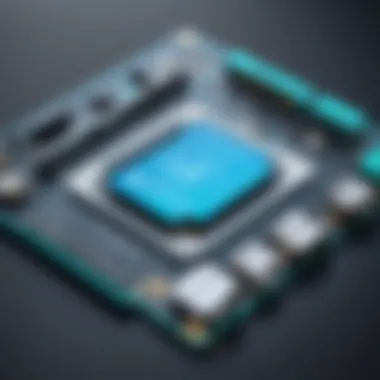
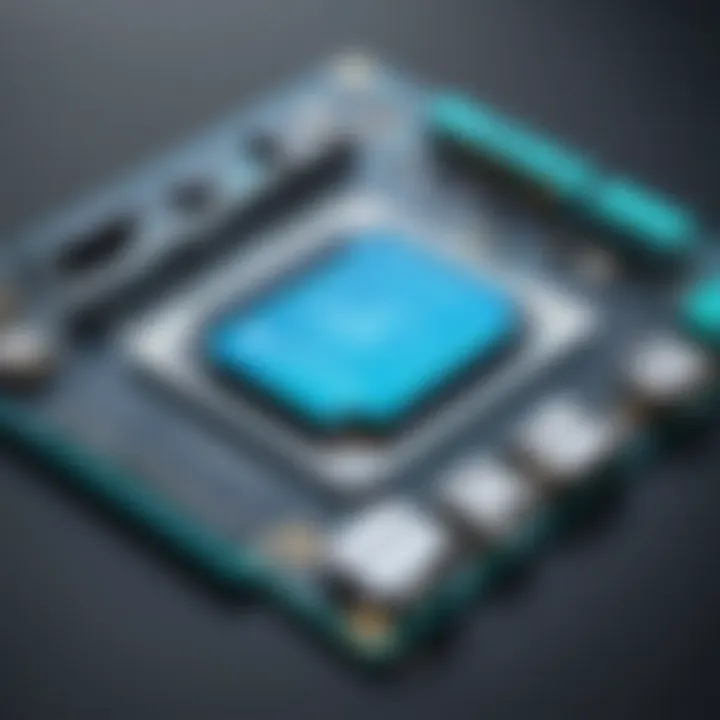
Academic Discounts
For students, educators, and academic institutions, understanding academic discounts could significantly lower costs. Autodesk often provides special pricing for educational purposes. These discounts sometimes include free access to AutoCAD Architecture for students, making it easier for them to learn and develop skills without incurring financial burdens.
For educational institutions, bulk licensing deals can be very appealing. With these, schools can equip their students with industry-standard tools at reduced rates. Such incentives foster learning and prepare the next generation of architects and designers. However, buyers should ensure that they qualify for these discounts.
Volume Licensing Options
Volume licensing is another prominent factor that can influence the overall cost of AutoCAD Architecture. Companies or organizations that require multiple licenses often have the option to purchase in bulk. Volume licensing can provide substantial savings compared to buying single licenses.
Organizations can choose from several volume licensing agreements based on their specific needs. This may include flexible plans that permit scalability, allowing companies to adjust the number of licenses as their team grows. Keeping track of these options can be very beneficial for large firms or agencies, as it allows them to budget more efficiently and reduce long-term costs.
"Understanding these factors is vital to optimizing expenditure on AutoCAD Architecture and ensuring the right investment is done for both quality and budget considerations."
Comparative Cost Analysis
In the context of software investment, particularly with AutoCAD Architecture, conducting a comparative cost analysis is crucial. This section enables decision-makers to see beyond mere price tags and assess value offered by different software solutions. Analyzing costs comparatively helps professionals to understand not only the immediate expenses but also the benefits derived from choosing one software over another. This insight can be leveraged for making informed choices that align both with financial and operational goals.
Alternatives to AutoCAD Architecture
When considering alternatives to AutoCAD Architecture, several software options come to mind. Programs like Revit, SketchUp, and Archicad each present unique features tailored for architectural design. Evaluating these alternatives involves looking at aspects such as hardware requirements, ease of use, and community support. For instance, SketchUp is often favored for its user-friendly interface and quick learning curve, while Revit is lauded for its Building Information Modeling capabilities, essential for complex projects.
Additionally, most alternatives offer varied pricing models. For example, Archicad provides a range of licensing options that can be more flexible for smaller teams. Here are some specific considerations when evaluating alternatives:
- Functionality: Does the alternative provide the required features?
- Cost: How does the licensing cost compare?
- Support: What kind of customer support and online resources are available?
Engaging in this evaluation can aid in either selecting a new software suite or justifying the current investment in AutoCAD.
Cost Comparison with Similar Software
Comparing the cost of AutoCAD Architecture with similar software offers insights into its market position. Knowing how AutoCAD stacks up against competitors can help users see if their investment is justified. For example, Revit often comes at a higher price point but provides in-depth functionality for projects that require comprehensive modeling.
In contrast, SketchUp may have a lower barrier to entry, yet it might lack some advanced features found in AutoCAD and Revit.
When comparing costs:
- AutoCAD Architecture's pricing is often viewed favorably due to its established brand and extensive feature set.
- Autodesk’s Subscription model is competitive as it provides access to regular updates as opposed to a one-time cost.
- Analyzing what extra features are included in each software can highlight additional costs, like add-ons or plugin fees, which can drastically change the total price in the long run.
"Understanding the cost dynamics of architecture software not only saves money but can significantly improve project efficacy and timelines."
To summarize, performing a comparative cost analysis helps clarify the value and cost of AutoCAD Architecture against alternative software options, aiding users in choosing the best tool for their needs.
Total Cost of Ownership
The concept of Total Cost of Ownership (TCO) encompasses the complete financial impact of acquiring AutoCAD Architecture over its entire lifecycle. This includes initial costs, operational expenses, and potential hidden fees. Understanding these elements is crucial for businesses and professionals looking to maximize their return on investment while minimizing unexpected expenditures. Evaluating TCO allows stakeholders to make informed decisions based on not only pricing but also their long-term financial commitments.
Understanding Long Term Costs
Long-term costs associated with AutoCAD Architecture extend beyond the purchase or subscription fees. These include ongoing maintenance, software updates, support services, and training for employees. The costs also vary depending on the scale of the project or the size of the organization. Consider the following:
- Training Costs: Organizations often need to invest in training programs for staff. This ensures that the team can effectively use the software, leading to increased productivity.
- Maintenance Fees: Regular updates and maintenance are essential for software to function efficiently. This often involves an annual fee that users need to factor into their budgets.
- Hardware Upgrades: Depending on the complexity of the projects, existing hardware may require upgrades to fully utilize the software capabilities. These expenses should not be overlooked.
A comprehensive approach to TCO can result in better budgeting and forecasting, giving a clearer picture of future financial commitments.
Hidden Costs and Fees
Hidden costs and fees may greatly affect the overall affordability of AutoCAD Architecture. Aspects to consider include:
- Support Costs: While initial support may be included, extended support services often come with additional fees. These can accumulate quickly if regular assistance is required.
- Plugin Costs: Many users opt for additional plugins or tools to enhance functionality. Over time, these costs can add a significant amount to the original investment.
- Subscription Fluctuations: Pricing models often change. If you're locked into a subscription, any future price hikes could strain budgets unexpectedly.
- Compatibility Issues: Costs may arise from unforeseen compatibility issues with existing systems or software, requiring additional investments in resources or consultations.
User Experience and Value


When assessing the value of AutoCAD Architecture, it is essential to factor in the benefits derived from using the software. For instance, the software's robust features allow for efficient design workflows, which can result in significant time savings on projects. Additionally, effective collaboration tools enable seamless communication among team members, further amplifying productivity. This is a crucial consideration for decision-makers who aim to maximize their investment.
Considerations about user experience should guide purchasing decisions. Choosing software with a favorable user experience can lead to a smoother implementation process and greater satisfaction amongst users. In contrast, a complex and unintuitive interface may result in frustration and decreased efficiency.
"The true cost of software transcends its purchase price; it encompasses the user experience, the time required to learn, and the productivity gains achieved."
Integrating user experience and value into the assessment of AutoCAD Architecture creates a fuller picture of its cost. Organizations must weigh these aspects carefully against other competitors in the market, ensuring their choice aligns with their specific project requirements and team dynamics.
Evaluating Software Return on Investment
Evaluating return on investment (ROI) for AutoCAD Architecture goes beyond just direct costs. A key approach is to measure the impact of the software on project efficiency and output quality. Factors to consider include:
- Reduced project time: Time saved in design processes can lead to quicker project delivery, positively influencing client satisfaction and potential future contracts.
- Quality of deliverables: High-quality designs can differentiate firms in competitive markets, leading to more opportunities.
- Reduced errors: Software features that minimize errors lead to cost savings, as fixing mistakes can be both time-consuming and expensive.
By analyzing these dimensions, decision-makers can calculate a clearer picture of the software's true value.
User Reviews and Feedback
User reviews and feedback provide invaluable insights into the real-world performance of AutoCAD Architecture. Engaging with platforms such as Reddit or industry forums can help give prospective buyers a sense of how existing users perceive the software.
What to look for in user feedback:
- Positive experiences: Users often highlight efficient workflows and effective customer support, important considerations for businesses.
- Common challenges: Understanding recurring issues can prepare potential users for realistic expectations.
- Feature requests: Feedback can reveal areas where users feel improvements are needed, informing selections based on long-term usability.
By tapping into these reviews, companies can make informed choices. Fostering an environment where user feedback is valued also enhances community trust and satisfaction in software options.
Future Pricing Trends
The exploration of future pricing trends for AutoCAD Architecture is essential for decision-makers and industry professionals. Understanding these trends enables organizations to anticipate costs, budget effectively, and make informed long-term investments in architectural design software. As the technology landscape evolves, it is critical to grasp how market movements and user expectations shape pricing strategies.
Market Influences on Pricing
Numerous factors contribute to the price fluctuations of AutoCAD Architecture. One major influence is the competitive landscape. With various software options available, companies continuously assess their pricing strategies to maintain a competitive edge. This can result in adjustments in prices as firms are prompted to align costs with market expectations.
Moreover, the economic climate plays a significant role in pricing. During economic downturns or recessions, users may demand more cost-effective solutions. Consequently, software providers may react by introducing attractive pricing models such as discounts or bundled packages to retain customer loyalty.
In addition to competition and economic factors, changes in technology can also affect pricing. As new features and advancements are introduced, companies may raise prices to reflect the added value of their software. Users may expect more functionality, leading to increased demand for upgrades and enhanced versions at higher price points.
Predictions for Upcoming Changes
Forecasting upcoming pricing changes involves analysis of both current market trends and technological developments. One notable expectation is the growing prevalence of subscription-based models. Companies are moving toward offering periodic subscription plans instead of one-time purchases. This shift is likely to result in ongoing revenues rather than significant upfront costs for users. It enables flexibility, giving users the ability to evaluate the software over time before committing to long-term expenses.
Another prediction is that companies will continue to explore tiered pricing structures. Users might see increased options based on features, usage, or even user support levels. Such financing arrangements could cater to small firms with limited budgets while offering premium features to larger entities willing to invest more.
Furthermore, as sustainability becomes paramount, pricing strategies may also evolve to align with environmentally-conscious practices. Organizations may increasingly offer discounts or incentives for eco-friendly initiatives. This shift will not only address consumer preferences but also align with broader corporate responsibility goals.
"Understanding pricing trends is not just about cost; it shapes how businesses invest in vital tools for growth and success."
End and Recommendations
Summary of Key Points
To recap, the following points are critical for potential users of AutoCAD Architecture:
- Pricing Models: AutoCAD offers different licensing options, including perpetual and subscription models. Each has distinct financial implications that can influence the overall expenditure.
- Factors Influencing Costs: Regional pricing differences, academic discounts, and options for volume licensing can significantly alter the price you pay for AutoCAD.
- Total Cost of Ownership: It's not only the upfront cost that matters. Hidden fees and long-term maintenance costs must also be considered in the overall budget.
- User Experience: Evaluating user feedback helps in assessing not just the software’s functionality, but also the return on investment.
- Future Trends: Market trends and emerging technologies can shift pricing strategies and influence decision-making.
These key points help in building a well-rounded perspective on what to expect financially when engaging with AutoCAD Architecture.
Advice for Potential Buyers
For those considering whether to invest in AutoCAD Architecture, here are several recommendations:
- Assess Your Needs: Determine if you need a fully featured version or if lighter solutions suffocate your requirements. Evaluate the specific tools you need.
- Consider the Market: Research local pricing and availability. Website resources such as Wikipedia and Britannica provide useful insights.
- Trial Periods: Take advantage of free trials to better understand the software before committing financially.
- Evaluate Academic Options: If you are a student or educator, make sure to check for discounts that can lessen your upfront costs.
- Look at Alternatives: Finally, explore similar software options on platforms like Reddit and Facebook. This might give you additional insights into features and user experiences.
By considering these factors, prospective buyers can make educated decisions that align their expenditures with their project goals and needs.
"Investing time in understanding the cost of your software today can save you significant amounts down the line."
In sum, being informed about the intricacies of AutoCAD Architecture’s cost structure ensures that you not only choose wisely but also maximize the value of your investment.



