Understanding Azure and Google Authentication Integration
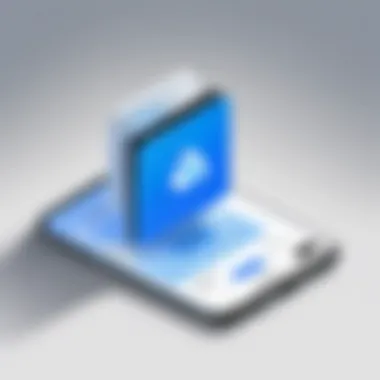

Intro
The integration of Azure and Google for authentication brings a new dynamic to identity management. In a world where software solutions must serve diverse user bases, streamlining authentication across platforms becomes increasingly critical. This article explores various components that facilitate the integration between Azure and Google services, aimed particularly at decision-makers, IT professionals, and entrepreneurs. From understanding core features to addressing security considerations, the narrative will offer a comprehensive guide on enhancing user experiences while navigating the complexities of identity management.
Overview of Core Features
Understanding the key functionalities offered by Azure and Google is essential for making informed decisions about user authentication. Both platforms serve critical roles in managing and securing identities across multiple services.
Description of Essential Functionalities
Azure Active Directory (Azure AD) provides robust tools for managing users, roles, and access across platforms. This service allows organizations to centralize identity management, significantly reducing administrative overhead. With features such as Single Sign-On (SSO), Multi-Factor Authentication (MFA), and conditional access policies, businesses can enhance security while simplifying user experiences.
Conversely, Google’s offerings emphasize familiarity and ease of access. Tools such as Google Identity Platform offer seamless integration with Google Workspace, simplifying access for users within that ecosystem. Moreover, Google provides developers with APIs to facilitate authentication in various applications, enhancing flexibility and usability.
Comparison of Features Across Top Software Options
When comparing the features of Azure and Google, several factors stand out:
- Single Sign-On (SSO): Azure AD supports SSO for thousands of third-party applications, while Google also provides extensive SSO options, especially within its own services.
- Multi-Factor Authentication (MFA): Azure AD offers a comprehensive MFA framework, which is critical for securing user identities. Google, while it provides MFA, may not be as extensive in enterprise-level customization.
- User Management: Azure’s user management interface is robust, allowing for extensive custom roles and permissions. Google’s management may be simpler, favoring user experience over depth.
To provide clarity,
"Azure and Google each have unique strengths, but the choice largely depends on organizational needs and existing infrastructure."
User Experience and Interface
The user interface and experience play vital roles in the successful integration of Azure and Google authentication solutions.
Insights into UI/UX Design Aspects
Azure showcases a detailed management interface that may initially seem overwhelming. However, when familiarized, users can appreciate the depth of control and options available. In contrast, Google emphasizes clean and streamlined design, making it user-friendly for individuals and teams alike.
Importance of Usability and Accessibility
Usability and accessibility are essential for any software solution, particularly in identity management. A well-designed interface enhances user interaction and reduces frustration. In this context, both platforms strive to create accessible experiences. Azure’s diverse features can overwhelm some users, while Google’s streamlined approach caters to the average user.
Prologue to Authentication in Multi-Cloud Environments
In recent years, organizations have increasingly embraced multi-cloud environments. These setups allow enterprises to utilize services from different cloud providers like Microsoft Azure and Google Cloud simultaneously. As beneficial as this approach is – offering flexibility, improved performance, and enhanced scalability – it also presents significant challenges, especially regarding user authentication.
Authentication, the process of verifying a user's identity, becomes more complex in multi-cloud scenarios. Each cloud provider has its own native authentication solutions, leading to potential fragmentation and inconsistencies in user management. This inconsistency can cause complications in maintaining security, as disparate systems may have varying protocols and vulnerabilities.
Key Considerations for Authentication in Multi-Cloud Environments:
- Unified Identity Management: Organizations need a centralized approach to manage user identities across platforms. This unification simplifies the process for administrators and increases security by minimizing entry points that could be exploited by attackers.
- Single Sign-On (SSO): Implementing SSO allows users to access multiple services with one set of credentials. This not only enhances user experience but also reduces the risk of password fatigue, which can lead to poor password practices.
- Compliance and Governance: Each cloud provider has specific compliance requirements. A robust authentication process must ensure that organizations adhere to legal frameworks while managing access to different cloud resources.
- Cost Efficiency: Maintaining separate authentication systems for different platforms can lead to higher operational costs. A cohesive strategy can minimize these expenses by streamlining management and reducing redundancy.
Integrating Azure Active Directory with Google services addresses these challenges effectively. A clear understanding of the intersection between Azure and Google authentication can empower organizations to streamline their user access processes while enhancing security measures. As the article unfolds, it will delve into specific features, benefits, and procedures that highlight the importance of effective authentication strategies in this multi-cloud landscape.
"A well-structured authentication system is vital for the success of any multi-cloud deployment. It not only protects sensitive data but also streamlines user operations across platforms."
The importance of authentication in multi-cloud environments cannot be overstated. As organizations lean towards digital transformation, a secure, efficient authentication process will be pivotal in ensuring operational integrity.
What is Azure Active Directory?
Azure Active Directory (Azure AD) serves as a pivotal element in modern identity management across cloud platforms. Its relevance in this article lies in its ability to not only streamline authentication processes but also enhance the security posture of enterprises utilizing both Azure and Google services. Azure AD supports a wide range of functionalities that are particularly beneficial in a multi-cloud environment. This makes it a key player in managing users and resources securely.
With Azure AD, organizations can manage identities and access permissions from a central location. This capability is especially crucial for businesses that operate in hybrid or multi-cloud ecosystems, allowing for a seamless experience and improved efficiency. Additionally, Azure AD integrates various security features, such as multi-factor authentication, ensuring robust protection against unauthorized access.
Overview of Azure AD Features
Azure AD boasts an array of features that significantly contribute to its effectiveness:
- Single Sign-On (SSO): Users can access multiple applications with just one set of credentials. This not only improves user experience but also reduces password fatigue.
- Multi-Factor Authentication (MFA): Adding an extra layer of security, MFA requires two or more verification methods from the user, making it hard for unauthorized entities to gain access.
- Group and Role Management: Azure AD allows for detailed management of users through the assignment of roles and groups, enhancing the control over access to sensitive information.
- Dynamic Security: Security measures can be dynamically adjusted based on user behavior, offering protection against suspicious activities.
- Integration Capability: Azure AD can be integrated with a vast range of services and applications, including those from Google, maximizing the potential for cross-platform identity management.
These features underscore Azure AD's role in fostering a secure and efficient identity management system.
Comparative Analysis: Azure AD vs. Traditional Directory Services
When assessing the advantages of Azure AD, it is essential to compare it to traditional directory services such as Microsoft Active Directory. The distinctions highlight why Azure AD is increasingly adopted in cloud environments.
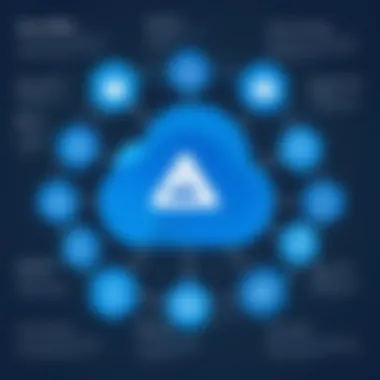

- Cloud-Based vs. On-Premise: Traditional directory services primarily operate on-premises. In contrast, Azure AD is a cloud-based solution, providing accessibility from anywhere. This is a significant advantage in today's remote working environment.
- Scalability: Azure AD offers superior scalability options, allowing organizations to easily adjust their directory services as their needs evolve, unlike traditional directory services that may require extensive restructuring.
- Management Efficiency: Azure AD simplifies management through automated processes and integration with other cloud services. Traditional systems can be labor-intensive and prone to human error.
- Security Features: Azure AD includes modern security features such as conditional access policies, which are less common in traditional systems. The ability to implement real-time security measures is invaluable for protecting user data.
- Cost-Effectiveness: Moving to Azure AD can lead to potential cost savings. Traditional services often incur high infrastructure costs, whereas Azure AD operates under a subscription model, potentially reducing overall expenses.
"Adopting Azure AD over traditional directory services aligns with a strategic move towards more efficient and secure identity management."
Understanding Google Authentication
Google Authentication plays a vital role in user identity management within cloud environments. It allows organizations to securely manage user access to various applications and services while maintaining a simplified experience. Understanding this authentication system is particularly important for businesses integrating both Azure and Google services.
By implementing Google Authentication, organizations can consolidate user login processes. This helps diminish the risk of forgotten passwords and account breaches. A streamlined authentication flow can lead to increased productivity as users spend less time on authentication issues and more on essential tasks.
Additionally, Google Authentication is crucial due to its robust security measures. Utilizing advanced protocols, it ensures that user data remains safe. This feature is especially relevant when integrating with Azure services, creating a secure bridge between platforms.
In this part of the article, we will delve into the core features of Google Authentication, followed by its strengths in user management.
Core Features of Google Authentication
Google Authentication offers a variety of features designed to enhance security and user experience:
- Single Sign-On (SSO): This feature allows users to access multiple applications with a single set of login credentials, reducing password fatigue.
- Two-Factor Authentication (2FA): Google provides an additional layer of security by requiring a second verification step during the login process.
- OAuth 2.0: This open standard allows third-party applications to access user information without compromising password security. It grants limited access while ensuring that users' credentials are not exposed.
- Device Trust: Google Authentication can assess the security level of a device accessing services. This ensures that only trusted devices are granted access, minimizing potential security threats.
- Activity Logging: Administrators can monitor user activity, helping to quickly identify any unauthorized access attempts.
These features make Google Authentication a robust solution for businesses aiming to secure their user access across platforms, especially when linked with systems like Azure.
Strengths of Google Authentication in User Management
Google Authentication brings significant advantages to user management within organizations:
- Enhanced Security: With features like 2FA and OAuth 2.0, Google Authentication minimizes the risk of unauthorized access and fraud.
- User-Friendly Interface: The intuitive design makes it easy for users to navigate, reducing the learning curve for new systems and prompting faster adoption across teams.
- Flexible Access Control: Administrators can define user roles and access levels easily, streamlining permission management.
- Integration Capabilities: Google Authentication can seamlessly integrate with various third-party applications, enhancing an organization's existing infrastructure.
- Unified User Experience: By using Google Authentication across different platforms, users can benefit from a consistent experience. They need to remember fewer passwords, which reduces frustration and increases efficiency.
Overall, the strengths in user management offered by Google Authentication respond to various pain points experienced by organizations. They also provide a significant advantage when integrating with Azure, creating a more cohesive identity management solution.
Rationale for Integrating Azure AD with Google Services
The integration of Azure Active Directory with Google services is increasingly relevant in today’s multi-cloud environments. Businesses often leverage a mixture of platforms for productivity and data management. This scenario leads to the challenge of maintaining user access and identity management across different services. Integrating Azure AD with Google provides a unified approach to authentication.
A centralized authentication system simplifies user management. With Azure AD, organizations can control access to both Microsoft and Google applications through a single directory. This unification reduces administrative overhead and minimizes the complexity of handling multiple logins. When users only need to remember a single set of credentials, it enhances security and usability.
Additionally, this integration supports advanced security features. Azure AD offers functionalities such as conditional access and multi-factor authentication. These features can enhance the secure environment of Google applications. Organizations can benefit from improved compliance and reduced risks associated with unauthorized access.
Thus, integrating Azure AD with Google services not only streamlines user experience but also upgrades security by fortifying identity protection measures.
Benefits of a Unified Authentication Approach
A unified authentication approach between Azure AD and Google services offers multiple advantages. First, it enhances security. By centralizing identity management, the organization can apply consistent security protocols across platforms. This coherence minimizes the risks posed by vulnerabilities inherent in having separate authentication systems.
Moreover, the ease of managing user permissions becomes more apparent. Admins can grant or revoke access from a single point, reducing the chances of oversight. This not only leads to efficient user management but also ensures that compliance requirements can be swiftly adhered to.
Utilizing a single authentication approach also provides a seamless user experience. When users authenticate through Azure AD, their access to Google services becomes intuitive and straightforward. They experience less friction, which can lead to higher productivity.
Potential Cost Savings in Authentication Management
Integrating Azure AD with Google services can yield substantial cost savings. Maintaining multiple authentication systems can be costly. Organizations spend time and resources on managing various systems, training staff, and supporting users. By consolidating authentication under Azure AD, these costs can be significantly lowered.
For instance, reducing the number of systems simplifies the training process for IT staff. Fewer systems mean less time spent on training individuals on different platforms. Costs associated with support services can decrease, too, as user queries and issues are concentrated on a single platform.
Furthermore, the fewer security breaches an organization experiences, the lesser its expenditure on remediation efforts will be. Since Azure AD provides extensive security controls, the likelihood of compromises is reduced, creating long-term savings.
Setting Up Azure Google Authentication
Setting up Azure Google Authentication is a pivotal process that facilitates a secure and efficient user management system across both Azure and Google services. Achieving this integration allows organizations to simplify identity management, enhance security, and streamline user experiences. With the increasing reliance on cloud-based solutions, understanding how to effectively set up this authentication is crucial for IT professionals and decision-makers aiming for seamless operations.
Integrating Azure Active Directory with Google services provides multiple benefits. One significant advantage is the unified authentication experience for users. By enabling Single Sign-On (SSO), individuals can log in once and gain access to various applications without needing to manage multiple credentials. This feature not only improves productivity but also reduces the potential for forgotten passwords and unauthorized access.
Furthermore, organizations can achieve cost savings by consolidating authentication management within a single framework. This lowers overhead associated with managing distinct identity systems. Security is also enhanced as a centralized control mechanism allows for more robust monitoring and compliance measures.
Pre-Configuration Requirements
Before initiating the integration process, certain pre-configuration steps must be carefully considered. The primary requirements include:
- Azure Subscription: An active Azure subscription is essential for utilizing Azure Active Directory features.
- Google Workspace Account: A Google Workspace account is needed to manage users within Google services.
- Appropriate Permissions: Ensure that necessary permissions are granted in both Azure and Google environments to facilitate changes.
- Sufficient IAM Policies: Establish effective Identity and Access Management policies to govern user access and roles.
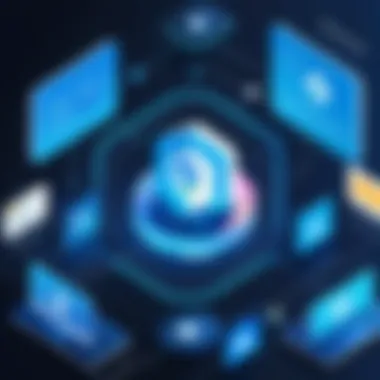
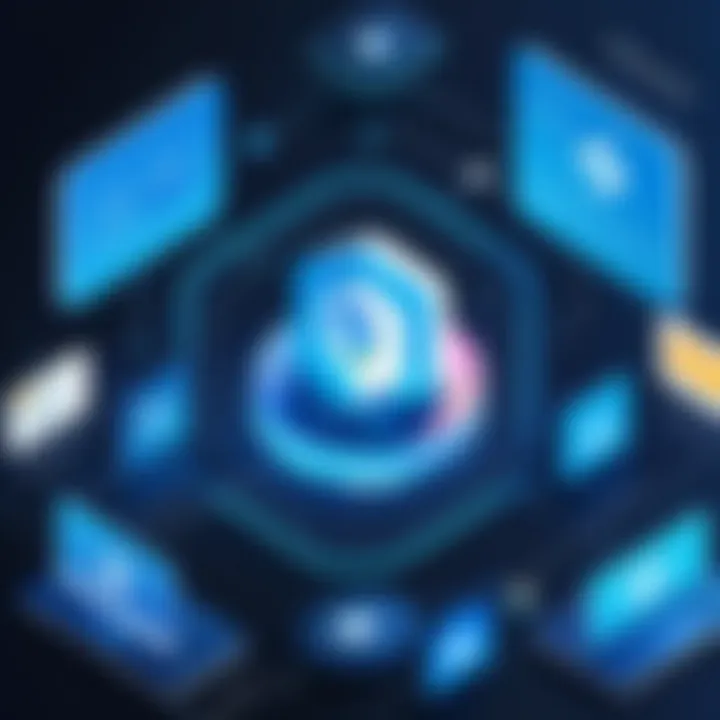
Verification of these requirements will set the stage for a successful integration process. Any missing elements can lead to failed configurations or usability problems for users.
Step-by-Step Guide to Integration
The following is a step-by-step guide to integrate Azure Active Directory with Google services. This is a straightforward approach that guides users through each phase:
- Create an Application in Azure:
- Configure the Application:
- Set Up SSO in Google Admin:
- Map User Attributes:
- Test the Integration:
- Monitor User Activity:
- Navigate to the Azure portal and register a new application. Provide a name and define the required permissions for Google services.
- Set up redirect URIs that will allow users to redirect back to Google after authentication. Ensure these are configured correctly to avoid errors.
- Access the Google Admin console and configure SSO settings. Add the Azure application, applying necessary parameters such as SAML URL and entity ID.
- Define how user attributes from Azure will correspond to those in Google. This step is essential for ensuring proper user synchronization.
- Conduct user testing to ensure that the integration works efficiently. Verify diverse user accounts to confirm consistent access.
- Post-implementation, continuously monitor user activity. This helps in identifying any anomalies and ensures compliance with security policies.
By following these steps methodically, organizations can successfully establish Azure Google Authentication, thus equipping users with a seamless and secure authentication experience.
Security Considerations
In the context of integrating Azure Active Directory with Google services, security considerations play a vital role. As organizations increasingly rely on cloud solutions, the intersection of multiple platforms intensifies the need for robust security measures. Ensuring proper security not only protects sensitive information but also cultivates user trust and compliance with regulations. Security protocols and strategies are fundamental for safeguarding identity and access in this hybrid environment.
Overview of Security Protocols in Azure AD
Azure Active Directory implements a thorough set of security protocols designed to mitigate risks. One of the primary features is Multi-Factor Authentication (MFA). MFA requires users to provide multiple forms of verification, thus enhancing protection against unauthorized access.
Other protocols include:
- OAuth 2.0: This protocol helps secure authorization for applications. It enables secure access without exposing user credentials directly.
- SAML (Security Assertion Markup Language): Utilized for single sign-on, this allows users to authenticate once and access multiple services seamlessly.
- Conditional Access Policies: These policies provide ways to enforce security requirements based on user context, such as location or device compliance.
These protocols collectively work to create a environment where authentication processes are secure and user data is protected from potential breaches.
Risks and Mitigation Strategies
While the integration of Azure AD and Google enhances efficiency, it is not devoid of risks. One significant risk is data interception during transmission. Utilizing strong encryption methods such as TLS (Transport Layer Security) mitigates this risk. Additionally, organizations should adopt role-based access control to limit data access to only those who need it, facilitating better data governance.
Other common risks include phishing attacks and unauthorized access due to poor password management. To combat these issues, organizations can:
- Educate users on recognizing phishing attempts and secure password practices.
- Implement Regular Security Audits to assess the effectiveness of current security measures.
- Utilize Automated Threat Detection Tools to identify anomalies in user behavior that may indicate a security breach.
"Security in multi-cloud environments is not just a technical challenge; it is a discipline requiring constant vigilance and proactive measures."
By adopting a comprehensive approach to security, organizations can navigate the complexities of multi-cloud authentication with greater confidence, ensuring that both Azure AD and Google services are utilized effectively and securely.
Challenges in Cross-Platform Authentication
Cross-platform authentication presents distinct challenges that must be thoroughly understood to facilitate a seamless integration between Azure and Google services. These challenges include technical difficulties that can hinder the integration process, along with user experience concerns that might arise as a result of using different platforms. Understanding and addressing these issues is vital for organizations that aim to streamline their authentication processes, boost security, and enhance user satisfaction.
Common Technical Issues
One of the significant technical issues in cross-platform authentication includes compatibility problems between different systems. Azure Active Directory and Google Authentication may implement protocols differently. For instance, while both use OAuth 2.0 for authentication, discrepancies may occur during implementation. This can lead to challenges, such as application errors or failed logins, creating frustration for end-users.
Moreover, incorrect configurations can result in inadequate permissions being assigned to users. These misconfigurations could restrict access to necessary applications, impeding business operations. Another common issue is the synchronization of user data across both platforms. Ensuring that user profiles, credentials, and access rights are consistent and updated in real-time is crucial for efficient identity management.
User Experience Challenges
User experience is critical in any system that requires authentication. Inconsistencies between user interfaces of Azure and Google services can cause confusion. For example, if a user switches between applications from Azure and Google, varying login screens and authentication prompts may disrupt their workflow.
Another challenge is the potential for increased login times. When users authenticate through a cross-platform approach, they may encounter delays, especially if additional verification steps are involved. This inefficiency can frustrate users and may lead to decreased productivity.
Additionally, user education is essential in mitigating confusion. If employees are not familiar with the integrated authentication process, they may struggle with basic tasks, leading to increased support requests. Organizations should invest time in training their staff, ensuring they are adept with the nuances of the cross-platform authentication system.
"Effective communication and user training are vital to overcome challenges in cross-platform authentication."
Addressing these technical and user experience challenges is essential for a successful Azure and Google authentication integration strategy. Engaging with stakeholders and continuously optimizing the authentication process will lead to better outcomes, both in terms of security and user satisfaction. By focusing on these aspects, organizations can ensure that their multi-cloud environments maintain high standards of usability and security.


Monitoring and Reporting in Azure Google Authentication
Monitoring and reporting are crucial components in the realm of Azure Google Authentication. As organizations increasingly adopt multi-cloud strategies, maintaining robust oversight becomes essential for security and compliance. Effective monitoring allows businesses to track user access comprehensively, ensuring that only authorized individuals gain entry to sensitive information. Reports derived from this monitoring can illuminate user behavior patterns, highlighting anomalies and potential threats.
Furthermore, comprehensive monitoring systems bolster the overall security infrastructure. They create an audit trail that can be invaluable during security investigations or compliance audits. By integrating monitoring tools with Azure Active Directory and Google services, organizations can not only fulfill regulatory obligations but also enhance their preventive measures.
"Effective monitoring allows businesses to track user access comprehensively, ensuring that only authorized individuals gain entry to sensitive information."
In summary, incorporating monitoring and reporting in the Azure Google authentication landscape enriches security protocols and facilitates informed decision-making.
Tracking User Activity and Access
Tracking user activity and access is vital for organizations leveraging Azure and Google for authentication. It involves collecting data on user logins, access patterns, and resource utilization. This information aids in identifying who is accessing what resources and when.
Key aspects of tracking include:
- User Authentication Logs: These logs document successful and failed login attempts, allowing for quick identification of unauthorized access attempts.
- Access Patterns: Monitoring how users interact with applications can reveal trends, informing system optimizations.
- Resource Utilization: Understanding which resources are accessed most frequently helps in planning infrastructure capacity and scaling.
Moreover, tracking becomes especially important in the event of a security breach. Organizations can backtrack through logged information to identify how a breach occurred and assess which data might have been compromised. This enhances both security and accountability within the organization.
Automated Reporting Solutions
Automated reporting solutions simplify the process of managing user activity and access within Azure Google authentication. These systems generate regular reports, summarizing key metrics and identifying potential security issues without requiring manual intervention. They provide a layer of efficiency, allowing IT teams to focus on higher-priority tasks.
Benefits of automated reporting include:
- Real-Time Insights: Immediate access to data helps organizations respond quickly to suspicious activities.
- Scheduled Reports: Organizations can configure reports to be generated at set intervals, ensuring consistent oversight.
- Customizable Dashboards: Users can tailor dashboards to display relevant information, enhancing data visibility.
Embracing automated reporting solutions aids organizations in not only maintaining compliance but also fostering a proactive security environment. As the landscape of authentication evolves, these tools offer a pathway to enhanced oversight and responsiveness.
Best Practices for Maintaining Security
Maintaining security in a cross-platform authentication environment is crucial. Best practices ensure that the configurations remain robust against threats. This section delves into specific strategies that organizations must adopt to safeguard their Azure Google Authentication integration. Effective security practices not only mitigate risks but also enhance the overall integrity of the system.
Regular Security Audits
Performing regular security audits is essential in any authentication framework. These audits help identify vulnerabilities before attackers can exploit them. By examining logs, permissions, and configurations, organizations can systematically pinpoint weaknesses.
- Assessing Configurations: Regularly checking the configuration of Azure Active Directory and Google settings can prevent unauthorized access. Misconfigurations often serve as gateways for potential breaches.
- Using Automated Tools: Tools like Azure Security Center can automate this process, providing insights into security compliance and threats. Automated assessments free up personnel to focus on mitigating identified issues.
- Evaluating Access Logs: Audit logs provide a comprehensive view of user activity. Reviewing these logs helps in identifying any unusual behavior that may require further investigation.
Conducting these audits on a scheduled basis helps maintain compliance and establishes a proactive approach to security. Moreover, it builds a culture of accountability within the organization.
Regular audits are a fundamental aspect of sustaining security in Azure and Google authentication setups. They help organizations stay agile in responding to emerging threats.
Continuous User Training and Awareness
User training plays a significant role in sustaining security. Employees are often the first line of defense against breaches. It's vital to foster an environment where users are knowledgeable about potential threats and security practices.
- Organizing Workshops: Conducting regular workshops equips users with the latest information about phishing attempts and social engineering tactics. Knowledge about these threats can significantly reduce the risk of successful attacks.
- Promoting Best Practices: Encouraging users to employ best practices, such as using strong passwords, enables them to become active participants in the security process. Emphasizing the importance of unique credentials for different services is crucial.
- Simulating Threats: Through simulated phishing exercises, organizations can measure user awareness and response to potential threats. This hands-on approach offers invaluable insights and aids in pinpointing areas that may require additional training.
By ensuring that users are continually trained, organizations can enhance their vigilance. This constant awareness is key in defending against evolving cybersecurity threats.
The Future of Authentication Technology
The future of authentication technology is pivotal in shaping how organizations safeguard their digital assets while enhancing the user experience. With the increasing complexity of IT environments, particularly in multi-cloud setups, the evolution of authentication mechanisms becomes critical. As Azure Google authentication becomes more prevalent, understanding emerging trends is essential.
Key areas to consider include enhanced security protocols, user-centric designs, and the potential integration of advanced technologies. Organizations must stay informed about these developments to successfully navigate challenges and embrace opportunities that arise from modernization.
Potential Innovations on the Horizon
Innovations in authentication are likely to redefine how we control access to information systems. One notable innovation is passwordless authentication, which significantly reduces the risks associated with traditional password management. Options like biometric recognition, security keys, and multi-factor authentication (MFA) are gaining traction due to their effectiveness in preventing unauthorized access.
Moreover, decentralized identity models are emerging. They empower users by allowing them to control their personal information. This approach can enhance privacy while streamlining access across various platforms, including Azure and Google.
"The shift toward user autonomy in identity management paves the way for a more secure and user-friendly authentication experience."
Additionally, smart contract-based authentication could utilize blockchain technology. It offers a decentralized approach to managing identities, which can be particularly beneficial in reducing fraud and data breaches.
Impact of AI on Authentication Systems
Artificial Intelligence (AI) is set to play a crucial role in the future of authentication systems. With its capacity to analyze vast amounts of data, AI can enhance security measures by identifying suspicious behaviors and issuing alerts in real time.
For instance, AI algorithms can assess login patterns and detect anomalies that suggest a potential breach. These systems can adapt and learn from new threats, improving overall security resilience. Furthermore, AI-driven chatbots can assist in user verification while supporting users through the authentication process, minimizing friction in access management.
The integration of AI can also facilitate predictive analytics. By evaluating user behavior, organizations can anticipate security threats and implement preventative measures proactively.



