Understanding Basecamp: A Comprehensive Guide


Intro
Basecamp is a project management and team collaboration tool that has carved a significant niche in the software market. Its user-friendly approach is appealing to teams looking to improve communication and organization. This guide seeks to explore the features that define Basecamp, assess its usability, and provide insights into how it can enhance productivity within teams.
The rise of remote work has led many organizations to seek effective tools for collaboration. In this context, Basecamp provides a solution that integrates various functionalities in one platform. From task management to team discussions, it aims to streamline workflow.
Understanding Basecamp involves examining its core features, user experience, and its standing compared to other project management solutions.
Overview of Core Features
Basecamp's core features are designed to facilitate project management in a flexible manner. Below are essential functionalities that stand out:
- Task Management: Basecamp allows teams to create to-do lists, assign tasks, and set deadlines. This feature enables clear task ownership and accountability.
- Message Board: A centralized place for discussions and updates, the message board helps team members stay informed and involved.
- File Storage: Users can upload and share files easily, keeping important documents accessible for the team.
- Team Schedule: This feature helps in coordinating meetings and timelines in one place, which is crucial for project planning.
- Automatic Check-ins: Basecamp uses a simple check-in tool for regular updates, ensuring everyone is on the same page.
Comparison of Features Across Top Software Options
When comparing Basecamp to other project management tools, such as Asana and Trello, several distinctions emerge:
- Interface: Basecamp has a more straightforward interface compared to Asana's complex project layouts. This simplicity can be a double-edged sword, as some advanced users may find it limiting.
- Pricing: Basecamp offers a flat-rate pricing model, whereas Asana typically charges per user. This can benefit large teams using Basecamp.
- Task Flexibility: While Trello uses a Kanban-style board for task tracking, Basecamp's approach tends to emphasize cascading tasks and conversations.
User Experience and Interface
The user interface of Basecamp is designed for ease of navigation. Crucial aspects include the layout and accessibility of features. A clean and intuitive UI reduces the learning curve for new users, which can enhance adoption across teams.
Insights into UI/UX Design Aspects
Basecamp employs a minimalist design that prioritizes functionality. Each tool is easy to locate, making it efficient to switch between tasks and discussions. This design philosophy resonates particularly well with teams that value simplicity in project management.
Importance of Usability and Accessibility
Usability is paramount. Basecamp's design fosters an environment where essential tools do not overwhelm users. Accessibility considerations, such as mobile optimization, allow users to manage projects from various devices. This adaptability supports teams operating across different settings, whether in the office or remotely.
"The effectiveness of project management software hinges on its ability to accommodate user needs without unnecessary complexity."
Intro to Basecamp
Basecamp stands as a significant player in the arena of project management and team collaboration tools. Understanding Basecamp is essential for decision-makers, IT professionals, and entrepreneurs who strive to streamline workflows and enhance team communication. This guide delves into Basecamp’s structure, key features, and usage in various organization settings. The objective is not only to offer knowledge on what Basecamp is but also to illustrate its value in real-world applications.
Defining Basecamp
Basecamp is a project management software that provides a platform for teams to organize their work and communicate effectively. It offers an array of features tailored to meet the needs of modern businesses. In Basecamp, users can create projects, assign tasks, set deadlines, and share files. At its core, Basecamp prioritizes simplicity and ease of use, making it particularly appealing to teams that may not have extensive experience with project management software.
Key features include:
- Task Management: Users can break down projects into tasks, assign them to team members, and track progress all in one space.
- Communication Tools: The platform enhances communication through message boards and real-time chat functions, which are essential for remote teams.
- Storage Options: Basecamp enables users to upload files and documents, ensuring all project-related materials reside in one location.
In essence, Basecamp serves as a central hub from which teams can coordinate their efforts and keep projects on track.
Historical Context
Basecamp was launched in 2004, initially as a web application to help internal teams manage their projects more effectively. The creators, 37signals, eventually recognized the broader demand for project management tools. In response, they focused on refining and expanding Basecamp, making it available to businesses of all sizes.
Through the years, Basecamp has evolved. In 2012, the company introduced Basecamp Next, which revamped the user experience and introduced a more modern interface. This was a significant moment, as it aligned Basecamp’s features with the changing needs of its user base, particularly with the rising trend of remote work.
Basecamp's historical journey highlights its capability to adapt and innovate. Its significance in the project management landscape continues to grow as it caters to an audience that values clarity, collaboration, and effective communication. In this era where many teams operate remotely, such tools are crucial to maintain productivity and streamline processes.
Core Features
Basecamp stands out in the project management landscape primarily due to its core features, which are fundamental to its functionality. These features enable teams to collaborate effectively, preserve focus, and streamline project workflows. An understanding of these elements is essential for decision-makers, IT professionals, and entrepreneurs. By exploring these features, users can design their use of Basecamp for maximum impact and efficiency.
Task Management


Task management is at the heart of Basecamp’s operations. This feature allows users to assign tasks, set deadlines, and track progress. Each project within Basecamp can consist of various tasks, organized into lists for clarity. This organization helps ensure that responsibilities are clear and timelines are met. Users can prioritize tasks using visual indicators, such as due dates and completion statuses, fostering accountability among team members.
This robust task management is complemented by its user-friendly interface. Sorting tasks by person, date, or status gives teams flexibility in managing their workflows. The simplicity of tagging tasks as done helps eliminate confusion. Overall, effective task management leads to greater productivity and helps in achieving project goals.
Scheduling and Calendars
Scheduling in Basecamp encompasses both calendars and timelines. Users can visualize project milestones and deadlines through integrated calendars. This feature is vital for planning meetings, managing resources, and coordinating activities among team members. It helps prevent scheduling conflicts by providing a clear view of who is available and when.
In addition, users can create events and deadlines directly linked to specific tasks. This integration promotes a holistic view of what needs to be accomplished and when. Essentially, the scheduling tools in Basecamp contribute significantly to time management, enabling teams to plan more effectively and make informed decisions based on real-time availability and deadlines.
File Sharing and Storage
File sharing in Basecamp is straightforward and secure. The platform allows users to upload documents, images, and other files relevant to their projects. Each project has a dedicated space for storing files, which ensures that all essential documents are easy to access and organized. This arrangement minimizes the risk of lost files or miscommunication regarding document versions.
Users can comment on files, providing instant feedback and encouraging collaboration within the same interface. This feedback loop allows quick adjustments to be made to work in progress. Utilizing the file sharing feature effectively can significantly enhance team collaboration and reduce delays caused by waiting for documents.
Team Communication Tools
Effective communication is crucial for any team project, and Basecamp provides several tools to facilitate this process. Message boards enable structured discussions on various topics. These boards allow teams to have asynchronous conversations that everyone can contribute to, even if not all members are available at the same time.
Additionally, Basecamp provides direct messaging options for quicker, more informal communication. This combination of structured and direct communication methods ensures all team members stay informed and engaged. Tools such as @mentions help draw attention where it's needed, enhancing responsiveness. Overall, the communication tools offered by Basecamp promote a transparent and collaborative work culture.
The integration of these core features is designed to optimize productivity and streamline workflows, making it a valuable asset for organizations of all sizes.
In summary, the core features of Basecamp are designed to tackle the common challenges teams face in project management. They foster accountability, clarity, and efficient communication, making it easier for teams to focus on their objectives.
Usability and User Experience
The role of usability and user experience (UX) in project management tools like Basecamp cannot be understated. As teams increasingly rely on software for collaboration and task management, the effectiveness of these platforms often hinges on how user-friendly they are. A well-designed interface grows productivity and ensures that users can navigate the software with minimal effort. It directly affects how efficiently teams communicate, share files, and manage tasks within their projects.
In the context of Basecamp, its usability stems from a clear understanding of user needs and expectations. Users demand straightforward navigation that minimizes learning curves. Good UX decreases frustration, making tasks smoother and enhancing the overall experience. This influences user satisfaction, retention, and ultimately, adoption within organizations.
User Interface Design
Basecamp's user interface design is one of its standout features. Upon logging in, users encounter a clean and intuitive layout that prioritizes functionality. Critical elements are easily accessible, which mitigates the need for extensive training. Users can quickly access their projects, messages, and schedules all in one place.
The design employs minimalistic principles, without excessive clutter. It uses distinct colors and fonts to create a harmonious visual flow. Such simplicity empowers users to focus on their tasks rather than navigating an overwhelming interface. Additionally, responsive design allows Basecamp to function seamlessly across different devices, ensuring that team members can remain productive whether they are in the office or on the go.
The drag-and-drop feature for tasks and files is particularly useful. It allows for easy organization of to-do lists and file management. This adds a dynamic touch to project management, making interactions feel natural and fluid.
Accessibility Features
Accessibility is another cornerstone of Basecamp’s usability. The software emphasizes inclusivity, ensuring that users with varying abilities have a positive experience. For instance, Basecamp is compatible with screen readers, allowing visually impaired users to navigate the interface efficiently.
Keyboard shortcuts further enhance accessibility. Users can perform tasks quickly, reducing dependency on a mouse. This is particularly valuable in fast-paced environments where every second counts.
To cater to diverse users, Basecamp also incorporates customizable settings. Users can alter text sizes, colors, and layouts to better suit their individual needs. Such adjustments contribute to a more personalized experience.
"Accessibility is not a privilege; it is a necessity that enhances the usability and experience for all users."
In summary, the emphasis on usability and user experience in Basecamp is evident through its intuitive design and accessible features. These aspects foster efficient collaboration and productivity, making it an attractive tool for various types of organizations.
Integrations with Other Tools
Integrations are crucial when considering any project management tool, and Basecamp is no exception. The ability to connect with other applications enhances its usability. This section will discuss compatible applications and delves into the API capabilities, highlighting how they can further streamline workflows and improve team collaboration.
Compatible Applications
Basecamp allows integration with various third-party applications. Some of these applications include Slack, Zoom, Google Drive, and Dropbox. The advantages of utilizing these integrations are notable. They assist in consolidating communication, files, and tasks in one platform. Using Slack alongside Basecamp can simply improve team communication. Instead of toggling between tools, team members can receive notifications and updates directly in Slack, allowing for more real-time interaction.
For file sharing, integrating with Google Drive or Dropbox provides easy access to documents without leaving the Basecamp environment. Teams can attach files from these services directly in their projects, which encourages a more organized approach to document management.
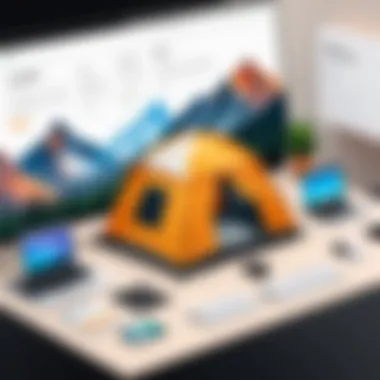

Moreover, integrating with tools like Zoom can facilitate virtual meetings. Scheduling a meeting through the Zoom app and linking it within Basecamp can reduce friction for teams, aiding in efficient planning and coordination.
API Capabilities
Basecamp's API capabilities further enhance its functionality. The API allows developers to create custom tools that can interact with Basecamp, adapting it to specific organizational needs. This flexibility can be instrumental for businesses that require tailored solutions.
Using the Basecamp API, users can automate repetitive tasks, synchronize data with other applications, or even build unique workflows that align to their project management strategies. For example, a company could set up an integration that automatically creates new tasks in Basecamp when new tickets are generated in their customer service platform.
Additionally, the API offers a secure and structured means for extracting data from Basecamp. Organizations can generate reports or gain insights into project performance and team productivity by leveraging this data. It enables a deeper understanding of work metrics, which is essential for decision-makers seeking to optimize processes.
Integrations and API capabilities make Basecamp not just a standalone solution, but a pivotal part of a larger ecosystem. By utilizing these features, businesses can better tailor Basecamp to meet their unique needs, ultimately driving efficiency and effectiveness across teams.
"The integrative approach allows organizations to customize their project management solutions, ensuring that tools align with their specific workflows and processes."
Comparative Analysis
Comparative analysis is critical when discussing any software tool, including Basecamp. It provides a framework to evaluate how Basecamp performs against its competitors in the project management space. This analysis helps professionals and decision-makers understand which tool best fits their specific organizational needs.
By examining elements such as features, usability, pricing, and support, users can make informed choices. They can identify strengths and weaknesses in Basecamp compared to alternatives. In a market crowded with options, a focused comparative analysis allows teams to recognize Basecamp's unique offerings while also understanding its limitations.
Basecamp vs. Competitors
When placed alongside competitors like Trello, Asana, and Monday.com, Basecamp demonstrates its position through its core functionality. While many tools emphasize intricate task management, Basecamp provides a simplified interface that prioritizes clarity and ease of use. Users often appreciate that Basecamp's task assignment is practical yet straightforward, avoiding overly complex systems that can introduce unnecessary confusion.
- Collaboration Focus: Basecamp encourages open communication via message boards and real-time group chats. Other tools may rely more on separate project-specific threads. This centralization fosters transparency and reduces the risk of miscommunication among team members.
- File Management: Unlike Trello, which is card-based, Basecamp has a more robust file management framework. Users can easily share and organize files without the need to navigate multiple views or formats.
- Pricing Structure: Basecamp employs a flat-rate pricing model, which can be advantageous for larger teams. Most competitors offer tiered pricing based on features or the number of users, leading to variable costs as teams grow.
Despite these benefits, it's necessary to consider the limitations. For instance, Basecamp lacks advanced analytics that some other tools provide, which can be critical for performance tracking. Companies weighing options will need to assess if this is a dealbreaker.
Market Positioning
Basecamp occupies a unique space in the project management landscape. It markets itself as an all-in-one tool designed for teams to achieve productivity without the clutter. Their branding emphasizes simplicity and ease of use, traits that resonate with small businesses and freelancers looking to streamline their project workflow.
- Target Audience: Basecamp appeals to a broad range of users, from small startups to mid-sized enterprises. It caters mainly to teams that prioritize communication and straightforward project management.
- Brand Identity: The company has built a reputation based on simplicity. Their marketing reinforces the idea that users need not learn convoluted systems to be effective.
- Community Engagement: Basecamp utilizes platforms like Reddit and Facebook to maintain an open dialogue with users. This helps reinforce its brand and gather feedback for ongoing improvements.
Understanding Basecamp's market position allows organizations to align their objectives with the tool's strengths. Teams interested in enhancing collaboration without overwhelming complexity may find Basecamp particularly suited to their requirements.
Pricing Structure
Pricing plays a crucial role in the decision-making process for potential users of Basecamp. With a competitive market for project management tools, understanding the pricing structure can determine whether a tool like Basecamp aligns with financial planning and expectations. Knowing the costs involved helps organizations gauge the return on investment and evaluate how well Basecamp fits within their budget constraints, especially for those looking to enhance productivity while maintaining cost efficiency.
Subscription Models
Basecamp has opted for a straightforward subscription model. This simplicity can be advantageous for businesses. Rather than a complex tier system with numerous add-ons, instead, they offer one clear pricing plan that suits a wide range of organizational types. This model eliminates confusion and helps teams focus on functionality rather than pricing structures. The subscription includes access for an unlimited number of users, which is a noteworthy benefit for larger teams.
Organizations can choose between a classic plan that is notably zero cost for smaller teams, or a paid plan that offers enhanced features. The paid model ensures that additional resources and support become available, which can be beneficial if a team scales up quickly. Understanding these models is essential for decision-makers evaluating the potential overlap with their specific needs.
Cost-Benefit Analysis
Conducting a cost-benefit analysis when considering Basecamp can reveal valuable insights. The tool's pricing is not exorbitant when compared to the potential gains in productivity and team collaboration it offers.
Key considerations include:
- Time Savings: Basecamp’s efficient project management features can help teams save time on task assignments and prioritization.
- Reduced Miscommunication: A centralized platform streamlines communication, reducing misunderstandings that can derail projects.
- Enhanced Productivity: Teams can focus more on their core work since frustrations with project tracking can be minimized.
In summary, the pricing model and associated benefits should be considered together. Analyzing how Basecamp impacts overall operational costs against its productivity improvements can help stakeholders make an informed choice regarding the value it adds to their organization.
"Investing in efficient tools like Basecamp often has a multiplier effect on the productivity of teams."
Target Audience
Understanding the target audience for Basecamp is crucial in determining how effectively this project management tool can serve different groups. The diverse needs of its user base require a tailored approach to maximize its potential benefits. Basecamp is designed with various functionalities that cater to distinct organizational structures. Recognizing these unique requirements allows for better alignment of Basecamp's offerings with user expectations, thus enhancing productivity and project management efficiency.


Small Businesses
Small businesses often operate with limited resources and require tools that are both effective and easy to use. Basecamp brings several advantages to this audience. Primarily, it offers straightforward task management features that allow teams to organize and prioritize their work without unnecessary complexity.
The pricing model of Basecamp is another significant consideration for small businesses. With a flat fee structure, small companies can avoid unexpected costs, ensuring budget predictability. Additionally, the ability to collaborate in real-time can accelerate project timelines and improve responsiveness to client needs.
Small businesses can benefit significantly from the file-sharing capabilities of Basecamp which streamline communication. Important documents can be easily accessed, reducing the likelihood of miscommunication and ensuring all team members have the necessary materials at their fingertips.
Corporations and Enterprises
For larger corporations and enterprises, the dynamics of team collaboration can be complex. Basecamp's features align well with the needs of this segment by promoting organizational-wide synchronization. The capacity to handle multiple projects simultaneously makes Basecamp suitable for larger teams that require a centralized platform for collaboration.
The analytics and reporting features provided by Basecamp allow decision-makers in corporate settings to track progress and evaluate team performance. This data can be instrumental in identifying bottlenecks and strategizing improvements. Moreover, Basecamp’s integration capabilities with other enterprise software provide the flexibility large organizations need to maintain their existing workflows.
One important aspect to note is how Basecamp facilitates process documentation. Corporations can utilize Basecamp to detail project expectations and workflows clearly, which fosters a culture of accountability throughout the organization.
Freelancers and Consultants
Freelancers and consultants often face the challenge of managing their time and resources effectively. Basecamp presents a user-friendly solution that allows these professionals to keep track of tasks efficiently. Unlike larger teams, freelancers may not require extensive features, making Basecamp's simplicity appealing.
Furthermore, the ability to manage client interactions standards through Basecamp enhances a freelancer's professionalism. Users can maintain all project-related communication within one platform, which reduces the stress of juggling multiple messaging tools.
A benefit for freelancers lies in Basecamp's task assignment feature. They can assign tasks to themselves or clients, ensuring clear expectations. This clarity can lead to improved client satisfaction as deliverables are monitored closely.
In summary, understanding the specific needs of different audience segments highlights why Basecamp can be integral to their success. Small businesses, corporations, and freelancers each find unique value in this tool, tailored to enhance productivity and collaboration.
Case Studies
Case studies serve as essential components in understanding the practical applications of Basecamp. They provide concrete examples of how various organizations use this tool to enhance project management and facilitate team collaboration. Through the analysis of these real-world scenarios, readers can glean insights into the effectiveness of Basecamp across different contexts. It also aids decision-makers to visualize the potential impact of implementing Basecamp in their own organizations, ultimately guiding them towards more informed choices.
Success Stories
Success stories illuminate the positive outcomes achieved by organizations that have integrated Basecamp into their workflows. For instance, a small tech startup adopted Basecamp to streamline its project management. Before using this tool, the team faced challenges with communication and task management. After implementation, this startup observed a significant improvement in team collaboration and productivity. Tasks became clearer, and deadlines were met more consistently.
Another success story involves a nonprofit organization that utilized Basecamp to coordinate multiple community projects. The organization reported enhanced visibility of project timelines and milestones, which allowed them to allocate resources more efficiently. Team members found that they could easily share updates and files, fostering a more engaged work environment. The success metrics were notable: project completion rates rose by over thirty percent during a critical campaign period.
These examples highlight how Basecamp can mitigate various challenges faced by teams. By focusing on efficient communication and organization, Basecamp has demonstrated its versatility in different sectors.
Lessons Learned
Analyzing case studies also facilitates the extraction of valuable lessons learned by organizations using Basecamp. One key lesson is the importance of training and onboarding. Organizations that provided comprehensive training for their teams experienced smoother transitions. Conversely, teams that rushed into using the tool often reported confusion and underutilization of features.
Another important lesson is the need for setting clear objectives before fully integrating Basecamp. For teams that established specific goals, Basecamp became a means to reach those objectives. Without that, they struggled to understand how to leverage the tool effectively.
Team dynamics also play a significant role. In instances where teams were resistant to change, the effectiveness of Basecamp was diminished. Successful organizations often emphasized the inclusivity in decision-making about tools, ensuring that every team member felt heard in the choice of software. This fostered a sense of ownership and increased engagement with the platform.
The lessons derived from these case studies highlight critical aspects that can set the stage for successful integration and use of Basecamp in different environments.
Through detailed examination of success stories and lessons learned, decision-makers have the opportunity to gain insightful perspectives that go beyond mere feature descriptions. This approach can enhance the understanding of not just how to use Basecamp, but also how to implement it effectively within their unique organizational frameworks.
Ending
The conclusion of this article serves as a vital element in summarizing the importance of Basecamp and its multifaceted role in project management. Understanding the implications of this discussion is essential, as it highlights not only Basecamp’s strengths but also its limitations in different contexts. Not every tool fits every scenario, so acknowledging these aspects is imperative for informed decision-making.
Summary of Key Points
To distill our findings, Basecamp offers a robust set of features that include:
- Task Management: Effective tools to create, assign, and track tasks.
- Scheduling and Calendars: A centralized calendar for scheduling events and deadlines.
- File Sharing and Storage: Seamless sharing of documents within teams for improved collaboration.
- Team Communication Tools: Built-in chat and message boards foster open communication.
Its unique design prioritizes ease of use, making it accessible for various users, from small businesses to larger enterprises. The sections we addressed throughout the article reveal that Basecamp integrates with many applications and has a noteworthy API. This flexibility allows teams to tailor its functionality according to their specific needs.
Final Recommendations
Based on the analysis presented in this guide, the following recommendations can be made:
- Evaluate Team Needs: Every organization should consider its unique requirements before selecting Basecamp as a project management tool. Identify specific challenges you aim to solve.
- Utilize Integrations: Take full advantage of Basecamp’s integration capabilities with other platforms to streamline your workflow.
- Leverage Accessibility Features: Encourage all team members to learn and utilize Basecamp’s accessibility features for optimal use.
- Regular Assessments: Regularly review your usage of Basecamp to ensure it continues to meet your evolving needs.



