In-Depth Insights into Dr. Cloud EMR Software


Intro
In the evolving landscape of healthcare technology, Electronic Medical Records (EMR) systems play a critical role. Dr. Cloud EMR emerges amidst this sea of options as a distinctive player. Its software aims to improve healthcare delivery by streamlining records management and improving patient care processes. Understanding how this software functions is vital for decision-makers in healthcare settings.
This article intends to provide a thorough examination of Dr. Cloud EMR. It delves into its features, assesses user experiences, and highlights integration capabilities with other systems. The goal is to equip healthcare professionals with knowledge to make informed decisions about using Dr. Cloud EMR in their practices.
Overview of Core Features
Dr. Cloud EMR offers an array of functionalities designed to enhance patient record management and user interaction. Below are some core features:
- Patient Record Management: The system allows efficient storage and retrieval of patient information. Medical histories are easily accessible, which enhances workflow efficiency.
- Appointment Scheduling: Users can manage appointments seamlessly, reducing no-shows and optimizing staff time. Reminders can be sent to patients to improve attendance rates.
- Billing and Coding: Integrated billing features streamline the administrative side of healthcare. Accurate coding helps in reducing claim denials and improves revenue cycle management.
- Reporting and Analytics: The ability to generate reports is crucial. Dr. Cloud EMR provides advanced analytics to track patient outcomes and operational efficiency over time.
Description of Essential Functionalities
Dr. Cloud EMR’s functionalities extend beyond standard record-keeping. It offers:
- Patient Portal: This feature allows patients to access their medical records, lab results, and prescriptions. Increased engagement can enhance patient satisfaction.
- Telehealth Capabilities: In response to growing demand, the platform supports virtual consultations, catering to a wider range of patient needs.
Comparison of Features Across Top Software Options
When compared to other popular EMR solutions like Epic, Cerner, and Allscripts, Dr. Cloud EMR stands out in specific areas. Key differences include:
- User-Friendly Interface: Many users report that Dr. Cloud EMR offers a more intuitive interface than some competitors, reducing training time for staff.
- Pricing Models: Dr. Cloud EMR often presents flexible pricing options, making it appealing to smaller practices or those with budget constraints.
- Customer Support: Users frequently highlight robust customer service as a significant advantage, aiding in smoother transitions and ongoing maintenance issues.
User Experience and Interface
The interface of Dr. Cloud EMR is crucial for engagement with the software. Positive user experiences often lead to greater productivity.
Insights into UI/UX Design Aspects
Key considerations in the design of Dr. Cloud EMR include:
- Simplicity: Information is organized logically, allowing healthcare providers to navigate easily without unnecessary complications.
- Accessibility: Features cater to various user needs, ensuring that the system can be effectively used by all staff members, from doctors to administrative personnel.
Importance of Usability and Accessibility
Usability is critical in a healthcare setting. When users can access patient information quickly, this enables timely decision-making. Accessibility ensures that varied staff can utilize the system effectively, ultimately benefiting patient care. The emphasis on responsive design significantly enhances usability.
"The effectiveness of an EMR system hinges not only on its functionalities but also on how intuitively users can operate it within their workflows."
By understanding these core features and user experiences, healthcare professionals can better evaluate how Dr. Cloud EMR might meet their organizational needs.
Preamble to Dr. Cloud EMR
Definition and Purpose
Dr. Cloud EMR is a cloud-based electronic medical record system designed to streamline healthcare processes. It integrates patient records, billing information, and appointment scheduling, among other features, into a single platform. The primary purpose of this system is to foster better communication among healthcare providers and improve patient care by facilitating easy access to up-to-date patient records.
This EMR solution attempts to eliminate the inefficiencies of paper records and offers tools for managing a variety of clinical workflows. By utilizing advanced technology, Dr. Cloud EMR ensures that healthcare practitioners can quickly retrieve patient data, which is crucial for timely decision-making.
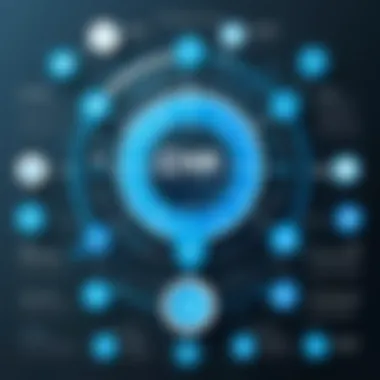

Target Audience and User Base
The target audience for Dr. Cloud EMR includes a range of healthcare professionals, including physicians, nurses, administrative staff, and IT personnel involved in healthcare management. This software is particularly beneficial for small to medium-sized practices that may not have extensive resources to deploy a comprehensive hospital system.
Additionally, Dr. Cloud EMR caters to specialists in various medical fields, such as dermatology, pediatrics, and cardiology, each requiring tailored features to meet their specific needs. As more organizations recognize the value of electronic records, the user base of Dr. Cloud EMR has expanded, reflecting a growing recognition of digital solutions in healthcare.
Key Features of Dr. Cloud EMR
The key features of Dr. Cloud EMR play a critical role in determining the effectiveness and acceptance of the software within healthcare systems. These features not only enhance the efficiency of clinical workflows but also directly impact patient care and administrative processes. Understanding these elements can aid healthcare professionals in assessing whether Dr. Cloud EMR aligns with their organizational needs.
User Interface and Usability
The user interface of Dr. Cloud EMR is designed to facilitate ease of use for healthcare providers. A clean and intuitive design minimizes the learning curve, allowing users to navigate through the system with relative simplicity. The emphasis on usability means that healthcare professionals can quickly access patient records, document notes, and enter data without excessive clicks or confusion. This design consideration is vital because a complicated interface can lead to frustration and errors, disrupting patient care.
Moreover, the platform is equipped with customizable dashboards that enable users to tailor their views based on personal preferences. This personalization enhances the user experience and increases productivity. The incorporation of responsive design ensures compatibility across various devices, allowing professionals to access the EMR system from desktops, tablets, or smartphones.
Patient Management Tools
Patient management is at the core of any EMR system, and Dr. Cloud EMR offers robust tools that streamline this process. Features such as appointment scheduling, patient tracking, and automated reminders enhance patient engagement and ensure timely follow-ups. Effective management of patient appointments reduces missed visits, which can significantly improve clinic revenue.
The platform also includes comprehensive patient profiles that compile medical history, medications, allergies, and lab results. This consolidated view allows healthcare providers to make informed decisions quickly. Additionally, secure communication tools facilitate interaction between patients and providers, enhancing the overall care experience.
Billing and Coding Capabilities
A significant aspect of Dr. Cloud EMR is its billing and coding capabilities. The integration of billing functions within the EMR streamlines the financial aspects of care delivery. By automating the coding process, the platform minimizes errors that often lead to denials or delays in payment. This efficiency is crucial in today's healthcare landscape, where timely reimbursement is essential for the sustainability of practices.
The system also features reporting functions that allow for the tracking of billing performance and patient payments. Such insights enable practices to identify trends and make adjustments aim for improved revenue cycles. The seamless integration of these capabilities directly impacts a practice's bottom line, making it a critical aspect of the EMR.
Reporting and Analytics Functionality
Reporting and analytics are vital for decision-making in healthcare. Dr. Cloud EMR provides robust tools for generating reports that can assist in clinical evaluation and operational analysis. These reports can include data on patient outcomes, appointment statistics, and billing performance, creating a comprehensive overview of the practice's health.
Analytics tools enable providers to monitor key performance indicators (KPIs) and create actionable insights. For example, providers can analyze patient demographics and treatment efficacy, which can inform future clinical practices. This functionality is essential not only for maintaining quality assurance but also for aligning with regulatory standards.
Benefits of Using Dr. Cloud EMR
The advantages of utilizing Dr. Cloud EMR are significant for healthcare organizations. Understanding these advantages can inform decision-making and ensure that the software adopted aligns with specific organizational goals. The benefits of Dr. Cloud EMR cater to various aspects of healthcare practice, including patient care, operational efficiency, and compliance with regulatory standards. Here we discuss three specific elements: improved patient care, increased efficiency and productivity, and regulatory compliance.
Improved Patient Care
Dr. Cloud EMR is designed to enhance patient care through streamlined processes and easy access to information. This software allows healthcare providers to access comprehensive patient records with just a few clicks. Having accurate and up-to-date information at their fingertips, clinicians can make informed decisions quickly.
- Timely Access to Patient History: Dr. Cloud EMR provides quick access to patient history and previous treatments. This is crucial in emergency situations where delays could affect outcomes.
- Coordinated Care: The platform encourages coordinated care among different providers. When specialists can view a patient's records, it fosters collaboration and comprehensive treatment plans.
- Patient Engagement: Tools such as patient portals promote engagement, allowing patients to participate actively in their care. This engagement is associated with better adherence to treatment plans and improved health outcomes.
Overall, improved patient care should be a primary reason for adopting Dr. Cloud EMR across organizations.
Increased Efficiency and Productivity
Efficiency in a healthcare setting can translate to enhanced productivity, reducing wait times for patients and allowing healthcare professionals to allocate their time more effectively. Dr. Cloud EMR supports this through various features designed to simplify workflows.
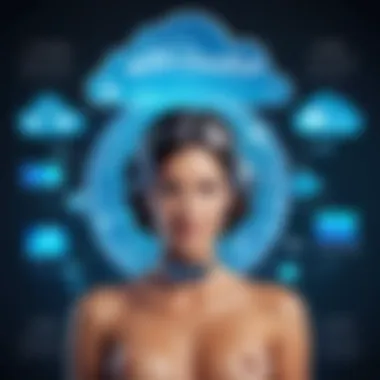

- Streamlined Administrative Tasks: Routine tasks like appointment scheduling, billing, and documentation can be automated. This minimizes the time spent on administration, allowing staff to focus more on patient care.
- Reduced Errors: Digital records reduce the likelihood of human error associated with paper-based systems. Accurate data entry reduces the time spent on correcting mistakes.
- Organized Workflows: With features tailored for different specialties, Dr. Cloud EMR can adapt to various workflows, helping teams to operate in a more organized manner.
Together, these elements contribute to a notable increase in efficiency and productivity across healthcare organizations.
Regulatory Compliance
Staying compliant with healthcare regulations is essential for any medical practice. Dr. Cloud EMR supports compliance with industry standards and regulations, helping healthcare organizations avoid potential pitfalls.
- HIPAA Compliance: The software is designed to meet the Health Insurance Portability and Accountability Act (HIPAA) requirements, ensuring patient data is handled securely and confidentially.
- Reporting Capabilities: Advanced reporting tools within Dr. Cloud EMR allow organizations to track compliance metrics and submit necessary documentation. This transparency helps avoid penalties and fines associated with non-compliance.
- Updates and Maintenance: Regular updates ensure that the system reflects the latest regulatory changes, enabling practitioners to remain compliant without a significant investment of time or resources.
Adopting Dr. Cloud EMR can significantly aid healthcare organizations in navigating the complex landscape of regulatory requirements.
In summarizing the benefits, it is evident that Dr. Cloud EMR stands to enhance patient care, bolster operational efficiency, and support regulatory compliance. Each of these elements is crucial for modern healthcare practice, providing a compelling case for the adoption of this system.
Potential Drawbacks of Dr. Cloud EMR
Understanding the potential drawbacks of Dr. Cloud EMR is essential for healthcare organizations considering its adoption. While this electronic medical records solution offers numerous benefits, acknowledging its shortcomings allows decision-makers to make more informed choices. Each drawback has unique implications that can affect day-to-day operations, profitability, and user satisfaction.
Cost Considerations
One primary concern is the cost associated with implementing and maintaining Dr. Cloud EMR. Initial expenses can be substantial, encompassing software purchase, hardware upgrades, user training, and ongoing subscription fees. These costs can escalate, especially for small to medium-sized practices with limited budgets. Additionally, there may be unanticipated fees related to software updates or customer support. As a result, it is critical for organizations to conduct a thorough cost-benefit analysis before proceeding. Understanding the financial impact allows leaders to evaluate whether the financial investment aligns with the expected improvements in efficiency and patient care.
Learning Curve and User Adoption
Another important factor is the learning curve associated with the system. Healthcare professionals are often already pressed for time, and the introduction of any new technology can initially disrupt workflows. Some users may find it challenging to adapt to Dr. Cloud EMR’s interface and functionalities. This can lead to resistance during the adoption phase, ultimately delaying potential benefits. Therefore, it is advantageous to have a detailed training program that eases this transition. Engaging users early in the process can foster buy-in and reduce frustrations during implementation. It is crucial to allocate sufficient time for training and practice to enhance confidence in using the system.
Limitations of Customization
Customization options in Dr. Cloud EMR can be limited. While customization can enhance the user experience, too much reliance on predefined templates may not meet the specific needs of every practice. Some organizations may require unique workflows or specialized features tailored for particular medical services. The inability to adapt the software thoroughly in these areas could hinder a practice's operational efficiency. Organizations must weigh the need for specific custom features against the available options. If a practice heavily relies on personalized adjustments, this limitation might lead them to explore alternatives that offer more flexibility in configuration.
Understanding these drawbacks is key to making a fully informed decision about adopting Dr. Cloud EMR, ensuring that all potential challenges are addressed proactively.
Integration with Other Systems
Integration with other systems is crucial when evaluating Dr. Cloud EMR. This functionality influences how well the software can work with existing tools and processes that healthcare organizations currently utilize. Proper integration does not just simplify operations; it also improves data accuracy, streamlines workflows, and enhances overall patient care. Healthcare practitioners and decision-makers must understand the potential benefits and challenges that integration can bring to their practices.
Interoperability Standards
Interoperability standards are guidelines that ensure various health information systems can communicate and exchange data seamlessly. Dr. Cloud EMR adheres to recognized standards such as HL7 and FHIR. These standards allow for the efficient sharing of patient information across different systems, promoting comprehensive care and reducing errors. For instance, when a patient visits multiple healthcare providers, utilizing interoperable systems allows for a unified view of their medical history. This capability is paramount in avoiding duplication of tests and ensuring continuity of care.
"A system capable of interoperability significantly enhances overall patient outcomes by facilitating efficient information exchange across care settings."
Compatibility with Hardware and Software
Compatibility with hardware and software is another essential aspect of integration. Dr. Cloud EMR must function well within the technical environment of the organization. It should support various devices such as tablets, smartphones, and desktop computers. This flexibility allows healthcare workers to access patient information anytime and anywhere.
Moreover, the software needs to integrate with existing applications such as billing systems, lab management tools, and scheduling platforms. Ensuring compatibility will reduce operational disruptions and maximize investment returns in technology. When evaluating Dr. Cloud EMR, decision-makers must assess any required upgrades to systems or devices that might be necessary for optimal functionality.
In summary, successful integration with other systems is foundational for Dr. Cloud EMR users. The quality of interoperability and compatibility directly impacts efficiency, data accuracy, and ultimately, patient care.
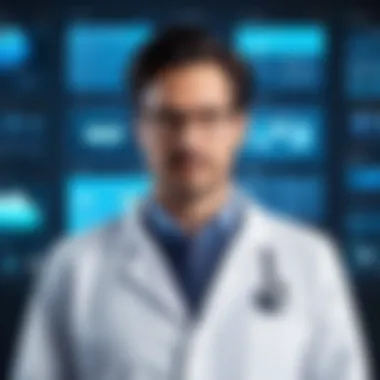

User Experiences and Case Studies
User experiences and case studies are critical for understanding the real-world efficacy of Dr. Cloud EMR. They provide insight into how the software operates within various healthcare settings. By examining these experiences, healthcare professionals can make informed decisions about whether this EMR solution meets their specific needs. Additionally, these accounts can highlight the practical benefits that might not be evident from technical specifications alone.
Testimonials from Healthcare Professionals
Feedback from healthcare professionals serves as a valuable resource for assessing the impact of Dr. Cloud EMR. These testimonials often touch on usability, functionality, and overall satisfaction with the system. For example, a primary care physician may describe how the patient management feature streamlined their workflow. They might note enhancements in patient interactions and improved documentation practices. Likewise, nurses often emphasize ease of access to patient records, which is critical during emergencies. Such firsthand accounts can provide assurance to potential users about the software's effectiveness.
"Dr. Cloud EMR has truly transformed how I manage my patient records. It's intuitive and allows me to focus more on patient care rather than paperwork." – A satisfied user.
Real-World Applications and Outcomes
Real-world applications of Dr. Cloud EMR demonstrate its potential to affect healthcare delivery positively. Many healthcare facilities have reported reductions in administrative burdens, enabling staff to devote more time to patient care. In a case study involving a small clinic, implementation of Dr. Cloud EMR resulted in a 20% increase in patient throughput over six months. This boost can be attributed to the software's efficient scheduling tools and streamlined billing processes.
Moreover, the adaptability of Dr. Cloud EMR across different specialties is noteworthy. A surgical center using this software effectively documented procedures and patient recovery times, leading to better postoperative care. Facilities have reported enhancements in patient satisfaction scores, which directly correlates with the software’s user-friendly interface and quick access to information. These evidences not only substantiate claims made by the software’s developers but also provide a compelling narrative for other organizations considering a transition to Dr. Cloud EMR.
By gathering insights from users and evaluating case studies, decision-makers can foster a more comprehensive understanding of Dr. Cloud EMR's functionality. The experiences shared by those in the field offer practical perspectives that are essential to a well-rounded decision-making process.
Comparative Analysis with Other EMR Solutions
Understanding how Dr. Cloud EMR stands against other electronic medical record systems is crucial for healthcare professionals and decision-makers. A comparative analysis provides insights into functionalities, pricing, and user experiences. It helps in identifying which EMR solution aligns best with specific organizational needs. By evaluating comparative data, organizations can make informed decisions, aligning software capabilities with patient care objectives.
Comparison Criteria
When engaging in a comparative analysis of Dr. Cloud EMR, several key criteria should be considered:
- Features and Capabilities: What unique features does Dr. Cloud offer compared to competitors? This includes functionalities like patient management tools, integration capabilities, and billing interface.
- Usability and Interface Design: The user interface impacts daily operations. How easy is it for staff to navigate the system?
- Cost Structure: Analyzing the cost versus benefits of Dr. Cloud EMR, including any hidden fees, subscription models, and long-term financial implications will give a clearer picture.
- Customer Support: Reliable customer support can be a differentiating factor. Consider the availability and responsiveness of technical support.
- User Reviews and Case Studies: Real-world feedback is vital. This includes how other healthcare facilities have utilized the software and their satisfaction levels.
Strengths Relative to Competitors
Dr. Cloud EMR possesses several strengths when measured against other EMR systems. Notably:
- Comprehensive Patient Management: Dr. Cloud offers robust patient tracking and engagement features that outperform many competitors. This includes integrated communication tools with patients.
- User-Friendly Interface: The platform is designed with the user in mind, making it easier for healthcare staff to manage information efficiently.
- Seamless Integration: Dr. Cloud EMR has a reputation for easily integrating with various healthcare software solutions and existing systems, which minimizes disruption during implementation.
- Affordable Pricing Structure: Compared to other premium EMR systems, Dr. Cloud tends to have a more competitive pricing model, appealing to smaller practices.
Weaknesses in Market Context
Despite its strengths, it is important to recognize the weaknesses of Dr. Cloud EMR:
- Limited Customization Options: While the platform is user-friendly, some users report a lack of flexibility in customizing certain features to fit unique practice needs.
- Scalability Challenges: As organizations grow, they may find that Dr. Cloud EMR does not scale effectively, demanding potential migration to more robust solutions.
- Learning Curve for New Users: Although the interface is designed for ease of use, some new users may still face challenges during the initial transition period.
"Organizations must carefully assess their operational needs and how the chosen EMR aligns with their long-term goals and practices."
The End and Recommendations
In this article, we have taken an in-depth look at Dr. Cloud EMR, examining its various features, benefits, and potential drawbacks. As healthcare professionals and decision-makers, understanding such a platform is essential. The final section, which includes conclusions and recommendations, serves to synthesize the key points previously discussed, offering guidance to those contemplating the integration of Dr. Cloud EMR into their practices.
Key Takeaways
Evaluating Dr. Cloud EMR leads to several important takeaways:
- Versatile Functionality: The EMR system provides a wide range of functionalities that cater to various healthcare needs, such as patient management, billing, and analytics.
- User Experience Matters: The interface is designed for user-friendly navigation, which can enhance productivity and reduce the learning curve for new users.
- Cost and Customization: Decision-makers should carefully consider the cost implications. While Dr. Cloud EMR has robust features, there are limitations in terms of customization that could impact specific workflows.
- Integration Capabilities: Understanding how Dr. Cloud can integrate with other systems is vital. Interoperability can significantly enhance the EMR's overall effectiveness in healthcare settings.
- Feedback from Users: Real-world experiences of healthcare professionals can provide invaluable insights into how well the EMR performs in practice.
Future Directions for Dr. Cloud EMR
Looking ahead, Dr. Cloud EMR seems poised for continued growth and development within the healthcare landscape. Some areas for future consideration include:
- Enhanced Customization Options: Future iterations may focus on providing broader customization features, allowing users to tailor the software to their unique needs.
- Improved Interoperability: As the healthcare industry moves toward more connected systems, Dr. Cloud EMR might enhance its interoperability with other platforms to provide seamless data sharing.
- Adaptation to Regulatory Changes: Keeping the platform updated with the latest healthcare regulations will ensure it remains compliant and efficient for users.
- User Engagement Improvements: Continued emphasis on user feedback and engagement will likely lead to updates that align more closely with user needs and expectations.



