Understanding Drag and Drop Video Creators: Pros and Cons


Intro
In the age of digital content, video creation has become integral to many industries. Drag and drop video creators provide a streamlined approach that enables users to produce engaging content with minimal technical skills. This article examines the core features of these tools, their benefits, and necessary considerations for users.
Understanding these elements can help decision-makers, IT professionals, and entrepreneurs select the right video creation tool tailored to their specific needs.
Overview of Core Features
Description of essential functionalities
Drag and drop video creators simplify the video editing process. The core functionalities include:
- User-friendly interface: These tools often feature intuitive designs, allowing users to easily navigate and utilize various functions.
- Media library: Users can access a vast library of stock footage, images, and soundtracks to enhance their projects.
- Templates: Many platforms offer customizable templates for various needs, from promotional videos to tutorials.
- Text overlays: Users can add text quickly, making it easier to convey information clearly.
- Multitrack editing: This feature permits layering of multiple video and audio tracks, allowing a more sophisticated editing experience.
Comparison of features across top software options
While various drag and drop video creators exist, their features can be markedly different. For instance, platforms like Adobe Spark, Canva, and Animoto offer unique tools and libraries:
- Adobe Spark excels in customization options with extensive templates. It is suitable for serious professionals seeking detailed video aesthetics.
- Canva is known for its design-centric approach, placing a strong emphasis on visuals. It suits users focused on graphics and branding.
- Animoto simplifies video creation for social media with a range of user-friendly templates. It is an excellent choice for marketers and entrepreneurs.
User Experience and Interface
Insights into UI/UX design aspects
A robust user interface (UI) and positive user experience (UX) are critical in drag and drop video creators. A clean, well-structured layout allows users to focus on their creativity rather than become frustrated by navigation complexities.
Options like final cut pro have been noted for their clutter-free workspace, facilitating an efficient workflow. The balance between visual aesthetics and functionality plays a vital role in maintaining user engagement.
Importance of usability and accessibility
Usability directly impacts the effectiveness of video creation tools. An accessible interface ensures that not only seasoned professionals but also novice users can engage with the software effectively. The presence of tutorials, how-to videos, and responsive customer support enhances user satisfaction by minimizing barriers to entry.
"A strong UI/UX design fosters creativity by making tools intuitive and easy to use."
This accessibility aspect is essential in today's diverse workspaces where teams may include individuals with varying levels of technical expertise.
Prelude to Drag and Drop Video Creators
In a world where visual content dominates communication, understanding drag and drop video creators is crucial. These platforms simplify video production, making it accessible to a broader audience. They cater to professionals and novices alike, democratizing the ability to create engaging videos without extensive training. This section sets the stage for deeper analysis of unique features, advantages, and critical considerations in the realm of video creation.
Defining Drag and Drop Video Creation
Drag and drop video creation refers to a user-friendly method of assembling videos through an interface where elements can be moved around with simple mouse actions. This approach eliminates the complications common in traditional video editing software, which often requires technical skills or advanced knowledge. Users can import videos, images, and audio into a canvas, where they can be resized and rearranged intuitively. The result is an efficient production process that encourages creativity without overwhelming the user. Many drag and drop video creators also include pre-designed templates, which can be particularly beneficial for non-technical individuals.
The Importance of Video Content in Today's Market
Video content plays an essential role in contemporary marketing and communication strategies. It is engaging and can convey messages more effectively than text alone. With the rise of platforms like YouTube, Instagram, and TikTok, businesses have recognized the need for high-quality video content to capture audience attention. Statistics show that videos can increase customer retention and conversion rates significantly.
- Videos improve brand awareness. Studies indicate that people retain 95% of a message when it is conveyed via video, compared to only 10% when reading text.
- Video enhances engagement. Consumers are more likely to engage with video content over static images or written words, boosting interaction across social media platforms.
- Search engine optimization benefits. Websites with video content rank higher on search engines, making visibility easier for potential customers.
Key Features of Drag and Drop Video Creators
Drag and drop video creators are gaining traction in today's content-driven world. The appeal lies in their simplicity and effectiveness. Understanding the key features of these tools can greatly inform your choice as a user.
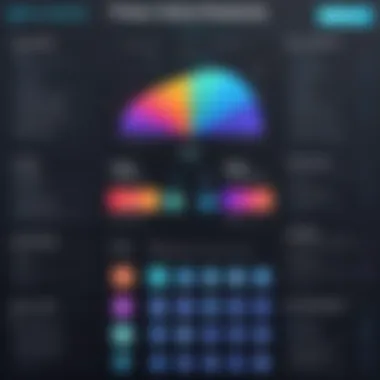

User Interface and User Experience
The user interface of a drag and drop video creator is crucial. A clean, intuitive layout can enhance the editing experience significantly. Users often desire tools that allow them to focus on creativity rather than struggle with complex software. Features such as responsive drag-and-drop functionality promote a smooth workflow.
A well-designed user experience often includes tooltips and tutorials. These resources help guide users through various processes. Clarity in terms of icons and functions reduces the learning curve, enabling even non-technical users to create professional-looking videos quickly.
Templates and Customization Options
Templates play a pivotal role in streamlining video production. They offer a starting point, especially for users new to video editing. Access to a variety of templates caters to different styles and purposes. For instance, corporate and social media templates serve distinct audiences, each with unique needs.
Furthermore, customization options are essential. Users should have the freedom to modify templates, adjust layouts, and insert personal elements. This flexibility ensures that the final product truly represents the user's vision and brand.
Library of Assets: Media, Images, and Music
A comprehensive library of assets is a significant advantage. Users benefit from having access to a range of stock videos, images, and audio tracks. This library saves time, as users do not need to source external material. Instead, they can find everything needed within the platform itself.
Moreover, the quality of these assets is important. High-definition media enhances overall production value. Users should be able to search and filter through these resources efficiently, ensuring they can find the right elements for their projects.
Exporting and Sharing Capabilities
Export options must be robust and versatile. Users should be able to save their projects in various formats suitable for different platforms, such as YouTube or Instagram. Seamless sharing capabilities allow for quick dissemination of content.
Additionally, users should have access to settings that allow adjustments for video quality and resolution. These features ensure that videos are optimized for their intended audiences. In today’s digital landscape, social sharing has become indispensable, and efficient tools facilitate broader reach.
"Understanding the key features of drag and drop video creators empowers content creators to maximize their potential and streamline their workflows."
By considering these aspects, users can better select a drag and drop video creator that meets their needs. A focus on user interface, templates, asset libraries, and exporting capabilities signifies a well-rounded tool that supports creative endeavors.
Benefits of Using Drag and Drop Video Creators
Drag and drop video creators have revolutionized the way video content is produced. These applications empower users to create engaging videos without the steep learning curves often associated with traditional video editing software. They cater to a wide range of users, from marketers to educators, facilitating the production of videos that capture attention and convey messages effectively. Let's explore the specific benefits these platforms offer.
Accessibility for Non-Technical Users
One of the key advantages of drag and drop video creators is their accessibility for non-technical users. The simplicity of the interface allows individuals without any video editing experience to construct professional-looking videos. This democratization of video creation means that even those without technical skills can produce quality content. Users can easily select and position elements using intuitive controls.
Drag and drop functionality helps streamline processes by reducing the complexity often involved in video production. Templates designed for beginners offer a significant starting point. Customization options are often just a click away, making it easier to incorporate personal touches without requiring advanced knowledge. This inclusivity plays a vital role in various professional settings, where efficiency and time are paramount.
Time Efficiency in Video Production
Time efficiency is another compelling benefit of these tools. In a world where speed is essential for maintaining competitive advantage, the ability to produce videos quickly is invaluable. The drag and drop interface minimizes the time spent on technicalities, allowing users to focus on creativity and storytelling.
By utilizing templates and pre-loaded assets, users can compile videos faster than ever before. A project that might have taken hours or even days with traditional software can often be completed in a fraction of that time. This rapid production capability can also facilitate iterative workflows. Feedback can be integrated easily, making revisions less time-consuming. Organizations can react to market changes with agility, adjusting video content to meet audience needs in real time.
Cost-Effectiveness Compared to Professional Services
Cost-effectiveness is yet another significant factor to consider when using drag and drop video creators. Hiring professional video editors and studios can be prohibitively expensive, especially for small businesses or individual creators. By utilizing these user-friendly platforms, users can dramatically reduce their production costs.
Many drag and drop platforms offer subscription models or one-time fees that are much more accessible than the hourly rates charged by professionals. The range of features provided in these applications often means that users can get away with producing their own content without the added expenses.
Users can also avoid the costs associated with learning a complex system or employing someone skilled in traditional editing software. Investing in drag and drop tools often yields a higher return on investment, enabling businesses to allocate their resources more effectively.
Ultimately, the benefits of drag and drop video creators lie in their ability to make video production achievable for a wider audience, increase speed in content creation, and save financial resources.
In summary, these platforms not only simplify the video creation process but also enhance productivity and cost-efficiency. They meet the needs of various users while resonating with the demands of a fast-paced market. Understanding these benefits is crucial for decision-makers seeking effective communication strategies.


Comparative Analysis: Drag and Drop vs Traditional Video Editing
This section explores the essential differences between drag and drop video creators and traditional video editing software. Understanding these differences can help users make informed decisions about which approach suits their video production needs. The comparison highlights the various attributes of each method, including flexibility, learning curves, and project suitability.
Flexibility in Editing Styles
Drag and drop video creators provide a unique advantage in terms of flexibility. Users can easily experiment with different styles by dragging elements onto the timeline, adjusting clips, and layering media. This intuitive design allows for rapid iteration and exploration of different narratives or aesthetics. In contrast, traditional video editing software often requires a more structured approach, with precise timelines and complex workflows. While traditional platforms like Adobe Premiere Pro or Final Cut Pro offer powerful tools for professional editing, they can also necessitate a more rigid editing style. Overall, drag and drop tools empower creators to be spontaneous and creative, accommodating diverse editing styles quickly.
Learning Curve for Users
The learning curve is another critical aspect to consider. Drag and drop video creators, such as Canva Video or InVideo, are designed with user-friendliness in mind. Their interfaces are straightforward, often allowing users to produce videos without prior editing experience. This accessibility appeals to non-technical users, enabling them to focus on content rather than complex software operations. In contrast, traditional video editing applications usually require a certain level of proficiency. Users must familiarize themselves with various features, shortcuts, and workflows. Consequently, beginners may feel overwhelmed, whereas experienced editors can leverage advanced functionalities for detailed edits. Thus, while traditional software can offer depth, it often comes at the expense of immediate usability.
Suitability for Different Types of Projects
When assessing suitability for different types of projects, both methods have distinct strengths. Drag and drop video creators excel in creating quick promotional videos, social media content, or simple presentations. They offer ready-made templates tailored for specific platforms. This efficiency can save time for marketing teams or entrepreneurs who need to deliver content rapidly. However, traditional video editing software is typically preferred for complex projects that require advanced effects, multi-layered audio tracks, or intricate color grading. Such projects benefit from the depth and breadth of functionality that professional-grade tools provide. Therefore, users should evaluate the requirements of their specific projects when deciding between these two approaches.
In summary, drag and drop video creators offer a user-friendly, flexible environment suited for quick and straightforward video projects, while traditional editing platforms provide the depth necessary for professional and intricate video production.
Considerations Before Choosing a Drag and Drop Video Creator
Choosing the right drag and drop video creator is a substantial decision that can impact the quality and efficiency of your video production. With a plethora of options available on the market, understanding distinct features and non-features is critical. You need to evaluate your specific needs, compatibility of the software, and available customer support. This consideration phase is essential, as it ensures you select a platform that not only meets your current requirements but also adapts as those needs evolve.
Identifying User Needs and Objectives
Before committing to a video creator, it is imperative to clearly define your goals. Are you looking for basic functionality to create short promotional videos, or do you require advanced capabilities for a feature-length film? This distinction can guide your choice significantly. Different tools cater to various sectors and purposes, and having a focused objective streamlines the selection process.
Identifying your target audience is also integral. Understanding who will view the content enables you to tailor your video’s style and messaging. For example, educational content may need a more formal tone, whereas social media videos might benefit from a casual approach. Knowing your audience ensures the tool you choose aligns with these requirements.
Evaluating Software Compatibility and Integration
The software ecosystem surrounding your selected video creator should not be overlooked. Compatibility with existing operating systems, hardware, and other software applications is crucial. You should find out whether the video creator can seamlessly integrate with tools like Adobe Photoshop or Final Cut Pro, or if it supports exporting in formats compatible with various platforms.
This aspect is especially important for teams that work collaboratively, as inconsistent software can lead to delays and frustrations. Consider testing the software through a trial version if available; this helps verify that it works well within your technological setup and workflows.
Assessing Customer Support and Resources
Robust customer support can be a lifesaver when navigating software challenges. Research the level of support offered by the drag and drop video creator platforms you are interested in. Do they provide 24/7 assistance? Is there an extensive knowledge base or community forum where users can find answers? Access to these resources can significantly enhance your experience, especially during the learning phase.
Furthermore, consider if there are tutorial videos, webinars, or documentation that support new users. A well-supported platform helps you maximize the creator's features, potentially reducing the learning curve and empowering you to produce high-quality content efficiently.
"Choosing the right video creator is as much about understanding your unique needs as it is about the tool itself."
Popular Drag and Drop Video Creator Platforms
In the evolving landscape of digital content creation, the choice of video editing tools plays a crucial role in the overall effectiveness of communication strategies. Popular drag and drop video creator platforms simplify the video production process, making it accessible for a wider audience. Their user-friendly interfaces allow individuals without extensive technical knowledge to create engaging video content efficiently. As the demand for video content rises, the importance of selecting the right platform cannot be overstated. Here, we discuss three prominent platforms that exemplify the strengths and unique offerings within this category.
Platform A: Features and Use Cases
Platform A, known as Canva Video, stands out for its extensive features that prioritize user comfort. Users can choose from a wide array of templates tailored for various situations, such as social media marketing or educational content. The drag and drop functionality ensures that even novice users can arrange elements without technical assistance. Notably, the integration of stock images and a preset audio library greatly enhances its usability.
Some common use cases for Canva Video include:
- Marketing campaigns: Quickly assemble promotional videos with compelling visuals.
- Social media posts: Create engaging short videos to share on platforms like Facebook and Instagram.
- Educational materials: Add visuals to learning modules in a straightforward manner.


Overall, Canva Video blends simplicity with flexibility, which makes it suitable for diverse projects.
Platform B: Advantages and Limitations
Next in focus, Animoto offers a unique blend of benefits and limitations that cater to specific audience needs. One of its primary advantages is the speed of production. Users can generate a video in minutes thanks to a pre-defined structure and customizable options. You can use their wide selection of licensed music, which streamlines the audio integration process.
However, some limitations exist. The platform can sometimes lack depth regarding advanced editing features that professional users might require. The video quality may also vary, particularly for more complex projects. It's essential to weigh these factors against your specific needs.
Platform C: Target Audience and Applications
InVideo has carved a niche among small business owners and marketers who need rapid video solutions. The platform is designed with robust business applications in mind. From advertisements to client testimonials, InVideo has templates that cater specifically to commercial use. Its clear pricing structure removes uncertainties that often plague users of other software.
Key target audiences include:
- Small business owners: Looking to create promotional content without hiring a production team.
- Content creators: Individuals who need to produce engaging videos for streaming platforms.
- Social media managers: Thanks to quick turnaround times and easy integration with publishing tools.
The Future of Drag and Drop Video Creators
The evolution of drag and drop video creators is an essential topic within the discourse of video production. As technology advances, these tools must adapt to meet the growing demands of users. Understanding these future trends helps professionals in the industry to prepare for the tools they may use. It is not merely about what exists today but rather about anticipating the direction in which video creation technology is heading.
Technological Advancements on the Horizon
In the next few years, we can expect significant technological innovations that will reshape the drag and drop video creation landscape. One prominent direction is the integration of artificial intelligence in these platforms. AI can streamline the editing process by offering suggestions based on the content uploaded or by automatically syncing media to music. This could transform user experience, making it more intuitive and less time-consuming.
Another advancement is the enhancement of cloud-based solutions. Increasing internet speeds and improvements in cloud technology will allow for smoother collaborations across various teams. Users will increasingly be able to access projects from anywhere, facilitating team environments and remote work that is becoming more common across industries.
Also, the rise of virtual and augmented reality is poised to impact video creation. Users will likely see more features that enable the creation of immersive experiences. This can include 3D animations and augmented overlays that make videos more engaging. These technological changes will not only enhance creativity but also broaden the scope of what can be achieved with drag and drop video creators.
The future of drag and drop video creators lies in the convergence of user needs and technological advancements, which will redefine the user experience.
Industry Trends and User Preferences
As we look at industry trends, it is important to recognize the shifting preferences of users. More users want solutions that can deliver fast results without needing extensive training. This shift favors platforms that provide comprehensive support and tutorials, allowing newcomers to find their footing quickly. User-centered design will become increasingly important, as platforms that prioritize user experience are likely to stand out.
Moreover, video creators will need to adapt to the rise of social media and changes in content consumption habits. Content that caters to mobile viewing, such as short, snappy clips, will be at the forefront of development strategies. Features supporting vertical video formats will become standard, considering how mobile users often engage with content.
Another notable trend is the increase in customization features. Users are demanding tools that allow for more personalized video production. This need for uniqueness is pushing developers to create more templates and styles that can be tailored to individual projects.
In summary, the future of drag and drop video creators hinges not only on technological improvements but also on understanding the evolving preferences of users. Businesses and individual creators alike must stay attuned to these changes to fully harness the potential of these platforms.
Finale: Making an Informed Choice
As we conclude our exploration of drag and drop video creators, it is essential to recognize the significance of making an informed decision in selecting a video creation tool. The landscape of video production is diverse and continuously evolving. Therefore, understanding various aspects such as features, pricing, and intended use can help users choose the right platform. A decision stemming from thorough research not only enhances the efficiency of video projects but also aligns with specific goals.
Summarizing Key Takeaways
In summary, several key takeaways from this article will aid potential users:
- User-Friendliness: Drag and drop video creators prioritize accessibility, particularly for non-technical users. This feature enables anyone to create content without a steep learning curve.
- Customization Versatility: Many platforms offer a variety of templates and customization choices, allowing users to tailor their projects effectively.
- Time and Cost Efficiency: The ability to produce quality videos quickly serves to optimize resources, making these creators attractive options compared to traditional video editing methods.
Overall, users must weigh these factors against their specific needs to determine which drag and drop video creator best aligns with their requirements.
Encouraging Critical Evaluation of Options
Before settling on a platform, users should engage in a critical evaluation of available options. Consider the following points:
- Assessing Features Against Needs: Understand your requirements and what features each platform provides. Some may excel in templates while others focus on advanced editing tools.
- Compatibility with Existing Systems: Ensure the chosen tool integrates seamlessly with current software to avoid disruptions in workflow.
- Support and Resources: Evaluate the customer support services provided, as ongoing assistance can greatly influence user experience.
Taking a methodical approach to select the right drag and drop video creator can lead to more effective video production outcomes. This thoughtful evaluation will empower users to not only meet their project goals but also adapt to future project demands.
"The best tools are those that fit seamlessly into your workflow, enhancing your productivity and creativity."



