Understanding Electrical Engineering CAD Software
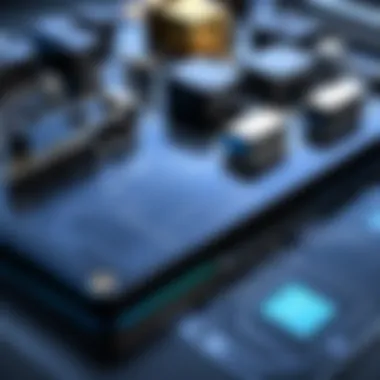
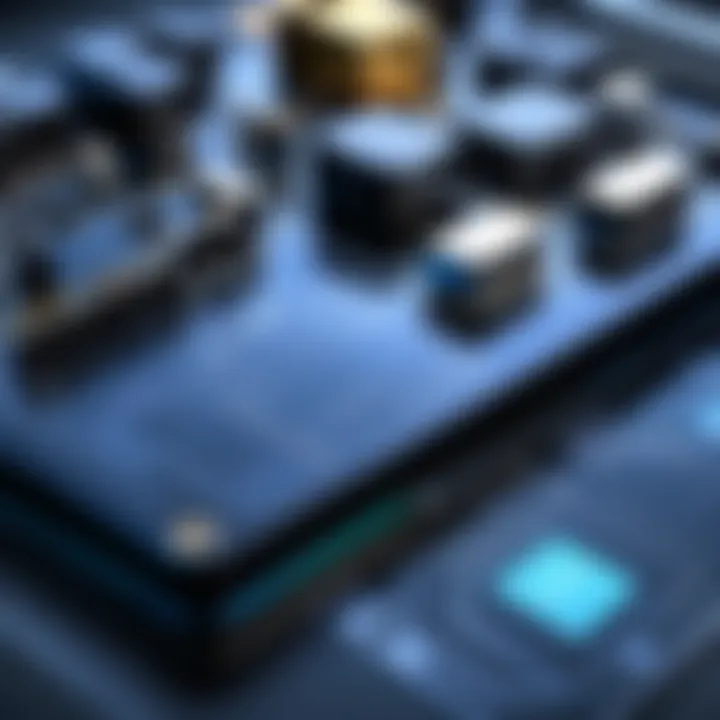
Intro
In the modern landscape of electrical engineering, the role of computer-aided design (CAD) software is pivotal. This technology empowers engineers to create, modify, analyze, and optimize designs efficiently. As organizations increasingly rely on digital tools, understanding the nuances of electrical engineering CAD software becomes essential for decision-makers and professionals in the field. This overview serves as a gateway to exploring the diverse range of tools available, their core features, and the critical role they play in enhancing the engineering design process.
Overview of Core Features
Essential Functionalities
Electrical engineering CAD software comes with a suite of functionalities designed to streamline workflows. Among the core features are:
- Schematic Capture: This allows engineers to draw and modify circuit diagrams, enabling a clear representation of electronic designs.
- Simulation Tools: Most CAD software provides simulation capabilities, offering a virtual testing environment for circuits before physical deployment.
- 3D Modeling: Advanced software includes 3D modeling features, allowing designers to visualize how components fit and interact in a physical space.
- Design Rule Checking: This functionality ensures that designs adhere to electrical standards and regulations, reducing the likelihood of costly errors.
- Library Management: A robust library of components simplifies the design process. Users can quickly access standard parts without redundant design efforts.
Comparison of Features Across Top Software Options
When examining the major players in the CAD software realm, notable options include Autodesk Eagle, Altium Designer, and OrCAD. Each software presents unique features:
- Autodesk Eagle offers a user-friendly interface and cloud collaboration, making it suitable for beginners and startups.
- Altium Designer stands out with its comprehensive simulation and PCB design capabilities, ideal for veteran engineers looking for in-depth functionalities.
- OrCAD emphasizes extensive documentation tools, making it a strong contender for teams that prioritize compliance and reporting.
Choosing the right software requires consideration of specific project needs. A tailored approach to selection can optimize design efficiency and effectiveness.
User Experience and Interface
Insights into UI/UX Design Aspects
The user interface (UI) and user experience (UX) of CAD software significantly impact functionality. A well-designed interface allows engineers to navigate tools quickly, reducing time spent on training. Key elements of effective UI/UX design include an intuitive layout, customizable toolbars, and responsive design adjustments. Incorporating user feedback can also lead to consistent improvements in usability.
Importance of Usability and Accessibility
Usability and accessibility are crucial in CAD software. Professionals must ensure that team members, regardless of experience, can utilize the software effectively. Features such as keyboard shortcuts, voice commands, and high-contrast themes enhance access for all users. Organizations must prioritize the selection of tools that cater to diverse user capabilities, fostering a more inclusive environment.
"Investing in the right CAD tools can dramatically enhance productivity and innovation, reflecting positively on an organization's overall performance."
Selecting the most suitable CAD software is not merely about functionality but also about how these tools address users' needs. Each decision in the selection process has meaningful implications on project outcomes and overall efficiency.
Preamble to Electrical Engineering CAD Software
In the modern landscape of engineering, the role of computer-aided design (CAD) software is indispensable. This holds particularly true in the field of electrical engineering. Effective CAD tools provide professionals with the ability to design, simulate, and visualize complex electrical systems efficiently. The importance of understanding electrical engineering CAD software cannot be overstated. These tools enhance productivity, reduce the potential for errors, and ultimately help in meeting project deadlines.
Electrical CAD software serves various segments in engineering design. It allows engineers to create schematic diagrams, layout circuit boards, and develop 3D models of electrical systems. The precision that CAD provides is crucial. It ensures that engineers can focus on design innovation rather than grappling with manual tasks, which often consume time and introduce risks of error.
Furthermore, choosing the right CAD software can significantly impact organizational processes. It is vital to consider features, integration capabilities, user support, and software evolution when selecting CAD tools.
As the demands of the electrical engineering industry continue to evolve, so do the capabilities of CAD software. Understanding these tools enables professionals not only to adapt to changes but also to stay ahead of the competition.
In this article, we will explore various dimensions of electrical engineering CAD software. We will look into its fundamental purpose, historical evolution, key attributes, available types, and comparative insights. By delving deeply into these aspects, it becomes evident how to select appropriate tools tailored to the specific requirements of any electrical engineering project.
Defining CAD Software in Electrical Engineering
Understanding the intricacies of CAD software within electrical engineering is crucial for professionals seeking efficiency and precision in their projects. This section delineates the various aspects of CAD tools specific to electrical design. The significance of defining CAD software lies in its foundational role in enhancing design capabilities, fostering innovation, and improving productivity. Electrical engineers require tools that not only simplify the design process but also ensure accuracy and compliance with industry standards.
Purpose of CAD Software
The primary purpose of CAD software in electrical engineering is to facilitate the creation, modification, analysis, and optimization of designs. Specific functions include:
- Schematic Design: Enables engineers to create circuit diagrams, serving as a visual representation of electrical circuits.
- Layout Planning: Assists in arranging components and wiring in a clear manner that optimizes space and enhances ease of understanding.
- Documentation Generation: Automatically generates necessary documentation such as bill of materials and fabrication drawings, which are essential for manufacturing.
- Collaboration: Allows multiple users to work on a single project, ensuring better communication and faster progress.
These diverse functions are essential for addressing complex engineering challenges and ensuring that designs meet required specifications.
Evolution of Electrical CAD Tools
The evolution of CAD tools has seen significant advancements over the decades. From early manual drafting methods to today's sophisticated computer applications, several milestones shaped the current landscape:
- Early Days: The initial CAD systems were rudimentary, relying heavily on 2D drawings without the advanced functionalities found today.
- Introduction of 2D CAD: As technology advanced, 2D CAD systems became standard, allowing engineers to create more precise and easily modifiable designs compared to manual drafting.
- Transition to 3D Modeling: The emergence of 3D CAD systems offered enhanced visualization capabilities, enabling engineers to simulate and visualize designs in three dimensions, improving the design process.
- Integration of Simulation Tools: Modern CAD software now includes simulation features that test the performance of systems before physical prototypes are built, saving both time and resources.
This evolution reflects the increasing complexity and demands of electrical engineering projects, driving the need for more sophisticated and capable CAD solutions.
Key Features of Electrical Engineering CAD Software
Understanding the fundamental features of electrical engineering CAD software is essential for professionals in the field. These features significantly enhance the design process, ensuring efficiency and accuracy in creating complex electrical systems. A closer look at these key functionalities can illuminate how they contribute to better project outcomes and smooth workflows.
Schematic Capture
Schematic capture is one of the cornerstone features of electrical CAD software. This functionality allows engineers to create precise diagrams representing the electrical system's layout. The importance of effective schematic capture cannot be overstated because it serves as the visual foundation for electrical designs.
A well-structured schematic diagram enhances communication between team members, clients, and stakeholders. It makes it easier to identify components, understand signal flow, and enables easier troubleshooting during all project phases. Moreover, many CAD tools come integrated with libraries of standard components, which can accelerate the design process.
During schematic capture, software typically provides features like auto-routing and connectivity checks, ensuring designs are not only accurate but also efficient. The ability to quickly modify and replicate schematics further adds to the operational speed, leading to timely project completion.
Simulation Capabilities
Simulation capabilities are imperative in validating designs before physical implementation. They allow engineers to create virtual tests for their circuits, assessing performance under different conditions. This feature helps identify potential issues such as voltage drops, thermal overloads, and component failures.


Moreover, the ability to simulate interactions among various components can lead to better optimization of the design. Engineers can experiment with different configurations, making adjustments in real-time based on simulation outcomes. This process ultimately results in more reliable designs and reduces the risk of costly errors during manufacturing or installation.
Incorporating simulation capabilities into the design workflow not only improves the overall quality of the final product but also shortens the development cycle, fitting well within project deadlines and budgets.
3D Modeling and Visualization
3D modeling and visualization are increasingly vital in the realm of electrical engineering CAD software. These tools provide a three-dimensional perspective of designs, enabling professionals to view and manipulate the layout of electrical systems in a spatial context. This capability is beneficial for assessing how different components interact in a physical environment, improving design accuracy.
Users can examine aspects like clearance issues, component accessibility, and spatial efficiency. Additionally, 3D visualization aids presentations to clients or stakeholders, offering a clear idea of the project scope and execution plans. Some software includes rendering tools that provide realistic views of how the completed system will look.
Engaging in 3D modeling also opens new doors for collaborative projects. When teams can visualize designs in three dimensions, it fosters a deeper understanding among members of what is being built, leading to enhanced teamwork and fewer misunderstandings.
Effective use of these key features not only streamlines design processes but also enhances overall project quality and stakeholder collaboration.
Types of Electrical Engineering CAD Software
In the realm of electrical engineering, the choice of CAD (Computer-Aided Design) software is critical. It impacts the efficiency of design processes, the quality of outputs, and ultimately the success of projects. The various types of electrical engineering CAD software cater to different needs, skills, and project scopes. Understanding these types helps engineers and decision-makers select the tool that aligns best with their requirements.
2D CAD Software Options
2D CAD software remains a cornerstone in electrical design. Such applications allow users to create precise drawings and schematics that lay the groundwork for detailed projects. 2D tools are pivotal for drafting layouts, circuit diagrams, and wiring schematics. They often integrate libraries of standard symbols, which enhances accuracy and simplifies the drawing process.
Some key benefits of 2D CAD software include:
- Cost-Effectiveness: Often less expensive than their 3D counterparts, making them suitable for startups or smaller engineering firms.
- Ease of Use: Many users find the learning curve gentler with 2D programs. This can lead to quicker implementation and adoption rates within teams.
- Accessibility: 2D drawings are easier to view and share among stakeholders, especially those not familiar with advanced modeling tools.
Popular examples of 2D CAD software used in electrical engineering are DraftingWorks and MicroStation.
3D CAD Software Tools
The evolution of technology has driven a greater focus on 3D CAD software in the electrical engineering space. These platforms offer additional dimensions to the design process, enabling users to visualize their projects spatially. 3D software is particularly advantageous when developing complex systems, where multiple components need to fit together seamlessly.
Key features of 3D CAD software are:
- Enhanced Visualization: Provides a realistic view of designs, which aids in identifying potential issues early in the design phase.
- Design Validation: Facilitates the simulation of how different parts interact, ensuring compatibility before physical prototypes are built.
- Collaboration Capabilities: Many 3D tools allow for easy sharing and collaborative work, which is vital in larger teams or multi-disciplinary environments.
Notable tools in this category include SolidWorks and Autodesk Inventor.
Specialized Software Solutions
Beyond generic 2D and 3D tools, specialized software solutions cater to niche requirements within electrical engineering. These tools often incorporate unique features tailored to specific tasks, ensuring that design standards meet industry regulations and performance expectations. Examples include software designed for power systems analysis, PCB (Printed Circuit Board) layout, and automation design.
Benefits of using specialized software include:
- Tailored Functionality: Designed for specific applications, these solutions often have built-in calculations and analysis capabilities that general software may lack.
- Optimized Performance: Many specialized tools provide advanced algorithms or simulation capabilities, enhancing the efficiency of complex designs.
- Compliance: Ensures designs meet relevant industry standards and regulations, which is crucial in highly regulated fields.
Examples of specialized software include PSpice for circuit simulation and OrCAD for PCB design.
"The right CAD software can transform an engineer’s workflow, leading to innovative designs and improved project outcomes."
Popular Electrical Engineering CAD Software
The significance of popular electrical engineering CAD software lies in its ability to meet the specific needs of professionals in the field. Having access to leading software options is essential for engineers to create efficient and effective designs. Each tool offers unique features that cater to different aspects of electrical engineering, from schematic capture to advanced simulation capabilities.
Choosing the right CAD software can greatly impact productivity and project outcome. Factors such as ease of use, integration with existing systems, and support resources influence decisions. Professionals must also consider scalability and how well the software can adapt to future technological developments.
AutoCAD Electrical
AutoCAD Electrical is a specialized version of the standard AutoCAD software, specifically designed for electrical controls and schematics. It provides a comprehensive environment tailored for electrical design. One major benefit of AutoCAD Electrical is its extensive library of symbols, tools, and automation capabilities that streamline the design process. Engineers can efficiently create and modify wiring diagrams and panel layouts.
Additionally, AutoCAD Electrical facilitates project standardization, which is crucial for teams working on large-scale projects. Collaboration features ensure multiple users can work on the same project without conflicts. The software's ability to generate reports automatically also adds to its efficiency, making it a strong choice for electrical engineers.
Altium Designer
Altium Designer stands out for its robust PCB design capabilities. It integrates schematic capture, PCB layout, and design verification tools into a single platform. This integration allows for a smoother workflow, reducing the time spent on design iterations. The software excels in creating complex designs with features like real-time 3D visualization, which helps engineers identify potential issues before production.
Another critical aspect of Altium Designer is its collaborative capabilities. It offers secure sharing options, making teamwork easier even remotely. Additionally, the support for various file formats ensures interoperability with other software, which is vital for multidisciplinary projects. The user-friendly interface and active community also provide valuable resources for new users.
EPLAN Electric P8
EPLAN Electric P8 is recognized for its advanced features in electrical engineering design. It emphasizes automation and efficiency, enabling engineers to produce high-quality schematics quickly. This software is particularly suited for large enterprises that require standardized processes across projects.
Key strengths of EPLAN Electric P8 include its ability to integrate with other engineering tools, allowing for a unified approach to project management. Moreover, its dynamic project management capabilities enhance productivity by providing real-time updates.
The software's extensive documentation features help maintain clarity throughout project phases. EPLAN Electric P8 supports diverse international standards, making it a versatile tool for global projects.
In summary, choosing popular CAD software directly influences productivity and design quality in electrical engineering projects. Understanding the strengths of tools like AutoCAD Electrical, Altium Designer, and EPLAN Electric P8 is essential for professionals aiming to excel in their workspace.
Comparative Analysis of CAD Software Options
Analyzing the different options for CAD software in electrical engineering is crucial. It enables organizations and professionals to make informed decisions. A comparative analysis provides clarity on the varying features, capabilities, and limitations of each tool. Understanding these differences is essential for aligning the software with specific project requirements. Furthermore, it ensures that users leverage functionality that enhances their workflow and productivity.
Feature Comparison
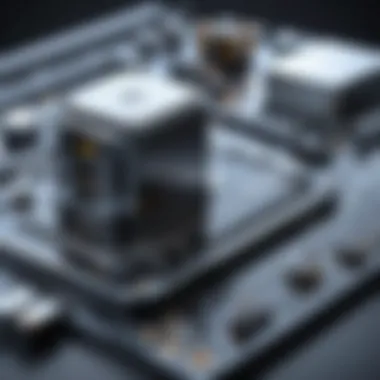
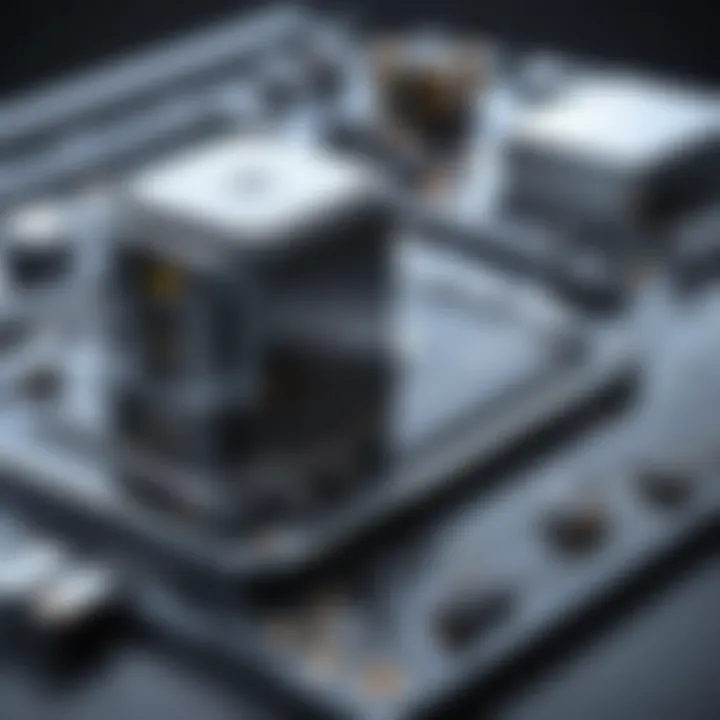
Feature comparison serves as the backbone of a comprehensive analysis. Each software package offers distinct functionalities tailored to various aspects of electrical design. Key features often evaluated include:
- Schematic Capture: The ease of creating and editing circuit diagrams.
- Simulation Capabilities: The ability to test circuit performance under different conditions.
- 3D Modeling: Visualization of designs to facilitate better understanding before real-world implementation.
The choice of CAD software often hinges on how well these features fit the user’s needs. Therefore, careful evaluation of these elements is necessary for optimal software selection.
Cost Considerations
Cost plays a pivotal role in the decision-making process for CAD software. While some tools offer extensive functionalities, their price may not justify the ROI for every organization. Factors to consider include:
- Licensing Models: Subscription vs. perpetual licenses can greatly affect budget allocation.
- Maintenance Costs: Ongoing expenses related to software updates and support services.
- Training Requirements: The necessity of training staff to effectively use the software capabilitie.
By carefully weighing these financial aspects, organizations can select software that aligns with their financial constraints while still meeting operational needs.
User Feedback and Reviews
User feedback and reviews offer invaluable insight into the practical strengths and weaknesses of CAD software. These reflections often cover:
- Ease of Use: Intuitive interfaces are paramount for user acceptance and productivity.
- Performance Issues: Real-world experiences uncover reliability and speed concerns that may not be apparent before purchase.
- Customer Support Quality: Effective support can significantly enhance user experiences and address challenges promptly.
Evaluating user feedback serves as a practical guide to anticipate potential pitfalls and advantages. Thus, it plays a vital role in the comparative analysis of CAD software options.
"Understanding the nuances of different CAD tools can prevent costly mistakes in engineering projects."
Implementation of CAD Software in Organizations
The process of implementing CAD software in organizations holds significant importance. As businesses advance technologically, the need for efficient design tools becomes critical. The decision to integrate electrical engineering CAD software is not merely a matter of selecting a program; it encompasses a thorough understanding of various factors. Organizations must evaluate how these software tools align with their existing workflows and objectives. This section addresses vital elements pertaining to implementation, including assessing organizational needs, integrating with current systems, and identifying the requirements for training and support.
Assessing Organizational Needs
Before adopting any CAD software, it is essential to assess organizational needs. This process begins with identifying the specific requirements of the design teams and other stakeholders. For instance, understanding the types of projects typically undertaken can help narrow down the functionalities required in the software. An organization focused on creating complex electrical schematics will, for example, require different capabilities compared to one primarily designing simple layouts. Conducting surveys or interviews with end-users can reveal more about their expectations and frustrations with current tools.
Key considerations include:
- Project complexity and scale: Different CAD applications serve unique purposes based on the size and intricacy of the project.
- User expertise: Assessing the skill levels of potential users helps determine if advanced training will be necessary.
- Budget constraints: Financial resources play a major role in the decision-making process; interestingly, less expensive tools can still meet core needs effectively.
This structured assessment ultimately forms a foundation for determining how to achieve a successful implementation strategy.
Integration with Existing Systems
Integrating CAD software with existing systems can pose challenges but is vital for ensuring a seamless transition. Organizations often run multiple software packages to manage different aspects of their operations. Ensuring that the chosen CAD solution works harmoniously with other tools can maximize efficiency. This integration may involve linking design software with project management tools or collaboration platforms to streamline workflows.
Important steps for integration:
- Evaluate current software architecture.
- Identify key interfaces and protocols.
- Test integration in a phased manner to ensure functionality without major disruptions.
Integration not only saves time but also maintains data integrity across different systems.
Training and Support Requirements
Lastly, organizations must address training and support requirements associated with new software adoption. Even the most advanced CAD tools will not deliver their potential effectively if users are not adequately trained. Planning for comprehensive training programs can help foster proficiency among users, which in turn boosts productivity.
Training may include:
- Hands-on workshops: These sessions are valuable for real-time interaction and learning, especially for complex software.
- Online courses and resources: Offering flexible learning options can cater to different learning styles and schedules.
- Ongoing support channels: Create avenues for users to seek help post-training. This could include help desks, forums, or dedicated personnel.
Training and support should be viewed as an ongoing investment rather than a one-time effort. This approach fosters a culture of continuous improvement as users become more comfortable with their software.
Challenges in Using Electrical CAD Software
The implementation of electrical CAD software in organizations is not without its hurdles. Identifying the challenges associated with these solutions is crucial for decision-makers. Understanding these barriers can lead to more informed choices and better planning during the adoption process.
The most common issues include user resistance to change and the complexities of integrating new software into existing systems. These complications may hinder the effectiveness of CAD tools, ultimately affecting productivity and workflow within engineering teams.
User Resistance to New Technologies
User resistance is a significant challenge when introducing electrical CAD software. Engineers and designers may be accustomed to specific tools and processes. Switching to a new platform requires not only technical adjustments but also a change in mindset.
Several factors contribute to this resistance:
- Comfort with Existing Tools: Familiarity breeds comfort. Users often feel confident in their existing software, making them hesitant to explore alternatives. This disposition can slow down the adoption of new technologies.
- Fear of the Unknown: Anxiety about learning curves and potential disruptions can impede acceptance. Users may worry that the new software will not meet their expectations or that it will complicate their workflow.
- Lack of Training: If organizations do not provide adequate training, employees may struggle to adapt. This situation can reinforce negative perceptions and lead to more resistance.
By addressing these factors through effective training and communication, organizations can help ease the transition. Fostering a supportive environment can transform reluctance into enthusiasm, enabling teams to leverage new tools efficiently.
Software Integration Issues
Integrating electrical CAD software with existing organizational systems often presents its own set of challenges. Ensuring a seamless flow of information is crucial for maintaining productivity.
The integration issues can be categorized into several areas:
- Compatibility with Legacy Systems: Many organizations still use older systems that may not align perfectly with new CAD solutions. This incompatibility can lead to data loss or corruption, creating additional burdens for users.
- Data Migration Complexity: Transferring data from one system to another is never straightforward. Ensuring accuracy during this process is vital, and failure can lead to significant delays.
- Workflow Disruption: Transitioning to new software can interrupt established workflows. Engineers and designers may find themselves needing to adapt their processes, which can affect their efficiency.
To mitigate these issues, a thoughtful approach to software integration is necessary. Conducting thorough analyses of existing systems and engaging with vendors for tailored solutions can provide the foundation for successful integration.
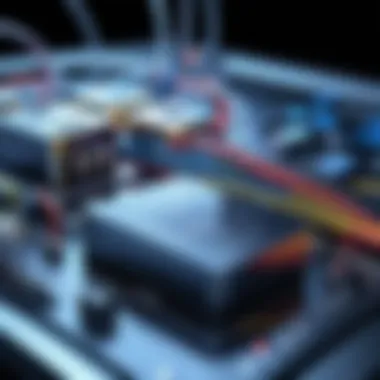
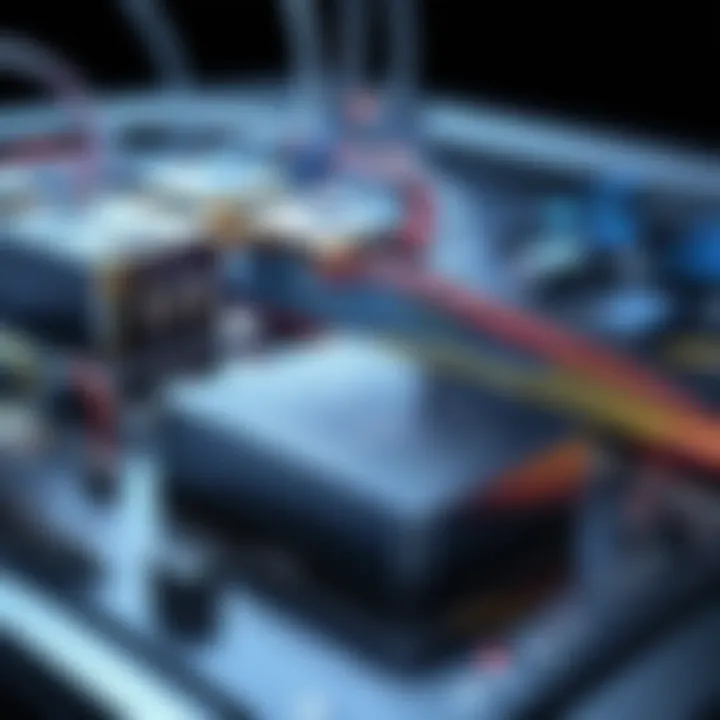
"Understanding the challenges is the first step in leveraging new technologies effectively. Addressing user hesitations and ensuring smooth integration fosters an environment of innovation."
An awareness of these challenges guides organizations toward successful adoption of electrical CAD software, keeping in mind that strategic planning and continuous support will pave the way for enhanced performance.
Future Trends in Electrical Engineering CAD Software
Understanding the future trends in electrical engineering CAD software is crucial for stakeholders in the industry. As technology continues to evolve, it impacts how electrical systems are designed and implemented. Recognizing these trends helps in choosing the right tools that not only improve efficiency but also align with long-term organizational goals. Companies that adopt emerging technologies can gain a competitive edge, making it imperative to stay informed about key developments in the CAD software landscape.
AI and Machine Learning Integration
The integration of artificial intelligence (AI) and machine learning (ML) into electrical CAD software marks a significant transformation. This trend enables software to learn from past designs, optimizing workflows and enhancing accuracy. For instance, AI can automate repetitive tasks such as circuit design or schematic layout, which traditionally require significant human intervention. This not only speeds up the design process but also reduces the likelihood of errors.
Additionally, AI capabilities can analyze large datasets to recommend design improvements. For IT professionals and decision-makers, this implies better resource management, as engineers can focus more on creative and strategic tasks rather than mundane ones.
Machine learning algorithms also enhance simulation capabilities, allowing engineers to predict how designs will perform under various conditions. This proactive approach reduces costly revisions and streamlines the prototyping phase. Therefore, organizations that harness AI and ML within their CAD tools can expect improved productivity and innovation.
Cloud-Based Solutions
Cloud-based solutions are becoming increasingly important in electrical engineering CAD software. This method allows teams to collaborate in real time, regardless of their physical location. For organizations with multiple branches or remote workers, cloud solutions enable seamless sharing of designs and revisions. It eliminates the difficulties of version control and ensures that all team members are working from the latest files.
Furthermore, cloud-based CAD software often provides increased storage capabilities, reducing the need for extensive local infrastructure. This is particularly beneficial for small to mid-sized businesses that may not have the resources for large-scale IT investments.
The accessibility of cloud services also encourages collaboration with partners and clients, as they can access designs with ease. However, it is important to consider data security and compliance issues when moving sensitive information to the cloud. Organizations must choose reputable providers that prioritize data protection.
Overall, embracing cloud-based CAD software can lead to enhanced communication and efficiency, which are critical in today’s fast-paced engineering environment.
Case Studies: Successful Implementations
In the realm of electrical engineering, CAD software has transformed traditional design practices. Case studies highlighting successful implementations serve as vital learning resources in this journey. They provide critical insights into practical applications, demonstrating how organizations have leveraged CAD tools to address unique challenges. Understanding these cases helps identify potential benefits and pitfalls, offering a well-rounded view of technology adoption.
In practical terms, organizations can observe real-world applications of CAD software and potential impacts on project timelines, costs, and design efficacy. Case studies also shed light on the adjustments companies made during the integration process, highlighting strategies that lead to successful outcomes. These narratives would also include metrics that showcase the effectiveness of the implemented software, thus making a compelling case for its adoption.
Industry Applications
The versatility of electrical engineering CAD software is evident in its widespread applications across various sectors. Industries such as manufacturing, energy, telecommunications, and automotive have incorporated CAD solutions to improve their design processes. For instance, manufacturing companies use CAD to streamline the production of electronic components. With tools like EPLAN Electric P8, teams can create accurate schematics that reduce errors and enhance collaboration.
Furthermore, in the energy sector, CAD helps in designing power distribution systems. Specialized software solutions enable engineers to simulate and visualize electrical networks, leading to more efficient designs. In telecommunications, companies utilize CAD tools to map and plan intricate systems, ensuring robust connectivity.
More specific examples include:
- Telecommunication Networks: Design of complex infrastructure, improving service quality and speed.
- Smart Grid Solutions: Integration of renewable energy sources and improved power management in urban settings.
- IoT Devices: Development of energy-efficient circuitry.
Each case shows the flexibility of CAD applications tailored to diverse engineering needs.
User Testimonials
User testimonials provide a direct perspective on the effectiveness of electrical engineering CAD software. Hearing from professionals who have successfully used these tools can inform potential users about expectations, challenges, and overall user satisfaction.
Many users emphasize how certain software facilitated collaborative efforts within teams. For example, AutoCAD Electrical users often remark on its ease of integration with existing workflows. Similarly, Altium Designer users appreciate its robust simulation capabilities, which have proven advantageous in their design processes.
"Adopting EPLAN has not only improved our workflow but also reduced our time to market significantly," shares an engineering manager specializing in automotive technologies. This sentiment resonates strongly amongst CAD users, indicating a common appreciation for tailored solutions.
Moreover, user feedback often reveals the importance of training and support. A well-implemented training program can enhance user confidence and lead to more effective software usage. Testimonials often highlight the benefits of consistent support, which can ease the transition into using new technologies, ultimately resulting in a more streamlined engineering process.
Through these insights, both industry applications and user testimonials provide a nuanced understanding of how electrical engineering CAD tools can effectively address modern challenges.
Finale
Understanding this software's significance is crucial for various stakeholders, including decision-makers, IT professionals, and entrepreneurs. They must recognize how effective CAD tools can impact project timelines and costs while fostering a more innovative environment. Integrating the right software can lead to substantial operational efficiencies.
p>As industries evolve, organizations should adapt by considering the latest trends such as AI integration and cloud-based solutions. These advancements not only offer heightened functionalities but may also become essential components of competitive practices.p>
Moreover, assessing organizational needs before implementation ensures that the selected software aligns with specific objectives. This can lead to better usage, reducing user resistance, and maximizing return on investment.
In summary, the choice of electrical engineering CAD software is not merely a technical decision but a strategic one. Fostering a clearer understanding of the various options and their implications can empower organizations and individuals to select tools that best fit their specific needs, thereby enhancing their design processes.
"The importance of selecting the right CAD tools cannot be overstated; it is a decision that influences the effectiveness and efficiency of engineering projects tremendously."
In the current landscape, where innovation is key, every benefit of electrical CAD software should be carefully considered. This ensures that the investments and efforts align with long-term goals and aspirations.
Software Documentation Links
Software documentation is invaluable for mastering CAD tools. Each software comes equipped with manuals, user guides, and online tutorials meant to assist users in navigating features and functions. These resources provide essential information that covers everything from installation to advanced functionalities. Links to official documentation offer detailed insights about specific software such as AutoCAD Electrical, Altium Designer, and EPLAN Electric P8.
- Users can access comprehensive guides that help troubleshoot common issues.
- Documentation can greatly aid in understanding intricate features that are not always obvious.
- Well-organized manuals allow for quick referencing during design work.
By familiarizing themselves with the documentation, users not only enhance their understanding but also empower themselves to resolve challenges independently.
Industry Forums and Communities
Engagement in industry forums and online communities serves as another essential resource. These platforms allow users to share experiences, troubleshoot problems, and discuss best practices within the context of electrical engineering CAD software. For example, forums on Reddit dedicated to CAD discussions can provide insights from seasoned professionals and beginners alike.
Benefits of participating in these forums include:
- Access to firsthand accounts of software performance and user satisfaction.
- Opportunities to connect with experts and peers for advice and mentorship.
- Regular updates on industry trends and software enhancements through community discussions.
Engaging with communities can facilitate a richer understanding of software applications, revealing unexpected solutions and shortcuts.
By leveraging these additional resources, electrical engineers and CAD professionals can significantly enhance their proficiency and confidence. These tools enable a more informed approach to selecting and utilizing CAD software effectively, which ultimately leads to better design outcomes.



