Understanding Heatmap Software for Data Analysis
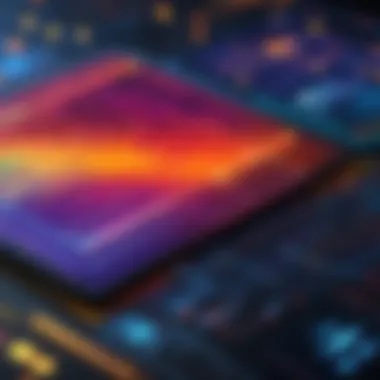

Intro
In today’s data-driven world, understanding user behavior is essential for businesses. Heatmap software serves as a vital tool for analyzing how users interact with websites and applications. This guide aims to explore heatmap software's significance in data visualization, its features, various applications across sectors, and the challenges faced during implementation.
As decision-makers and IT professionals seek methods to enhance user experience, being well-informed about heatmap tools becomes crucial. This narrative will provide a detailed examination for managers and entrepreneurs looking to implement such technology effectively.
Overview of Core Features
Heatmap software stands out due to its ability to visually represent data. Here, we will explore its core features, ensuring a clear understanding of what makes such tools valuable for analysis.
Description of essential functionalities
Heatmap software primarily offers the following functionalities:
- Click Tracking: It shows where users click on a web page, providing insights into user engagement.
- Scroll Heatmaps: These visualize how far down a page users typically scroll, highlighting areas of interest and oversights.
- Mouse Movement Tracking: This reveals how users move their cursors, indicating possible interaction zones.
- Conversion Tracking: It helps in understanding the user journey that leads to conversions, thereby assisting in optimizing sales funnels.
Understanding these functionalities is essential for making decisions regarding website improvements and layout testing.
Comparison of features across top software options
When evaluating different heatmap tools, certain elements become essential:
- Crazy Egg: Known for its user-friendly interface, Crazy Egg provides clickable heatmaps, scroll maps, and user session recordings. These features allow users to observe customer behavior in depth.
- Hotjar: It offers comprehensive features like heatmaps, session recordings, and feedback polls. Hotjar also emphasizes user feedback, which can complement heatmap data remarkably.
- Mouseflow: Beyond just standard heatmaps, Mouseflow includes form analytics and funnel tracking, making it ideal for companies focused on improving customer journeys.
Each tool has its strengths and limitations, tailored towards specific organizational needs. Thus, understanding these distinctions aids in selecting the most suitable software.
User Experience and Interface
The usability of heatmap software plays a significant role in its effectiveness. A sophisticated user interface (UI) and overall user experience (UX) are crucial when choosing any software for business decisions.
Insights into UI/UX design aspects
An intuitive design is important. For example, tools that prioritize simple navigation and clear visual data representation tend to be more effective in driving business decisions. This ease of use can significantly influence how quickly a team can analyze data and pivot strategies accordingly.
Importance of usability and accessibility
Accessibility also matters greatly. Heatmap software should be usable for individuals with varying levels of technical expertise. Training should be minimal, and onboarding should be streamlined. Tools that offer strong support and easy understanding can provide strategic advantages, making sure organizations extract the maximum value from their investments.
Overall, the combination of an intuitive user interface and comprehensive usability aspects provides a more productive experience. By ensuring these criteria are met, businesses can enhance their decision-making processes.
"Investing time in selecting the right heatmap software can significantly impact your understanding of user interaction and optimize your business outcomes."
This guide will continue to explore the applications of heatmap software and the anticipated future trends, providing thorough insights essential for professionals in the field.
Preamble to Heatmap Software
In the evolving landscape of digital analytics, heatmap software stands out as a pivotal tool for understanding user behavior. By visualizing data in a way that is immediately comprehensible, these applications allow organizations to assess how visitors interact with their websites or applications. Through color-coded representations, heatmaps provide insights that often go unnoticed in traditional data reports, adding a layer of understanding to user engagement and behavior.
The importance of heatmap software is particularly evident in its ability to enhance decision-making. Decision-makers, IT professionals, and entrepreneurs leverage these insights to inform their strategies, optimize user interfaces, and ultimately improve user experience. This guide aims to unravel the nuances of heatmap software, exploring its functionality, benefits, and the considerations one should keep in mind when implementing such solutions.
Definition of Heatmap Software
Heatmap software is a data visualization tool that illustrates the activity of users on a digital platform. The primary purpose is to show which areas of a webpage, application, or software interface receive the most attention. This is typically done through color gradients; hotter colors indicate higher activity levels, while cooler colors suggest low engagement.
These tools can track various user interactions, such as clicks, mouse movements, and scrolling behavior, which are crucial for understanding how users navigate and engage with content. By consolidating complex data into visual formats, heatmap software empowers professionals to make more informed choices based on how users actually interact rather than relying solely on assumptions.
Historical Context and Evolution
The concept of heat mapping is not new; it has roots in geographical data visualization and has evolved significantly since its inception. Initially, heatmaps were used primarily in fields like epidemiology and weather forecasting to represent data density. As digital platforms began to flourish in the late 1990s and early 2000s, the application of heatmaps gained traction in web analytics.
Early heatmaps offered basic features, focusing on click tracking and visitor locations. However, advancements in technology and increased access to web analytics transformed how these tools were perceived. Today, heatmap software comes equipped with advanced capabilities, integrating features such as user session recordings and A/B testing tools that help businesses refine their performance.
With the rise of e-commerce and online services, the relevance and necessity of heatmap software have only grown. Organizations recognized early on that understanding user behavior is crucial for retaining customers and enhancing satisfaction. Thus, the continuous development in this field has been driven by the demand for deeper insights into user activities.
Types of Heatmaps
Understanding the different types of heatmaps is crucial for businesses that want to analyze user behavior effectively. Each type provides unique insights that can drive actionable strategies for website and application improvement. The following sections will explore three primary types of heatmaps: Click Heatmaps, Scroll Heatmaps, and Mouse Movement Heatmaps. Each offers detailed visualizations that highlight user interactions and preferences, guiding decision-makers in optimizing user experiences.
Click Heatmaps


Click heatmaps are one of the most commonly used heatmap types in user behavior analytics. They capture where users click on a page, providing a graphical representation that reveals the most sought-after areas on a website. By analyzing these clicks, businesses can understand which elements attract the most attention.
This tool is beneficial for various reasons. First, it clearly shows which buttons receive the most interaction. Websites can then adjust call-to-action placements based on this data. Second, click heatmaps can help identify any unexpected user behavior. If users are clicking on non-functional elements, this might indicate design issues that need addressing.
Additionally, marketers can use these insights to refine advertising strategies. Knowing which ads are clicked upon can optimize future ad placements.
Scroll Heatmaps
Scroll heatmaps offer insights into how users scroll through pages. They track the depth of scrolling, showcasing how far down visitors travel before losing interest. This type of data is vital for understanding content engagement levels.
The relevance of scroll heatmaps lies in their ability to highlight where users typically disengage. If a significant drop-off occurs at a certain point on a page, businesses can reevaluate the content layout or adjust scrolling features. More importantly, this information is essential for content creators. It allows them to place critical information higher up on the page, ensuring that these elements are viewed without much scrolling.
Moreover, scroll heatmaps can aid in mobile design considerations. With increasing mobile usage, understanding how users scroll on smaller screens can influence responsive design decisions, leading to more effective user interaction on all devices.
Mouse Movement Heatmaps
Mouse movement heatmaps track how users navigate a website by monitoring mouse movements. This provides insights into attention and engagement that are not visible through clicks alone. It often reveals areas where users hover but do not click, indicating points of interest or confusion.
The benefit of this type of heatmap is that it helps in understanding user intentions. For instance, if users consistently hover over an image but do not engage further, designers may need to reconsider the image's relevance or functionality.
Furthermore, mouse movement data can inform layout decisions. By identifying where users tend to focus their attention, businesses can optimize content placement and call-to-action visibility, ultimately enhancing user experience.
In summary, understanding the different types of heatmaps is critical for improving website effectiveness. Each type delivers valuable insights into user behavior, empowering decision-makers to make informed optimizations.
Key Features of Heatmap Software
In the dynamic world of digital analytics, heatmap software stands out as a powerful tool for understanding user behavior. Its key features enable companies to visualize data effectively, allowing better insights into how users interact with their website or application. This section highlights the essential features that make heatmap software indispensable for decision-makers, IT professionals, and entrepreneurs alike.
User Interaction Tracking
User interaction tracking is central to the functionality of heatmap software. This feature monitors various user actions, such as clicks, scrolls, and mouse movements. By capturing this data, businesses can gain valuable insights into which elements of their platforms are engaging or confusing users.
The importance of this tracking cannot be overstated. For example, analyzing click heatmaps can reveal which buttons or links garner the most attention, indicating areas that are important for conversion strategies. Additionally, scroll heatmaps show how far down a page users typically scroll, which can inform content placement and layout decisions.
Consequently, the data derived from user interaction tracking helps in prioritizing design improvements and optimizing user experiences based on real behavior rather than assumptions. This leads to increased customer satisfaction and retention.
Data Visualization Techniques
Data visualization techniques employed by heatmap software enhance the interpretation of complex datasets. Good heatmap tools transform raw data into visual insights, significantly improving comprehension.
Common visualization methods include:
- Color Gradients: These are often used to display areas of high and low activity effectively. Warmer colors may indicate high engagement, while cooler hues suggest little interaction.
- Annotations: Some tools allow users to add notes or comments directly onto the heatmaps. This feature facilitates collaborative discussions around design and UX improvements.
- Segmentation: Users can view heatmaps for different segments, such as first-time visitors versus returning customers, to identify unique interaction patterns.
Overall, these techniques help in presenting data in an intuitive manner, allowing faster decision-making that aligns with user needs.
Integration Capabilities
Integration capabilities are vital for ensuring that heatmap software fits seamlessly into existing workflows and systems. The best heatmap tools offer integrations with popular analytics platforms such as Google Analytics, content management systems like WordPress, and customer relationship management (CRM) software.
Such integration enhances data harnessing. For instance, a heatmap tool that connects with Google Analytics allows businesses to compare heatmap data with traffic sources and user demographics. This can help in identifying which marketing channels drive more engaged users.
Moreover, integration facilitates a comprehensive view of user interactions across different platforms. It enables stakeholders to garner insights that inform holistic strategies, whether for content marketing, UI/UX design, or sales processes.
"Understanding the synergies between different tools can significantly enhance your data-driven strategies, setting your business apart in a competitive environment."
Benefits of Using Heatmap Software
Heatmap software provides actionable insights into user behavior, making it a vital tool for businesses that prioritize customer experience and data analysis. The benefits of using this software extend from improving user interaction to enhancing overall decision-making processes. As organizations increasingly rely on data, understanding how users engage with their digital platforms becomes essential. Here, we will detail the three primary benefits: enhanced user experience, informed decision-making, and increased conversion rates.
Enhanced User Experience
User experience is at the core of any successful online platform. Heatmap software allows businesses to visualize how users interact with their websites or applications. By utilizing tools like click heatmaps or scroll heatmaps, companies can identify areas where users engage most and where they lose interest.
- Identifying Pain Points: Analyzing heatmaps reveals problem areas that frustrate users, such as broken links or confusing navigation. Knowing where these issues lie empowers teams to make precise adjustments.
- Tailoring Content: Understanding popular sections of a page helps in refining content strategy. By showcasing what captures user attention, businesses can create more engaging and relevant experiences.
- Reducing Bounce Rates: Addressing the elements that cause visitors to leave prematurely can lead to a smoother, more satisfying user journey, ultimately retaining users on a platform longer.
Informed Decision-Making
Using heatmap software transforms raw data into meaningful insights, thus enhancing decision-making across various levels of an organization. Management benefits from clearer visibility into user behavior and preferences.


- Strategic Planning: Insights drawn from heatmaps guide the direction of web design and content strategy, making it easier to allocate resources effectively.
- Real-Time Adjustments: Having access to updated user interaction data facilitates quick iterations on designs and functionalities. If a feature is not working as intended, businesses can quickly adapt rather than relying on older metrics.
- Data-Driven Choices: Leveraging heatmaps allows companies to validate hypotheses regarding user behavior, leading to decisions backed by solid evidence rather than assumptions.
Increased Conversion Rates
A direct correlation exists between effective user experience and conversion rates. The primary aim for most businesses is to convert visitors into customers, a goal that heatmap software supports significantly.
- Understanding User Intent: By visualizing how users navigate and their decision-making processes, businesses gain clarity on why users may opt-out of conversions.
- Optimizing Sales Funnels: Heatmaps can show drop-off points in the buying process, allowing businesses to streamline their sales funnels for better performance.
- A/B Testing Insights: Conducting A/B tests becomes more meaningful with heatmap data, as it highlights which variations resonate better with users, ensuring that marketing efforts return greater dividends.
Using heatmap software is not just about collecting data but rather about transforming that data into actionable insights that lead to tangible improvements.
Applications of Heatmap Software
Heatmap software has become an essential tool for various sectors. Its applications span across e-commerce platforms, web development and design, as well as marketing and advertising. The ability to visualize user interaction through heatmaps provides critical insights that drive improvement and optimization. This section will delve into each of these applications, highlighting their benefits and considerations.
E-commerce Platforms
In the realm of e-commerce, heatmap software is invaluable. It allows businesses to understand how users navigate their websites. Click heatmaps inform merchants about popular products and areas of interest. Knowing this can help in optimizing the layout and maximizing sales potential.
For instance, an online store can alter its design based on heatmap data, placing high-demand items in more visible positions. This simple change can lead to increased conversion rates and better user engagement.
- Benefits of heatmaps in e-commerce include:
- Identifying user patterns and preferences.
- Enhancing product placement and marketing strategies.
- Reducing cart abandonment by analyzing interaction with checkout processes.
Companies like Shopify and WooCommerce have begun integrating heatmap software to provide sellers with robust analytical tools. This trend illustrates the growing need for data-driven decision-making in enhancing customer experience.
Web Development and Design
For web developers, heatmap software offers a critical edge during the design phase. By using scroll heatmaps, developers can see how far users typically scroll down on a webpage. This knowledge can guide decisions on content placement and layout.
Understanding user behavior through heatmaps can prevent common pitfalls in web design. If users are not engaging with content lower on a page, developers can make informed adjustments to ensure important information is prioritized.
Key aspects include:
- Clearly understanding user engagement metrics.
- Aiding in A/B testing of layouts and content.
- Informing responsive design strategies for various devices.
With tools like Crazy Egg and Hotjar, developers can not only see user interactions but also tailor design elements that lead to better usability and satisfaction.
Marketing and Advertising
In marketing and advertising, heatmaps provide insights that can refine campaign strategies. Advertisers can analyze which elements of their ads capture attention and which fail to engage users. For instance, mouse movement heatmaps help determine how much time users spend hovering over ad components.
This data enables marketers to make necessary adjustments to their advertisements. It informs decisions on color schemes, messages, and call-to-action placements that resonate best with the target audience.
Potential benefits include:
- Enhancing targeting strategies.
- Optimizing ad placements based on user interaction insights.
- Improving overall campaign effectiveness based on data.
Previously, companies had to rely heavily on intuition or broad metrics. Now, heatmap analysis transforms how decisions are made, leading to more effective targeting.
"Understanding user behavior is no longer a luxury; it is a necessity in today's digital landscape."
In summary, the applications of heatmap software are profound and significant. By leveraging user interaction data, companies across sectors can enhance their strategies, streamline operations, and ultimately, improve the user experience.
Challenges in Implementing Heatmap Software
Implementing heatmap software presents several challenges that businesses must navigate. Understanding these challenges is critical in ensuring that organizations effectively leverage this technology for better decision-making. Often, what seems like an easy addition to a data analytics stack may become complicated. By recognizing the obstacles, organizations can better prepare to face them. Addressing these concerns can heighten the overall usability and effectiveness of heatmap software.
Data Privacy Concerns
As data privacy regulations tighten globally, organizations must prioritize user privacy. Heatmap software collects sensitive information about user behavior, which raises critical concerns regarding data handling. Regulations such as the General Data Protection Regulation (GDPR) in Europe demand strict compliance around user consent and data management. Organizations that fail to adhere risk facing severe financial penalties and damage to their reputation.
Data anonymization techniques can mitigate risks. They help organizations analyze user behavior without compromising individual privacy. Furthermore, transparency with users at the point of data collection is vital. Open communication about what data is collected and how it is used fosters trust between users and businesses. Also, investing in security measures can help safeguard sensitive information.
Technical Constraints
Technical limitations can also impede the implementation of heatmap software. Heatmap tools often require significant processing power. They must analyze large datasets to provide actionable insights. For some organizations, this demand can strain existing infrastructure, resulting in slow performance or system outages.
Compatibility is another concern. Different platforms and software environments may not support certain heatmap tools. This creates discrepancies in data analysis across various departments or functions.


Overcoming these challenges might entail upgrading hardware or investing in cloud-based solutions. Organizations need to evaluate their technological landscape before implementation. A clear understanding of the system architecture and necessary resources is essential to ensure that heatmap software operates smoothly.
Interpreting Data Accurately
Even after successful implementation, interpreting heatmap data accurately presents a significant hurdle. Heatmap visualizations simplify user interaction data but can also mislead if not understood correctly. Heatmap readings should not be taken at face value. The context of the data, including website changes and user demographics, must be considered to derive meaningful insights.
Inexperienced users might jump to conclusions without comprehensive analysis. This can lead to misguided decisions that negatively impact user experience or business outcomes. Training and education around data interpretation are crucial. Empowering teams with proper knowledge aids in transforming raw data into actionable strategies effectively.
In summary, while challenges exist in implementing heatmap software, they are manageable. By being aware of data privacy issues, addressing technical constraints, and honing skills in data interpretation, organizations can maximize the benefits that heatmap tools provide for user behavior analysis.
Selecting the Right Heatmap Software
Choosing an appropriate heatmap software is pivotal for any organization wishing to enhance user experience and make data-driven decisions. The right tool allows businesses to track user behavior effectively, dissect insights, and ultimately refine digital strategies. Thus, this section will cover critical elements to consider when selecting heatmap software, including assessing business needs, comparing features and pricing, and reading user reviews.
Assessing Your Business Needs
Understanding the unique requirements of your business is the first step. Each organization has its own objectives, whether it is improving website usability, increasing sales conversions, or gaining insights into customer behavior. Before investing in heatmap software, it is essential to spend time defining specific goals.
- Identify key metrics you want to track. This could include user clicks, scrolling behavior, or mouse movements. Each tool offers different functionalities.
- Consider the scale of your operations. For larger businesses, robust software capable of handling extensive data is essential, while smaller companies might require simpler solutions.
- Evaluate existing resources. Consider your team's expertise in data analysis. Some heatmap tools require advanced knowledge, while others are user-friendly and intuitive.
By aligning your needs with the capabilities of potential heatmap software, you can ensure you select a tool that supports your objectives effectively.
Comparing Features and Pricing
The landscape of heatmap software is diverse, with many options available. To navigate this effectively, it is crucial to compare features and pricing models among different providers.
- Core Features to Compare:
- Cost Consideration:
- User interaction tracking methods
- Data visualization options, such as heatmaps, session replays, and reports
- Integration capabilities with other tools like Google Analytics or marketing platforms
- There is often a trade-off between price and functionality. More expensive software may offer advanced features, which could be beneficial.
- Some tools provide tiered pricing based on usage, making it essential to understand potential long-term costs.
Ultimately, a thorough comparison can lead to selecting software that not only fits your budget but also meets your analytical requirements effectively.
Reading User Reviews and Testimonials
Before making any commitments, examining user reviews and testimonials can provide invaluable insights.
Reading experiences shared by others helps in understanding the strengths and weaknesses of software options.
- Look for credible sources. Platforms like Reddit or user review sections on vendors' websites often provide honest feedback.
- Seek testimonials from companies similar to yours. This can give context to the software's effectiveness in relation to your specific requirements.
- Pay attention to ongoing support and updates. Users frequently mention customer support responsiveness and the frequency of updates in their reviews.
Future Trends in Heatmap Technology
The landscape of heatmap technology is evolving. Understanding future trends is crucial for businesses aiming to leverage the insights these tools provide for decision-making. As heatmap software integrates with emerging technologies, it is essential to recognize specific elements that will shape its trajectory.
Advancements in AI and Machine Learning
Recent progress in artificial intelligence and machine learning is influencing heatmap software significantly. These technologies enable more precise data analysis, allowing businesses to interpret user behavior with greater accuracy. Using machine learning algorithms, heatmaps can now detect patterns that were previously hard to identify. This allows companies to understand user engagement levels more clearly than before.
Furthermore, AI-powered heatmaps can provide predictive analytics. By analyzing past user behavior, these tools can forecast future actions, assisting in proactive decision-making. For example, if a certain product page shows a high drop-off rate, AI can suggest design changes based on similar historical data.
Increased Focus on User Privacy
As companies harness the power of heatmap software, the emphasis on user privacy grows stronger. Data protection regulations, such as GDPR, require businesses to handle user data responsibly. Heatmap software providers are adapting to these changes by implementing privacy features that do not compromise valuable insights.
Increased transparency is becoming a vital aspect. Users now look for companies that prioritize their data security. Consequently, businesses must clearly communicate how they capture and use data. This could mean adopting aggregated data views in heatmaps where individual user journeys are anonymized.
"Heatmap software will need to balance between delivering insights and maintaining user trust."
Heatmap software vendors are thus innovating by offering solutions that align with privacy standards while still delivering actionable insights. This balance is critical, as failure to maintain user trust can lead to reputational risks and regulatory consequences.
Closure
In the context of heatmap software, the conclusion section serves as a vital component that synthesizes the information discussed throughout the guide. It emphasizes the significant benefits of utilizing heatmaps for data visualization and user behavior analysis. A firm grasp of the insights presented can aid decision-makers and IT professionals in understanding how to effectively deploy heatmap technology in their businesses.
Recap of Key Insights
Heatmap software has established itself as a powerful tool for interpreting user interactions on websites and applications. Various types of heatmaps, including click, scroll, and mouse movement heatmaps, provide different perspectives on user engagement. The key takeaway from this guide is the importance of selecting the right heatmap solution tailored to specific business needs. Consideration of features, pricing, and user feedback can guide organizations in making informed choices that enhance user experiences and drive conversion rates.
"Understanding user behavior is essential for any business looking to optimize its online presence."
Businesses can derive direct benefits from heatmaps, such as improved user experience through informed design changes. Moreover, the ability to visualize data allows professionals to identify patterns that may otherwise go unnoticed. By interpreting heatmap data accurately, organizations can elevate their decision-making processes and implement strategies that resonate with their audience.
Final Thoughts on Heatmap Software
As technology continues to advance, heatmap software is also evolving. Future trends indicate a growing integration of artificial intelligence and machine learning, promising enhanced capabilities in analyzing user interactions. However, the increasing focus on data privacy cannot be overlooked. Businesses must balance the desire for comprehensive analytics with the responsibility of maintaining user trust.



