Understanding the iSpring Free Trial: In-Depth Review
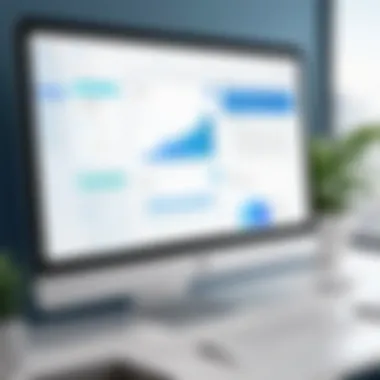

Intro
The iSpring free trial offers a unique opportunity to explore the capabilities of iSpring's software suite without any initial investment. In a market overflowing with diverse e-learning tools, potential users often seek an approach that allows for an informed decision before committing to a purchase. Understanding what iSpring can do during this trial period is crucial for professionals considering this software.
This article provides a comprehensive guide, covering the essential functions of the iSpring suite, user experiences, and the available support during the trial. Additionally, we will compare iSpring with competing products to highlight its strengths and weaknesses in the e-learning domain.
Overview of Core Features
The iSpring suite includes a range of functionalities designed to enhance digital learning experiences. These features are essential for educators, corporate trainers, and businesses aiming to improve their training programs. Let’s look closer at the principal functionalities offered:
- PowerPoint Conversion: One of the standout features is its ability to convert PowerPoint presentations into engaging e-learning courses seamlessly. This functionality retains animations, transitions, and multimedia elements, making content delivery straightforward and visually appealing.
- Quiz and Assessment Tools: iSpring provides tools for creating quizzes and assessments. Users can design various question types, including multiple-choice and fill-in-the-blank, which can track learner progress and performance.
- Responsive Player: The platform supports a responsive player that adapts content to any device, be it a desktop or a mobile phone. This versatility is crucial in today’s increasingly mobile-focused learning environment.
- Video and Audio Integration: Users can include video and audio in courses, enhancing engagement and offering more interactive experiences.
- Learning Management System (LMS) Compatibility: iSpring courses can be published to various LMS platforms, allowing for easy tracking of learner interactions and completions.
Comparison of Features Across Top Software Options
Several competitors, such as Articulate 360 and Adobe Captivate, provide similar functionalities. However, iSpring distinguishes itself with its focus on ease of use and integration with PowerPoint. While other tools may have a steeper learning curve, iSpring allows users to leverage existing PowerPoint skills effectively.
Moreover, unlike some of its competitors, iSpring's pricing model is often seen as more accessible for small and medium-sized enterprises. Choices regarding which software to select will depend on specific needs, budget constraints, and the desired user experience.
User Experience and Interface
A software tool is only as good as its user interface. iSpring focuses on usability and accessibility, ensuring that both novice and experienced users can navigate the platform with ease.
Insights into UI/UX Design Aspects
The design of iSpring is both intuitive and functional. Features are clearly laid out, and the organization allows for quick access to various tools. Users can edit presentations directly within their familiar PowerPoint interface, reducing the learning curve.
Importance of Usability and Accessibility
Usability is fundamental for professionals who need to produce and share e-learning content rapidly. Additionally, accessibility features ensure that users with disabilities can still partake in the learning process. This commitment to inclusivity enhances the overall value of the software, making it an excellent choice for diverse organizations.
"Ease of use is a significant factor when choosing e-learning software. The more intuitive the interface, the more time can be spent on content, rather than on learning to navigate the tool."
In summary, iSpring offers a robust set of features with a user-friendly design, making it a compelling option for those seeking innovative educational solutions. The features discussed here, combined with user-centric design principles, lay a solid foundation for a productive trial experience.
Prologue to iSpring Free Trial
The iSpring Free Trial is a significant doorway for many professionals. It allows potential users to evaluate the suite’s comprehensive features before committing financially. In today’s competitive software landscape, a free trial can steeply influence a user’s decision. This section lays the groundwork for understanding not only the specific offerings of the iSpring suite but also the broader implications of free trials in the software market.
Overview of iSpring Suite
iSpring Suite is a powerful toolkit designed for creating engaging multimedia presentations, e-learning courses, and assessments. It integrates seamlessly with various learning management systems and offers a collection of tools that enhance learning experiences. Users appreciate its user-friendly interface and the depth of features available, from interactive assessments to video lectures. While some software options focus solely on presentation or assessment, the iSpring Suite offers a holistic approach that combines these elements into a single, coherent package.
Key highlights of the iSpring Suite include:
- Presentation creation tools: Users can design visually appealing slides and incorporate multimedia elements easily.
- E-learning capabilities: The suite enables the development of comprehensive e-learning modules that cater to various learning styles.
- Assessment functionality: iSpring provides a robust framework for quizzes and assessments, ensuring that users can gauge learner progress effectively.
This makes iSpring a compelling choice for educators, trainers, and corporate learning environments.
Relevance of Free Trials in Software Market
Free trials play a vital role in the software market for several reasons. They help bridge the gap between awareness and commitment. Potential users can experience software functionality firsthand without initial investment. This trial period encourages informed decision-making, which is essential in a saturated market where countless software solutions compete.
Moreover, free trials foster trust. By allowing users to try the software risk-free, vendors demonstrate confidence in their offerings. Users can explore the features, assessing whether the software meets their specific needs. For professionals, especially decision-makers, this is invaluable. They can ensure that the tool aligns with their requirements before any financial commitment is made.
In summary, the iSpring Free Trial is not just about evaluating one product but also signifies the broader trend of transparency and user-centric strategies in software marketing.
Key Features of iSpring Free Trial
The iSpring free trial offers users an opportunity to explore a comprehensive set of features that are essential for creating impactful presentations and e-learning content. Understanding these features enables potential users to assess whether the software aligns with their professional needs. The trial not only showcases the functionality of iSpring Suite but also emphasizes its advantages in educational and corporate training environments.


Presentation Creation Tools
The presentation creation tools provided by iSpring are robust and user-friendly. They allow users to create engaging slideshows using various templates, animations, and transitions. Simple yet effective, these tools enable users to import PowerPoint presentations and convert them into interactive formats. The drag-and-drop interface supports smooth editing processes without requiring extensive technical skills.
Additionally, users can embed multimedia elements such as video clips and audio narrations, enriching the content significantly. In the context of corporate communications or educational settings, these functions help convey information more effectively, ensuring that audiences remain engaged.
E-Learning Management System Integration
One of the standout features of iSpring is its seamless integration with Learning Management Systems (LMS). This compatibility is critical for organizations that aim to deliver training programs efficiently. The trial allows users to test how easily their created content can integrate into popular LMS platforms like Moodle, Blackboard, or TalentLMS.
Integration capabilities facilitate tracking learner progress, engagement metrics, and assessments. This data is invaluable for organizations seeking to evaluate the effectiveness of their training programs. Moreover, the ease of integration can save time and reduce frustration during the implementation phase.
Assessment and Quiz Functions
iSpring also offers sophisticated assessment and quiz functions that are essential in e-learning setups. During the trial period, users can create various question types, including multiple-choice, true/false, and open-ended questions. The immediate feedback feature encourages learners to understand their mistakes and reinforce learning.
These assessment tools do not only enhance the learning experience but also provide instructors with insights into learner performance. This capability can be particularly useful in educational and training contexts, where gauging understanding is crucial. By using these features, decision-makers can ensure that their training initiatives yield measurable outcomes.
"Engaging e-learning tools enhance the educational experience and streamline assessment processes, making it easier to achieve learning objectives."
Understanding the Trial Period
Understanding the trial period is essential when evaluating software options like iSpring. It allows potential users to assess the functionality and fit for their specific needs before committing financially. A trial period that offers a realistic experience can be invaluable for decision-makers, as it provides an insight into how the software aligns with organizational goals. In this section, we will explore the duration of the free trial and what users can expect during this critical evaluation phase.
Duration of the Free Trial
The duration of the iSpring free trial is set for 30 days. This timeframe provides ample opportunity to explore a wide array of features and tools available within the suite. Potential users can take this time to understand how the software operates in real-world scenarios. The one-month period is sufficient to delve into presentation creation, e-learning integration, and assessment functions, among other capabilities. Knowing the trial duration is key. If you have a defined timeline for decision-making, the 30 days can be a factor in your assessment process.
What to Expect During the Trial
During the iSpring free trial, users can anticipate access to nearly all features available in the full version. This includes comprehensive tools for creating engaging presentations, managing e-learning courses, and conducting assessments. Users should take advantage of this access to fully explore each tool.
- Interactive Features: Expect interactive elements like quizzes and multimedia support, enhancing the learning experience.
- User-Friendly Interfaces: iSpring prides itself on its intuitive design, which simplifies the learning curve. Users can expect a straightforward setup to begin their testing promptly.
- Support Availability: Keep in mind that customer support may be available. However, service levels can differ during the trial period.
- Limitations on Outputs: While you may explore many features, you might encounter some functions that are disabled or limited due to the trial nature.
In summary, the trial period serves as a vital phase for assessing iSpring's capabilities. By knowing what to anticipate, users can maximize their experience and make informed decisions on whether to proceed with the paid version.
"A trial enables users to gauge the suitability of software, critical for informed decision-making."
Ultimately, understanding the trial period is about clarity and preparation, ensuring you make the most of the resources at your disposal.
User Experience and Feedback
User experience plays a crucial role when evaluating software like iSpring. It encompasses how users interact with the features, understand the interface, and ultimately derive value from the platform. Feedback from users can illuminate not just the strengths of the software, but also its weaknesses. Understanding both facets aids prospective users in making informed decisions. Positive experiences can help build trust in the iSpring product, while reported challenges can highlight areas requiring improvement.
Positive User Experiences
Many users report satisfaction with the iSpring free trial, noting its intuitive interface and robust functionality. The ability to create presentations with ease stands out as a major advantage. Users appreciate how quickly they can learn to navigate its tools due to a straightforward design. For instance, educators using the platform often commented on how it enables them to design engaging and interactive learning materials without extensive training.
Furthermore, the seamless integration of iSpring with existing learning management systems enhances user satisfaction. Many find that their setup is smooth, leading to a more productive experience. Users frequently highlight the responsiveness of the software in meeting their needs during the trial period. Overall, these positive experiences contribute significantly to user retention once they transition to a paid version.
Challenges Faced by Users
While the feedback is predominantly positive, several challenges have also been noted by users engaging with the free trial. One common issue is the learning curve that some features present. Although the overall interface is user-friendly, advanced functions can be daunting for users new to e-learning software.
Some users mention that certain limitations within the trial version might impact their evaluation. For example, access to comprehensive features can be restricted. This raises concerns about whether they are experiencing the full capabilities of the software necessary for informed decision-making.
Lastly, issues with customer support response times have been highlighted. Users in need of immediate assistance during the trial may find themselves frustrated if they don’t receive timely help. This can lead to a less favorable impression of the iSpring product, despite its potential.
Technical Support and Resources
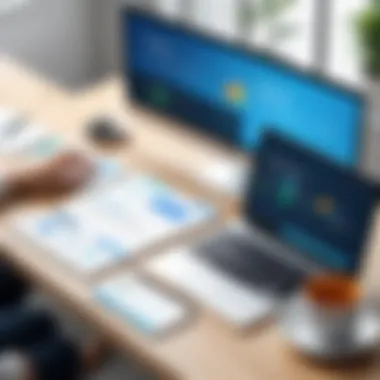

When exploring any software solution, especially one that users might not be fully familiar with, the availability of technical support and accompanying resources becomes critical. This is particularly true for iSpring, a robust suite designed for presentation creation and e-learning needs. Potential users should understand what support they can receive and how it can enhance their trial experience. The role of support resources extends beyond just troubleshooting; it can fundamentally shape a user's interaction with the software and influence their decision to transition to paid versions.
Customer Support Options
iSpring offers a range of customer support options to assist users during their trial period. One notable feature is the dedicated support team available through multiple channels. Users can reach out via email for in-depth questions or concerns. This option is beneficial for complex issues that require detailed explanations or step-by-step guidance. Additionally, live chat support is an effective way to solve immediate inquiries and receive quick responses, making the experience smoother for users.
Another aspect is the community forums where users can exchange tips and seek help from fellow iSpring enthusiasts. This not only fosters a sense of community but also gives access to a wealth of shared knowledge and common experiences. By utilizing these support options, users can maximize the free trial experience, ensuring they make the most informed decisions about the software's potential.
Documentation and Tutorials
Comprehensive documentation and tutorials represent essential resources for users evaluating iSpring. These materials are meticulously crafted to guide both novice and experienced users through the software's functionalities. The documentation covers all aspects of the product, explaining features in simple language and providing clear examples.
Tutorials, often in video format, offer visual learning that can accelerate the understanding of complex features. Users benefit from step-by-step guidance, which allows for practical application of tools within the iSpring suite. This instructional material is invaluable, as it enables users to explore all capabilities and truly evaluate how well the software meets their needs.
"Good documentation is not just a resource; it is a critical component of user satisfaction and retention."
In summary, both customer support options and well-structured documentation significantly enhance the iSpring free trial experience. By leveraging these resources, users can overcome initial hurdles and gain a clearer understanding of the software, ultimately assisting in their decision-making process regarding continued use.
Comparison with Other Software Options
In the evolving landscape of e-learning tools, making an informed choice is essential. This section explores how iSpring compares with other popular software options. Understanding these distinctions is crucial for decision-makers, IT professionals, and entrepreneurs looking for eficaz solutions for presentation and e-learning needs. Each software has unique strengths and weaknesses, and it is vital to consider these when contemplating the right tool for your specific purpose.
iSpring vs. Articulate
When comparing iSpring to Articulate, several critical aspects come to light. Both platforms offer comprehensive e-learning solutions, but they cater to different user needs.
- Ease of Use: iSpring is often praised for its user-friendly interface, spearheaded by its integration with Microsoft PowerPoint. This feature allows users already familiar with PowerPoint to create interactive presentations with minimal learning curve. In contrast, Articulate has more features but may involve a steep learning curve for new users.
- Feature Set: Both tools provide robust e-learning capabilities. iSpring shines with its straightforward assessment tools and quiz functions, while Articulate’s strength lies in its advanced interaction capabilities and responsive design options.
- Pricing: iSpring offers upfront pricing that can be attractive for smaller organizations, whereas Articulate typically requires a subscription model which could add costs over time.
In summary, if ease of use and integration with PowerPoint are priorities, then iSpring can be a better fit. For users needing advanced interactivity, Articulate may be preferable.
iSpring vs. Adobe Captivate
Adobe Captivate presents another competitor that influences the decision-making process. The comparison here provides insights into the functionalities and intended user base of each tool.
- Functionality: Captivate excels in creating highly interactive and responsive learning experiences. Its features are tailored for users looking to design more complex e-learning modules. In contrast, iSpring focuses on straightforward course creation.
- Support for Responsive Design: Captivate offers robust capabilities for developing mobile-friendly content. While iSpring does accommodate mobile usage, it does not match Captivate’s level of customization in this area.
- Cost Considerations: iSpring tends to be less expensive for the features provided. Adobe Captivate's subscription costs, while justified by its advanced features, can be a barrier for smaller organizations.
In essence, Adobe Captivate is aimed at creators who need highly interactive and technical projects while iSpring is more approachable for users wanting to generate content quickly and easily.
iSpring vs. Camtasia
Lastly, comparing iSpring with Camtasia highlights differences in their primary uses—video creation versus e-learning development.
- Core Functions: Camtasia is primarily a video editing tool with strong capabilities for producing engaging screen recordings and video tutorials. iSpring, on the other hand, is focused on e-learning creation from PowerPoint slides. This indicates the target audience is quite different for each tool.
- Learning Curve: iSpring tends to have a more accessible learning curve, especially for those familiar with traditional slide design. Camtasia, while user-friendly, may take time for beginners to master all the features thoroughly.
- Integration Options: iSpring allows seamless transition from presentations to interactive content. Camtasia provides additional features for video annotations, quizzing, and interactions that fit multimedia content more than slide-based discussions.
Optimizing the choice of software can impact the overall success of training initiatives. Aligning software capabilities with project needs is crucial for informed decision-making.
Benefits of the Free Trial
The benefits of the iSpring free trial are pivotal in understanding the utility of this software. Unlike many trials, iSpring offers a range of features that allow potential users to explore its capabilities without any financial commitment. This aspect is particularly beneficial for decision-makers who might be evaluating multiple software tools to fulfill their instructional design or e-learning needs.
Cost-Free Exploration
Accessing iSpring's free trial allows users to utilize a valuable opportunity at zero cost. This aspect is crucial for educators, corporate trainers, and freelance instructional designers who seek to assess whether the software meets their specific requirements before making a financial investment. It ensures that you can evaluate not just the surface features but dig deeper into how iSpring integrates into your workflow.
- Flexibility: Users can experiment with the software without obligation. This flexibility fosters a relaxed environment for genuine trial.
- No Risk: The cost-free nature of the trial eliminates the pressure associated with purchasing software.
- Informed Decision-Making: It allows individuals or organizations to make informed choices based on firsthand experience instead of marketing promises or reviews.
This exploration can provide a clearer sense of how iSpring aligns with user needs and preferences without the compulsion of investing money upfront.
Access to Full Features Temporarily
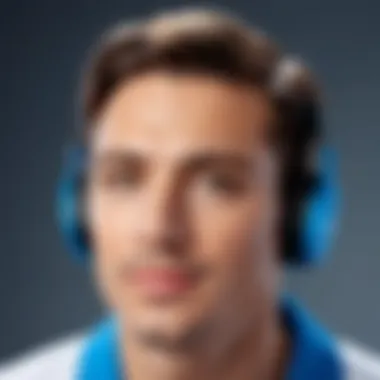

During the trial, users have access to nearly all features of the iSpring Suite, offering a glimpse of the potential it holds for long-term use. This aspect is compelling for users involved in producing presentations or developing courses. Exploring full functionality allows for a practical understanding of how the software fits into the intended projects.
- Feature-Rich Experience: Users can fully experience all tools available in the suite, including presentations, quizzes, and e-learning modules.
- Hands-On Learning: Trying out every feature promotes confidence and familiarity with the software.
- Evaluation of Workflows: Decision-makers can assess how the software can enhance their existing workflows, identifying specific areas where improvements can be made.
"Utilizing the full capability of the software during a trial can reveal strengths and limitations that may not be apparent from a simple overview."
In summary, the benefits of the iSpring free trial stem from a unique combination of cost-free exploration and access to full features. Thus, it offers a distinct advantage for potential users, allowing them to evaluate the software thoroughly before committing financially.
Limitations of the iSpring Free Trial
The iSpring free trial offers an opportunity to explore its features and evaluate its utility. However, like all trials, it comes with certain limitations that potential users should consider. These constraints can impact the overall experience and may influence the decision to transition to a paid version. Understanding these limitations is crucial for making an informed choice regarding use of the software.
Time Constraints
One of the primary limitations of the iSpring free trial is the time constraint. The trial period typically lasts for 14 days. This duration can seem short for users who wish to thoroughly explore the various functionalities. In a situation where a user is balancing multiple projects or learning curves, the limited time may hinder the full assessment of the tool's potencial.
Additionally, if a user encounters challenges or requires time to gain proficiency with the software, they may find themselves rushed. The need to evaluate the software's capabilities effectively can lead to pressure and a consequently superficial understanding. To overcome this obstacle, users might consider planning their trial period strategically, prioritizing key features they want to test.
Feature Accessibility Issues
Another significant limitation relates to feature accessibility during the trial. While users can access many of the features, not all may be available. For instance, certain advanced functionalities might be restricted or entirely unavailable. This can give a misleading impression of what the full product can deliver.
Specifically, this can create gaps in the user experience. A potential user may feel inclined to choose iSpring based on the trial, only to discover later that crucial features are not as expected or are harder to use. Furthermore, this aspect may lead to frustration and dissatisfaction when transitioning to the paid version. Users should carefully consult available documentation or contact support to understand which features they will have in the trial versus the subscription version.
"The limitations of a free trial can shape the perception of the software, making it essential to evaluate what is truly being offered."
These constraints serve as important considerations for potential users. They highlight the need for a discerning approach when assessing iSpring's fit for specific needs. Being aware of time limitations and feature accessibility issues can guide users to maximize their efficiency even during a short window of evaluation.
Potential Use Cases for the Free Trial
Understanding the potential use cases for the iSpring free trial is crucial for users evaluating this software. The trial allows practitioners to test the suite's capabilities before committing financially. This section examines specific environments where the free trial can offer significant benefits, highlighting its application in educational institutions, corporate training, and freelance instructional design.
Educational Institutions
Educational institutions can greatly benefit from the iSpring free trial. Schools and universities often look for cost-effective tools to enhance their teaching methods. With the free trial, educators can explore features like interactive quizzes, multimedia presentations, and e-learning modules without upfront costs. This allows them to assess the software's fit for their curriculum and student engagement strategies.
Furthermore, it enables educators to create and distribute content quickly, adapting to diverse learning styles. Special attention should be given to the collaboration features that allow faculty to work collectively on materials.
Corporate Training Environments
In a corporate setting, iSpring's free trial is a valuable resource for companies investing in employee training programs. Businesses can assess the software's integration with their existing learning management systems (LMS). This is particularly important for HR professionals and training managers who aim to enhance skills within their teams.
The trial opens the door for organizations to evaluate content creation tools that can engage employees effectively. Features such as performance assessments and feedback mechanisms can boost training outcomes. Companies can also experiment with the platform's analytic tools to track employee progress and identify areas of improvement.
Freelance Instructional Design
Freelance instructional designers stand to gain much from the iSpring free trial. As independent contractors, they often need to demonstrate value to potential clients. By using the trial, they can create samples of e-learning courses and presentations, showcasing their skills without financial risk.
Access to a full suite of iSpring features enables designers to refine their projects and ensure high-quality deliverables. Moreover, this experience can aid freelancers in building a robust portfolio, enhancing their appeal to prospective clients.
The free trial acts as a bridge, allowing various users to test, explore, and validate whether iSpring meets their specific needs in real-world applications.
Final Thoughts on iSpring Free Trial
The evaluation of the iSpring free trial holds significant relevance within this article. This final section encapsulates key insights from earlier discussions and assesses whether the free trial offers enough value for potential users. Understanding this topic can guide decision-makers and professionals as they navigate their software choices.
Is the Free Trial Worth It?
The crux of the question—"Is the free trial worth it?"—depends on individual needs and expectations. For those interested in creating engaging presentations or managing e-learning content, the trial provides a no-risk platform to explore iSpring's full capabilities. Users have reported that the interface is intuitive, allowing them to start projects quickly.
However, users must also consider limitations. For instance, the trial period is finite and may not be enough to determine long-term suitability. The features may also leave certain advanced needs unfulfilled. Evaluating what is really needed can help one align the expectations with what the trial offers. Therefore, for anyone weighing options, the trial presents a valuable step in the software evaluation process.
Insights on Transitioning to Paid Version
Transitioning from the free trial to the paid version of iSpring requires careful consideration. Users who find the software valuable must weigh the merits of investing in the full suite. The paid version unlocks additional features, greater support, and continuous updates, which can considerably enhance the user experience.
Moreover, understanding the pricing structure can help users budget correctly. Users may choose monthly vs. annual subscriptions based on their ongoing projects. It is also wise to consider how the features align with objectives. iSpring's pricing reflects its robust features; thus, many find the investment justified post-trial.



