Understanding Lightroom Pricing: A Complete Guide
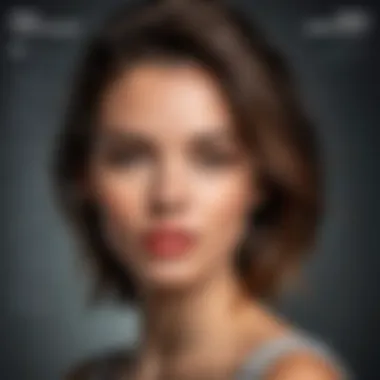

Intro
Understanding the pricing structure of Adobe Lightroom is crucial for both new users and seasoned professionals in the photography industry. This analysis will take a look at how Lightroom positions itself in the market through various subscription plans, key features, and overall value. By delving into the differences between the available options, it becomes easier to identify which plan best aligns with individual needs and preferences.
This article aims to provide comprehensive insights not only about Lightroom's pricing but also about alternative software solutions. The goal is to enable users and decision-makers to navigate the complex landscape of digital photography tools with confidence.
Overview of Core Features
Adobe Lightroom is defined by its powerful editing capabilities, flexibility, and integration with cloud services. Understanding these core features provides a foundation for evaluating its pricing.
- Essential Functionalities:
Lightroom offers a range of functionalities including: - Comparison of Features Across Top Software Options:
Many professionals compare Lightroom with other software like Capture One and DxO PhotoLab. Each software has its own strengths and weaknesses, making it essential to consider specific needs when choosing.
- Advanced editing tools such as exposure adjustments, color correction, and noise reduction.
- Support for RAW image formats, providing photographers with high-quality editing options.
- Organization features that allow for effective photo management through keywords, ratings, and collections.
- Integration with Adobe Photoshop for enhanced creative possibilities.
- Capture One: Known for its tethering capabilities and advanced color grading.
- DxO PhotoLab: Offers exceptional noise reduction and optical corrections.
Justification of the software choice can influence factors like workflow efficiency and long-term productivity.
By understanding these features, users can better recognize what they are paying for and if it meets their particular requirements.
User Experience and Interface
The user interface and experience offered by Lightroom plays a significant role in its appeal. An intuitive design can enhance productivity and ease of use.
- Insights into UI/UX Design Aspects:
Lightroom is known for its clean and organized workspace. Users can easily navigate through the library, develop, and other modules. The arrangement of tools provides quick access to frequently used features, reducing the learning curve for new users. - Importance of Usability and Accessibility:
A user-friendly design is imperative for an application aimed at professionals who may work under time constraints. Accessibility features can accommodate users with different needs, ensuring that Lightroom is a viable option for a wider audience.
In summary, the combination of core features and a strong user experience shapes the perception of Lightroom's value and justifies its pricing.
As we explore further, the focus will then shift to the specific pricing plans, evaluating how each aligns with the functionalities and user experience that Lightroom offers.
Overview of Lightroom
Adobe Lightroom stands as a pivotal tool in the domain of photography, playing a crucial role for both amateur and professional photographers. Understanding this software, as well as its pricing model, leads to informed decisions that can significantly alter one’s photography workflow. A comprehensive overview of Lightroom not only sheds light on what the software offers but also points out its relevance in today's digital age.
What is Lightroom?
Lightroom is a powerful image organization and editing software developed by Adobe Systems. It allows users to manage, edit, and enhance their pictures efficiently. The software is widely praised for its ability to process raw images, providing photographers with a non-destructive editing experience. This means changes can be made without permanently altering the original image, thus offering a safety net for creative exploration.
Lightroom serves various purposes. It caters to those who require storage solutions along with a robust toolset for editing images. Through a streamlined interface, users can import, sort, and catalog their photos easily. The version designed specifically for mobile devices further extends its functionality, making it highly accessible.
Key Features of Lightroom
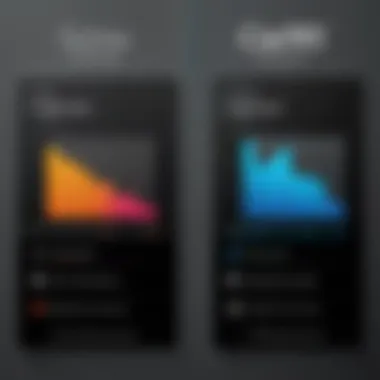

Lightroom is not merely a basic editing tool; it encompasses a range of features that significantly enhance a photographer's capabilities. Some of these key features include:
- Non-destructive Editing: Users can adjust images without losing original data.
- Powerful Organization Tools: Tags, collections, and ratings allow for easy management of large photo libraries.
- Advanced Editing Capabilities: The software provides tools for color correction, exposure adjustments, and sharpening to achieve desired results.
- Presets: Users can apply pre-defined settings across multiple images, saving time and maintaining a cohesive look.
- Integration with Adobe Cloud: Seamlessly sync your projects across devices, ensuring your work is always within reach.
"Lightroom is designed not just to process images, but to streamline the entire workflow of a photographer."
These features collectively contribute to Lightroom's understanding in the photography community, making it a go-to choice for individuals who seek efficiency and high-quality results in their image editing workflow.
Lightroom Pricing Models
Understanding the various pricing models for Adobe Lightroom is crucial for anyone considering this powerful photo editing and management software. The pricing structure reflects the accessibility and commitment Adobe aims to offer to its users. This section elaborates on the primary subscription plans, financial implications of monthly versus annual payments, and available discounts for students and educators.
Subscription Plans Overview
Adobe offers several subscription plans for Lightroom, tailored to diverse user needs. The primary plans include Lightroom CC, which emphasizes cloud storage, and Lightroom Classic, which is more focused on desktop functionality. Users can select from basic plans that provide essential tools or opt for more comprehensive packages that include advanced features.
- Lightroom CC: This plan provides cloud integration, allowing users to access their photos from any device. It is appealing to those who prioritize mobility and convenience.
- Lightroom Classic: Designed for professionals who prefer a more traditional workflow, this version offers extensive editing capabilities and is more robust for batch processing.
Key Point: Choosing the right plan depends on your specific requirements and workflow preferences. If you prioritize cloud access, Lightroom CC is the way to go. If desktop functionality is more dire, then Classic is more suitable.
Monthly vs Annual Subscription Costs
When examining Lightroom pricing, one must consider the cost differences between monthly and annual subscriptions. Monthly plans provide flexibility but can lead to higher overall costs if used over an extended period. In contrast, annual subscriptions often come with a lower monthly rate, making them more economical for long-term users.
- Monthly Subscription: Users pay a set fee each month without a long-term commitment. This is ideal for casual users or those needing Lightroom for short-term projects.
- Annual Subscription: Often offered at a discount, this plan requires an upfront payment for the year, which can save users a significant amount of money. This option is more suitable for steady users or professionals relying on the software.
Tip: Consider your usage patterns. If you are likely to use Lightroom consistently over a year, the annual plan is typically more cost-effective.
Student and Teacher Discounts
Adobe recognizes the value of education and offers significant discounts for students and teachers on their software, including Lightroom. These discounts can make a substantial difference in accessibility for those entering the field of photography or design.
- Eligibility: To qualify, students must provide proof of enrollment, while educators need to verify their teaching status.
- Savings: The discounts can be as much as 60%, making it an attractive option for those looking to enhance their skills without incurring high subscription fees.
> "Adobe's commitment to education through pricing is an effort to foster creativity and skill development in the younger generation."
In summary, understanding the pricing models for Lightroom can greatly inform users' decisions. By choosing the right plan and considering the implications of subscription costs and discounts, users can find a solution that fits their budget and fulfills their creative needs.
Comparative Analysis of Lightroom Pricing
Analyzing the competitive landscape of Lightroom's pricing is critical for users and decision-makers. Pricing in the software market is not only about the upfront cost but also reflects the broader value a product provides. In this section, we will evaluate how Lightroom's pricing aligns with that of similar offerings. This analysis includes a direct comparison with Adobe Photoshop, along with a look at other photography software. Insights derived from such comparisons allow potential buyers to make informed decisions that best fit their personal or professional needs.
Lightroom vs Photoshop Pricing
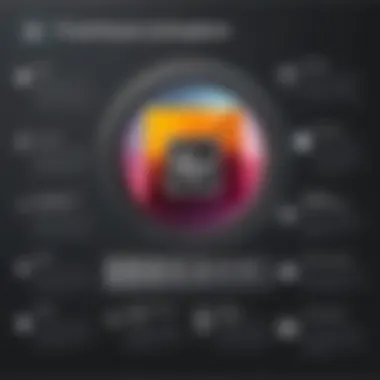

When it comes to Adobe products, Lightroom and Photoshop are often viewed as complementary tools. However, their pricing structures differ significantly.
Lightroom operates on a subscription model, offering users access to its tools for a monthly fee. As of now, the most typical plan costs approximately $9.99 per month. This package includes access to Lightroom, Lightroom Classic, and 1TB of cloud storage. In contrast, Adobe Photoshop is generally priced higher. The Creative Cloud plan for Photoshop starts around $20.99 per month. While this might seem justified due to Photoshop’s extensive capabilities in image manipulation, many users may only need Lightroom’s photo enhancement features.
Here are some factors to consider:
- Capabilities: Lightroom excels in photo editing and organization, while Photoshop is better for graphic design and complex image manipulation.
- User Experience: Lightroom is often preferred by photographers who need efficient workflow tools. Photoshop’s learning curve can be steeper, requiring more time to master.
- Combined Plans: Adobe offers a bundled plan for both Lightroom and Photoshop for about $52.99 per month. This pricing might be appealing for users who need both applications but is higher than purchasing Lightroom alone.
Lightroom vs Other Photography Software
When comparing Lightroom pricing with other photography software, the landscape widens. Competitors such as Capture One and ON1 offer alternative solutions. Each of these software programs has its pricing models and features. For example, Capture One Pro requires a one-time payment around $299, or a subscription fee of around $24 per month, depending on the package chosen.
The pricing for these alternatives raises a few considerations:
- Cost-effectiveness: Users should consider whether a single purchase like Capture One Pro provides better long-term value compared to Lightroom’s ongoing subscription.
- Features: Capture One Pro boasts advanced tethering options and color grading abilities. This could appeal to professional photographers who require high-end features.
- Flexibility: ON1 offers a subscription plan as well as a perpetual software purchase option. This flexibility might attract users reluctant to commit to a single solution.
Value Proposition of Lightroom
The value proposition of Adobe Lightroom is a critical component in understanding its pricing models. This concept encapsulates the benefits that users derive from Lightroom relative to its cost. In an era where numerous photography editing applications exist, identifying the unique advantages and features of Lightroom helps potential buyers make informed decisions.
Lightroom not only offers robust editing tools but also provides seamless integration with cloud storage and mobile applications. These elements create a comprehensive ecosystem for photographers and creatives, enabling them to work efficiently across devices.
Understanding the value proposition of Lightroom involves assessing both tangible and intangible factors. Tangible benefits include the suite’s extensive tools for photo editing, such as advanced color grading, retouching features, and batch processing capabilities. On the other hand, intangible benefits encompass the user experience and brand trust that comes with Adobe’s longstanding reputation in creative software.
When users evaluate price against features, they should consider how well the software enhances their productivity and creativity. Thus, evaluating this segment offers crucial insights for decision-makers choosing whether Lightroom aligns with their own or their organization's needs.
"A strong value proposition helps in attracting the right target audience and addressing their unique requirements."
Assessing Features Against Price
When comparing the features Lightroom offers against its price, several aspects need to be evaluated. The software provides an array of advanced editing tools which are essential for professional photographers. Here are some notable features that justify the subscription cost:
- Non-destructive editing: This feature is vital for maintaining the integrity of original images.
- Comprehensive organizational tools: Lightroom’s cataloging system is essential for managing large image collections.
- Mobile syncing: Users can edit photos on the go by syncing seamlessly between desktop and mobile versions.
- Regular updates: Adobe frequently introduces new features and improvements, which enhances overall user value.
Many users find that the competitive pricing is justified by the efficiency and effectiveness of these features during their workflow. They tend to save time and effort, thereby increasing productivity and ultimately offsetting costs.
User Experience and Satisfaction
User experience with Lightroom significantly influences customer satisfaction and retention rates. Various aspects of usability contribute to how effectively users can leverage the software in their photography projects.
- Intuitive interface: Users often note Lightroom’s interface is user-friendly. This helps both novice and advanced users navigate through their editing processes with ease.
- Community support and resources: A wealth of tutorials, forums, and user-created content exists, which fosters a supportive environment for learning. For example, platforms like Reddit offer spaces for inquiry and exchange between users.
- Performance: The speed and reliability of the software during editing tasks can greatly influence user satisfaction. High-performance levels mean users can complete editing tasks efficiently without lag or interruptions.


These elements contribute to an overall positive experience, validating why many photographers continue to choose Lightroom despite the evolving software landscape. By ensuring that features and user satisfaction are attentively managed, Adobe maintains a strong foothold in the market.
Factors Influencing Pricing Decisions
Understanding the factors that influence pricing decisions for Adobe Lightroom is critical for potential users. This analysis informs both personal choices and broader strategic decisions for businesses in creative sectors. Several key aspects require consideration, including the target audience, market trends, and perceived value.
The pricing model for Lightroom is not random; it is couched in the needs and behaviors of its target users. Recognizing this can help users appreciate the reasoning behind different plans. Additionally, on a macroeconomic level, market trends play a significant role in how photography software is priced. New competitors, emerging trends in digital photography, and advancements in technology can all shift the pricing landscape. The dynamics of supply and demand within the photography software market determine the rates that companies can charge and the adaptability of their pricing strategies.
By probing deeper into these factors, one can better evaluate if Lightroom's offerings align with required features and budget limitations. The more informed you are about these aspects, the more effective your decision-making will be, whether in a personal or professional context.
Target Audience Insights
Lightroom is tailored primarily for photographers ranging from hobbyists to professionals. The subscription-based model reflects a nuanced understanding of diverse user needs. For enthusiasts, the demand for cost-effective solutions is paramount, while professionals may seek advanced features that justify higher pricing tiers.
Market segmentation is evident in Adobe's offerings, which include:
- Individual Plans
- Business Plans
- Student Discounts
Each of these segments has unique pricing structures designed to meet its specific needs. The insights into user demographics inform how Adobe positions Lightroom in the marketplace. It ensures that each potential customer group finds a compatible plan which aligns with their usage patterns. By carefully analyzing potential users’ behaviors and preferences, companies can set prices that resonate with their intended audience.
Market Trends in Photography Software
The market for photography software is continuously evolving. Recent trends suggest a growing inclination towards subscription services over one-time purchases. This shift reflects broader changes within the software industry, driven by the need for regular updates and ongoing support.
Currently, several trends can be observed:
- Increased Demand for Cloud Integration: Many users now prioritize software that allows easy access and sharing of work across devices.
- Emergence of AI Tools: Tools that utilize artificial intelligence for editing and organization are gaining traction. They provide users with enhanced features which can justify higher price points.
- Competitive Pricing Models: As alternatives to Lightroom such as Capture One and Skylum Luminar gain popularity, Adobe faces pressure to remain competitive while also delivering value.
In an ever-competitive landscape, keeping a pulse on market trends helps Adobe strategize its pricing effectively.
For decision-makers, understanding these trends is crucial. By evaluating the competitive landscape and user demands, companies can optimize their offerings to better meet market needs while ensuring sustainable pricing strategies.
Navigating Lightroom Pricing
Understanding Lightroom pricing is pivotal for anyone looking to invest in this software. With multiple plans and pricing options available, identifying the right subscription can greatly impact user satisfaction and overall value. This section will dissect the essential elements of Lightroom pricing, helping readers make educated choices that align with their personal or professional needs.
Choosing the Right Plan for You
Choosing the right plan is a crucial step for potential Lightroom users. Adobe offers several subscription options that cater to different usage scenarios. Each plan is structured to meet various needs, from casual photographers to professionals requiring advanced tools.
- Identify Your Use Case: Determine how often you will use Lightroom. Casual users may find the basic plan sufficient, while professionals may need a more comprehensive package.
- Consider Your Budget: Evaluate your financial constraints. Monthly subscriptions might seem easier at first, but annual plans often offer better value in the long term.
- Feature Set: Each plan comes with unique features. It's essential to review what each includes. For example, the Lightroom plan typically focuses solely on photo editing, while the Photography plan incorporates Photoshop as well.
- Scalability Needs: Think ahead. If you anticipate upgrading your photography skills or require more storage, choose a plan that allows easy upgrading without losing access to your existing data.
Tips for Maximizing Value
To get the most from your Lightroom subscription, here are some practical tips:
- Utilize Free Trials: Many plans offer a free trial period. Use this time to explore features before committing.
- Leverage Educational Discounts: If you are a student or educator, you may access significant discounts. Always check eligibility for these offers.
- Stay Updated on Promotions: Adobe occasionally runs promotions or discounts. Regularly check their website or subscribe to newsletters to stay informed.
- Join the Community: Engage with other users on forums like Reddit or Facebook. These platforms can provide insights and tips on efficient software usage and updates.
"Understanding your needs and how they align with Lightroom’s offerings can lead to a sound investment in your creative journey."



