Understanding the OneLogin OTP App: A Security Guide


Intro
In an age where digital security is paramount, the OneLogin OTP app emerges as a significant tool for organizations aiming to bolster their security measures. The rise of cyber threats has necessitated the implementation of robust authentication methods. OneLogin OTP provides a user-friendly approach to two-factor authentication (2FA), which serves as an extra layer of protection for sensitive organizational data.
This article delves into the core features, user experience, and implementation strategies associated with OneLogin OTP. By understanding its functionalities and relevance, decision-makers can make informed choices regarding digital security enhancements.
Overview of Core Features
Description of essential functionalities
The OneLogin OTP app offers several key features that enhance security protocols. Primarily, it generates time-based one-time passwords that users must enter alongside their regular login credentials. This method significantly reduces the chances of unauthorized access to sensitive information.
Additional functionalities include:
- Multi-platform support: The app works seamlessly on various operating systems, ensuring accessibility for diverse user bases.
- Single Sign-On (SSO) integration: Users can utilize their OneLogin credential to access multiple applications, streamlining the login process.
- Customizable settings: Organizations can adjust the duration of OTP validation, providing flexibility based on their security needs.
Comparison of features across top software options
When comparing OneLogin OTP with other prominent applications like Google Authenticator and Microsoft Authenticator, differences in adaptability and user interface notable. While Google Authenticator provides basic 2FA services, OneLogin OTP integrates with broader identity management systems, providing a more comprehensive security solution.
- User interface: OneLogin prioritizes a clean, minimalist interface that enhances overall user experience.
- Customization: OneLogin offers advanced customization options, unlike the standard features of Microsoft Authenticator.
User Experience and Interface
Insights into UI/UX design aspects
The user interface of OneLogin OTP is designed for simplicity and efficiency. Upon launching the app, users are greeted with a straightforward layout that emphasizes essential information. Critical functions are easily accessible, allowing for quick OTP generation. Feedback loops are in place, notifying users of successful authentications or errors, enhancing user confidence.
Importance of usability and accessibility
Usability plays a crucial role in security applications. For OneLogin, ensuring that users can navigate easily directly impacts their adoption rate. Furthermore, accessibility features are integrated to cater to a wide range of users. For example, larger fonts and color contrasts help visually impaired users interact with the app without complications.
"In easy-to-use systems, users are more likely to follow security protocols consistently."
With an eye focused on both functionality and user experience, OneLogin OTP stands out as an effective security tool suitable for modern organizations. The ease with which it can be integrated into existing infrastructures enhances its appeal for decision-makers looking to enhance their digital security landscape.
Intro to OneLogin OTP App
The introduction of the OneLogin OTP App is essential for understanding modern digital security. As organizations increasingly rely on digital solutions, the need for secure access has become critical. This app serves as a linchpin in enhancing authentication methods.
By implementing the OneLogin OTP App, companies can better protect their sensitive information from unauthorized access. This is particularly pertinent in an environment where cyber threats are escalating.
The app offers a multitude of benefits. Its functionality revolves around the concept of one-time passwords, which are temporary and unique passwords. These passwords ensure that even if a user’s credentials are compromised, the impact is limited.
In this article, we will delve into the implications of adopting the OneLogin OTP App. Key elements such as user experience, integration challenges, and security features will be explored. Understanding these components is crucial for decision-makers in selecting the right tools to enhance their organization’s digital security posture.
Background of OneLogin
OneLogin was founded in 2010, and it has steadily advanced to offer robust identity management solutions. The company focuses on delivering secure, easy-to-use applications that help businesses manage user identities across various platforms.
OneLogin's platform integrates single sign-on and security protocols across different applications, enhancing efficiency in user management. Their commitment to security aligns with the growing demands of businesses to protect their digital assets against unauthorized access.
What is the OneLogin OTP App?
The OneLogin OTP App is a crucial component of the OneLogin security suite. It generates unique one-time passwords for users seeking access to protected systems. When a user attempts to log in, they receive an OTP, which must be entered along with their usual credentials.
This app is designed for ease of use, capable of functioning on mobile devices. It provides a layer of security that traditional passwords cannot achieve alone, thus mitigating risks associated with data breaches.
In summary, the significance of the OneLogin OTP App is evident in its ability to enhance security frameworks in organizations. By understanding its background and functionality, one can appreciate its role in safeguarding important data against prevalent threats.
Understanding OTP: A Fundamental Overview
The concept of One-Time Passwords (OTPs) is central to modern digital security frameworks. With rising cyber threats, organizations must implement robust mechanisms to protect sensitive data and systems. OTPs serve as a key layer in defense strategies, providing enhanced security for user authentication processes. This section aims to elucidate the nature of OTPs, why they matter, and how they interconnect with technologies like the OneLogin OTP app.
Definition of One-Time Passwords
One-Time Passwords are temporary, unique codes generated for a single login session or transaction. Unlike traditional passwords, which can be reused, OTPs minimize risks associated with password theft. They are usually delivered through various means, such as SMS or email, or generated through dedicated software applications. The architecture behind OTP systems often involves algorithms that ensure unpredictability. This randomness helps to reduce the window of opportunity for malicious actors.
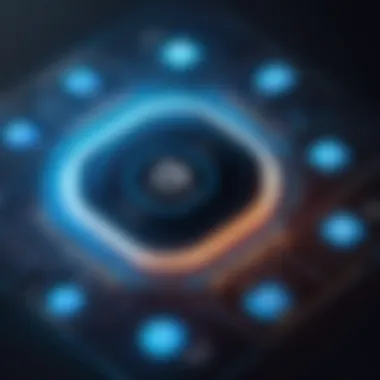

For instance, many OTP protocols leverage time-based or event-based mechanisms to facilitate generation. The former is based on synchronized time clocks to compute the code, while the latter creates a unique code linked to specific events or actions. This simplicity, combined with their effectiveness in thwarting unauthorized access, makes OTPs a preferred choice for enhancing security in transactional operations.
The Importance of OTP Security
OTP security is vital in the landscape of digital communications. Implementing OTPs means that even if login credentials are compromised, attackers still face another barrier. This multi-factor authentication (MFA) approach is becoming more critical as standards for data protection evolve.
Factors that underline the importance of OTP security include:
- Reduction of Potential Threats: By requiring a second factor, organizations can significantly lower the risk of unauthorized access.
- Compliance with Regulations: Many industries now mandate MFA to meet regulatory standards aimed at protecting sensitive information.
- User Trust: Training users to actively engage in security measures strengthens trust in organizational practices, increasing compliance and reducing human error.
Core Features of OneLogin OTP App
The OneLogin OTP App has several core features that are critical to understanding its role in digital security and user authentication. These features enhance the user experience while providing an effective means to secure sensitive data and systems.
User Authentication Processes
User authentication is the foundation upon which the OneLogin OTP App is built. This process ensures that the identity of a user is verified before granting access to applications and data. OneLogin employs a simple yet effective method.
Users typically enter a username and a password. Once these initial credentials are confirmed, the user receives a one-time password via the OneLogin OTP App.
This OTP is generated based on time or event-based algorithms. Users are required to input this code to complete the authentication process.
Some key points regarding user authentication processes include:
- Speed and Efficiency: The use of OTPs streamlines the authentication process, reducing the chances of unauthorized access.
- Convenience: Users can access their OTP directly from their smartphone, eliminating the need for additional devices.
- Backup Options: In case of lost access, users can often regain entry via backup codes or alternative authentication methods.
This method minimizes the risk associated with static passwords, which can be easily compromised.
Multi-Factor Authentication Capabilities
Multi-factor authentication (MFA) is essential for robust security protocols. OneLogin OTP adopts this practice by requiring more than one form of verification.
This typically includes something the user knows (password) and something the user has (the OTP generated by the app). When MFA is in place, the chances of unauthorized access diminish significantly.
The MFA capabilities of OneLogin OTP enable:
- Layered Security: Multiple layers of verification can thwart potential intrusions more effectively than single methods alone.
- Improved Compliance: Many regulatory frameworks require MFA for access to sensitive information, making this aspect crucial for organizations.
- User Trust: Employees are likely to feel more secure knowing that robust measures protect their data, thereby increasing trust in organizational practices.
Overall, the OTP App's core features, specifically in user authentication processes and multi-factor authentication, are integral in creating a secure environment for digital interactions.
They contribute to organizational security by addressing the common vulnerabilities associated with traditional authentication methods.
"Security is not a product, but a process." – Bruce Schneier
How OneLogin OTP Enhances Security
Security is paramount in today’s digital age. OneLogin OTP plays a vital role in fortifying the protection of sensitive data. Organizations face numerous threats, making security solutions essential. The OneLogin OTP application addresses these threats effectively through distinct methods. Two core areas of focus are protection against unauthorized access and safeguarding data integrity and user privacy.
Protection Against Unauthorized Access
Unauthorized access remains one of the largest security concerns for organizations. OneLogin OTP provides a robust defense mechanism that reduces the risk of breaches. By using one-time passwords, it ensures that even if credentials are stolen, they cannot be used to gain access.
The use of OTPs creates a dynamic layer of security. When a user attempts to access their account, they must input a password and an additional one-time code. This code is generated based on a specific algorithm and is only valid for a short duration. This time-sensitive nature significantly minimizes the risk of interception.
"Two-factor authentication, in which OTPs play a key role, is considered a strong security measure by experts."
Additionally, OneLogin OTP is compatible with various devices and platforms. Users can receive OTPs via SMS, email, or authenticator applications. This flexibility contributes positively to user experience while enhancing security. Organizations can implement these measures for all employees, thereby creating a culture of security awareness.
Data Integrity and User Privacy
Data integrity and user privacy are fundamentally linked to the trust users place in an organization. OneLogin OTP enhances both aspects effectively. The implementation of OTPs ensures that only authorized users can access sensitive information. This reduces the risk of data tampering or unauthorized data retrieval.
Privacy is another crucial concern. With increasing regulations concerning data protection, organizations must comply with standards like GDPR or HIPAA. OneLogin OTP aids in fulfilling these obligations by providing secure access control mechanisms. The application maintains a trail of authentication attempts, which can be crucial for audits.
Furthermore, when users know their data is protected, it fosters trust. This sentiment can improve user engagement and overall satisfaction. Organizations that prioritize user privacy demonstrate responsibility, further reinforcing their reputation.
In summary, OneLogin OTP enhances security through effective mechanisms that protect against unauthorized access and uphold data integrity and user privacy.
Implementation within Organizational Frameworks
The implementation of the OneLogin OTP app within organizational frameworks is an integral part of enhancing security measures. This strategy not only protects sensitive data but also aligns with compliance and regulatory demands. Organizations face increasing threats; thus, ensuring robust authentication processes has never been more critical.
A well-structured implementation can simplify access management while empowering IT teams to efficiently oversee security protocols. The adoption of OneLogin OTP can lead to several key benefits:
- Strengthened Security: Integrating OneLogin OTP reduces risks of unauthorized access, offering an extra layer of protection.
- User Management: It facilitates better control over user credentials. Administrators can manage user vulnerabilities effectively, ensuring only authorized personnel can access specific resources.
- Streamlined Processes: Having a clear implementation pathway minimizes disruptions. This can lead to faster user access, improving overall productivity.
Considerations during implementation are essential for success. First, the organization should assess its unique needs and existing infrastructure. Understanding user workflows can help tailor the OTP setup more effectively. Additionally, training employees is vital. Users must understand how to use the OTP system and recognize its purpose.
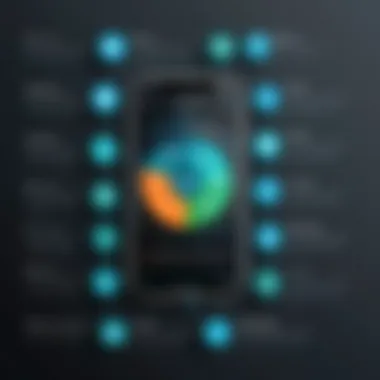

By planning effectively, organizations can fully leverage OneLogin OTP's capabilities to achieve their security objectives.
Setting Up OneLogin OTP
Setting up the OneLogin OTP app is a structured process that requires careful planning and execution. The initial step involves creating an account with OneLogin and configuring the security settings. This includes defining user roles and access levels based on organizational policies.
Next, while configuring the OTP, administrators can choose between different authentication methods available within the app. These methods may include SMS, email, or the built-in authenticator app. The chosen method should align with the organization’s risk management approach.
Once the configuration is complete, testing the system thoroughly is vital. Running pilot tests with a select group of users can provide insights into potential issues before a full rollout. Collecting feedback during these phases is essential to optimize user experience. Beyond technical setup, documenting every process ensures that future modifications or troubleshooting are straightforward.
Integration with Existing Systems
Integrating OneLogin OTP with existing systems can be a complex task, but it is crucial for achieving cohesive security across platforms. Organizations often rely on various tools like CRM software, project management systems, and cloud services that hold sensitive information.
During integration, it’s essential to assess compatibility with current infrastructure. The OneLogin API is a powerful tool that provides flexibility to create seamless connections with existing systems. Here are some factors organizations should consider:
- API Compatibility: Ensure that the systems in use have APIs that can communicate smoothly with OneLogin.
- User Syncing: It’s beneficial to establish synchronization for users across multiple platforms. This simplifies user management and enhances operational efficiency.
- Testing Integration: After connecting the systems, thorough testing is necessary. Evaluate how the OTP interacts with other authentication protocols already in place.
Organizations should ensure they have knowledgeable IT professionals to handle integration intricacies. A calculated approach streamlines the user experience while maintaining high security standards. By successfully integrating OneLogin OTP, organizations fortify their digital ecosystem against evolving security challenges.
User Experience with OneLogin OTP
User experience is a crucial aspect of the OneLogin OTP application. Its design and functionality play a significant role in how effectively users interact with the software. A well-crafted user experience can enhance productivity and reduce frustration when accessing secure systems. The OneLogin OTP app strives to prioritize usability, thereby making it easier for individuals within an organization to adopt and engage with it.
The main benefits of focusing on user experience include:
- Increased Adoption Rates: A user-friendly interface leads to a higher likelihood of employees using the OTP app consistently.
- Reduced Support Calls: If users find the application intuitive, they are less likely to encounter issues that require technical support.
- Positive Perception of Security Measures: A well-designed app can foster trust among users, making them more comfortable with security protocols.
User Interface Considerations
The user interface (UI) of the OneLogin OTP app is designed to be straightforward and accessible. Key considerations include:
- Simplicity: The layout avoids clutter, allowing users to navigate with ease. Users can quickly find the key features they need.
- Responsive Design: The app maintains a consistent experience across devices, whether on desktop or mobile. This flexibility is essential in today’s multitasking environment.
- Clear Call-to-Action Buttons: Users can easily identify actions required to generate and use their one-time passwords. This clarity assists in minimizing errors.
Feedback from End Users
End user feedback is an essential component for the ongoing development of the OneLogin OTP app. Collecting and analyzing user experiences provides insights into common issues and areas for improvement. Users often highlight specific aspects:
- Ease of Use: Many report that the app is easy to set up and use. Positive experiences encourage others to engage with the application more effectively.
- Integration Feedback: Users appreciate the seamless integration with existing systems. Compatibility with various platforms is frequently mentioned as a significant advantage.
- Suggestions for Improvements: Feedback often includes requests for additional features. Listening to these suggestions can lead to a more versatile application that meets diverse user needs.
"User feedback is not only essential for improvement, but it also builds an ongoing relationship between users and developers."
In summary, understanding user experience with the OneLogin OTP app is vital for continuous enhancement. Ensuring the interface is easy to navigate and prioritizing user feedback lays the groundwork for effective security practices within organizations.
Challenges and Limitations
The discussion of challenges and limitations related to the OneLogin OTP app is crucial for understanding its real-world usage. While OneLogin provides robust security through its OTP features, recognizing potential issues enables users to make informed decisions. Specific challenges may involve user engagement, technical constraints, and integration hurdles when deploying this application.
Common User Issues
User experience can significantly affect the acceptance of OneLogin OTP. Some common issues include:
- User Confusion: Many users might not fully grasp how OTP works, leading to confusion during authentication. This could result in increased support requests and user frustration.
- Dependence on Mobile Devices: Since the OTP relies on mobile devices for delivery, users who misplace or lose access to their devices can face difficulties logging in.
- Time Sensitivity: One-time passwords expire quickly. This quick turnover can create pressures for users, who may be in situations where they cannot enter the OTP in time.
- Multi-Device Usage: Users who switch devices frequently encounter challenges as OTP apps typically tie to a single device unless additional setup is done. This can complicate access and add steps needed for authentication.
Addressing these issues is imperative for maintaining user satisfaction and overall productivity within an organization. Clear guidelines and customer support can help mitigate these challenges.
Technical Limitations of the App
While OneLogin OTP is a comprehensive solution, it is not without technical limitations. Some notable points include:
- Compatibility Issues: The OTP app may experience compatibility issues with certain operating systems or older devices. This can lead to varying user experiences and challenges in adoption.
- Updates and Maintenance: The app requires periodic updates to ensure security and functionality. If not maintained regularly, users could face bugs or vulnerabilities.
- Network Dependency: OneLogin OTP needs access to a reliable internet connection for syncing and OTP delivery. In environments with connectivity issues, users may find themselves unable to authenticate effectively.
Understanding these technical considerations is vital for organizations to prepare for potential disruptions and enhance their implementation strategies. By gauging both user and technical challenges, decision-makers can pivot their approach, focusing on improved training and robust support to enhance overall security vitality.
Comparison with Other OTP Solutions
Examining OneLogin OTP in relation to other OTP solutions reveals vital considerations for decision-makers. This comparison highlights how OneLogin is positioned in the market, its unique offerings, and areas where it may fall short. The importance of this analysis lies in assisting organizations to choose the most suitable digital security tools aligned with their specific needs.
Market Alternatives to OneLogin


When analyzing the market, it is essential to recognize other prominent OTP solutions like Authy, Google Authenticator, and Microsoft Authenticator. Each of these products offers distinctive features along with varying levels of user experience and security. Here’s an overview of these alternatives:
- Authy: Features include multi-device support and backup options. This can benefit users wanting flexibility. However, some complaints arise around customer support and recovery processes.
- Google Authenticator: Known for its simplicity and integration with other Google services. Yet, it lacks the backup feature, which makes it less user-friendly in case of device loss.
- Microsoft Authenticator: Offers a seamless integration with Microsoft accounts and services, making it appealing for organizations already using Microsoft 365. The downside is its limited compatibility with non-Microsoft products.
In assessing each solution, organizations must consider factors such as ease of use, integration capabilities, and customer support.
Strengths and Weaknesses of OneLogin OTP
OneLogin OTP possesses a variety of strengths that enhance its appeal in the OTP application space. However, like any solution, it also has certain weaknesses that organizations should address.
Strengths:
- User-Friendly Interface: Designed for intuitive navigation. This contributes to a smoother onboarding experience for users.
- Integration Flexibility: Compatible with various systems, it allows easy incorporation into existing IT environments.
- Robust Security Features: Enhanced security measures, such as two-factor authentication, are standard, offering comprehensive protection.
Weaknesses:
- Learning Curve for Advanced Features: While the basic functionality may be easy to use, unlocking advanced features may pose a challenge for some users.
- Pricing Considerations: Some organizations may find the pricing structure less competitive compared to alternative solutions, particularly for smaller enterprises.
Regulatory Compliance and Best Practices
In the evolving landscape of digital security, regulatory compliance plays a crucial role for organizations utilizing tools like the OneLogin OTP App. Compliance ensures not only adherence to laws but also sets a foundation for implementing best practices in security protocols. Organizations that neglect these aspects may face significant legal and financial ramifications. This section will discuss the essential role of regulatory compliance and provide insights on best practices relevant to the OneLogin OTP App.
Understanding Regulatory Requirements
Regulatory requirements vary significantly across industries and regions. Common regulations include the General Data Protection Regulation (GDPR) for European users and the Health Insurance Portability and Accountability Act (HIPAA) for the healthcare industry in the United States. Understanding these regulations is vital for any organization using the OneLogin OTP App, as it governs data protection and user privacy.
- Data Protection: Organizations must implement measures to protect sensitive data while utilizing OTP technology. This includes encrypting data at rest and in transit.
- User Consent: Many regulations require explicit user consent for data usage. Thus, organizations should ensure that users understand how their information is processed.
- Audit Trails: Maintaining clear audit trails is necessary for compliance. Organizations should have systems in place to record and monitor OTP generation and usage.
"Compliance is not just about ticking boxes; it’s about ensuring the trust of clients and stability of operations."
These elements form the foundation of regulatory compliance that organizations must adhere to while implementing the OneLogin OTP App.
Implementing Best Practices for Security
Best practices in security enhance compliance efforts and strengthen overall security posture when using OneLogin OTP. Implementing these practices can reduce vulnerabilities and improve user trust. Consider the following:
- Regular Training: Provide security training for all employees on the proper use of OTPs. This ensures that everyone understands the importance of safeguarding access.
- Policy Development: Establish clear policies surrounding OTP usage. Define protocols for issuer and recipient responsibilities, and communicate these policies effectively.
- Multi-Factor Authentication: As a best practice, utilize multi-factor authentication alongside OTPs for added security layers. This reduces reliance on a single authentication method.
- Regular Audits: Conduct security audits periodically. These audits can reveal vulnerabilities and areas for improvement.
By following these best practices, organizations not only comply with regulations but also enhance their security frameworks. A continuous commitment to regulatory compliance and security best practices can ultimately fortify an organization's defense against digital threats.
Future of OTP Technology
Exploring the future of OTP technology is paramount for understanding how organizations can fortify their security protocols. As threats in the digital space evolve, so must the measures designed to counteract them. OneLogin OTP exemplifies how innovative approaches to authentication can enhance security, streamline user experience, and meet regulatory demands. Understanding these elements can benefit decision-makers as they plan for the future of their digital security frameworks.
Trends in Digital Authentication
The landscape of digital authentication is continuously shifting. Current trends indicate a strong move towards more user-centric and seamless security measures. Key aspects influencing this trend include:
- Adoption of Biometrics: Fingerprint scanning and facial recognition technologies are becoming common. These methods can complement OTP systems, reducing reliance on password inputs.
- Passwordless Solutions: Many organizations are looking towards eliminating passwords altogether, using methods that include OTPs sent to trusted devices as alternatives. This simplifies the user experience and decreases the risk of password theft.
- Adaptive Authentication: This technique considers user behavior and context, enhancing security. For example, if a user accesses an account from an unusual location, the system might require an OTP in addition to other forms of verification.
The intersection of these trends signifies a move towards robust, yet user-friendly security solutions. Organizations employing OneLogin OTP can capitalize on these trends to stay ahead.
Predictions for OneLogin OTP Advancements
The advancements in OneLogin OTP will likely be dictated by technology innovation and shifts in user expectations. Here are some anticipations regarding its development:
- Enhanced Integration with AI: Artificial Intelligence will likely be integrated with OTP systems, allowing for predictive analysis of user behavior. This could help in the timely detection and response to suspicious activities.
- Universal Compatibility: As software ecosystems expand, OneLogin OTP may increasingly support wide-ranging devices and platforms, enhancing usability for organizations of all types.
- Stronger Encryption Protocols: With rising incidents of cyber attacks, OneLogin will likely continue to enhance its encryption measures, ensuring that OTPs are securely transmitted and utilized.
"The future of OTP technology holds immense potential to redefine organizational security frameworks, urging a proactive rather than reactive approach to digital threats."
- User Education Focus: As security awareness grows, educational components may be introduced to help users understand the importance of OTPs, aiding in faster adoptions and better security practices.
The End
In today’s security landscape, the significance of advanced authentication methods cannot be overstated. The OneLogin OTP app serves as a vital tool for organizations striving to enhance their digital security frameworks. Its capacity to provide an additional layer of authentication is essential, as the threat of unauthorized access continues to rise.
The overall effectiveness of OneLogin OTP is rooted in its features that promote user authentication and data integrity. Understanding how this app operates allows decision-makers to better gauge its relevance within their security strategies. The deployment of such technology facilitates a robust defense mechanism against potential cyber threats, ensuring that sensitive information remains secure.
Final Thoughts on OneLogin OTP
OneLogin OTP is not merely a software solution; it is a crucial component in the toolkit for safeguarding organizational assets. By integrating this application, businesses can significantly reduce the risk of breaches and data theft. Its user-friendly interface and compatibility with existing systems streamline the adoption process, making it an attractive choice for various organizations.
By adopting OneLogin OTP, organizations position themselves ahead of the curve in digital security, demonstrating a commitment to protecting their data and users.
Integrating OTP technology is also aligned with best practices stipulated by regulatory bodies. This alignment not only helps in maintaining compliance but also in fostering trust among users and stakeholders. As the industry continues to evolve, OneLogin is poised to adapt and enhance its offerings, ensuring its app remains relevant and effective in future security paradigms.



