Unlocking the Potential of PDQ Deployment Software


Intro
PDQ Deployment software is a significant tool for organizations that need to manage software installations efficiently across multiple systems. In today’s digital landscape, where IT infrastructure continually evolves, understanding the mechanisms and features of such tools becomes paramount. The complexities of software deployment demand an effective solution that simplifies processes, enhances productivity, and reduces potential errors.
In this article, we will explore the core functionalities of PDQ Deployment software. We will discuss its advantages and how it stands against other market options. Additionally, we will delve into user experience aspects to help professionals make informed decisions regarding their software deployment strategies.
Overview of Core Features
Description of essential functionalities
PDQ Deployment comes with a variety of profound functionalities designed to optimize the software deployment process. Key features include:
- Automated Deployment: Automatically push software updates to multiple devices without manual intervention. This saves time and minimizes human error.
- Remote Management: IT professionals can manage software installations from a central console, allowing updates and new installations to occur without needing to physically access each machine.
- Inventory Management: This feature allows users to track software licenses, installations, and system specifications across the organization’s network. It helps in maintaining compliance and planning future purchases.
- Scheduling Options: Users can schedule deployments during off-hours, thus minimizing disruptions to end users while ensuring that updates occur promptly.
Comparison of features across top software options
When comparing PDQ Deployment with other software deployment solutions like Microsoft SCCM or ManageEngine, several aspects stand out. While SCCM is robust for large enterprise environments, its setup can be complex and resource-intensive. In contrast, PDQ Deployment is known for its user-friendly interface and easier deployment capability, appealing to smaller businesses and teams.
Furthermore, unlike ManageEngine, which often requires extensive customization, PDQ offers straightforward implementation out-of-the-box. Each of these tools has strengths, but understanding how PDQ fits into the broader software deployment landscape is essential for decision-makers.
"Selecting the right deployment tool can significantly reduce operational costs and enhance system reliability."
User Experience and Interface
Insights into UI/UX design aspects
User experience is crucial in software deployment tools. PDQ Deployment features an intuitive interface that caters to users with varying technical backgrounds. The dashboard is clear and logically structured, enabling quick access to essential functionalities. Users can easily find necessary tools without extensive training, which is valuable for organizations with limited IT resources.
Importance of usability and accessibility
The design promotes usability, ensuring that even less experienced team members can navigate it effectively. Accessibility features ensure that the software accommodates a wide range of users, enhancing overall productivity in deployment tasks. By reducing the learning curve, organizations can deploy updates more swiftly and with greater confidence.
Ending
In exploring PDQ Deployment software, it is clear that its features are tailored to streamline the software deployment process efficiently. The combination of automation, remote management, and a user-friendly interface presents a strong case for its consideration in any organizational IT strategy. As businesses increasingly rely on technology for operational success, employing the right deployment tools becomes more critical. Familiarizing oneself with PDQ Deployment and its capabilities can empower decision-makers to enhance their software management practices.
Intro to PDQ Deployment Software
PDQ Deployment Software provides automated deployment capabilities. This functionality minimizes human error, improves speed, and ensures that applications remain up-to-date. Additionally, it simplifies the management of both small and large-scale IT environments. The software includes features that cater to various needs, such as remote support and robust user interfaces designed for ease of use.
As organizations grow, their software deployment needs become more complex. Choosing the right deployment solution therefore involves critical considerations. IT teams must evaluate factors like cost, scalability, and integration with existing systems. A strategic approach to deployment not only enhances productivity but also supports organizational goals.
Definition and Overview
PDQ Deployment Software is a tool designed to automate the installation of applications and updates on Windows-based computers. It allows users to deploy software without needing to visit each machine physically. This not only saves time but also enhances overall productivity.
The software is built to function in diverse scenarios, supporting both small businesses and larger enterprises. It provides the flexibility to customize deployments based on specific organizational requirements. The user interface is intuitive and designed for both experienced IT professionals and those new to deployment tasks.
Historical Context
The evolution of deployment software reflects the broader changes in technology and organizational needs. Initially, software deployment was a manual process, requiring IT personnel to visit each machine individually for updates. This approach was time-consuming and prone to errors. As businesses recognized the inefficiencies, the need for automated solutions became apparent.
In response to this demand, PDQ launched their Deployment Software. Over the years, continuous updates and new features have improved its effectiveness. The software has evolved to include remote support features, making it suitable for increasingly decentralized work environments. As remote work grows, having a strong deployment solution is no longer optional but crucial for maintaining operational integrity.
Core Features of PDQ Deployment Software
The core features of PDQ Deployment software are essential to its overall functionality and effectiveness in diverse IT environments. These features facilitate the seamless management of software distribution to multiple endpoints within an organization. As the complexity of IT infrastructure grows, understanding these core elements becomes increasingly significant for decision-makers, IT professionals, and entrepreneurs alike. Each feature contributes to enhancing productivity, minimizing downtime, and improving overall user experience.
Automated Deployments
Automated deployments stand as one of the principal advantages of PDQ Deployment software. This feature allows IT administrators to deploy software updates and configurations automatically, eliminating the need for manual intervention. Automating the deployment process saves valuable time and reduces human error, which is particularly useful in larger organizations where the number of devices can be extensive.
Using PDQ, IT teams can schedule software installations or updates to run during off-peak hours. This ensures that users are not disrupted during critical working hours. This not only increases efficiency but also aids in maintaining organizational productivity. The automation framework within PDQ allows for easy rollout of patches and new software versions, aligning with compliance requirements and security protocols.


User Interface and Usability
User interface and usability play a vital role in the adoption and effectiveness of any software solution, and PDQ Deployment software excels in this aspect. The UI is designed to be intuitive, allowing users, even those with limited experience, to navigate easily through various functions. This aspect is critical, as it reduces the learning curve associated with adopting a new tool.
Key user-friendly elements include:
- Simple dashboards that provide quick insights into deployment status.
- Drag-and-drop functionalities that facilitate easy configuration of deployment packages.
- Comprehensive help guides and tooltips present within the interface, aiding users in leveraging the tool effectively.
The usability of PDQ Deployment software contributes to a more streamlined process, enabling IT teams to focus on strategic initiatives rather than getting bogged down in complicated operational tasks.
Remote Support Capabilities
Remote support capabilities are increasingly important in today's dynamic work environment, especially with the rise of remote work. PDQ Deployment software includes extensive remote support features, allowing IT staff to troubleshoot and resolve issues on user machines without needing physical access. This capability minimizes downtime and enhances support efficiency.
With PDQ, technicians can:
- Remotely access user devices to assist with issues that arise during software deployment.
- Execute scripts directly on remote machines to address software conflicts or installation failures.
- Gather system information from endpoints, making it easier to diagnose problems more effectively.
These capabilities create a more agile IT support structure. Organizations can quickly respond to issues, ensuring that users can continue their work with minimal interruptions.
"The robust remote support features of PDQ Deployment software make it a valuable asset for modern businesses facing increasingly complex IT environments."
Understanding these core features helps organizations see the value PDQ Deployment software contributes to efficient software management. They enable IT teams to implement strategies that effectively meet the needs of dynamic organizational infrastructures.
Advantages of Using PDQ Deployment Software
The utilization of PDQ Deployment software offers significant advantages for organizations focused on optimizing their IT management processes. This section explores crucial aspects such as efficiency, cost-effectiveness, and scalability, shedding light on how these benefits contribute to better deployment strategies and overall system performance in professional environments.
Efficiency Gains
Efficiency is a primary concern for businesses striving for optimal productivity. PDQ Deployment software bolsters efficiency through automated processes. The automation of software installations, updates, and configurations reduces the need for manual input, which can be time-consuming and prone to human error. By streamlining these tasks, IT teams can redirect their focus toward more strategic initiatives instead of routine operations.
Additionally, PDQ allows for batch processing, meaning multiple devices can be managed at once. This significantly cuts down on deployment time, especially in larger organizations where managing a multitude of machines demands significant resources. Furthermore, the user-friendly interface minimizes the learning curve, enabling IT personnel to engage with the software effectively and implement changes swiftly.
"Automating software deployment can lead to a remarkable reduction in downtime and a boost in overall efficiency."
Cost-Effectiveness
The financial implications of software management are a pivotal aspect of any organization's operational strategy. PDQ Deployment software provides cost-effectiveness through various means. Firstly, automating repetitive tasks leads to reduced staff hours dedicated to manual installations and updates. These savings on labor costs can accumulate substantially over time.
Moreover, by minimizing deployment errors and the subsequent troubleshooting efforts, organizations can save on costly downtime. An efficient deployment process ensures that all software is up-to-date and functional, keeping the organization running smoothly without interruptions. In today's competitive landscape, having a robust deployment method can be the difference between budget overruns and maintaining financial health.
Scalability
As businesses grow, their IT needs evolve. Scalability is one of the defining features of PDQ Deployment software. It is designed to accommodate increasing numbers of devices and diverse software requirements without compromising performance.
The architecture of PDQ Deployment supports expanding device ecosystems. As new laptops, desktops, and mobile devices are added to the network, they can be integrated seamlessly into the existing deployment framework. This capacity for seamless expansion makes PDQ an ideal choice for organizations looking to future-proof their IT strategies.
In addition, the software can adapt to various deployment scenarios, whether centralized management is required or a more decentralized approach is preferred. This adaptability ensures that organizations can adjust their deployment strategies to align with their growth trajectories efficiently.
Deployment Strategies with PDQ
Deployment strategies are significant for optimizing the use of PDQ Deployment software. They guide how software applications and updates are delivered across various systems within an organization. Effective strategies not only enhance efficiency but also ensure seamless integration with existing workflows. With PDQ, organizations can choose from different deployment approaches tailored to their unique environments and requirements.
Centralized Deployment
Centralized deployment refers to a strategy where software is installed and deployed from a single, central location. This method allows IT administrators to control the deployment process from a unified interface, reducing configuration errors and improving the management of updates. Key benefits of centralized deployment include:
- Improved Consistency: Ensures that all systems within the network run the same version of software.
- Streamlined Management: Simplifies tracking and managing updates or patches for IT teams.
- Time Efficiency: Reduces time spent on deploying software to multiple endpoints at once.
In PDQ, centralized deployment is easily executed through its user-friendly interface, allowing for scheduled tasks, bulk deployments, and real-time reporting.
Decentralized Approaches
Decentralized deployment offers a different perspective. It allows individual departments or teams within an organization to manage their software installations. This approach can foster flexibility and responsiveness when unique needs arise within a specific team or project. Some considerations for decentralized deployment include:
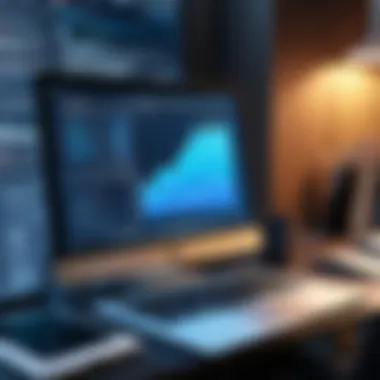

- Tailored Solutions: Teams can choose the applications that best meet their needs without waiting on central IT approval.
- Faster Innovatoin: Decentralized teams can often deploy new software faster than traditional methods.
- Responsibility Distribution: IT resources can be optimized as responsibilities are shared among various departments.
However, to maintain coherence across the organization, clearly defined guidelines and protocols should be established to govern software installations and updates.
Real-time Deployment Monitoring
Real-time deployment monitoring is crucial for ensuring the success of a deployment strategy. With PDQ, administrators can monitor each step of the deployment process and instantly address any issues that arise. This capability offers several advantages:
- Immediate Feedback: Allows for instant detection and resolution of problems, minimizing downtime.
- Performance Analysis: Provides insights into deployment efficiency, enabling continuous improvement.
- Enhanced Control: Administrators can oversee multiple deployments simultaneously, ensuring they proceed as planned.
Implementing real-time monitoring with PDQ results in a more reliable deployment experience and enhances overall IT agility.
"Effective deployment strategies are crucial for the successful management of software in any organization. Choosing the right approach can significantly affect efficiency and responsiveness."
Integration with Other Software Solutions
In the modern landscape of IT management, integration with other software solutions has become a vital component in achieving operational efficiency and strategic alignment. Organizations increasingly rely on various software structures to manage tasks, communicate, and enhance productivity. PDQ Deployment software stands at the forefront of these integrations, allowing for seamless interconnectivity with a range of tools. This feature not only facilitates smoother processes but also enhances the capabilities of each system involved.
The ability to integrate with existing IT management tools ensures that users can work within an ecosystem they are familiar with. This advantage means that organizations do not have to overhaul their current systems, which can often lead to disruption or inefficiencies. Instead, they can combine the strengths of PDQ with tools like Microsoft System Center Configuration Manager, Jira, or ServiceNow. The benefits of this integration are manifold:
- Increased Functionality: When PDQ Deployment integrates with IT management tools, users gain access to advanced features that enhance deployment processes.
- Streamlined Workflows: Integration simplifies workflows by allowing for automated updates and notifications across platforms, which keeps teams informed without manual effort.
- Centralized Data Management: Having a hub where data from different sources is unified improves decision-making processes and helps in troubleshooting issues quicker.
The consideration for integration should also take into account potential barriers. Compatibility issues, data security, and the necessary training required for teams can pose challenges. These aspects require careful evaluation, as ensuring all software works together smoothly is crucial for maximizing the benefits of PDQ Deployment.
Compatibility with IT Management Tools
Compatibility plays a critical role when evaluating PDQ Deployment software. The software must work effectively with a variety of IT management tools that organizations currently use. This compatibility is essential if the objective is to minimize operational disruptions and enhance deployment strategies.
For instance, organizations often use tools such as Nagios, Zabbix, or ManageEngine to monitor their IT environments. By ensuring compatibility with these systems, PDQ can help organizations leverage existing monitoring efforts, allowing for faster deployment and response times. Furthermore, the link between PDQ and these tools fosters an environment of proactive management, where potential issues can be addressed before they evolve into significant problems.
Key Benefits of Compatibility:
- Reduced Setup Time: Linking PDQ with existing tools can reduce the time needed for setup by utilizing pre-existing configurations.
- Enhanced Communication: IT staff can benefit from improved communications due to real-time updates between systems, leading to more informed decision-making.
- Data Synchronization: Maintaining data across various software not only prevents discrepancies but also strengthens overall data integrity.
Synergy with Analytics Platforms
In today's data-driven enterprises, the importance of analytics platforms cannot be overstated. PDQ Deployment software's ability to create synergy with these platforms is crucial for organizations that rely on data to guide their decisions. Integrating PDQ with analytics platforms like Google Analytics or Tableau allows for a comprehensive understanding of deployment efficiency and performance metrics.
This synergy fosters an environment where data insights can directly influence strategic decisions concerning software deployment methods and practices. For instance, analyzing deployment success rates, failure reasons, and user feedback through these platforms can provide valuable input that affects future deployment plans.
Advantages of Synergy with Analytics:
- Data-Driven Decision Making: Organizations can make informed decisions based on real data rather than assumptions.
- Performance Tracking: Continuous tracking of deployment metrics enhances the understanding of patterns and performance over time.
- Strategic Adjustments: Insights derived from analytics can facilitate quicker adjustments to deployment strategies, improving overall effectiveness.
The embrace of integration and synergy with other software solutions is crucial for maximizing the potential of PDQ Deployment software. By understanding the dynamics of how PDQ can collaborate with existing systems, organizations can ensure that they achieve optimum results in their deployment processes.
User Experiences and Case Studies
User experiences and case studies are critical elements in understanding the practical application and effectiveness of PDQ Deployment Software. They provide real-world insights that are often absent from technical documentation. By examining how organizations implement this software, we can identify successes and challenges faced during deployment. This section is aimed at unraveling the narratives behind user interactions with PDQ software, showcasing the benefits derived, and outlining common obstacles encountered.
Success Stories
Success stories illuminate the potential of PDQ Deployment Software within various organizational settings. Many enterprises report significant improvements in their deployment processes after adopting this tool. For example, a mid-sized financial firm transitioned from manual software installation to automated deployment with PDQ. This led to an 80% reduction in deployment time, allowing IT staff to focus on more strategic projects rather than routine updates.
Another case involved a healthcare institution that faced challenges with compliance due to inconsistent software installations across devices. Using PDQ Deployment Software, they were able to enforce consistent updates and patches across all systems, leading to higher compliance rates and overall improved security. These success stories show that organizations are not just solving their deployment issues. They are also enhancing productivity, improving compliance, and enabling better resource allocation.
Common Challenges Faced
While PDQ Deployment Software provides many benefits, users often face certain challenges as well. Many organizations struggle with the initial setup and configuration of the software. The steep learning curve can be daunting for teams not well-versed in IT management tools. In some cases, there is also resistance to change from employees accustomed to previous systems.
Integration with existing infrastructures can also present issues. Organizations with dated systems sometimes found compatibility problems, which delayed the deployment process. Additionally, monitoring the deployment's success relies on understanding the correct metrics and reports from the software, and this demands a level of expertise that not all teams possess.
"Understanding user experiences is as valuable as the features offered. Knowing how others have succeeded or failed can inform better decision-making in our own deployments."


This analysis of user experiences and case studies emphasizes not only the transformational potential of PDQ Deployment Software but also the necessity of being aware of the challenges it may entail. Capturing these narratives offers a holistic view, proving beneficial for prospective users in making informed decisions.
Comparative Analysis with Alternatives
A thorough comparative analysis is essential for understanding the position of PDQ Deployment software in the broader landscape of deployment solutions. This section aims to provide a detailed examination of PDQ Deployment in relation to its alternatives. By analyzing its features, performance, and user experiences compared with other tools, decision-makers can make informed decisions for their organizations. The importance lies in evaluating aspects like cost-effectiveness, ease of use, and integration capabilities.
Comparing PDQ with Other Deployment Tools
When considering deployment tools, IT professionals often evaluate several options. PDQ Deployment often stands out due to its specific features that cater to unique deployment needs. Some notable competitors include Microsoft System Center Configuration Manager, ManageEngine Desktop Central, and Ivanti Patch Management. Each of these tools offers a range of functionalities, but they can significantly differ in terms of usage and effectiveness based on organizational context.
PDQ Deployment is particularly recognized for its simplicity and effectiveness in automating software deployments. In contrast, alternatives like Microsoft System Center may offer extensive features, but may also present a steeper learning curve and higher costs. As organizations scale their IT requirements, it's crucial to consider which tool aligns best with their operational goals.
"Selecting the right deployment software can impact efficiency and cost savings significantly."
Feature Comparison Matrix
To facilitate a more straightforward evaluation, a feature comparison matrix is a useful tool. Below are key aspects in a comparative format that reflects the distinctions between PDQ and its competitors:
| Feature | PDQ Deployment | Microsoft System Center | ManageEngine Desktop Central | Ivanti Patch Management | | Automated Deployments | Yes | Yes | Yes | Yes | | User-Friendly Interface | High | Medium | Medium | Medium | | Cost | Moderate | High | Moderate | High | | Remote Support Capabilities | Limited | Strong | Strong | Moderate | | Integration with Other Software | Strong | Strong | Moderate | Moderate | | Scalability | High | High | Moderate | High | | Target Audience | SMBs & Enterprises | Large Enterprises | SMBs | Large Enterprises |
This matrix underscores how PDQ Deployment excels in user-friendliness and affordability while still providing essential deployment functionalities. Yet, it may lack some advanced features found in more comprehensive systems like Microsoft System Center. By understanding these elements, IT professionals can better determine the right deployment software for their specific needs and circumstances.
Future Trends in Deployment Software
As the landscape of IT management continues to evolve, understanding the future trends in deployment software becomes crucial for businesses aiming to stay competitive. Organizations must adapt to these trends to enhance efficiency, minimize risk, and ensure scalability. This section will discuss two major trends: the adoption of artificial intelligence in deployment processes and the evolution of user needs, both of which significantly shape the future of software deployment strategies.
Adoption of AI in Deployment Processes
The integration of artificial intelligence (AI) within deployment processes illustrates a significant transformation in how software is managed and deployed. AI can streamline various tasks, automating repetitive processes that previously required human intervention.
By leveraging machine learning algorithms, deployment software can analyze historical deployment data to predict potential issues before they occur. This predictive ability not only minimizes downtime but also enhances the overall reliability of software deployments.
Moreover, AI can facilitate intelligent resource allocation, allowing organizations to allocate computing power and storage based on real-time demands. This capability ensures that resources are used efficiently, potentially lowering operational costs. Some key advantages of AI in deployment include:
- Predictive maintenance: Identifying issues early to prevent outages.
- Automated decision-making: Reducing human error and speeding up deployment times.
- Data analysis: Providing insights into deployment effectiveness, ultimately improving future strategies.
Incorporating AI tools into PDQ Deployment software can drastically improve performance and reliability, making it a decisive factor for businesses.
Evolution of User Needs
User needs are constantly changing due to various factors, such as technology advancements and shifts in workplace dynamics. This evolution presents both challenges and opportunities for deployment software.
Organizations have moved to more flexible work environments, prompting the need for tools that support remote work and collaboration. Deployment software must now cater to a distributed workforce, requiring functionalities beyond traditional setups. Features such as real-time notifications, remote support, and ease of use become paramount to meet these emerging demands.
Additionally, users today prioritize integration capabilities with existing tools and systems. Smooth compatibility with platforms, like AWS, Microsoft Azure, and various other IT management solutions, is essential. Companies are also looking for deployment solutions that offer robust security measures to protect sensitive data as they move towards cloud-based infrastructures.
It is vital for decision-makers to understand these evolving user needs to choose the right deployment software. The key points to consider include:
- Flexibility: Software should support diverse working environments.
- Integration: Ability to work seamlessly with existing systems.
- User-friendly interfaces: Simplifying the deployment process for non-technical users.
By recognizing these trends, businesses can better align their deployment strategies with user expectations, ensuring they remain relevant in the fast-paced technological landscape.
"Embracing AI alongside an understanding of user needs is pivotal for future-proofing deployment strategies."
Combining AI’s capabilities and user-driven focus will define the next generation of PDQ Deployment software, positioning organizations for success.
Finale
In the realm of deployment software, understanding how PDQ Deployment software functions is crucial for professionals aiming to enhance their organizational efficiency. This article has sought to clarify the multifaceted benefits of employing PDQ Deployment, illustrating its role in streamlining software management tasks and optimizing deployment strategies. Given the distinct characteristics of PDQ, decision-makers should feel more confident in their software choices.
Recap of Key Points
To summarize the key points discussed:
- Definition and Overview: PDQ Deployment software automates the deployment of applications and updates across multiple machines, significantly reducing administrative burdens.
- Core Features: Automated deployments, user-friendly interface, and remote support capabilities are pivotal for efficient operations.
- Advantages: This software commonly results in efficiency gains, cost reductions, and scalability options that adapt to organizational growth.
- Deployment Strategies: The article discussed centralized and decentralized approaches, as well as the importance of real-time monitoring in deployment processes.
- Integration: Compatibility with existing IT management and analytics tools is essential, promoting cohesive operational ecosystems.
- User Experiences: Insights from success stories and challenges provide a realistic perspective on PDQ software's practical applications.
- Comparative Analysis: Understanding how PDQ stacks against alternatives allows for informed decisions that align with specific business needs.
- Future Trends: Keeping an eye on emerging trends such as AI integration and changing user requirements will be vital for companies aiming for long-term success.
Final Thoughts on Choosing PDQ Deployment Software
Selecting the appropriate deployment software is a critical decision. PDQ Deployment offers a host of features tailored to meet the demands of an increasingly digital workspace. When considering PDQ, factors such as user interface, scalability, and integration capabilities should feature prominently in discussions. Moreover, organizations must evaluate their specific needs against the software's offerings to ensure alignment. In the fast-changing tech landscape, making an informed choice based on thorough understanding can serve as a decisive advantage.
"Effective software management begins with informed decision-making, particularly in the choice of deployment solutions."



