Understanding QuickBooks Online Contracts: A Guide


Intro
In today's fast-paced business landscape, managing contracts efficiently is crucial. QuickBooks Online provides unique tools which may offer a streamlined approach to contract management. Knowing how to leverage these features can significantly affect a business’s operational efficiency and financial reporting.
Contracts encapsulate the terms of business relationships. They are binding agreements that, if not managed properly, can lead to disputes or financial losses. Understanding how QuickBooks Online handles contracts helps business owners and managers make informed decisions, reducing risk and enhancing productivity.
This guide aims to illuminate various facets of QuickBooks Online contracts and how they relate to broader business operations.
Overview of Core Features
QuickBooks Online stands out with a range of functionalities designed to simplify contracting processes. Key features include:
- Contract Templates: QuickBooks Online allows users to create customizable contract templates which ensure consistency and save time.
- Digital Signatures: This feature streamlines the signing process, making it easy to finalize contracts remotely.
- Tracking and Notifications: Users can set reminders for contract renewals or milestones, ensuring no important deadlines are missed.
- Integration with Accounting Tools: The software integrates contracts seamlessly with financial data, allowing for better tracking of expenditures related to specific agreements.
When evaluating these features against other software options like DocuSign or Conga, it is essential to consider the level of integration with accounting functions. For instance:
- DocuSign focuses extensively on e-signature and workflow automation but lacks native accounting features.
- Conga offers a robust document generation platform but may not provide the same financial insight as QuickBooks Online.
This layered functionality supports decision-makers in maintaining organized and compliant contract systems, contributing to overall business efficiency.
User Experience and Interface
The user interface of QuickBooks Online is designed with simplicity in mind. Intuitive navigation helps users find contract management functionalities quickly.
Factors enhancing user experience include:
- Layout: Clean design ensures that users can locate essential functions without overwhelming clutter.
- Usability: Most users report ease of learning the software, which increases adoption rates within teams.
- Accessibility: QuickBooks Online enables access from various devices, promoting flexibility in contract management tasks.
"A user-friendly interface reduces learning curves and enhances productivity, allowing businesses to focus on core operations rather than software navigation."
This accessibility is particularly valuable for entrepreneurs and IT professionals, who may need to manage contracts both in-office and remotely. Overall, QuickBooks Online positions itself as an efficient tool for contract management, balancing functionality with user experience.
Prolusion to QuickBooks Online Contracts
Understanding QuickBooks Online contracts is critical for business owners and financial managers. QuickBooks Online simplifies contract management, making the process efficient and manageable. This section will examine the significance of this feature, focusing on specific benefits that QuickBooks Online provides.
Overview of QuickBooks Online
QuickBooks Online is a cloud-based accounting software widely used by various businesses. It offers numerous features that streamline financial management. Among these features, contract management stands out. The software allows users to create, track, and manage contracts with ease. This integration helps ensure that financial obligations are met and that the terms of each contract are adhered to.
Businesses benefit from real-time access to contract details. This means that decision-makers can stay informed about contract statuses, deadlines, and compliance issues. The intuitive design of QuickBooks Online further enhances accessibility for both users and clients, accommodating various levels of technical expertise. Additionally, being cloud-based means updates and new features are implemented automatically, helping teams stay current without extra effort.
What are Contracts?
Contracts are formal agreements between two or more parties that outline terms and conditions for a transaction. In a business context, contracts ensure that both parties understand their obligations, risks, and rights.
There are many types of contracts used in business, including sales contracts, service agreements, and leases. Each type serves a specific purpose but shares a common goal: to protect the interests of all involved parties. With QuickBooks Online, users can manage these contracts in one place. They can easily create new contracts, review existing ones, and make adjustments as needed. By doing so, businesses maintain compliance and mitigate risks associated with contract management.
Types of Contracts in QuickBooks Online


Contracts are an integral part of business operations. They establish clear expectations between parties and define the terms of agreements. In QuickBooks Online, the management of different types of contracts becomes easier, leading to improved accountability and efficiency.
Understanding the various types of contracts available is essential for any organization. Each type serves specific purposes and contributions to financial management. Here, we identify key types of contracts that QuickBooks Online supports and highlight their importance.
Service Contracts
Service contracts are agreements that outline the terms of services provided by a company to its clients. These contracts often include details like duration, payment terms, and responsibilities of each party.
Using QuickBooks Online, businesses can easily create and manage service contracts. This can help prevent misunderstandings and ensure that services rendered meet client expectations. Moreover, tracking payments related to service contracts maintains financial clarity. QuickBooks’ features enable businesses to keep accurate records, which aids in financial reporting and audits.
Service contracts also benefit from automated reminders in QuickBooks. Notifications can alert both parties to upcoming deliverables or renewals, ensuring that contracts are managed proactively. Efficient management of service contracts can lead to improved customer satisfaction and long-term business relationships.
Sales Contracts
Sales contracts are pivotal in transactions between buyers and sellers. They specify the terms of sale, including pricing, payment schedules, delivery, and warranties. These contracts ensure that all parties understand their obligations, preventing disputes.
With QuickBooks Online, sales contracts can be integrated directly into the sales process. This integration allows for seamless tracking of sales performance and quicker invoicing. Furthermore, businesses can utilize the reporting tools in QuickBooks to analyze trends and enhancements in sales contracts over time.
By streamlining the administration of sales contracts, businesses can respond more effectively to market changes. A well-managed sales contract process can significantly impact revenue generation and business growth.
Leases and Rental Agreements
Leases and rental agreements are contracts that involve the temporary use of property or equipment. They outline terms such as duration, rental fees, and responsibilities related to the maintenance of the property.
In QuickBooks Online, managing leases and rental agreements is straightforward. The platform provides tools that allow businesses to track payments, due dates, and terms specific to each lease or agreement. This can be especially beneficial for property management businesses and companies that rely on equipment rental.
Monitoring lease and rental agreement compliance within QuickBooks aids in risk management. Businesses can be alerted if any contractual obligations are not being met, helping to mitigate potential issues before they escalate. Thus, utilizing QuickBooks Online for this type of contract reinforces accountability and protects business interests.
Key Features of QuickBooks Online for Contract Management
In a landscape where accurate contract management is critical to business success, QuickBooks Online provides several key features. These functionalities not only streamline processes but also enhance efficiency, accuracy, and compliance in contract management. This section outlines the core elements that make QuickBooks Online a preferred choice for businesses engaging in contract management. By understanding these features, decision-makers can leverage the platform effectively, bringing significant value to their financial operations.
Easy Contract Creation
Creating contracts in QuickBooks Online is designed to be a straightforward and efficient process. Users can begin by using customizable templates tailored to various contract types, including service agreements and sales contracts. This feature simplifies documentation, allowing for quick adaptations to fit specific requirements.
Using fields that require essential information, businesses can draft contracts with legal enforceability while minimizing the potential for errors. The platform’s clone feature also reduces redundancy, enabling users to replicate existing contracts and make necessary changes without starting from scratch. This capability is beneficial for companies with high volumes of similar contracts, fostering efficiency. Furthermore, the integration of intuitive drag-and-drop functionalities makes the contract assembly accessible, even for those with minimal technical expertise.
Automated Reminders and Notifications
Automated reminders and notifications are crucial for maintaining compliance and ensuring important deadlines are not overlooked. QuickBooks Online addresses this by allowing users to set automatic alerts for contract renewals or critical milestones within the contract lifecycle. This not only helps in avoiding missed deadlines but also encourages proactive management.
For example, users can receive notifications weeks in advance of a contract's expiration. This foresight provides ample time to review terms, decide on renewals or renegotiations, and initiate discussions with clients or vendors. The ease of managing notifications through the platform reinforces accountability in contract management, fostering a disciplined approach and reducing risks related to oversight.
Integration with Invoicing
One of the standout features of QuickBooks Online is its seamless integration with invoicing. This synergy ensures that financial transactions are closely linked to contract terms. For organizations that rely on contracts to drive revenue, such integration is vital. It allows users to generate invoices directly from contract data, facilitating accuracy in billing and payment tracking.
Moreover, this integration streamlines cash flow management, providing transparency. If a contract stipulates specific payment schedules, the invoicing system can reflect these terms automatically. This continuity between contracts and invoicing reduces discrepancies commonly seen in manual processes.


Importance of Contract Management in Accounting
Contract management is an essential facet of accounting that ensures organizations can handle their contractual obligations effectively and efficiently. Poor contract management can lead to legal issues, inaccurate financial reporting, and increased risks. In modern businesses, especially those utilizing QuickBooks Online, understanding the importance of contract management becomes paramount for operational success.
Legal Compliance
Legal compliance is a critical aspect of contract management. Organizations must adhere to various laws and regulations that govern their agreements. Failing to comply can result in hefty fines and potential legal disputes. QuickBooks Online facilitates compliance by providing templates and tools that help ensure that contracts adhere to legal standards relevant to specific industries. Maintaining accurate records of contractual agreements is crucial for auditing and demonstrating compliance during inspections.
Financial Accuracy
Financial accuracy relies heavily on the proper management of contracts. Contracts define revenue streams, costs, and liabilities. Using QuickBooks Online aids in maintaining financial accuracy by integrating contract data into the overall accounting system. This allows for precise tracking of income and expenses associated with contracts. Inaccurate contract management can lead to revenue losses and affect profitability. It becomes essential to regularly review contract terms and update financial records accordingly to reflect any changes.
Risk Management
Effective contract management is also vital for risk management. Every contract carries inherent risks, from performance obligations to possible breaches. QuickBooks Online enables businesses to track contract timelines and obligations. This proactive approach can help organizations mitigate risks associated with contractual non-compliance or misunderstandings. By having a systematic method to manage contracts, businesses can identify potential issues early and take preventative measures.
Contract management is not just about following the rules; it is about securing an organization's future.
Best Practices for Using QuickBooks Online for Contracts
Implementing best practices for contract management within QuickBooks Online is essential for ensuring efficiency and effectiveness in business operations. These practices enable users to maximize the functionality of the platform, leading to enhanced productivity and better compliance with legal standards. Understanding these best practices helps businesses manage contracts more intelligently, reducing the likelihood of errors and misunderstandings that can lead to financial repercussions.
Tracking Contract Deadlines
One of the critical aspects of contract management is keeping track of deadlines. In QuickBooks Online, setting up reminders for contract expiration dates is crucial. Missing deadlines can result in unintended consequences, such as penalties or loss of favorable terms.
To effectively track these deadlines, users can take the following steps:
- Utilize Calendar Functions: Link contract deadlines to the calendar features in QuickBooks Online. Setting alerts ensures that responsible parties are reminded in advance.
- Create Custom Views: Organize contracts in a way that highlights upcoming deadlines. This method allows teams to prioritize renewals or renegotiations effectively.
- Automate Notifications: Use built-in automation tools to set up notifications well before a contract's expiry date. Regular prompts keep teams on track and minimize the risk of oversight.
Regular Reviews and Updates
Contracts should not remain static in the face of changing business environments. Regular reviews and updates are vital for ensuring that all parties remain aligned with current terms. QuickBooks Online facilitates this process by allowing users to store and access historical contract data easily.
When conducting reviews, consider these practices:
- Establish a Review Schedule: Set specific intervals for reviewing contracts, such as quarterly or semi-annually. This practice keeps agreements relevant and proactive.
- Document Changes Thoroughly: Use QuickBooks Online to log any amendments to contracts systematically. Maintaining clear records of changes preserves clarity and avoids disputes in the future.
- Involve Relevant Stakeholders: Ensure all individuals involved with the contract engage in the review process. This collaboration helps gauge whether contractual terms still serve the organization's best interests.
Leveraging Reporting Tools
QuickBooks Online offers robust reporting features that can enhance contract management. By leveraging these tools, companies can gain valuable insights into contract performance and compliance. Effective use of reporting can identify areas where improvements may be needed.
Users can benefit from the following reporting practices:
- Generate Performance Reports: Regularly create reports that evaluate the performance of contracts against established KPIs. These reports can highlight successful agreements or flag those needing revision.
- Monitor Financial Impact: Utilize financial reports to track how contracts affect the overall business's financial health. Understanding these implications helps in informed decision-making.
- Use Visual Data Representations: QuickBooks Online supports creating graphs and charts. Visualizing data can make it easier to grasp complex information quickly, aiding discussions in meetings or strategic planning.
Implementing these best practices can substantially improve the efficiency of contract management within QuickBooks Online, offering significant advantages to any organization.
Common Challenges in Contract Management with QuickBooks Online
Managing contracts effectively is crucial for any organization, especially those using QuickBooks Online. However, users often encounter challenges that can disrupt the management process. Identifying and addressing these challenges is vital for leveraging the full potential of QuickBooks Online and ensuring smooth operations.
Integration Issues
One prominent challenge is integration, particularly when trying to synchronize QuickBooks Online with other software solutions. Organizations often utilize various tools for project management, customer relationship management, and communication. When these systems do not integrate smoothly, it can result in data silos, inefficiency, and other operational bottlenecks.
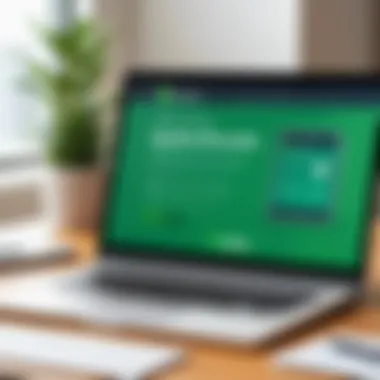

The lack of proper integration may lead to duplicated efforts, confusing records, and increased manual input. This can skew reporting and create a lack of trust in data accuracy. To mitigate this, businesses should seek comprehensive integration solutions or APIs that connect QuickBooks Online with essential external systems. Regular updates and ongoing checks can help to ensure these integrations continue to function seamlessly.
User Adoption and Training
Another significant hurdle is user adoption and training. For many organizations, the transition to using QuickBooks Online for contract management involves changes in workflow and processes. Users may resist adapting to these new tools due to lack of familiarity or training.
Effective training programs are essential. They should be designed to ensure users understand the capabilities of QuickBooks Online, especially concerning contract features. Companies could consider workshops, video tutorials, and Q&A sessions to create a supportive learning environment. Additionally, focusing on the benefits of the software can enhance user motivation, making it easier for employees to embrace the change.
Data Security Concerns
Data security is another critical challenge. QuickBooks Online users must proactively protect sensitive contract information. Given the rise in cyber threats, ensuring data integrity and confidentiality is paramount. Companies must be vigilant about how they store, access, and share their contract data.
Implementing strong security measures such as two-factor authentication, regular password updates, and user access controls can help safeguard data. Additionally, organizations should educate their teams about recognizing potential security threats and establishing protocols for reporting suspicious activities. Staying informed about the latest security practices is essential to mitigate risks effectively.
In summary, while QuickBooks Online offers numerous advantages for contract management, organizations must also be aware of and address common challenges like integration issues, user adoption barriers, and data security concerns. By doing so, they can optimize contract management processes and ensure long-term success.
Future of Contract Management in QuickBooks Online
Contract management is essential for businesses that utilize QuickBooks Online. It allows for organizational efficiency, risk reduction, and comprehensive oversight of financial agreements. As technology and business environments evolve, the way contracts are managed must also adapt. This section evaluates several crucial aspects shaping the future of contract management within QuickBooks Online.
Emerging Technologies
Emerging technologies play a pivotal role in transforming contract management. Artificial intelligence and machine learning can automate repetitive tasks, such as contract review and compliance checks. For instance, using AI algorithms can analyze contract terms and alert users to important dates or unusual clauses.
Automation reduces human error and increases efficiency. Also, blockchain technology is changing how contracts are stored and verified. With blockchain, contracts can be immutable and transparent, ensuring that all parties understand the terms without ambiguity. These technologies not only streamline processes but may also lead to cost savings and enhanced accuracy in contract enforcement.
"The integration of advanced technologies can eliminate bottlenecks and lead to smarter decision-making in contract management."
Evolving User Needs
As businesses grow, their need for precise and flexible contract management evolves. Users increasingly require ways to manage contracts that provide deep insights into contract performance and compliance status. This demand is driving the design of new features within QuickBooks Online.
Customizable dashboards that showcase key performance indicators related to specific contracts can empower users to understand their obligations better. Furthermore, integration with other financial systems allows users to have a rounded view of their business, thus improving strategic planning. Keeping abreast of user needs ensures that QuickBooks Online remains relevant in a competitive landscape.
Regulatory Changes
Contract management must also consider evolving regulations. As governments introduce new compliance requirements related to data security, financial reporting, and labor laws, organizations using QuickBooks Online must adapt. This situation creates an ongoing need for updates in contract templates and management practices to remain compliant with local and international laws.
Moreover, software solutions must provide features that facilitate compliance checks. QuickBooks Online should incorporate automated alerts to inform users of regulatory changes impacting their contracts. Therefore, ensuring continuous compliance can protect the business from potential legal issues and foster trust among partners and clients.
Culmination
In considering the role of QuickBooks Online in contract management, it is essential to summarize the main elements that have been discussed. Contract management is not an afterthought; it is integral to efficient financial operations and overall business health. QuickBooks Online tackles various complexities associated with contracts, providing an effective solution for businesses wanting to streamline their processes.
Recap of Key Points
- Types of Contracts: QuickBooks Online supports different contract types, such as service contracts, sales contracts, and leases. Each type has its distinct functionalities that cater to specific business needs.
- Key Features: The software offers easy contract creation, automated reminders, and seamless integration with invoicing. These features save time and improve accuracy in financial reporting.
- Importance of Management: Effective contract management ensures legal compliance, financial accuracy, and risk management. It is critical for businesses to track these aspects continuously.
- Best Practices: Implementing methods such as tracking deadlines, regular reviews, and utilizing reporting tools can enhance the overall efficiency of contract handling in QuickBooks Online.
- Challenges: Businesses may face integration issues, user adoption hurdles, and data security concerns when using QuickBooks Online for contract management.
Final Insights
Looking ahead, the future of contract management in QuickBooks Online seems promising. Emerging technologies and evolving user needs are likely to shape how contracts are managed in the digital age. Regulatory changes will also influence practices, pushing businesses to adapt.
It is evident that QuickBooks Online is not just a financial tool; it is a comprehensive platform for managing contracts effectively. By embracing its functionalities, businesses can ensure they stay ahead in the competitive landscape. Consequently, understanding these elements is not merely beneficial but necessary for astute financial management.
"Contract management is the cornerstone of effective financial governance; overlook it at your peril."



